Lead generation is essential to growing your business, but without a lead management strategy, you’re just catching squirrels with no plan.
Lead management refers to all the ongoing processes involved in generating leads (potential customers), tracking those leads, qualifying them, and using targeted strategies to convert them into customers.
AI-driven lead management tools swiftly scrape vast data, providing a wealth of insights about leads in minutes.
Managing lead effectively could take hours or days manually, AI accomplishes effortlessly in few seconds or minutes.
These intelligent tools analyze patterns, predict behaviors, and steer your efforts toward leads most likely to convert.
As a business owner, staying not just in the race but ahead of the race is crucial.
In this exploration of the best AI lead management software, we’ll uncover the tools that can elevate your lead management game, ensuring you not only meet but exceed your business goals.
Why do AI lead management tools matter?

Lead management is the backbone of the sales process. It’s about collecting qualified leads—those who align with your target personas—and driving them through the lead lifecycle as efficiently as possible.
AI lead management tools would ensure all these are possible with no opportunity slips through the cracks.
Remember the frustration of dealing with sluggish response times and impersonal interactions? AI lead management tools eliminate that headache.
Statistics says that 10x drop off in lead qualification when you wait longer than 5 minutes and 40x decrease when you respond within 10 minutes compared to 5minutes.
By understanding your leads’ behaviors and preferences, these tools enable you to tailor your communication.
It’s a personalized touch at scale, creating a seamless journey that resonates with each individual.
The heart of successful business lies in understanding where your leads come from.
AI lead management tools helps you through the labyrinth of marketing strategies. They provide insights into the efficacy of various channels, allowing you to refine your approach.
It’s not just about collecting data; it’s about decoding the patterns that lead to conversion.
Investing in AI lead management tools isn’t just an option; it’s a strategic business move.
From preventing lead loss to elevating customer experience, these tools are the architects of a robust and responsive business ecosystem.
Don’t just manage leads; empower your business to thrive by embracing the transformative potential of AI lead management tools.
Best AI Lead Management Software To Dominate Your Market
1. HubSpot

With HubSpot’s lead management software, your team can eliminate manual lead tracking and replace it with a fully automated system.
Instead of wasting time on manually triggering workflows and data entry, your team can use the platform to view all leads in one place and take action on them as needed.
HubSpot’s AI lead management software helps you to engage with your leads from within your CRM contact record.
It also allow you to automatically update the lead record as soon as a call or email takes place, and record all of your customer calls from within your browser and log them directly to the contact record
Not just alone, it offers you templates and automation to make customer follow-up easy.
HubSpot allows you to create scoring system for you using historical data to identify the most qualified leads by automatically assigning lead scores with custom lead scoring criteria
Here, it’s not a passive viewing of lead information; it’s a dynamic engagement hub where you interact with leads in real time from prospecting to sales.
It’s like having a command center for lead interaction, where every call and email is effortlessly tracked, which saves you and your team time to manually import data across tools and track them.
With HubSpot’s AI lead management software, you have all your contact data in one place, so you can personalize prospect outreach without digging for details.
Without a personalized follow-up and handoff experience, even the most qualified leads can lose interest. But customizing outreach is time-consuming.
HubSpot’s lead management software integrates all your lead touchpoints across marketing, sales, operations, and service to help you make informed follow-ups.
Key Features
1. Lead Identification
HubSpot’s AI lead management software help you to expertly identify those with the highest potential through lead scoring, streamlining your focus on the most promising prospects.
2. Centralized Lead Management
3. Real-Time Engagement Tracking
Having all your lead information in one unified space simplifies your workflow, making HubSpot the center for all my lead management needs.
Every call, every email – HubSpot tracks it all in real-time, providing you with a comprehensive view of my engagement efforts.
4. Workflow Efficiency
The AI isn’t just a passive tool; it actively streamlines your daily tasks, giving you back your precious time to concentrate on what truly matters in your business.

What I Like
1. Efficiency Boost
HubSpot’s seamless AI integration has significantly boosted my efficiency, turning lead management from a chore into a streamlined process.
2. Comprehensive Data
The platform doesn’t just provide data; it equips me with insights, empowering me to tailor my engagement strategies with precision.
3. Real-Time Insights
The ability to track engagements in real-time is a strategic advantage, allowing me to adapt and optimize on the fly.
4. User-Friendly Interface
Even as someone relatively new to AI-powered lead management, the user-friendly design ensures a smooth and enjoyable experience.
What I Hate
1. Learning Curve
Admittedly, there’s a bit of a learning curve, especially for those new to AI-based lead management, but the payoff is worth the effort.
2. Cost Consideration
While the value is undeniable, the cost may pose a challenge for smaller businesses, requiring a careful budget evaluation.
3. Integration Complexity
Integrating HubSpot with existing systems demands attention to detail, and it may not be the simplest process.
4. Customization Limitations
Despite its robust features, there are some constraints on customization, which might not suit businesses with highly unique workflows.
Frequently Asked Questions HubSpot
1. Is HubSpot suitable for small businesses?
Absolutely, but the suitability depends on budget considerations and specific business needs.
2. Can I integrate HubSpot with other tools?
Yes, HubSpot supports integration, but it may require some technical expertise for a smooth connection.
3. How quickly can I see results with HubSpot’s AI?
Results vary, but many users, including myself, notice improved efficiency relatively quickly.
4. What support options does HubSpot provide?
HubSpot offers various support channels, ensuring I have the resources I need to navigate any challenges effectively.
2. Zoho CRM

With Zoho CRM, I’ve discovered a powerhouse that goes beyond just managing leads; it’s a catalyst for streamlined processes and remarkable sales growth.
Zoho CRM acts as a strategic partner, helping your team seamlessly navigate the complexities of lead generation, nurturing, and opportunity creation.
Zoho CRM isn’t just about managing prospects; it’s a tool that empowers businesses to elevate their sales accomplishments.
From efficiently handling prospects to propelling overall development, Zoho CRM is designed to be the driving force behind your sales and marketing initiatives.
What sets it apart is its cloud-based nature, providing a flexible and accessible solution for businesses.
It’s not confined to a physical space; it resides in the cloud, offering a level of convenience that simplifies your sales and marketing endeavors.
It’s like having a versatile toolkit that adapts to your business needs, helping you navigate the ever-evolving landscape of customer relationship management.
In my journey, Zoho CRM has been more than a tool; it’s been a strategic ally, simplifying the intricate dance of lead management and propelling businesses toward sales success.
It’s not just about managing leads; it’s about unlocking potential and creating opportunities that fuel your growth.
Key Features
1. Lead Generation Excellence
Zoho CRM excels in streamlining processes to generate high-quality leads from diverse sources, ensuring your team is always in the loop with potential opportunities.
2. Nurturing Capabilities
The platform goes beyond just gathering leads; it empowers businesses to nurture these leads effectively, turning potential into valuable opportunities.
3. Sales Boost
Zoho CRM is a driving force for sales accomplishment, providing tools and features that enhance the efficiency of your sales team.
4. Cloud-Based Solution
Residing in the cloud, Zoho CRM offers flexibility, accessibility, and a centralized hub for all your sales and marketing initiatives.

What I Like
1. Comprehensive Lead Management
Zoho CRM’s lead management capabilities are comprehensive, ensuring every step from lead generation to opportunity creation is streamlined and efficient.
2. Sales Empowerment
It goes beyond managing leads; it empowers your sales team with the tools they need to succeed, from prospecting to closing deals.
3. User-Friendly Interface
The intuitive design ensures that even for someone like me, relatively new to AI lead management, navigation is smooth and hassle-free.
4. Flexibility in the Cloud
The cloud-based nature of Zoho CRM provides the flexibility needed in today’s dynamic business environment, allowing access and management from anywhere.
What I Hate
1. Learning Curve
Like any robust tool, there’s a learning curve, and for those new to AI lead management, it might take some time to fully harness all the features.
2. Integration Complexity
Integrating Zoho CRM with existing systems can be intricate, requiring attention to detail and potentially some technical expertise.
3. Customization Challenges
While robust, some users might find limitations in customization options, especially if they have highly unique workflows.
4. Cost Consideration
The investment in Zoho CRM may be a factor for smaller businesses, making it essential to weigh the cost against the potential benefits.
Frequently Asked Questions on Zoho CRM
1. Is Zoho CRM suitable for small businesses?
Yes, but it’s crucial to assess the budget and specific business needs before making the investment.
2. Can Zoho CRM integrate with other tools?
Yes, integration is possible, but it may require technical expertise to ensure a seamless connection.
3. How quickly can I see results with Zoho CRM?
Results vary, but many users, myself included, notice improved efficiency in lead management relatively quickly.
4. What support options does Zoho CRM provide?
Zoho CRM offers various support channels, ensuring users have the resources needed to navigate any challenges effectively.
3. Pipedrive

Pipedrive stands out as the ultimate solution for teams hungry for streamlined customer relationship management.
As a sales-focused individual, I’ve found Pipedrive to be more than just a CRM tool; it’s a tailored solution designed by and for sales teams, making it the go-to for managing potential customers and tracking every vital interaction.
Pipedrive operates seamlessly in the cloud, a crucial feature for the agile sales professional.
It’s not just about managing contacts; it’s about navigating sales pipelines with precision.
The beauty of Pipedrive lies in its simplicity and effectiveness. It doesn’t overwhelm; it empowers.
For sales teams like ours, it’s the strategic edge needed to conquer the complexities of customer relationship management.
Pipedrive isn’t just a tool; it’s a game-changer, ensuring that every potential customer is not just managed but nurtured towards conversion.
It’s the pulse of successful sales pipelines, keeping us ahead in the competitive world of sales.
Key Features:
1. Streamlined Customer Interaction
Pipedrive excels in managing customer interactions, providing a seamless platform to track every aspect of engagement.
2. Cloud-Based CRM
Operating in the cloud, Pipedrive offers flexibility and accessibility, ensuring that sales professionals can manage tasks from anywhere.
3. Sales Pipeline Focus
As the name suggests, Pipedrive centers its features around the essential element of sales – pipelines, ensuring organized and optimized sales processes.
4. Tailored for Sales Teams
Pipedrive is specifically crafted to meet the unique needs of sales teams, making it an invaluable asset for managing potential customers and driving conversions.

What I Like
1. User-Friendly Design
Pipedrive’s intuitive interface makes it easy for anyone, even those new to lead management, to navigate and utilize its features effectively.
2. Effective Sales Organization
The tool doesn’t just manage contacts, it empowers sales teams to keep their pipelines organized, promoting efficiency and success.
3. Tailored for Success
Pipedrive’s focus on sales pipelines ensures that every feature is strategically aligned to boost conversion rates and overall sales success.
4. Seamless Cloud Experience
Being cloud-based offers the flexibility needed in a dynamic work environment, which allow to manage tasks and access information on the go.
What I Hate
1. Learning Curve
For newcomers, there might be a slight learning curve as the features are rich and robust, requiring some time to fully grasp.
2. Integration Complexity
Integrating Pipedrive with existing systems can be a bit complex, demanding attention to detail and potentially some technical expertise.
3. Limited Customization
While robust, some users might find limitations in customization options, especially those with highly unique workflows.
4. Cost Consideration
The investment in Pipedrive may be a concern for smaller businesses, necessitating a careful evaluation of costs against potential benefits.
Frequently Asked Questions Pipedrive
1. Is Pipedrive suitable for small businesses?
Absolutely, but it’s crucial to assess the budget and specific business needs before investing.
2. Can Pipedrive integrate with other tools?
Yes, integration is possible, but it may require some technical expertise to ensure a seamless connection.
3. How quickly can I see results with Pipedrive?
Results may vary, but many users, myself included, notice improved efficiency in lead management relatively quickly.
4. What support options does Pipedrive provide?
Pipedrive offers various support channels, ensuring users have the resources needed to navigate any challenges effectively.
4. Freshsales CRM
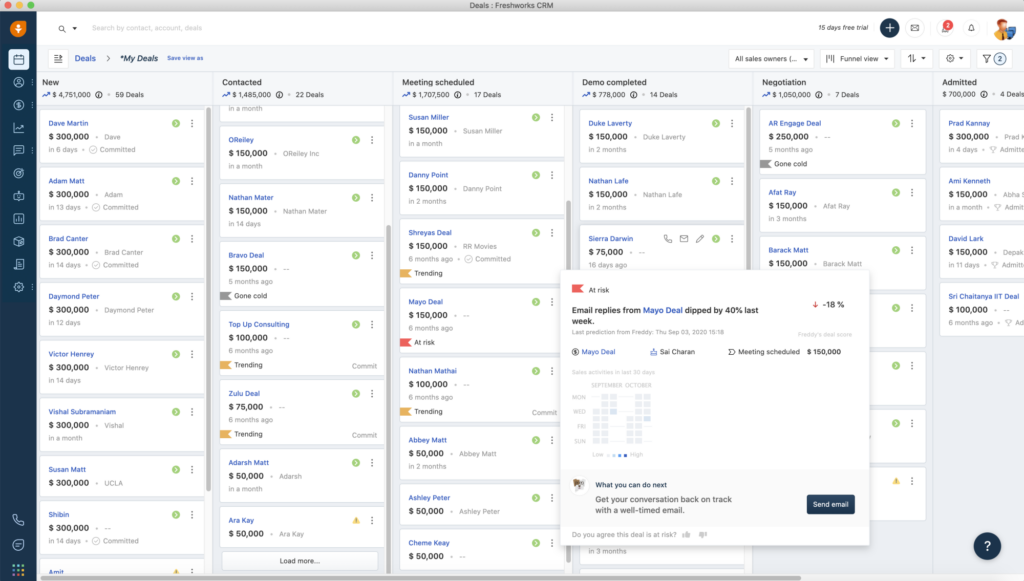
Freshworks CRM has proven itself as a standout solution, earning its stripes among the best in the field. It’s not just a software option; it’s a powerhouse equipped with robust features and a user-friendly interface designed to cater to businesses of all sizes.
Freshsales CRM, a creation by Freshworks, isn’t just another tool; it’s a strategic ally for sales managers like myself aiming to take strategies and performance to new heights.
What sets it apart is its unparalleled level of customization. Picture a tool that adapts to your specific needs, molding itself to the unique contours of your business requirements.
Within Freshsales CRM, integrated communication channels create a seamless network, and its e-commerce capabilities add a layer of versatility that’s crucial in today’s dynamic business environment. However, the real game-changer is the robust reporting feature.
It’s not just about managing leads; it’s about gaining actionable insights that serve as the compass for informed decision-making.
Freshworks CRM is not merely keeping up with the times; it’s defining the standards in lead management.
Whether you’re a startup or a well-established enterprise, the customizable features, integrated communication, e-commerce capabilities, and robust reporting make Freshsales CRM the undisputed choice for businesses committed to optimizing their sales strategies.
Key Features:
1. Robust Customization
Freshworks CRM offers a level of customization that sets it apart, allowing users to tailor the tool precisely to their business needs.
2. Integrated Communication Channels
Seamless connectivity is ensured with integrated communication channels, facilitating effective and timely interactions.
3. E-commerce Capabilities
Beyond lead management, Freshworks CRM boasts e-commerce capabilities, adding versatility for businesses with diverse needs.
4. Robust Reporting
The tool provides more than just data; it offers robust reporting, delivering actionable insights crucial for informed decision-making.
What I Like
1. User-Friendly Interface
Navigating Freshworks CRM is a breeze, even for those new to lead management, making it accessible and efficient.
2. Comprehensive Customization
The ability to customize the tool extensively ensures that it caters specifically to the unique demands of my business.
3. Seamless Connectivity
Integrated communication channels ensure a seamless network, promoting effective and timely interactions with leads.
4. Versatile E-commerce Capabilities
Beyond lead management, the e-commerce capabilities add an extra layer of versatility, making it a holistic solution.

What I Hate
1. Learning Curve
Like any robust tool, there’s a learning curve, especially for newcomers, requiring some time to fully grasp all the features.
2. Integration Complexity
Integrating Freshworks CRM with existing systems may be complex, demanding attention to detail and potentially some technical expertise.
3. Limited Customization in Some Areas
While overall customization is robust, there might be limitations in certain areas, impacting users with highly unique workflows.
4. Cost Consideration
The investment in Freshworks CRM might be a concern for smaller businesses, prompting a careful evaluation of costs against benefits.
Frequently Asked Questions Freshworks CRM
1. Is Freshworks CRM suitable for startups?
Absolutely, but it’s crucial to assess your business needs and budget to ensure a fit.
2. Can Freshworks CRM integrate with other tools?
Yes, it supports integration, but the process may require some technical expertise for a seamless connection.
3. How quickly can I see results with Freshworks CRM?
Results may vary, but many users, including myself, notice improved efficiency in lead management relatively quickly.
4. What support options does Freshworks CRM provide?
Freshworks CRM offers various support channels, ensuring users have the resources needed to navigate any challenges effectively.
5. LeadSquared

LeadSquared is more than a cloud-based marketing automation and CRM solution – it’s a versatile platform crafted for businesses of all scales.
The ease with which LeadSquared can be set up and implemented makes it a practical choice for teams, regardless of their size.
What truly distinguishes this platform is its remarkable customizability. Here, automation and workflows aren’t rigid structures; they’re tailored to fit your precise business requirements.
LeadSquared transcends being a mere tool; it’s a holistic solution meticulously designed to streamline lead management processes.
Its cloud-based nature ensures accessibility without compromising on efficiency.
For businesses navigating the intricacies of lead management, LeadSquared stands out as a one-stop platform capable of seamlessly adapting to your unique needs.
If you seek not just a solution but a partner in optimizing your business processes, LeadSquared emerges as a compelling choice, offering a level of customization that aligns precisely with your vision and requirements.
Key Features:
i. Comprehensive Lead Management
LeadSquared offers a one-stop platform for holistic lead management, covering the entire spectrum from acquisition to conversion.
2. Ease of Setup and Implementation
The platform’s user-friendly nature ensures a seamless setup process, making it accessible to teams of all sizes.
3. Customizability
A standout feature, LeadSquared’s customizability allows for tailored automation and workflows that adapt to the unique requirements of your business.
4. Cloud-Based Accessibility
Being cloud-based ensures not just accessibility but also efficient and secure operations from anywhere.
What I Like
1. Versatility for All Sizes
Whether you’re a startup or an established enterprise, LeadSquared’s adaptability makes it a practical choice for businesses of all scales.
2. Efficient Setup
The ease with which LeadSquared can be set up and implemented ensures quick integration, minimizing disruptions to ongoing operations.
3. Tailored Automation
The customizability factor is a game-changer, allowing for automation and workflows that precisely align with specific business processes.
4. Holistic Lead Management
From acquisition to nurturing and conversion, LeadSquared provides a comprehensive platform, simplifying the entire lead management journey.

What I Hate
1. Learning Curve
For users new to the platform, there might be a learning curve due to the richness of features, necessitating some time for mastery.
2. Integration Complexity
While setup is efficient, integrating LeadSquared with existing systems may pose some complexity, requiring attention to detail.
3. Limited Customization in Some Areas
While overall customization is robust, certain areas might have limitations, impacting users with highly unique workflows.
4. Cost Consideration
The investment in LeadSquared might be a concern for smaller businesses, necessitating a careful evaluation of costs against benefits.
Frequently Asked Questions LeadSquared
1. Is LeadSquared suitable for startups?
Absolutely, its adaptability makes it a practical choice for startups seeking versatile lead management solutions.
2. How quickly can I see results with LeadSquared?
Results may vary, but many users, including myself, notice improved efficiency in lead management relatively quickly.
3. Can LeadSquared integrate with other tools?
Yes, it supports integration, but the process may require some technical expertise for seamless connections.
4. What support options does LeadSquared provide?
LeadSquared offers various support channels, ensuring users have the resources needed to navigate any challenges effectively.
6. Marketo Engage

Adobe Marketo Engage, it’s evident that effective lead management, through personalized journeys at scale, is at the core of its design.
The platform seamlessly unifies sales and marketing teams, employing sophisticated workflow automation that empowers them to navigate, nurture, and convert leads on a significant scale.
Marketo stands tall as a leading solution in the realm of lead management software, renowned for its powerful features and capabilities that equip businesses to adeptly handle leads and execute successful marketing campaigns.
The software’s widespread recognition is not without merit, especially for medium to large enterprises and marketing teams, who find its robust functionality and scalability particularly appealing.
Beyond being a mere tool, Marketo is a dynamic catalyst propelling businesses towards excellence in lead management and marketing success.
It offers not just features but a transformative pathway for businesses seeking to elevate their approach to lead management.
In the landscape of lead management solutions, Marketo Engage stands as a beacon of efficiency and effectiveness, poised to redefine how businesses navigate and capitalize on their leads.
Key Features:
1. Personalized Journeys
Marketo excels in creating personalized lead journeys at scale, enhancing engagement and conversion.
2. Seamless Sales-Marketing Integration
The platform integrates sales and marketing teams seamlessly, fostering collaboration and efficiency.
3. Workflow Automations
Marketo’s workflow automations empower teams to discover, nurture, and convert leads effectively.
4. Scalability
Particularly appealing to medium to large enterprises, Marketo’s scalability ensures it grows with your business.

What I Like
1. Dynamic Workflow
The ability to create dynamic workflows empowers marketers to adapt and optimize strategies swiftly.
2. Engagement Enhancement
Marketo’s focus on personalized journeys enhances lead engagement, fostering stronger connections.
3. Efficient Sales-Marketing Collaboration
Seamless integration facilitates efficient collaboration between sales and marketing teams.
4. Robust Scalability
Particularly valuable for growing enterprises, Marketo’s scalability ensures it evolves with your business needs.
What I Hate
1. Learning Curve
For new users, there might be a learning curve due to the platform’s richness in features.
2. Customization Complexity
While robust, customization can be complex in certain areas, demanding attention to detail.
3. Potential Cost
The investment in Marketo might be a concern for smaller businesses, necessitating a careful cost-benefit analysis.
4. Integration Challenges
Integrating Marketo with existing systems may pose challenges, requiring technical expertise for seamless connections.
Frequently Asked Questions Marketo
1. Is Marketo suitable for startups?
Absolutely, but it’s crucial to assess specific needs and budget to ensure suitability.
2. How quickly can I see results with Marketo?
Results may vary, but many users, including myself, notice improved efficiency in lead management relatively quickly.
3. Can Marketo integrate with other tools?
Yes, it supports integration, but the process may require some technical expertise for seamless connections.
4. What support options does Marketo provide?
Marketo offers various support channels, ensuring users have the resources needed to navigate any challenges effectively.
7. Finder.io

Finder.io is a powerful lead finder that goes beyond expectations, equipped with email-finding and verifying capabilities.
It simplifies the complex process of identifying and acquiring leads, tailored to match the specific target persona of consumers.
What sets Finder.io apart is its role as the most straightforward, secure, and efficient LinkedIn automation solution available.
Finder.io is a breeze, especially for users keen on optimizing their lead generation. Whether you’re crafting a campaign from scratch or leveraging one of the provided templates, the user-friendly application dashboard ensures a seamless experience.
Finder.io doesn’t just promise ease; it delivers it, making lead generation more accessible and efficient.
The strength of Finder.io lies in its commitment to simplicity without compromising on security and efficiency.
As someone who values straightforward solutions in lead generation, Finder.io emerges as a reliable ally, transforming the often intricate process into a user-friendly and results-driven experience.
If you’re seeking a LinkedIn automation solution that truly streamlines lead generation, Finder.io stands out as a persuasive choice, promising not just simplicity but effectiveness in obtaining the leads you desire.
Key Features
1. Potent Lead Finder
Finder.io boasts a robust lead identification system, making it a go-to solution for precise and effective lead generation.
2. Email Verification
The tool’s capabilities extend to verifying email authenticity, instilling confidence in the reliability of acquired leads.
3. LinkedIn Automation Excellence
Recognized as the most straightforward LinkedIn automation solution, Finder.io simplifies the intricacies of lead generation on this influential platform.
4. Intuitive Dashboard
Finder.io provides users with an intuitive dashboard, facilitating easy navigation and empowering them to effortlessly create impactful campaigns.

What I Like
1. Emphasis on Simplicity
Finder.io’s commitment to simplicity makes it an appealing choice for users who prioritize straightforward solutions in lead generation.
2. Efficiency in Action
The tool lives up to its promise of efficiency, smoothing out the lead generation process and delivering tangible results.
3. Security Assurance
Security is a notable strength, ensuring users can trust the authenticity and integrity of the leads procured through Finder.io.
4. Versatile Template Support
Whether users prefer to craft campaigns from scratch or leverage templates, Finder.io offers versatility to cater to diverse user needs.
What I Hate
1. Learning Curve
Users may encounter a slight learning curve, especially when delving into more advanced features.
2. Limited Customization
Some users may find Finder.io’s customization options relatively restricted compared to more intricate solutions.
3. Pricing Considerations
Depending on budget constraints, the pricing structure of Finder.io might be a factor for consideration.
4. Integration Challenges
Seamless integration with other tools may pose challenges, necessitating technical expertise for smooth connections.
Frequently Asked Questions on Finder.io
1. Suitability for Beginners
Is Finder.io suitable for users new to lead generation?
Certainly, Finder.io’s user-friendly dashboard ensures accessibility for users of all experience levels.
2. Security Measures for Email Verification
How robust are Finder.io’s security measures in the email verification process? – Finder.io prioritizes security, implementing rigorous processes in email verification for trustworthy results.
3. Integration Compatibility
Can Finder.io be seamlessly integrated with other marketing tools? – Yes, integration is possible; however, users might require technical expertise for smooth connections.
4. Unique Selling Points
What sets Finder.io apart from other lead management tools in the market? – Finder.io stands out through its emphasis on simplicity, efficiency, and its specialized focus on LinkedIn automation, making it a distinctive choice in the competitive landscape.
8. Apptivo

The beauty of Apptivo lies in its seamless integration of over 50 apps, offering a versatile solution that caters to businesses of all types and sizes.
It goes beyond the conventional boundaries of a mere lead management program, akin to Sales Cloud, by encompassing a broad spectrum of tools.
Apptivo is not just about sales and marketing; it houses a comprehensive set of features, including a call center, billing software, distribution management, and an array of other business-friendly tools.
It provides a unified hub for diverse business functions, ensuring a holistic approach to managing crucial aspects of operations.
APPTIVO doesn’t merely focus on singular facets like sales and marketing; it’s a comprehensive ecosystem that addresses the multifaceted needs of modern businesses.
Whether you’re looking to enhance customer relationships, streamline billing processes, or optimize distribution, Apptivo has you covered.
It’s a one-stop solution that simplifies complex business operations, fostering efficiency and productivity across the board.
Apptivo isn’t just a tool; it’s a strategic partner for businesses aiming to consolidate their operations, streamline processes, and elevate overall performance.
Key Features
1. Integrated Suite
APPTIVO provides a unified hub for managing contacts, sales, customer service, and marketing, offering a holistic solution for businesses.
2. Versatility
With over 50 integrated apps, APPTIVO ensures a versatile toolset that adapts to the specific goals and requirements of any business.
3. Comprehensive Functionality
Beyond lead management, APPTIVO encompasses a call center, billing software, distribution management, and various other business-friendly tools.
4. Cloud-Based Accessibility
APPTIVO’s cloud-based nature ensures accessibility from anywhere, facilitating seamless collaboration and management.
What I Like
1. Holistic Approach
APPTIVO takes a holistic approach, consolidating various business functions in one platform for a more streamlined and efficient operation.
2. Adaptability
The platform’s adaptability to businesses of all sizes makes it a versatile solution for diverse industries and growth stages.
3. Extensive Toolkit
The array of integrated apps goes beyond typical lead management tools, offering a comprehensive toolkit for various business needs.
4. User-Friendly Interface
APPTIVO’s user-friendly interface ensures ease of use, minimizing the learning curve for effective implementation.
What I Hate
1. Learning Curve
Some users may experience a learning curve, especially when exploring the extensive range of features and apps.
2. Customization Limitations
Advanced users may find customization options relatively limited compared to more specialized solutions.
3. Feature Overload
The abundance of features might be overwhelming for businesses seeking a more streamlined and focused solution.
4. Integration Challenges
Seamless integration with other tools may pose challenges, requiring technical expertise for smooth connections.
Frequently Asked Questions on APPTIVO
1. Is APPTIVO suitable for small businesses?
Absolutely, APPTIVO’s adaptability caters to businesses of all sizes, offering tailored solutions for small enterprises.
2. How does APPTIVO ensure data security?
APPTIVO prioritizes data security with robust measures, including encryption and secure cloud infrastructure.
3. Can I customize workflows in APPTIVO?
While customization is available, users might find more intricate customization options in specialized solutions.
4. Is APPTIVO suitable for industries beyond sales and marketing?
Certainly, APPTIVO’s integrated apps make it suitable for a wide range of industries, addressing diverse business needs.
9. Nutshell
With Nutshell, I’ve discovered a lead management CRM that goes beyond conventional solutions, providing a comprehensive suite of services to streamline every aspect of the lead management process.
From tracking and measuring leads to in-depth analysis, Nutshell simplifies the journey from lead acquisition to conversion.
Nutshell’s seamless automation ensures that your lead information is not only saved efficiently but also organized for swift and informed decision-making.
This CRM is designed with a user-centric approach, recognizing the need for a hassle-free lead management experience.
Whether you’re a sales professional aiming to nurture leads or a marketer keen on analyzing campaign effectiveness, Nutshell caters to your needs.
The beauty lies in its ability to adapt to the dynamic landscape of lead management, offering a solution that not only keeps up with industry standards but sets a new benchmark in efficiency.
In essence, Nutshell transforms the lead management process into a streamlined, automated, and insightful journey. It’s not just a tool; it’s a strategic companion in your quest to convert leads and drive business success.
Key Features
1. Intuitive Lead Tracking
Nutshell excels in capturing and organizing lead information seamlessly, ensuring no valuable data slips through the cracks.
2. Automated Processes
A standout feature is Nutshell’s ability to automate labor-intensive tasks, freeing up time for more strategic endeavors.
3. In-Depth Analytics
Gain profound insights into lead behavior and campaign performance, empowering data-driven decision-making.
4. User-Centric Interface
Nutshell’s interface is designed with users in mind, offering a smooth and intuitive experience for both beginners and seasoned professionals.
What I Like
1. Efficiency Boost
Nutshell’s automation capabilities significantly reduce manual workload, allowing for more efficient lead management.
2. Comprehensive Insights
Detailed analytics provided by Nutshell enable a deeper understanding of leads, fostering more informed strategies.
3. User-Friendly Design
The intuitive interface ensures a seamless and enjoyable experience, enhancing overall productivity.
4. Adaptability
Nutshell evolves with the ever-changing dynamics of lead management, adapting to industry trends and user needs.
What I Hate
1. Learning Curve
While user-friendly, there might be a slight learning curve for those new to advanced lead management tools.
2. Cost Consideration
Depending on business size, the cost of Nutshell may be a factor for smaller enterprises.
3. Integration Complexity
Integrating Nutshell with existing systems may require some technical expertise.
4. Customization Limits
Some users may find certain customization options limited compared to more complex CRM platforms.
Frequently Asked Questions
1. Ease of Implementation for Small Businesses
Nutshell’s user-friendly setup makes it accessible for small businesses, with a range of tutorials available for a smooth onboarding.
2. Handling Large-Scale Lead Management for Enterprises
Yes, Nutshell is scalable and caters to the lead management needs of enterprise-level businesses effectively.
3. Customer Support Quality
Nutshell offers comprehensive customer support, including live chat, tutorials, and dedicated assistance channels.
4. Suitability Across Industries
Absolutely, Nutshell’s versatile features make it adaptable for various business functions beyond sales.
Nutshell isn’t just a tool; it’s a strategic partner on the journey to efficient and impactful lead management.
10. Freeagent
freeagent emerges as a dynamic solution that seamlessly intertwines Customer Relationship Management (CRM) with robust project management capabilities.
This unique fusion caters to the diverse needs of the entire organization, providing a unified platform for enhanced efficiency and productivity.
Explore the depths of freeagent’s innovative approach below.
freeagent stands out for its versatility, offering a dual functionality that combines CRM features with robust project management solutions.
Unlike its counterparts, freeagent is purposefully designed to meet the comprehensive needs of the entire organization, recognizing the interconnectedness of various facets of business operations.
Specifically tailored for businesses navigating the complexities of the B2B landscape, freeagent’s B2B Full Sales Funnel plan takes a holistic approach to lead management.
This plan ensures that the intricacies of B2B lead management are not only addressed but strategically catered to, aligning with the unique challenges and opportunities within this sector.
freeagent goes beyond being a mere tool; it becomes a strategic ally in the business journey. By integrating CRM and project management features, it fosters a cohesive environment where leads are not just managed but strategically nurtured.
The tool’s approach reflects a profound understanding of the modern business landscape, emphasizing the necessity for seamless collaboration between departments.
Key Features
1. CRM and Project Management Integration
Freeagent’s standout feature lies in its ability to harmonize CRM functionalities with robust project management solutions, creating a unified platform for organizational excellence.
2. B2B Full Sales Funnel Plan
Tailored for businesses operating in the B2B realm, this plan ensures that Freeagent strategically addresses the unique challenges and opportunities associated with B2B lead management.
3. Comprehensive Organization-wide Solution
Unlike other tools, Freeagent is designed to meet the holistic needs of the entire organization, recognizing the interconnected nature of various business facets.
4. Efficient Lead Nurturing
The tool goes beyond mere lead management, offering strategic lead nurturing capabilities that align with the modern dynamics of customer interactions.

What I Like
1. Versatility
Freeagent’s dual functionality caters to CRM and project management needs, providing a versatile solution for businesses of all sizes.
2. Holistic Approach
The tool takes a comprehensive approach, acknowledging the interconnectedness of business operations and addressing them strategically.
3. B2B Focus
The specialized B2B Full Sales Funnel Plan demonstrates Freeagent’s commitment to understanding and addressing the unique challenges of B2B lead management.
4. Efficiency Unleashed
Freeagent serves as a strategic ally in organizational efficiency, fostering seamless collaboration between departments.
What I Hate
1. Limited CRM-Only Options
For businesses primarily seeking CRM functionalities without extensive project management needs, Freeagent’s focus on integration may present unnecessary complexities.
2. Learning Curve
The robust features may entail a learning curve for new users, requiring dedicated time and training.
Frequently Asked Questions on Freeagent
Is Freeagent Suitable for Small Businesses?
Yes, Freeagent caters to businesses of all sizes, offering scalable solutions.
Can I Use Freeagent for CRM Only?
While Freeagent integrates CRM with project management, users looking for CRM-only options might find other tools more suitable.
How Does Freeagent Support B2B Lead Management?
The B2B Full Sales Funnel Plan specifically addresses the nuances of B2B lead management, ensuring strategic alignment.
11. Keap
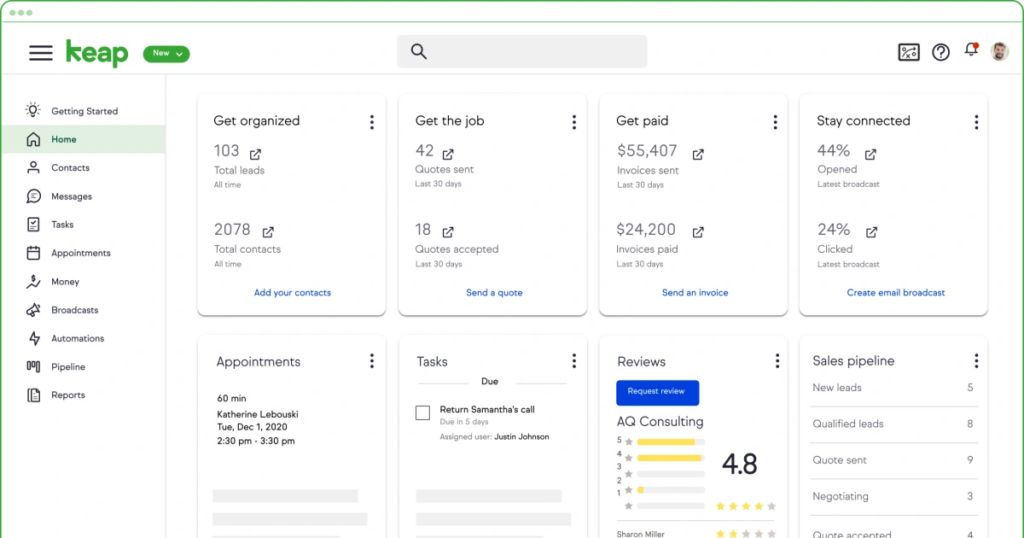
Embarking on the journey of lead management has never been more streamlined and effective, thanks to Keap.
Having immersed myself in the world of customer relationship management (CRM), sales, and marketing automation, Keap stands out as the ultimate solution for businesses of all sizes across diverse industries.
Keap’s magic lies in its ability to make lead information accessible from various devices, empowering you to stay on top of your game wherever you go.
Dashboards become your command center, offering real-time insights into your progress.
But it doesn’t stop there—Keap elevates your sales game by automating communications, sending out quotations and invoices with precision, and ensuring that no lead is left unattended.
From robust client management functionalities to the finesse of email marketing, Keap is more than just a platform; it’s a strategic ally in your journey to convert leads into lasting sales.
The reporting and insights offered by Keap act as your guiding compass, ensuring that every decision is backed by data and directed towards the ultimate goal: more sales.
Keap transcends the conventional boundaries of lead management. It’s not just about generating leads; it’s about closing them with finesse.
With Keap, the entire sales journey, from lead generation to closure, is a well-choreographed symphony of efficiency and effectiveness.
In conclusion, Keap is not just a tool; it’s a transformational force in the realm of lead management.
As someone who understands the pulse of the sales process, I can confidently assert that Keap is your ticket to revolutionizing the way you approach and conquer the sales landscape.
Key Features
1. Lead Collection Mastery
Keap seamlessly collects new leads, ensuring that no potential customer slips through the cracks.
2. Unified CRM, Sales, and Marketing Automation
Keap doesn’t just stop at lead management; it integrates CRM, sales, and marketing automation, creating a unified platform for your business needs.
3. Access Anytime, Anywhere
The flexibility of accessing lead information from multiple devices empowers you to stay in control no matter where you are.
4. Dashboard Insights
Dashboards become your strategic command center, providing real-time insights into your progress and performance.
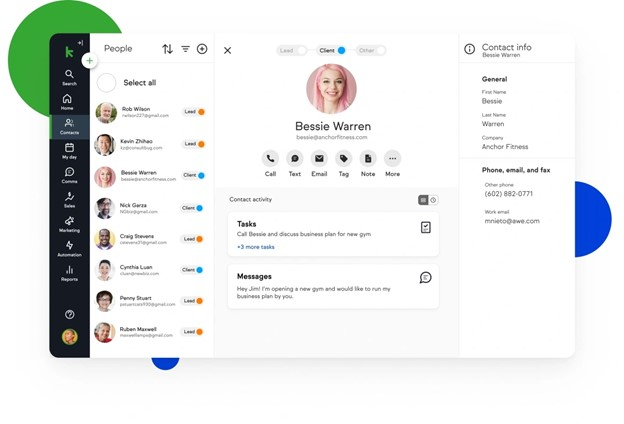
What I Like
1. Efficient Communication Automation
Keap automates your communication processes, saving time and ensuring no lead is left unattended.
2. Precision in Quotations and Invoices
The platform excels in sending out quotations and invoices with precision, streamlining your financial processes.
3. Versatile Client Management
Keap’s client management tools offer versatility, allowing you to tailor your approach to different clients and scenarios.
4. Data-Driven Decision-Making
With robust reporting and insights, Keap empowers you to make data-driven decisions, enhancing the effectiveness of your sales strategies.
What I Hate
1. Limited Lead Management in Basic Plans
The full lead management potential is unlocked in the B2B Full Sales Funnel plan, which might be a limitation for users on basic plans.
2. Learning Curve
For new users, there might be a learning curve associated with harnessing the full spectrum of Keap’s features.
3. Dependency on Internet Connectivity
Like many cloud-based solutions, Keap’s effectiveness depends on a stable internet connection.
4. Pricing Structure
Some users may find the pricing structure relatively higher compared to entry-level solutions.
Frequently Asked Questions on Keap
1. How does Keap streamline lead management?
Keap streamlines lead management through automated processes, accessible lead information, and a unified platform for CRM, sales, and marketing.
2. Can Keap be accessed on mobile devices?
Yes, Keap ensures accessibility from various devices, enabling users to manage leads on the go.
3. What sets Keap apart from other lead management tools?
Keap distinguishes itself by integrating CRM, sales, and marketing automation, providing a holistic solution for businesses.
4. How does Keap support decision-making?
Keap supports decision-making with comprehensive reporting and insights, enabling data-driven strategies for increased sales success.
12. CloudTask
CloudTask doesn’t just manage leads; it orchestrates a symphony of direct qualification, maintenance, and grading.
In the realm of lead management, CloudTask stands out by offering a myriad of options to handle leads with finesse.
Whether it’s qualifying them for the next phase, maintaining a seamless connection, or grading their potential, CloudTask provides the tools to master every aspect.
The ability to track and prioritize tasks is where CloudTask truly shines, ensuring that organizations seize every opportunity that knocks on their door.
The beauty of CloudTask lies in its simplicity and effectiveness.
It doesn’t just streamline tasks; it empowers organizations to make informed decisions based on a systematic approach to lead management.
As someone deeply engaged in this sphere, I’ve witnessed how CloudTask transforms the chaotic world of leads into a well-organized symphony of opportunities.
The seamless integration of lead management processes becomes a strategic advantage, a secret weapon for those who seek not just to manage leads but to master the art of turning potential into success.
Key Features:
1. Direct Management Expertise
CloudTask excels in handling leads with precision, offering options for direct qualification, maintenance, and grading.
2. Task Tracking and Prioritization
The platform provides a robust system to track and prioritize tasks, ensuring that every opportunity is seized and leveraged effectively.
3. Seamless Integration
CloudTask seamlessly integrates lead management processes, transforming chaos into a well-orchestrated symphony of opportunities.
4. Informed Decision-Making
With CloudTask, organizations gain the ability to make informed decisions, turning potential leads into tangible successes.
What I Like
1. Versatility
CloudTask caters to a variety of lead management needs, offering versatility in handling direct qualification, maintenance, and grading.
2. Simplicity and Effectiveness
The platform’s simplicity doesn’t compromise its effectiveness, making it easy for organizations to streamline tasks and make informed decisions.
3. Strategic Advantage
CloudTask goes beyond mere lead management; it becomes a strategic advantage in the journey toward sales excellence.
4. Organized Symphony of Opportunities
The platform doesn’t just manage leads; it orchestrates them into a well-organized symphony of opportunities, guiding organizations to success.
What I Hate
1. Learning Curve
Some users might experience a learning curve due to the richness of features, requiring time for mastery.
2. Cost Consideration
Depending on the organizational budget, the cost may be a factor for smaller enterprises.
3. Customization Complexity
Achieving maximum customization might be complex for users not familiar with advanced settings.
4. Dependency on Internet
CloudTask’s effectiveness relies on a stable internet connection, which might pose challenges in certain environments.
Frequently Asked Questions on CloudTask:
1. Is CloudTask suitable for small businesses?
Yes, CloudTask caters to businesses of all sizes, offering a scalable solution.
2. How does CloudTask handle task prioritization?
CloudTask provides a robust system for tracking and prioritizing tasks, ensuring optimal efficiency.
3. Can CloudTask integrate with other software?
Yes, CloudTask offers seamless integration capabilities to enhance overall workflow.
4. What kind of support does CloudTask provide for users?
CloudTask typically offers comprehensive customer support, including tutorials, documentation, and responsive assistance.
13. Gorilla Leads

Gorilla Leads emerges as a true game-changer.
This cutting-edge software is not merely a tool; it’s a strategic ally in the relentless pursuit of quality prospects and effective management.
Gorilla Leads operates as a beacon of efficiency, providing businesses with a suite of invaluable features to expedite the process of identifying and collecting potential customers.
The comprehensible interface of the tool ensures that the power it holds is accessible to all, irrespective of technical expertise.
One of the standout features lies in Gorilla Leads’ ability to go beyond mere lead collection.
It empowers businesses to keep a vigilant eye on these potential customers, creating a seamless and organized workflow.
The customizable forms act as the frontline, capturing new prospects effortlessly, while the automated follow-up options act as the backbone, ensuring that no opportunity slips through the cracks.
Gorilla Leads doesn’t just simplify; it elevates the entire process of tending to new potential customers. It’s not just a tool; it’s a catalyst for success in the realm of lead management.
The software’s prowess lies not just in its features but in its ability to empower businesses, offering them a competitive edge in the ever-evolving landscape of customer acquisition and management.
Key Features
1. Intuitive Interface
Gorilla Leads boasts a user-friendly interface, ensuring accessibility for all, regardless of technical proficiency.
2. Customizable Forms
The tool provides dynamic, customizable forms that act as a frontline, effortlessly capturing new prospects.
3. Automated Follow-Up
A standout feature is the automated follow-up options, eliminating the risk of missed opportunities and streamlining the entire workflow.
4. Vigilant Monitoring
Gorilla Leads empowers businesses to keep a vigilant eye on potential customers, creating an organized and efficient workflow.

What I Like
1. Efficiency
The intuitive interface and automated features significantly enhance efficiency, making lead management a swift and streamlined process.
2. Accessibility
Its user-friendly design ensures that businesses of all sizes can harness its power without the need for extensive training.
3. Comprehensive Workflow
Gorilla Leads doesn’t just collect leads; it elevates the entire process, from identification to nurturing, offering a comprehensive solution.
4. Competitive Edge
The tool provides a competitive edge in the fast-paced world of customer acquisition and management.
What I Hate
1. Learning Curve
For users entirely new to lead management tools, there might be a slight learning curve to fully leverage all features.
2. Limited B2C Focus
Gorilla Leads primarily focuses on B2B operations; businesses in the B2C realm might find some features less applicable.
3. Customization Complexity
While highly customizable, intricate customizations might require a deeper understanding, potentially posing a challenge for some users.
4. Initial Setup Time
The initial setup might take a bit longer for those unfamiliar with advanced lead management tools.
Frequently Asked Questions Gorilla Leads
1. Is Gorilla Leads suitable for small businesses?
Yes, Gorilla Leads is designed for businesses of all sizes, offering scalability and accessibility.
2. Can automated follow-ups be customized?
Absolutely, Gorilla Leads provides extensive customization options for automated follow-ups based on specific business needs.
3. What support options are available?
Gorilla Leads offers a range of support options, including tutorials, documentation, and responsive customer support.
4. Is Gorilla Leads GDPR compliant?
Yes, Gorilla Leads prioritizes data protection and is compliant with GDPR regulations, ensuring the security of user data.
14. Quickbase

As someone deeply involved in the realm of sales and business administration, I’ve found Quickbase to be a game-changer.
This robust platform doesn’t just offer tools; it provides a strategic framework for businesses to efficiently handle and nurture prospects throughout the entire sales journey.
Quickbase’s user-friendly interface is a breath of fresh air, making prospect administration a breeze.
The customizable workflows empower sales teams to tailor their approach, ensuring a seamless process from that initial contact to the triumphant closure of a deal.
It’s not just about managing prospects; it’s about orchestrating a symphony of efficiency in the sales pipeline.
In the fast-paced world of sales, automation is key, and Quickbase excels in this arena.
With the ability to automate tasks, track prospect status, and generate insightful reports and dashboards, Quickbase transforms mundane tasks into a well-orchestrated ballet of productivity.
It’s not just a tool; it’s a companion that understands the pulse of modern sales dynamics.
As someone who has witnessed the evolution of sales management tools, Quickbase stands out for its ability to adapt to the unique needs of businesses.
It doesn’t dictate; it collaborates.
It doesn’t confine; it liberates. Quickbase is not just a prospect management solution; it’s a strategic ally in the relentless pursuit of sales excellence.
Key Features
1. Tailored Workflows
Customize your approach to ensure a seamless journey from initial contact to the finalization of deals.
2. Automation Prowess
Quickbase excels in automating tasks, providing an efficient mechanism for tracking prospect status.
3. Insightful Reporting and Dashboards
Transform data into actionable insights through robust reporting tools and intuitive dashboards.
4. User-Friendly Interface
Quickbase’s interface is not just intuitive but also empowers sales teams to administer prospects effortlessly.

What I Like
1. Enhanced Efficiency
The customizable workflows and automation features significantly enhance overall operational efficiency.
2. Strategic Collaboration
Quickbase adapts to the unique needs of businesses, fostering collaboration rather than imposing rigid structures.
3. Informed Decision-Making
The platform’s reporting and dashboard capabilities empower informed decision-making.
4. Adaptability
Quickbase evolves with the dynamic nature of sales dynamics, ensuring continued relevance in a competitive landscape.
What I Hate
1. Learning Curve
While user-friendly, Quickbase may have a slight learning curve for teams new to the platform.
2. Customization Complexity
Extensive customization options may pose challenges for those seeking a simpler solution.
3. Integration Hurdles
Integrating Quickbase with existing systems may require careful planning to avoid disruptions.
4. Cost Consideration
Depending on the scale of usage, the cost structure may be a factor for smaller businesses.
Frequently Asked Questions Quickbase
1. Suitability for Small Businesses
Quickbase can be tailored for various business sizes, but cost considerations may be relevant for smaller enterprises.
2. Integration Capabilities
Yes, Quickbase offers integration capabilities, but a thoughtful approach is necessary for seamless integration.
3. Data Security Measures
Quickbase employs robust security measures to ensure the confidentiality and integrity of your data.
4. Support Options
Quickbase provides various support options, including documentation, forums, and customer support channels.
In conclusion, Quickbase transcends being a prospect management tool; it becomes a strategic ally in the pursuit of sales excellence, offering adaptability, efficiency, and insightful decision-making capabilities for businesses of all sizes.
15. BizConnect

BizConnect transcends the conventional realm of CRM and lead management software; it is a dynamic tool designed to elevate the way we handle business cards and cultivate a network of valuable contacts.
As someone who frequents conferences and engages in the time-honored tradition of exchanging business cards, BizConnect emerges as an indispensable asset in simplifying this process.
Instead of accumulating a stack of cards destined to be forgotten, BizConnect empowers you to seamlessly scan and digitize these cards.
This isn’t just about managing contacts; it’s about transforming every business card into a strategic opportunity.
The software acts as your virtual assistant, efficiently creating and curating a database of prospects.
The ease with which you can scan cards and organize your contacts is unparalleled.
No more manual data entry, no more misplaced cards – BizConnect ensures that every valuable connection is captured and nurtured.
So, if you’re someone who understands the importance of turning fleeting encounters into lasting connections, BizConnect is your ally.
It’s not just about managing leads; it’s about harnessing the power of every business card exchanged to fuel your professional journey.
Experience the seamless integration of technology and networking with BizConnect, because in the world of business, every connection matters.
Key Features
1. Seamless Card Scanning
BizConnect revolutionizes the tedious process of manually inputting contact details by offering a seamless card scanning feature.
2. Database Management
The software excels in creating and organizing a robust database of contacts, ensuring no valuable connection is lost in the shuffle.
3. Networking Automation
BizConnect acts as a virtual assistant, automating tasks related to lead management and allowing for a more strategic approach to networking.
4. Event Integration
Tailored for conference-goers, BizConnect integrates seamlessly with events, making it the go-to tool for those who frequently attend business gatherings.

What I Like
1. Efficiency Redefined
The ease with which BizConnect scans and organizes cards has significantly increased the efficiency of my networking endeavors.
2. Strategic Networking
The tool transforms every business card into a strategic opportunity, helping me capitalize on valuable connections made at events.
3.Time-Saving Automation
BizConnect’s automation features save time by eliminating the need for manual data entry, allowing me to focus on meaningful interactions.
4. Digital Accessibility
The digitized database is easily accessible, ensuring that I have my entire network at my fingertips wherever I go.
What I Hate
1. Learning Curve
The initial learning curve can be a bit steep for users unfamiliar with advanced lead management tools.
2. Limited Functionality
While exceptional for business card management, BizConnect may lack some features present in more comprehensive CRM systems.
3. Integration Challenges
Users may encounter challenges when integrating BizConnect with certain event platforms.
4. Subscription Cost
The subscription cost may be a consideration for individuals or small businesses on a tight budget.
Frequently Asked Questions on BizConnect
1. Is BizConnect suitable for small businesses?
Yes, BizConnect caters to businesses of all sizes, offering scalable solutions.
2. Can I use BizConnect for personal networking?
Absolutely, BizConnect is versatile and can be adapted for personal networking needs.
3. How secure is the data stored on BizConnect?
BizConnect prioritizes data security, employing robust measures to protect user information.
4. Does BizConnect offer customer support?
Yes, BizConnect provides customer support to assist users with any queries or issues.
16. noCRM.io

noCRM.io. doesn’t just manage leads; it orchestrates a symphony of conversion possibilities, empowering sales teams to elevate their game.
In the dynamic world of sales, noCRM.io stands out as a beacon of efficiency. The software excels at swiftly transforming various touchpoints, from LinkedIn connections to business cards, into valuable leads with a nuanced scoring system.
For a sales aficionado like me, the relief from manual data entry is akin to unlocking a new realm of productivity.
This tool is meticulously designed with sales teams in mind, offering a tailored solution that resonates with the unique challenges and opportunities of the sales landscape.
In essence, noCRM.io becomes the force multiplier for sales teams, turning the intricacies of lead management into a seamless, automated dance.
It’s not just about managing data; it’s about crafting a narrative of customer interactions, understanding their journey, and strategically propelling them toward conversion.
This software isn’t just a tool; it’s a strategic partner in the relentless pursuit of sales excellence.
noCRM.io is not just a management tool; it’s the catalyst that transforms leads into meaningful relationships and, ultimately, successful conversions.
With noCRM.io, every lead is an opportunity, and every interaction is a step closer to a closed deal.
Key Features
1. Intuitive Lead Creation
Easily transform diverse sources, from LinkedIn interactions to business cards, into leads with a nuanced scoring system.
2. Tailored for Sales Teams
Designed with sales professionals in mind, the software eliminates manual data entry, allowing teams to focus on what matters—conversions.
3. Dynamic Pipeline Management
Streamline the entire lead management process, orchestrating a seamless dance of interactions from initial contact to successful conversion.
4. Automation for Efficiency
Leverage automation to handle repetitive tasks, ensuring that every lead is nurtured strategically.

What I Like
1. Effortless Lead Conversion
The software simplifies the conversion process, allowing me to swiftly convert leads and focus on building meaningful relationships.
2. Tailored for Sales Needs
Designed specifically for sales teams, it aligns seamlessly with the unique challenges and opportunities encountered in the sales landscape.
3. Time-Saving Automation
The automation features eliminate manual data entry, freeing up time to concentrate on strategic sales activities.
4. Comprehensive Pipeline Visibility
Offers a holistic view of the sales pipeline, facilitating better decision-making and strategic planning.
What I Hate
1. Learning Curve
Initially, there might be a learning curve for users unfamiliar with the software’s intricacies.
2. Feature Complexity
Some users may find certain features to be more advanced than necessary for their specific needs.
3. Integration Challenges
Integration with certain third-party tools may require additional configuration.
Frequently Asked Questions noCRM.io
1. Is noCRM.io suitable for small businesses?
Absolutely, it caters to businesses of all sizes, offering scalable solutions.
2. Can I integrate noCRM.io with my existing tools?
Yes, it provides integration capabilities, but some third-party integrations may require additional configuration.
3. How does the lead scoring system work?
The lead scoring system evaluates leads based on predefined criteria, ensuring a strategic approach to prioritizing and nurturing.
4. Is there a mobile app for on-the-go access?
Yes, noCRM.io offers a mobile app for convenient access and management of leads while on the move.
17. Creatio

Creatio is a multifaceted platform that houses a variety of CRM applications, with Sales Creatio standing out as a dedicated solution for sales teams.
Having delved into the functionalities of this platform, I can attest to its transformative power in automating lead management processes for teams across different domains.
The beauty of Creatio lies not just in its features but in its commitment to accessibility.
One striking aspect is its user-friendly nature – no coding knowledge is required to tailor the platform to your team’s unique needs.
This facet, coupled with its versatile applications, makes Creatio a valuable ally for teams seeking efficiency and customization in their lead management endeavors.
As someone navigating the intricate landscape of sales, I’ve found Creatio to be more than just a tool; it’s a strategic partner in streamlining operations, amplifying productivity, and fostering a collaborative approach to lead management.
Creatio isn’t merely a CRM platform; it’s a catalyst for organizational evolution. Its applications, especially Sales Creatio, act as a conduit for teams to transcend traditional lead management hurdles, embracing a future where efficiency and adaptability are paramount.
This platform is a testament to the idea that technology, when wielded thoughtfully, can be a driving force behind organizational success.
Key Features
1. Automation Capabilities
Creatio excels in automating lead management processes, streamlining workflows, and reducing manual tasks.
2. User-Friendly Interface
The platform boasts an intuitive design, ensuring ease of use without the need for coding expertise.
3. Customization Options
Creatio empowers users to tailor the platform according to their team’s unique requirements, fostering adaptability.
4. Versatility
Beyond lead management, Creatio’s CRM applications cater to various organizational needs, creating a comprehensive solution.

What I Like
1. Efficiency Boost
The automation features significantly enhance operational efficiency, allowing teams to focus on strategic tasks.
2. Adaptability
The platform’s user-friendly nature and customization options make it adaptable to diverse team structures and processes.
3. Comprehensive Solution
Creatio’s all-encompassing CRM applications provide a holistic solution, addressing various aspects of organizational management.
4. Strategic Collaboration
The platform facilitates collaborative efforts, fostering a united approach to lead management and overall business growth.
What I Hate
1. Learning Curve
While user-friendly, there might be a slight learning curve for teams unfamiliar with CRM platforms.
2. Integration Challenges
Some users may encounter integration challenges when incorporating Creatio into existing systems.
3. Cost Considerations
Depending on the organization’s size, the pricing structure might be a factor to consider.
4. Advanced Features
For users seeking highly advanced features, there might be areas where additional functionalities could be incorporated.
Frequently Asked Questions on Creatio
1. Is Creatio suitable for small businesses?
Yes, Creatio offers scalability, making it suitable for both small businesses and large enterprises.
2. What support options does Creatio provide?
Creatio provides various support options, including documentation, online training, and customer support channels.
3. Can I integrate Creatio with other tools?
Yes, Creatio offers integration capabilities with a range of third-party tools.
4. Is there a trial version available?
Yes, Creatio often provides a trial version for users to explore its features before committing.
18. ClickUps

In the realm of lead management, ClickUp proves to be a game-changer. Its intuitive interface facilitates the swift establishment of CRM workflows, providing users with a repertoire of CRM templates that epitomize modernity and adaptability.
ClickUp’s brilliance lies in its complete customizability, offering a glimpse into the future of CRM solutions—flexible, tailored, and attuned to your unique requirements.
Navigating ClickUp unfolds a world where managing the entire sales process becomes a breeze.
It becomes the epicenter for collaboration, effortlessly connecting sales with marketing, product development, and every other team integral to the lead acquisition and conversion journey.
ClickUp doesn’t just manage leads; it unifies diverse teams under one comprehensive platform.
The beauty of ClickUp lies in its ability to transcend its primary role, morphing into the ideal lead management system.
It’s not just a tool; it’s a catalyst for synergy, fostering seamless communication and collaboration across the organizational spectrum.
In the realm of modern CRM solutions, ClickUp stands as a testament to innovation, adaptability, and the limitless possibilities that unfold when a platform is designed to evolve with your needs.
Key Features
1. Adaptive CRM Functionality
ClickUp effortlessly transitions into a comprehensive CRM, offering robust lead management capabilities.
2. Customizable Workflows
Tailor CRM workflows to align with your unique business processes, enhancing efficiency and productivity.
3. CRM Templates
A vast array of pre-designed CRM templates streamlines setup, eliminating the need for extensive customization.
4. Collaborative Ecosystem
ClickUp fosters collaboration by connecting sales, marketing, and other teams on a unified platform.

What I Like
1. Versatility
Its ability to adapt to diverse needs makes ClickUp a versatile solution for lead management.
2. Customizability
Complete freedom to customize workflows ensures a tailored approach to your specific requirements.
3. User-Friendly Interface
An intuitive interface simplifies navigation, reducing the learning curve for users.
4. Comprehensive Collaboration
ClickUp serves as a central hub, promoting seamless collaboration across teams involved in the lead conversion journey.
What I Hate
1. Learning Curve
The richness of features may pose a slight learning curve for users unfamiliar with advanced project management tools.
2. Feature Overload
For users seeking a more streamlined solution, the abundance of features might be overwhelming.
3. Integration Complexity
Integrating ClickUp with other existing tools may require some technical expertise.
4. Mobile App Limitations
While the mobile app is functional, it may not offer the same depth of features as the desktop version.
Frequently Asked Questions
1. Can ClickUp replace dedicated CRM software?
ClickUp’s adaptability makes it a strong contender, especially for small to mid-sized businesses, offering a cost-effective alternative to standalone CRM software.
2. How quickly can teams adapt to ClickUp’s lead management features?
With its user-friendly interface, teams can swiftly acclimate to ClickUp, especially those already familiar with project management tools.
3. Is ClickUp suitable for large enterprises?
While excellent for many businesses, larger enterprises might find ClickUp more beneficial for specific departments than for organization-wide use.
4. What support options are available?
ClickUp provides various support channels, including documentation, community forums, and email support, ensuring users have ample resources for assistance.
19. Salesflare

Salesflare emerges as a stellar solution, especially tailored for the dynamics of small sales teams.
Its inclusion in the elite list of top-tier lead management software is well-deserved, primarily owing to its unparalleled flexibility in pricing.
I find Salesflare to be a game-changer for small teams, offering not just a tool but a strategic partner in enhancing their sales endeavors.
What sets Salesflare apart is its robust CRM automation capabilities, a crucial feature for teams aiming not just for management but for optimization of their lead-centric workflows.
This system isn’t just about managing leads; it’s about transforming the entire sales process.
The flexibility in pricing adds an extra layer of appeal, making it accessible for businesses of varying sizes and budgets.
Sales teams, in particular, will appreciate how Salesflare seamlessly integrates into their existing workflows, acting as a force multiplier rather than an additional complication.
Choosing Salesflare isn’t merely opting for software; it’s making a strategic investment in the efficiency and productivity of your sales team.
The persuasive power of Salesflare lies not just in its features but in its capacity to become an indispensable ally in the pursuit of converting leads into lasting relationships.
This is more than a tool; it’s a catalyst for sales success in a compact and dynamic package.
Key Features:
1. Automated Data Entry
Salesflare’s AI capabilities streamline data entry tasks, ensuring that your team spends less time on manual processes and more time engaging with leads.
2. Pipeline Management
The intuitive pipeline view allows for a clear visualization of the entire sales process, making it easy to track progress and identify opportunities for optimization.
3. Email Integration
The seamless integration with email platforms ensures that all communication is centralized, providing a comprehensive view of interactions with leads.
4. Task Automation
Salesflare’s automation features enable the scheduling of tasks, reminders, and follow-ups, ensuring that no lead falls through the cracks.

What I Like
1. User-Friendly Interface
The tool’s interface is remarkably user-friendly, minimizing the learning curve and allowing teams to quickly adapt and leverage its capabilities.
2. Flexibility in Pricing
The flexible pricing model makes Salesflare accessible to small teams with varying budgets, offering scalability as the business grows.
3. Automation Efficiency
The robust automation features significantly enhance the efficiency of lead management, empowering sales teams to focus on strategic aspects rather than mundane tasks.
4. Integration Capabilities
Salesflare seamlessly integrates with various third-party applications, facilitating a cohesive tech stack for enhanced productivity.
What I Hate
1. Learning Curve for Advanced Features
While the basics are easily grasped, some of the more advanced features might require additional training to fully leverage.
2. Limited Customization
The level of customization, while adequate for many, may be perceived as somewhat restrictive for businesses with highly unique workflows.
3. Mobile App Functionality
The mobile app, while functional, may not offer the same depth of features as the desktop version.
Frequently Asked Questions
1. Is Salesflare suitable for small businesses?
Absolutely! The flexible pricing and user-friendly interface make it an ideal choice for small businesses.
2. Can I integrate Salesflare with my existing tools?
Yes, Salesflare offers seamless integration with a variety of third-party applications.
3. How does the automation feature benefit my team?
Automation reduces manual workload, ensuring that routine tasks are handled efficiently, allowing your team to focus on strategic activities.
4. What support options are available?
Salesflare provides various support channels, including email and chat support, ensuring assistance is readily available when needed.
20. Sumo

Sumo has truly revolutionized the way websites engage with their audience by providing a suite of powerful tools designed to supercharge email list growth and enhance user interaction.
Having personally delved into its capabilities, I can attest to the transformative impact it can have on your site’s performance.
Imagine having a dynamic set of tools at your fingertips, seamlessly integrated to capture emails and foster engagement.
Sumo accomplishes just that, offering a diverse range of features such as popups, slide-in popups, and welcome mats, all strategically designed to convert visitors into subscribers.
The versatility of these tools empowers you to tailor your approach, ensuring that every interaction on your site is an opportunity to build a lasting connection.
One standout feature is the floating social share bar, strategically positioned to amplify your content’s reach across various platforms. Additionally, Sumo provides heat maps, offering invaluable insights into user behavior.
As you navigate the intuitive interface, it becomes evident that Sumo is not just a tool; it’s a catalyst for transforming passive visitors into actively engaged participants in your online ecosystem.
What sets Sumo apart is its accessibility.
The tool offers a free tier, allowing you to experience its capabilities firsthand, albeit with Sumo branding on popups and the social share bar.
This democratization of powerful marketing tools ensures that even businesses with limited budgets can harness the potential of Sumo to propel their online presence.
In essence, Sumo is not just an email capture tool; it’s a dynamic force that empowers you to elevate your website’s performance.
From strategically timed popups to insightful heat maps, Sumo equips you with the arsenal needed to not only capture emails but also to create an immersive and engaging digital experience for your audience.
Key Features
1. Versatile Email Capture
Sumo provides an array of tools, including popups, slide-ins, and welcome mats, strategically crafted to capture emails effectively.
2. Floating Social Share Bar
Enhance your content’s reach with a seamlessly integrated social share bar that floats on your site, encouraging visitors to share your compelling content.
3. Heat Maps
Gain invaluable insights into user behavior with Sumo’s heat maps, allowing you to optimize your site based on where visitors are most engaged.
4. Free Tier Access
Sumo offers a free tier, ensuring accessibility for businesses with various budget constraints.

What I Like
1. Conversion Optimization
Sumo’s diverse set of tools empowers you to optimize your website for conversions, transforming casual visitors into engaged subscribers.
2. User-Friendly Interface
Navigating Sumo’s interface is intuitive, making it easy for users to set up and customize their email capture strategies without the need for extensive technical knowledge.
3. Cost-Effective Solutions
The availability of a free tier allows businesses to access powerful marketing tools without a significant financial commitment.
4. Comprehensive Insights
The inclusion of heat maps provides actionable insights, allowing for informed decisions to enhance user experience.
What I Hate
1. Branding on Free Tier
The free tier includes Sumo branding on popups and the social share bar, which might be a drawback for those seeking a completely white-labeled solution.
2. Learning Curve
While generally user-friendly, some users may experience a slight learning curve when delving into advanced customization options.
Frequently Asked Questions on Sumo
1. Is the Free Tier Sufficient for Small Businesses?
Yes, the free tier offers robust features and is suitable for small businesses looking to kickstart their lead management efforts.
2. Can I Customize the Look of Sumo’s Tools?
Absolutely, Sumo provides customization options, ensuring that the tools align with your brand’s aesthetics.
3. Are Heat Maps Available in the Free Version?
Yes, even on the free tier, users can access heat maps to understand user engagement.
4. Is Sumo Suitable for E-Commerce Websites?
Certainly, Sumo’s versatile features make it an excellent choice for optimizing lead capture on e-commerce platforms.
Final Thoughts
To shine light on tools that have the potential to genuinely alter the game for organisations who are trying to handle and convert leads in a smart manner, the journey of discovering the world of AI Lead Management Software has been quite an entertaining experience.
These discoveries come with the weight of experience and the promise of making things a great deal easier, and I say this as someone who has been around the business block for a period of time.
Throughout this exploration, one key idea stood out – precision. Each tool in this list is like a skilled craftsperson, shaping leads with incredible accuracy.
It’s not just about managing leads; it’s about turning every potential customer into a success story.
Each tool adds something unique, addressing the different needs of businesses. Whether it’s managing customer relationships or automating tasks, these tools are like the digital wizards of our time.
In a nutshell, the world of AI Lead Management Software isn’t just about technology; it’s a game-changer that urges businesses to evolve and thrive.
These tools aren’t just helpers; they’re like the architects of efficiency, the guardians of opportunities, and the conductors leading the orchestra of business success.

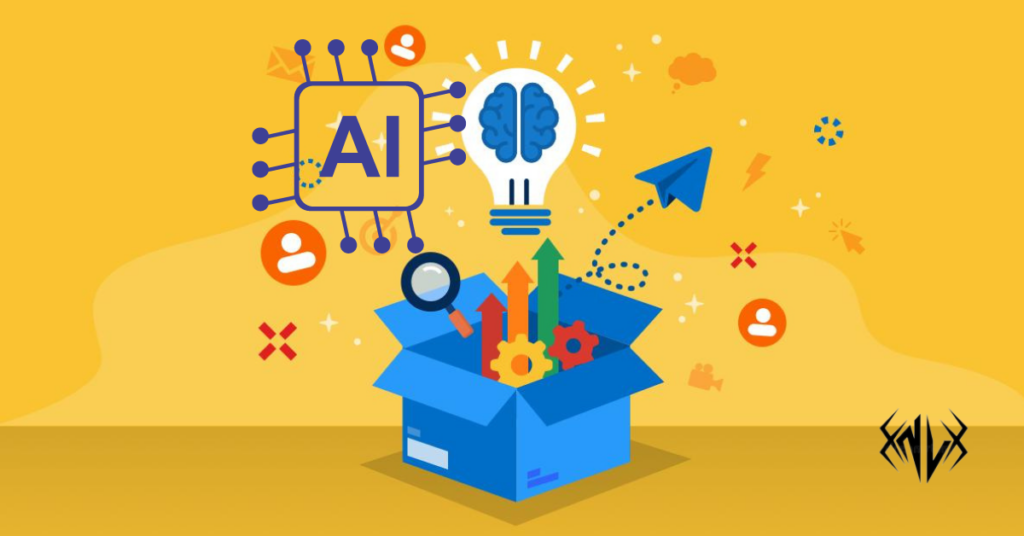

Its like you read my mind! You seem to know
a lot about this, like you wrote the book in it or
something. I think that you could do with a few pics to
drive the message home a bit, but other than that, this is excellent blog.
A great read. I’ll definitely be back.
Thank you Lilian Benson for this wonderful comment, yeah I would make sure I work on the pics too.