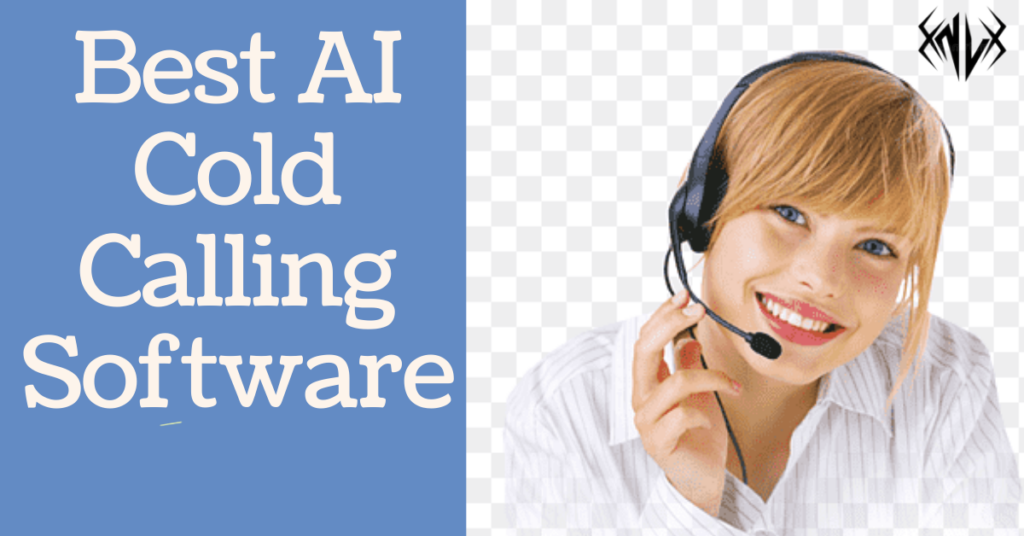Cold calling software is like a smart helper for sales teams. It makes calling potential customers easier and more effective.
Instead of manually dialing numbers and keeping track of calls, this software uses technology to do these tasks automatically.
This software is crucial for sales teams because it saves time and improves results. Imagine if you had to call hundreds of people every day without any help—it would be overwhelming!
Cold calling software takes away the stress by managing calls, organizing data, and giving suggestions on how to make better calls.
This means salespeople can focus on talking to customers and making sales, instead of getting bogged down by repetitive tasks.
Cold calling software also makes use of AI to learn and get better with time, which is a major plus. By analyzing call data, it can determine which techniques are effective and which ones require adjustments.
As a result, sales teams are able to fine-tune their strategy and achieve their goals with more ease.
In today’s competitive business world, using cold-calling software is like having a secret weapon. It gives sales teams an edge by making their work easier, more organized, and more effective.
With this software, salespeople can make more calls, have better conversations with customers, and ultimately, close more deals.
What to look out for in AI Cold Calling Software?
When choosing the best AI cold calling software for your sales team, there are key features and capabilities to look out for to ensure it meets your needs effectively. Here are some important factors to consider:
1. Automation Beyond Outreach
The software should go beyond just automating outbound calls. Look for features that can gather valuable insights and context about leads.
For example, it should be able to capture and analyze data such as previous interactions, preferences, and buying behavior. This helps in personalizing conversations and improving overall engagement.
2. Conversation Support for Agents
A good AI cold calling software should support your agents throughout their conversations with leads. This includes providing real-time suggestions, prompts, and next-best actions based on the ongoing conversation.
For instance, if a lead expresses interest in a particular product or service, the software can prompt the agent to provide more information or schedule a follow-up call.
3. Lead Validation
Ensure that the software has mechanisms in place to validate leads and prioritize them based on their likelihood to convert.
This can involve data validation checks, lead scoring based on various parameters, and integration with CRM systems to track lead progress.
Validating leads helps in focusing efforts on high-potential prospects, leading to better conversion rates.
4. Integration Capabilities
Consider the software’s compatibility and integration capabilities with other tools and systems used in your sales ecosystem.
Seamless integration with CRM platforms, marketing automation tools, and analytics software can enhance workflow efficiency and data synchronization.
This ensures a cohesive approach to lead management and sales processes across different platforms.
By prioritizing these features in your evaluation of AI cold calling software, you can choose a solution that not only automates tasks but also adds value by improving lead insights, supporting agent interactions, validating leads effectively, and integrating seamlessly with your existing sales infrastructure.
Best AI Cold Calling Software To Supercharge Your Outreach
1. Klenty
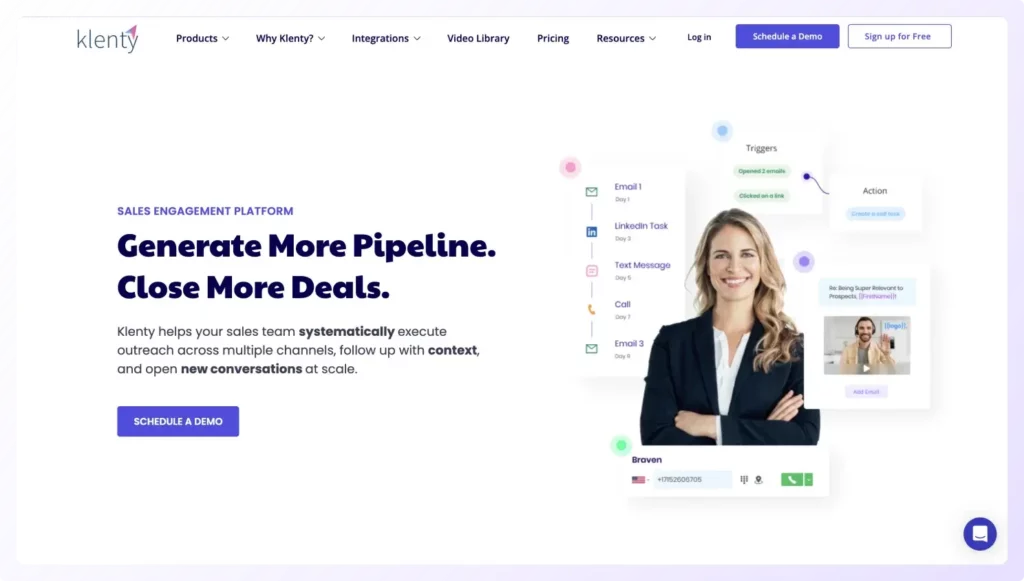
Klenty is a robust sales engagement platform that has been instrumental in optimizing outreach campaigns for sales teams across various industries.
It simplifies and automates key aspects of the sales process, allowing businesses to focus on building relationships and closing deals effectively.
The heart of Klenty lies in its ability to streamline email communication through automation. This means that as a user, I can set up personalized email sequences tailored to different prospect segments.
These emails can be scheduled to go out at specific times, ensuring timely follow-ups and consistent engagement with leads.
What sets Klenty apart is its emphasis on personalized follow-ups. It goes beyond generic email blasts by incorporating features that enable me to craft personalized messages based on prospect behavior and interactions.
For example, I can create follow-up emails triggered by specific actions such as opening an email, clicking a link, or visiting a particular webpage.
Key Features
1. Email Automation
Klenty’s core functionality revolves around streamlining email communication through automation, allowing users to set up personalized email sequences tailored to different prospect segments.
2. Scheduled Emails
Users can schedule emails to go out at specific times, ensuring timely follow-ups and consistent engagement with leads without manual intervention.
3. Personalization
Klenty enables users to personalize email content, subject lines, and call-to-action (CTA) elements, enhancing the relevance and impact of communication with prospects.
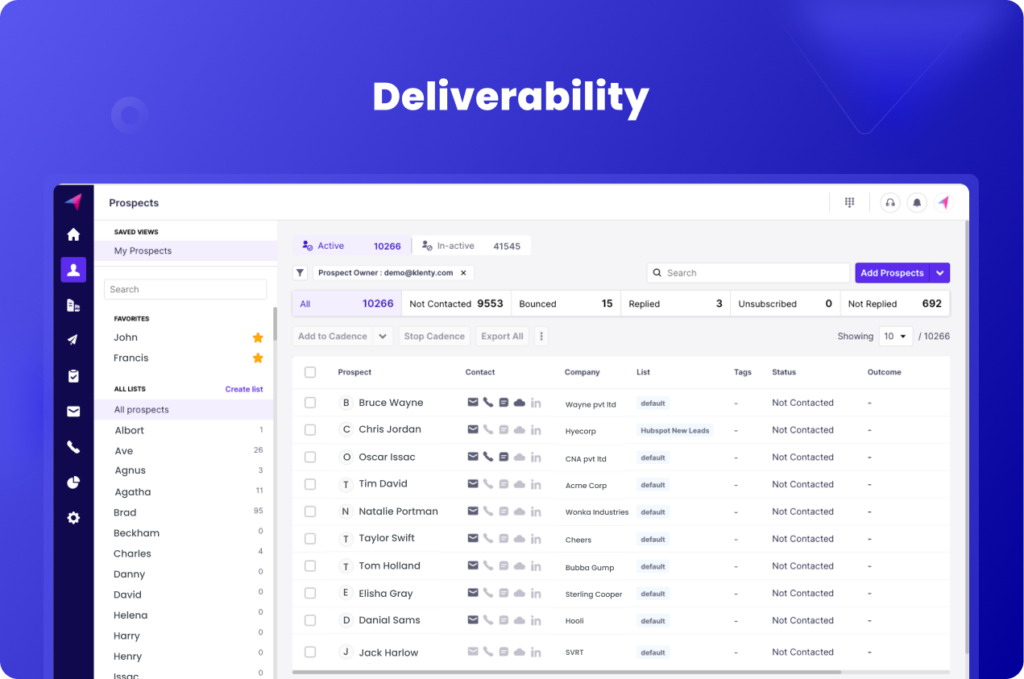
What I Like
1. Email Sequencing
Klenty’s email sequencing feature simplifies the process of creating and managing personalized email sequences, improving efficiency and effectiveness in lead nurturing.
2. Automation
The automation capabilities of Klenty save time and effort by automating repetitive tasks such as follow-ups, reminders, and scheduling, allowing sales teams to focus on high-value activities.
3. Timely Follow-ups
Scheduled emails ensure timely follow-ups, reducing the chances of missed opportunities and increasing engagement with leads throughout the sales cycle.
4. Personalization and Segmentation
Klenty’s ability to personalize emails and segment prospects based on various criteria enhances the relevance of communication, leading to better response rates and conversions.
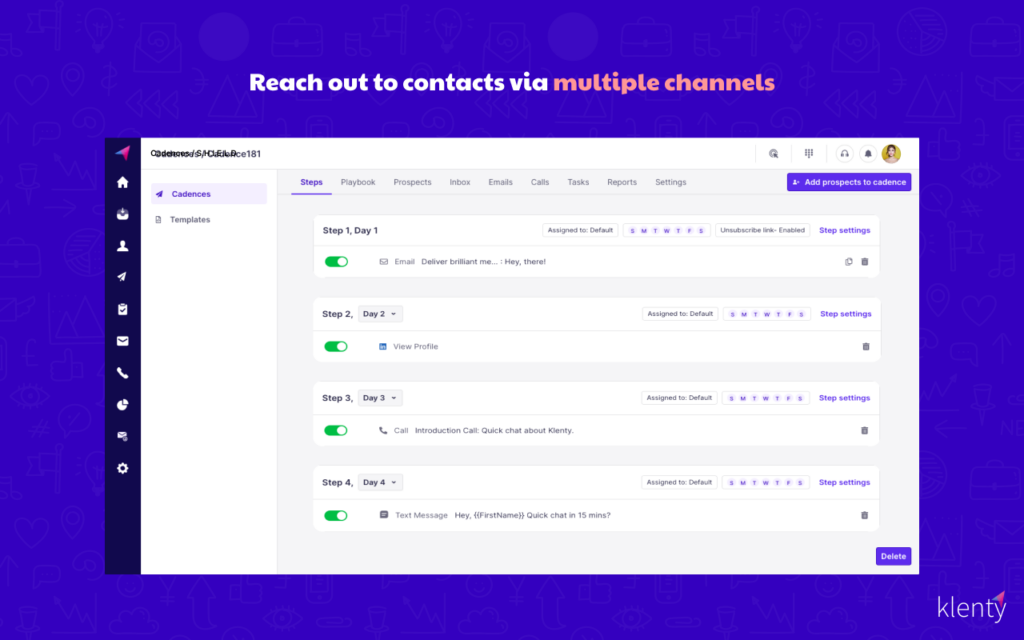
What I Hate
1. Learning Curve
Users may experience a learning curve when first using Klenty, especially when setting up complex email sequences or integrating with other systems.
2. Integration Limitations
While Klenty integrates with popular CRM systems and email platforms, users may find limitations or challenges in integrating with specific third-party applications or custom workflows.
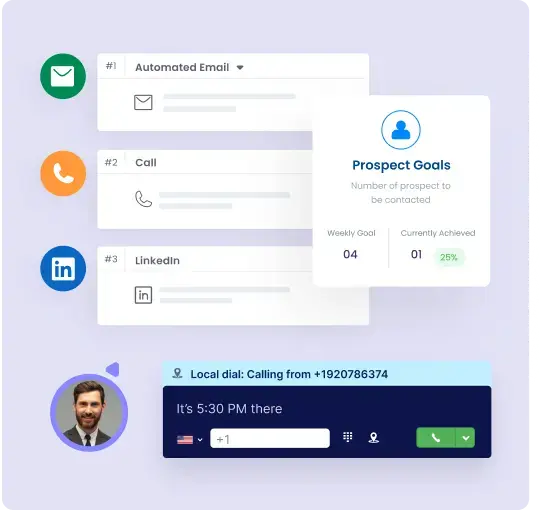
Frequently Asked Questions About Klenty
Can Klenty integrate with my existing CRM system?
Yes, Klenty offers integrations with popular CRM systems such as Salesforce, HubSpot, and others, enabling seamless data synchronization and workflow automation.
How does Klenty ensure email deliverability and avoid spam filters?
Klenty follows best practices for email deliverability, including compliance with anti-spam regulations, email authentication protocols, and monitoring email engagement metrics to optimize deliverability rates.
Can I track email open rates and engagement metrics within Klenty?
Yes, Klenty provides email tracking features that allow users to monitor open rates, click-through rates, and other engagement metrics to assess the effectiveness of email campaigns.
Does Klenty offer support and training resources for users?
Yes, Klenty provides customer support, training resources, tutorials, and documentation to assist users in getting started with the platform, maximizing its features, and addressing any questions or issues.
2. Salesmate
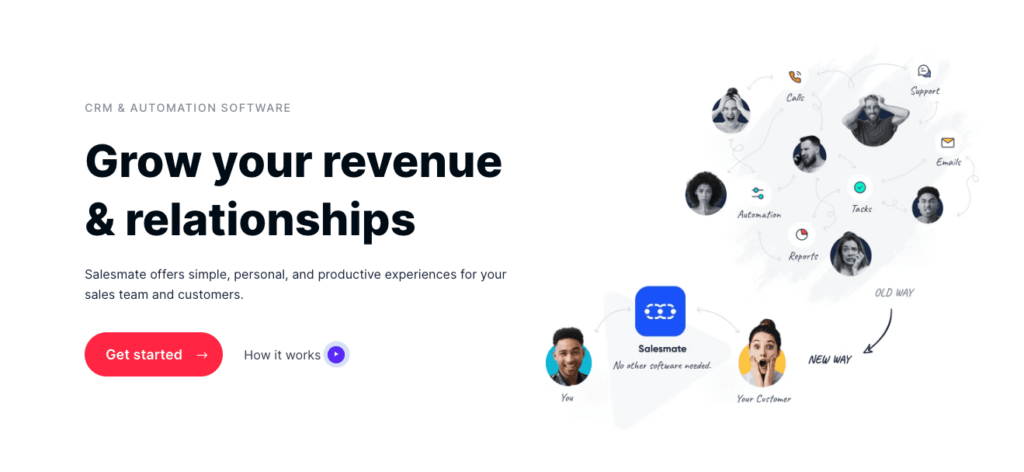
Salesmate is a helpful tool for businesses to manage their sales and marketing tasks. It makes it easier for teams to reach out to potential customers and handle their interactions effectively.
Whether you’re just starting or running a big company, Salesmate has features that can make your sales efforts more successful.
One of the main things Salesmate does is help with cold calling. This means you can use the software to make calls to people you want to do business with.
It takes away the hassle of dialing numbers manually and keeping track of who you’ve spoken to. This makes the calling process smoother and saves time for your team.
Apart from cold calling, Salesmate also helps with managing leads and marketing activities. It’s like having a digital assistant that keeps all your customer information organized in one place.
This way, you can see which leads are promising and focus on turning them into customers. Plus, you can run email marketing campaigns and track how well they’re working.
With Salesmate, you can easily keep track of all your interactions with customers. This includes calls, emails, and any other communications.
Key Features
1. Cold Calling Automation
Salesmate streamlines the cold calling process by automating dialing, call tracking, and recording interactions.
2. Lead Management
It provides a centralized database to manage leads, track interactions, and prioritize follow-ups.
3. Integration Capabilities
Salesmate seamlessly integrates with CRM systems, email platforms, and other tools to create a unified sales ecosystem.
4. Analytics and Reporting
The software offers robust analytics and reporting features to track call performance, conversion rates, and sales metrics.
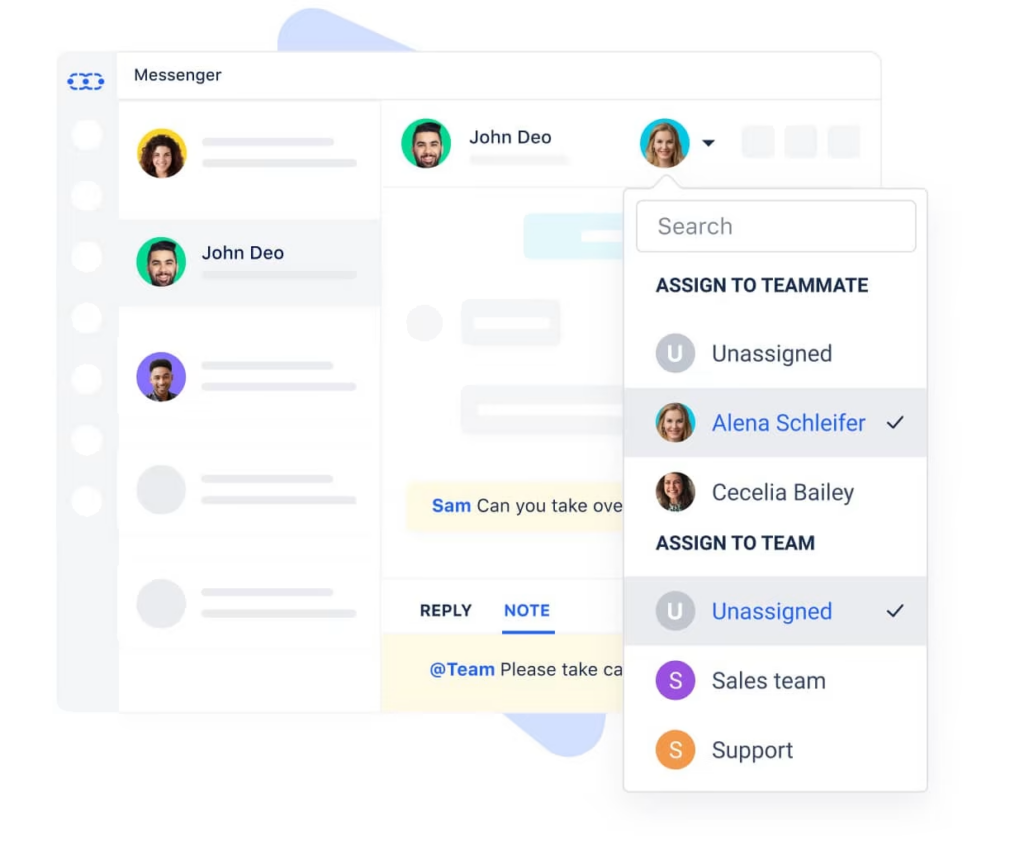
What I Like
1. Efficiency
Salesmate saves time by automating repetitive tasks and providing a streamlined workflow.
2. Personalization
It helps in personalizing interactions with leads, improving engagement and conversion rates.
3. Integration
The seamless integration with other tools enhances overall productivity and data synchronization.
4. Insights
Salesmate provides valuable insights through analytics, enabling data-driven decision-making and strategy refinement.
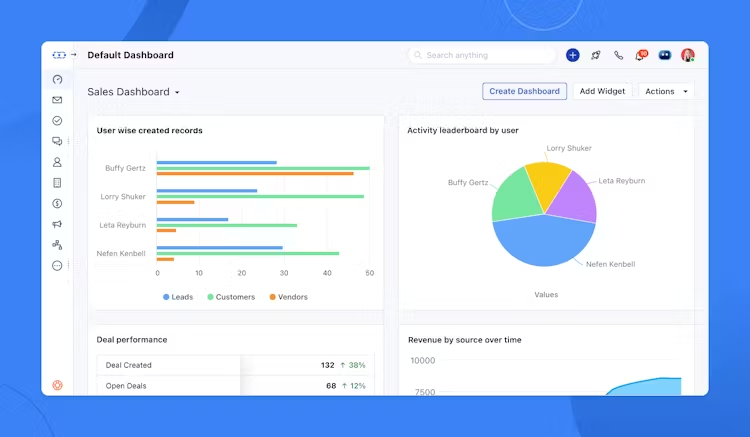
What I Hate
1. Learning Curve
Initially, there might be a learning curve for new users to fully utilize all features effectively.
2. Cost
Depending on the plan and features required, the cost of Salesmate may be a consideration for some businesses.
3. Customization Complexity
While highly customizable, configuring Salesmate to specific business needs may require technical expertise.
4. Customer Support
Some users have reported mixed experiences with customer support responsiveness.
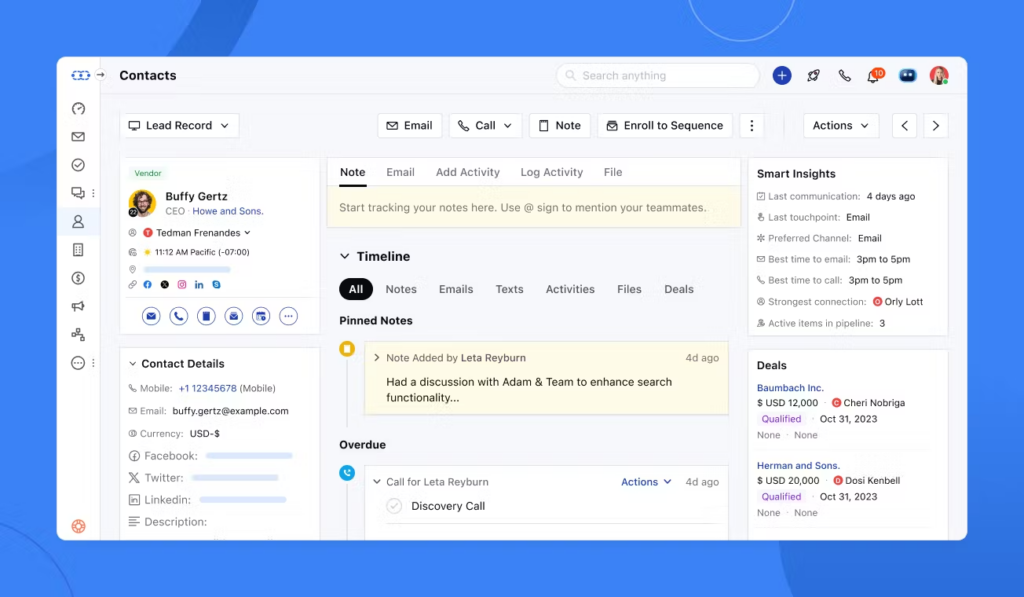
Frequently Asked Questions About Salesmate
Can Salesmate handle large volumes of calls efficiently?
Yes, Salesmate is designed to handle large call volumes efficiently with its automation and CRM integration capabilities.
How does Salesmate ensure data security and privacy?
Salesmate employs robust security measures and compliance standards to safeguard data, ensuring privacy and confidentiality.
Is Salesmate suitable for small businesses or larger enterprises?
Salesmate caters to businesses of all sizes, offering scalable solutions tailored to meet varying needs.
Can Salesmate be customized to align with specific sales processes?
Yes, Salesmate offers extensive customization options to align with specific sales processes, workflows, and business requirements.
3. RingCentral
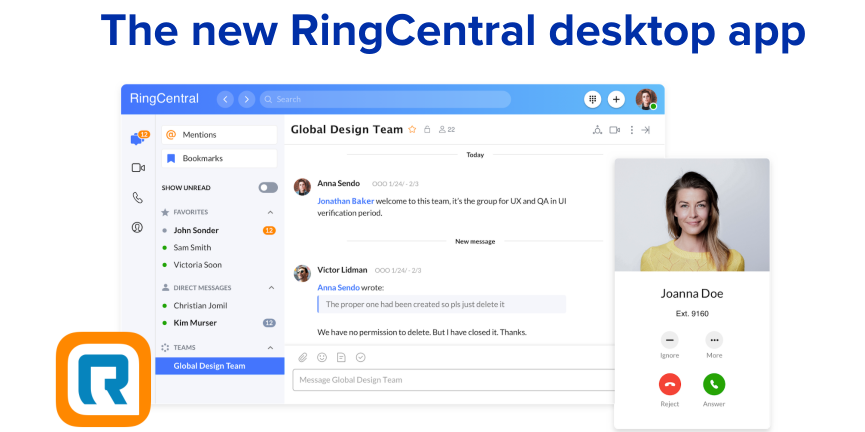
RingCentral is a robust communication solution designed to enhance workflow efficiency for sales teams.
It offers a seamless experience for connecting with your audience through various channels such as phone calls, messaging, and video conferencing.
This omnichannel approach allows representatives to engage with prospects using their preferred communication method, fostering better communication and relationship building.
The advanced dialer feature in RingCentral is particularly valuable for cold-calling initiatives. It provides a streamlined process for making calls, managing call lists, and tracking call analytics.
This means that as a user, I can easily initiate calls, track call durations, monitor call outcomes, and analyze calling trends to optimize my cold calling strategies.
Moreover, RingCentral’s integration capabilities extend its functionality by seamlessly integrating with Customer Relationship Management (CRM) systems.
This integration allows for a unified view of customer interactions, enabling reps to access relevant customer data during calls and follow-ups. This synergy between communication and CRM tools promotes better insights, personalized interactions, and ultimately, improved sales outcomes.
Key Features
1. Omnichannel Communication
Allows seamless connectivity through various channels such as phone calls, messaging, and video conferencing.
2. Advanced Dialer
Facilitates efficient cold calling with features like call lists, call analytics, and call outcome tracking.
3. CRM Integration
Provides seamless integration with CRM systems for a unified view of customer interactions and enhanced lead management.
4. AI-Powered Insights
Offers AI-driven analytics and insights to optimize calling strategies, improve productivity, and drive better outcomes.
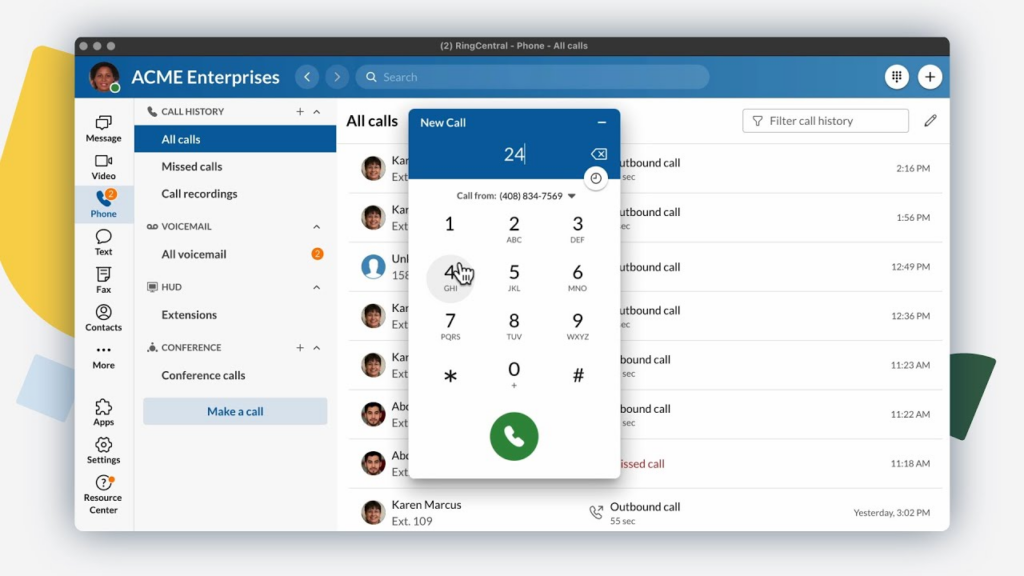
What I Like
1. Efficiency Boost
RingCentral’s advanced features save time and effort, leading to improved workflow efficiency.
2. Versatility
The omnichannel approach allows for flexible communication based on prospect preferences, fostering better engagement.
3. Data-driven Decisions
AI-powered insights provide valuable data for making informed decisions and optimizing sales strategies.
4. Scalability
RingCentral is scalable and suitable for businesses of all sizes, from startups to enterprises, accommodating growth and evolving needs effectively.
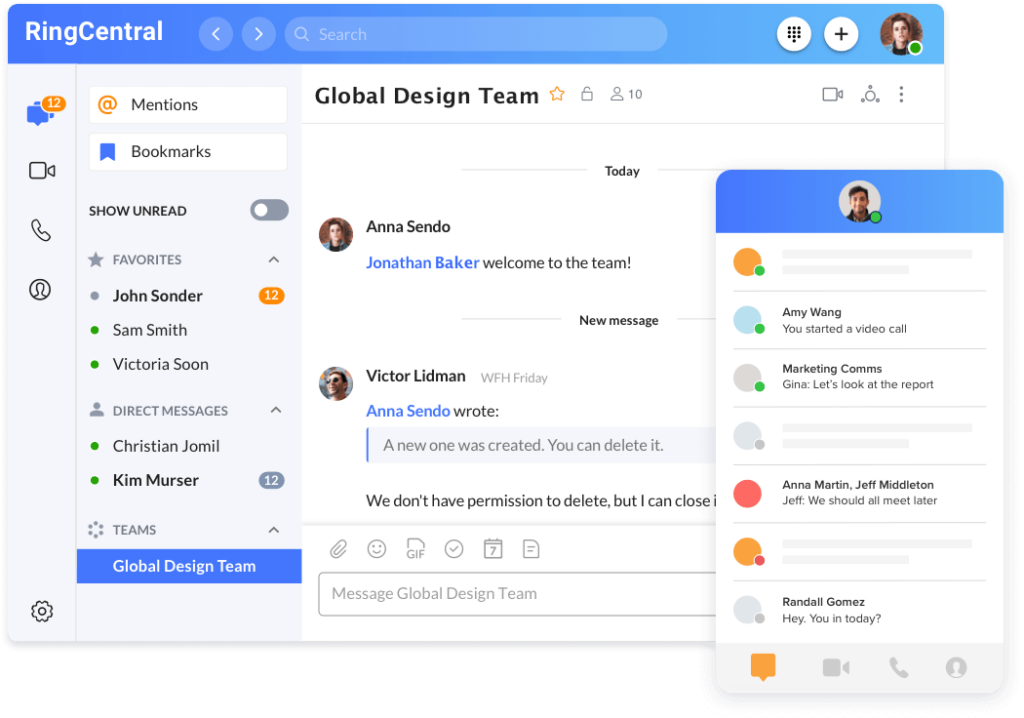
What I Hate
1. Learning Curve
Some users may experience a learning curve initially, especially when exploring advanced features and integrations.
2. Cost Consideration
Depending on the plan and features required, the cost of RingCentral may be a factor for budget-conscious businesses.
3. Technical Support
While generally reliable, occasional delays or issues in technical support response times have been reported by some users.
4. Complexity for Small Teams
Certain advanced features may be more suitable for larger teams or enterprises, requiring adequate training and resources.
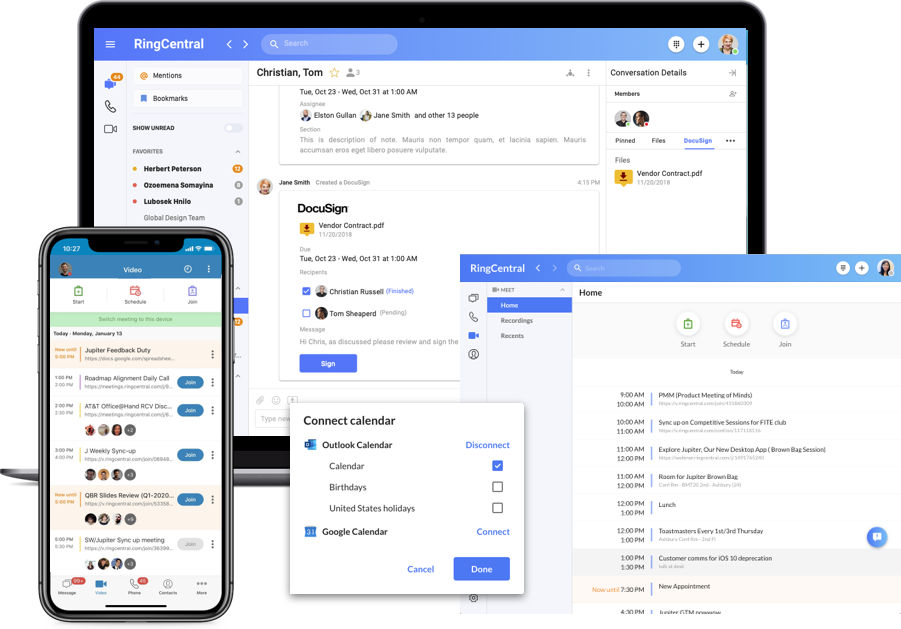
Frequently Asked Questions About RingCentral
Can RingCentral handle large call volumes efficiently?
Yes, RingCentral’s advanced dialer and AI-powered features are designed to handle large call volumes efficiently, supporting seamless communication
How does RingCentral ensure data security and privacy?
RingCentral implements robust security measures and compliance standards to safeguard data, ensuring privacy and confidentiality
Is RingCentral suitable for startups and small businesses?
Yes, RingCentral offers plans and features suitable for startups and small businesses, providing scalability and growth opportunities.
Does RingCentral offer customization options for unique business needs?
Absolutely, RingCentral provides customization options to align with specific sales processes, workflows, and business requirements, enhancing flexibility and adaptability.
4. PhoneBurner
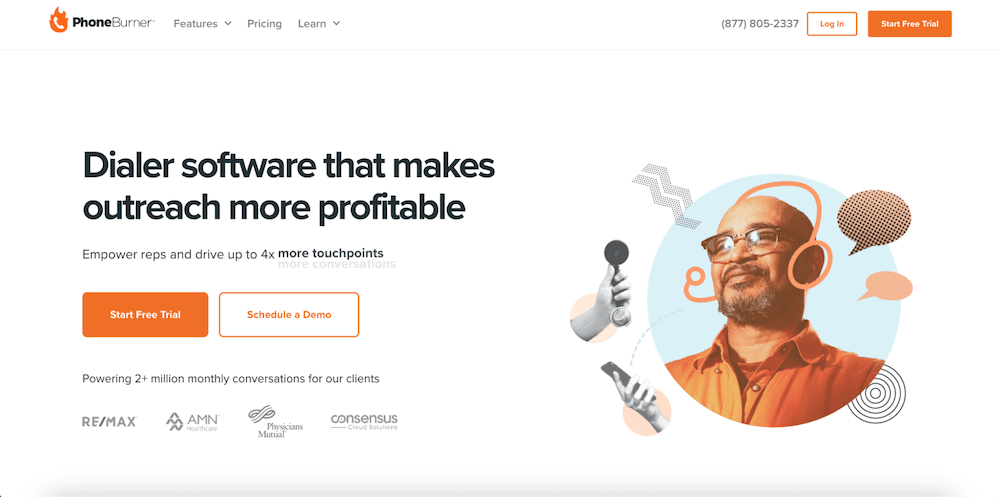
PhoneBurner is a highly effective cold calling software that has revolutionized how sales reps conduct their outreach efforts.
It leverages automation to significantly increase the volume of cold calls made while streamlining the entire sales process for improved efficiency.
The virtual phone service provided by PhoneBurner is a game-changer for sales reps, allowing them to easily connect with prospects without the hassle of manual dialing.
This feature not only saves time but also ensures that reps can focus more on engaging with leads rather than navigating phone numbers.
One of the standout capabilities of PhoneBurner is its ability to auto-dial telephonic lists, eliminating the tedious task of manually dialing each number.
In cases where prospects miss scheduled calls, PhoneBurner automatically drops pre-recorded voicemails, ensuring that no opportunity is missed.
This feature helps maintain continuity in communication and keeps prospects engaged even when direct conversations are not possible.
Key Features
1. Auto-Dialing
PhoneBurner’s auto-dialing feature allows for rapid and accurate dialing of telephonic lists, saving time and increasing call volume.
2. Virtual Phone Service
The virtual phone service enables easy connection with prospects without manual dialing, improving communication and engagement.
3. Call Recording
The ability to record customer conversations provides valuable insights for improving cold calling strategies and training sales reps.
4. Pre-recorded Voicemails
PhoneBurner automatically drops pre-recorded voicemails if prospects miss calls, ensuring continuous communication and follow-ups.
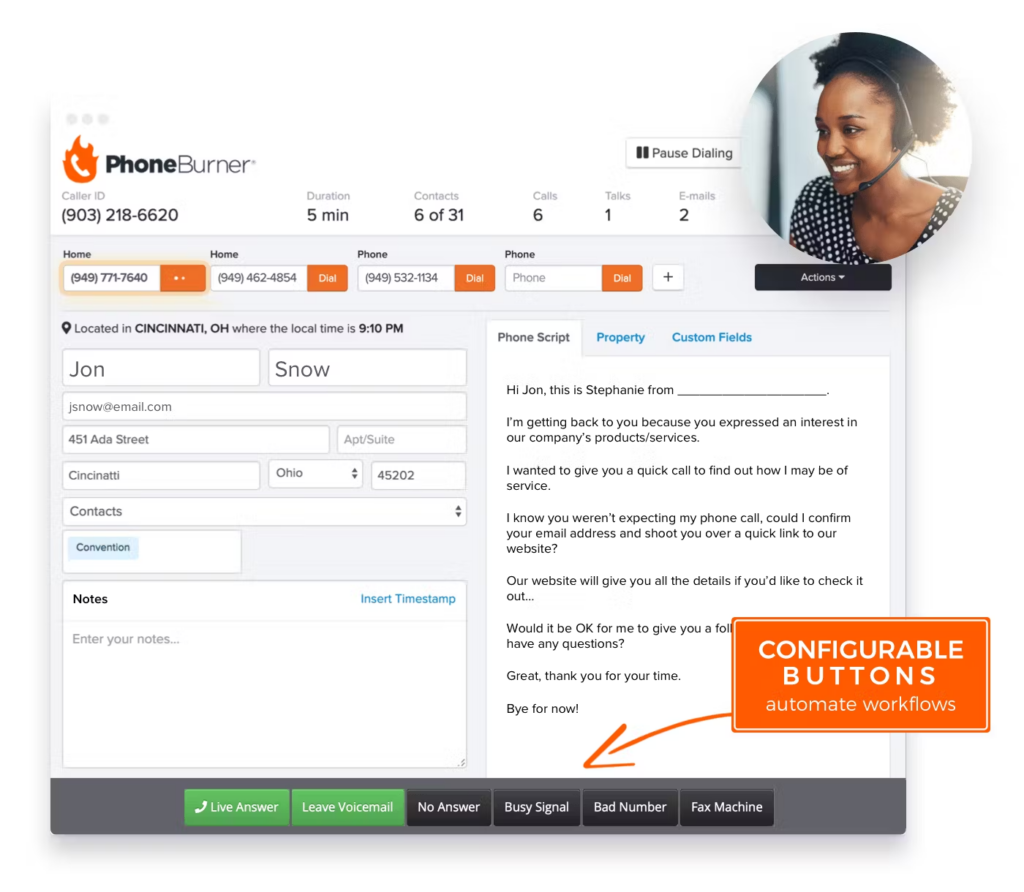
What I Like
1. Efficiency Boost
PhoneBurner’s automation features significantly increase call productivity, allowing me to make more calls in less time.
2. Engagement Tools
The virtual phone service and pre-recorded voicemails help maintain consistent communication with prospects, improving engagement.
3. Insightful Analytics
The call recording and analytics features provide valuable data for evaluating call performance and optimizing strategies.
4. Integration with CRM
The seamless integration with CRM software enhances lead management, data synchronization, and overall sales process efficiency.
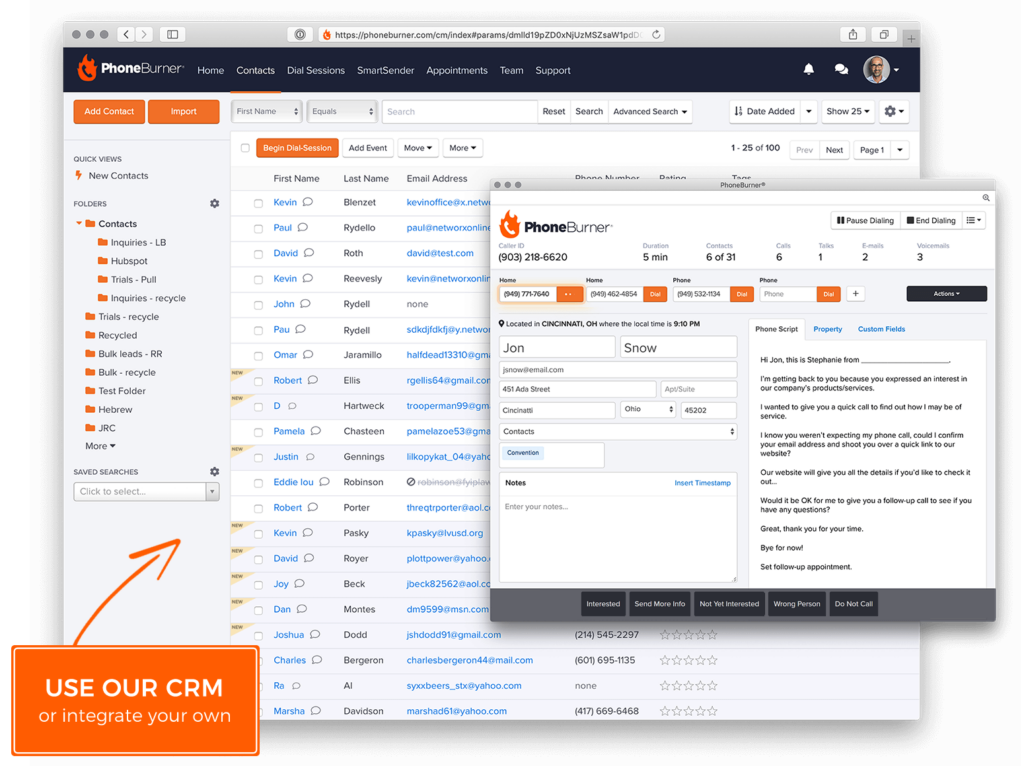
What I Hate
1. Learning Curve
Initially, users may need time to familiarize themselves with all features and maximize their usage.
2. Cost Consideration
Depending on the plan and features required, the cost of PhoneBurner may be a consideration for some businesses.
3. Technical Support
While generally reliable, occasional delays or issues in technical support response times have been reported by some users.
4. Complexity for Small Teams
Certain advanced features may require additional training and resources, which can be challenging for smaller teams.
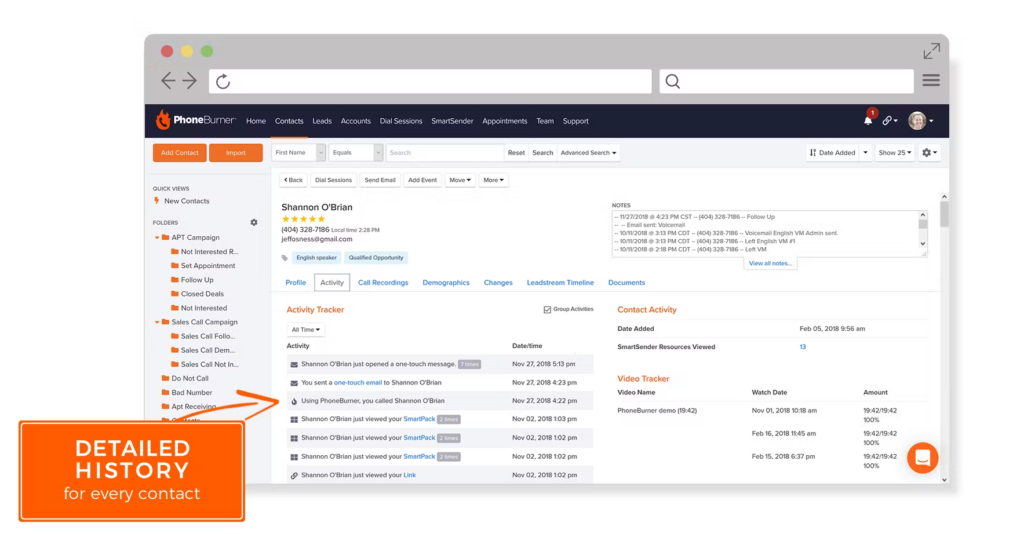
Frequently Asked Questions About PhoneBurner
Can PhoneBurner handle large call volumes efficiently?
Yes, PhoneBurner’s auto-dialing and call management features are designed to handle large call volumes efficiently, improving productivity.
How does PhoneBurner ensure data security and privacy?
PhoneBurner implements robust security measures and compliance standards to safeguard data, ensuring privacy and confidentiality.
Is PhoneBurner suitable for startups and small businesses?
Yes, PhoneBurner offers plans and features suitable for startups and small businesses, providing scalability and growth opportunities.
Can PhoneBurner be customized to align with specific sales processes?
Yes, PhoneBurner provides customization options to align with unique sales processes, workflows, and business requirements, enhancing flexibility and adaptability.
5. CallHippo
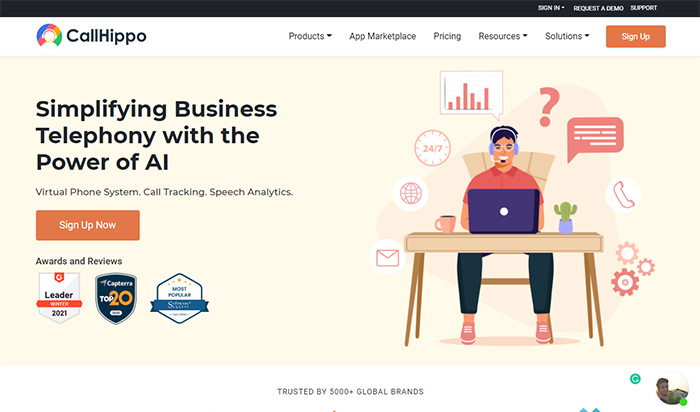
CallHippo is an innovative virtual call center solution that has proven to be a valuable asset for businesses of various sizes, including small, mid-level, and enterprise-level organizations.
It specializes in providing toll-free business numbers across multiple countries, ensuring a professional and accessible communication channel for customers and prospects alike.
One of the key functionalities of CallHippo is its capability to record cold calls, which can then be shared among sales team members.
This feature promotes better collaboration and knowledge sharing within the team, enabling reps to learn from each other’s strategies, approaches, and successes.
Moreover, CallHippo offers advanced call routing capabilities, ensuring that every inbound call is promptly connected with an available representative.
This eliminates the risk of missed calls and ensures that customers receive timely and efficient support or information.
Seamless call routing not only enhances customer satisfaction but also boosts productivity within the sales team by optimizing call distribution and workload management.
Key Features
1. Toll-Free Business Numbers
CallHippo offers toll-free business numbers for multiple countries, ensuring professional and accessible communication channels.
2. Call Recording
The ability to record cold calls enables teams to review conversations, analyze strategies, and improve overall performance.
3. Call Routing
Advanced call routing ensures that inbound calls are efficiently connected to available representatives, minimizing missed opportunities.
4. Integration with Business Apps
Seamless integration with business-oriented applications via platforms like Zapier enhances workflow automation and productivity.
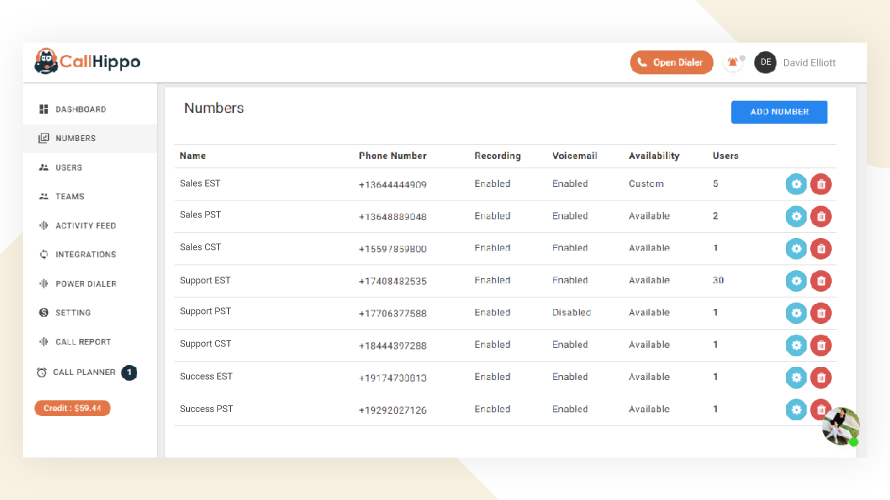
What I Like
1. Enhanced Collaboration
CallHippo’s call recording feature promotes better collaboration within sales teams by sharing insights and best practices.
2. Efficient Call Handling
The call routing functionality ensures that every inbound call is promptly addressed, leading to improved customer satisfaction.
3. Global Reach
With toll-free business numbers for multiple countries, CallHippo enables businesses to expand their reach and serve international clients seamlessly.
4. Integration Flexibility
The ability to integrate with various business apps enhances workflow efficiency, data management, and overall operational effectiveness.
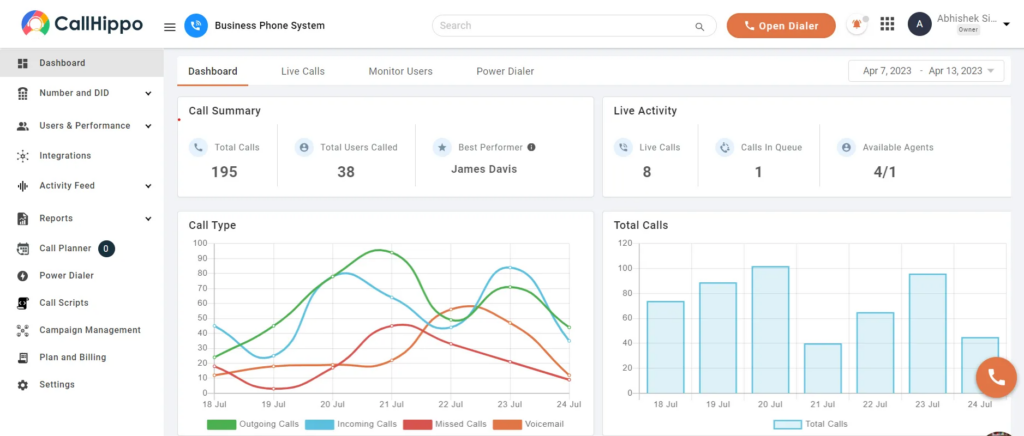
What I Hate
1. Learning Curve
Users may require some time to familiarize themselves with all features and maximize their usage potential.
2. Cost Consideration
Depending on the plan and features required, the cost of CallHippo may be a consideration for some businesses.
3. Technical Support Response
While generally reliable, occasional delays in technical support response times have been reported by some users.
4. Feature Complexity
Certain advanced features may be complex for new users or smaller teams, requiring additional training and support.
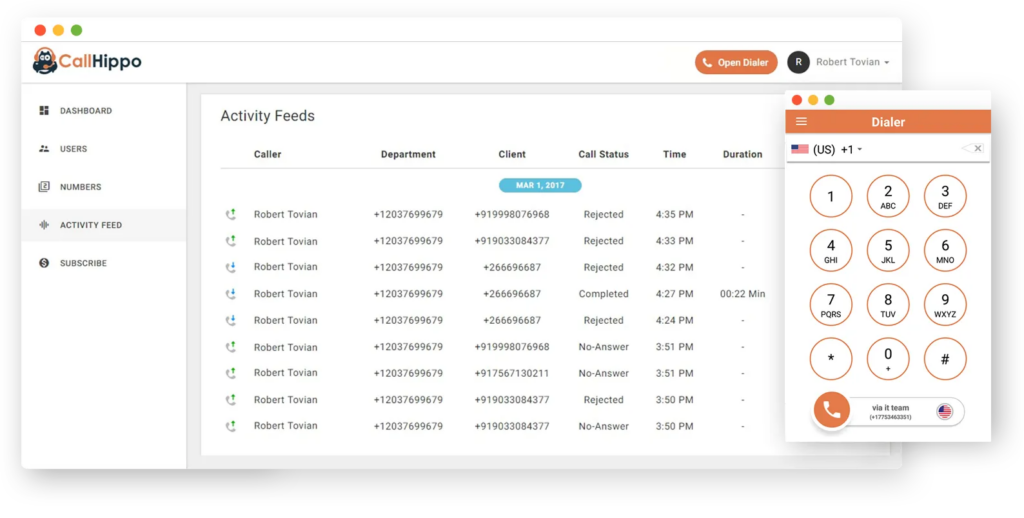
Frequently Asked Questions About CallHippo
Can CallHippo handle large call volumes efficiently?
Yes, CallHippo’s advanced call handling features and call routing capabilities are designed to manage large call volumes efficiently, ensuring optimal productivity.
How secure is CallHippo in terms of data privacy?
CallHippo implements robust security measures and compliance standards to safeguard data, ensuring privacy and confidentiality for users and customers.
Is CallHippo suitable for startups and small businesses?
Yes, CallHippo offers scalable plans suitable for startups and small businesses, providing the flexibility to grow and adapt as business needs evolve.
Can CallHippo integrate with popular CRM platforms?
Absolutely, CallHippo seamlessly integrates with popular CRM platforms, enhancing lead management, customer interactions, and overall sales process efficiency.
6. Aircall
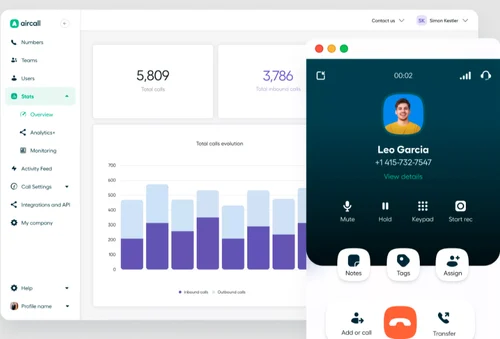
Aircall is a cloud-based call center software and phone system designed for modern businesses.
It simplifies phone support operations by providing a user-friendly interface and seamless integration with popular productivity software and helpdesk tools.
As someone who has used Aircall firsthand, I can highlight its focus on accessibility and transparency.
Aircall offers detailed call analytics and reporting features, allowing businesses to gain valuable insights into call performance, agent productivity, and customer interactions.
These insights enable data-driven decision-making, workflow optimization, and ultimately lead to improved customer satisfaction.
One of Aircall’s strengths is its collaborative tools that promote teamwork among agents. Features like call transfer, call monitoring, and real-time call notes facilitate smooth communication and knowledge sharing within teams.
Aircall’s user-friendly design and intuitive interface make it easy for agents to handle calls, access customer information in real time, and collaborate effectively.
Its transparent call analytics and reporting empower businesses to track key metrics, identify areas for improvement, and make informed decisions to enhance their phone support operations.
Key Features
1. Intuitive User Interface
Aircall offers a user-friendly interface that makes it easy to navigate and manage calls efficiently.
2. AI-Powered Call Routing
The AI capabilities in Aircall ensure that calls are routed to the most appropriate team member based on customizable criteria, improving customer experience.
3. Integration with CRM and Helpdesk Tools
Aircall seamlessly integrates with popular CRM and helpdesk software such as Salesforce, Zendesk, and HubSpot, allowing us to access customer information and streamline workflows.
4. Real-Time Analytics
Aircall provides comprehensive real-time analytics and reporting, empowering us to track call metrics, monitor agent performance, and make data-driven decisions.

What I Like
1. Improved Efficiency
Aircall’s AI-driven features save time and effort by automating call routing and providing valuable insights.
2. Enhanced Customer Experience
With intelligent call routing and access to customer information, we can provide personalized and efficient support, leading to higher customer satisfaction.
3. Scalability
Aircall is scalable, allowing us to easily add or remove users and features as our business grows or evolves.
4. Flexible Deployment
Being a cloud-based solution, Aircall offers flexibility in deployment and accessibility, enabling remote work and collaboration seamlessly.
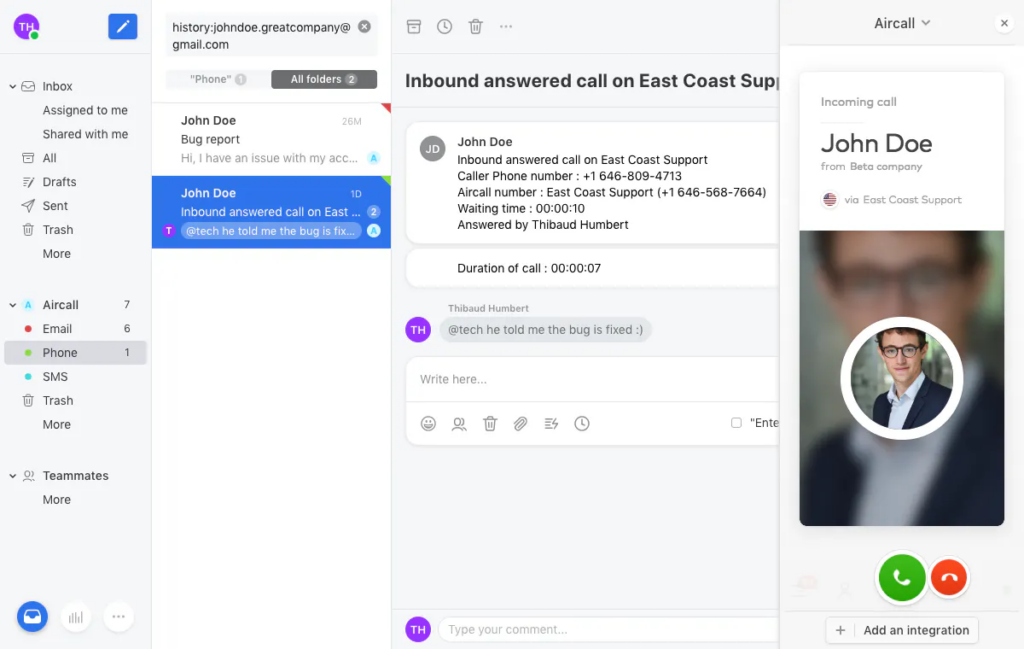
What I Hate
1. Learning Curve
While Aircall’s interface is user-friendly, there may be a learning curve for some team members, especially when leveraging advanced features.
2. Cost for Advanced Features
Access to certain advanced features may require higher-tier plans, which could be a consideration for budget-conscious businesses.
3. Dependence on Internet Connection
Since Aircall is cloud-based, a stable internet connection is crucial for uninterrupted call quality and functionality.
4. Integration Complexity
While Aircall integrates well with major platforms, setting up custom integrations or specific workflows may require technical expertise.
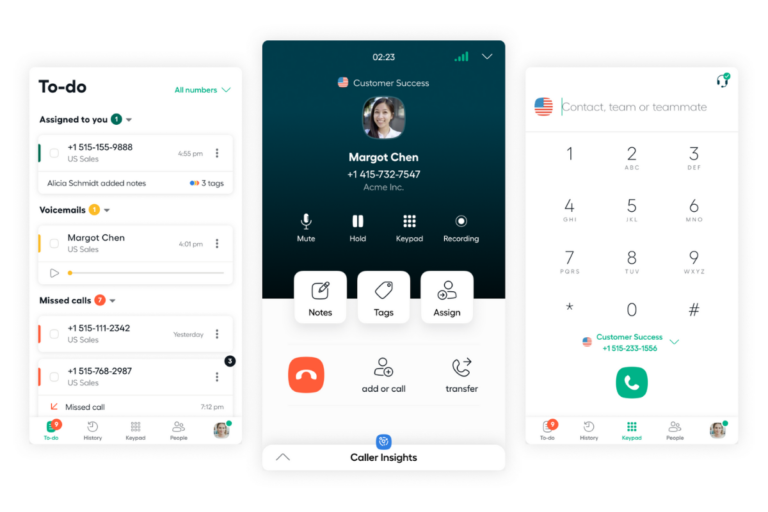
Frequently Asked Questions About Aircall
How secure is Aircall for handling sensitive customer data?
Aircall employs industry-standard security measures such as encryption and data protection protocols to ensure the security and privacy of customer data.
Can Aircall handle high call volumes during peak times?
Yes, Aircall is designed to handle high call volumes efficiently, and its cloud-based infrastructure ensures scalability and reliability.
What support options does Aircall offer for technical issues?
Aircall provides comprehensive technical support, including online resources, live chat support, and dedicated customer success managers for larger accounts.
Does Aircall offer customizable reporting and analytics?
Yes, Aircall offers customizable reporting and analytics tools, allowing businesses to track KPIs and gain insights tailored to their specific needs.
Overall, Aircall has been a game-changer for our cold calling and customer support efforts, combining advanced AI capabilities with user-friendly features to drive efficiency and customer satisfaction.
7. CloudTalk
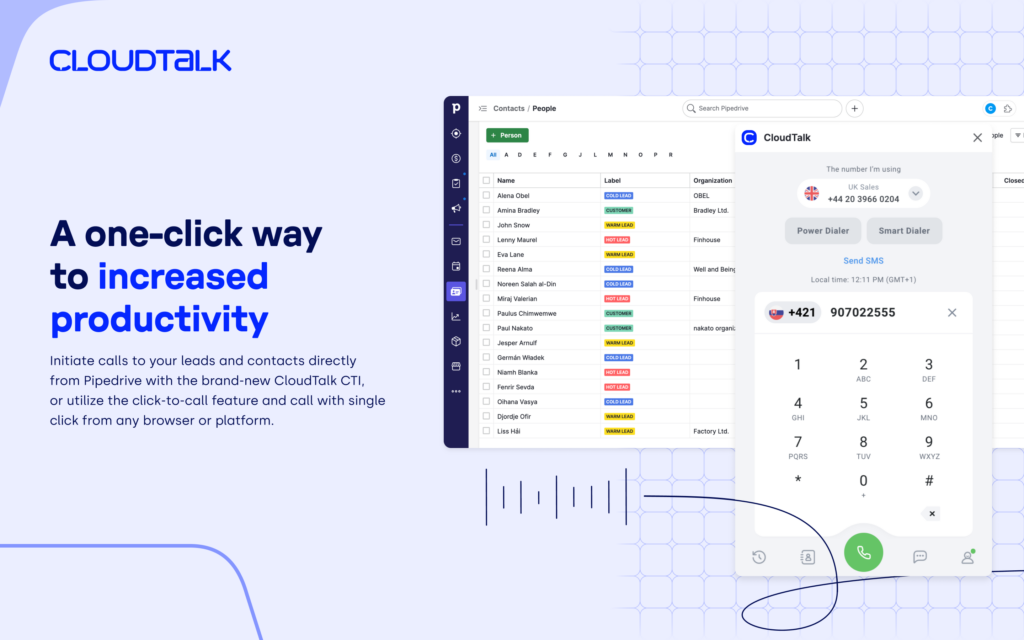
CloudTalk is an innovative cold calling software designed to empower businesses in building strong customer relationships and enhancing communication worldwide.
It provides businesses with the flexibility to operate a virtual call center from any location, thanks to its international phone number capabilities.
This feature allows teams to connect with customers and prospects seamlessly, regardless of geographical boundaries, thereby expanding their reach and accessibility.
Having used CloudTalk, I can highlight its advanced call center analytics as a standout feature.
These analytics tools enable sales teams to track and automatically record calls, providing valuable insights into communication patterns, customer interactions, and sales strategies.
By leveraging this data, businesses can improve their communication strategies, refine their sales pitches, and ultimately enhance their success in converting potential customers into loyal clients.
CloudTalk’s emphasis on enhancing communication and collaboration is evident in its user-friendly interface and intuitive design.
It simplifies the process of managing calls, accessing call analytics, and collaborating with team members, making it a valuable tool for improving overall communication efficiency within organizations.
Additionally, its integration capabilities with other business tools further enhance its functionality and adaptability to different business workflows and requirements.
Key Features
1. User-Friendly Interface
CloudTalk offers a user-friendly interface that makes it easy to manage calls and collaborate with team members.
2. Call Management Tools
CloudTalk provides robust call management tools such as call forwarding, call recording, and call queuing to streamline communication processes.
3. Real-Time Analytics
CloudTalk offers comprehensive real-time analytics and reporting features, allowing businesses to track call metrics and make data-driven decisions.
4. Integration Capabilities
CloudTalk seamlessly integrates with various business tools such as CRM systems, helpdesk software, and productivity tools, enhancing its functionality and adaptability.
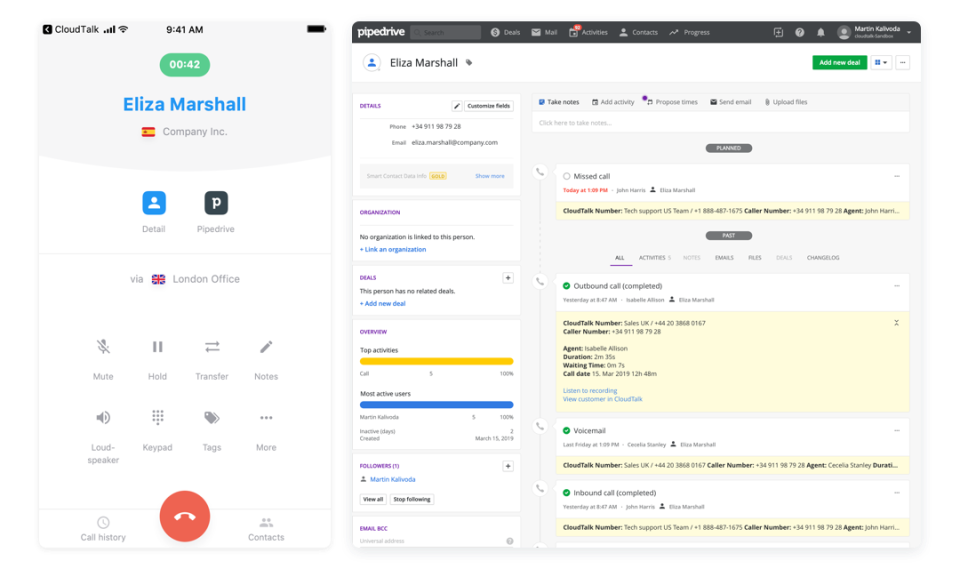
What I Like
1. Efficient Communication
CloudTalk simplifies communication processes, leading to improved efficiency in handling calls and collaborating with team members.
2. Real-Time Insights
The real-time analytics provided by CloudTalk help in monitoring call performance and identifying areas for improvement.
3. Scalability
CloudTalk is scalable, allowing businesses to easily add or remove users and features as needed, making it suitable for growing organizations.
4. Integration Flexibility
The integration capabilities of CloudTalk enable seamless connectivity with other business tools, enhancing workflow efficiency.
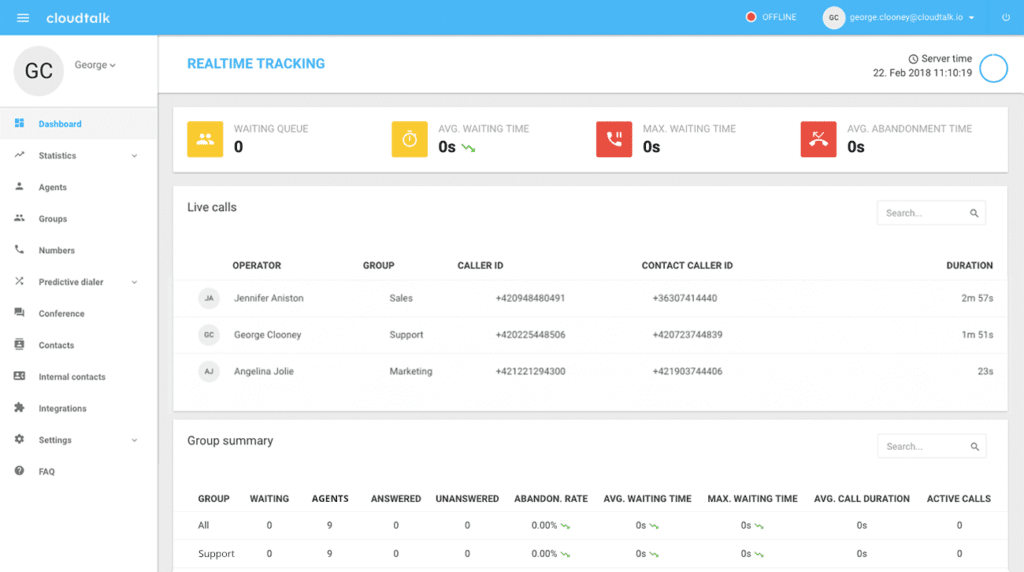
What I Hate
1. Learning Curve
While CloudTalk’s interface is user-friendly, there may be a learning curve for some users, especially when exploring advanced features.
2. Cost Consideration
Depending on the plan and features required, CloudTalk’s pricing structure may be a consideration for budget-conscious organizations.
3. Technical Support
Some users may find that the level of technical support provided by CloudTalk could be improved for complex issues.
4. Internet Dependency
As a cloud-based solution, CloudTalk’s performance is reliant on a stable internet connection, which could be a concern in certain environments.
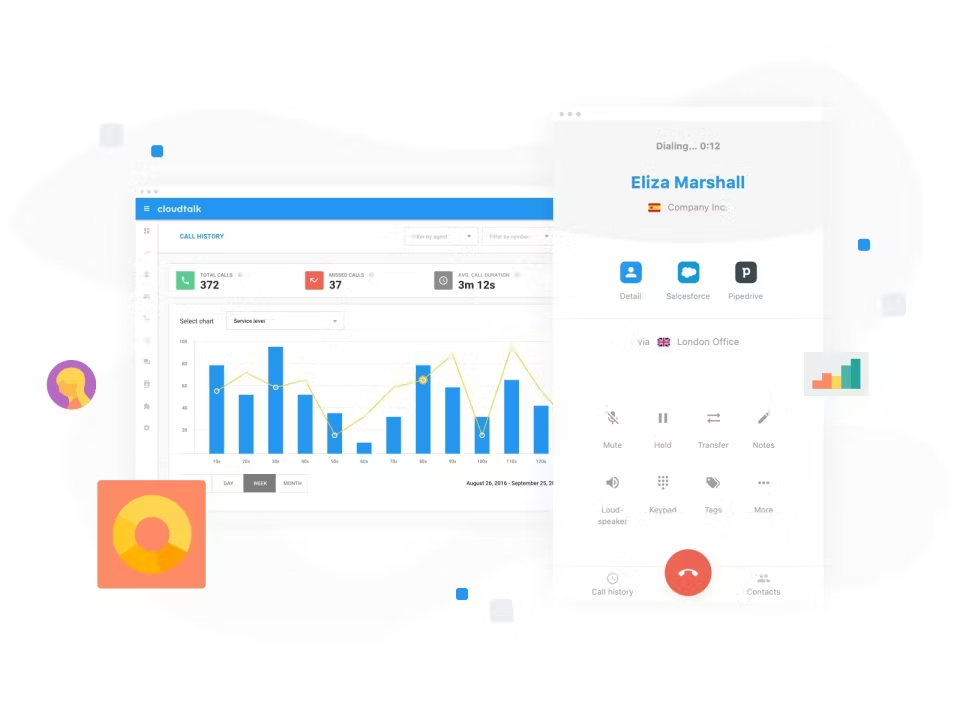
Frequently Asked Questions About CloudTalk
Can CloudTalk handle high call volumes efficiently?
Yes, CloudTalk is designed to handle high call volumes with features like call queuing and intelligent call routing.
Does CloudTalk offer customizable reporting and analytics?
Yes, CloudTalk provides customizable reporting and analytics tools to track key call metrics and performance indicators.
How does CloudTalk ensure data security and privacy?
CloudTalk employs industry-standard security measures such as encryption and access controls to ensure data security and privacy.
What integrations does CloudTalk support?
CloudTalk supports integrations with popular business tools such as CRM systems (e.g., Salesforce, HubSpot), helpdesk software (e.g., Zendesk), and productivity tools (e.g., Slack, Microsoft Teams).
Overall, CloudTalk’s emphasis on enhancing communication and collaboration, combined with its user-friendly interface and integration capabilities, makes it a valuable asset for organizations looking to improve communication efficiency and streamline workflows.
8. Toky
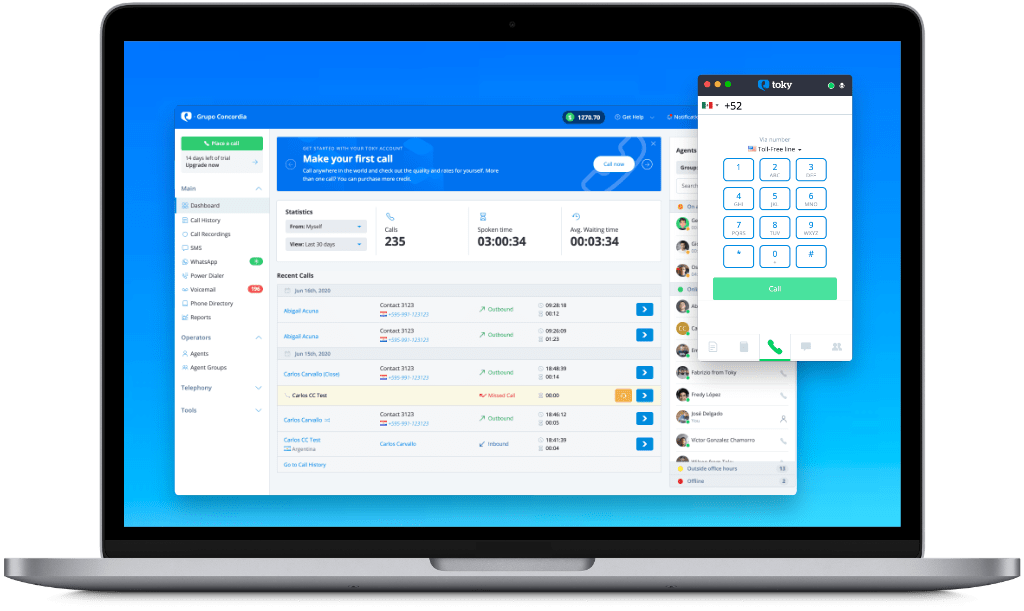
Toky is a robust business phone system designed to support businesses in enhancing their cold-calling workflows and seizing sales opportunities effectively.
As someone familiar with Toky’s capabilities, I can attest to its diverse features tailored to streamline communication processes and boost sales productivity.
One of Toky’s standout features is its power dialers, which automate the calling process, allowing agents to make more calls in less time.
This feature significantly improves efficiency and ensures that sales teams can reach out to a larger number of prospects efficiently.
Additionally, Toky offers flexible virtual services, providing businesses with localized numbers that are accessible from anywhere.
This global accessibility enables businesses to establish a strong presence in different regions and cater to customers effectively, regardless of geographical boundaries.
Furthermore, Toky simplifies integration into existing business processes with its seamless integration capabilities.
It allows for integration with a wide range of business apps, offering flexibility and customization options to suit specific business needs.
This integration extends Toky’s functionality and enhances its compatibility with different workflows and systems.
For sales managers and leaders, Toky provides features like call monitoring, detailed reports, phone trees, and more.
These features empower managers to monitor call quality, track performance metrics, analyze call data, and make informed, data-backed decisions to optimize sales strategies and improve overall team performance.
Key Features
1. Power Dialers
Toky provides power dialers to streamline outbound calling processes, increasing efficiency for sales teams.
2. Flexible Virtual Services
Businesses can benefit from Toky’s flexible virtual services, such as call forwarding, voicemail, and IVR (Interactive Voice Response) systems.
3. Localized Numbers
Toky offers localized numbers that are accessible anywhere, helping businesses establish a local presence and improve customer engagement.
4. Tags and Categorization
Toky allows users to tag calls and categorize them based on different criteria, facilitating better organization and management of call data.
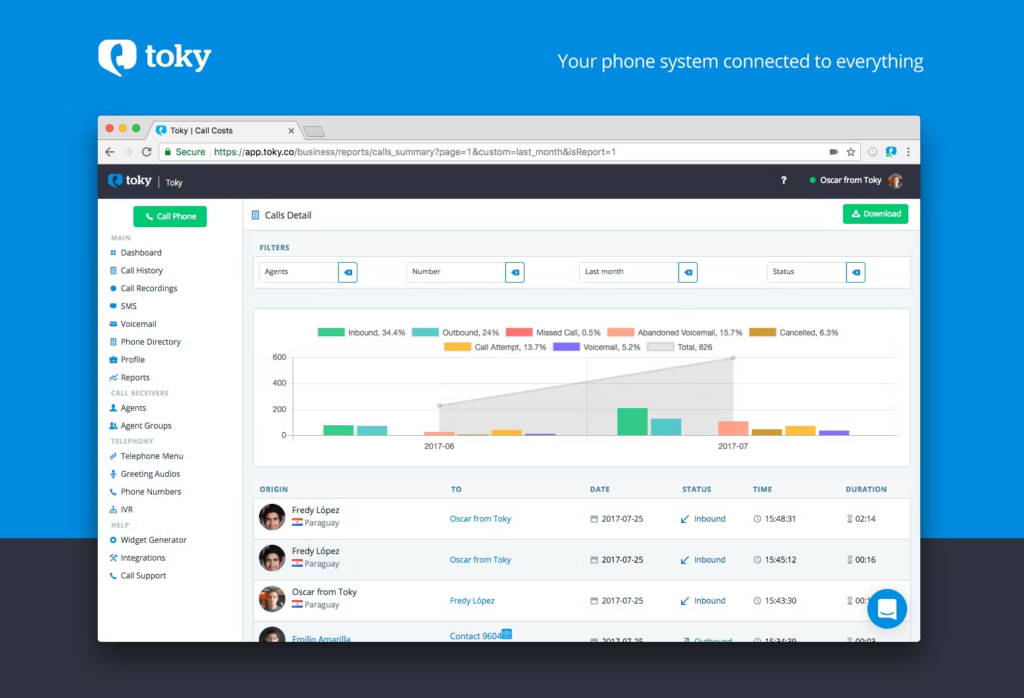
What I Like
1. Cold-Calling Workflow Improvement
Toky’s features are specifically tailored to improve cold-calling workflows, making it easier for sales teams to reach out to prospects and generate sales opportunities.
2. Sales Management Tools
For sales managers and leaders, Toky provides features like call monitoring, detailed reports, phone trees, and more, enabling them to make data-backed decisions and optimize team performance.
3. Integration Options
Toky offers multiple integration options with a wide range of business apps, allowing seamless connectivity and workflow enhancement across different platforms.
4. Customer Support
Toky provides reliable customer support to assist users with any issues or questions they may encounter while using the platform.
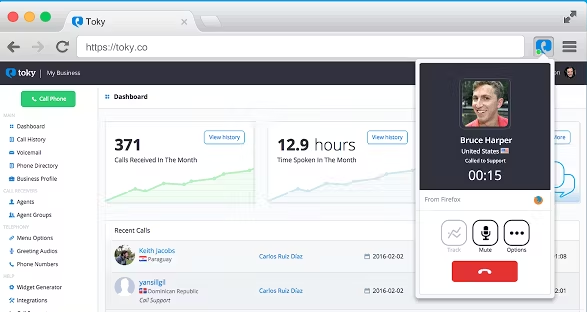
What I Hate
1. Learning Curve
Some users may experience a learning curve when first using Toky, especially if they are not familiar with business phone systems or call management tools.
2. Cost Consideration
Depending on the plan and features required, Toky’s pricing structure may be a consideration for businesses with budget constraints.
3. Customization Limitations
While Toky offers various features, customization options may be limited compared to more advanced enterprise-grade phone systems.
4. Feature Set
Depending on specific business needs, some users may find that certain advanced features they require are not available in Toky’s standard offerings.
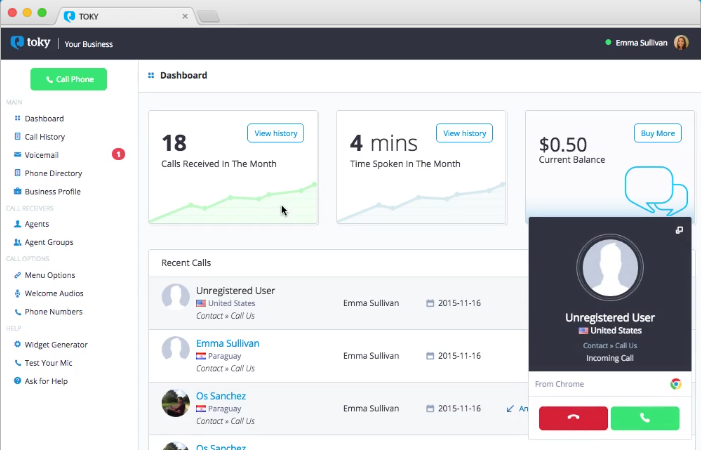
Frequently Asked Questions About Toky
Can Toky handle high call volumes efficiently?
Yes, Toky is designed to handle high call volumes efficiently with its power dialer and call management features.
Does Toky offer real-time analytics and reporting?
Yes, Toky provides real-time analytics and detailed reports to track call metrics, agent performance, and more.
How secure is Toky for handling customer data?
Toky prioritizes data security and employs encryption and access controls to ensure the security and privacy of customer data.
What integrations does Toky support?
Toky supports integrations with popular business apps such as CRM systems, helpdesk software, and productivity tools to enhance workflow integration.
9. JustCall
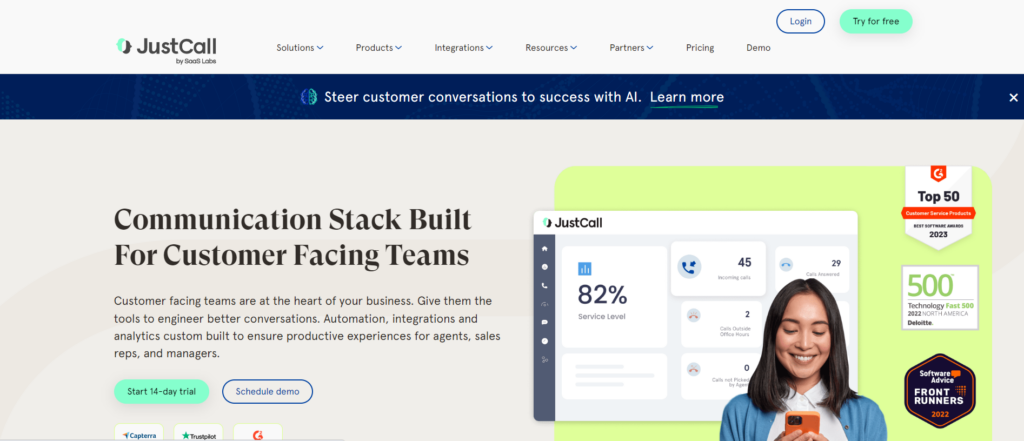
JustCall stands out as an all-inclusive cloud phone system designed to suit businesses of all sizes.
Its powerful auto-dialer feature allows users to upload contact lists and automate dialing tasks, significantly increasing the efficiency of cold-calling processes.
This automation saves time and effort, ensuring a faster outreach to potential leads without the manual hassle of dialing each number individually.
One of the notable advantages of JustCall is its capability to record and review cold calls.
This functionality provides valuable insights into sales reps’ performances, allowing managers to monitor calls, identify strengths and areas for improvement, and provide targeted coaching where needed. performance.
Moreover, JustCall’s seamless integration with Customer Relationship Management (CRM) systems and other business applications is another key highlight.
This integration enables businesses to build smarter and faster workflows by syncing call data, customer information, and other relevant data across platforms.
This not only streamlines processes but also improves data accuracy and productivity.
Key Features
1. Auto-Dialer
JustCall’s powerful auto-dialer feature allows users to upload their contact lists and automate the dialing process, significantly speeding up the cold calling rate and eliminating manual dialing tasks.
2. Call Recording
Users can record cold calls to review and monitor sales representatives’ performances, identify areas for improvement, and provide targeted coaching and training.
3. CRM Integration
JustCall seamlessly integrates with popular CRM systems, allowing businesses to sync customer data, track interactions, and build smarter and faster business workflows.
4. Integration with Other Apps
In addition to CRM integration, JustCall connects with a range of other helpful apps to further enhance productivity and streamline processes.
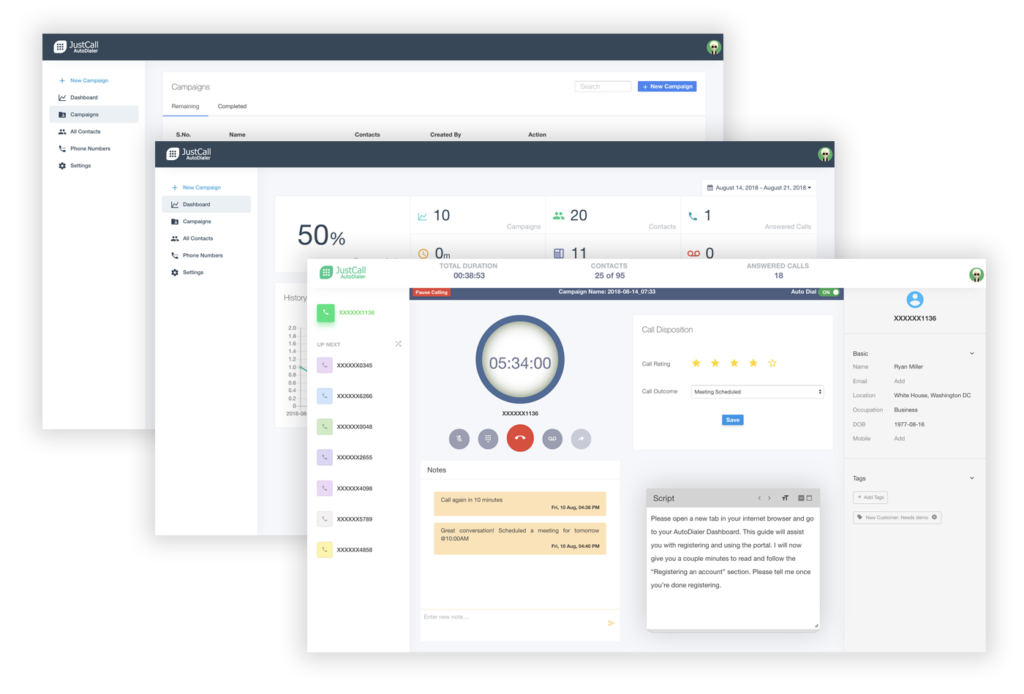
What I Like
1. Efficiency in Cold Calling
JustCall’s auto-dialer feature speeds up the cold calling process, allowing sales teams to reach more prospects in less time.
2. Performance Monitoring
The ability to record and review cold calls helps in monitoring sales reps’ performances, identifying strengths and areas for improvement, and optimizing sales strategies.
3. CRM Integration Benefits
Seamless integration with CRM systems ensures that customer data is up-to-date and accessible, leading to more personalized and effective interactions.
4. Workflow Optimization
By connecting with other business apps, JustCall helps in building smarter and faster business workflows, enhancing overall productivity and efficiency.
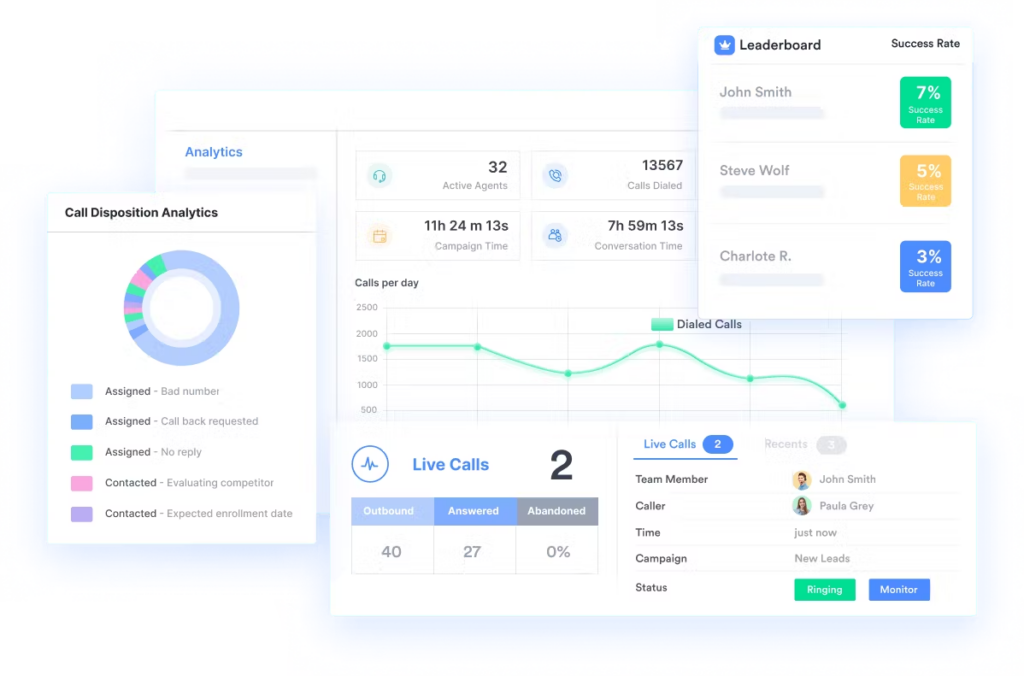
What I Hate
1. Learning Curve
Users may experience a learning curve when first using JustCall, especially if they are not familiar with cloud phone systems or automated dialing processes.
2. Cost Consideration
Depending on the plan and features required, JustCall’s pricing structure may be a consideration for businesses with budget constraints.
3. Technical Support
Some users may find that the level of technical support provided by JustCall could be improved for resolving complex issues or customization requests.
4. Feature Set
Depending on specific business needs, some users may find that certain advanced features they require are not available in JustCall’s standard offerings.
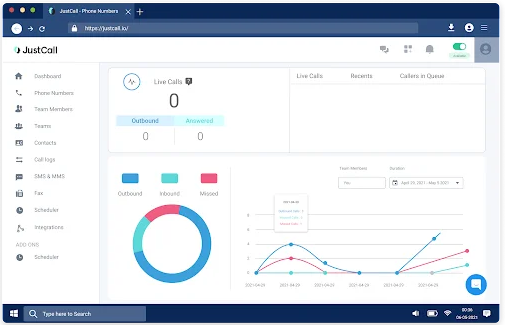
Frequently Asked Questions About JustCall
Can JustCall handle large contact lists and high call volumes?
Yes, JustCall is designed to handle large contact lists and high call volumes efficiently with its auto-dialer and cloud-based infrastructure.
Does JustCall offer real-time analytics and reporting?
Yes, JustCall provides real-time analytics and reporting features to track call metrics, agent performance, and campaign effectiveness.
How secure is JustCall for handling customer data?
JustCall prioritizes data security and compliance, employing encryption and access controls to ensure the security and privacy of customer data.
What integrations does JustCall support apart from CRM systems?
JustCall supports integrations with a wide range of business apps such as helpdesk software, productivity tools, and communication platforms to enhance workflow integration and collaboration.
10. Dialpad
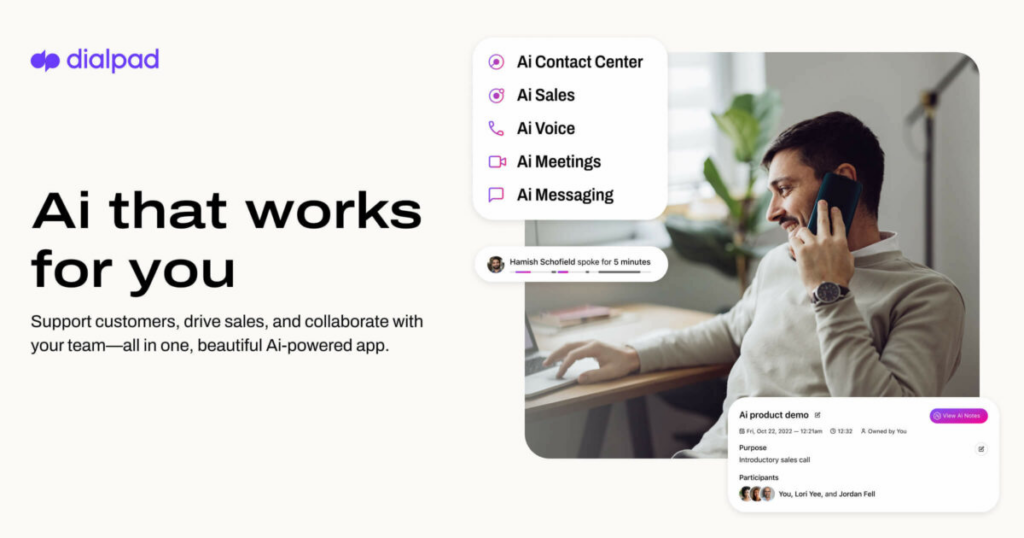
Dialpad is a cutting-edge business communication platform designed to facilitate seamless interactions between sales representatives and potential customers through calls, video chats, and messaging.
It serves as an innovative AI-enabled tool that leverages real-time sentiment analysis to provide actionable recommendations during conversations.
What sets Dialpad apart is its integrated AI capabilities, which are embedded at every step of the communication process.
The platform utilizes AI to transcribe calls, take notes, and track action items, thereby enabling sales teams to remain focused and engaged in meaningful conversations.
This AI-driven approach enhances productivity by automating administrative tasks and allowing sales reps to prioritize building relationships and closing deals.
The real-time recommendations based on sentiment analysis further enhance the effectiveness of sales interactions.
By analyzing the tone and context of conversations, Dialpad’s AI engine can suggest relevant responses or actions, helping sales reps navigate conversations more effectively and address customer needs proactively.
Key Features
1. AI-Enabled Communication
Dialpad leverages AI technology throughout its platform, providing real-time recommendations, sentiment analysis, and intelligent call handling features.
2. Call Transcription
The AI in Dialpad transcribes calls, allowing sales teams to review conversations, extract key information, and track action items without manual note-taking.
3. Real-Time Recommendations
Based on sentiment analysis, Dialpad provides real-time recommendations to sales reps during calls, helping them navigate conversations more effectively and improve customer interactions.
4. Unified Communication
Dialpad offers a unified platform for calls, video chats, and messaging, streamlining communication channels and improving collaboration within sales teams.
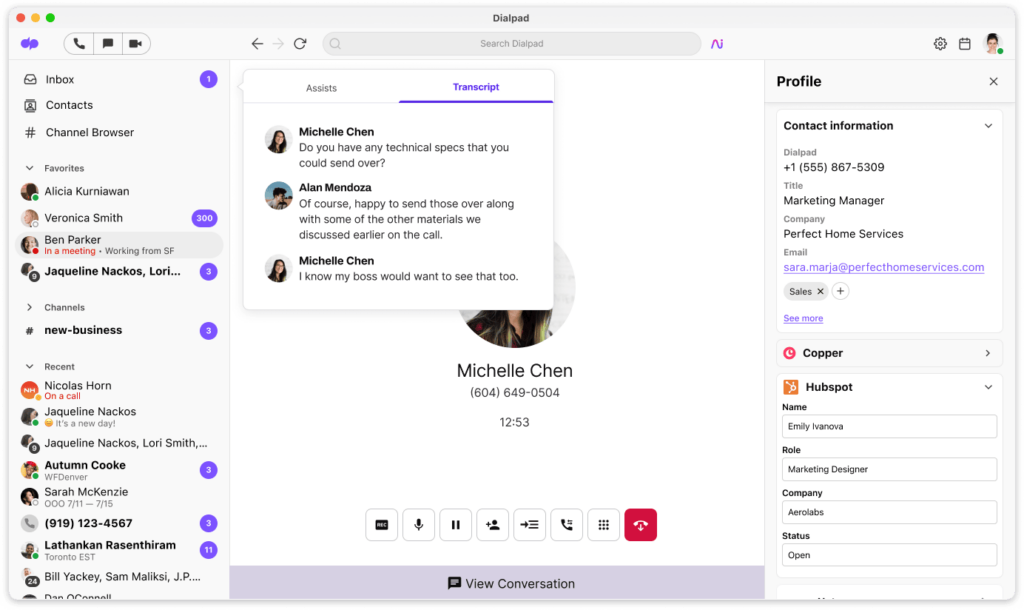
What I Like
1. AI-Driven Insights
Dialpad’s AI capabilities provide valuable insights and recommendations during customer interactions, helping sales reps make informed decisions and improve outcomes.
2. Efficiency in Communication
The AI transcriptions, note-taking, and action item tracking features help sales teams stay organized and focused on meaningful conversations, leading to increased productivity.
3. Flexible Communication Channels
With support for calls, video chats, and messaging, Dialpad offers flexibility in communication, allowing sales reps to choose the most suitable channel for each interaction.
4. Integration Capabilities
Dialpad integrates with popular CRM systems and productivity tools, enhancing workflow efficiency and ensuring seamless data synchronization.
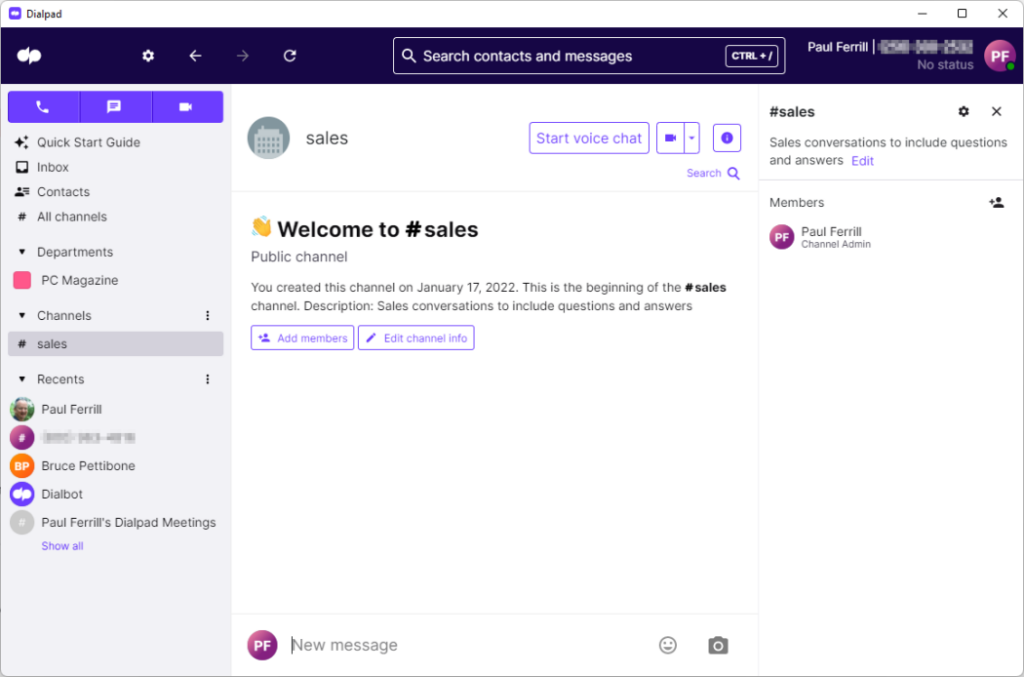
What I Hate
1. Learning Curve
Users may experience a learning curve when first using Dialpad, especially when exploring advanced AI features and customization options.
2. Cost Consideration
Depending on the plan and features required, Dialpad’s pricing structure may be a consideration for businesses with budget constraints.
3. Technical Support
Some users may find that the level of technical support provided by Dialpad could be improved for resolving complex issues or customization requests.
4. Dependency on Internet Connection
As a cloud-based platform, Dialpad’s performance is reliant on a stable internet connection, which could be a concern in certain environments.

Frequently Asked Questions About Dialpad
How secure is Dialpad for handling sensitive customer data?
Dialpad prioritizes data security and compliance, employing encryption and access controls to ensure the security and privacy of customer data.
Can Dialpad integrate with my existing CRM system?
Yes, Dialpad offers integrations with popular CRM systems such as Salesforce, HubSpot, and others to streamline data synchronization and improve workflow efficiency.
Does Dialpad offer training and support for users?
Yes, Dialpad provides training resources, tutorials, and customer support to assist users in getting started with the platform and resolving any issues they may encounter.
What types of AI-driven insights does Dialpad provide during calls?
Dialpad’s AI provides real-time recommendations based on sentiment analysis, such as suggesting talking points, identifying customer emotions, and guiding next steps in the conversation.
11. Gong
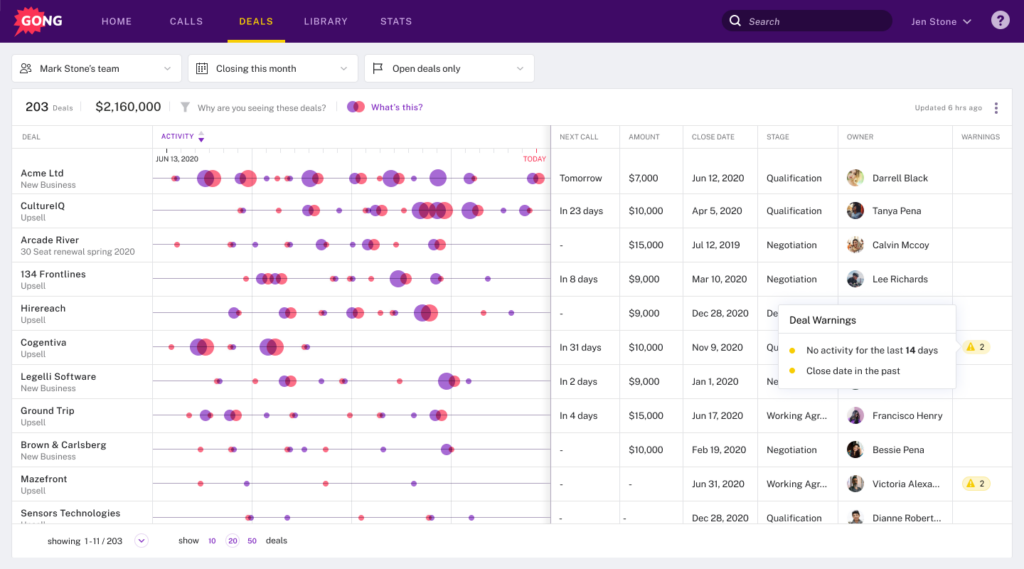
Gong is a powerful calling program designed to revolutionize client conversations through its advanced conversational intelligence capabilities.
It goes beyond simple call recording by seamlessly recording, transcribing, and analyzing client interactions to extract valuable insights and data.
The Gong app offers a comprehensive approach by capturing data from various client touchpoints, including voice calls, video meetings, SMS, emails, contacts, engagement software, and CRM systems.
This multi-channel integration ensures that every interaction is captured and analyzed, providing a holistic view of customer communications and interactions.
By recording and transcribing client conversations across different communication channels, Gong enables businesses to gain deeper insights into customer needs, preferences, and pain points.
The extracted data helps in identifying trends, patterns, and opportunities for improving customer experiences and driving business growth.
Additionally, Gong’s analytical capabilities utilize AI-driven algorithms to analyze conversational data, detect key insights, and generate actionable recommendations.
This empowers sales teams and customer service representatives to make data-driven decisions, tailor their communication strategies, and effectively engage with clients based on personalized insights.
Key Features
1. Conversational Intelligence
Gong utilizes conversational intelligence to analyze client conversations and extract actionable insights, helping sales teams understand customer needs and improve engagement.
2. Multi-Channel Recording
The Gong app can record and transcribe client touchpoints across multiple channels, including voice calls, video meetings, SMS, emails, contacts, engagement software, and CRM systems.
3. Data Extraction
Gong extracts data from conversations, identifying key topics, sentiment analysis, customer preferences, and other relevant information to drive informed decision-making.
4. Integration Capabilities
Gong seamlessly integrates with CRM systems, communication tools, and other business applications, ensuring data synchronization and workflow optimization.
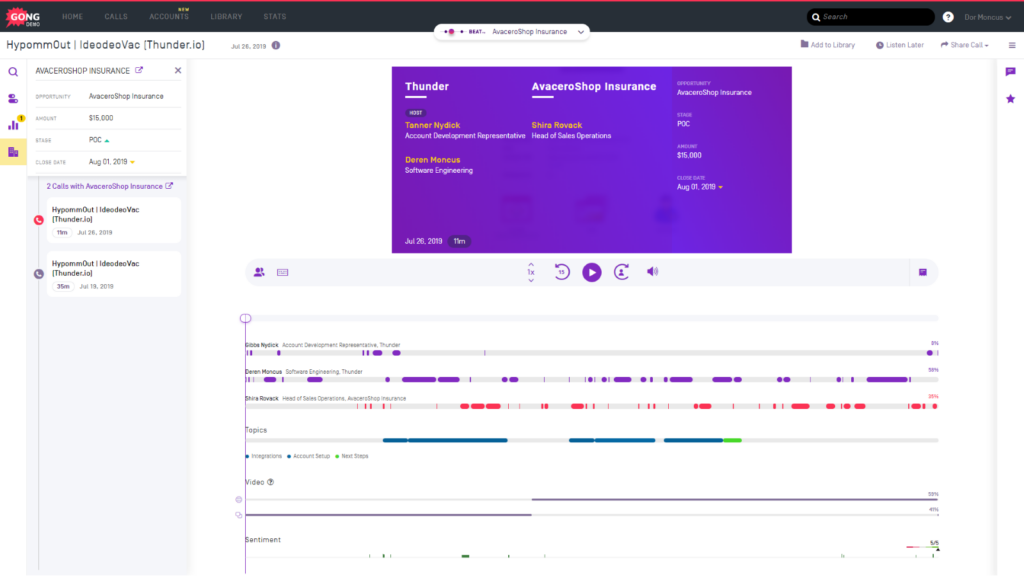
What I Like
1. Insightful Analytics
Gong provides deep insights into client conversations, allowing sales teams to identify trends, improve sales pitches, and tailor strategies based on customer feedback.
2. Data-Driven Decisions
With comprehensive data extraction and analysis, Gong empowers sales leaders to make data-driven decisions and optimize sales processes for better outcomes.
3. Efficiency in Communication
The ability to record, transcribe, and analyze conversations streamlines communication processes, enhances follow-up actions, and fosters better customer relationships.
4. Integration Flexibility
Gong’s integration capabilities enable seamless connectivity with CRM systems and other business tools, ensuring a cohesive and efficient workflow.
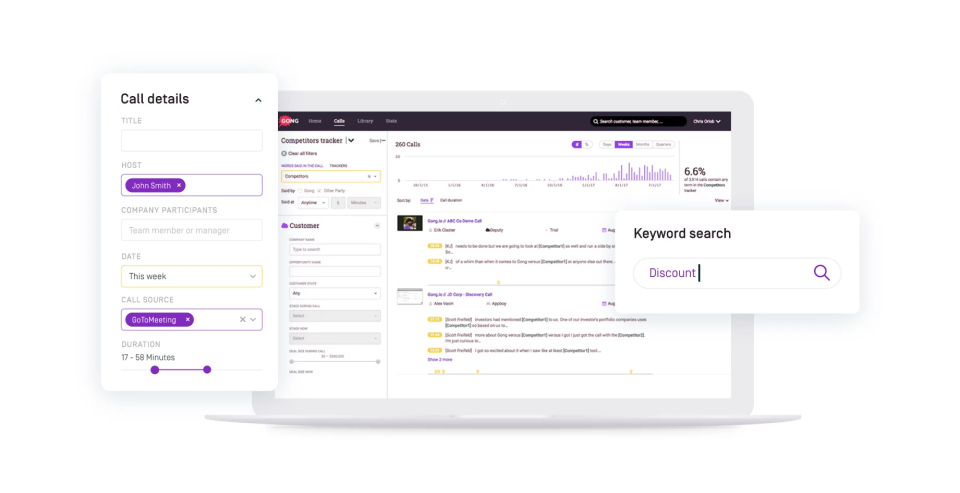
What I Hate
1. Learning Curve
Users may experience a learning curve when first using Gong, especially when leveraging advanced features and interpreting complex analytics.
2. Cost Consideration
Depending on the plan and features required, Gong’s pricing structure may be a consideration for businesses with budget constraints.
3. Technical Support
Some users may find that the level of technical support provided by Gong could be improved for resolving complex issues or customization requests.
4. Data Privacy Concerns
As Gong captures and analyzes client conversations, ensuring data privacy and compliance with regulations is crucial and may require additional attention.
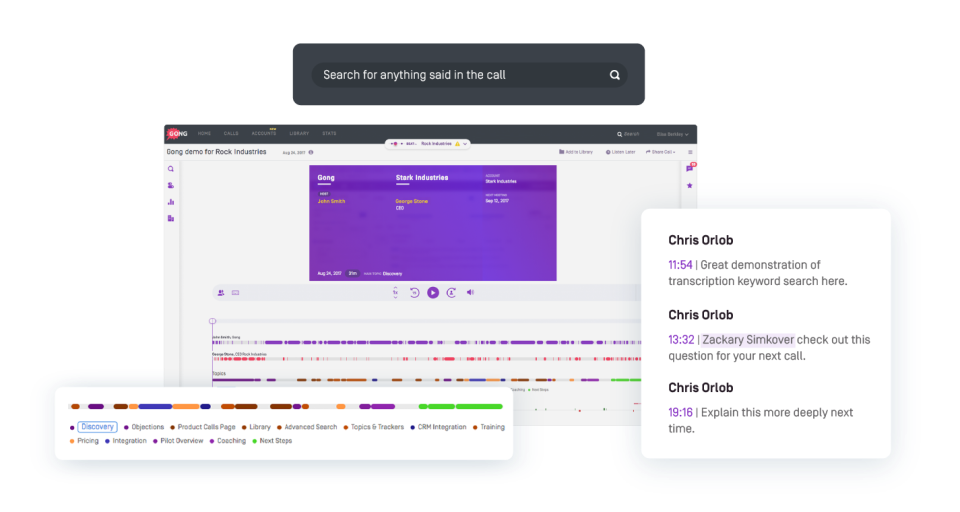
Frequently Asked Questions About Gong
How secure is Gong for handling sensitive client data?
Gong prioritizes data security and compliance, employing encryption and access controls to ensure the security and privacy of client conversations and extracted data.
Can Gong integrate with my existing CRM system?
Yes, Gong offers integrations with popular CRM systems such as Salesforce, HubSpot, and others to streamline data synchronization and enhance sales workflows.
What types of insights does Gong provide from client conversations?
Gong provides insights such as key topics discussed, sentiment analysis, talk-to-listen ratios, customer objections, and actionable recommendations for improving sales effectiveness.
Does Gong offer training and support for users?
Yes, Gong provides training resources, tutorials, and customer support to assist users in maximizing the benefits of the platform and addressing any technical or operational challenges.
12. VanillaSoft
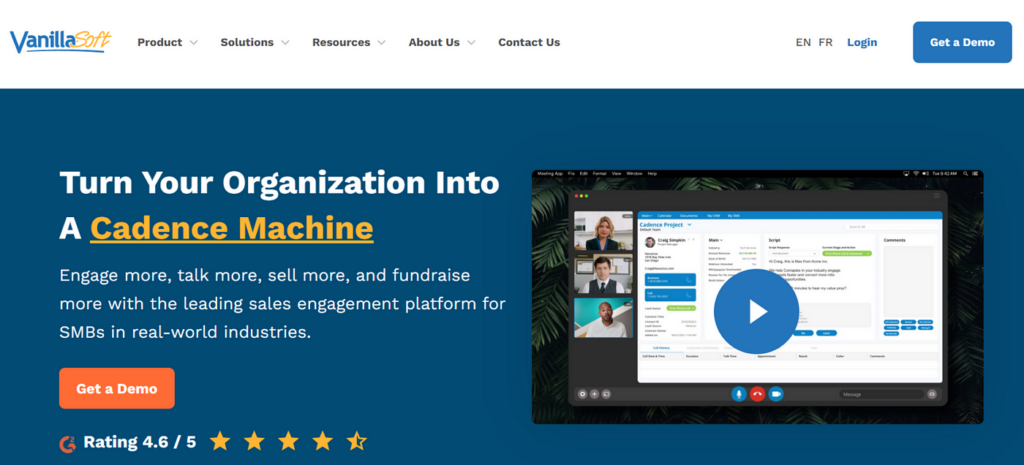
VanillaSoft assists sales teams in managing large numbers of leads. Its lead scoring tools allow you to develop custom formulas to analyze leads as they come in, ensuring your agents speak to the most important leads first.
Its simple dashboards allow you to track your team’s real-time performance, evaluating call activity and sales success.
VanillaSoft supports both progressive and preview dialing. These auto-dialing tools enable your staff to access contact information without searching.
Key Features
1. Lead Scoring Tools
VanillaSoft’s lead scoring tools allow users to develop custom formulas to analyze leads and prioritize them based on their potential, ensuring that agents focus on the most important leads first.
2. Real-Time Performance Tracking
VanillaSoft provides simple dashboards that allow managers to track their team’s real-time performance, including call activity, sales success rates, and other key metrics, facilitating data-driven decision-making.
3. Auto-Dialing Capabilities
VanillaSoft supports both progressive and preview dialing, enabling automated dialing processes that provide agents with contact information without the need for manual searching, improving efficiency and call handling.
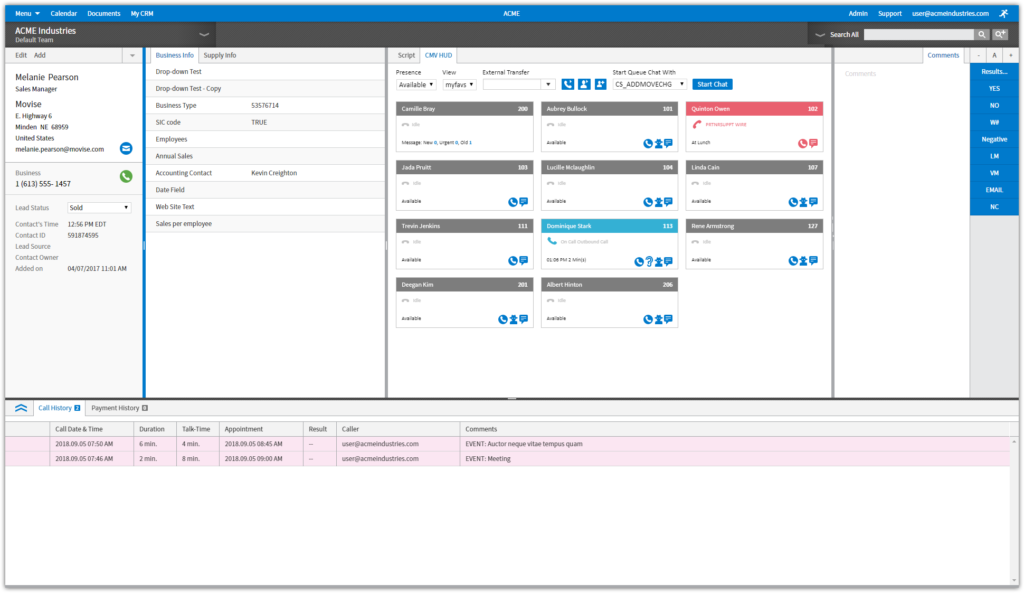
What I Like
1. Efficient Lead Management
VanillaSoft’s lead scoring tools and auto-dialing capabilities streamline lead management processes, allowing sales teams to focus on high-priority leads and improve conversion rates.
2. Real-Time Performance Insights
The real-time performance tracking dashboards provide valuable insights into team performance, helping managers identify strengths, weaknesses, and areas for improvement.
3. Improved Sales Productivity
By automating dialing processes and providing relevant lead information, VanillaSoft enhances sales productivity, reduces manual tasks, and increases agent efficiency.
4. Customizable Features
VanillaSoft offers customizable features such as lead scoring formulas, call scripts, and reporting options, allowing businesses to tailor the platform to their specific needs and workflows.
What I Hate
1. Learning Curve
Users may experience a learning curve when first using VanillaSoft, especially when setting up custom lead scoring formulas or navigating advanced features.
2. Integration Limitations
While VanillaSoft integrates with popular CRM systems and other tools, some users may find that specific integrations or customization options are limited compared to other platforms.
3. Cost Consideration
Depending on the plan and features required, VanillaSoft’s pricing structure may be a consideration for businesses with budget constraints.
4. Technical Support
Users may encounter challenges or require assistance with setup, customization, or troubleshooting, and the availability and effectiveness of VanillaSoft’s technical support may vary.
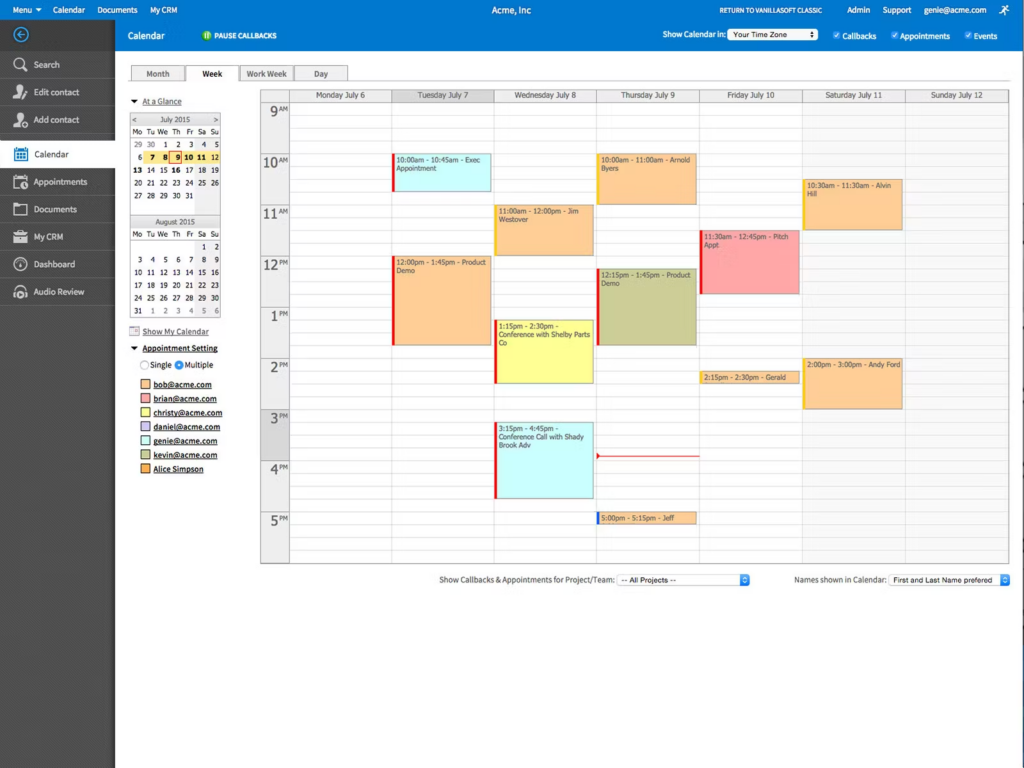
Frequently Asked Questions About VanillaSoft
Can VanillaSoft integrate with my existing CRM system?
Yes, VanillaSoft offers integrations with popular CRM systems to streamline lead management and data synchronization processes.
What types of lead scoring formulas can I create in VanillaSoft?
VanillaSoft allows users to create custom lead scoring formulas based on criteria such as lead source, engagement level, demographics, and behavior patterns.
Does VanillaSoft offer training resources for users?
Yes, VanillaSoft provides training resources, tutorials, and customer support to help users maximize the benefits of the platform and address any technical or operational questions.
Can VanillaSoft support large teams with high call volumes?
Yes, VanillaSoft is designed to support large sales teams and handle high call volumes efficiently through its lead scoring, auto-dialing, and performance tracking features.
13. Close
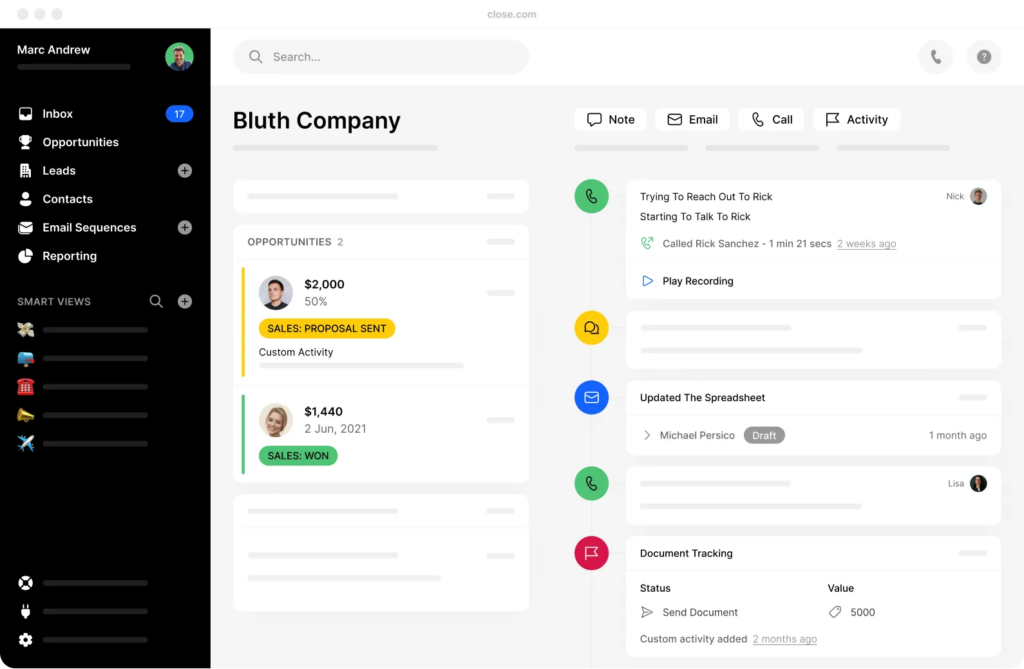
Close is a robust cold-calling Customer Relationship Management (CRM) system that provides a complete solution for sales professionals engaged in prospecting across various channels.
It offers a range of features designed to streamline sales processes and improve efficiency.
One of Close’s key strengths is its versatility, catering to different sales needs through its four distinct plans.
Depending on the plan chosen, users can access a variety of features such as call recording, automated dialers, and Conversation Intelligence tools.
These features are essential for sales teams as they help in managing communication effectively, automating repetitive tasks, and gaining valuable insights from customer interactions.
The call recording feature allows sales representatives to capture important conversations with prospects and customers.
This can be beneficial for training purposes, compliance monitoring, and improving sales techniques based on real-life scenarios.
Automated dialers in Close reduce manual effort by automatically dialing phone numbers from a list, saving time and increasing productivity for sales teams.
This feature is particularly useful for high-volume calling activities and follow-up tasks.
Conversation Intelligence is another standout feature offered by Close. It uses advanced analytics and AI algorithms to analyze conversations, extract key insights, and provide actionable recommendations.
This helps sales professionals understand customer needs better, identify buying signals, and tailor their approach to increase sales conversions.
Key Features
1. Call Recording
Close allows users to record calls, which can be valuable for training purposes, compliance, and improving sales techniques.
2. Automated Dialers
Close offers automated dialing capabilities, speeding up the outbound calling process and increasing efficiency for sales teams.
3. Conversation Intelligence
Depending on the plan chosen, Close may include Conversation Intelligence features that analyze call data to provide insights and improve sales strategies.
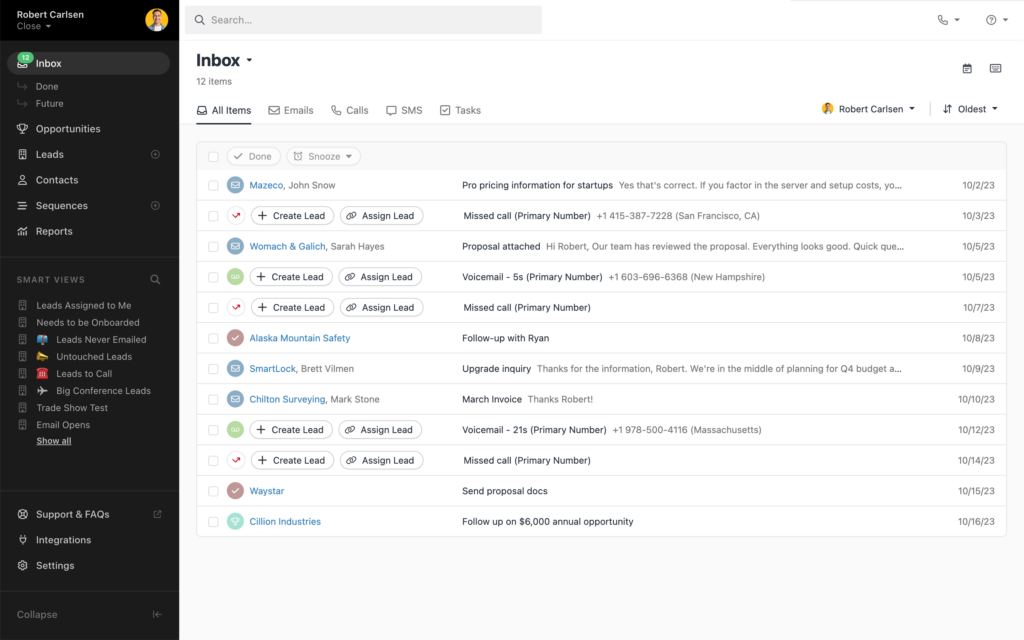
What I Like
1. End-to-End Solution
Close provides a comprehensive solution for cold-calling and sales prospecting, covering everything from lead management to call recording and analysis.
2. Efficiency in Sales Processes
The automated dialers and call recording features help streamline sales processes, saving time and improving overall productivity.
3. Insights and Analytics
With features like Conversation Intelligence, Close offers valuable insights and analytics that can help sales teams understand customer behavior, identify trends, and make data-driven decisions.
4. Customization Options
Close allows for customization of workflows, reporting, and other settings, catering to the specific needs of different sales teams and organizations.
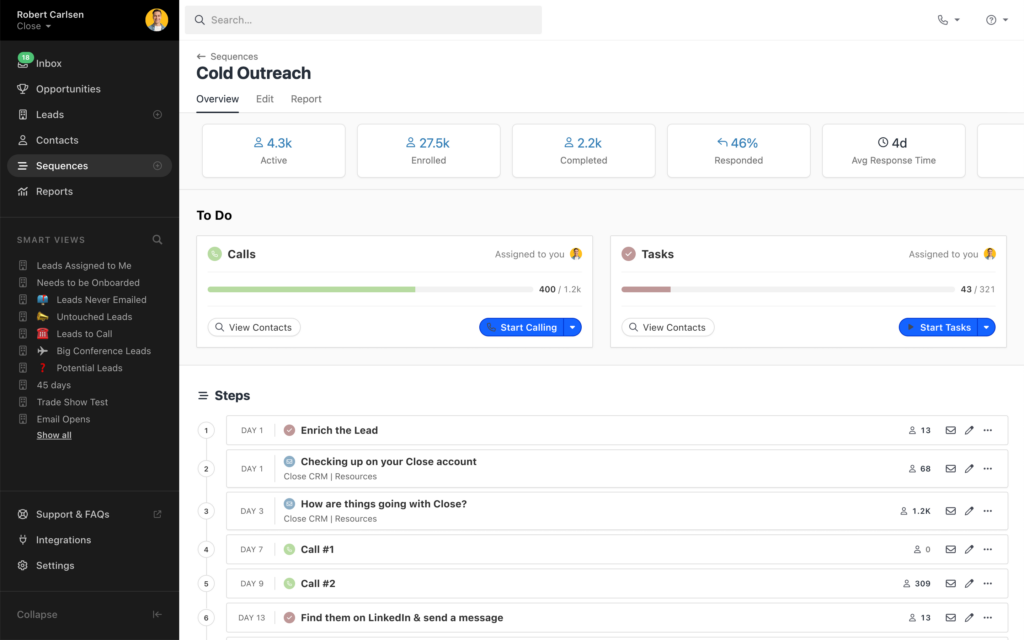
What I Hate
1. Cost Consideration
Depending on the plan chosen, Close’s pricing may be a consideration for businesses with budget constraints, especially for advanced features like Conversation Intelligence.
2. Learning Curve
Users may experience a learning curve when first using Close, especially when exploring advanced features or customizing settings.
3. Integration Complexity
While Close integrates with various tools and platforms, setting up and managing integrations may require technical expertise.
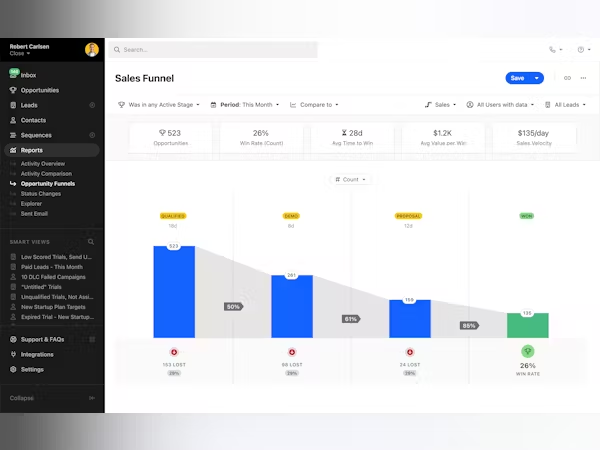
Frequently Asked Questions About Close
Can Close handle high call volumes efficiently?
Yes, Close’s automated dialers and call management features are designed to handle high call volumes efficiently.
Does Close offer real-time analytics and reporting?
Yes, Close provides real-time analytics and reporting tools to track call metrics, sales performance, and other key indicators.
What types of integrations does Close support?
Close supports integrations with popular CRM systems, email platforms, marketing automation tools, and more to enhance workflow integration and data synchronization.
How secure is Close for handling sensitive customer data?
Close prioritizes data security and compliance, implementing encryption and access controls to ensure the security and privacy of customer data.
14. RingDNA
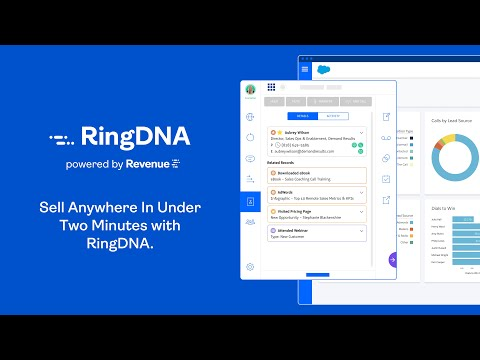
RingDNA is a comprehensive cold calling program that is designed to significantly enhance productivity by providing valuable guidance and insights to sales professionals during their phone calls.
It offers a wide range of features and functionalities to support sales teams in maximizing their outreach efforts and achieving better results.
One of RingDNA’s standout features is its focus on empowering salespeople with actionable advice and strategies to make the most out of their phone calls.
This guidance is crucial for optimizing conversations, handling objections effectively, and ultimately closing more deals.
Despite the fact that pricing information is only available upon request, RingDNA’s extensive feature set makes it a compelling choice for businesses looking to boost their sales performance.
It offers practically every function that a sales professional needs, along with additional capabilities that give it a significant edge in the market.
RingDNA incorporates cutting-edge technologies such as Intelligent Dialer, Conversation AI, Assisted Selling, Call Tracker, and Yoda AI to enhance sales teams’ capabilities.
Key Features
1. Intelligent Dialer
RingDNA’s Intelligent Dialer feature helps sales teams make efficient outbound calls by automating dialing processes and prioritizing leads based on predefined criteria.
2. Conversation AI
RingDNA utilizes Conversation AI technology to analyze call conversations, provide real-time insights, and offer guidance to sales reps during calls, enhancing customer interactions and sales strategies.
3. Assisted Selling
The Assisted Selling feature in RingDNA provides sales reps with contextual information, suggested actions, and next steps based on customer data and past interactions, helping them navigate sales conversations more effectively.
4. Call Tracker
RingDNA’s Call Tracker feature allows sales teams to track call activity, monitor performance metrics, and gain visibility into sales pipeline activities, enabling data-driven decision-making and performance optimization.
5. Yoda AI
RingDNA’s Yoda AI is an advanced AI-powered assistant that provides personalized coaching, feedback, and recommendations to sales reps, helping them improve skills, close more deals, and achieve sales targets.
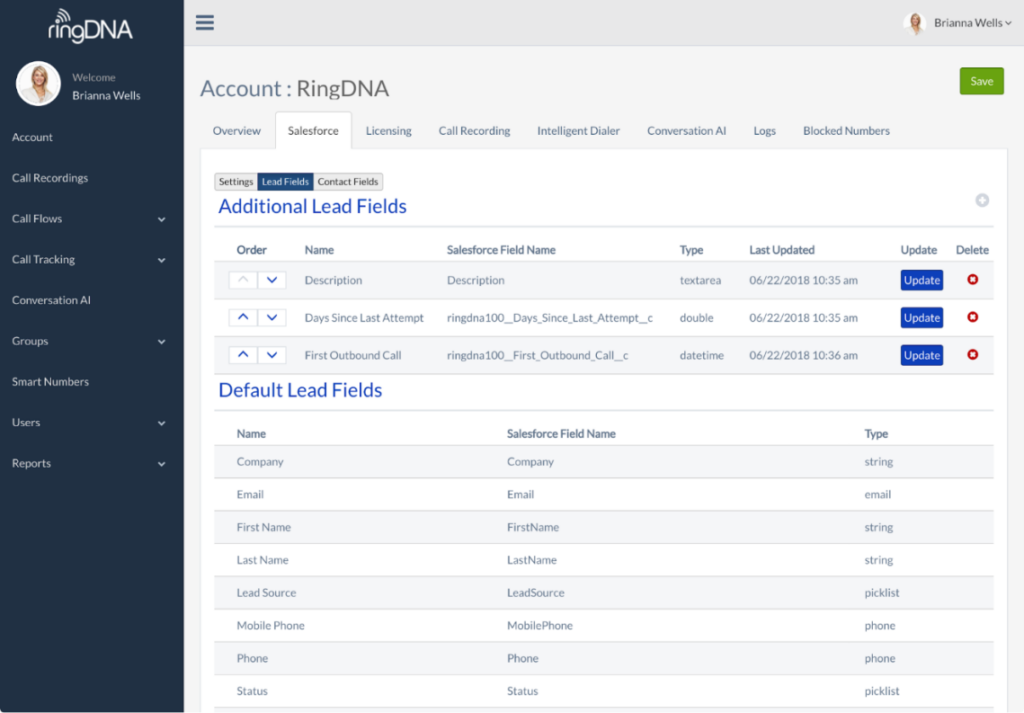
What I Like
1. Comprehensive Feature Set
RingDNA offers practically every function a sales professional requires, including Intelligent Dialer, Conversation AI, Assisted Selling, Call Tracker, and Yoda AI, providing a comprehensive solution for sales teams.
2. Boosted Productivity
With automation features like the Intelligent Dialer and AI-driven insights from Conversation AI and Yoda AI, RingDNA significantly boosts sales productivity, efficiency, and effectiveness.
3. Smart Expansion
RingDNA helps sales teams expand smartly by leveraging technologies that enhance communication, streamline workflows, and drive revenue growth, making it suitable for scaling businesses.
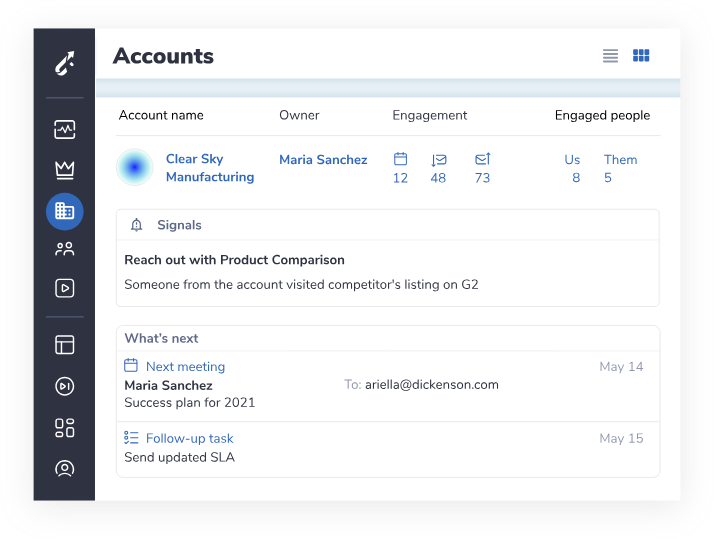
What I Hate
1. Pricing Upon Request
One potential downside of RingDNA is that pricing information is only provided upon request, which may require additional effort for businesses to evaluate the cost-effectiveness of the platform.
2. Learning Curve
Due to the comprehensive feature set and advanced technologies, users may experience a learning curve when first using RingDNA, especially when leveraging AI-driven features and customization options.
3. Integration Complexity
Integrating RingDNA with existing systems and workflows may require technical expertise, and managing integrations could be complex depending on the specific business requirements.
Frequently Asked Questions About RingDNA
Can RingDNA handle high call volumes efficiently?
Yes, RingDNA’s Intelligent Dialer and automation features are designed to handle high call volumes efficiently and prioritize leads for sales reps.
Does RingDNA offer real-time analytics and reporting?
Yes, RingDNA provides real-time analytics and reporting tools to track call metrics, sales performance, and customer interactions, enabling data-driven decision-making and performance optimization.
How does RingDNA ensure data security and privacy?
RingDNA prioritizes data security and compliance, implementing encryption, access controls, and data protection measures to safeguard sensitive customer data and ensure privacy.
What support options does RingDNA offer for users?
RingDNA provides comprehensive support options, including training resources, technical assistance, and customer success managers to help users maximize the benefits of the platform and address any issues or questions.
15. Kixie PowerCall
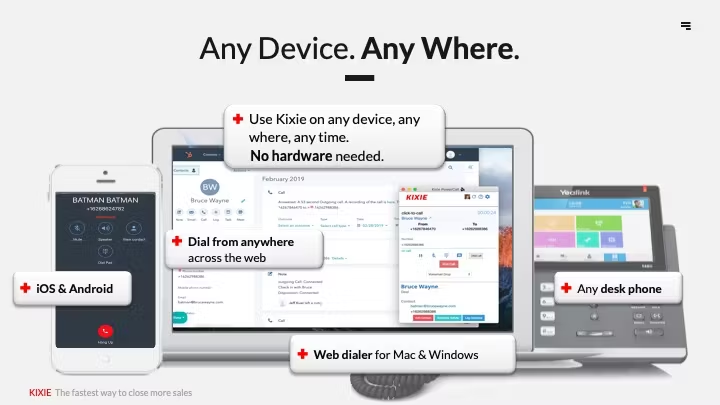
Kixie PowerCall is a robust Chrome plugin that equips sales professionals with powerful capabilities to streamline their sales calling activities effectively.
This tool enables salespeople to initiate sales calls from various platforms, including spreadsheets and websites like Yelp, providing flexibility and convenience in making outbound calls.
One of the notable features of Kixie PowerCall is its call recording functionality, which allows users to record and review conversations for training, compliance, and performance improvement purposes.
Additionally, the AI-powered local presence feature enhances call connection rates by displaying local phone numbers to prospects, increasing the chances of answered calls.
The tool also offers insightful reporting features that provide valuable analytics and metrics about call performance, customer interactions, and sales outcomes.
These reporting insights enable sales teams to track their progress, identify areas for improvement, and make data-driven decisions to optimize their calling strategies.
Live call coaching is another valuable capability of Kixie PowerCall, allowing managers or supervisors to provide real-time guidance and support to sales reps during live calls.
This feature enhances sales effectiveness, improves customer interactions, and helps in addressing sales challenges promptly.
Moreover, Kixie PowerCall’s anywhere usage feature enables sales professionals to make calls from any location, providing flexibility for remote work or on-the-go sales activities.
Additionally, the voicemail drop feature allows users to leave pre-recorded voicemails efficiently, saving time and effort during outbound calling campaigns.
Key Features
1. Sales Calls from Anywhere
Kixie PowerCall enables salespeople to make sales calls from anywhere using the Chrome browser, providing flexibility and accessibility.
2. Contact List Dialing
Users can easily dial contacts from spreadsheets or websites like Yelp directly through the Kixie PowerCall plugin, streamlining outbound calling processes.
3. Call Recording
Kixie PowerCall includes call recording functionality, allowing users to record and review calls for training, compliance, and quality assurance purposes.
4. AI-Powered Local Presence
The AI-powered local presence feature helps sales reps display local phone numbers to prospects, increasing answer rates and improving connection rates.
5. Reporting Insights
Kixie PowerCall provides reporting insights and analytics to track call metrics, sales performance, and campaign effectiveness, enabling data-driven decision-making.
6. Live Call Coaching
The live call coaching feature allows managers or supervisors to provide real-time coaching and feedback to sales reps during calls, improving performance and closing rates.
7. Anywhere Usage
With Kixie PowerCall, users can access and use the cold calling tools from anywhere with an internet connection, enhancing mobility and productivity.
8. Voicemail Drop
Kixie PowerCall offers voicemail drop capabilities, allowing users to leave pre-recorded voicemails efficiently, saving time and effort.
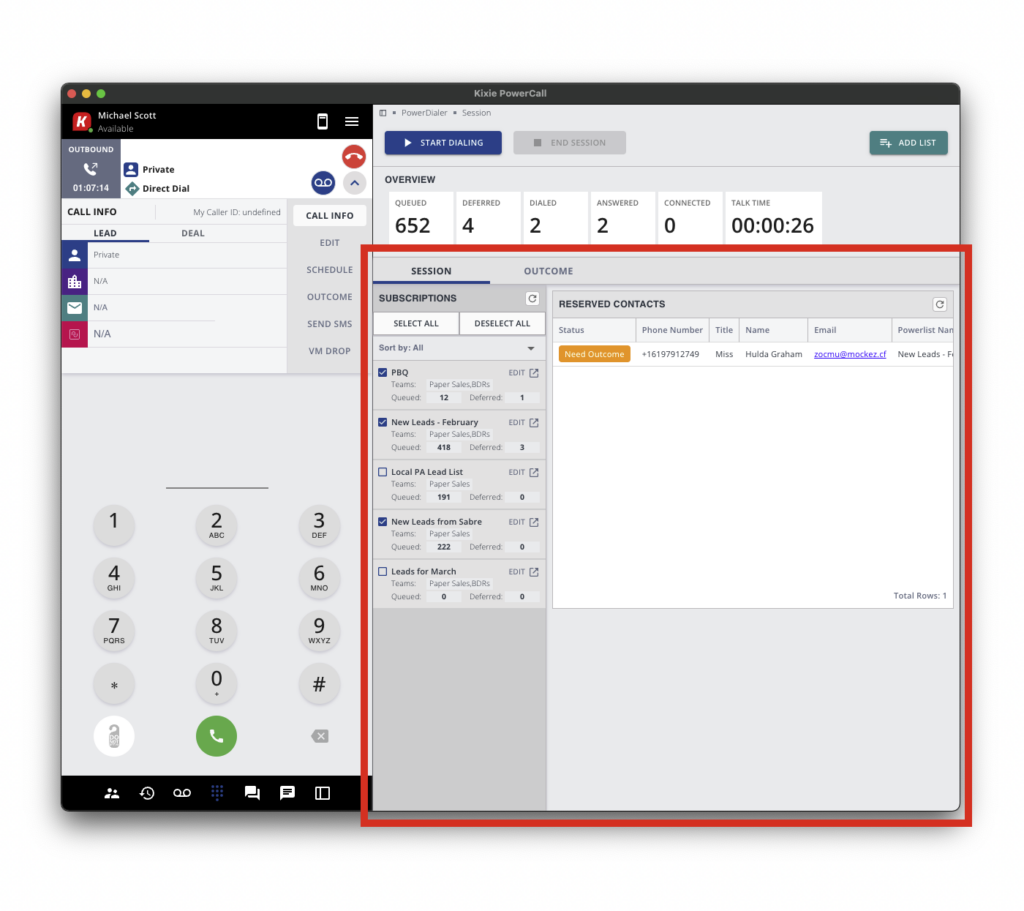
What I Like
1. Easy Integration
Kixie PowerCall seamlessly integrates with the Chrome browser, making it easy to use and accessible for sales teams without complex setup processes.
2. Enhanced Cold Calling
The combination of features such as contact list dialing, local presence, and voicemail drop enhances cold calling effectiveness, increasing response rates and engagement.
3. Reporting and Analytics
Kixie PowerCall’s reporting insights provide valuable data and analytics for performance tracking, optimization, and decision-making, improving overall sales strategies.
4. Live Call Coaching
The live call coaching feature helps improve sales reps’ skills and performance in real-time, leading to better outcomes and increased conversions.
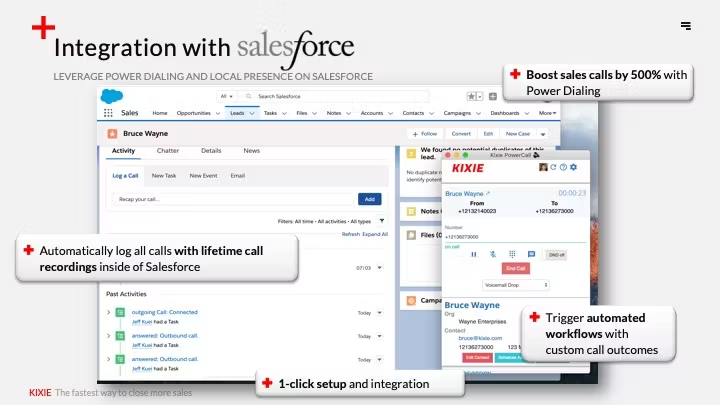
What I Hate
1. Browser Dependency
Since Kixie PowerCall is a Chrome plugin, users may experience limitations or compatibility issues if they prefer using other web browsers.
2. Learning Curve
Some users may experience a learning curve when first using Kixie PowerCall, especially when exploring advanced features or customizing settings.
3. Cost Consideration
Depending on the plan and features required, Kixie PowerCall’s pricing structure may be a consideration for businesses with budget constraints.
Frequently Asked Questions About Kixie PowerCall
Can Kixie PowerCall handle high call volumes efficiently?
Yes, Kixie PowerCall is designed to handle high call volumes efficiently, providing features like contact list dialing and AI-powered local presence to improve productivity.
Does Kixie PowerCall support call recording and compliance requirements?
Yes, Kixie PowerCall offers call recording capabilities and complies with regulatory requirements for recording and storing call data securely.
Is live call coaching available for all users or specific roles?
Live call coaching features may vary based on user roles and permissions, typically allowing managers or supervisors to provide coaching during live calls.
Can Kixie PowerCall integrate with CRM systems and other business tools?
Yes, Kixie PowerCall offers integrations with popular CRM systems and other business tools to enhance workflow integration, data synchronization, and productivity.
16. CallTools
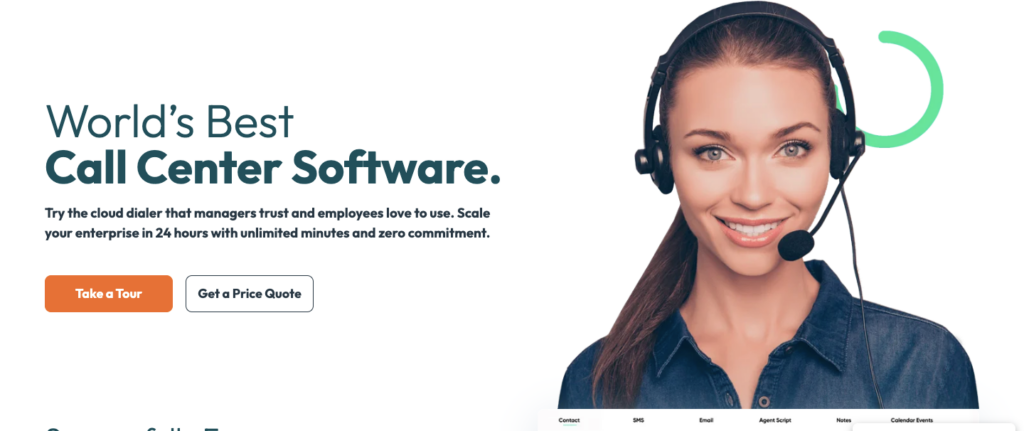
CallTools’ call center software is a comprehensive solution designed to facilitate efficient management of cold calling campaigns, catering to both inbound and outbound call needs.
It offers a range of essential features to support sales teams in maximizing their productivity and effectiveness during sales calls.
One of the key strengths of CallTools’ software is its ability to handle both incoming and outbound calls seamlessly.
This capability ensures that sales teams can manage all aspects of their calling campaigns efficiently, from handling inbound inquiries to making outbound sales calls.
The software provides essential features such as power dialing, call script visibility, call coaching, and recording, which are crucial for enhancing call rates, maintaining consistent messaging, providing guidance to sales reps, and capturing important call data for analysis and training purposes.
A notable feature of CallTools’ software is its advanced filtering options for prospect lists. Users can customize filters based on specific criteria such as region, firm size, or other segmentation data to target the right individuals effectively.
This ensures that sales efforts are focused on reaching potential leads that are most likely to convert into customers.
Key Features
1. Inbound and Outbound Call Management
CallTools’ software is designed to handle both incoming and outbound calls, providing a unified platform for managing communication with prospects and customers.
2. Power Dialing
The software includes power dialing features to increase call rates and optimize outbound calling efficiency, allowing sales teams to reach more prospects in less time.
3. Call Script Visibility
CallTools’ software provides visibility into call scripts, enabling sales reps to follow predefined scripts, stay on message, and maintain consistency in communication with prospects.
4. Call Coaching and Recording
The software offers call coaching functionalities, allowing managers to provide real-time feedback and guidance to sales reps during calls.
Additionally, call recording capabilities are available for training, compliance, and quality assurance purposes.
5. Prospect List Filtering
Users can filter prospect lists based on criteria such as region, firm size, or custom segmentation data, ensuring targeted outreach to the right individuals and improving campaign effectiveness.
6. Lead Management System
CallTools’ software includes a lead management system where users can manage contacts, track interactions, and export contact lists to spreadsheets for use in other programs.
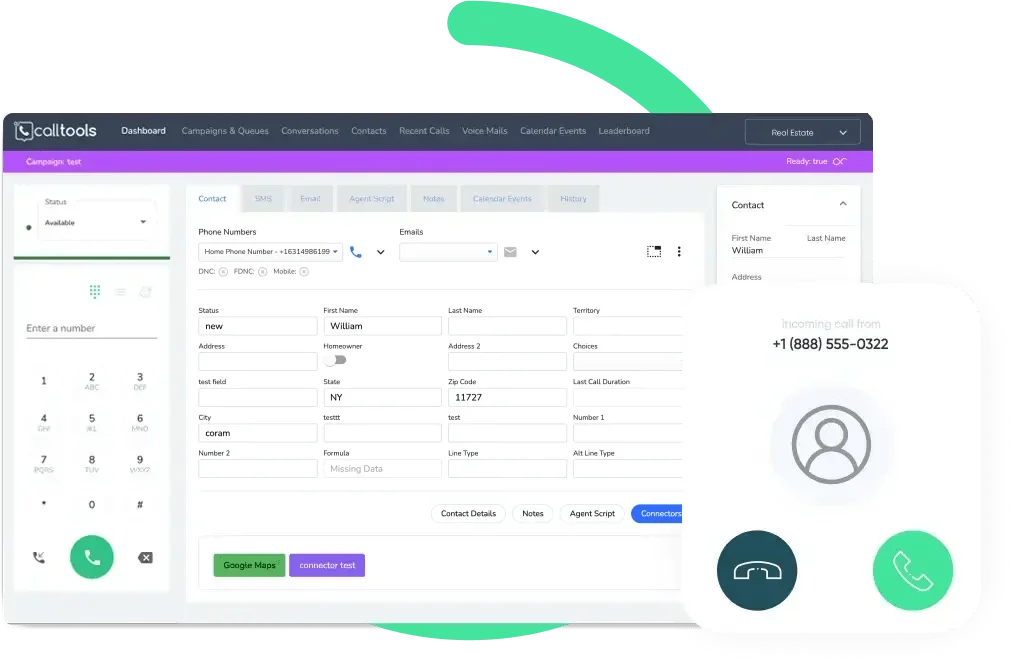
What I Like
1. Comprehensive Call Management
CallTools’ software offers a comprehensive solution for managing both inbound and outbound calls, providing all essential features required by sales teams.
2. Increased Call Rates
The power dialing feature helps increase call rates, allowing sales reps to make more calls and connect with more prospects efficiently.
3. Targeted Outreach
The ability to filter prospect lists based on specific criteria ensures targeted outreach and improves the chances of engaging with relevant prospects.
4. Call Coaching and Recording
Call coaching and recording functionalities contribute to improving sales reps’ skills, maintaining quality standards, and ensuring compliance with call protocols.
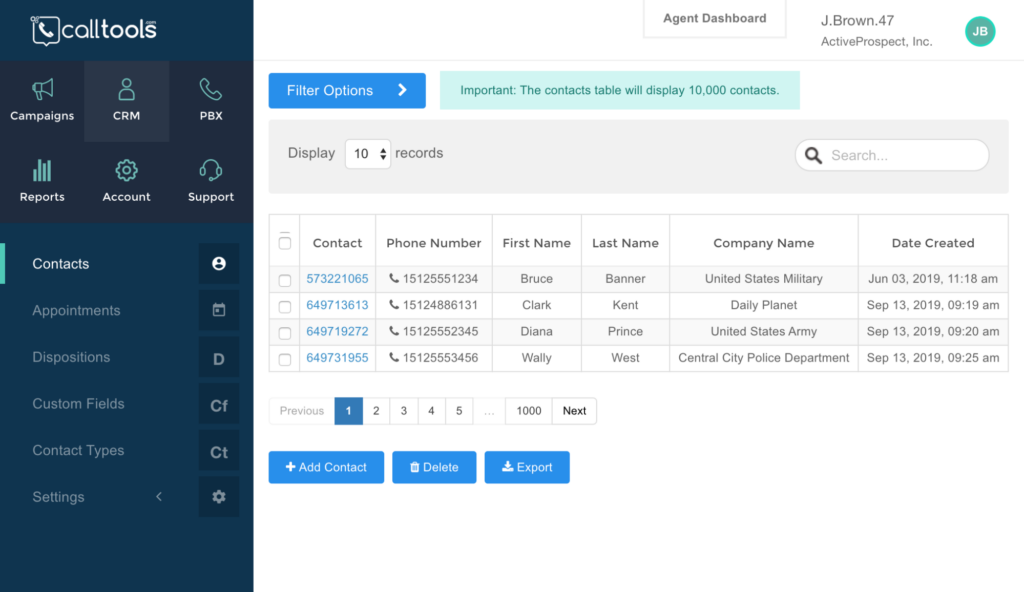
What I Hate
1. Learning Curve
Users may experience a learning curve when first using CallTools’ software, especially if they are not familiar with call center software or advanced dialing features.
2. Integration Limitations
While CallTools’ software offers essential features, some users may find that specific integrations or customization options are limited compared to other advanced call center solutions.
3. Cost Consideration
Depending on the plan and features required, CallTools’ pricing structure may be a consideration for businesses with budget constraints.
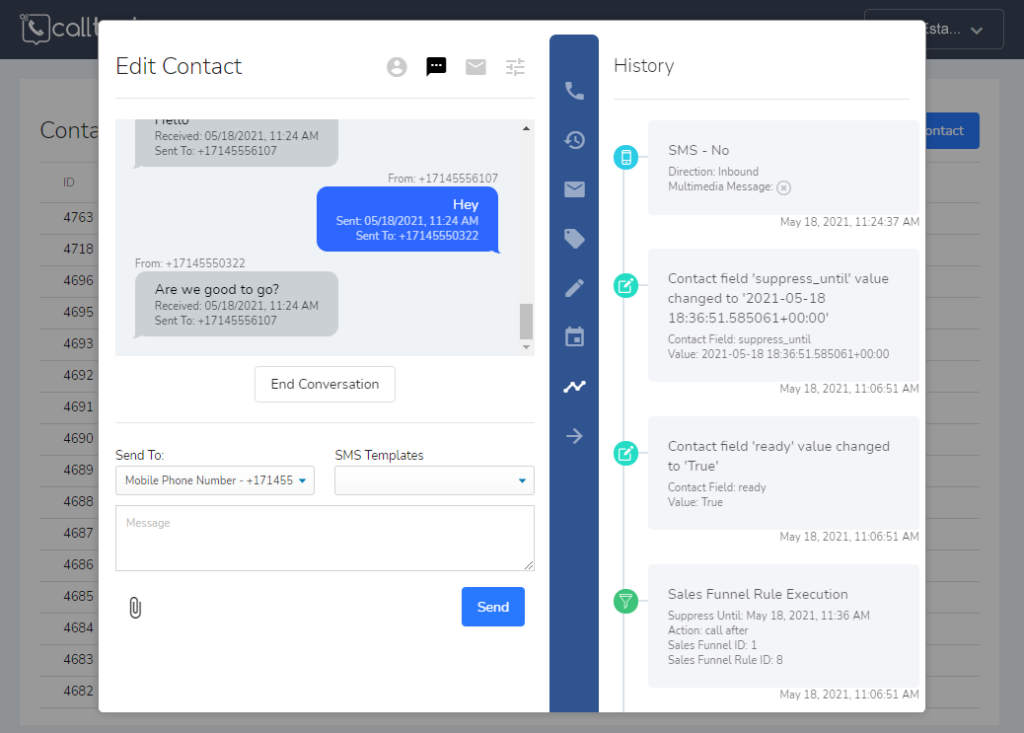
Frequently Asked Questions About CallTools
Can CallTools’ software integrate with CRM systems and other business tools?
Yes, CallTools’ software offers integrations with CRM systems and other business tools to enhance workflow integration, data synchronization, and productivity.
Does CallTools’ software support call recording and compliance requirements?
Yes, CallTools’ software provides call recording capabilities and ensures compliance with regulatory requirements for call monitoring and data security.
How does CallTools’ software handle lead management and prospect tracking?
CallTools’ software includes a lead management system where users can track interactions, manage contacts, and export contact lists for use in other programs or campaigns.
Is training and support available for users of CallTools’ software?
Yes, CallTools provides training resources, tutorials, and customer support to assist users in getting started with the software, maximizing its benefits, and addressing any technical or operational questions.
17. VICIdial
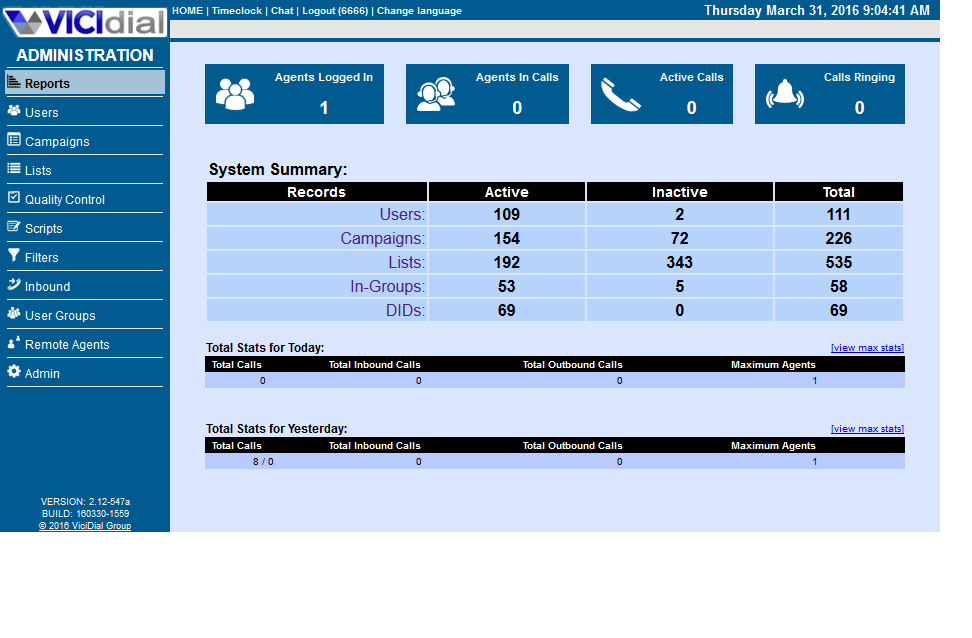
VICIdial emerges as a highly adaptable and cost-effective solution for businesses seeking a comprehensive cold-calling program.
Despite its somewhat outdated user interface, VICIdial boasts a wealth of features and customization options that cater to the diverse needs of users.
Users have the flexibility to tailor the software to their specific requirements, whether it’s adjusting call workflows, customizing scripts, or fine-tuning campaign settings.
This level of customization ensures that businesses can optimize their cold-calling efforts to maximize results.
Additionally, VICIdial’s open-source nature means that users have access to a vibrant community of developers and contributors who continuously enhance and improve the software.
The API functionality of VICIdial further expands its capabilities, allowing users to create individual tracking IDs for agents.
This feature facilitates granular monitoring of agent activity, enabling managers to assess performance metrics, identify areas for improvement, and make data-driven decisions to optimize campaign effectiveness.
Key Features
1. Configurability
VICIdial is highly configurable, allowing users to customize settings, scripts, and workflows to suit their specific cold-calling needs and campaign requirements.
2. Free and Open-Source
Being free and open-source, VICIdial eliminates the cost barrier associated with proprietary call center software, making it accessible to businesses of all sizes.
3. API Integration
The API in VICIdial enables integration with other applications, allowing for individual tracking IDs for agents, activity measurement, campaign analytics, and seamless connectivity with external systems.
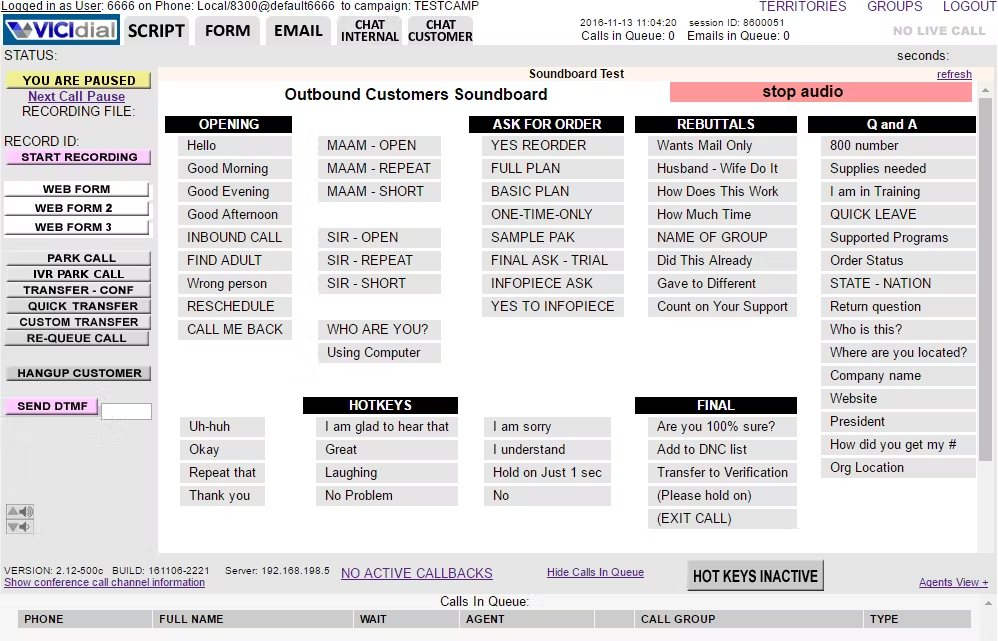
What I Like
1. Cost-Effective Solution
VICIdial being free and open-source makes it a cost-effective solution for businesses looking to implement a cold-calling program without significant upfront investment.
2. Configurability
The ability to configure and customize settings allows users to tailor VICIdial to their specific requirements, enhancing flexibility and adaptability.
3. API Integration
The API support enables seamless integration with other applications and systems, facilitating data synchronization, workflow automation, and enhanced reporting capabilities.
4. Community Support
As an open-source project, VICIdial benefits from a supportive community of users and developers who contribute to ongoing improvements, updates, and troubleshooting resources.
What I Hate
1. Antiquated User Interface
VICIdial’s user interface may be considered outdated or less intuitive compared to modern commercial solutions, which could impact user experience and productivity.
2. Technical Expertise Required
Setting up and configuring VICIdial may require technical expertise or dedicated IT resources, especially for complex deployments or integrations.
3. Limited Official Support
While VICIdial benefits from community support, users may find limited official support channels or documentation compared to commercial software solutions.
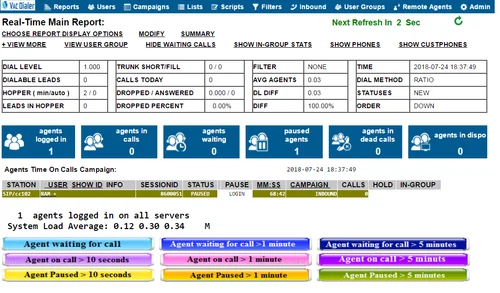
Frequently Asked Questions About VICIdial
Can VICIdial handle high call volumes efficiently?
Yes, VICIdial is designed to handle high call volumes efficiently, providing features such as call queuing, predictive dialing, and agent performance monitoring.
Is VICIdial compliant with regulatory requirements for call recording and data security?
Yes, VICIdial includes features for call recording compliance and data security measures to ensure regulatory compliance and protect sensitive information.
How customizable is VICIdial in terms of call scripts and workflows?
VICIdial offers extensive customization options for call scripts, workflows, campaign settings, and reporting parameters, allowing users to tailor the system to their specific needs.
What integrations are supported by VICIdial’s API?
VICIdial’s API supports integrations with various applications and systems, including CRM platforms, reporting tools, and external databases, enhancing its functionality and connectivity.
18. Myphoner
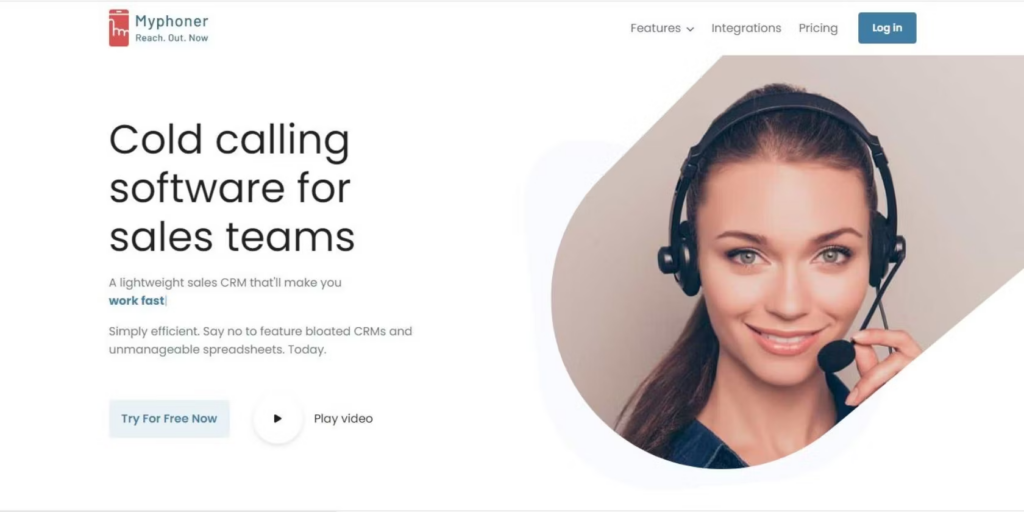
Myphoner stands out as a lightweight sales CRM and an easy-to-use cold calling software designed to streamline outbound call management.
It offers a range of essential features that make it an advanced sales toolkit for cold calling purposes.
The ability to track leads is a crucial feature of Myphoner. Easy lead tracking, interaction monitoring, and note-taking are all features that users will like.
The sales team is able to maintain order and concentrate on efficiently nurturing prospects because of this.
Moreso, Myphoner offers lead routing functionality, which ensures that incoming leads are directed to the right sales representatives based on predefined criteria. This ensures prompt follow-ups and enhances the overall efficiency of the sales process.
The power dialer feature in Myphoner is another highlight, allowing users to make a high volume of calls efficiently.
With automated dialing, call logging, and call recording capabilities, sales teams can manage their calling tasks seamlessly and focus on engaging with prospects.
Key Features
1. Lead Tracking
Myphoner allows users to track leads and prospects, manage interactions, and keep track of communication history for effective follow-ups.
2. Lead Routing
The software enables lead routing to distribute leads among sales reps or teams based on predefined rules or criteria, ensuring efficient lead management and distribution.
3. Power Dialer
Myphoner includes a power dialer feature that automates outbound calling processes, increasing call rates and productivity for sales teams.
4. Lead Segmentation
Users can segment leads based on various criteria such as demographics, engagement level, or stage in the sales cycle, allowing for targeted outreach and personalized communication.
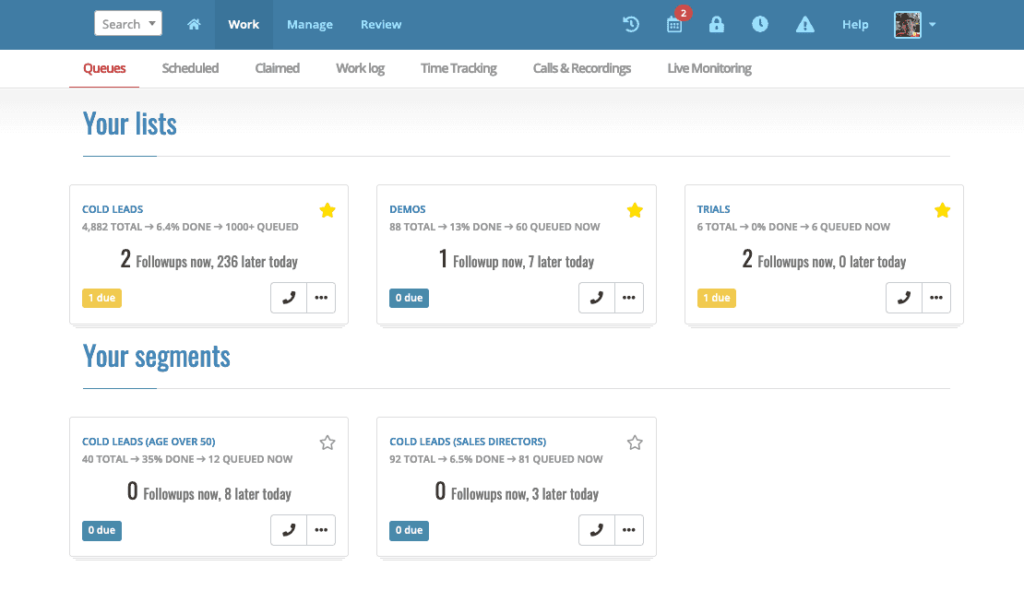
What I Like
1. Ease of Use
Myphoner’s user-friendly interface and intuitive design make it easy for users to navigate and leverage its features without extensive training or technical expertise.
2. Efficient Lead Management
The lead tracking, routing, and segmentation capabilities help streamline lead management processes, improve organization, and enhance follow-up strategies.
3. Power Dialer
The power dialer feature automates dialing, reduces manual effort, and increases call rates, enhancing productivity and effectiveness in outbound calling campaigns.
4. Basic Calling Features
Myphoner provides essential calling features such as call logging, call notes, call history, and call disposition options, supporting comprehensive call management and reporting.
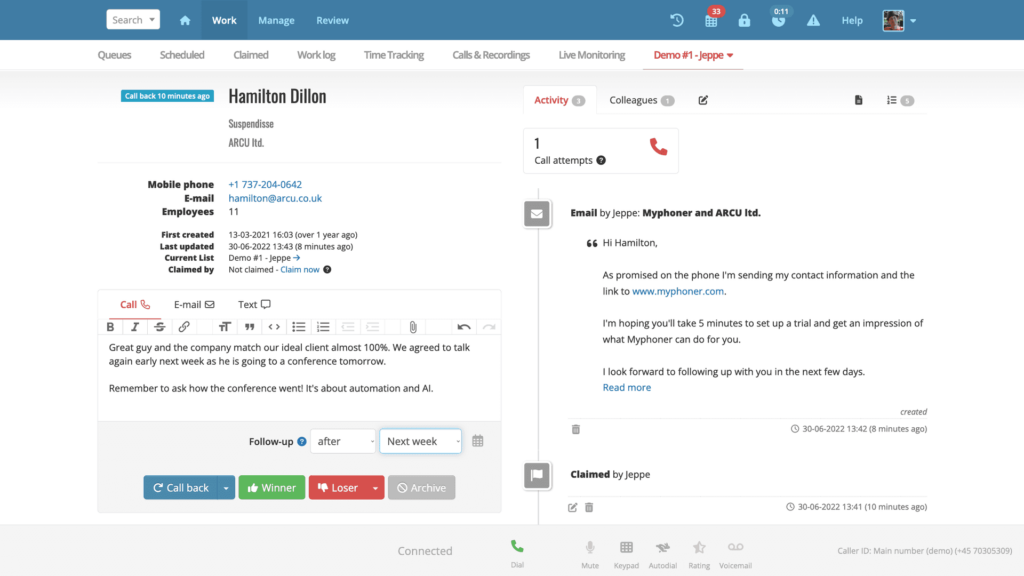
What I Hate
1. Limited Advanced Features
While Myphoner offers essential calling and lead management features, users may find limitations in terms of advanced analytics, customization options, or integration capabilities compared to more robust CRM and cold calling solutions.
2. Scalability
Myphoner may be more suitable for small to medium-sized businesses or teams due to its lightweight nature, and scalability may be a consideration for larger organizations with complex sales processes.
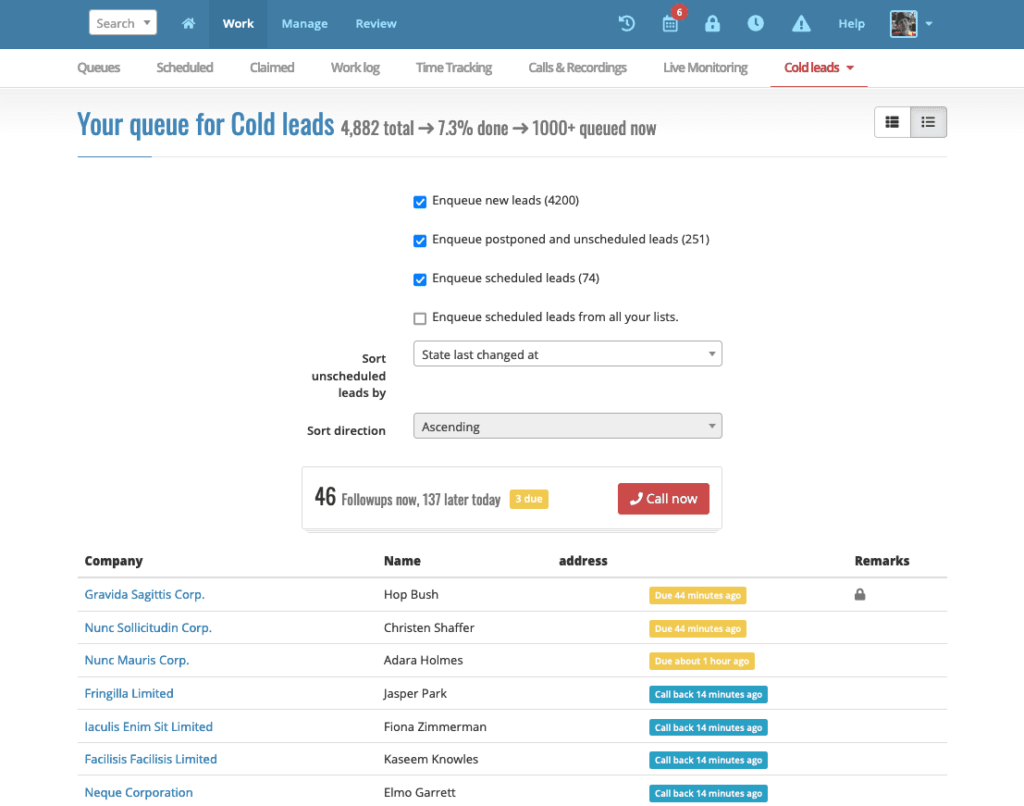
Frequently Asked Questions About Myphoner
Can Myphoner integrate with other tools or platforms?
Myphoner offers integrations with select tools and platforms, primarily focusing on essential CRM and productivity applications to enhance workflow integration and data synchronization.
Does Myphoner provide reporting and analytics features?
Yes, Myphoner includes basic reporting and analytics features such as call metrics, activity tracking, and lead performance indicators to assess the effectiveness of cold calling campaigns.
Is training and support available for users of Myphoner?
Yes, Myphoner provides training resources, tutorials, and customer support to assist users in getting started with the software, maximizing its features, and addressing any questions or issues.
How secure is Myphoner for handling sensitive customer data?
Myphoner prioritizes data security and compliance, implementing encryption, access controls, and data protection measures to ensure the security and privacy of customer data.
Conclusion
AI Cold Calling Software is a big change in the way sales and marketing are done. It lets businesses connect prospects more intelligently, get more sales, and grow in a way that lasts.
As we move through the complicated world of modern sales, using these AI-powered tools is no longer a choice; it’s a must if we want to stay competitive in today’s fast-paced business world.
Adding these AI cold calling software to your toolbox can help your business make more sales and be more successful in the long run, no matter how old it is or what kind of business it is.