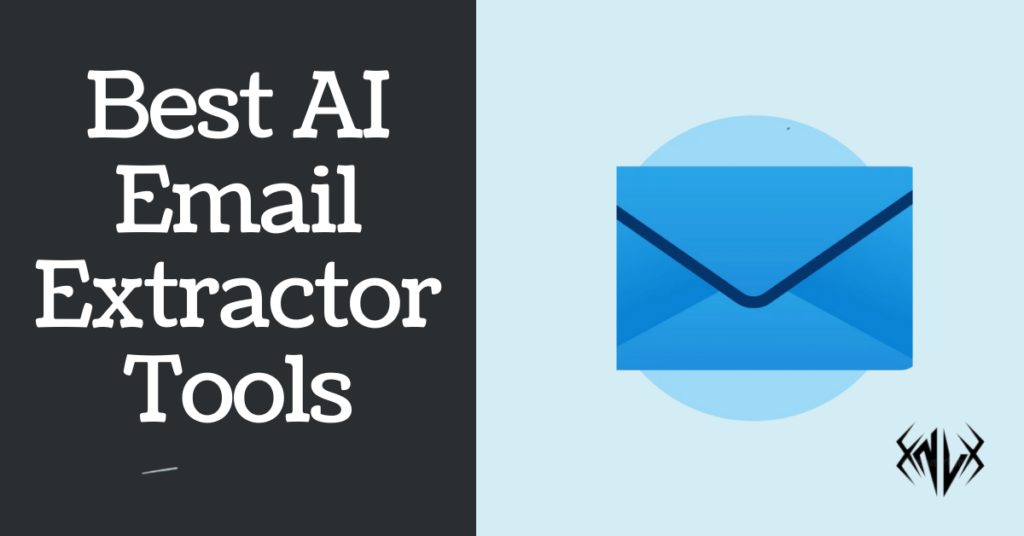Automated email extraction tools are efficiently sift through web pages, extracting email addresses and saving them for later use. It’s like having a virtual assistant tirelessly combing the internet on your behalf.
So, what exactly is an AI email extractor used for? Simply put, it’s a scraping tool designed to mine emails and content from various online sources.
From websites to social media platforms, email clients, and search engines, these tools leave no stone unturned in the quest for valuable contact information.
Imagine effortlessly gathering email addresses from a multitude of sources without breaking a sweat. That’s precisely what email extractor tools offer.
They streamline the process of building contact lists by automating the tedious task of manual searching.
But these tools aren’t just limited to email addresses. They delve deeper, providing comprehensive profiles of your prospects.
From names and phone numbers to company details and more, they equip you with invaluable insights to fuel your outreach efforts.
I’ve personally experienced the time-saving benefits of using AI email extractor tools.
Instead of spending hours manually compiling contact lists, I can now let the software do the heavy lifting while I focus on more strategic tasks. It’s a game-changer for anyone looking to streamline their lead generation process.
Why use AI Email Extractor Tools?
AI Email Extractor Tools offer a comprehensive solution to enhance your email marketing strategy by simplifying the entire process and providing valuable features.
These tools serve as an all-in-one platform, eliminating the need to juggle multiple tools and streamlining your workflow.
Firstly, AI email extractor tools excel at finding and extracting email addresses from various sources such as websites, social media platforms, and professional directories.
This capability saves you time and effort in manually searching for contact information, allowing you to focus on more critical tasks.
Moreover, these tools include email verification features that ensure the validity of extracted email addresses.
By filtering out invalid or inactive emails, you can maintain a clean and reliable contact list, improving the deliverability and success rate of your email campaigns.
Also, AI Email Extractor Tools enable you to create and launch targeted email outreach campaigns seamlessly.
You can personalize your messages, schedule follow-ups, and track campaign performance metrics within the same platform. This functionality enhances your ability to engage with prospects and nurture leads effectively.
Using an AI Email Extractor Tool, you can quickly gather relevant contacts, verify their email addresses for accuracy, and initiate personalized email campaigns tailored to your audience’s needs.
The convenience, efficiency, and advanced features offered by AI Email Extractor Tools make them indispensable for optimizing email marketing efforts.
19 Best AI Email Extractor Tools To Revolutionize Your Lead Generation
1. Snov.io
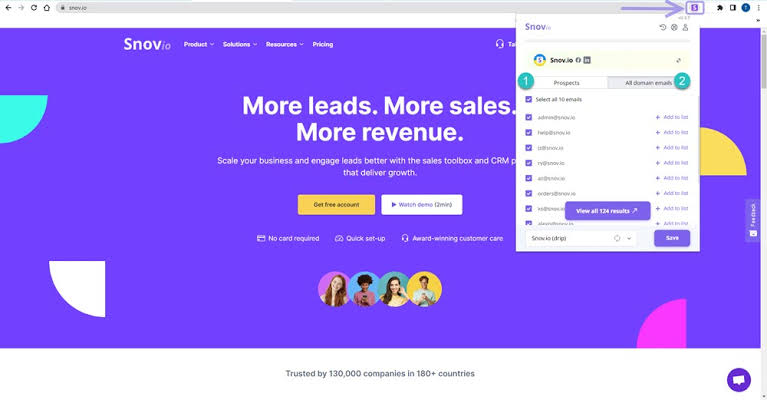
Snov.io is a comprehensive sales automation and acceleration software designed to streamline the process of finding prospective customers and gathering their contact information.
It operates as a robust tool that integrates various functionalities to enhance sales and marketing efforts effectively.
The functionality of Snov.io revolves around its ability to search and extract contact information from diverse sources.
This includes searching for email addresses, social media profiles, and other relevant data points that can aid in identifying potential leads.
The tool employs sophisticated algorithms and data scraping techniques to ensure accuracy and relevancy in the information gathered.
Additionally, Snov.io offers features for email verification and enrichment. This ensures that the contact information collected is accurate and up-to-date, reducing the chances of wasted efforts on invalid or outdated leads.
The tool’s data enrichment capabilities also provide valuable insights into leads, such as job titles, company information, and social media profiles, empowering sales teams to personalize their outreach strategies effectively.
Statistics show that businesses that leverage sales automation tools like Snov.io experience significant improvements in lead conversion rates and revenue growth.
This underscores the importance of adopting such tools to stay competitive in today’s dynamic business landscape.
Key Features
1. B2B Database Access
Snov.io provides access to a vast B2B database, allowing users to prospect and find potential customers to reach out to.
2. Email Finder
The tool offers an email finder feature that enables users to locate email addresses of specific individuals or companies within its database.
3. Email Verifier
Snov.io includes an email verifier that checks the validity of email addresses, ensuring higher deliverability rates for outreach campaigns.
4. CRM Integration
Snov.io seamlessly integrates with popular CRM platforms, streamlining lead management and communication processes.
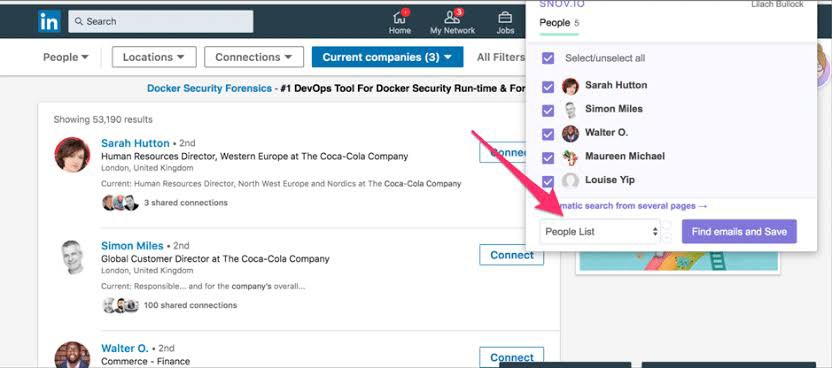
What I Like
1. Comprehensive Data
Snov.io provides comprehensive data on prospects, including email addresses and additional contact information, facilitating targeted outreach.
2. Ease of Use
The user-friendly interface of Snov.io makes it easy to navigate and utilize its various features, even for users with limited technical expertise.
3. Automation Capabilities
Snov.io offers automation features that save time and effort in prospecting and outreach tasks, enhancing productivity.
4. Customer Support
The tool’s customer support is responsive and helpful, providing assistance and guidance whenever needed.
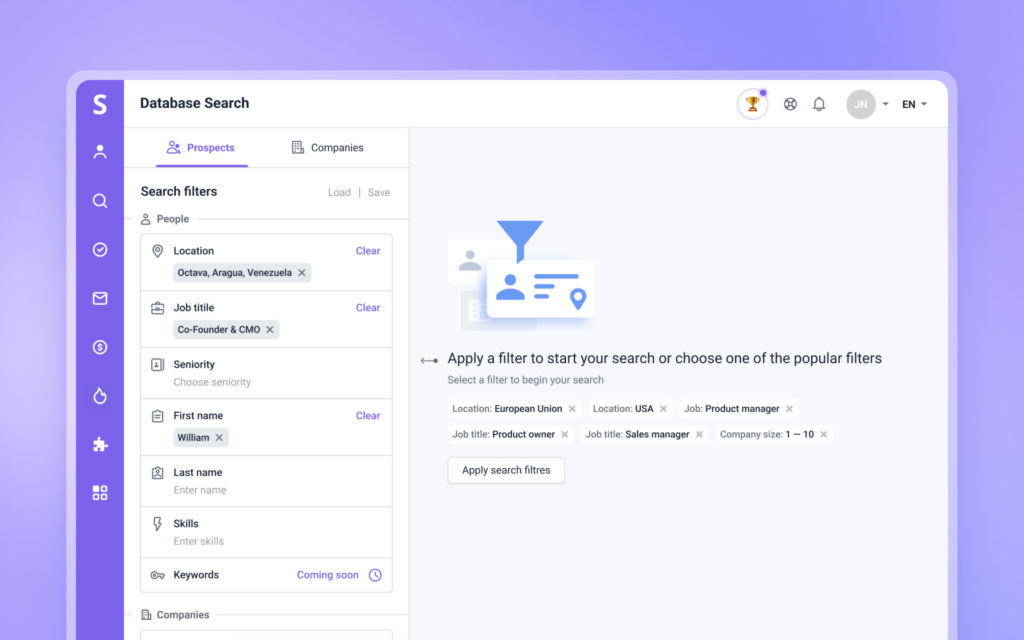
What I Hate
1. Cost Consideration
While Snov.io offers value for its features, the cost of the tool’s paid plans may be a consideration for some users, especially small businesses or startups.
2. Learning Curve for Advanced Features
Some of Snov.io’s more advanced features, such as detailed CRM integration or complex automation workflows, may have a learning curve for users new to such tools.
3. Data Accuracy
While generally accurate, there may be instances where the data retrieved by Snov.io, such as email addresses, needs manual verification to ensure precision.
4. Limited Free Plan
The free plan of Snov.io may have limitations in terms of features and usage quotas, which could restrict full exploration of the tool’s capabilities.
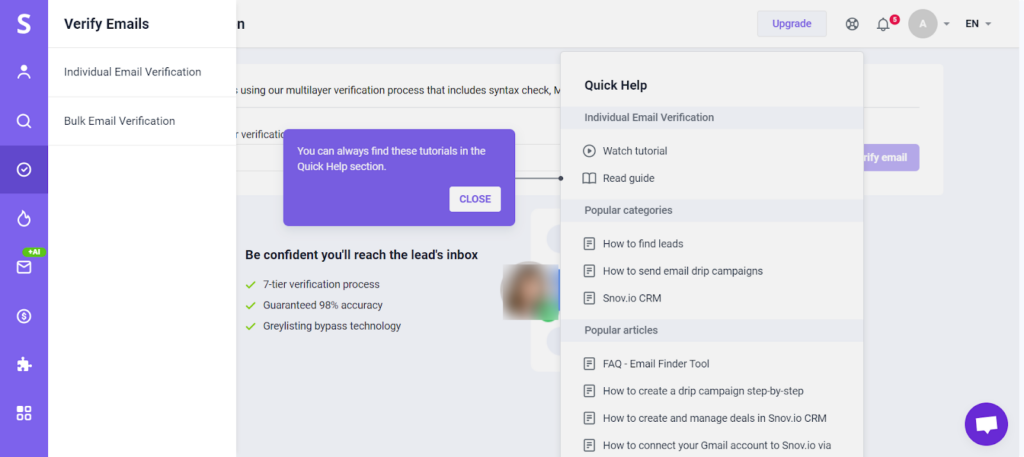
Frequently Asked Questions About Snov.io
Can Snov.io integrate with my existing CRM system?
Yes, Snov.io offers seamless integration with popular CRM platforms, enhancing lead management and communication workflows.
How accurate is Snov.io’s email verifier in checking email validity?
Snov.io’s email verifier is quite accurate and helps improve email deliverability rates by identifying and verifying valid email addresses.
Does Snov.io provide support for bulk email campaigns?
Yes, Snov.io supports bulk email campaigns, allowing users to reach out to multiple prospects efficiently.
Is there a trial period available to test Snov.io’s features before purchasing?
Yes, Snov.io typically offers a trial period for users to explore its features and evaluate its suitability for their needs before committing to a paid plan.
2. Reply.io
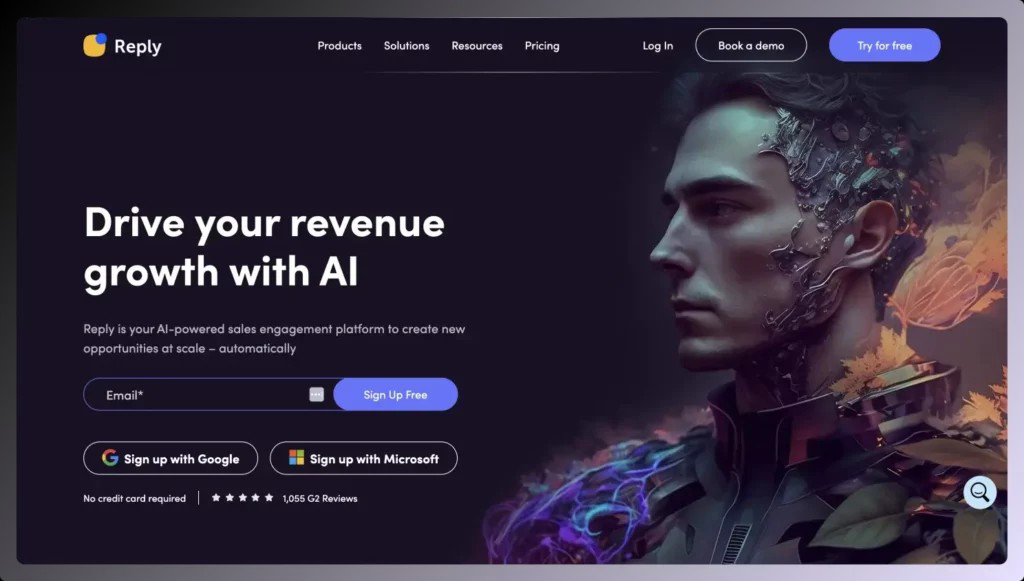
Reply.io is a powerful sales engagement software designed to streamline outreach efforts while ensuring personalized communications.
One of its primary functionalities is automating various aspects of outreach while maintaining a personalized touch.
A standout feature of Reply.io is its ability to assist users in building targeted prospect lists tailored to their specific needs.
By leveraging customizable criteria such as industry, company size, job roles, and more, users can create precise lists of potential leads ideal for their outreach campaigns.
Also, Reply.io simplifies the process of extracting both personal and professional email addresses in bulk from these targeted prospect lists.
This bulk extraction feature saves significant time and effort, allowing users to scale their outreach efforts efficiently.
The software’s automation capabilities extend beyond email extraction to include personalized communications.
Users can set up automated sequences that deliver personalized messages at scale, ensuring that each interaction resonates with the recipient and increases engagement.
Key Features
1. Automated Outreach
Reply.io automates outreach tasks, including email campaigns, follow-ups, and personalized communications, saving time and boosting efficiency.
2. Personalization Tools
The platform provides robust personalization features such as dynamic content insertion and merge tags, ensuring tailored messages for each prospect.
3. Prospect List Building
Reply.io helps in building targeted prospect lists based on specified criteria, such as industry, role, or location, improving lead quality.
4. Bulk Email Address Extraction
Users can extract both personal and professional email addresses in bulk, facilitating large-scale outreach campaigns.
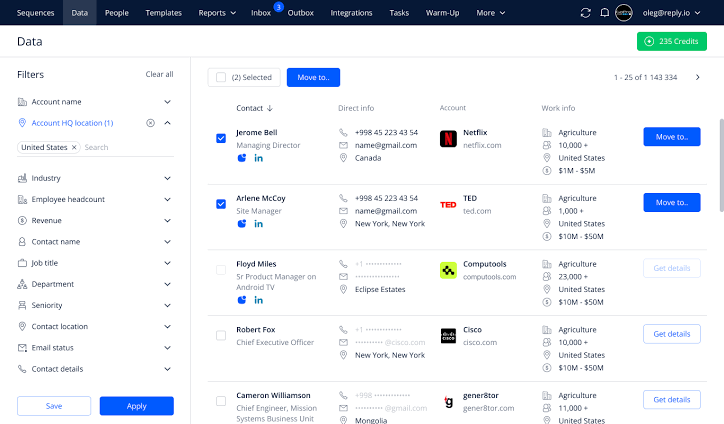
What I Like
1. Efficiency
Reply.io’s automation features significantly enhance productivity by handling repetitive tasks and freeing up time for strategic activities.
2. Personalization
The platform’s personalization tools contribute to higher engagement rates and better response levels from prospects, leading to improved conversion rates.
3. Bulk Extraction
The ability to extract email addresses in bulk streamlines the lead generation process, especially for larger prospect lists.
4. Reporting and Analytics
Reply.io offers robust reporting and analytics features, providing valuable insights into campaign performance and optimization opportunities.
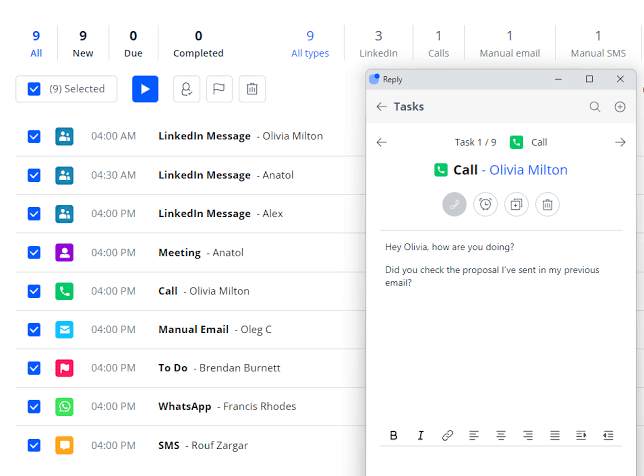
What I Hate
1. Learning Curve
Like any comprehensive software, Reply.io may have a learning curve for new users, especially in setting up complex automation workflows or integrations.
2. Cost Consideration
While valuable, the cost of Reply.io’s subscription plans may be a consideration for smaller businesses or startups with limited budgets.
3. Integration Complexity
Integrating Reply.io with existing systems or CRM platforms may require technical expertise or additional configuration steps.
4. Dependency on Data Quality
Reply.io’s effectiveness relies on the quality and accuracy of data input and segmentation, which may require ongoing maintenance and verification.
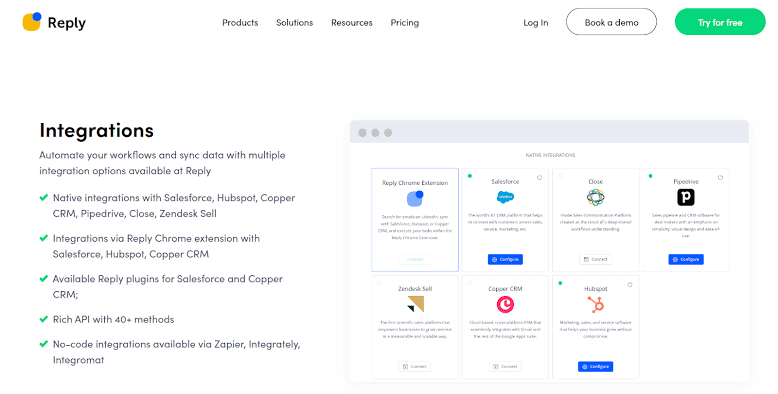
Frequently Asked Questions About Reply.io
Can Reply.io integrate with popular CRM systems?
Yes, Reply.io offers integration options with various CRM systems, facilitating seamless data synchronization and workflow management.
How does Reply.io handle follow-ups and automated sequencing?
Reply.io automates follow-up sequences and allows users to set up customized workflows for email sequences and engagement tracking.
Does Reply.io provide A/B testing capabilities for email campaigns?
Yes, Reply.io supports A/B testing for email campaigns, allowing users to experiment with different content or subject lines to optimize campaign performance.
Is there a trial period available to test Reply.io’s features before committing to a paid plan?
Reply.io typically offers a trial period or demo for users to explore its features, understand its value proposition, and assess its suitability for their sales and marketing needs before making a subscription commitment.
3. Kaspr
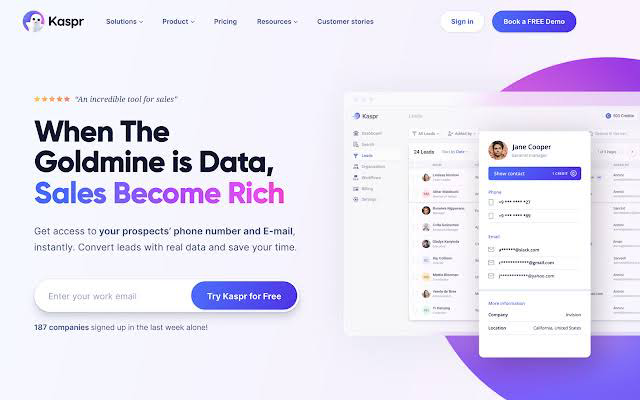
Kaspr is a powerful email extraction tool that simplifies the process of gathering valuable contact information. It operates seamlessly, instantly extracting emails with precision to provide users like me with accurate and up-to-date data.
This functionality is crucial in today’s fast-paced business environment, where having access to reliable contact information can make a significant difference in outreach success.
The tool’s efficiency lies in its ability to swiftly extract emails from various online sources, including websites and social media platforms.
This means I can quickly compile a list of potential leads without spending hours manually searching for contact details.
This time-saving feature is invaluable, allowing me to focus my efforts on engaging with prospects rather than data collection.
Once the emails are extracted, Kaspr offers flexibility in managing this data. I can easily export the extracted emails as a CSV file, making it compatible with other applications and databases.
Alternatively, I can utilize the Kaspr dashboard or integrate the tool with my existing sales apps for streamlined lead management.
This seamless integration enhances workflow efficiency and ensures that no leads slip through the cracks.
Key Features
1. Instant Email Extraction
Kaspr excels at extracting emails instantly, providing me with precise and up-to-date data without delays.
2. Flexible Data Export
I have the freedom to export extracted data as a CSV file, making it compatible with various platforms and applications.
3. Dashboard Management
The Kaspr dashboard is intuitive and user-friendly, allowing me to manage my leads efficiently and track campaign performance.
4. Integration Options
Kaspr seamlessly integrates with my sales apps, streamlining lead management and ensuring data consistency across platforms.
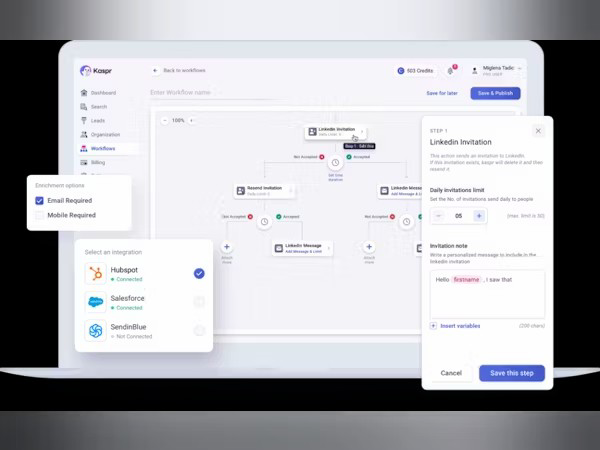
What I Like
1. Time-Saving
Kaspr’s instant extraction feature saves me valuable time, enabling me to focus on other essential tasks.
2. Accurate Data
The tool provides precise data, reducing the chances of errors in my contact lists and improving campaign effectiveness.
3. Integration Capabilities
I appreciate the seamless integration options with sales apps, which enhance workflow efficiency.
4. User-Friendly Interface
Kaspr’s intuitive interface makes it easy for me to navigate and utilize its features effectively.
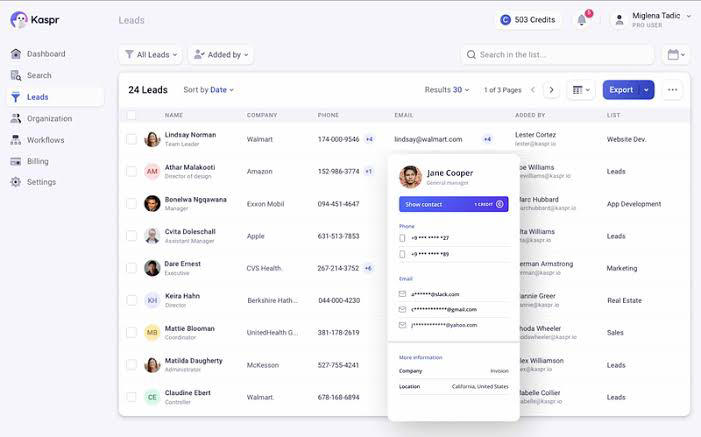
What I Hate
1. Limited Free Version
While Kaspr offers a free version, it may have limitations in terms of data extraction volume or features compared to the paid plans.
2. Learning Curve
Some users may experience a slight learning curve when initially using Kaspr, especially if they are new to email extraction tools.
3. Potential Cost
Depending on the selected plan and usage requirements, the cost of Kaspr’s premium features may be a consideration for budget-conscious users.
4. Data Privacy Concerns
Like any data extraction tool, users should be mindful of data privacy and compliance when using Kaspr to gather contact information.
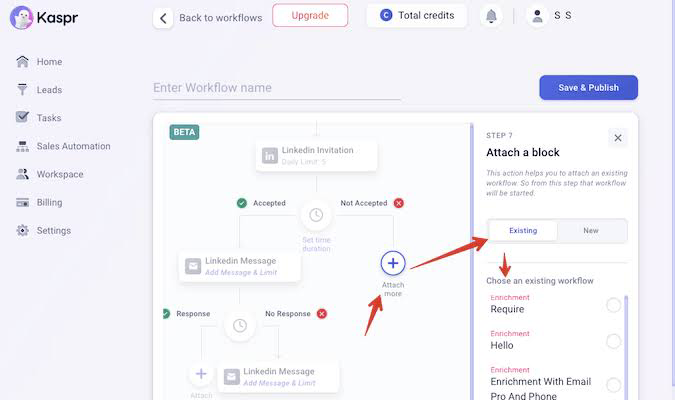
Frequently Asked Questions About Kaspr
Is Kaspr suitable for small businesses?
Yes, Kaspr offers scalable plans suitable for businesses of all sizes, including small businesses looking to enhance their email marketing efforts.
Can I integrate Kaspr with my CRM system?
Yes, Kaspr provides integration options with popular CRM systems, allowing seamless data transfer and management.
Does Kaspr offer customer support?
Yes, Kaspr provides customer support to assist users with any technical issues or questions they may have while using the tool.
How does Kaspr ensure data accuracy?
Kaspr employs advanced algorithms and verification processes to ensure the accuracy and validity of extracted email data, minimizing errors in contact lists.
4. GetEmail
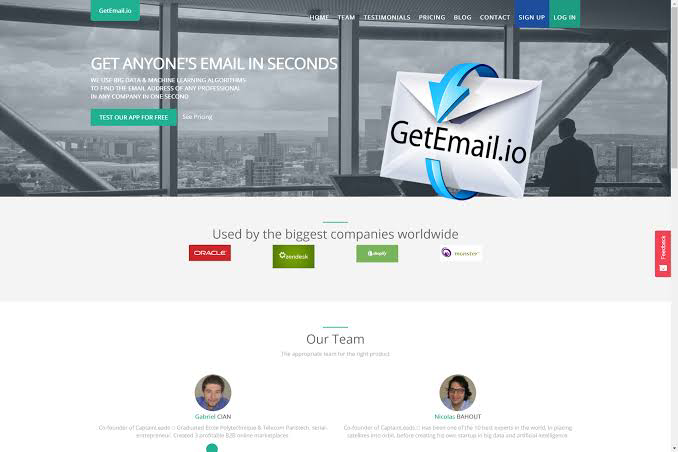
GetEmail is a highly efficient tool that harnesses the power of data and artificial intelligence to extract emails seamlessly.
Through a combination of advanced algorithms and AI capabilities, GetEmail can retrieve any email address within seconds.
This remarkable speed and accuracy are especially beneficial in today’s fast-paced business environment, where timely communication is key.
The AI component of GetEmail is particularly noteworthy as it enables the system to predict emails based on patterns and data scraping.
This means that even if specific contact information is not readily available, the AI can analyze existing data and predict potential email addresses.
This predictive capability adds a layer of sophistication to the email extraction process, increasing the chances of obtaining accurate and relevant contact details.
The way GetEmail operates is like having a digital assistant with advanced data analytics skills. It navigates through vast amounts of data to pinpoint the desired email addresses efficiently.
This saves users like me significant time and effort that would otherwise be spent manually searching for contact information across various sources.
Key Features
1. AI-Powered Extraction
GetEmail’s AI support enables it to predict and extract emails based on patterns, ensuring accurate and efficient results.
2. Fast Processing
The tool can extract emails in a matter of seconds, saving users valuable time and effort.
3. User-Friendly Interface
GetEmail offers an intuitive interface that is easy to navigate, making it accessible even for users with limited technical expertise.
4. Customizable Settings
Users can customize settings to tailor the extraction process according to their specific needs and preferences.
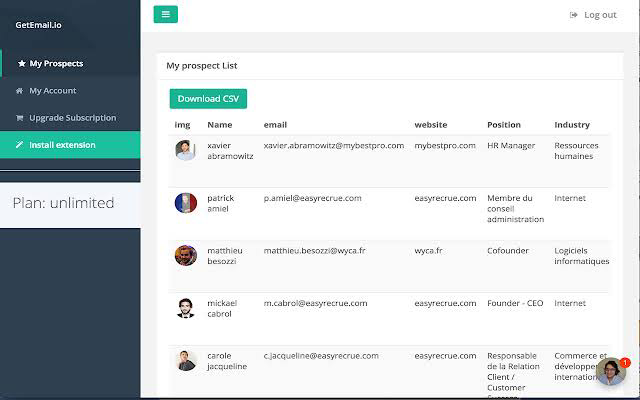
What I Like
1. High Accuracy
GetEmail’s AI capabilities ensure high accuracy in email extraction, reducing errors and false positives.
2. Time-Efficient
The tool’s fast processing speed allows me to extract emails quickly, enhancing productivity in my tasks.
3. Versatility
GetEmail can extract emails from various sources, including websites, documents, and more, providing flexibility in data gathering.
4. Reliable Support
The tool is backed by reliable customer support, ensuring assistance and troubleshooting whenever needed.
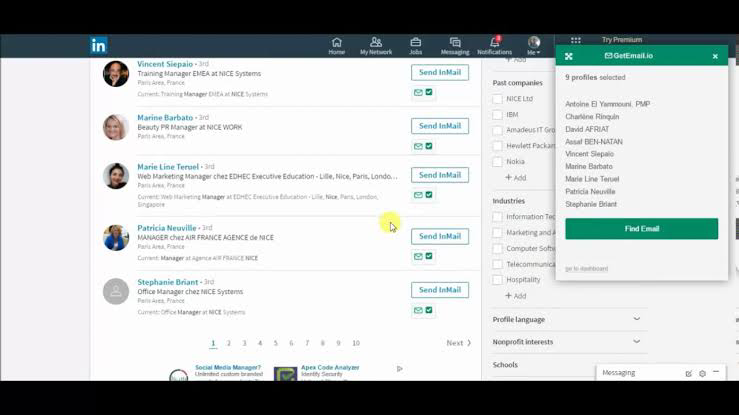
What I Hate
1. Limitations in Free Version
The free version of GetEmail may have limitations in terms of features or extraction capabilities compared to the paid version.
2. Learning Curve
While the interface is user-friendly, there might be a slight learning curve for users new to email extraction tools.
3. Dependency on Internet Connectivity
GetEmail’s functionality relies on internet connectivity, which can be a drawback in offline scenarios.
4. Potential Cost
While the tool is efficient, the cost of the paid version may be a consideration for some users.
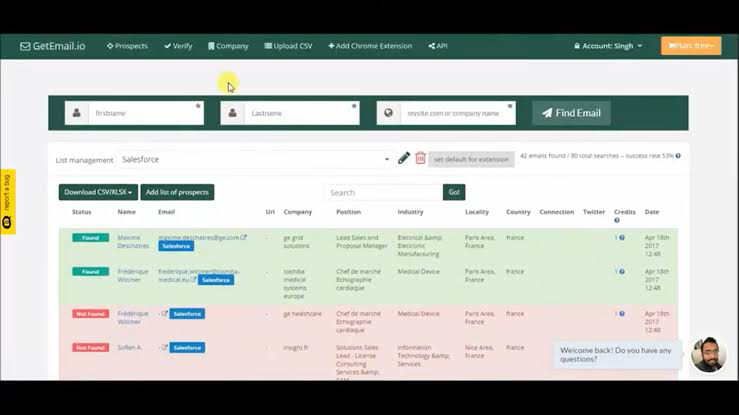
Frequently Asked Questions About GetEmail
How accurate is GetEmail in extracting emails?
GetEmail boasts high accuracy in email extraction, thanks to its AI-powered algorithms that minimize errors.
Can GetEmail extract emails from multiple sources simultaneously?
Yes, GetEmail can handle extraction from various sources simultaneously, streamlining the process.
Is customer support responsive and helpful?
Yes, GetEmail offers reliable customer support that is responsive and helpful in addressing user queries and issues.
Does GetEmail offer a trial period for users to test its features?
Yes, GetEmail typically offers a trial period for users to experience its features before committing to a paid plan.
5. Hunter.io
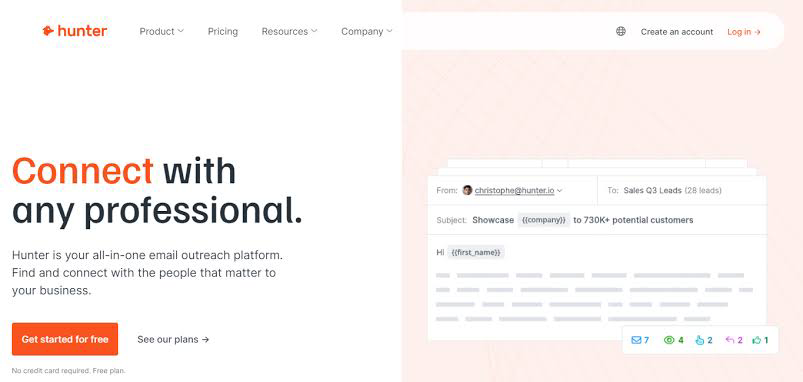
Hunter.io is a versatile email outreach platform designed to simplify the process of finding and reaching out to relevant prospects for your business.
It operates as an all-in-one solution for email extraction and outreach, offering seamless functionality to streamline your lead generation efforts.
The core functionality of Hunter.io revolves around its email extraction capabilities. Users can leverage the platform to extract email addresses from various sources, primarily by inputting a company’s domain address.
Hunter.io employs advanced algorithms to scour the web and identify publicly available email addresses associated with the specified domain. This process is quick and efficient, allowing users to create targeted email lists with ease.
The platform offers flexibility in how users can create and manage their email lists. Besides domain-based email extraction, Hunter.io provides alternative methods to gather email addresses.
This includes manual input or bulk uploads of data, ensuring that users have multiple options to build comprehensive contact lists tailored to their specific needs.
Key Features
1. Email Extraction
Hunter.io excels in extracting email addresses, allowing users to build prospect lists efficiently.
2. Domain Search
The platform offers a domain search feature where users can input a company’s domain address to uncover publicly available email addresses associated with that domain.
3. List Creation
Hunter.io enables users to create prospect lists in two ways: by inputting a domain address or using its search functionality to find specific email addresses.
4. Verification Tools
Hunter.io includes email verification tools to ensure the accuracy and validity of extracted email addresses, improving deliverability rates.
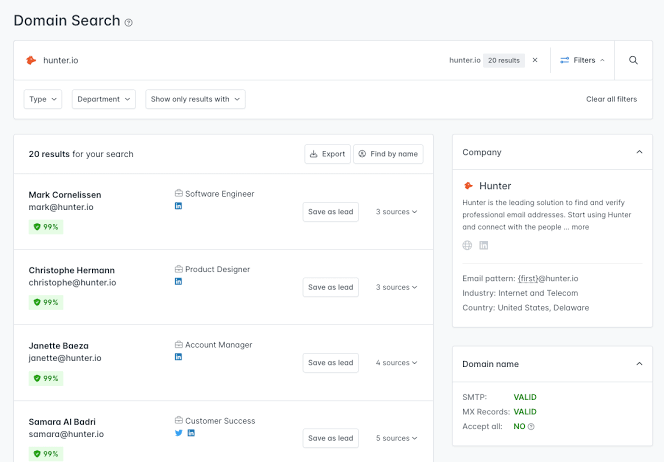
What I Like
1. Efficient Email Extraction
Hunter.io swiftly extracts email addresses, saving time and effort in building prospect lists.
2. User-Friendly Interface
The platform’s intuitive interface makes it easy to navigate and use its features, even for users with minimal technical expertise.
3. Domain Search Accuracy
Hunter.io’s domain search feature is highly accurate in identifying publicly available email addresses associated with a company’s domain.
4. Integration Options
Hunter.io offers seamless integration with various tools and platforms, enhancing workflow integration for outreach campaigns.
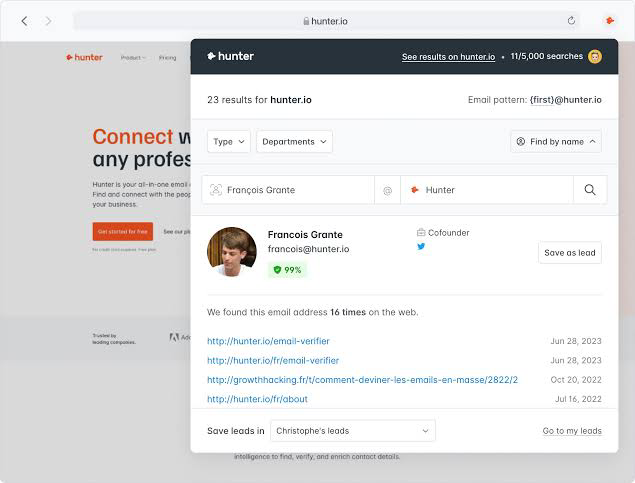
What I Hate
1. Limited Free Plan
The free plan of Hunter.io may have restrictions on usage quotas or features, limiting the full exploration of its capabilities for users on a budget.
2. Cost Consideration
While valuable, the cost of Hunter.io’s paid plans may be a consideration for small businesses or individual users.
3. Complexity in Advanced Features
Some of Hunter.io’s advanced features, such as custom API integrations or complex automation workflows, may require a learning curve for users unfamiliar with such functionalities.
4. Dependency on Publicly Available Data
Hunter.io relies on publicly available data for email extraction, which may lead to incomplete or outdated information in some cases.
Frequently Asked Questions About Hunter.io
Can Hunter.io extract emails from any domain?
Hunter.io can extract publicly available email addresses associated with most domains, providing valuable insights for prospecting efforts.
How accurate is Hunter.io’s email verification process?
Hunter.io’s email verification tools are quite accurate, helping users maintain a clean and reliable email list for outreach campaigns.
Does Hunter.io offer integration with CRM platforms?
Yes, Hunter.io provides integration options with popular CRM platforms, enhancing lead management and communication workflows.
Is there a trial period available to test Hunter.io’s features before committing to a paid plan?
Yes, Hunter.io typically offers a trial period for users to explore its features and assess its suitability for their business needs before making a purchase decision.
6. GetProspect
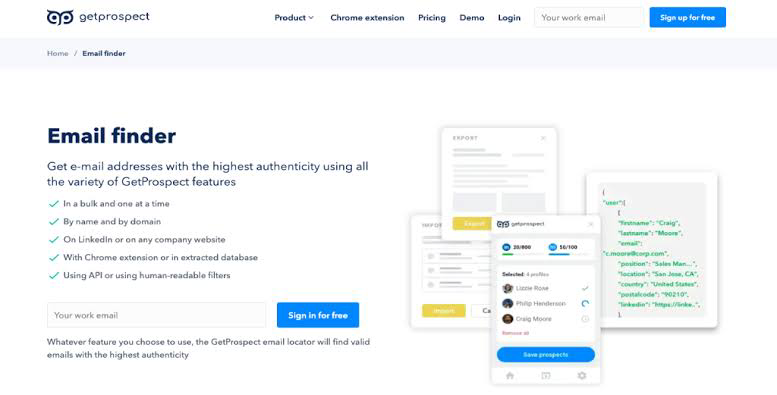
GetProspect is a highly regarded email extractor that offers a comprehensive solution for gathering essential contact information for your outreach campaigns.
It stands out not only for its email extraction capabilities but also for providing additional valuable data such as phone numbers, social media links, and firmographic information.
This diverse range of data enhances your ability to tailor personalized outreach messages effectively.
The platform’s workflow is streamlined and user-friendly, allowing users to filter and find prospects based on specific criteria.
Whether you’re targeting specific industries, company sizes, or geographic locations, GetProspect provides the tools to narrow down your search and identify ideal prospects for your campaigns.
Once you’ve identified your prospects, GetProspect enables bulk extraction and verification of their email addresses within the same platform.
This integrated approach saves time and effort by eliminating the need to use multiple tools for data extraction and validation.
The ability to access verified email addresses, along with additional contact information and firmographic details, significantly enhances the effectiveness of your outreach messages.
Personalized and targeted communication is key to engaging prospects and driving conversions, and GetProspect equips users with the necessary tools to achieve these goals.
Key Features
1. Multi-Data Extraction
GetProspect goes beyond email extraction to provide phone numbers, social media links, and other firmographic details, enhancing the depth of prospecting data.
2. Large B2B Database
The platform boasts a substantial B2B database with 200 million B2B contacts and 26 million companies, ensuring access to a vast pool of potential leads.
3. Bulk Extraction and Verification
GetProspect allows users to filter and find prospects efficiently, then perform bulk extraction and email verification within the same platform, streamlining the workflow.
4. Customizable Filters
Users can apply customizable filters to refine their search criteria and target specific types of prospects based on their needs and preferences.
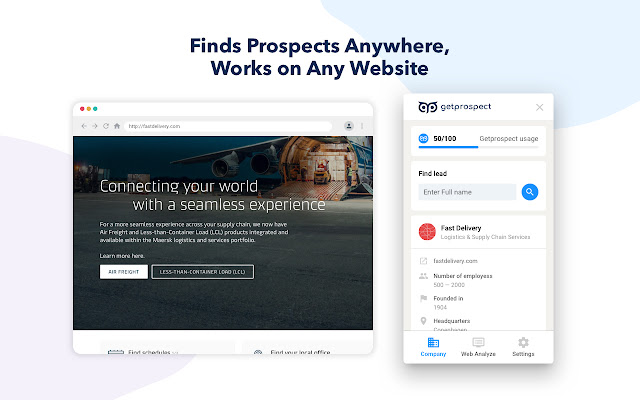
What I Like
1. Comprehensive Data
GetProspect provides a wealth of data beyond emails, enabling users to gather valuable insights for personalized outreach campaigns.
2. Efficiency in Bulk Processing
The platform’s bulk extraction and verification capabilities save time and effort when dealing with large lists of prospects.
3. User-Friendly Interface
GetProspect offers an intuitive interface that makes it easy to navigate and utilize its features, even for users without extensive technical skills.
4. Quality of Data
The data provided by GetProspect is generally accurate and reliable, contributing to higher success rates in outreach efforts.
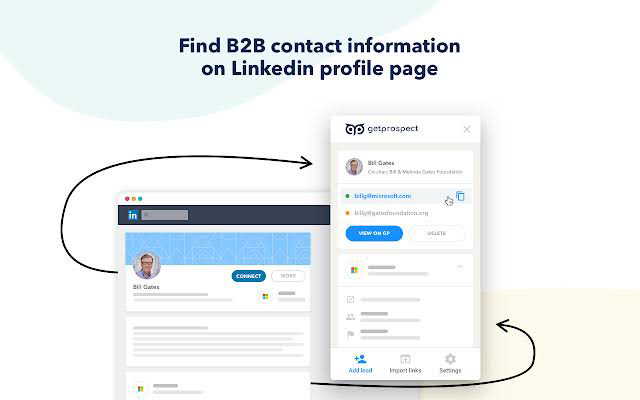
What I Hate
1. Cost Consideration
While effective, the cost of GetProspect’s paid plans may be a factor for users operating on a tight budget, especially for small businesses or individual users.
2. Learning Curve for Advanced Features
Some of GetProspect’s advanced features, such as complex filtering options or API integrations, may require a learning curve for users new to such functionalities.
3. Limitations in Free Plan
The free version of GetProspect may have limitations in terms of features or usage quotas, restricting full access to the platform’s capabilities.
4. Dependency on External Data Sources
GetProspect’s data extraction relies on external sources, which may result in occasional inaccuracies or incomplete information.
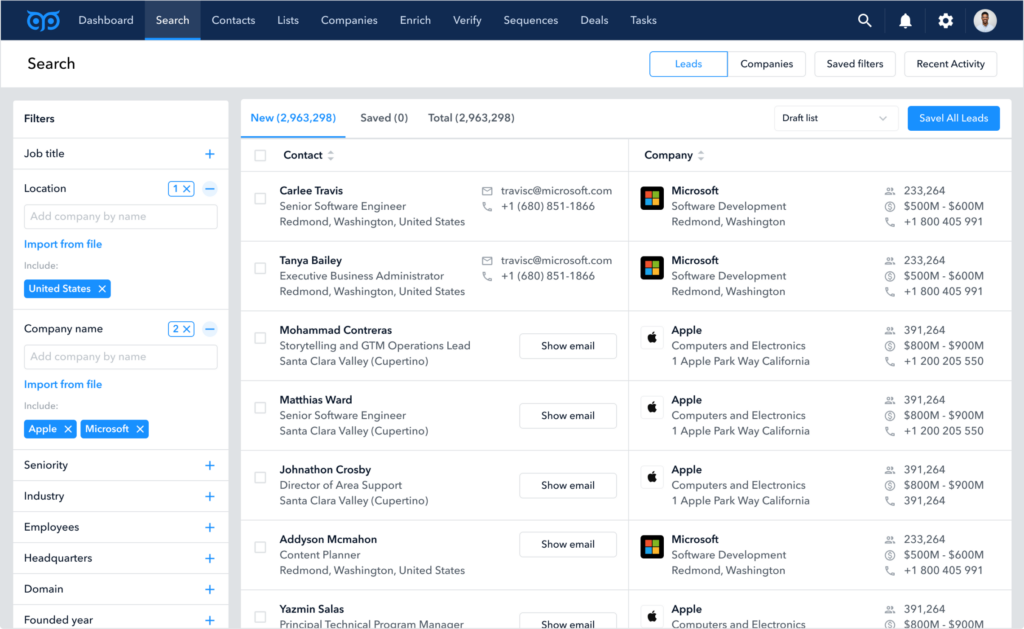
Frequently Asked Questions About GetProspect
Can GetProspect extract phone numbers and social media links as well?
Yes, GetProspect provides not only email extraction but also phone numbers, social media links, and other firmographic information to enrich prospecting data.
How accurate is GetProspect’s data verification process?
GetProspect’s data verification process is generally accurate, helping users maintain a clean and reliable contact list for outreach activities.
Does GetProspect offer integration with CRM platforms?
Yes, GetProspect supports integration with popular CRM platforms, enhancing lead management and communication workflows for businesses.
Is there a trial period available to test GetProspect’s features before subscribing to a paid plan?
Yes, GetProspect typically offers a trial period for users to explore its features and evaluate its suitability for their prospecting and outreach needs before committing to a paid subscription.
7. Skrapp.io
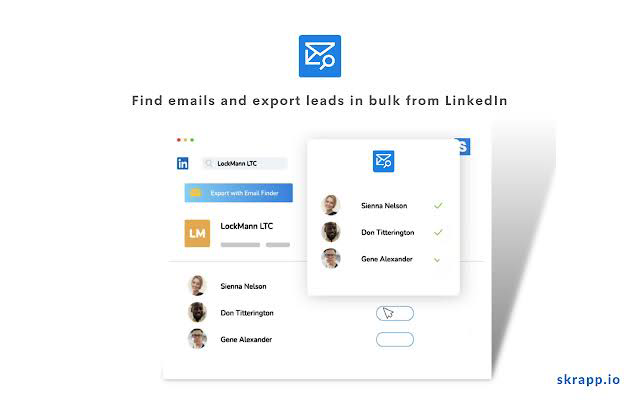
Skrapp is a powerful email lookup and business data enrichment tool specifically designed for B2B sales outreach and email marketing endeavors.
Its primary functionality revolves around finding verified professional email addresses sourced from LinkedIn, making it a valuable resource for businesses looking to connect with prospects in a targeted and effective manner.
One of Skrapp’s key strengths is its ability to swiftly find verified email addresses from LinkedIn profiles.
This feature significantly reduces the time and effort required to gather contact information manually, allowing users to focus on building meaningful connections and initiating outreach campaigns promptly.
The seamless integration with LinkedIn enhances Skrapp’s effectiveness as a lead generation tool. Users can access LinkedIn profiles directly within the platform, ensuring accuracy and relevance in the extracted data.
This integration streamlines the process of prospecting and enables users to create targeted lists of high-quality leads efficiently.
Skrapp’s emphasis on verified email addresses and enriched business data aligns with the best practices of B2B sales outreach and email marketing.
By leveraging accurate and up-to-date information, businesses can improve their response rates, engagement levels, and overall conversion rates.
Key Features
1. LinkedIn Integration
Skrapp integrates with LinkedIn, allowing users to find and verify professional email addresses associated with LinkedIn profiles.
2. Email Verification
The tool verifies email addresses to ensure accuracy and improve email deliverability rates, enhancing the effectiveness of outreach efforts.
3. Business Data Collection
Skrapp also collects essential business data, such as company information and job titles, providing valuable insights for targeted outreach.
4. Prospecting and Outreach
Skrapp facilitates prospecting by enabling users to build prospect lists based on specific criteria and initiate outreach campaigns seamlessly.
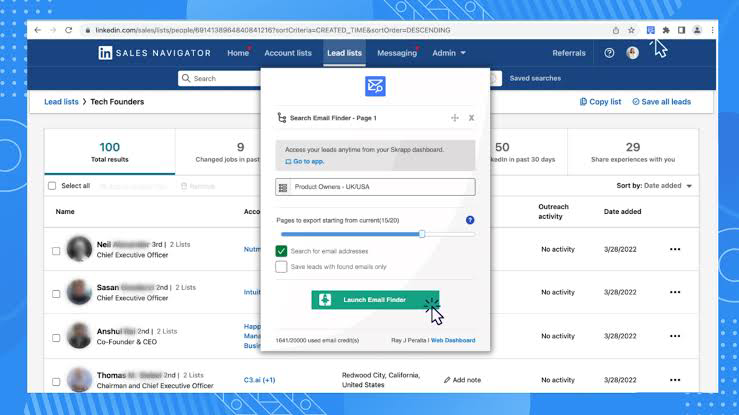
What I Like
1. LinkedIn Email Lookup
Skrapp’s ability to find verified professional email addresses directly from LinkedIn profiles is a major advantage for targeted prospecting.
2. Data Enrichment
The tool’s business data collection enriches prospect profiles, allowing for personalized and tailored outreach messages.
3. Ease of Use
Skrapp offers a user-friendly interface and straightforward navigation, making it accessible even for users with limited technical skills.
4. Time-Saving
Skrapp’s quick email lookup and data enrichment capabilities save time and effort in the prospecting and outreach process.
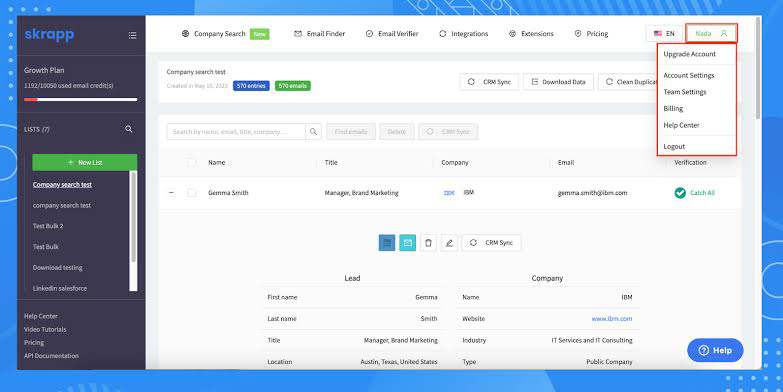
What I Hate
1. LinkedIn Limitations
Skrapp’s functionality is tied to LinkedIn, so any changes or restrictions on LinkedIn’s end can affect its performance and data availability.
2. Paid Subscription
While valuable, Skrapp’s full features may require a paid subscription, which may not be feasible for all users, especially those with limited budgets.
3. Dependency on External Data Sources
Skrapp relies on external sources like LinkedIn for data extraction, which can lead to occasional inaccuracies or outdated information.
4. Integration Challenges
Integrating Skrapp with other tools or platforms may require technical expertise or additional configuration steps.
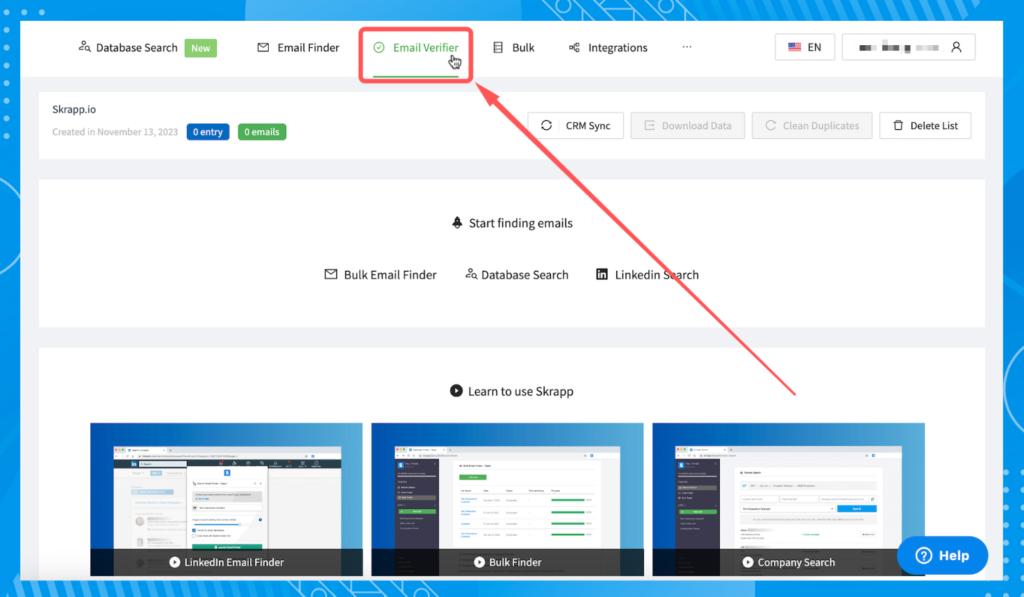
Frequently Asked Questions About Skrapp
Does Skrapp only work with LinkedIn for email lookup?
Yes, Skrapp primarily integrates with LinkedIn for email lookup and business data enrichment purposes.
How accurate is Skrapp in verifying email addresses?
Skrapp’s email verification process is generally accurate, helping users ensure the validity of email addresses for outreach campaigns.
Can Skrapp be integrated with CRM systems for lead management?
Skrapp offers integration options with some CRM systems, allowing for streamlined lead management and communication workflows.
Is there a trial period available to test Skrapp’s features before subscribing?
Skrapp may offer a trial period for users to explore its features and evaluate its suitability for their business needs before committing to a paid subscription.
8. Dripify
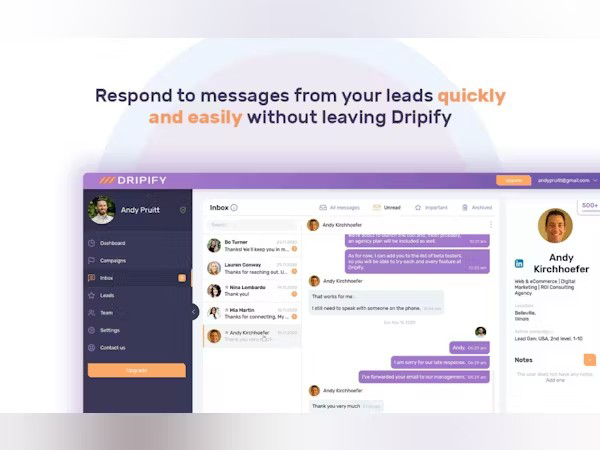
Dripify revolutionizes LinkedIn lead generation and email extraction with its automated and personalized approach.
Imagine the convenience of setting up LinkedIn campaigns that run autonomously, connecting with potential customers, sending personalized messages, and gathering leads—all without manual intervention.
At its core, Dripify serves as an automated LinkedIn lead generation and email extraction tool. It acts as a virtual personal assistant dedicated to streamlining your lead-generation efforts, ensuring smooth and efficient outreach strategies.
Dripify’s automation capabilities not only save time but also improve the consistency and effectiveness of outreach campaigns.
By automating repetitive tasks such as connection requests, message sequences, and follow-ups, users can focus their attention on nurturing relationships and closing deals.
Moreover, Dripify enables seamless integration with email platforms, allowing for a cohesive approach to lead management and communication. This integration ensures that leads captured through LinkedIn outreach seamlessly transition into your email marketing workflows, enhancing overall lead nurturing strategies.
Key Features
1. Automated Campaigns
Dripify enables users to set up and run automated LinkedIn campaigns, saving time and effort while ensuring consistent outreach.
2. Personalized Messaging
The tool allows for personalized messages tailored to specific target audiences, enhancing engagement and response rates.
3. Lead Gathering
Dripify’s automation capabilities extend to lead gathering, collecting valuable contact information and insights seamlessly.
4. Targeted Outreach
Users can define targeting criteria to focus on specific audiences, ensuring that outreach efforts are directed towards the most relevant prospects.

What I Like
1. Efficiency
Dripify’s automation features significantly improve efficiency by handling repetitive tasks, allowing users to focus on high-value activities.
2. Personalization
The ability to send personalized messages and tailor outreach efforts enhances the chances of meaningful connections and conversions.
3. Lead Management
Dripify streamlines lead gathering and management processes, making it easier to nurture leads and track progress.
4. Flexibility in Targeting
Users have control over targeting parameters, ensuring that outreach efforts are aligned with specific goals and strategies.
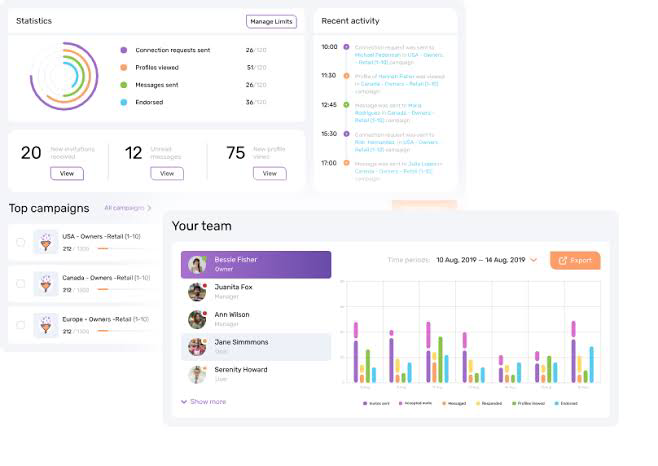
What I Hate
1. Learning Curve
While powerful, Dripify’s advanced features may require some time to master, especially for users new to automated LinkedIn lead generation tools.
2. Cost Consideration
The cost of Dripify’s subscription plans may be a factor for smaller businesses or individual users, although the investment often pays off in terms of efficiency and results.
3. Dependency on Data Accuracy
Dripify’s effectiveness relies on accurate and up-to-date data, which may require occasional verification and maintenance.
4. Integration Challenges
Integrating Dripify with other systems or platforms may require technical expertise or additional configuration steps.
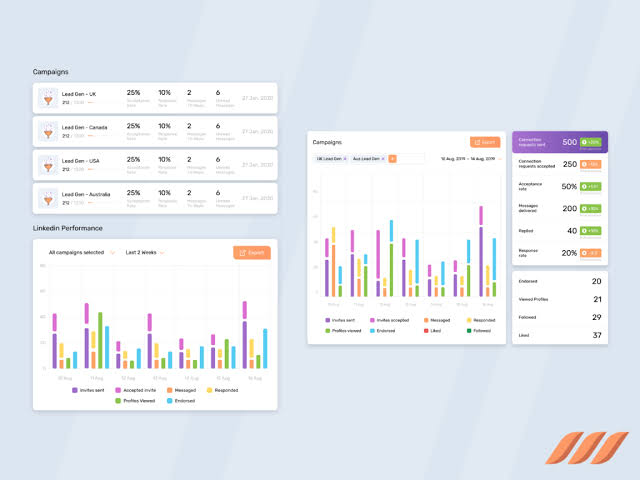
Frequently Asked Questions About Dripify
Can Dripify handle follow-ups and scheduling messages automatically?
Yes, Dripify allows users to automate follow-ups and schedule messages, ensuring timely and consistent communication with prospects.
Does Dripify provide analytics and reporting features for campaign performance?
Yes, Dripify offers analytics and reporting tools to track campaign performance, monitor engagement metrics, and measure ROI.
Can Dripify be integrated with CRM systems for lead management?
Dripify supports integration with some CRM systems, enhancing lead management and communication workflows for businesses.
Is there a trial period available to test Dripify’s features before subscribing?
Dripify may offer a trial period for users to explore its features and evaluate its suitability for their business needs before committing to a paid subscription.
9. AeroLeads
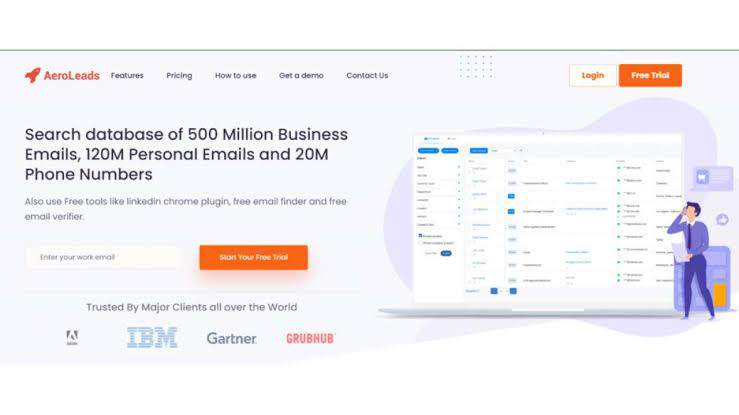
AeroLeads stands out as a powerful web-based email extraction software designed to facilitate the process of finding and extracting contact information for sales prospects.
Its functionality extends beyond basic email extraction, incorporating advanced search capabilities to discover potential leads based on specific criteria set by users.
The key feature of AeroLeads is its ability to search prominent platforms like LinkedIn and Crunchbase to identify potential leads that match your specified criteria.
This includes parameters such as industry, location, job title, and other relevant factors that align with your target audience.
AeroLeads’ web-based nature adds flexibility and accessibility to the user experience. Users can access the platform from any device with an internet connection, making it convenient for remote work or on-the-go prospecting activities.
The software’s intuitive interface and user-friendly design contribute to a seamless user experience, allowing users to navigate through search results, extract contact information, and manage leads efficiently.
Key Features
1. Web-Based Platform
AeroLeads operates as a web-based platform, providing flexibility and accessibility for users to conduct email extraction from any device with internet access.
2. Multi-Site Search
The software searches across various sites, including LinkedIn and Crunchbase, to uncover potential leads and gather contact information.
3. Specified Criteria
Users can define specific criteria such as industry, location, job titles, etc., to target relevant prospects and tailor their outreach efforts effectively.
4. Contact Information Extraction
AeroLeads excels in extracting not only email addresses but also other vital contact information like phone numbers and social media profiles, enriching prospect data.
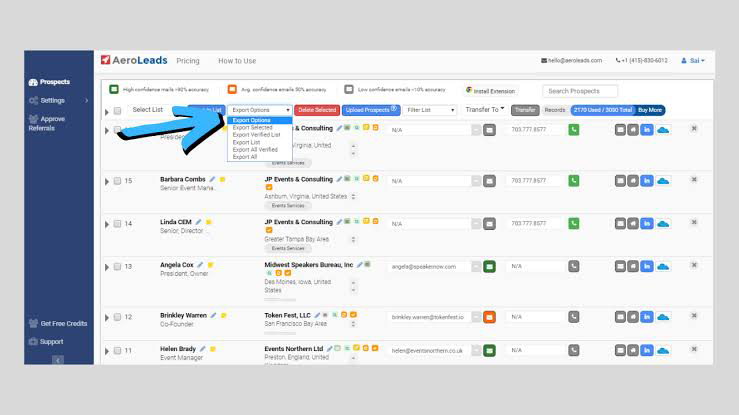
What I Like
1. Comprehensive Data Extraction
AeroLeads provides a comprehensive range of contact information beyond email addresses, enhancing the depth of prospecting data.
2. Efficiency
The software’s automated search and extraction processes save time and effort compared to manual methods, allowing users to focus on engaging with leads.
3. Customizable Search Criteria
Users have the flexibility to customize search criteria, ensuring that the leads generated are highly relevant to their target audience.
4. Integration Options
AeroLeads offers integration options with CRM systems and other tools, facilitating seamless lead management and workflow integration.
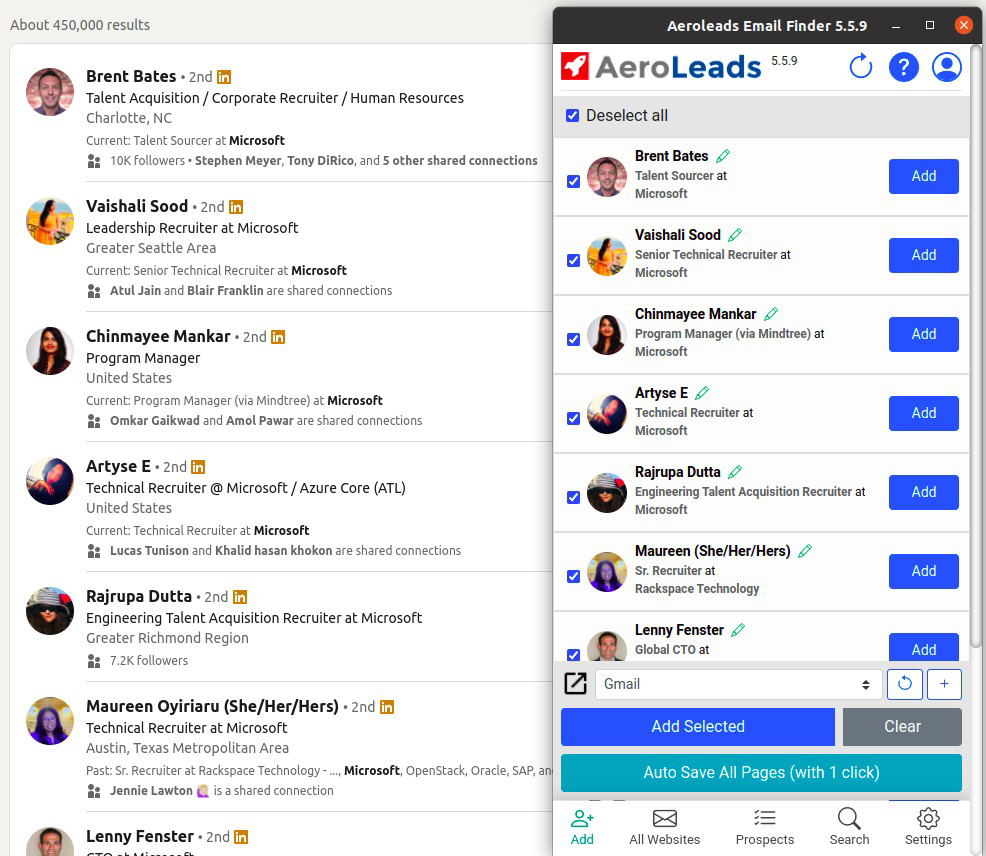
What I Hate
1. Learning Curve
While user-friendly, AeroLeads may have a slight learning curve for users new to email extraction software or advanced lead generation techniques.
2. Cost Consideration
The cost of AeroLeads’ paid plans may be a factor for some users, especially those with limited budgets or smaller-scale operations.
3. Data Accuracy
While generally accurate, users may need to verify extracted data manually to ensure precision, especially for critical outreach campaigns.
4. Dependency on Web Sources
AeroLeads’ effectiveness relies on the availability and accuracy of data from web sources, which may vary and require periodic validation.
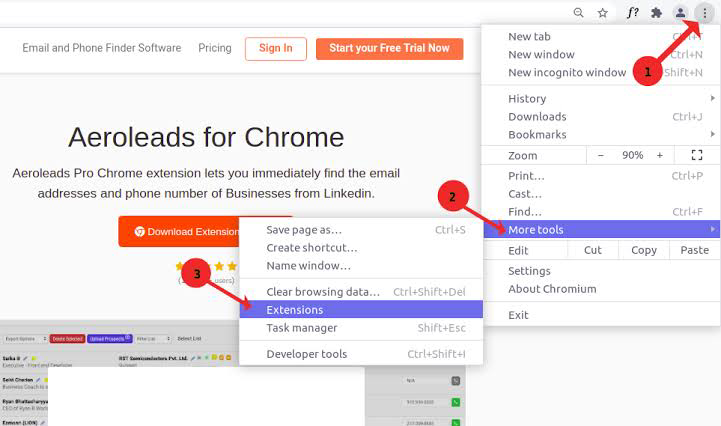
Frequently Asked Questions About AeroLeads
Can AeroLeads extract contact information from other platforms besides LinkedIn and Crunchbase?
AeroLeads primarily focuses on extracting contact information from LinkedIn and Crunchbase, although it may support additional platforms based on updates and integrations.
How accurate is AeroLeads in extracting contact information?
AeroLeads’ data extraction process is generally accurate, but users should verify extracted data for completeness and correctness before outreach.
Does AeroLeads offer integration with CRM systems for lead management?
Yes, AeroLeads provides integration options with popular CRM systems, facilitating efficient lead management and communication workflows.
Is there a trial period available to test AeroLeads’ features before subscribing to a paid plan?
AeroLeads often offers a trial period for users to explore its features and evaluate its suitability for their lead generation needs before committing to a paid subscription.
10. Overloop
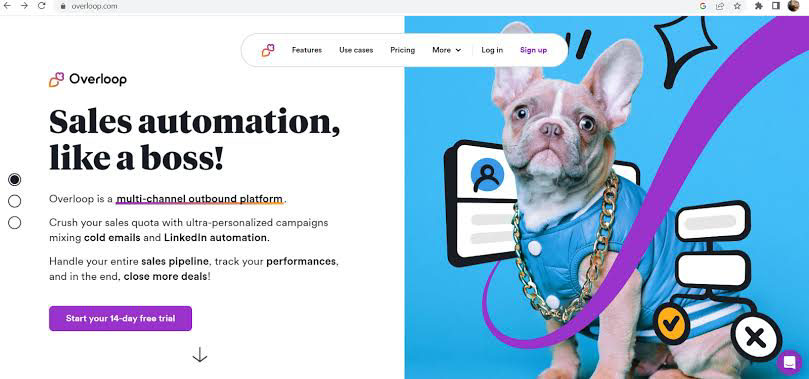
Overloop is a dynamic sales engagement platform crafted to empower businesses in achieving their sales objectives effectively.
One of its core functionalities is aiding users in building prospect lists aligned with their Ideal Customer Profile (ICP) and extracting their email addresses seamlessly.
The standout feature of Overloop lies in its capability to assist users in creating targeted prospect lists tailored to their ICP.
By defining specific criteria such as industry, company size, job titles, and other relevant factors, users can curate lists of potential leads that closely match their ideal customer profiles.
Moreover, Overloop streamlines the process of extracting email addresses from these prospect lists.
This automation saves time and effort, allowing users to focus on engaging with leads rather than manual data entry or research.
Key Features
1. ICP-Based Prospect Lists
Overloop allows users to define their Ideal Customer Profile (ICP) and generates prospect lists based on these criteria, ensuring targeted outreach.
2. Email Address Extraction
The platform includes email extraction capabilities, making it easy to obtain contact information from identified prospects.
3. Sales Goal Tracking
Overloop provides tools for tracking sales goals, monitoring progress, and optimizing sales strategies based on performance metrics.
4. Personalization Tools
The platform offers personalization features for outreach campaigns, enhancing engagement and conversion rates.
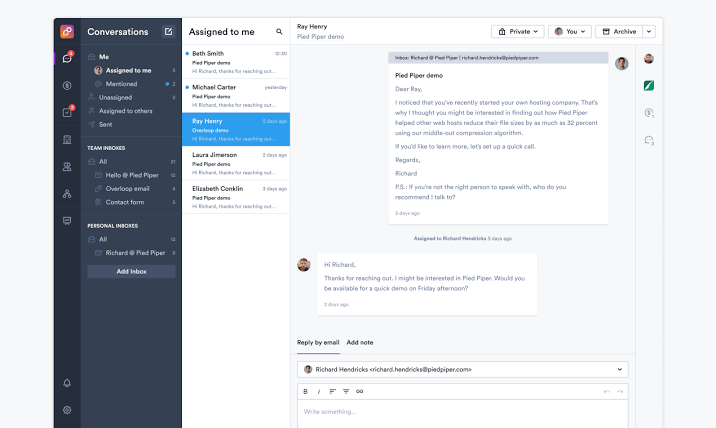
What I Like
1. Targeted Prospecting
Overloop’s ICP-based prospect lists help in targeting the right audience, leading to higher-quality leads and improved conversion rates.
2. Efficient Email Extraction
The email extraction feature simplifies the process of gathering contact information, saving time and effort for sales teams.
3. Goal-Oriented Approach
Overloop’s focus on sales goals and performance tracking promotes accountability and productivity among sales professionals.
4. Integration Capabilities
The platform integrates with other sales tools and CRMs, facilitating seamless workflow integration and data synchronization.
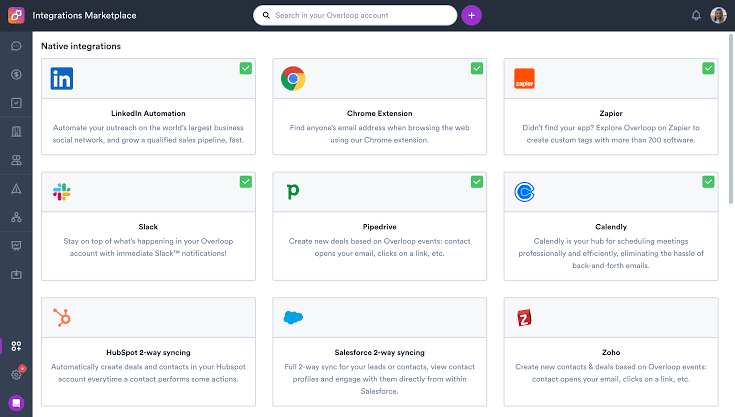
What I Hate
1. Learning Curve
Like many robust sales platforms, Overloop may have a learning curve for users new to sales engagement tools or complex data management systems.
2. Cost Consideration
While valuable, the cost of Overloop’s subscription plans may be a factor for smaller businesses or startups with limited budgets.
3. Dependency on Data Quality
Overloop’s effectiveness relies on the accuracy and completeness of data input and integration, which may require ongoing maintenance and verification.
4. Customization Limitations
Some users may find limitations in customization options or specific features based on their unique sales processes and requirements.
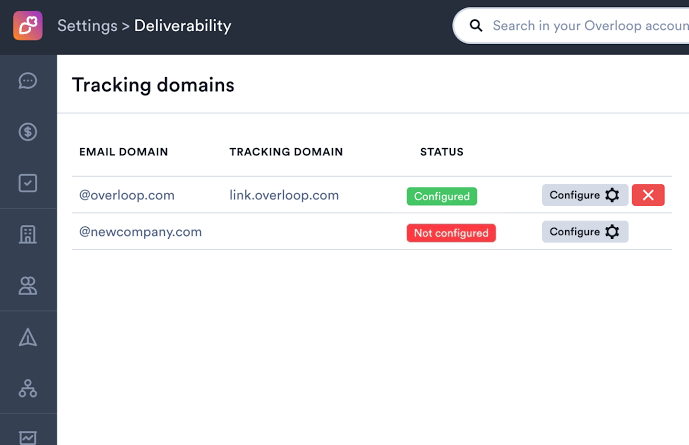
Frequently Asked Questions About Overloop
Can Overloop integrate with existing CRM systems?
Yes, Overloop offers integration capabilities with various CRM systems, enhancing data management and workflow efficiency.
How does Overloop help in personalizing outreach campaigns?
Overloop provides tools for personalization, such as email templates, segmentation options, and personalized messaging features, to enhance engagement with prospects.
Does Overloop offer training or support resources for users?
Yes, Overloop typically provides training resources, documentation, and customer support to assist users in maximizing the platform’s capabilities and addressing any issues or questions.
Is there a trial period available to test Overloop’s features before committing to a paid plan?
Overloop may offer a trial or demo period for users to explore its features, understand its value proposition, and evaluate its suitability for their sales processes before making a subscription commitment.
11. Wiza
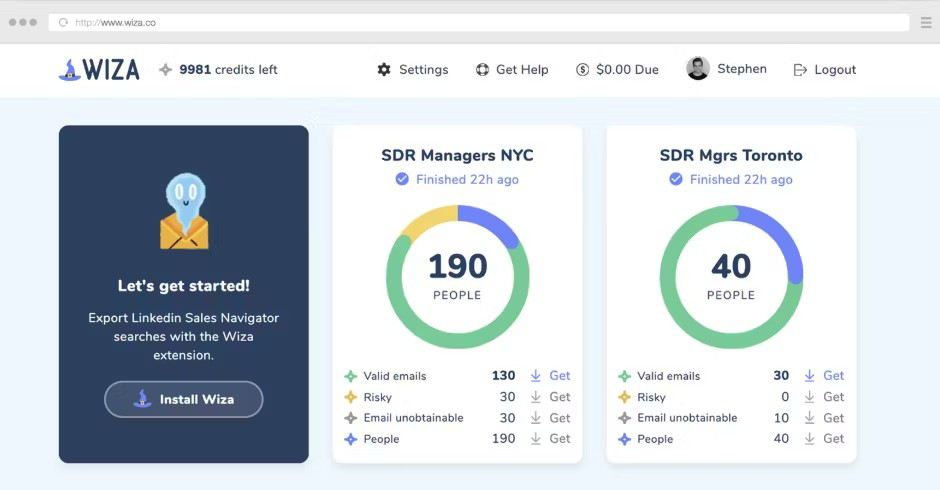
Wiza is a special tool that helps salespeople, marketers, and recruiters do their jobs better. It’s like having a super-smart assistant that knows how to find the email addresses of the people or companies you want to talk to.
Imagine you have a big list of companies or people you need to contact for work. Wiza can take that list and figure out the email addresses for you. This means you don’t have to spend a lot of time searching for each email address one by one.
What’s great about Wiza is that it’s really easy to use. You just upload your list, and Wiza does all the hard work behind the scenes.
It’s like magic! You’ll get a list of verified email addresses that you can use to send important messages or connect with new clients.
Using Wiza can save you a ton of time and effort. Instead of worrying about finding email addresses, you can focus on writing great emails and growing your business or finding the right people for your job.
So, if you want to make your work easier and get things done faster, Wiza is the tool for you!
Key Features
1. Data Enrichment
Wiza specializes in enriching contact lists by extracting personal and verified email addresses, enhancing the quality of prospecting efforts.
2. Targeted Upload
Users can upload lists of target companies or contacts directly into Wiza, making the data extraction process seamless and efficient.
3. Email Verification
Wiza ensures that the extracted email addresses are verified and valid, reducing bounce rates and improving deliverability.
4. Multi-Purpose Use
Wiza’s capabilities extend beyond sales; it’s also valuable for marketing campaigns, recruitment outreach, and other communication efforts.
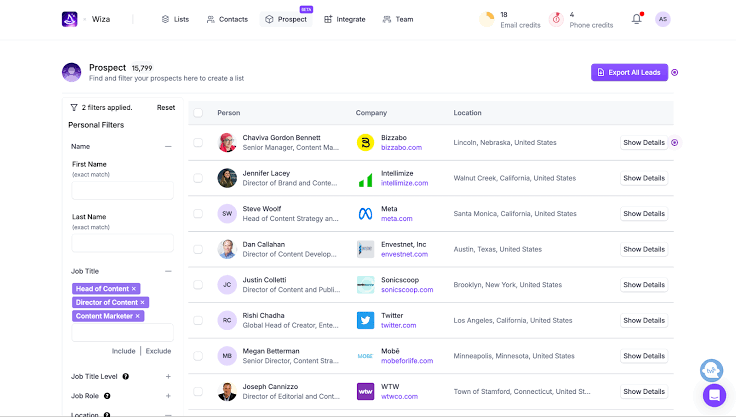
What I Like
1. Efficiency
Wiza’s automated data extraction process saves significant time and effort compared to manual methods of gathering contact information.
2. Data Accuracy
The platform’s focus on verified email addresses ensures higher data accuracy, leading to better engagement and conversion rates.
3. User-Friendly Interface
Wiza offers a user-friendly interface that simplifies the upload and extraction process, even for users with minimal technical skills.
4. Versatile Application
Wiza’s usefulness spans across various departments, from sales and marketing to recruitment, providing value to different teams within an organization.
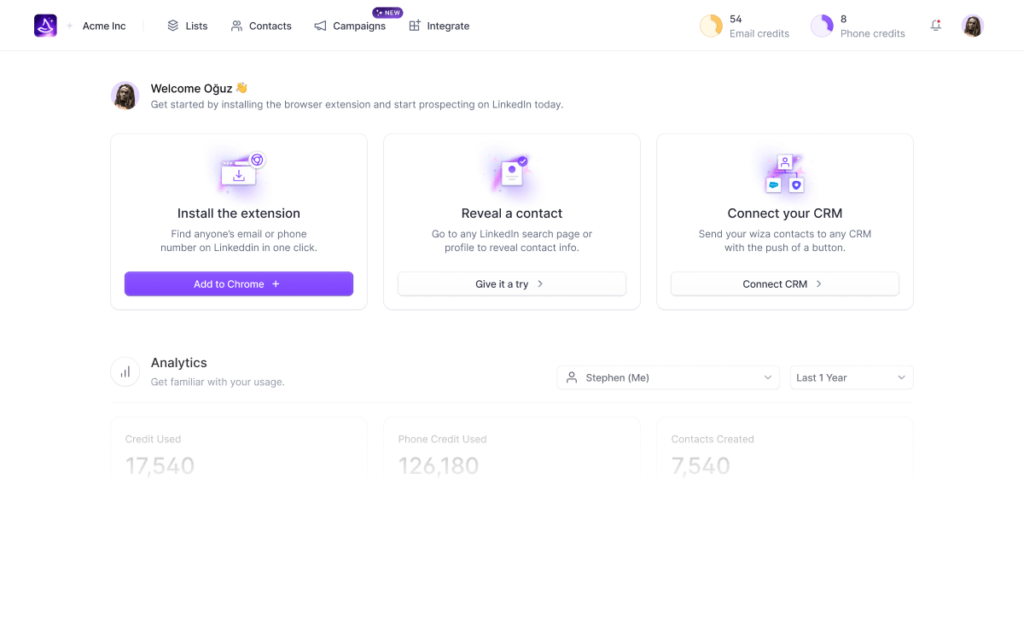
What I Hate
1. Limitations in Free Plan
The free version of Wiza may have limitations in terms of usage quotas or features, which could restrict full access to its capabilities for users on a budget.
2. Cost Consideration
While effective, the cost of Wiza’s paid plans may be a consideration for smaller businesses or individual users.
3. Dependency on Data Sources
Wiza’s accuracy and effectiveness rely on the availability and accuracy of data sources, which may vary and require periodic validation.
4. Integration Complexity
Integrating Wiza with other systems or platforms may require technical expertise or additional configuration steps.
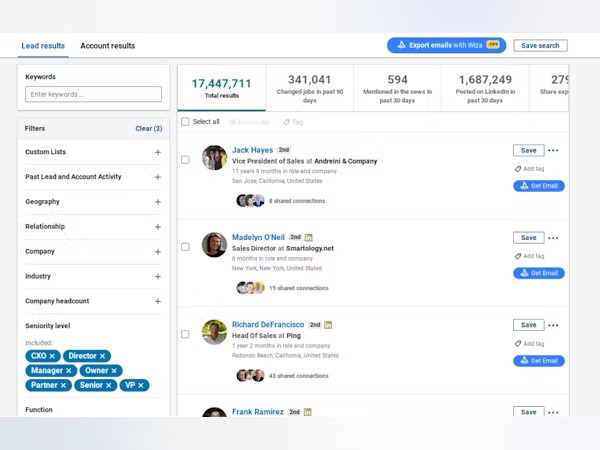
Frequently Asked Questions About Wiza
Can Wiza extract other data besides email addresses, such as phone numbers or social media links?
Wiza’s primary focus is on extracting personal and verified email addresses, although it may support additional data extraction based on specific features or updates.
How does Wiza ensure the accuracy of extracted email addresses?
Wiza employs email verification processes to ensure the validity and accuracy of extracted email addresses, reducing the risk of bounced emails or deliverability issues.
Does Wiza offer integration with CRM systems for lead management?
Wiza provides integration options with some CRM systems, enhancing lead management and communication workflows for businesses.
Is there a trial period available to test Wiza’s features before subscribing to a paid plan?
Wiza may offer a trial period or demo for users to explore its features and evaluate its suitability for their data enrichment and outreach needs before committing to a paid subscription.
12. CUFinder
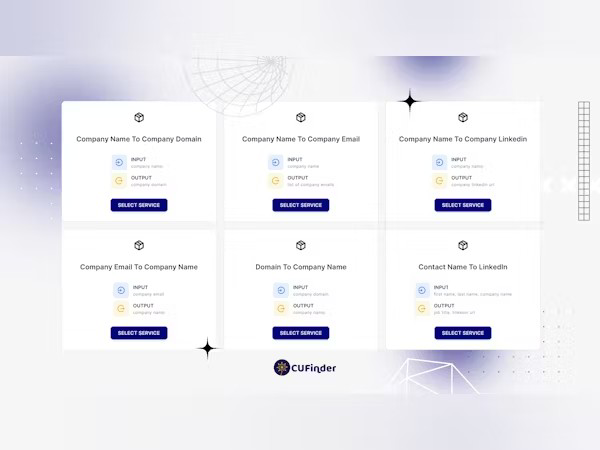
CUFinder is like a special tool that helps businesses find new customers and make their existing customer information even better.
When you use CUFinder, it’s like having a super-smart helper that can find important information about companies you might want to work with.
It uses fancy technology called algorithms and AI (Artificial Intelligence) to quickly and accurately get email addresses and other important data from companies.
What’s really cool about CUFinder is that it works in real-time. This means that as soon as you need information, CUFinder can get it for you right away. You don’t have to wait or guess—it’s fast and reliable!
With CUFinder, businesses can save time and make sure they have the most up-to-date information about potential customers. This can help them reach out to the right people at the right time and grow their business faster.
Key Features
1. B2B Data Enrichment
CUFinder specializes in enriching customer data by extracting relevant information such as company emails and other key data points.
2. Lead Generation
The platform helps businesses discover high-quality leads based on specified criteria, improving the efficiency and effectiveness of sales and marketing efforts.
3. Real-Time Extraction
CUFinder’s real-time extraction capabilities ensure up-to-date and accurate data, allowing businesses to stay agile and responsive in their outreach strategies.
4. Advanced Algorithms and AI
CUFinder utilizes advanced algorithms and AI technologies to enhance data extraction accuracy and provide valuable insights for lead targeting.
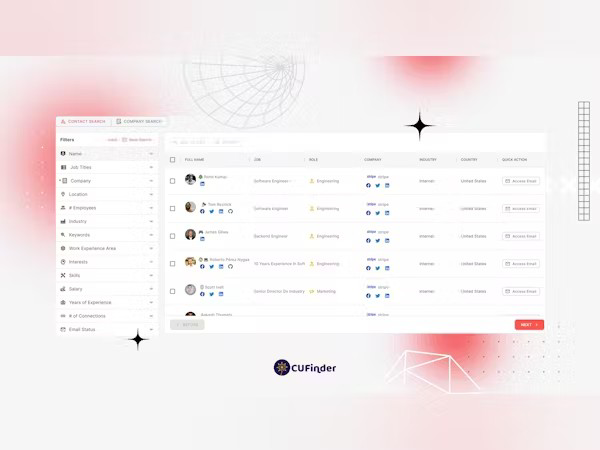
What I Like
1. Data Accuracy
CUFinder’s use of advanced algorithms and AI results in highly accurate data extraction, minimizing errors and enhancing the quality of customer data.
2. Real-Time Updates
The platform’s real-time extraction capabilities ensure that businesses have access to the most current and relevant data for their outreach efforts.
3. Efficiency
CUFinder streamlines the data enrichment and lead generation process, saving time and resources compared to manual methods.
4. Customizable Criteria
Users can define specific criteria and filters to tailor lead generation efforts, ensuring that they target the most relevant and high-potential leads.
What I Hate
1. Cost Consideration
The cost of using CUFinder’s services may be a factor for businesses operating on tighter budgets, especially for smaller or startup companies.
2. Learning Curve
While powerful, CUFinder’s advanced features and algorithms may require some learning and familiarization for new users or those not experienced with data enrichment platforms.
3. Integration Complexity
Integrating CUFinder with existing systems or workflows may require technical expertise or additional configuration steps, depending on the business’s setup.
4. Dependency on AI Performance
CUFinder’s effectiveness relies on the performance and accuracy of its AI algorithms, which may vary based on data sources and updates.
Frequently Asked Questions About CUFinder
Can CUFinder extract data other than company emails, such as phone numbers or industry-specific data points?
CUFinder’s primary focus is on extracting company emails and relevant data points. While it may support additional data extraction based on specific features, users should verify with the platform’s documentation or support team.
How does CUFinder ensure data accuracy and quality in its extractions?
CUFinder employs advanced algorithms and AI technologies for data extraction, along with validation processes, to ensure data accuracy and quality.
Does CUFinder offer integration options with CRM systems or other platforms?
CUFinder may provide integration options with CRM systems or other platforms to streamline data management and lead generation workflows.
Is there a trial period available to test CUFinder’s features and capabilities before committing to a subscription?
CUFinder may offer a trial period or demo for users to explore its features and evaluate its suitability for their data enrichment and lead generation needs before making a subscription commitment.
13. Outscraper
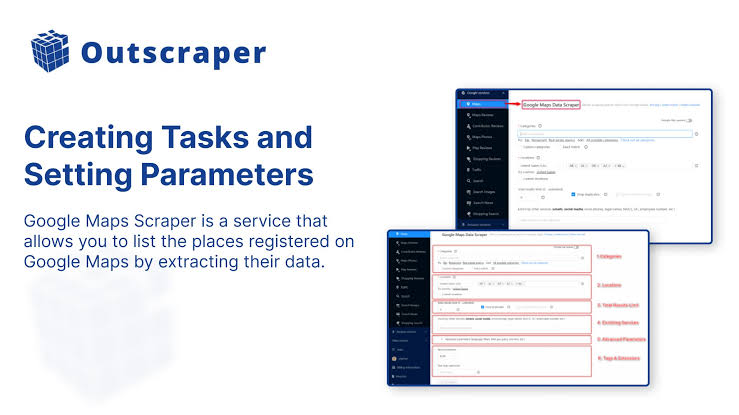
Outscraper is a special tool that helps you get important contact information from websites and online sources without any hassle.
Imagine you need to find email addresses or phone numbers from different places on the internet.
Outscraper can do that for you automatically. It looks for emails, phone numbers, and even social media profiles, saving you a lot of time and effort.
One of the best things about Outscraper is that it’s not just for finding contact information. It also helps make sure the emails you find are correct.
This is called email verification, and it’s really important to make sure you’re reaching out to the right people. If you need to check a lot of emails at once, you can pay a small fee to verify them in bulk.
Using Outscraper can make your job easier, especially if you need to find a lot of contact information or if you don’t have a big budget.
It’s like having a helpful tool that does the hard work for you, so you can focus on more important things in your work.
Key Features
1. Data Extraction
Outscraper specializes in extracting email addresses and contact information from websites and online public sources, simplifying lead generation efforts.
2. Automated Extraction
The tool automatically searches for and extracts emails, phone numbers, and social profiles, reducing manual effort and improving efficiency.
3. Email Verification
Outscraper includes an email verification feature that validates extracted emails, ensuring data accuracy and reducing bounce rates.
4. Bulk Email Validation
Users have the option to pay a small price for bulk email validation, further enhancing the accuracy and deliverability of their contact lists.
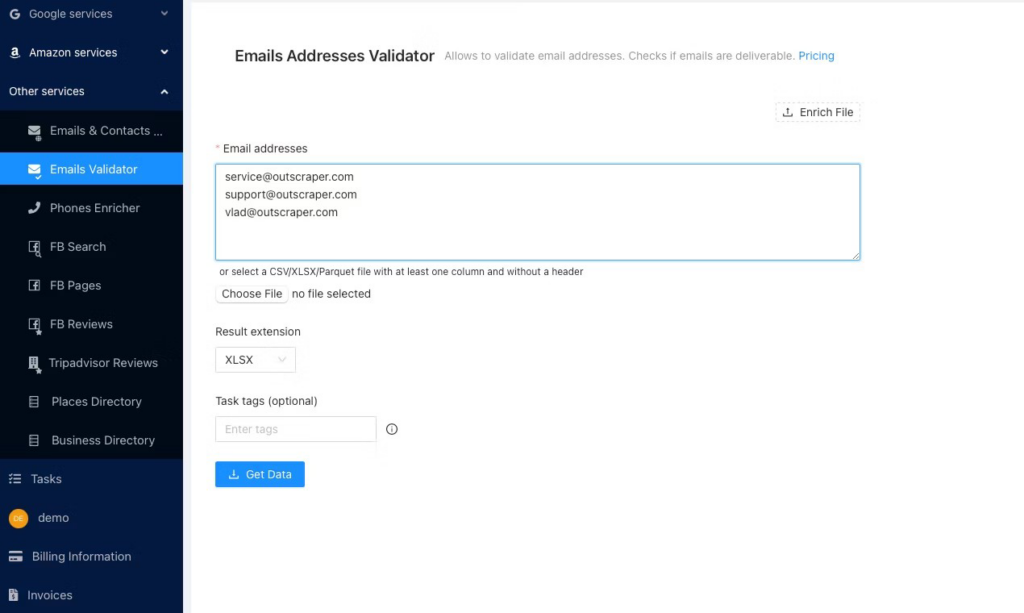
What I Like
1. Time-Saving
Outscraper’s automated extraction and verification processes save significant time and effort compared to manual data collection and validation methods.
2. Data Accuracy
The email verification feature improves data accuracy by verifying the validity of extracted emails, reducing the risk of bounce-backs and improving deliverability rates.
3. Budget-Friendly Options
Outscraper offers cost-effective solutions for email validation, making it accessible even for users with budget constraints.
4. Streamlined Lead Generation
Outscraper streamlines the lead generation process by providing reliable extraction and verification tools in one platform, enhancing overall efficiency.
What I Hate
1. Learning Curve
While user-friendly, Outscraper may have a learning curve for users new to data extraction and email validation tools.
2. Limited Features
Compared to more comprehensive platforms, Outscraper may have limited features or integrations, depending on users’ specific needs and requirements.
3. Dependency on Online Sources
Outscraper’s effectiveness relies on the availability and accuracy of data from online sources, which may vary and require occasional verification.
4. Customer Support
Depending on the level of support offered, users may encounter challenges or delays in resolving technical issues or inquiries.
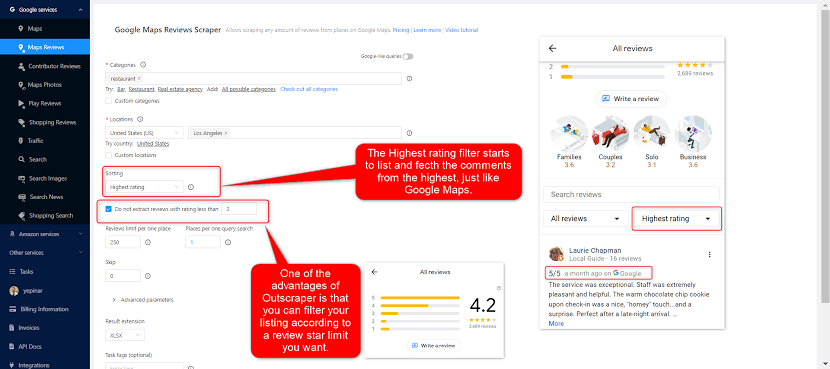
Frequently Asked Questions About Outscraper
Can Outscraper extract data other than email addresses, such as phone numbers or social media profiles?
Yes, Outscraper can extract various types of contact information, including phone numbers, social profiles, and more, depending on the source and parameters set.
How accurate is Outscraper’s email verification feature in validating emails?
Outscraper’s email verification feature is designed to validate emails accurately, reducing the risk of invalid or outdated email addresses in your contact lists.
Are there limitations on the number of extractions or verifications with Outscraper’s pricing plans?
Outscraper’s pricing plans may include limitations on the number of extractions or verifications, so users should review the plan details to ensure they meet their needs.
Does Outscraper offer customer support or documentation for users?
Outscraper typically provides customer support and documentation to assist users in utilizing its features effectively and addressing any technical issues or questions that may arise.
14. AtomPark
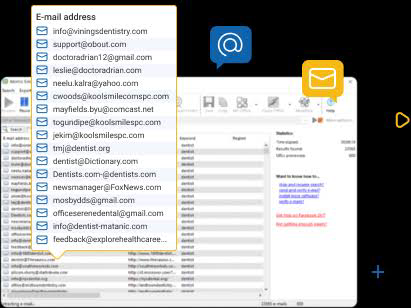
AtomPark is like a special tool that helps you find email addresses from websites easily and quickly.
When you use AtomPark, it’s like having a magic wand that can find email addresses for you. You can use its cool features to find lots of emails at once, which can save you a ton of time.
One of the best things about AtomPark is that it doesn’t just find emails—it also checks to make sure they are real and valid.
This is called email verification, and it’s super important to make sure you’re reaching the right people.
With AtomPark, you can do all this in bulk, which means you can check a lot of emails at once and remove any that are not valid. This helps keep your email list clean and ensures you’re sending messages to real people.
Key Features
1. Email Extraction
AtomPark specializes in extracting email addresses from websites, allowing users to build targeted contact lists for outreach campaigns.
2. Bulk Extraction
The tool offers bulk email extraction functionality, enabling users to extract emails in large quantities efficiently.
3. Email Verification
AtomPark includes an email verification feature that helps identify and remove invalid or non-existent email addresses from the extracted list.
4. Customizable Settings
Users can customize extraction parameters and verification settings to suit their specific needs
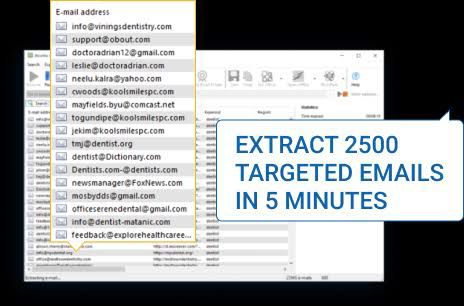
What I Like
1. Efficiency
AtomPark’s bulk email extraction feature saves time and effort by automating the process of gathering email addresses from multiple sources.
2. Data Accuracy
The email verification feature enhances data accuracy by filtering out invalid or non-responsive email addresses, improving deliverability rates.
3. Ease of Use
AtomPark offers a user-friendly interface and intuitive features, making it accessible to users of varying technical levels.
4. Cost-Effective
AtomPark provides cost-effective solutions for email extraction and verification, making it a budget-friendly option for businesses of all sizes.
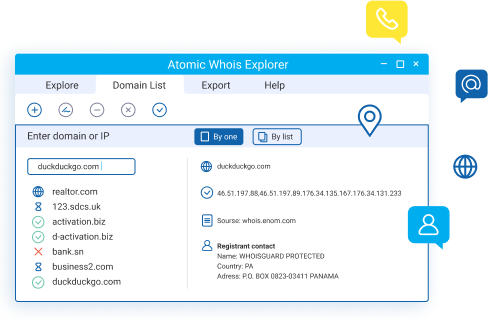
What I Hate
1. Limited Sources
AtomPark’s email extraction capabilities may be limited to specific websites or sources, depending on the platform’s compatibility and access.
2. Dependency on Website Structure
The effectiveness of AtomPark’s extraction process may vary based on the structure and layout of target websites, impacting the accuracy of extracted emails.
3. Learning Curve
While user-friendly, users may encounter a learning curve when setting up custom extraction rules or verification settings for optimal results.
4. Customer Support
Depending on the level of customer support offered, users may experience delays or challenges in resolving technical issues or inquiries.
Frequently Asked Questions About AtomPark
Can AtomPark extract emails from multiple websites simultaneously?
AtomPark’s bulk extraction feature allows users to extract emails from multiple websites simultaneously, improving efficiency for large-scale data collection.
How accurate is AtomPark’s email verification process in identifying invalid addresses?
AtomPark’s email verification feature is designed to accurately identify and remove invalid or non-existent email addresses from the list, enhancing data quality.
Does AtomPark provide customization options for extraction and verification settings?
Yes, AtomPark offers customization options for extraction parameters and verification settings, allowing users to tailor the process to their specific requirements.
Is there a limit to the number of emails that can be extracted or verified with AtomPark’s pricing plans?
AtomPark’s pricing plans may include limits on the number of emails that can be extracted or verified, so users should review plan details to ensure they meet their needs.
15. Email Hippo
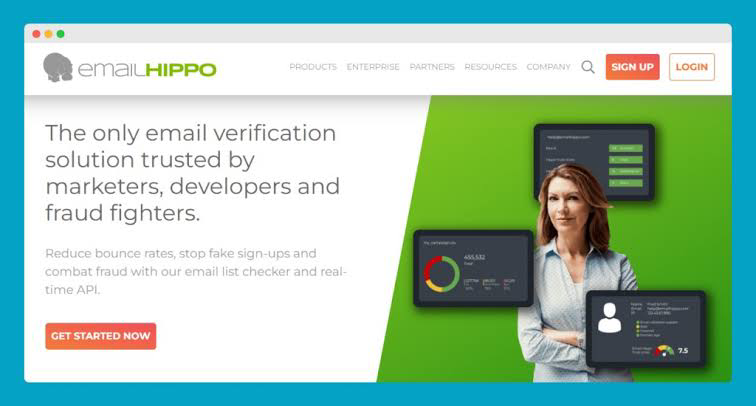
EmailHippo is a handy tool that makes it easy to find email addresses from text and web pages without any hassle.
With EmailHippo, you can quickly pull email addresses from different sources, saving you a lot of time and effort. Whether it’s from text or web pages, EmailHippo can do it efficiently.
What’s really cool about EmailHippo is that it doesn’t just find emails—it also checks to make sure they are real and valid. This is called email verification, and it’s super important to make sure your emails don’t bounce back.
By using EmailHippo’s extraction and verification tools together, you can improve the success of your email marketing or lead generation efforts.
With fewer bounce-backs, you can connect with and nurture prospects more effectively, which is crucial for growing your business.
EmailHippo’s web-based platform makes it easy to use anytime, anywhere. It’s like having a helpful tool that takes care of your email tasks for you, so you can focus on other important aspects of your work.
Key Features
1. Email Extraction
EmailHippo’s web-based tool efficiently extracts email addresses from both text and web pages, simplifying the process of building contact lists.
2. Built-in Email Verification
The platform includes a robust email verification feature that checks the validity of extracted emails, reducing bounce-backs and improving campaign deliverability.
3. Data Accuracy
By combining extraction and verification tools, EmailHippo ensures data accuracy, reducing the chances of sending emails to invalid or non-responsive addresses.
4. Web-Based Platform
Being web-based, EmailHippo offers accessibility and convenience, allowing users to extract and verify emails from any device with internet access.
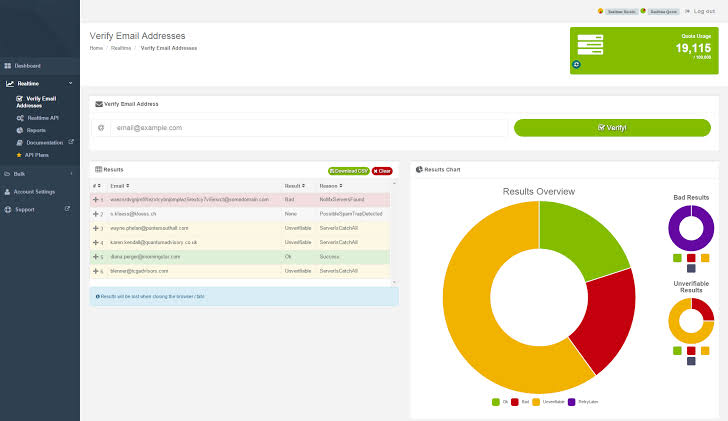
What I Like
1. Efficiency
EmailHippo’s streamlined process of extracting and verifying emails saves time and effort, making it an efficient solution for lead generation and email marketing tasks.
2. Data Accuracy
The built-in email verification feature improves data accuracy by identifying and removing invalid email addresses, leading to better campaign performance.
3. User-Friendly Interface
EmailHippo’s web-based interface is user-friendly, making it accessible to users with varying technical skills and experience levels.
4. Campaign Success
By reducing bounce-backs and improving deliverability, EmailHippo contributes to the success of email campaigns, enhancing engagement and conversion rates.
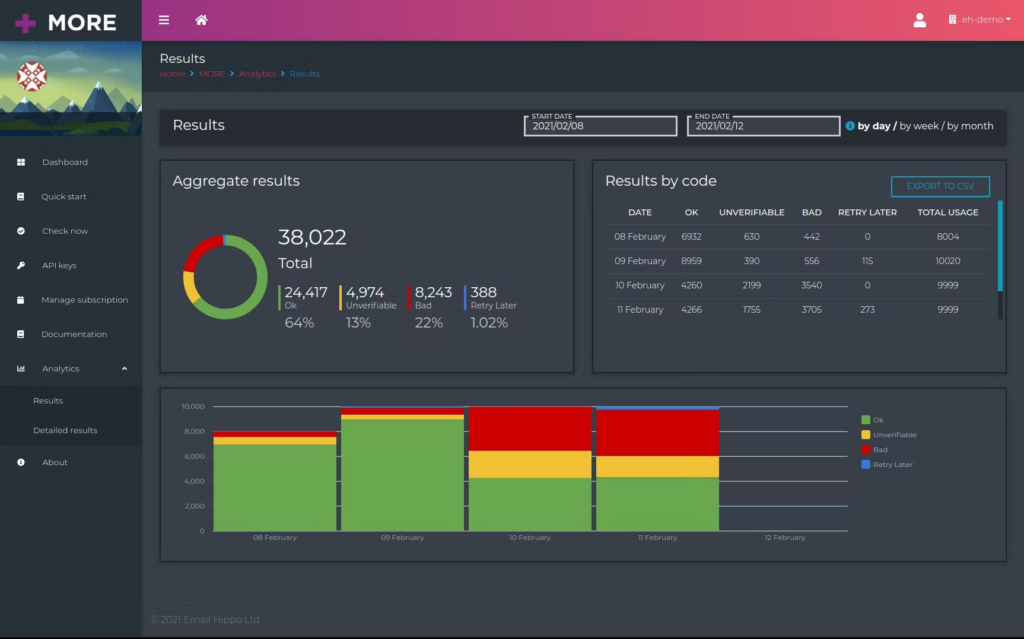
What I Hate
1. Dependency on Web Sources
EmailHippo’s effectiveness relies on the availability and accuracy of data from web sources, which may vary and require occasional validation.
2. Limited Features
Depending on users’ specific needs, EmailHippo may have limited features compared to more comprehensive email marketing or lead generation platforms.
3. Integration Complexity
Integrating EmailHippo with existing systems or workflows may require technical expertise or additional configuration steps, depending on the platform’s compatibility.
4. Cost Consideration
While valuable, users should review EmailHippo’s pricing plans to ensure they align with their budget and usage requirements.
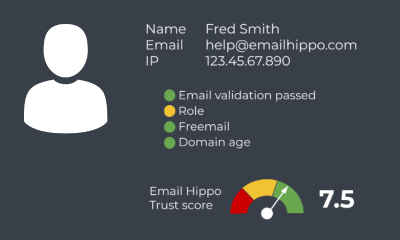
Frequently Asked Questions About EmailHippo
Can EmailHippo extract emails from various types of web pages and formats?
Yes, EmailHippo’s tool can extract emails from both text and web pages, providing flexibility in data collection from different sources.
How accurate is EmailHippo’s email verification process in identifying invalid addresses?
EmailHippo’s email verification feature is designed to accurately identify and remove invalid or non-responsive email addresses, enhancing data quality.
Does EmailHippo offer customization options for extraction parameters and verification settings?
EmailHippo may provide customization options for users to set extraction criteria and verification settings, although users should review the platform’s features for specific capabilities.
Is there a limit to the number of emails that can be extracted or verified with EmailHippo’s tool?
EmailHippo’s tool may have limitations or usage quotas based on pricing plans, so users should review plan details to understand any limits on extraction or verification capabilities.
16. Voila Norbert
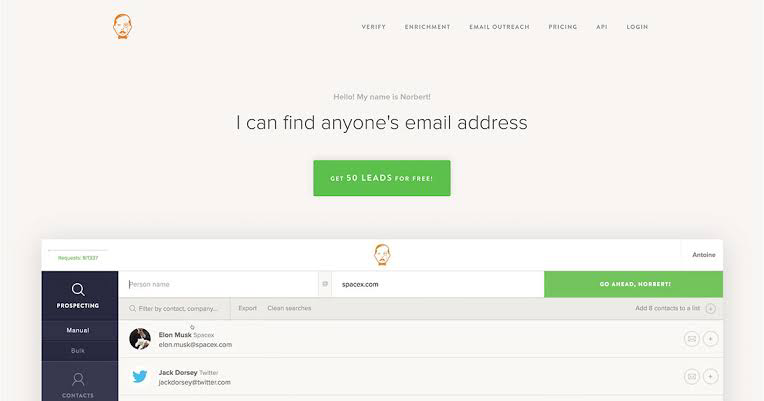
Voila Norbert is a fantastic tool that helps you discover the email addresses of potential prospects by simply using their name and domain.
With Voila Norbert, you can easily find the email addresses you need without any hassle. Whether you’re searching for a single email or need to verify and enrich entire email lists, Voila Norbert has got you covered.
One of the best features of Voila Norbert is its ability to verify email addresses. This ensures that the emails you find are real and valid, reducing the chances of bounce-backs in your campaigns.
Additionally, Voila Norbert can help enrich your email lists with additional information, making them even more valuable for your outreach efforts.
Using Voila Norbert is like having a trusted assistant that takes care of your email needs efficiently and effectively. It’s a valuable tool for anyone looking to improve their email marketing or lead generation strategies.
Key Features
1. Email Finder
Voila Norbert excels in finding email addresses by utilizing prospects’ names and domains, allowing users to build targeted contact lists.
2. Email Verification
The platform offers email verification capabilities to ensure the validity of extracted email addresses, reducing bounce-backs and improving deliverability.
3. Data Enrichment
Voila Norbert can enrich email lists by providing additional information or insights related to the extracted email addresses, enhancing contact segmentation and personalization.
4. User-Friendly Interface
Voila Norbert’s user-friendly interface and intuitive features make it accessible to users with varying levels of technical expertise.
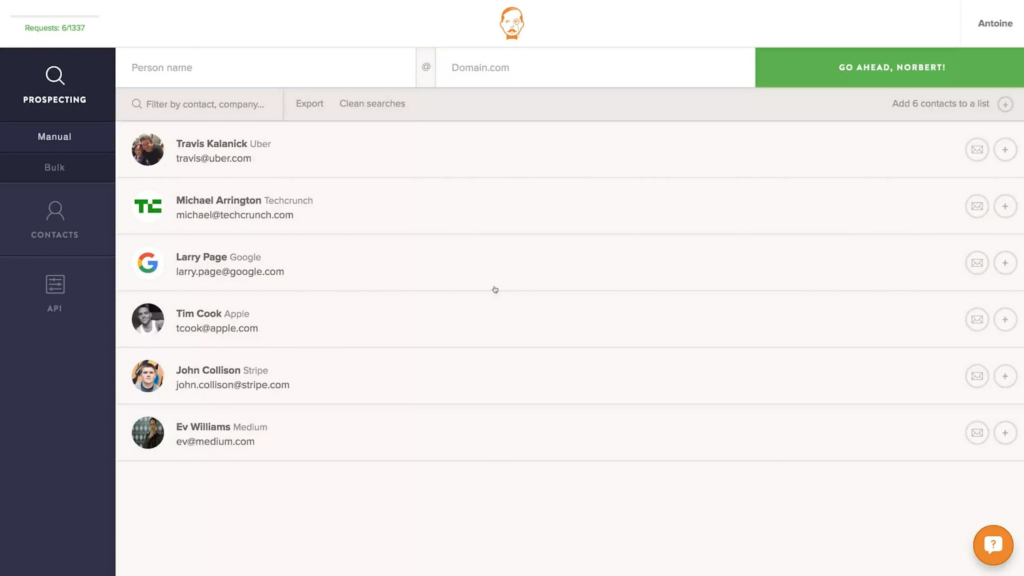
What I Like
1. Accuracy
Voila Norbert’s email finding and verification processes contribute to data accuracy, ensuring that users reach the right audience with their outreach efforts.
2. Efficiency
The tool’s streamlined workflow for email finding, verification, and data enrichment saves time and effort, improving overall productivity.
3. Personalization
With enriched email lists and verified addresses, Voila Norbert enables personalized outreach, leading to higher engagement and conversion rates.
4. Integration Options
Voila Norbert integrates with popular CRM systems and other platforms, enhancing workflow efficiency and data management.
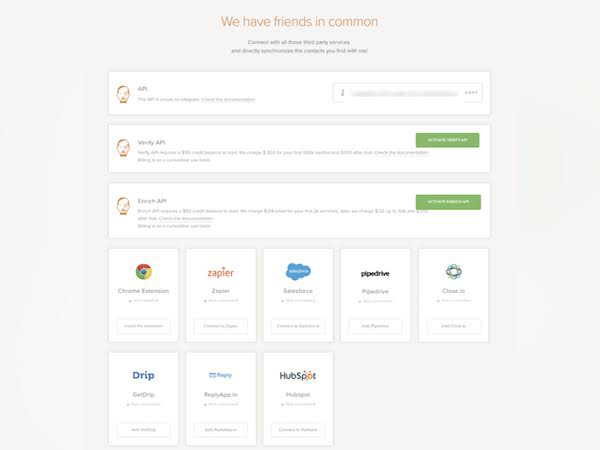
What I Hate
1. Cost Consideration
While effective, the cost of Voila Norbert’s services may be a consideration for users operating on tighter budgets, especially for smaller businesses or startups.
2. Limited Free Features
The free version of Voila Norbert may have limitations in terms of usage quotas or features compared to paid plans, impacting access to advanced functionalities.
3. Learning Curve
New users may experience a learning curve when getting familiar with Voila Norbert’s features and customization options.
4. Data Privacy Concerns
Users should review Voila Norbert’s data privacy and security policies to ensure compliance and protect sensitive information.
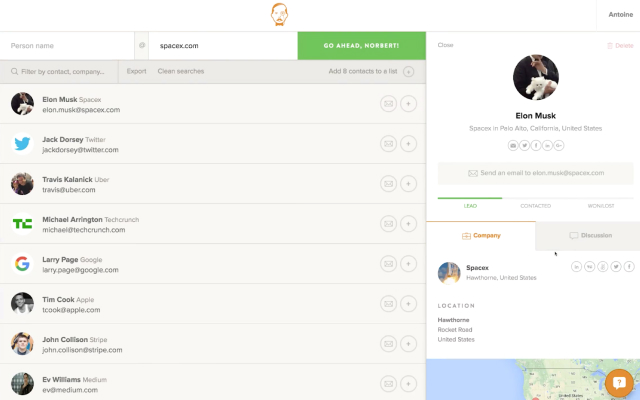
Frequently Asked Questions About Voila Norbert
Can Voila Norbert find email addresses using only the prospect’s name, without a domain?
Voila Norbert’s email finding feature typically requires both the prospect’s name and domain for accurate results, although users should review the platform’s capabilities for specific use cases.
How accurate is Voila Norbert’s email verification process in identifying invalid addresses?
Voila Norbert’s email verification feature is designed to accurately identify invalid or non-existent email addresses, reducing the risk of bounce-backs and improving deliverability.
Does Voila Norbert offer customization options for extraction criteria and verification settings?
Yes, Voila Norbert provides customization options for users to set criteria for email finding, verification, and data enrichment, enhancing flexibility and accuracy.
Does Voila Norbert provide customer support or training resources for users?
Yes, Voila Norbert typically offers customer support, documentation, and training resources to assist users in maximizing the platform’s capabilities and addressing any technical issues or questions.
17. Cognism
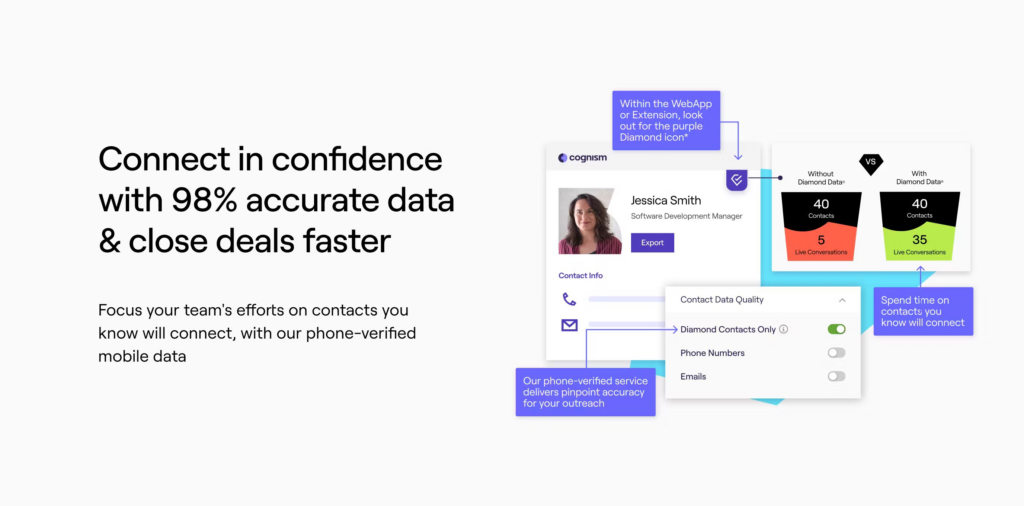
Cognism is a powerful sales intelligence platform that covers the globe and boasts a database of over 200 million European contacts.
It specializes in providing verified email addresses to assist you in creating targeted email lists for your marketing campaigns.
Using Cognism, you can access a vast pool of contacts spanning various industries and regions, ensuring that you have the right data to reach your target audience effectively.
The platform’s focus on verified emails adds a layer of reliability, reducing the chances of bounce-backs and enhancing the success of your email marketing efforts.
Cognism’s comprehensive database and advanced verification processes make it a valuable asset for businesses looking to streamline their lead generation and outreach strategies.
By leveraging verified email addresses from Cognism, you can improve the accuracy of your marketing campaigns and increase engagement with potential customers.
Key Features
1. Global Coverage
Cognism’s reach extends globally, providing access to a vast database of contacts across various regions and industries.
2. Verified Emails
The platform offers verified email addresses, ensuring data accuracy and improving campaign deliverability rates.
3. Targeted Email Lists
Cognism’s verified emails enable users to build highly targeted email lists based on specific criteria such as industry, role, location, etc.
4. Sales Intelligence
In addition to email data, Cognism provides valuable sales intelligence and insights to help businesses make informed decisions and optimize their sales processes.
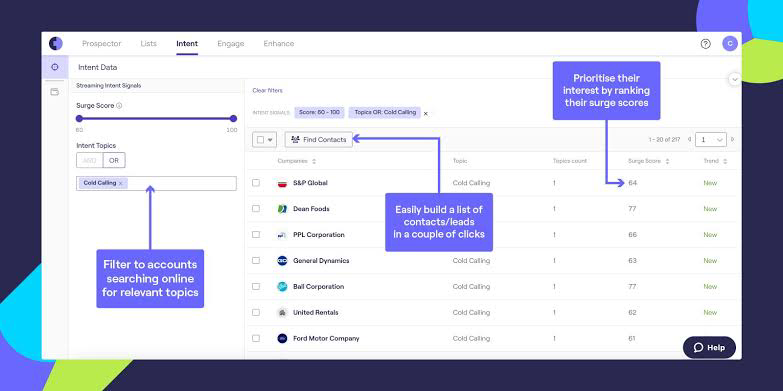
What I Like
1. Data Accuracy
Cognism’s verified emails contribute to data accuracy, reducing the risk of bounce-backs and ensuring that marketing efforts reach the intended audience.
2. Global Reach
With access to a vast database of contacts globally, Cognism enables businesses to expand their reach and target new markets effectively.
3. Targeting Capabilities
The platform’s targeting capabilities allow for precise segmentation, leading to more personalized and impactful marketing campaigns.
4. Sales Insights
Cognism’s sales intelligence features provide valuable insights into prospects, helping sales teams prioritize leads and improve conversion rates.
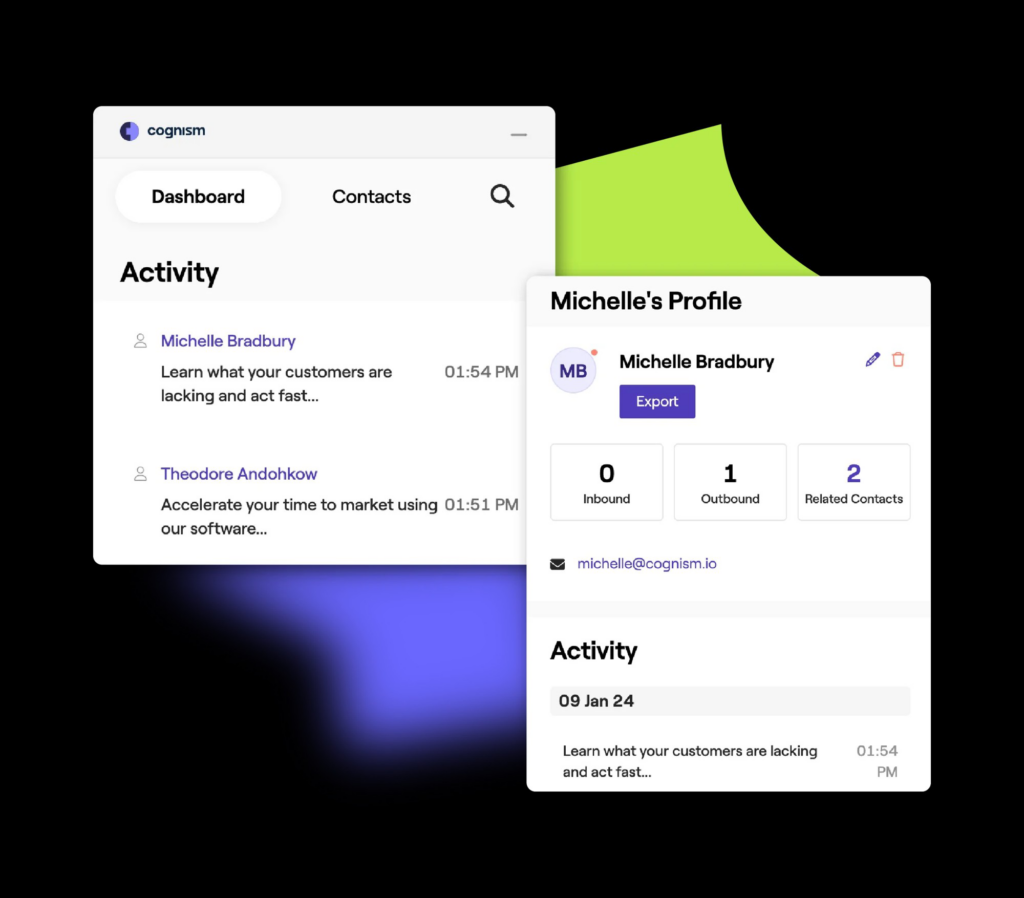
What I Hate
1. Cost Consideration
The cost of using Cognism’s services may be a consideration for smaller businesses or startups with limited budgets.
2. Learning Curve
Users may encounter a learning curve when navigating Cognism’s features and maximizing its potential for lead generation and sales intelligence.
3. Integration Complexity
Integrating Cognism with existing systems or workflows may require technical expertise or additional configuration steps.
4. Data Privacy
Users should review Cognism’s data privacy and security policies to ensure compliance and protect sensitive information.
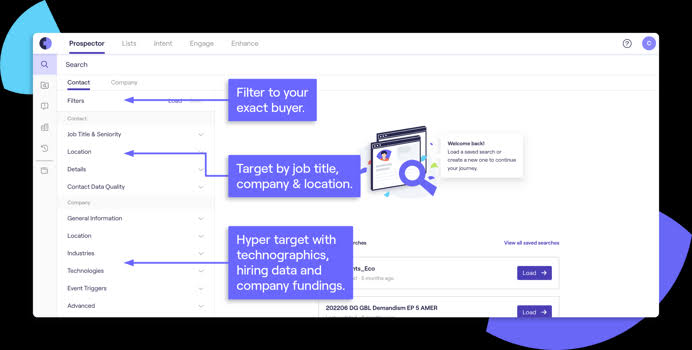
Frequently Asked Questions About Cognism
Does Cognism offer customization options for targeted email list building?
Yes, Cognism provides customization options for building targeted email lists based on specific criteria such as industry, role, location, etc., allowing for precise segmentation.
How accurate are Cognism’s verified emails in terms of deliverability?
Cognism’s verified emails undergo rigorous validation processes to ensure accuracy and deliverability, reducing bounce-backs and improving campaign success rates.
Can Cognism integrate with popular CRM systems for lead management?
Yes, Cognism offers integration options with popular CRM systems, enhancing lead management and workflow efficiency for businesses.
Does Cognism provide customer support and training resources for users?
Yes, Cognism typically offers customer support, training resources, and documentation to assist users in utilizing the platform effectively and addressing any technical or operational challenges.
18. Findymail
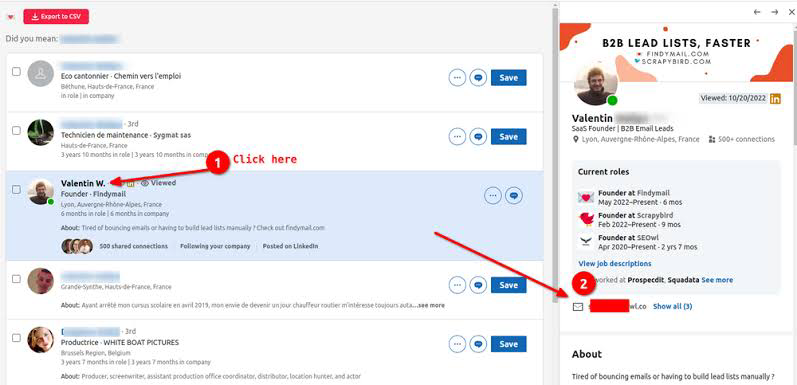
Findymail is a powerful B2B email data and automation tool designed to help you find verified emails that are ready for immediate use.
One of its standout features is its commitment to providing high-quality data, ensuring that less than 5% of the emails it delivers are invalid.
Unlike some other tools, Findymail doesn’t charge credits for unusable email addresses. This means you can be confident that you’re getting value for your investment and can use the obtained emails without worrying about wasted credits.
The guarantee of less than 5% invalid emails showcases Findymail’s dedication to providing accurate and reliable data.
This level of accuracy is crucial for successful email marketing campaigns and outreach efforts, as it ensures that your messages reach the right audience without bouncing back.
The tool’s emphasis on verified emails and transparent pricing structure makes it a valuable asset for professionals looking to enhance their B2B outreach and engagement.
Key Features
1. Verified Emails
Findymail specializes in providing verified emails, reducing the risk of sending emails to invalid or non-responsive addresses.
2. Data Cleaning
The tool ensures that the email data is cleaned and ready for immediate use, saving users time and effort in manual verification processes.
3. Low Invalid Email Rate
Findymail guarantees less than 5% of invalid emails, enhancing the overall quality and deliverability of email campaigns.
4. No Charge for Unusable Email Addresses
Unlike some platforms, Findymail does not charge credits for unusable email addresses, offering cost-effective solutions for users.
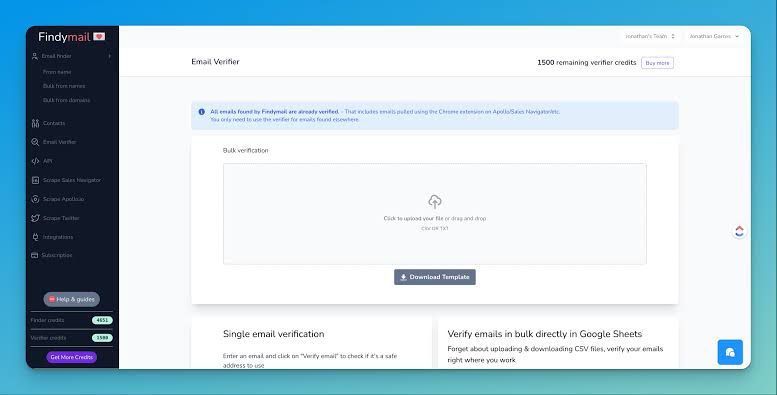
What I Like
1. High Data Accuracy
Findymail’s focus on verified emails and low invalid email rates ensures high data accuracy, improving campaign success rates.
2. Time-Saving
With cleaned and verified email data readily available, users save time that would otherwise be spent on manual data cleaning and validation.
3. Cost-Effective
The policy of not charging for unusable email addresses makes Findymail a cost-effective choice for businesses looking for reliable email data solutions.
4. User-Friendly
Findymail offers a user-friendly interface and straightforward processes, making it accessible to users with varying levels of technical expertise.
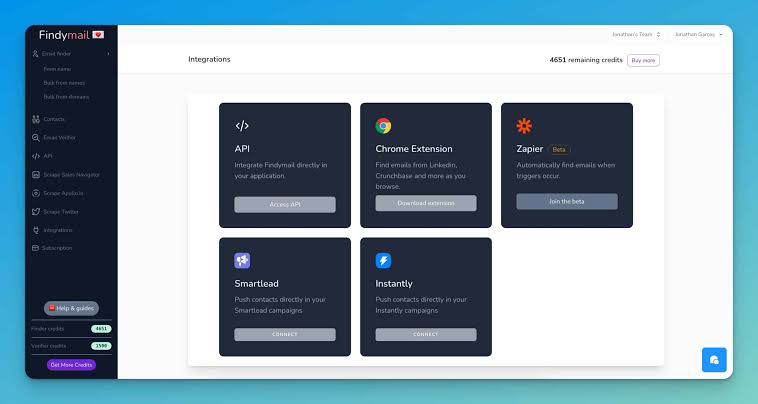
What I Hate
1. Limited Features
Depending on users’ specific needs, Findymail may have limited features compared to more comprehensive email data platforms.
2. Integration Options
Users should verify whether Findymail integrates seamlessly with their existing systems or workflows for efficient data management.
3. Data Privacy
Users should review Findymail’s data privacy policies to ensure compliance with regulations and protect sensitive information.
4. Customer Support
Depending on the level of customer support offered, users may experience challenges in resolving technical issues or inquiries.
Frequently Asked Questions About Findymail
How does Findymail verify the accuracy of its email data?
Findymail utilizes verification processes to ensure email data accuracy, guaranteeing less than 5% of invalid emails.
Does Findymail offer customization options for targeted email list building?
Findymail may provide customization options for users to specify criteria and build targeted email lists based on their preferences.
What types of businesses or industries benefit most from using Findymail?
Findymail is beneficial for businesses across various industries looking for reliable and cost-effective email data solutions with high accuracy rates.
How does Findymail handle data security and privacy concerns?
Users should review Findymail’s data security and privacy policies to understand how the platform handles data protection and compliance with regulations.
19. ContactOut
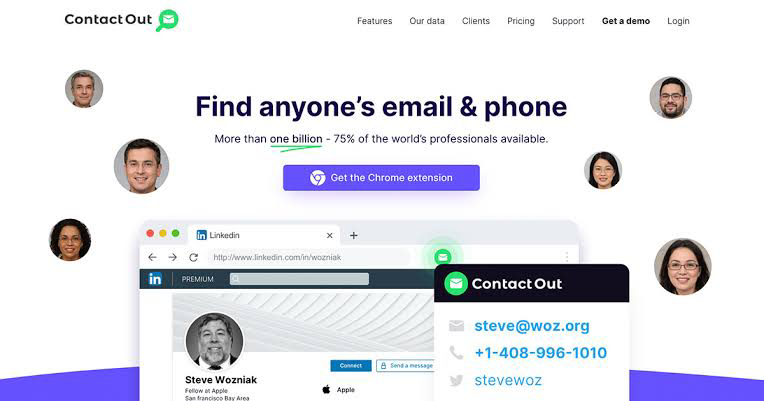
ContactOut is a top-notch email extractor software that empowers you to discover email addresses and phone numbers belonging to an impressive pool of 300 million professionals spanning across 30 million companies.
What makes ContactOut truly exceptional is its advanced AI capabilities that enable you to personalize emails effortlessly.
By leveraging AI, you can tailor your communications to resonate with recipients, thereby boosting your response rates significantly.
Moreover, ContactOut not only enhances your outreach efforts but also saves valuable time that would otherwise be spent on manual research.
Its extensive database and AI-driven personalization features combine to streamline your workflow and improve the effectiveness of your email campaigns.
With ContactOut, reaching out to the right professionals becomes more efficient and productive, leading to better engagement and increased success in your endeavors.
Key Features
1. Email and Phone Number Extraction
ContactOut specializes in extracting email addresses and phone numbers from its extensive database of professionals and companies.
2. Large Database
With access to data from 300 million professionals and 30 million companies, ContactOut provides a wide range of contacts for targeted outreach.
3. AI-Powered Personalization
The platform’s AI capabilities allow users to personalize emails efficiently, enhancing engagement and response rates.
4. Time-Saving
ContactOut’s streamlined extraction process and personalized email features save users time on manual research and outreach tasks.
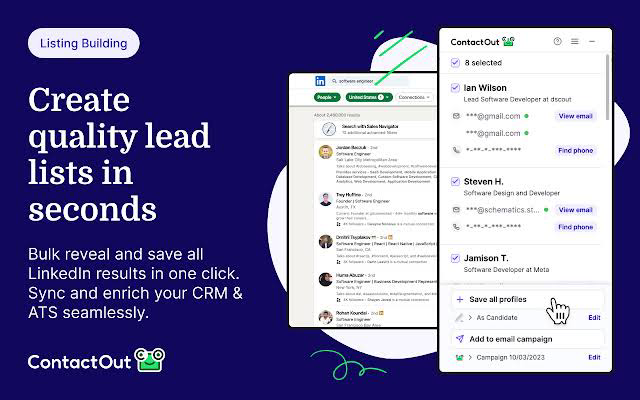
What I Like
1. Comprehensive Data
The vast database of professionals and companies in ContactOut ensures users have access to a wide range of contact information for effective outreach.
2. AI-Powered Personalization
The AI-driven personalization features enable users to create tailored emails that resonate with recipients, improving response rates.
3. Efficiency
ContactOut’s streamlined extraction process and automation features increase efficiency, allowing users to focus on engaging with leads and prospects.
4. Time Savings
By automating data extraction and email personalization, ContactOut saves users significant time on research and manual tasks.
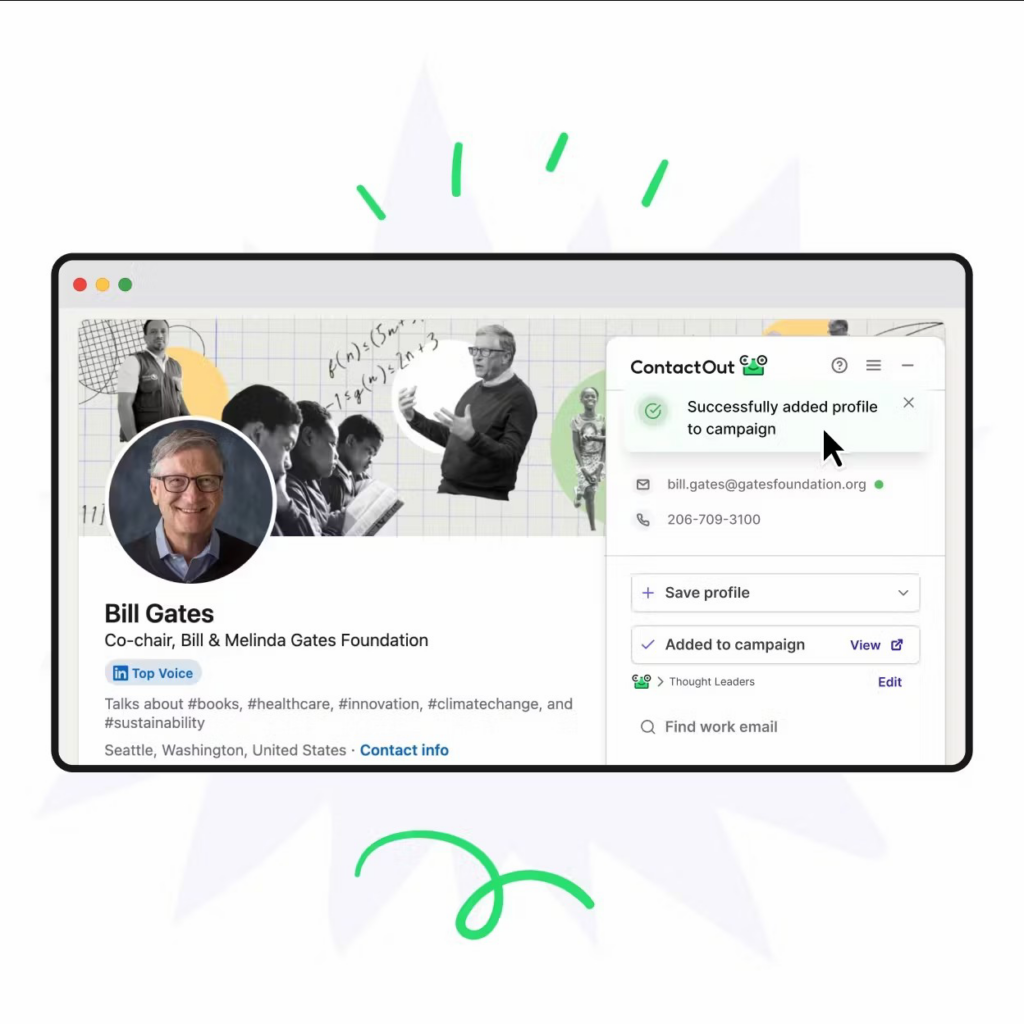
What I Hate
1. Cost Consideration
Users should review ContactOut’s pricing plans to ensure they align with their budget and usage requirements, especially for businesses with specific needs or limited resources.
2. Learning Curve
New users may experience a learning curve when familiarizing themselves with ContactOut’s features and customization options.
3. Integration Compatibility
Users should verify whether ContactOut integrates seamlessly with their existing CRM systems or workflows for efficient data management and communication.
4. Data Privacy
Users should review ContactOut’s data privacy policies and security measures to ensure compliance and protect sensitive information.
Frequently Asked Questions About ContactOut
Can ContactOut extract email addresses and phone numbers from specific industries or regions?
ContactOut’s database covers a wide range of industries and regions, providing diverse contact information for targeted outreach.
How does ContactOut ensure the accuracy of its contact data?
ContactOut employs verification processes and data validation techniques to maintain data accuracy and reduce the inclusion of invalid or outdated contacts.
Does ContactOut offer customization options for email personalization and outreach campaigns?
Yes, ContactOut provides customization options for users to personalize emails, tailor outreach campaigns, and improve engagement with prospects.
What level of customer support does ContactOut provide to users?
ContactOut typically offers customer support, training resources, and documentation to assist users in maximizing the platform’s capabilities and addressing any technical or operational challenges.
Conclusion
When looking for the best AI email extractor tools, it’s important to choose ones that are fast and accurate. These tools save a lot of time and make it easier to reach out to people.
They use smart technology to find email addresses quickly and make sure they’re correct, which helps avoid sending emails to the wrong places.
Using the best AI email extractor tools has made a big difference for me in my work. They’ve helped me connect with more people and get better results.
With their easy-to-use features, I can quickly find the information I need and focus on reaching out to potential clients.
If you want to improve your email marketing and reach more people, trying out the best email finder tools is a great idea.
They’re designed to make your job easier and help you succeed in connecting with the right contacts. Give them a try and see how they can enhance your outreach efforts.