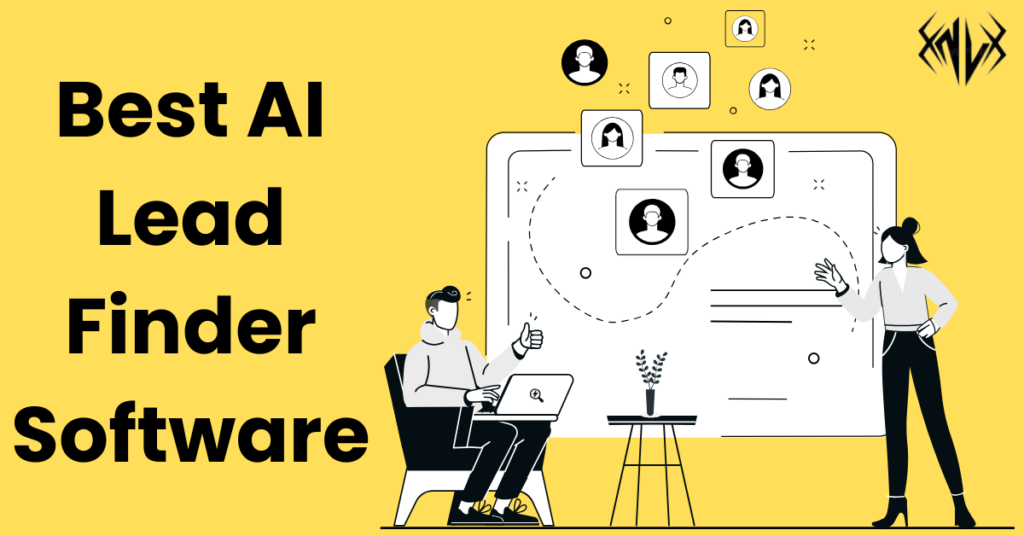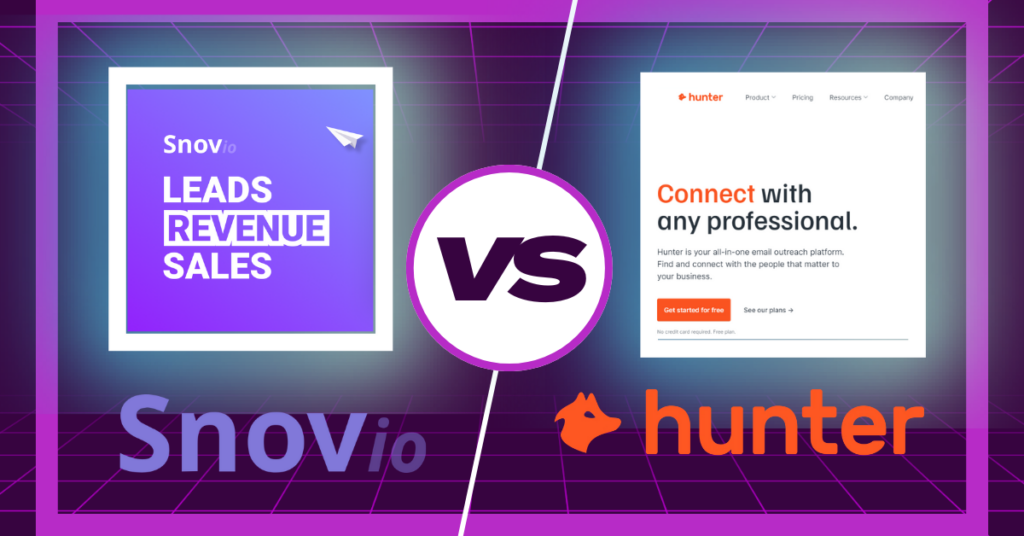Welcome to my review of the best AI sales management software.
According to Harvard Business Review, AI sales tools have led to a staggering 50% increase in leads while saving companies 40-60% in costs.
These numbers highlight the immense potential of AI in transforming sales management.
In today’s fast-paced business world, AI is more than just a buzzword; it’s a game-changer. It’s reshaping client relationships, optimizing workflows, and boosting sales performance.
However, with the plethora of options available, selecting the right AI sales management software can feel daunting.
We’ve meticulously curated a list of top-tier solutions that are redefining sales processes and delivering tangible results for businesses like ours.
From predictive analytics to personalized customer engagement, these platforms offer a comprehensive suite of features designed to elevate our sales game.
You can start leveraging AI to effortlessly identify high-potential leads, forecast sales with precision, and provide actionable insights to our sales team.
So, join me as we explore the cutting-edge technologies shaping the future of sales and discover why investing in AI sales management software is not just a choice but a strategic imperative for staying ahead in today’s competitive marketplace.
Importance of AI in Modern Sales Processes
1. Enhanced Sales Efficiency
AI streamlines and optimizes sales processes, allowing teams to focus more on actively selling.
2. Autonomous Task Handling
AI algorithms perform specific tasks and decision-making functions autonomously, freeing up time for sales professionals.
3. Predictive Insights
AI predicts buyer behavior and makes personalized suggestions based on historical and current data, enabling tailored approaches for maximum effectiveness.
4. Adaptability
AI adapts quickly to changing buyer needs and preferences, helping teams stay ahead of the curve in dynamic markets.
5. Real-time Data Access
AI provides instant access to real-time data, empowering teams to make informed decisions on the fly.
6. Comprehensive Data Gathering
AI consolidates information from multiple platforms, ensuring a comprehensive view of the sales pipeline and preventing prospects from falling through the cracks.
7. Indispensable in Modern Sales
As digital transformation accelerates, AI has become essential for staying competitive and achieving better sales results.
Best AI Sales Management Software to Help Your Team Close More Deals
1. HubSpot
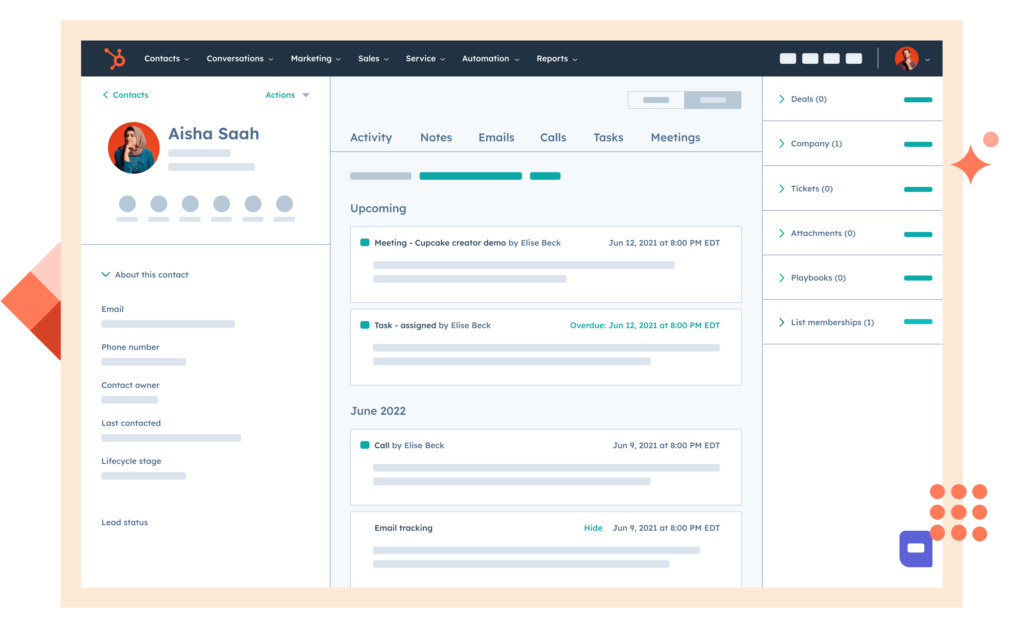
When it comes to AI-powered sales management software, HubSpot stands out as a versatile solution that empowers every aspect of your organization’s operations.
From marketing to sales and beyond, HubSpot AI offers a comprehensive suite of features designed to enhance efficiency and drive results.
With HubSpot’s capabilities, you can automate tedious tasks like note-taking, freeing up valuable time for your team to focus on more impactful activities.
Imagine effortlessly capturing important details from client interactions, ensuring no valuable insight is overlooked.
Additionally, HubSpot AI enables quick drafting and sending of inquiry responses, streamlining your customer service process and ensuring timely and personalized communication with your clients.
For example, with HubSpot’s AI-powered email templates, you can respond to customer inquiries promptly, enhancing their experience and fostering stronger relationships.
In essence, HubSpot AI empowers your team to work smarter, not harder, by automating repetitive tasks and facilitating seamless communication across departments.
With HubSpot as part of your sales management arsenal, you can take your business to new heights of success.
Click here to sign up to HubSpot for free today. No credit card needed!
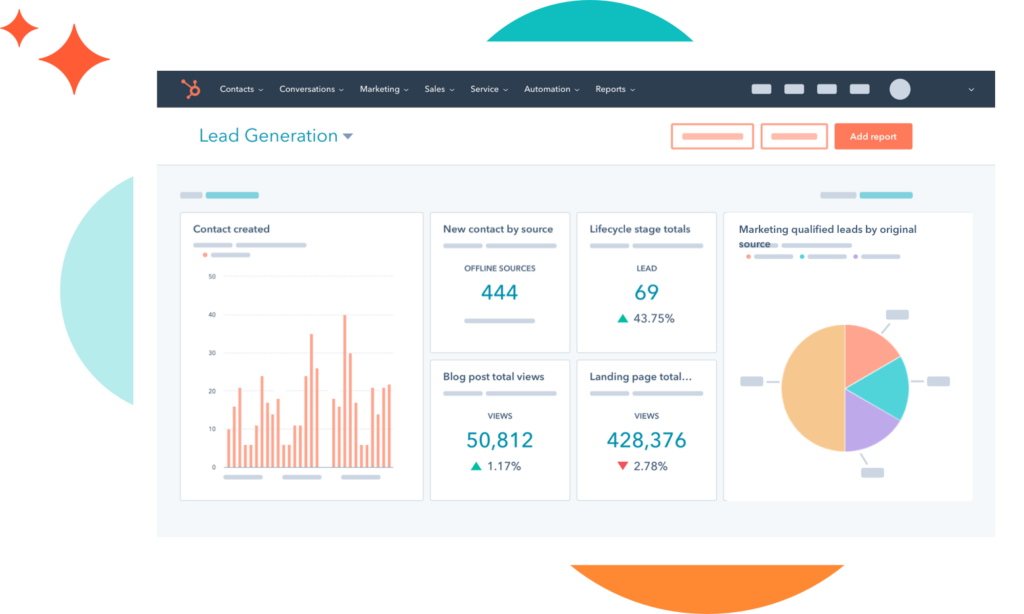
Features
1. Automate note-taking during client interactions, ensuring no valuable insight is overlooked.
2. Quick drafting and sending of inquiry responses, streamlining customer service processes.
3. Predictive analytics for identifying high-potential leads and prioritizing sales efforts.
4. AI-powered email templates for personalized communication and relationship building.
What I Like
1. HubSpot’s AI capabilities automate tedious tasks, freeing up valuable time for more impactful activities.
2. The seamless integration of AI across departments facilitates seamless communication and collaboration.
3. Predictive analytics provide valuable insights for optimizing sales strategies and driving revenue growth.
4. AI-powered email templates enhance customer experience and foster stronger relationships.
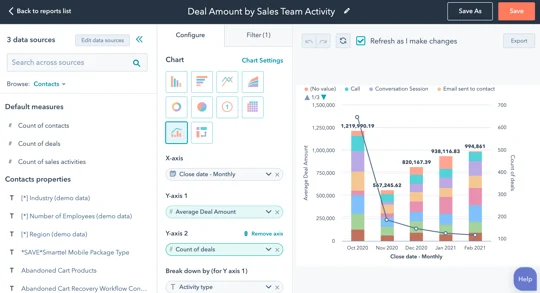
What I Hate
1. While HubSpot offers a wide range of features, some users may find the interface overwhelming at first.
2. Customization options for AI-driven workflows may require additional training or expertise to fully utilize.
3. HubSpot’s pricing structure can be prohibitive for small businesses or startups with limited budgets.
4. Integrating HubSpot with existing systems or workflows may require additional time and resources.
Frequently Asked Questions on Hubspot
1. Can HubSpot AI integrate with other software platforms?
Yes, HubSpot offers seamless integrations with a wide range of third-party tools and platforms, allowing for enhanced functionality and flexibility.
2. How customizable are HubSpot’s AI features?
A: HubSpot provides extensive customization options for AI-driven workflows, allowing users to tailor the software to their specific needs and preferences.
3. Does HubSpot offer training and support for implementing AI features?
Yes, HubSpot provides comprehensive training and support resources to help users maximize the benefits of AI-powered features.
4. What security measures does HubSpot have in place to protect user data?
HubSpot prioritizes data security and compliance, implementing robust measures to safeguard user data and ensure regulatory compliance.
2. Close

Close is a standout among the best AI sales management software, particularly for small and medium businesses (SMBs), startups, and remote sales teams.
With its seamless communication capabilities across all touchpoints, Close AI ensures that every interaction with leads is automatically recorded, saving valuable time and ensuring no details are lost in the sales process.
As someone who has experienced the challenges of managing a small or medium-sized sales team, I appreciate Close’s focus on providing a clean UI that prioritizes essential features for contacting leads and closing deals efficiently.
Close AI combines a robust CRM with built-in calling, emailing, and automation tools to accelerate sales team productivity, making it easier to manage high volumes of leads and opportunities effectively.
Additionally, Close AI offers powerful reporting features to track sales KPIs and live coaching capabilities to support ongoing sales team development.
If you’re looking for a sales management software tailored to the needs of a high-volume sales team, Close AI is the ideal solution to help you streamline your sales processes and drive success.
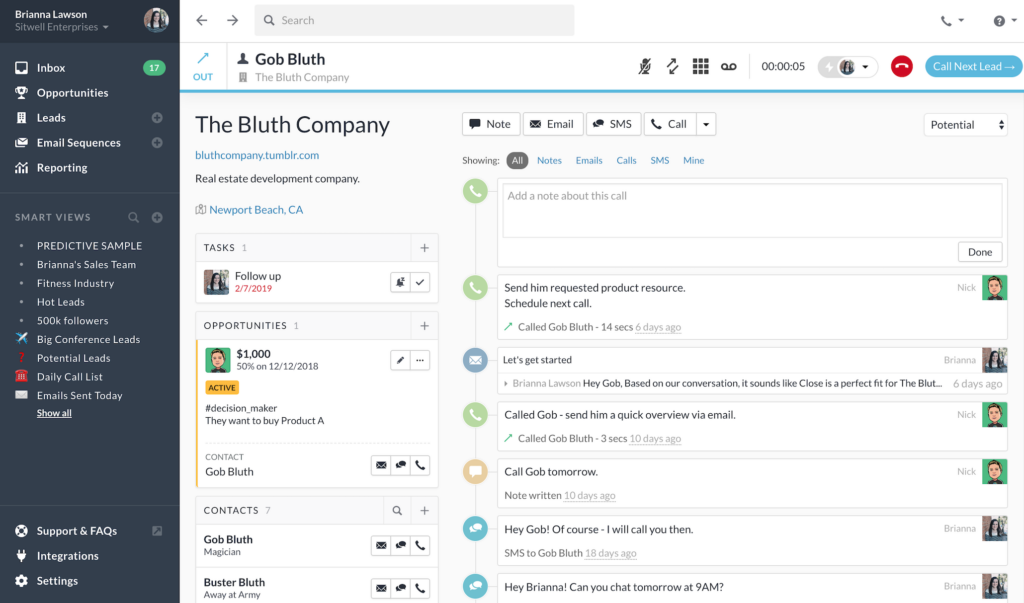
Features
1. Unified Communication
Close excels in providing a centralized hub for communication across all touchpoints, ensuring that every lead interaction is automatically recorded. This feature saves valuable time and ensures no details slip through the cracks.
2. Built-in Calling, Emailing, and Automation Tools
Close combines a robust CRM with integrated calling and emailing features, streamlining communication and automating repetitive tasks.
This unified approach accelerates sales team productivity, crucial for managing high volumes of leads and opportunities effectively.
3. Powerful Reporting
The software offers robust reporting features to track key sales performance indicators (KPIs). This functionality provides valuable insights into the team’s performance, enabling data-driven decision-making.
4. Live Coaching Capabilities
Close goes beyond traditional CRM functionalities by offering live coaching capabilities.
This feature supports ongoing sales team development, providing real-time guidance for enhanced performance and skill improvement.
What I Like
1. Clean UI
The software boasts a clean and user-friendly interface, prioritizing essential features.
This simplicity contributes to a seamless user experience, making it easy for sales teams to adopt and utilize the platform effectively.
2. Efficiency in Managing High Volumes
Close is designed to handle high volumes of leads and opportunities efficiently, making it an ideal choice for businesses dealing with significant sales workloads.
3. Automation for Time Savings
The integrated automation tools significantly reduce manual tasks, saving time for sales teams to focus on more critical aspects of their work, such as relationship-building and deal closure.
4. Tailored for SMBs and Startups
Close AI understands the unique needs of SMBs and startups, offering a solution that aligns with their specific challenges and growth requirements.
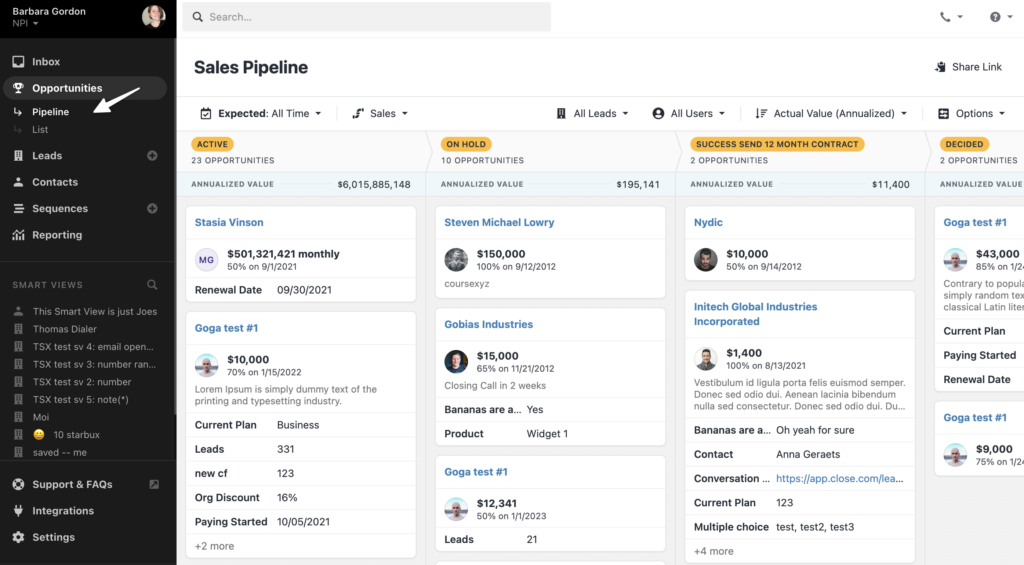
What I Hate
1. Learning Curve
Some users may experience a slight learning curve initially, as the extensive features and functionalities require familiarization.
2. Pricing Structure
While effective, the pricing structure might be perceived as relatively higher for some small businesses, potentially impacting budget considerations.
3. Advanced Features
Advanced features may not be fully utilized by smaller teams, making some functionalities seem redundant for businesses with simpler requirements.
4. Integration Limitations
While Close integrates with various tools, there may be limitations for specific integrations based on unique business needs.
Frequently Asked Questions on Close AI
1. Is Close suitable for remote sales teams?
Absolutely! Close’s unified communication and automation tools make it an excellent choice for managing remote sales teams, ensuring seamless collaboration and productivity.
2. Can I customize the reporting features?
Yes, Close provides customization options within its reporting features, allowing businesses to tailor their analytics based on specific metrics and requirements.
3. How does Close handle data security?
Close prioritizes data security, employing industry-standard encryption and security protocols to safeguard sensitive information and ensure compliance with privacy regulations.
4. Can Close scale with the growth of my business?
Certainly! Close is designed to scale with the evolving needs of businesses, making it suitable for both startups and expanding enterprises.
3. Salesforce

When discussing top-notch AI sales management software, Salesforce inevitably takes center stage.
Renowned for its powerful integrated AI features, Salesforce offers a comprehensive suite of tools tailored for enterprise sales teams.
As someone deeply involved in sales management, I’ve witnessed Salesforce’s dominance in the industry, providing a plethora of features ranging from calling and email to CRM and in-depth reporting.
While Salesforce undeniably offers a wide array of functionalities, its complexity can be daunting.
Over the years, the platform has evolved into a multifaceted solution, but this expansion has come at the cost of usability.
Pricing structures are intricate, often concealing hidden costs and add-ons even for basic features.
As a result, getting your team up to speed with Salesforce may require weeks of dedicated consulting to navigate its complexities and ensure optimal utilization.
However, despite its challenges, Salesforce remains a formidable force in the sales management arena.
Its robust AI capabilities and extensive feature set make it a go-to choice for enterprise sales teams seeking comprehensive solutions to drive success.
While the learning curve may be steep, the rewards of harnessing Salesforce AI for your sales operations can be substantial, paving the way for enhanced efficiency, productivity, and revenue growth.
Features
1. Integrated AI
Salesforce AI boasts powerful integrated AI capabilities that enhance various aspects of sales management, including lead scoring, forecasting, and personalized recommendations.
2. CRM Functionality
The platform offers advanced CRM functionalities, allowing users to manage customer interactions, track leads, and streamline sales pipelines effectively.
3. Advanced Reporting
Salesforce provides in-depth reporting and analytics tools, enabling users to gain valuable insights into sales performance, trends, and opportunities for improvement.
4. Customization
Salesforce AI is highly customizable, allowing users to tailor the platform to their specific needs and preferences through customizable workflows, fields, and dashboards.
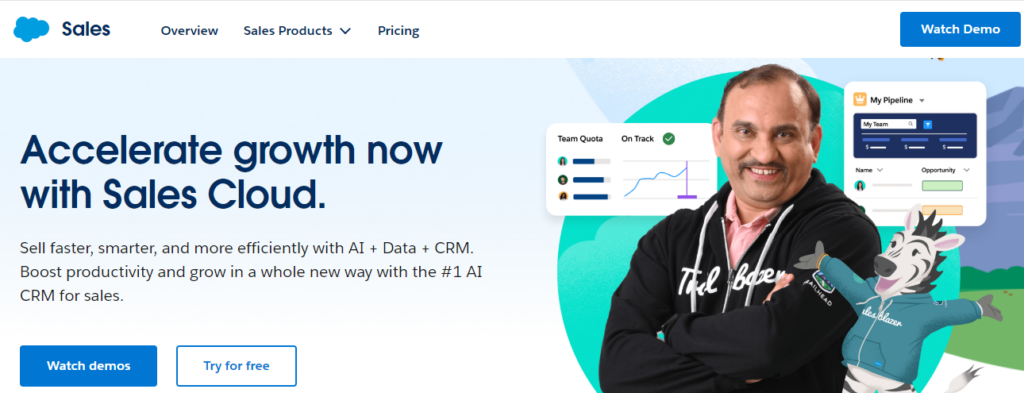
What I Like
1. Comprehensive Solution
Salesforce AI offers a comprehensive suite of tools that cover all aspects of sales management, eliminating the need for multiple disparate systems.
2. Robust AI Capabilities
The platform’s integrated AI features empower users with predictive analytics, automation, and intelligent insights to optimize sales processes and drive revenue growth.
3. Scalability
Salesforce is highly scalable, making it suitable for businesses of all sizes, from startups to large enterprises, and adaptable to changing business needs.
4. Industry-Leading Support
Salesforce provides industry-leading customer support, including extensive documentation, training resources, and a vibrant community of users and developers.
What I Hate
1. Complexity
The platform’s extensive feature set and customization options can lead to complexity, requiring dedicated time and resources for training and implementation.
2. Cost
Salesforce’s pricing structures can be complex and expensive, particularly for smaller businesses or startups with limited budgets.
3. Learning Curve
Mastering Salesforce AI may require a significant investment of time and effort, especially for users new to the platform or lacking technical expertise.
4. Hidden Costs
There may be hidden costs associated with additional features, add-ons, or consulting services, leading to unexpected expenses for users.
Frequently Asked Questions on Salesforce AI
1. Can Salesforce AI integrate with other third-party tools and platforms?
Yes, Salesforce offers seamless integrations with a wide range of third-party tools and platforms, allowing for enhanced functionality and flexibility.
2. Does Salesforce provide training and support for implementing AI features?
Yes, Salesforce offers comprehensive training and support resources, including documentation, webinars, and certifications, to help users maximize the benefits of AI-powered features.
3. How does Salesforce AI utilize AI for sales forecasting?
Salesforce AI leverages predictive analytics and machine learning algorithms to analyze historical data, identify patterns, and generate accurate sales forecasts.
4. Can Salesforce AI provide personalized recommendations for sales teams?
Yes, Salesforce AI offers personalized recommendations based on customer interactions, buying behavior, and historical data, enabling sales teams to deliver targeted and effective sales strategies.
4. Pipedrive
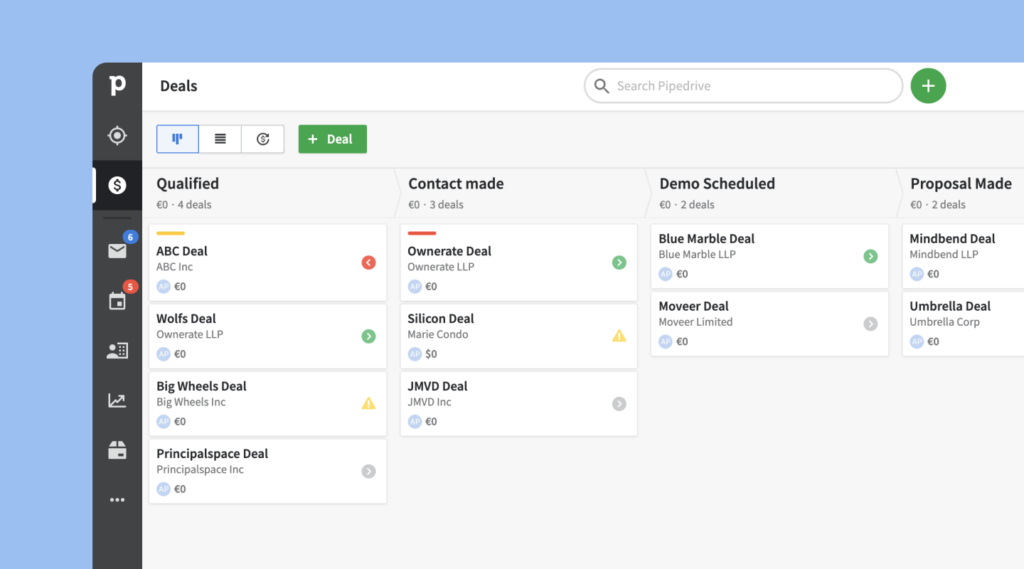
As someone deeply invested in optimizing sales processes, I’ve found Pipedrive AI to be a standout among the best AI sales management software, particularly for very small teams.
Its best feature lies in its simple interface, which is incredibly easy to learn and navigate, making it ideal for teams with limited resources and technical expertise.
Pipedrive strives to streamline the selling experience by cutting out clutter and providing a straightforward approach to sales management.
The software revolves around a customizable pipeline that visually represents leads as they progress through the sales funnel, allowing teams to track and manage their prospects effectively.
Despite its simplicity, Pipedrive doesn’t compromise on functionality.
While outreach features like a built-in inbox are limited on cheaper pricing plans, the software integrates seamlessly with a variety of third-party apps to bring in additional functionality tailored to the needs of sales teams.
For example, the built-in caller feature is available on Professional and Enterprise plans, enhancing communication capabilities and streamlining outreach efforts.
This flexibility enables very small teams to leverage the power of AI-driven sales management without overwhelming complexity or unnecessary features.
Overall, Pipedrive AI offers a compelling solution for very small teams looking to optimize their sales processes and drive growth.
With its simple interface, customizable pipeline, and integration capabilities, Pipedrive empowers teams to focus on what matters most: building relationships, closing deals, and driving success.
If you’re a small team seeking a straightforward yet powerful sales management solution, Pipedrive AI is definitely worth considering.
features
1. Customizable Pipeline
Pipedrive revolves around a customizable pipeline that visually represents leads’ progression through the sales funnel, enabling effective tracking and management.
2. Integration Capabilities
The software seamlessly integrates with various third-party apps, enhancing functionality and providing additional features tailored to the needs of sales teams.
3. Simple Interface
Pipedrive AI boasts a simple interface that is easy to learn and navigate, making it ideal for teams with limited resources and technical expertise.
4. Built-in Caller Feature
Advanced plans offer a built-in caller feature, enhancing communication capabilities and streamlining outreach efforts for increased efficiency.
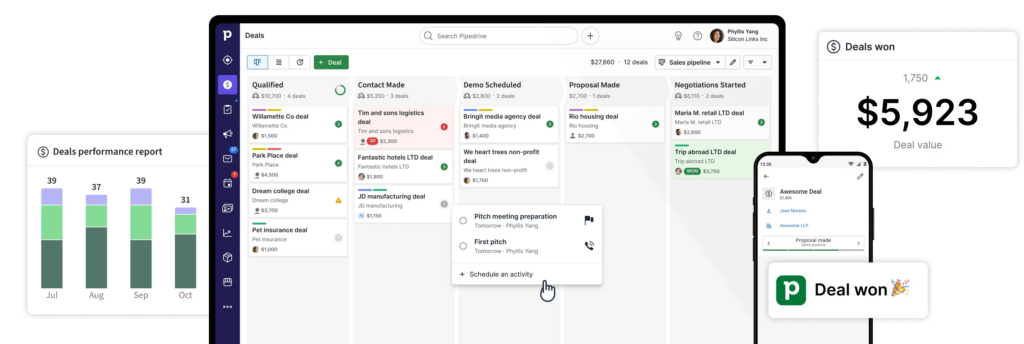
What I Like
1. Ease of Use
Pipedrive’s simple interface makes it incredibly easy to learn and use, reducing the learning curve for sales teams and enabling quick adoption.
2. Customization
The customizable pipeline allows teams to tailor the software to their specific sales processes and workflows, ensuring a personalized and efficient approach.
3. Integration Flexibility
Pipedrive’s integration capabilities provide flexibility and scalability, allowing teams to add additional functionality as needed and adapt to evolving business requirements.
4. Cost-Effective
With pricing plans suitable for very small teams, Pipedrive offers a cost-effective solution for AI-driven sales management, delivering value without breaking the bank.
What I Hate
1. Limited Outreach Features
Cheaper pricing plans may have limitations on outreach features like a built-in inbox, which could impact communication and engagement with leads.
2. Dependency on Third-Party Apps
While integration capabilities are a strength, reliance on third-party apps for additional features may introduce complexities and dependencies.
3. Advanced Features Restricted to Higher Plans
Advanced features like the built-in caller feature are only available on Professional and Enterprise plans, limiting access for users on lower-tier plans.
4. Learning Curve for Advanced Features
While the interface is simple, mastering advanced features and integrations may still require time and effort, especially for users new to the platform or lacking technical expertise.
Frequently Asked Questions on Pipedrive AI
1. Can Pipedrive AI integrate with popular third-party apps like email and calendar platforms?
Yes, Pipedrive offers seamless integration with a wide range of third-party apps, including email and calendar platforms, to enhance functionality and streamline workflows.
2. How customizable is the pipeline feature in Pipedrive?
Pipedrive’s pipeline feature is highly customizable, allowing users to tailor it to their specific sales processes and workflows, ensuring a personalized and efficient approach.
3. Does Pipedrive offer training and support for implementing AI features?
Yes, Pipedrive provides comprehensive training and support resources, including documentation, tutorials, and customer support, to help users maximize the benefits of AI-driven features.
4. What pricing plans does Pipedrive offer, and what features are included in each plan?
Pipedrive offers multiple pricing plans to suit different needs and budgets, with features ranging from basic CRM functionalities to advanced sales automation and reporting capabilities.
5. Freshworks

In my exploration of the best AI sales management software, Freshworks AI has emerged as a standout, particularly for teams focused on lead management.
Its best feature, the integrated live chat features, sets it apart, providing a dynamic and real-time avenue for engaging with prospects.
The main dashboard is strategically designed to guide users through their sales funnel, offering a comprehensive view that includes crucial information such as demographics, social profiles, touchpoints, and detailed notes on conversations.
Freshworks CRM goes beyond conventional Customer Relationship Management tools, integrating calling and emailing functionalities seamlessly.
This integration not only enhances communication but also introduces automation options, allowing users to schedule emails, create templates, and efficiently follow up with prospects.
As someone who values holistic solutions, I appreciate that Freshworks CRM is not isolated but is part of the broader Freshworks ecosystem.
This integration extends across various business functions, including success, marketing, customer service, and help desks, ensuring a cohesive and interconnected approach to overall business management.
Freshworks AI is particularly well-suited for sales teams that prioritize effective lead management.
The integrated live chat features provide a personalized touch to interactions, and the comprehensive dashboard ensures that teams have all the necessary information at their fingertips to drive meaningful conversations and conversions.
Whether you operate in a medium or enterprise-level sales environment, Freshworks AI’s multifaceted capabilities make it a valuable asset for optimizing your sales processes and fostering customer relationships.
features
1. Integrated Live Chat Features
Freshworks AI’s standout feature is its integrated live chat capabilities, offering real-time engagement with prospects and enhancing customer interactions.
2. Comprehensive Dashboard
The main dashboard provides users with a comprehensive view of the sales funnel, including essential information such as demographics, social profiles, touchpoints, and detailed conversation notes.
3. Seamless Integration
Freshworks CRM seamlessly integrates calling and emailing functionalities, enhancing communication and introducing automation options like scheduling emails and creating templates.
4. Part of Freshworks Ecosystem
Freshworks CRM is part of the broader Freshworks ecosystem, integrating across various business functions such as success, marketing, customer service, and help desks, ensuring a cohesive approach to business management.
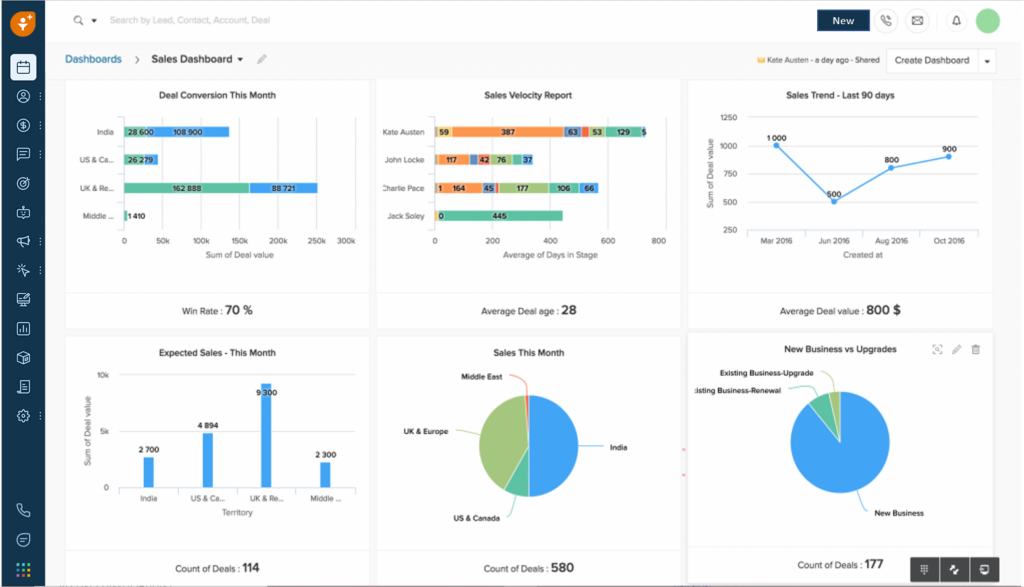
What I Like
1. Dynamic Engagement
The integrated live chat features provide a dynamic and personalized avenue for engaging with prospects, fostering meaningful interactions and driving conversions.
2. Comprehensive View
The comprehensive dashboard offers users all the necessary information at their fingertips, guiding them through the sales funnel and facilitating informed decision-making.
3. Enhanced Communication
The seamless integration of calling and emailing functionalities enhances communication efficiency, allowing users to reach out to prospects effectively and follow up with automation options.
4. Holistic Solution
As someone who values holistic solutions, I appreciate Freshworks CRM’s integration with the broader Freshworks ecosystem, ensuring a connected approach to overall business management.
What I Hate
1. Limited Outreach Features
Cheaper pricing plans may have limitations on outreach features, potentially impacting communication and engagement capabilities.
2. Complexity for New Users
The platform’s comprehensive features may present a learning curve for new users, requiring time and effort to fully utilize its capabilities.
3. Dependency on Ecosystem
While integration with the Freshworks ecosystem is beneficial, it may also introduce dependencies and complexities, especially for users who prefer standalone solutions.
4. Cost Considerations
Pricing plans may vary based on the desired features and the size of the organization, potentially making it less accessible for smaller teams with limited budgets.
Frequently Asked Questions on Freshworks AI
1. Can Freshworks AI integrate with other third-party tools and platforms?
A: Yes, Freshworks AI offers seamless integration with various third-party tools and platforms, enhancing functionality and flexibility.
2. How customizable is the dashboard in Freshworks AI?
Freshworks AI’s dashboard is highly customizable, allowing users to tailor it to their specific needs and preferences, ensuring a personalized experience.
3. Does Freshworks provide training and support for implementing AI features?
Yes, Freshworks offers comprehensive training and support resources, including documentation, tutorials, and customer support, to help users maximize the benefits of AI-driven features.
4. What pricing plans does Freshworks offer, and what features are included in each plan?
Freshworks offers multiple pricing plans tailored to different needs and budgets, with features ranging from basic CRM functionalities to advanced sales automation and reporting capabilities.
6. Troops.ai
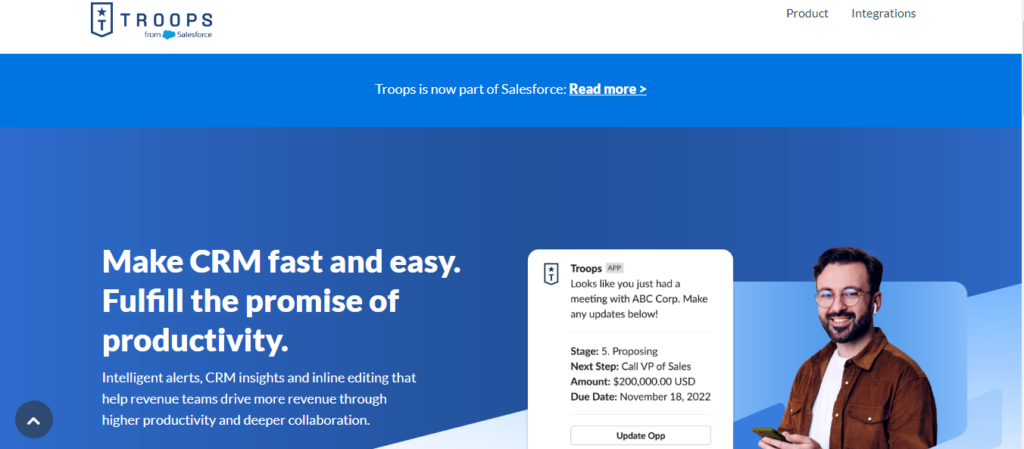
Troops.ai stands out as one of the best AI sales management software, especially tailored for remote sales teams handling numerous deals.
Its standout feature lies in its automated workflows, designed to deliver the right data to the right people seamlessly.
This capability streamlines processes and ensures that team members have access to timely insights without the need to switch between multiple applications.
As someone who values efficiency in sales operations, I appreciate Troops.ai’s direct integration with popular CRMs and communication tools, facilitating smooth data flow and enhancing team collaboration.
By connecting the dots between data and team members, Troops.ai empowers remote sales teams to stay informed, focused, and productive.
Troops.ai is best suited for remote sales teams managing high volumes of deals, offering solutions tailored to their unique needs.
Its automated workflows enable teams to accomplish more in less time, leveraging real-time updates and insights to drive sales success.
With Troops.ai, remote sales teams can streamline their processes, stay organized, and effectively manage their workload, regardless of their location or the number of deals they handle.
Whether you’re a small team or a large enterprise, Troops.ai’s capabilities make it a valuable asset for optimizing sales management in a remote work environment.
Features
1. Automated Workflows
Troops.ai’s automated workflows are designed to deliver relevant data to the appropriate team members seamlessly, streamlining processes and enhancing productivity.
2. Integration with CRMs and Communication Tools
The platform integrates directly with leading CRMs and communication tools, ensuring smooth data flow and fostering collaboration among team members.
3. Real-time Updates
Troops.ai provides real-time updates and insights, enabling remote sales teams to stay informed and make data-driven decisions quickly.
4. Customizable Dashboards
The platform offers customizable dashboards, allowing users to tailor their workspace to their specific needs and preferences, thus enhancing user experience and efficiency.
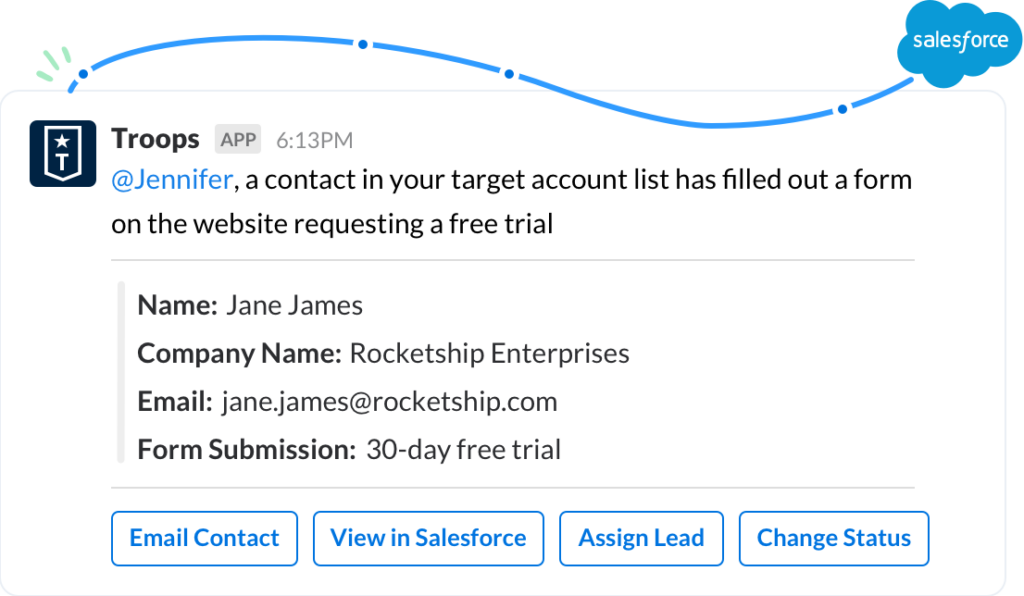
What I Like
1. Efficiency
Troops.ai’s automated workflows significantly increase efficiency by delivering timely insights and eliminating the need for manual data handling.
2. Collaboration
The platform fosters collaboration among remote sales teams by providing a centralized hub for data and communication.
3. Customization
The customizable dashboards allow users to personalize their workspace, ensuring a tailored experience that meets their unique requirements.
4. Scalability
Troops.ai is scalable, making it suitable for both small teams and large enterprises, regardless of the volume of deals they handle.
What I Hate
1. Learning Curve
While Troops.ai offers powerful features, there may be a learning curve for users unfamiliar with AI-driven sales management software.
2. Integration Challenges
Integrating Troops.ai with existing systems may pose challenges for some organizations, particularly those with complex IT infrastructures.
3. Cost
The pricing of Troops.ai may be prohibitive for some smaller businesses or startups, limiting accessibility to certain user groups.
4. Dependence on Connectivity
Troops.ai relies on internet connectivity, which may pose challenges for remote teams operating in areas with unreliable internet access.
Frequently Asked Questions on Troops.ai
1. Can Troops.ai integrate with all major CRMs?
Yes, Troops.ai seamlessly integrates with popular CRMs such as Salesforce, HubSpot, and Microsoft Dynamics, among others.
2. Does Troops.ai offer training and support for users?
Yes, Troops.ai provides comprehensive training and support resources to help users maximize the benefits of the platform.
3. Can Troops.ai be customized to suit specific business requirements?
Yes, Troops.ai offers customization options, allowing users to tailor the platform to their specific business needs and workflows.
4. Is Troops.ai suitable for both small and large sales teams?
Yes, Troops.ai is designed to accommodate both small and large sales teams, offering scalability to meet the needs of any organization.
7. Copper
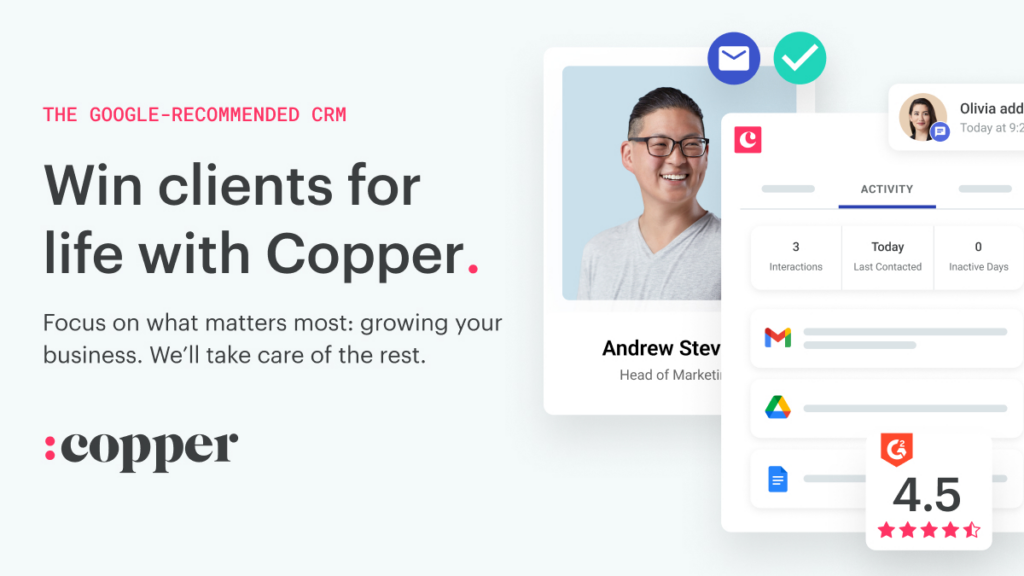
Copper distinguishes itself as one of the premier AI sales management software solutions, catering particularly well to teams striving for sales process optimization.
Its most notable feature is its user-friendly interface, coupled with seamless integration with popular Customer Relationship Management (CRM) platforms.
This integration allows for a smooth transition of data between systems, ensuring that sales teams have a centralized hub for all their customer-related information.
For example, Copper AI effortlessly organizes and updates customer data, providing real-time insights that empower sales teams to make informed decisions and take timely actions.
As someone deeply immersed in the intricacies of sales operations, I find Copper AI’s intuitive design and functionality to be invaluable.
Its streamlined workflows reduce the need for manual data entry and upkeep, freeing up valuable time for sales professionals to focus on what they do best – engaging with prospects and closing deals.
Moreover, Copper AI’s advanced automation features enable teams to automate repetitive tasks, such as scheduling follow-up emails or updating contact information, thereby increasing efficiency and productivity.
Copper AI caters to the diverse needs of sales teams by offering customizable automation options.
Whether it’s setting up automated reminders for important tasks or creating personalized email templates, the platform empowers users to tailor their workflows to suit their specific requirements.
This flexibility ensures that sales teams can adapt Copper AI to fit seamlessly into their existing processes, maximizing its benefits without disrupting workflow continuity.
In addition to its automation capabilities, Copper AI provides robust reporting and analytics features.
Sales leaders can gain valuable insights into team performance, track key metrics, and identify areas for improvement.
By leveraging these insights, sales managers can make data-driven decisions to optimize their team’s performance and drive revenue growth.
Features
1. Intuitive Interface
The user-friendly design ensures easy navigation and accessibility for all team members.
2. CRM Integration
Copper AI seamlessly integrates with leading CRM platforms, providing a centralized hub for all customer-related data.
3. Automated Data Management
The software automates the organization and updating of customer information, ensuring real-time accuracy.
4. Advanced Automation
Copper AI offers robust automation capabilities, allowing users to automate repetitive tasks and prioritize high-impact sales activities.

What I Like
1. Streamlined Workflows
Copper AI enhances efficiency by streamlining workflows, eliminating manual tasks, and focusing on core sales activities.
2. User-Friendly Design
The intuitive interface makes it easy for team members to adapt quickly and utilize the software effectively.
3. Comprehensive CRM Integration
The seamless integration with popular CRMs ensures a cohesive approach to managing customer data and interactions.
4. Advanced Automation
The platform’s advanced automation features empower users to optimize their sales processes for maximum impact.
What I Hate
1. Learning Curve
While the interface is intuitive, some users may experience a learning curve when exploring advanced features.
2. Cost Considerations
Depending on the scale of operations, the pricing structure may be a factor for smaller businesses.
3. Limited Customization
Some users may find the level of customization limiting for highly specific workflow requirements.
4. Integration Challenges
While it integrates well with popular CRMs, challenges may arise with lesser-known or niche CRM systems.
Frequently Asked Questions on Copper AI
1. How does Copper AI handle data security?
Copper AI prioritizes data security with robust encryption protocols and access controls.
2. Can I customize automated workflows in Copper AI?
Yes, the platform offers customization options to tailor automation to specific sales processes.
3. What support options are available for users?
Copper AI provides various support channels, including documentation, live chat, and email support.
4. Is Copper AI suitable for small businesses?
While it caters to various business sizes, cost considerations may impact smaller businesses.
8. Ambition
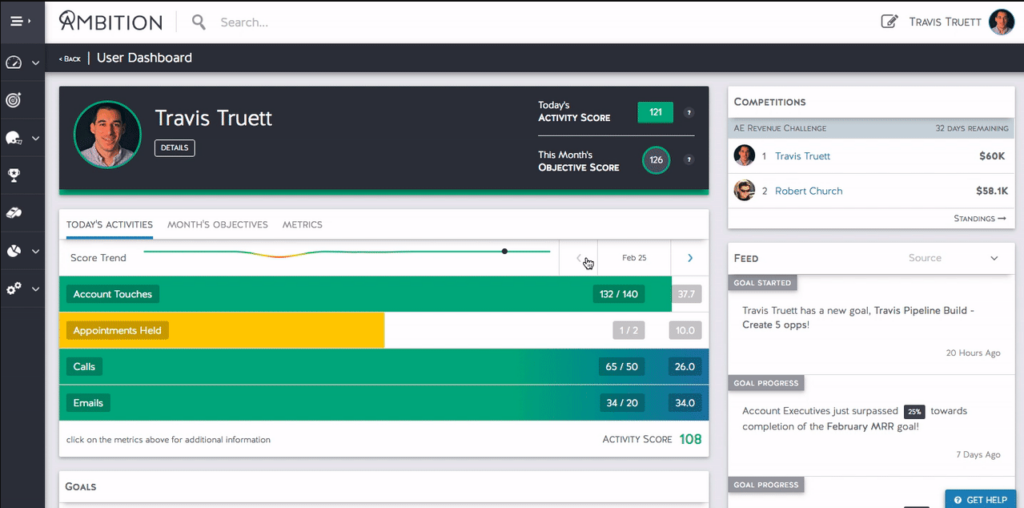
Ambition AI stands out as a top-tier AI sales management software, particularly beneficial for organizations seeking to optimize their sales performance.
Its standout feature lies in its advanced gamification capabilities, which motivate and engage sales teams to achieve their goals.
With Ambition AI, sales leaders can create custom leaderboards, contests, and performance metrics tailored to their specific objectives, fostering a competitive and productive sales environment.
For example, the software allows managers to track key performance indicators in real-time, providing valuable insights into individual and team performance.
Ambition AI is best suited for organizations with remote sales teams or those managing large volumes of deals, as it offers solutions designed to enhance team collaboration and productivity.
Its seamless integration with popular CRMs and communication tools enables users to leverage existing data and workflows, streamlining sales processes and maximizing efficiency.
Additionally, Ambition AI provides actionable insights and performance analytics, empowering sales leaders to make informed decisions and drive continuous improvement initiatives.
In my experience, Ambition AI’s gamification features have proven to be highly effective in motivating sales teams and driving results.
By gamifying sales activities and setting clear objectives, the software encourages healthy competition and fosters a culture of accountability and achievement within the organization.
Furthermore, its user-friendly interface and intuitive design make it easy for team members to navigate and utilize the platform effectively, ensuring widespread adoption and engagement across the sales team.
Overall, Ambition AI offers a comprehensive solution for sales management, empowering organizations to optimize their sales performance and achieve their business objectives.
Features
1. Advanced gamification capabilities to motivate and engage sales teams.
2. Customizable leaderboards, contests, and performance metrics.
3. Seamless integration with popular CRMs and communication tools.
4. Actionable insights and performance analytics for informed decision-making.
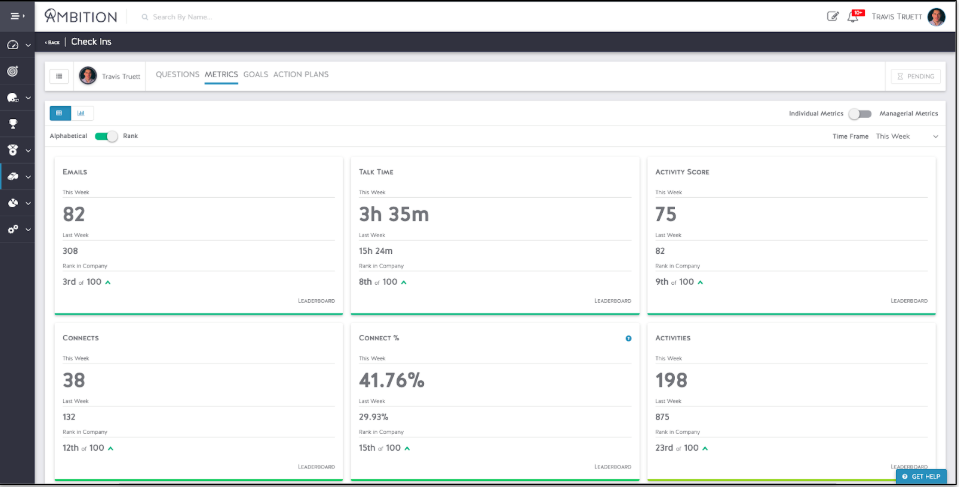
What I like
1. Highly effective gamification features drive sales team motivation and results.
2. Customizable metrics and leaderboards enable tailored performance tracking.
3. Seamless integration with existing CRMs and communication tools streamlines workflows.
4. Actionable insights and analytics empower sales leaders to make informed decisions.
What I Hate
1. May require initial setup and configuration to align with specific organizational goals.
2. Advanced features may require additional training for optimal utilization.
3. Pricing plans may vary depending on the scale and requirements of the organization.
4. Some users may find the abundance of features initially overwhelming.
Frequently Asked Questions on Ambition AI
1. How does Ambition AI integrate with existing CRMs?
Ambition AI seamlessly integrates with popular CRMs, such as Salesforce and HubSpot, allowing users to leverage existing data and workflows.
2. Can I customize the gamification features to align with our sales goals?
Yes, Ambition AI offers customizable leaderboards, contests, and performance metrics, providing flexibility to tailor the gamification experience to specific objectives.
3. Does Ambition AI offer performance analytics for individual sales reps?
Yes, Ambition AI provides actionable insights and performance analytics, enabling sales leaders to track individual and team performance in real-time.
4. How user-friendly is Ambition AI for sales teams with varying technical expertise?
Ambition AI features a user-friendly interface and intuitive design, making it easy for sales teams to navigate and utilize the platform effectively, regardless of technical proficiency.
9. Salesflare
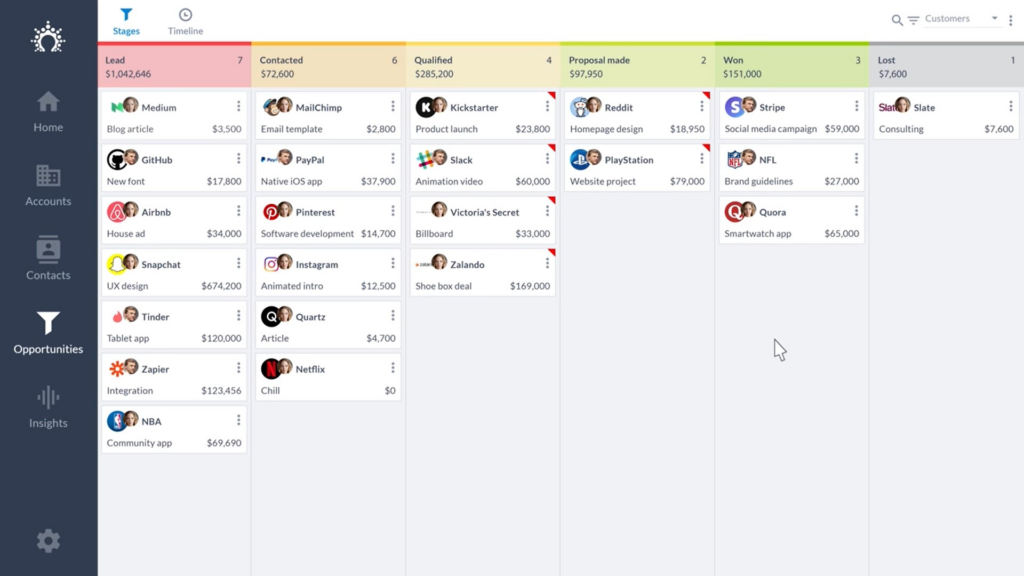
Salesflare AI emerges as a top contender among the best AI sales management software, offering intelligent automation to streamline lead tracking and follow-up processes.
Its seamless integration with Gmail, Outlook, and LinkedIn ensures effortless lead management across multiple platforms.
By automatically detecting leads in your inbox and calendar, Salesflare AI simplifies pipeline management, allowing sales teams to focus on building relationships and closing deals.
Moreover, the platform provides essential sales tools like email sequences and an email finder to enhance sales efficiency further.
Salesflare’s exclusive focus on B2B sales makes it an ideal solution for businesses operating in this space.
However, if your organization’s sales operations are primarily focused on B2C, you may need to explore alternative software solutions tailored to your specific needs.
Nonetheless, for B2B sales teams, Salesflare AI offers a robust suite of features designed to drive sales success and maximize productivity.
With its intuitive interface and powerful automation capabilities, Salesflare AI empowers sales professionals to optimize their workflows and achieve their sales targets effectively.
Features
1. Seamless Integration
Salesflare AI seamlessly integrates with popular email platforms like Gmail and Outlook, as well as professional networking platform LinkedIn, ensuring effortless lead management across multiple channels.
2. Automated Lead Detection
The platform automatically detects leads from your inbox and calendar, simplifying pipeline management and enabling sales teams to focus on building relationships and closing deals.
3. Essential Sales Tools
Salesflare AI offers essential sales tools such as email sequences and an email finder, enhancing sales efficiency and productivity by automating repetitive tasks and streamlining workflows.
4. B2B Focus
With its exclusive focus on B2B sales, Salesflare AI is tailored to the specific needs of businesses operating in this space, providing targeted solutions to drive sales success and maximize productivity.
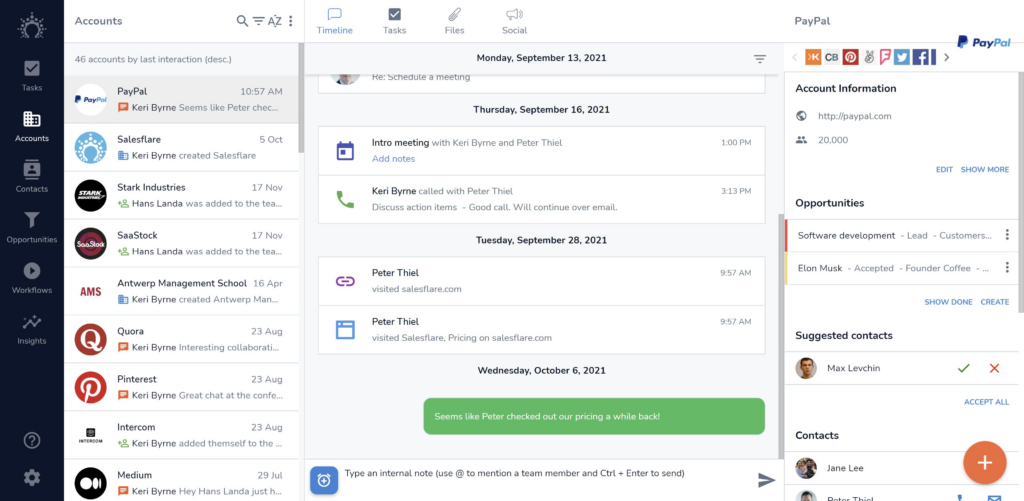
What I Like
1. Intelligent Automation
The intelligent automation capabilities of Salesflare AI significantly reduce manual workload for sales teams, allowing them to allocate more time and resources to high-value activities like prospect engagement and deal closure.
2. Effortless Integration
The seamless integration with Gmail, Outlook, and LinkedIn ensures a smooth user experience, eliminating the need for manual data entry and enabling real-time updates across all platforms.
3. Enhanced Productivity
By automating lead tracking, follow-up processes, and other essential sales tasks, Salesflare AI enhances sales team productivity and efficiency, enabling them to achieve their sales targets more effectively.
4. Tailored for B2B Sales
Salesflare AI’s exclusive focus on B2B sales makes it an ideal solution for businesses operating in this space, providing specialized features and functionalities to meet the unique needs of B2B sales teams.
What I Hate
1. Limited B2C Functionality
While Salesflare AI excels in catering to the needs of B2B sales teams, its functionality may be limited for organizations primarily focused on B2C sales. Businesses operating in the B2C space may need to explore alternative software solutions that better align with their specific requirements.
2. Learning Curve
Some users may experience a learning curve when initially adopting Salesflare AI, particularly if they are not familiar with the platform’s interface or automation features. However, with adequate training and support, users can quickly adapt to the platform and leverage its full capabilities.
Frequently Asked Questions on Salesflare AI
1. Can Salesflare AI be integrated with other CRM platforms?
Salesflare AI offers seamless integration with various CRM platforms, allowing users to leverage its intelligent automation capabilities alongside their existing CRM systems.
2. Does Salesflare AI support team collaboration features?
Yes, Salesflare AI provides features for team collaboration, including shared pipelines, task assignment, and real-time updates, enabling sales teams to collaborate effectively and drive collective success.
3. Is Salesflare AI suitable for businesses of all sizes?
While Salesflare AI is suitable for businesses of all sizes, its advanced automation capabilities and tailored features make it particularly beneficial for small to medium-sized businesses and enterprise-level organizations seeking to optimize their sales processes and drive growth.
4. How does Salesflare AI ensure data security and privacy?
Salesflare AI adheres to strict data security and privacy standards, implementing robust encryption protocols and access controls to safeguard sensitive information and ensure compliance with data protection regulations such as GDPR and CCPA.
10. QuotaPath
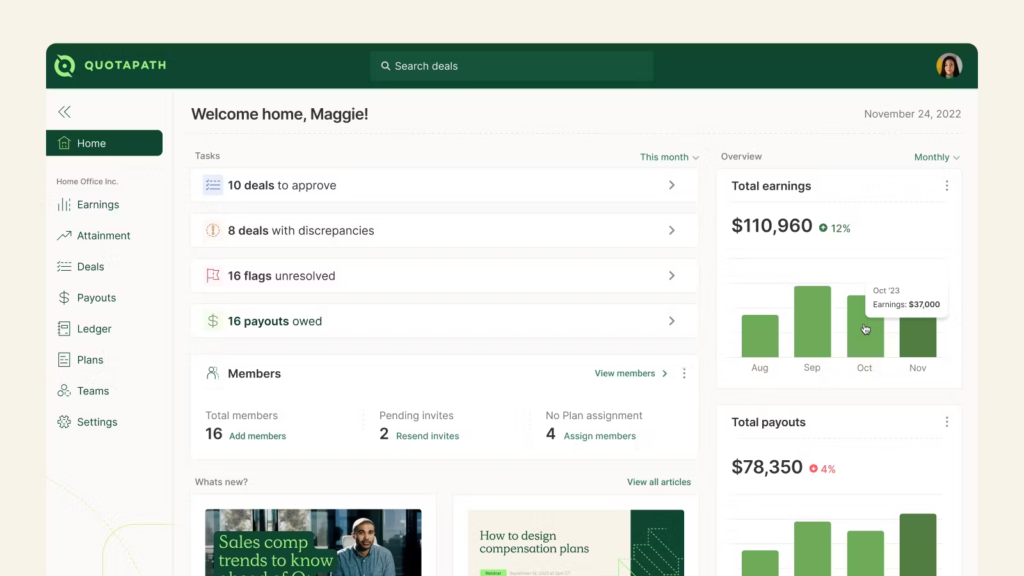
QuotaPath AI stands out as an essential tool among the best AI sales management software, specializing in sales compensation and commission tracking.
For sales leaders seeking to automate performance tracking and streamline compensation processes, QuotaPath offers a comprehensive solution.
By integrating with CRM and sales software, QuotaPath enables users to pull relevant data seamlessly, facilitating accurate commission calculations and ensuring transparency in compensation management.
As someone deeply involved in sales leadership, I appreciate QuotaPath’s ability to automate tedious tasks and provide valuable insights into sales performance, empowering teams to focus on achieving their targets and driving revenue growth.
QuotaPath AI is particularly well-suited for sales leaders who need to automate sales compensations or commissions. Whether you’re managing a small team or a large sales organization, QuotaPath offers flexible pricing plans to accommodate your specific needs.
Individual users can benefit from the free version, while team plans provide additional features and support at a reasonable price point starting at $324 per year per seat.
This affordability makes QuotaPath accessible to businesses of all sizes, ensuring that sales teams can leverage its powerful capabilities to optimize their compensation processes and drive success.
Features
1. Integration Excellence
Seamlessly integrates with CRM and sales software for efficient data flow.
2. Automated Performance Tracking
Streamlines the process of monitoring individual and team performance.
3. Transparent Compensation Management
Ensures accuracy in commission calculations, fostering transparency.
4. Insightful Analytics
Provides valuable insights into sales performance for informed decision-making.
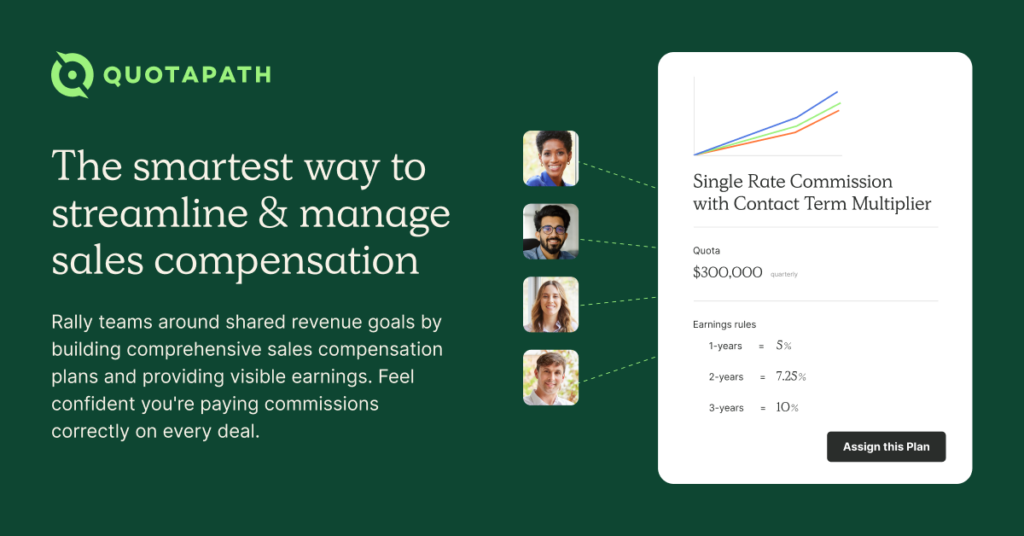
What I Like
1. Comprehensive Automation
Automates tedious tasks, allowing teams to focus on strategic goals.
2. Flexible Pricing
Offers affordable plans, catering to the needs of both individual users and large sales organizations.
3. User-Friendly Interface
Intuitive design ensures ease of use for sales leaders and team members.
4. Transparent Commission Calculations
Enhances transparency, reducing disputes and fostering trust.
What I Hate
1. Learning Curve
Initial learning curve for users unfamiliar with sales compensation automation tools.
2. Limited Free Version Features
While the free version exists, advanced features are available in the paid plans.
3. Integration Complexity
Integration may require some technical understanding, potentially posing a challenge.
4. Customer Support
Limited customer support options in the free version, with enhanced support in paid plans.
Frequently Asked Questions on Quotapath AI
1. Is QuotaPath suitable for small businesses?
Yes, QuotaPath offers a free version, making it accessible for individual users and small teams.
2. What pricing plans are available for team usage?
Team plans start at $324 per year per seat, providing additional features and support.
3. Can QuotaPath integrate with all CRM systems?
QuotaPath is designed to integrate seamlessly with various CRM and sales software, but compatibility may vary.
4. How does QuotaPath ensure data security?
QuotaPath prioritizes data security through encryption and compliance with industry standards.
11. Bitrix24
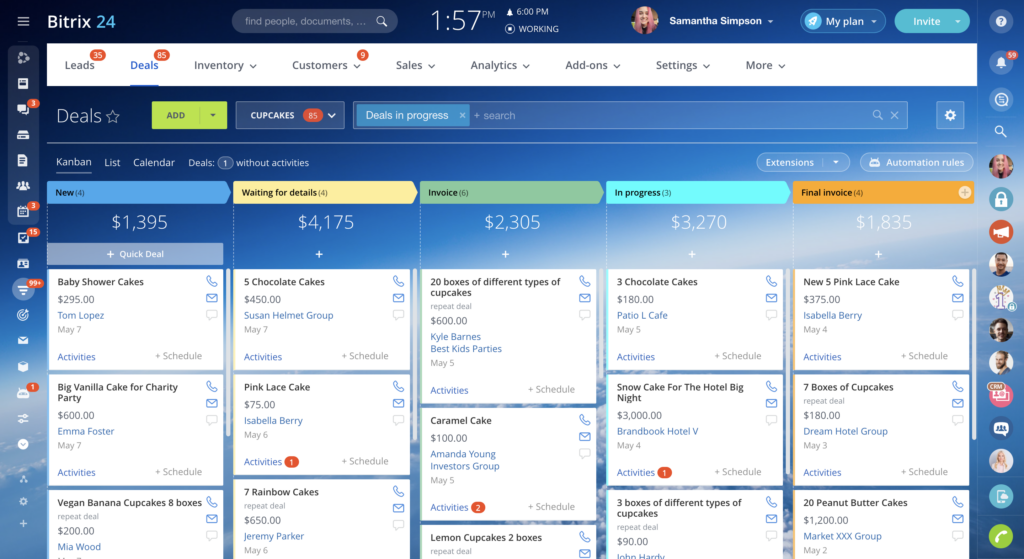
Bitrix24 AI stands out as a top-notch customer relationship management solution, offering comprehensive sales management capabilities within a user-friendly kanban view.
As someone deeply invested in optimizing sales processes, I’ve found Bitrix24 to be a versatile solution that caters to the entire sales lifecycle, from omnichannel marketing to client servicing.
For instance, Bitrix24 empowers sales teams with powerful pipeline management tools, including lead generation web forms, customizable sales pipelines, and automated rules and triggers to guide prospects along the pipeline seamlessly.
Bitrix24 is best suited for sales teams in need of a solution to streamline the entire sales process.
Whether you’re managing leads from omnichannel marketing efforts or providing client servicing through social media, live chat, or telephone, Bitrix24 offers the functionality to manage it all efficiently.
Moreover, its flexible pricing options make it accessible to businesses of all sizes and budgets.
With a free version available and basic plan starting at $49 a month, Bitrix24 provides scalable solutions to meet the needs of various sales teams, from startups to enterprises.
Features
1. Kanban View
Offers a visually intuitive representation of the sales process, allowing for easy monitoring and management.
2. Omnichannel Marketing
Enables management of leads from various channels, including email marketing, online ads, etc.
3. Pipeline Management
Provides customizable sales pipelines, lead generation forms, and automated rules to streamline the sales process.
4. Integration
Seamlessly integrates with other tools and platforms to ensure a cohesive sales management experience.
What I Like
1. Versatility
Covers the entire sales lifecycle, from lead generation to client servicing, catering to diverse sales needs.
2. User-Friendly Interface
Features a kanban view and intuitive design for effortless navigation and usage, even for beginners.
3. Scalability
Offers flexible pricing options suitable for businesses of all sizes and budgets, ensuring accessibility to a wide range of users.
4. Comprehensive Solutions
Provides a wide array of tools and features to address various sales challenges, enhancing overall efficiency.
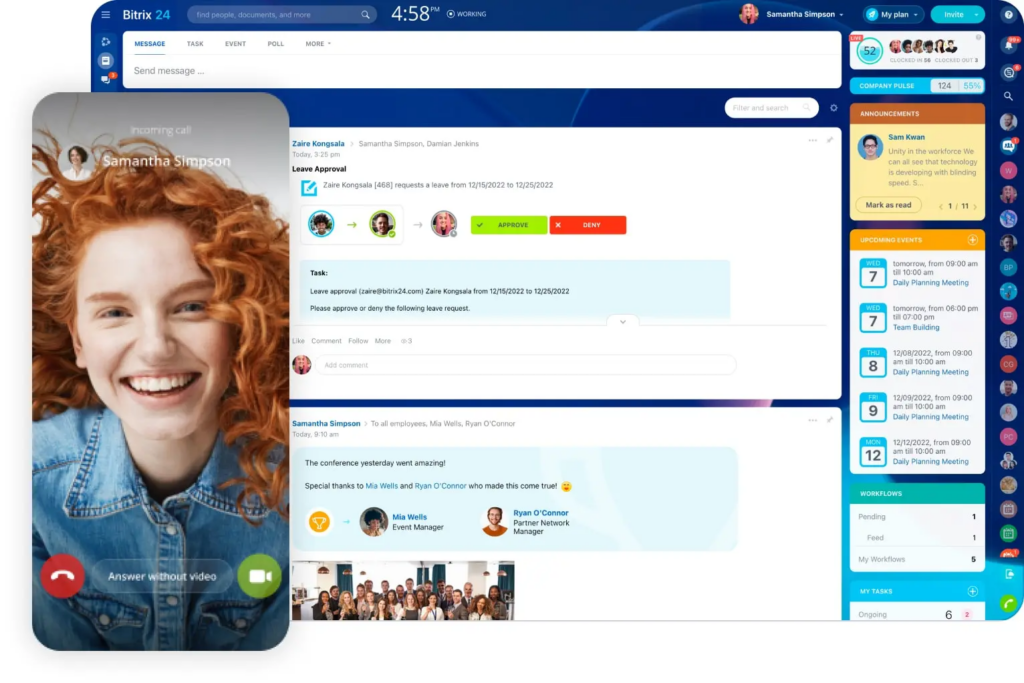
What I Hate
1. Learning Curve
Some users may experience a learning curve while familiarizing themselves with all the features and functionalities.
2. Additional Costs
Advanced features or integrations may require purchasing add-ons or upgrading to higher-priced plans, potentially increasing costs.
3. Integration Complexity
Integrating with other software solutions may require technical expertise or assistance, posing a challenge for some users.
4. Limited Free Version
While there’s a free version available, it may have limitations in terms of features and functionalities compared to paid plans.
Frequently Asked Questions on Bitrix24 AI
1. Is Bitrix24 suitable for small businesses?
Yes, Bitrix24 offers flexible pricing plans, including a free version and affordable basic plans, making it suitable for small businesses.
2. Can Bitrix24 integrate with other tools?
Yes, Bitrix24 seamlessly integrates with various tools and platforms to ensure a cohesive sales management experience.
3. Does Bitrix24 offer customer support?
Yes, Bitrix24 provides customer support to assist users with any inquiries or issues they may encounter while using the platform.
4. Can Bitrix24 handle large volumes of data?
Yes, Bitrix24 is equipped to handle large volumes of data, making it suitable for businesses of all sizes, from startups to enterprises.
12. Heeros
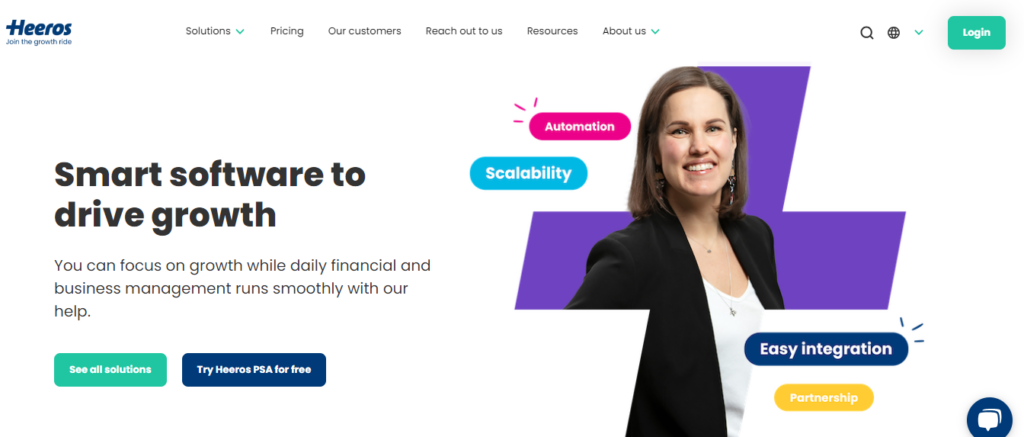
Heeros, formerly known as Taimer, emerges as a top contender among the best AI sales management software, offering a comprehensive business management and professional services automation (PSA) solution.
As someone deeply involved in sales management, I’ve found Heeros to be a versatile tool within a robust product suite, providing essential features for effective sales management alongside other functionalities.
These include accounts and contacts CRM, pipeline management, sales quotes, and sales insights, ensuring that sales teams have all the tools they need to succeed.
One of the standout aspects of Heeros is its affordability and flexibility in pricing, making it an attractive option for sales teams looking for a budget Enterprise Resource Planning (ERP) solution.
With a free plan available, users can access basic features, while additional modules like sales CRM, project management, and full ERP are available at competitive prices.
For example, the sales CRM module can be purchased for €13 a month, project management software for €16 a month, and a full ERP for €26 a month, allowing users to tailor their subscription based on their specific needs and budget constraints.
Heeros is particularly well-suited for sales teams seeking a cost-effective solution that provides comprehensive sales management functionality within a broader business management platform.
By consolidating essential tools like CRM, pipeline management, invoicing, time tracking, and project management into a single platform, Heeros streamlines workflows and enhances collaboration across sales and other departments.
With its intuitive interface and scalable pricing options, Heeros empowers sales teams to optimize their processes, drive productivity, and achieve their sales targets effectively.
features
1. Accounts and contacts CRM for managing customer relationships and interactions efficiently.
2. Pipeline management tools to track sales opportunities and progress through the sales process.
3. Sales quotes generation to create and send professional quotes to prospects and clients.
4. Sales insights for analyzing sales performance and identifying trends to make informed decisions.
What I Like
1. Affordable pricing with flexible subscription options catering to different budgetary needs.
2. Comprehensive feature set covering various aspects of sales management and business operations.
3. Intuitive interface and user-friendly design for easy adoption and navigation.
4. Seamless integration with other business tools and applications for enhanced productivity and efficiency.

What I Hate
1. Limited customization options may restrict the adaptation of the software to specific business requirements.
2. Advanced features may require additional modules or higher-tier subscription plans, increasing overall costs.
3. Customer support response time may vary, potentially affecting troubleshooting and issue resolution.
4. Some users may find the initial setup and configuration process time-consuming and complex.
Frequently Asked Questions on Heeros
1. Is there a free trial available?
Yes, Heeros offers a free plan with limited features to help users explore the platform before upgrading to paid subscriptions.
2. Can I cancel my subscription at any time?
Yes, users can cancel their subscription at any time, and Heeros offers flexible billing options to accommodate changes in business needs.
3. Does Heeros provide training and onboarding support?
Yes, Heeros offers training resources and onboarding assistance to help users maximize the benefits of the software and ensure a smooth transition.
4. Is Heeros suitable for businesses of all sizes?
Yes, Heeros is designed to cater to the needs of businesses of all sizes, from startups to large enterprises, with scalable pricing plans and customizable features.
13. Workbooks Sales CRM
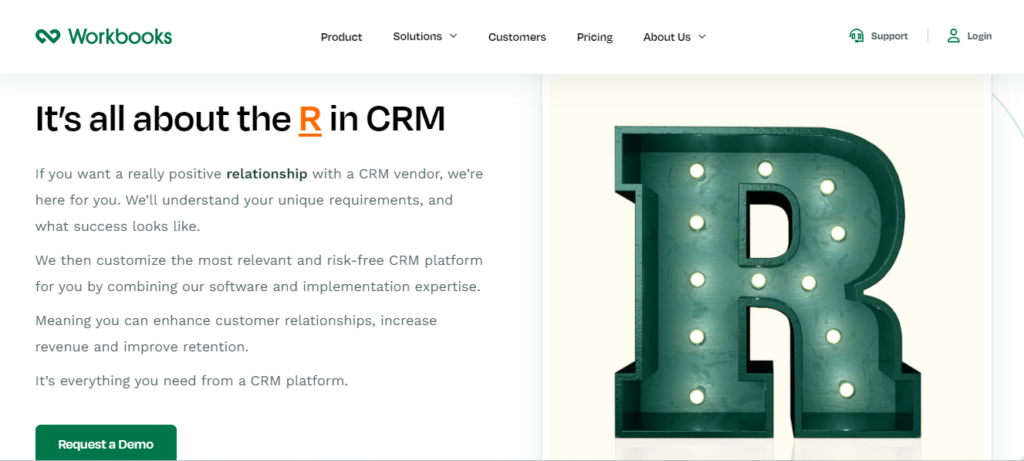
Workbooks Sales CRM earns its place among the best AI sales management software by offering a comprehensive platform that covers sales, marketing, order processing, and customer service solutions.
As someone deeply involved in sales management, I’ve found Workbooks to be an invaluable tool for streamlining sales processes and enhancing team collaboration.
Its sales management functionality includes essential features such as activity tracking, automated workflows, accurate forecasting, and the recording of all customer interactions.
For instance, the ability to track activities allows sales teams to monitor their progress and prioritize tasks effectively, while automated workflows streamline repetitive tasks and ensure consistency in processes.
Additionally, Workbooks integrates seamlessly with popular email platforms like Outlook, Office 365, and Google apps, facilitating smooth communication and data synchronization across departments.
Workbooks Sales CRM is best suited for sales teams seeking a collaborative CRM solution that can be utilized across all customer-facing departments.
By providing a centralized platform for sales, marketing, and customer service activities, Workbooks promotes cross-functional collaboration and alignment, leading to enhanced customer experiences and improved sales performance. ,
Moreover, its user-friendly interface and intuitive design make it accessible to users of all skill levels, ensuring widespread adoption and utilization within the organization.
In terms of pricing, Workbooks offers flexible plans to accommodate different business needs and budgets.
CRM plans start at £25 per user per month, providing essential sales management features.
Business plans, priced at £55 per user monthly, offer additional functionality tailored to growing businesses.
For larger enterprises requiring advanced customization and support, professional plans are available at £93.50 monthly.
Additionally, Workbooks offers paid add-ons for further customization and integration, allowing businesses to tailor the platform to their specific requirements and scale as needed.
Overall, Workbooks Sales CRM provides a comprehensive solution for sales teams, empowering them to optimize their processes, drive productivity, and achieve their sales targets effectively.
features
1. Comprehensive Platform
Workbooks offers a comprehensive platform covering sales, marketing, order processing, and customer service solutions, ensuring all aspects of sales management are addressed.
2. Activity Tracking
The platform allows for meticulous tracking of sales activities, enabling sales teams to monitor progress and prioritize tasks effectively.
3. Automated Workflows
Workbooks streamlines repetitive tasks with automated workflows, ensuring consistency in processes and freeing up time for sales teams to focus on more critical activities.
4. Integration Capabilities
Seamless integration with popular email platforms like Outlook, Office 365, and Google apps facilitates smooth communication and data synchronization across departments.
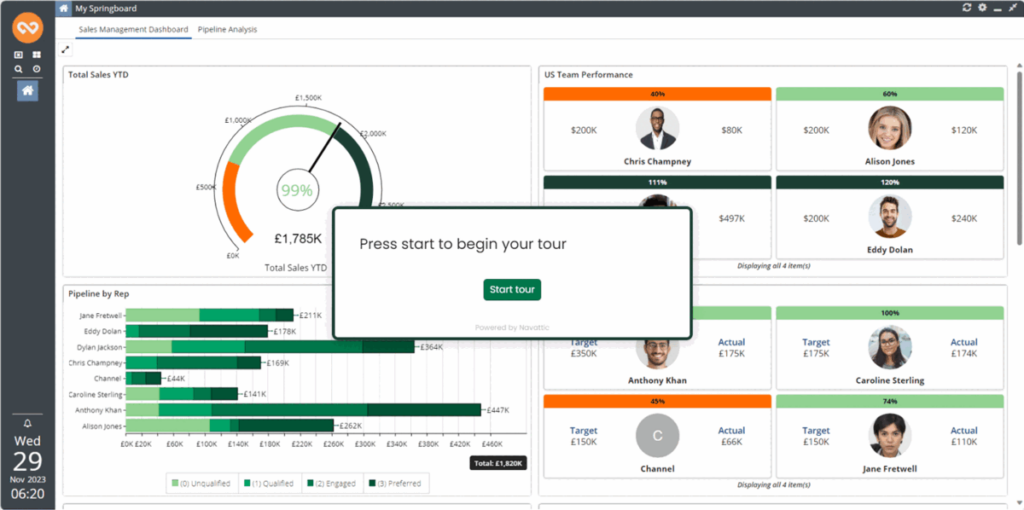
What I Like
1. Enhanced Collaboration
Workbooks promotes cross-functional collaboration by providing a centralized platform for sales, marketing, and customer service activities, leading to improved customer experiences and sales performance.
2. User-Friendly Interface
The platform’s user-friendly interface and intuitive design make it accessible to users of all skill levels, ensuring widespread adoption and utilization within the organization.
3. Flexible Pricing
With flexible pricing plans starting from £25 per user per month for CRM features, Workbooks offers options tailored to different business needs and budgets.
4. Customization Options
Workbooks provides paid add-ons for further customization and integration, allowing businesses to tailor the platform to their specific requirements and scale as needed.
What I Hate
1. Learning Curve
While Workbooks boasts a user-friendly interface, some users may still experience a learning curve when getting accustomed to the platform’s various features and functionalities.
2. Additional Costs for Advanced Plans
While the basic CRM plan is competitively priced, more advanced plans with additional features come at a higher cost, which may not be feasible for smaller businesses with limited budgets.
3. Integration Challenges
Although Workbooks integrates with popular email platforms, some users may encounter challenges when integrating with other third-party tools or systems outside the supported integrations.
4. Complexity for Simple Needs
For businesses with simple sales management needs, the comprehensive nature of Workbooks may result in unnecessary complexity, requiring additional time and resources to set up and manage.
Frequently Asked Questions on Workbooks Sales CRM
1. Is there a free trial available?
Yes, Workbooks offers a free trial for interested users to test out the platform’s features and functionalities before committing to a subscription.
2. Does Workbooks offer customer support?
Yes, Workbooks provides customer support to assist users with any questions or issues they may encounter while using the platform.
3. Can Workbooks be customized to suit specific business requirements?
Yes, Workbooks offers customization options and paid add-ons to tailor the platform to the unique needs of each business, ensuring it aligns with specific requirements.
4. Are there any limits on the number of users or records with Workbooks?
Workbooks does not impose limits on the number of users or records, allowing businesses to scale their usage as needed without restrictions.
Also Read: 15 Best B2B AI Sales Software To Lead Your Industry
Final Thoughts
Therefore, embracing the best AI sales management software is not just a choice; it’s a strategic imperative in today’s competitive business landscape.
With its ability to streamline processes, drive productivity, and deliver actionable insights, AI technology is transforming the way sales teams operate and succeed. So, why wait? Take the leap into the future of sales management today.