Welcome to my review of the best B2B AI sales software.
In today’s world of business-to-business (B2B) interactions, using artificial intelligence (AI) is becoming really important.
AI helps businesses make smarter decisions and plan strategies using advanced technology and data.
Did you know that many B2B marketers are already using AI? They use it to plan campaigns and create content more effectively.
It saves them time and helps them do their jobs better.
Writing content for business, like blogs and social media posts, can be time-consuming.
But with AI tools, it’s easier and faster. These tools help businesses work more efficiently, like having a helpful assistant to make tasks simpler.
AI in business is like having a special tool to improve processes and make customers happier.
It helps businesses grow and succeed in a competitive market.
Imagine a world where your business operates smoothly, making smart decisions and getting things done quickly.
That’s the potential of B2B AI sales software! Let’s explore the top options together and discover how they can benefit your business.

Why Do B2B Need an AI Sales Software?
In the years ahead, AI will revolutionize how businesses interact with clients.
With AI, companies can dig into client data, like their preferences and buying habits, to offer personalized solutions, increasing the chances of making a sale.
So, instead of one-size-fits-all approaches, businesses can tailor their offerings to fit each client perfectly.
Moreover, AI streamlines time-consuming tasks like data analysis and lead identification.
These tasks, which used to take forever, are now automated, thanks to AI. Imagine how much faster and efficient things can be with AI doing the heavy lifting for you.
Did you know that AI is becoming a big deal in sales? Many salespeople believe that soon, AI will be everywhere in sales, from the software they use to chatbots answering questions.
It’s like having a smart assistant helping out with daily tasks, making everything run smoother.
One fascinating thing is that over half of B2B salespeople think AI will be advanced enough to reach out to prospects on its own. That’s how powerful AI is becoming in sales!
Let’s talk about the impact of AI on B2B sales and marketing. AI has transformed how businesses operate, making everything more efficient.
By using AI, businesses can give customers a more personalized experience, making them feel special.
Marketers can use AI to gather insights and help customers make smart purchase decisions.
AI’s predictive analytics and natural language processing make it easier to predict what customers will buy next.
Take Amazon, for example. You’ve probably seen those ‘recommended for you’ tags while shopping.
That’s AI in action, suggesting products based on your past purchases. It’s like having a personal shopper helping you find exactly what you need, making shopping more enjoyable and increasing the value of your cart.
So, why do you need B2B AI sales software? Because it’s like having a super-smart assistant helping you understand your clients better, making sales faster and more efficient.
With AI, you can take your sales game to the next level and stay ahead of the competition.
15 Best B2B AI Sales Software To Increase Sales & Reduce Costs
1. HubSpot Sales Hub
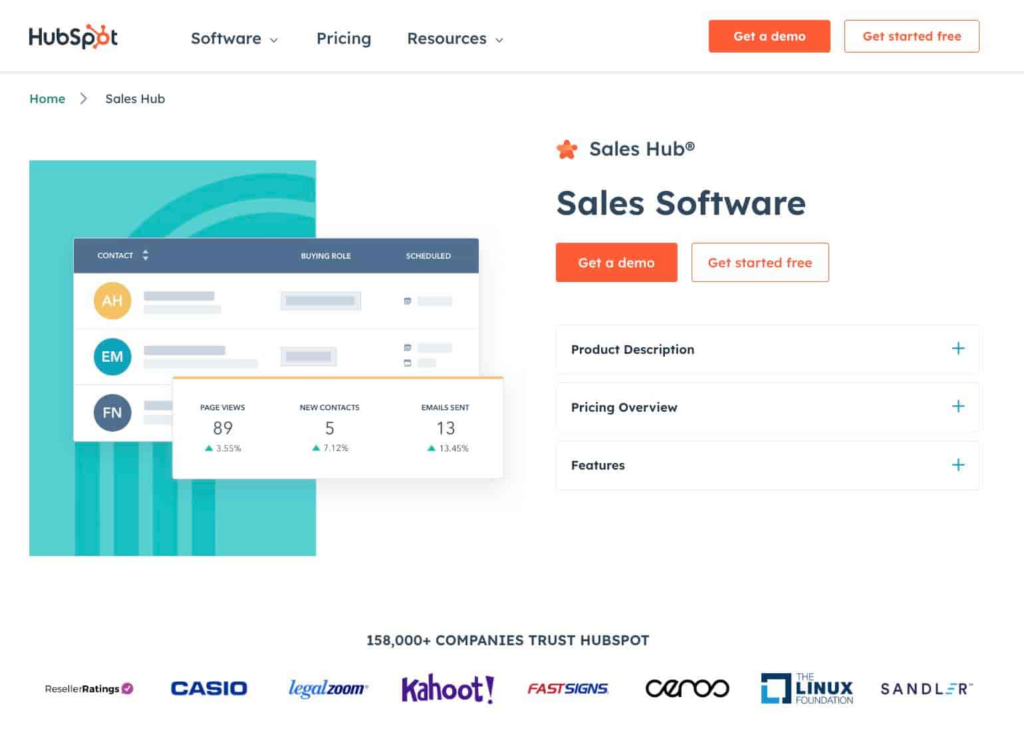
Sales Hub empowers sales teams to index on quality over quantity. It equips them with both the connected tools they need to regain productivity and the context they need to deepen customer connections.
It also gives sales mangers and leaders the intelligence to scale insightfully and manage leads and upcoming sales activities on one personalized prospecting workspace and turn more leads into deals.
HubSpot Sales Hub is a special software that helps me do lots of important things to sell better.
With Sales Hub, you can keep track of your leads, send emails faster, and organize your sales tasks in one place.
It’s like having a really organized desk where everything I need is right there.
Sales Hub is not just about managing leads; it’s also about helping my team work better together.
It sends me updates when my teammates do something important, so we can all stay on the same page.
For example, if a teammate updates a lead, I get a notification, which helps me know what’s going on and what I need to do next. This makes it easier for us to work together and sell more.
One thing I really like about Sales Hub is how it uses smart technology to make my job easier.
It can predict which leads are most likely to buy from me, so I know where to focus my efforts.
For example, if a lead opens my email multiple times, Sales Hub tells me they’re interested, and I should follow up. This saves me time and helps me sell more effectively.
Hence, Sales Hub from HubSpot is like having a super-smart assistant that helps me sell better.
It’s easy to use, helps me stay organized, and gives me valuable insights into my sales process.
With Sales Hub, I feel more confident in my sales work, knowing that I have the tools and support I need to succeed.
Click here to sign up to HubSpot sales hub for free today. No credit card needed!
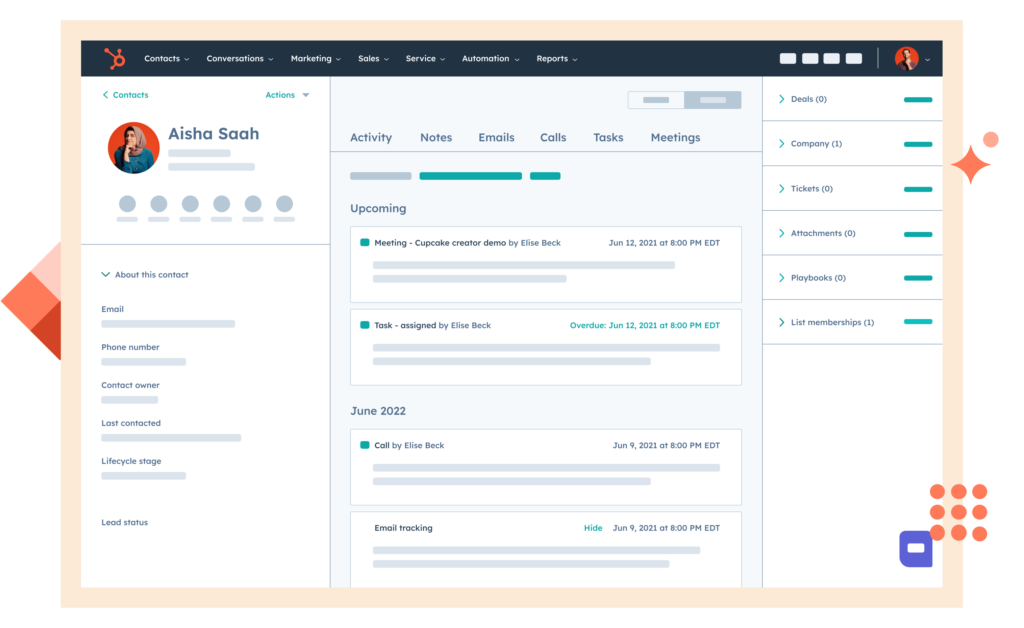
Features
1. Lead Management
Easily track and organize leads, ensuring that no opportunity slips through the cracks.
2. Email Automation
Send personalized emails at scale, saving time while maintaining a personal touch with prospects.
3. Task Organization
Keep all sales-related tasks organized and prioritized, allowing for better time management and productivity.
4. Collaboration Tools
Facilitate seamless teamwork by providing real-time updates and notifications on team activities and lead interactions.
What I Like
1. Enhanced Efficiency
By automating routine tasks and providing valuable insights, Sales Hub allows me to focus more on engaging with prospects and closing deals.
2. Improved Collaboration
The collaborative features enable effective communication and coordination among team members, leading to better teamwork and increased sales effectiveness.
3. Predictive Analytics
The smart technology predicts lead behavior and identifies the most promising opportunities, enabling targeted and effective sales efforts.
4. User-Friendly Interface
Sales Hub’s intuitive design makes it easy for me to navigate and utilize its features effectively, without the need for extensive training.
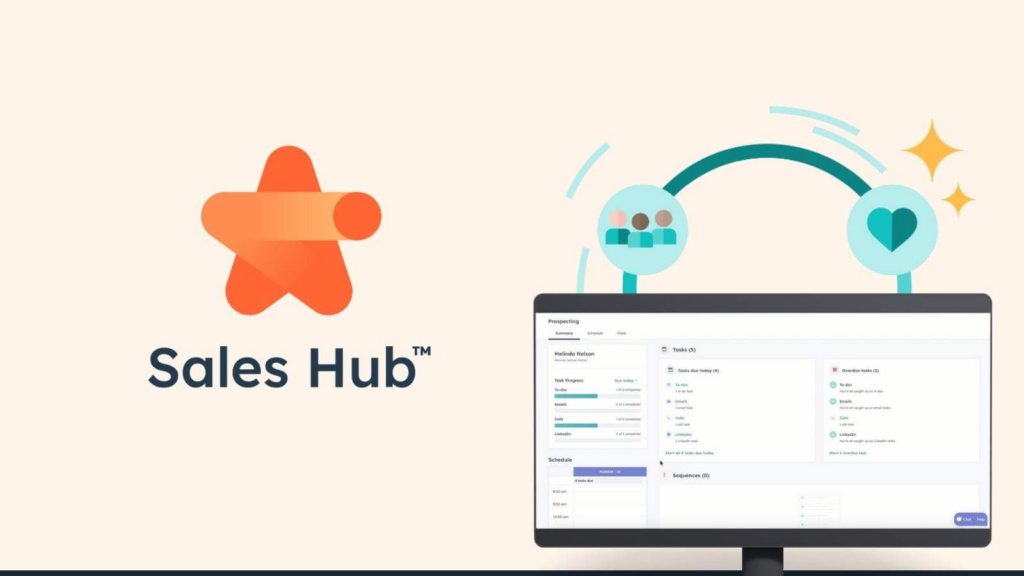
What I Hate
1. Learning Curve
While Sales Hub is user-friendly, mastering all its features may require some time and effort initially.
2. Cost
The pricing of Sales Hub may be a concern for some users, particularly for smaller businesses with limited budgets.
3. Dependence on Internet Connectivity
As a cloud-based platform, Sales Hub relies on internet connectivity, which may pose challenges in areas with unreliable internet access.
4. Customization Limitations
While Sales Hub offers a range of features, some users may find certain customization options limited, restricting their ability to tailor the platform to their specific needs.
Frequently Asked Questions on Sales Hub Ai
1. Can Sales Hub AI integrate with other software?
Yes, Sales Hub AI seamlessly integrates with various third-party applications, allowing for enhanced functionality and workflow automation.
2. How does Sales Hub AI help prioritize leads?
Sales Hub AI uses predictive analytics to prioritize leads based on their likelihood to convert, ensuring that sales efforts are focused on the most promising opportunities.
3. Is Sales Hub AI suitable for small businesses?
While Sales Hub AI offers robust features, its pricing may be more suitable for mid-sized to large enterprises. However, HubSpot does offer tailored solutions for small businesses.
4. Can Sales Hub AI track sales performance?
Yes, Sales Hub AI provides comprehensive analytics and reporting tools that enable users to track sales performance, monitor key metrics, and identify areas for improvement.
2. Apollo AI
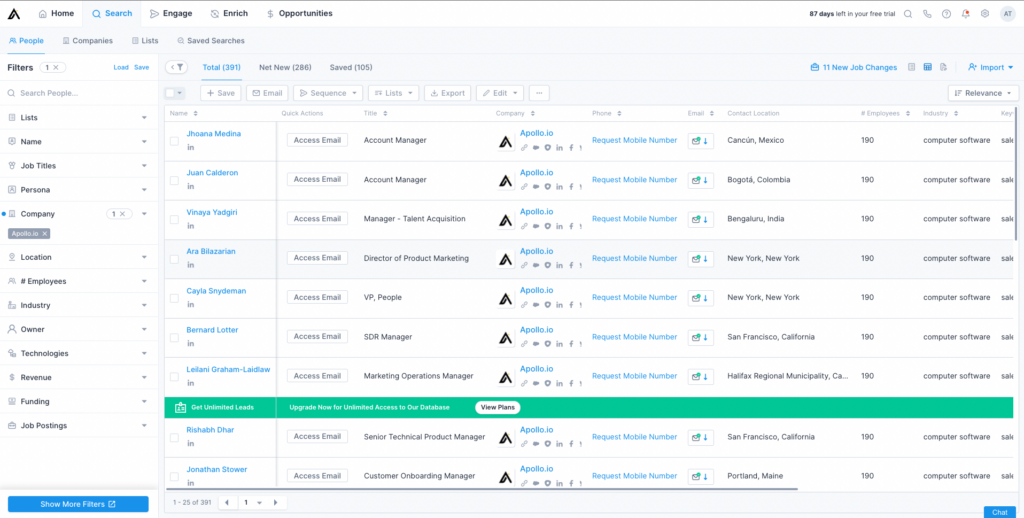
Apollo.io, headquartered in the US, stands out as a B2B prospecting tool with a massive database comprising over 220 million contacts and 30 million companies.
This tool offers an innovative solution for sales representatives to personalize their outreach efforts effortlessly.
Imagine being able to send customized emails to each prospect in your sales pipeline without spending hours typing.
Despite its vast database, Apollo excels in providing accurate and up-to-date information, ensuring sales teams have access to quality leads.
As a comprehensive sales intelligence platform, Apollo.io equips businesses with the necessary tools for prospecting, engagement, and revenue generation.
Whether you’re a startup, small business, or compact sales team, Apollo.io caters to your needs with its user-friendly interface and robust features.
With its focus on the intricacies of B2B sales and marketing, Apollo.io seamlessly integrates contact data for targeted outreach campaigns, making it an indispensable tool for sales professionals aiming to boost their conversion rates and drive revenue growth.
Click here to sign up to Apollo.io for free today and get free unlimited email credits!
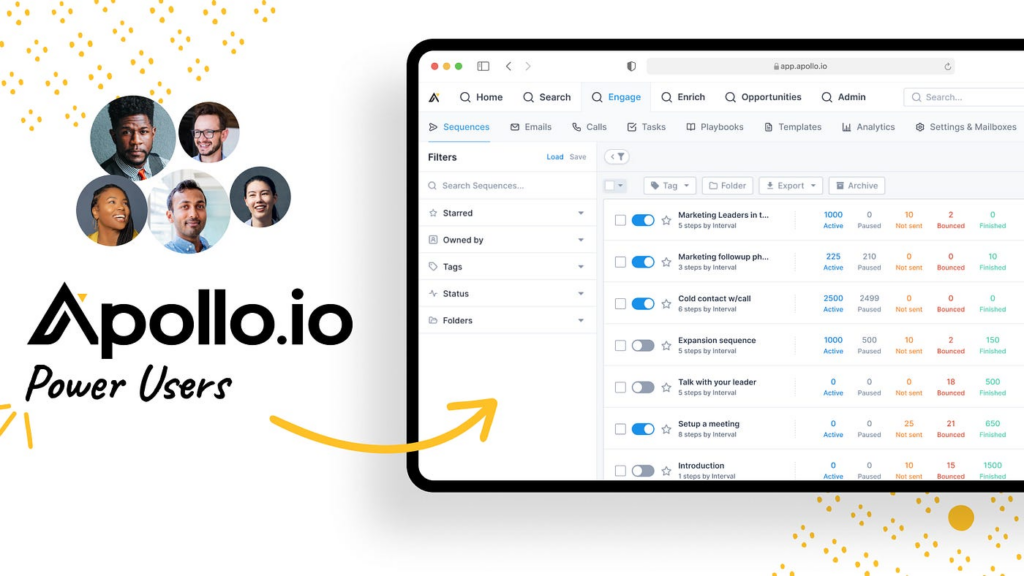
Features
1. Hyper-personalized outreach
Apollo AI enables users to craft highly customized emails for each prospect, enhancing engagement and conversion rates.
2. Extensive database
With access to over 220 million contacts and 30 million companies, Apollo offers a wealth of potential leads for sales teams to explore.
3. Seamless integration
The platform seamlessly integrates with existing CRM systems and marketing tools, streamlining workflows and maximizing efficiency.
4. Advanced analytics
Apollo provides detailed analytics and insights into prospect engagement and campaign performance, empowering users to make data-driven decisions.
What I Like
1. Effortless personalization
Apollo AI simplifies the process of personalizing outreach efforts, saving time and effort for sales representatives.
2. Extensive database
With access to a vast database of contacts and companies, users can easily find and connect with potential leads across various industries.
3. User-friendly interface
Apollo.io boasts a user-friendly interface, making it easy for sales professionals of all levels to navigate and utilize its features effectively.
4. Enhanced conversion rates
By leveraging hyper-personalized outreach and advanced analytics, Apollo AI helps users improve their conversion rates and drive revenue growth.

What I Hate
1. Learning curve
While Apollo offers a user-friendly interface, some users may experience a learning curve when initially navigating the platform’s features and functionalities.
2. Cost
Depending on the subscription plan chosen, the cost of using Apollo AI may be prohibitive for some small businesses or startups.
3. Integration limitations
While Apollo integrates with popular CRM systems, users may encounter limitations or compatibility issues with less common or proprietary software solutions.
4. Data accuracy
While Apollo strives to provide accurate and up-to-date information, occasional inaccuracies in the database may impact the effectiveness of outreach efforts.
Frequently Asked Questions on Apollo AI
1. How does Apollo AI personalize outreach efforts?
Apollo AI enables users to create highly customized emails for each prospect, leveraging data insights to tailor messaging based on individual preferences and interests.
2. Can Apollo AI integrate with my existing CRM system?
Yes, Apollo offers seamless integration with popular CRM systems, allowing users to sync their contact data and streamline their sales processes.
3. Is Apollo AI suitable for small businesses?
Yes, Apollo.io caters to the needs of startups, small businesses, and compact sales teams, offering scalable solutions for prospecting and revenue generation.
4. How does Apollo AI help improve conversion rates?
By providing hyper-personalized outreach capabilities and advanced analytics, Apollo AI helps users target the right prospects and optimize their sales efforts for better conversion rates.
3. Drift AI

Drift AI is a powerful conversational platform designed to elevate customer experiences across marketing, sales, and customer service teams.
Imagine having a tool that allows you to engage with potential customers in real-time, providing personalized interactions that resonate with them.
Drift’s AI capabilities enable sales development representatives (SDRs) to connect with leads instantly, fostering meaningful conversations that drive sales.
For instance, if a visitor lands on your website, Drift’s AI chatbot can greet them, answer their questions, and even schedule meetings, all without human intervention.
It’s like having a virtual sales assistant that works tirelessly to qualify leads and move them through the sales funnel.
Today, Drift stands out as a top-notch sales software harnessing the power of artificial intelligence to boost sales productivity and maximize deal closures.
With Drift AI, sales professionals can engage with leads more efficiently, ultimately driving revenue growth and enhancing customer satisfaction.
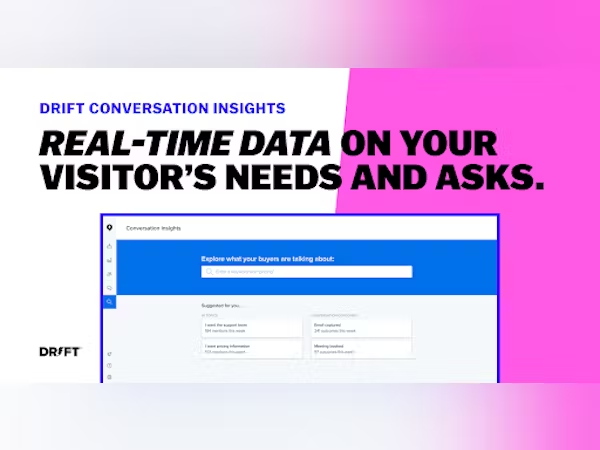
Features
1. Real-time engagement
Drift enables instant communication with website visitors, allowing businesses to respond promptly to inquiries and capture leads efficiently.
2. AI-powered chatbots
These chatbots leverage artificial intelligence to engage with prospects, answer questions, and qualify leads, even outside of business hours.
3. Lead qualification
Drift’s AI algorithms analyze user interactions to identify high-quality leads, helping sales teams prioritize their efforts effectively.
4. Integration capabilities
The platform seamlessly integrates with existing CRM systems and marketing tools, streamlining workflows and enhancing productivity.
What I Like
1. Enhanced customer engagement
Drift facilitates personalized interactions, leading to improved customer satisfaction and loyalty.
2. Increased sales productivity
The AI-powered chatbots handle routine inquiries and lead qualification, allowing sales teams to focus on closing deals.
3. 24/7 availability
With Drift, businesses can engage with leads round the clock, capturing opportunities outside of regular business hours.
4. Data-driven insights
The platform provides valuable analytics and insights, enabling businesses to refine their sales and marketing strategies for better results.
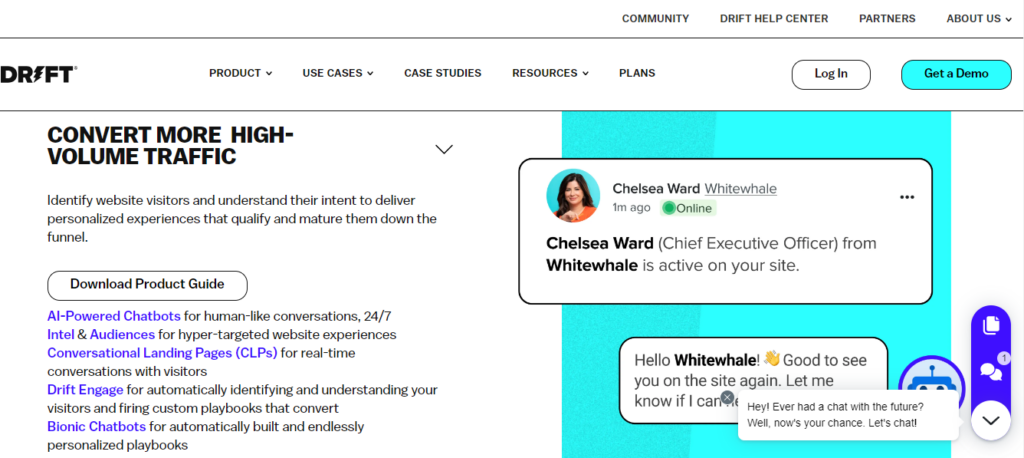
What I Hate
1. Initial setup complexity
Setting up Drift AI and configuring chatbots may require technical expertise, posing a challenge for some users.
2. Dependency on internet connectivity
Drift’s effectiveness relies on stable internet connectivity, which may be a limitation in areas with poor network coverage.
3. Limited customization options
While Drift offers robust features, some users may find the customization options somewhat restricted compared to other platforms.
4. Integration challenges
Although Drift integrates with popular CRM systems, users may encounter compatibility issues with less common or proprietary software solutions.
Frequently Asked Questions on Drift AI
1. How does Drift AI qualify leads?
Drift uses AI algorithms to analyze user interactions and behavior, identifying leads based on predefined criteria such as engagement level and intent.
2. Can Drift AI schedule meetings with prospects?
Yes, Drift’s AI chatbots can schedule meetings with prospects based on their availability and preferences, streamlining the appointment booking process.
3. Is Drift AI suitable for small businesses?
Yes, Drift offers plans tailored to the needs of small businesses, providing scalable solutions for customer engagement and lead generation.
4. What kind of analytics does Drift AI provide?
Drift offers comprehensive analytics on user interactions, including chat engagement metrics, lead conversion rates, and customer satisfaction scores. These insights help businesses measure the effectiveness of their sales and marketing efforts.
4. CoPilot AI
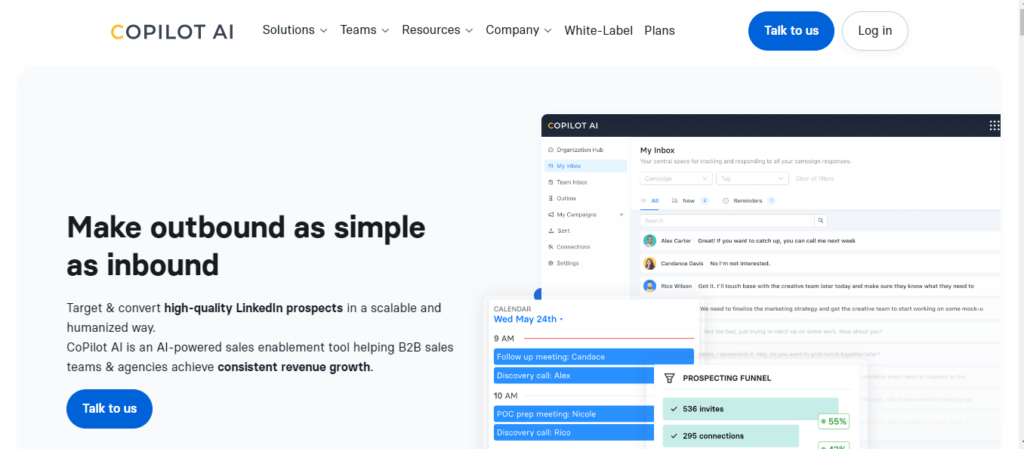
CoPilot AI is a cool tool for sales leaders. It helps find more potential customers on LinkedIn, saving time and making sure we reach out to the right people.
CoPilot AI is an AI-powered sales enablement tool helping B2B sales teams & agencies achieve consistent revenue growth.
Think of it like having a helper that makes our job easier and helps us connect with more customers.
This tool uses smart technology to make sales work better. It can do things like putting new contacts into our system without us having to type them in.
Plus, it helps schedule meetings and sends reminders, so we never forget to follow up with our leads.
CoPilot AI is one of those fancy tools that use smart computer stuff to help sales teams.
The people who made it know a lot about artificial intelligence, so we can trust it to do a good job.
And guess what? They’re even planning to add a feature where it acts like a smart partner, giving us tips and advice based on what’s happening in real-time.
What’s neat about CoPilot AI is how easy it is to use. It fits right into our work and doesn’t make things complicated.
And with the new AI copilot feature they’re working on, it’s like having a super smart friend by our side, helping us do our job even better.
As someone who works in sales, CoPilot AI is exciting because it makes our job easier and helps us be more successful.
It’s like having a helpful friend that knows a lot about selling, and I’m excited to see how it can help me do my job better.
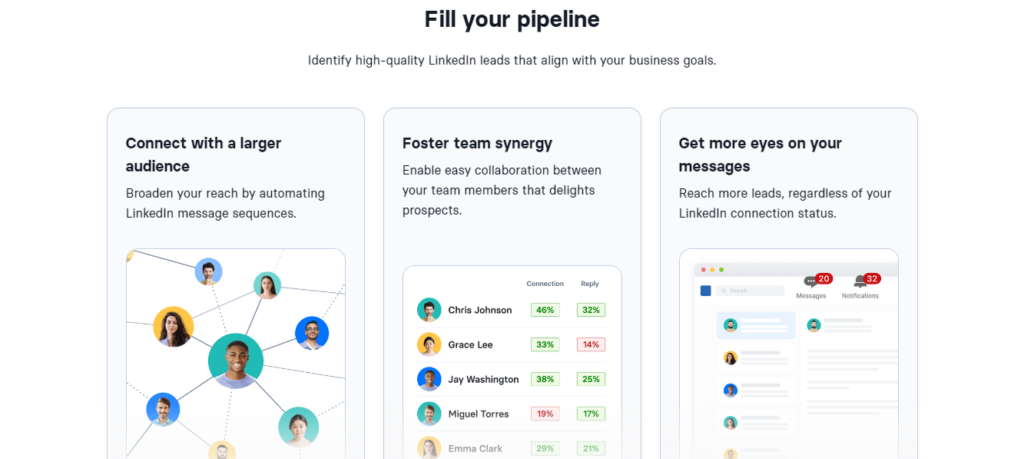
Features
1. LinkedIn Automation
CoPilot AI automates tasks on LinkedIn, such as finding and connecting with potential customers, saving us valuable time.
2. Contact Management
The tool can automatically input new contacts into our system, eliminating the need for manual data entry and ensuring our database stays up-to-date.
3. Meeting Scheduling
CoPilot AI helps schedule meetings with leads and sends reminders, ensuring we never miss an opportunity to follow up.
4. Real-Time Insights
CoPilot AI provides real-time tips and advice based on our interactions and activities on LinkedIn, helping us make smarter decisions.
What I Like
1. Time-Saving
CoPilot AI automates repetitive tasks, freeing up more time for us to focus on building relationships with customers.
2. Increased Efficiency
By streamlining our workflow and providing real-time insights, CoPilot AI helps us work more efficiently and effectively.
3. Easy to Use
CoPilot AI’s user-friendly interface makes it easy for us to integrate into our work without any complications.
4. Future Enhancements
The upcoming AI copilot feature promises to further enhance our sales process by providing intelligent recommendations and support in real-time.
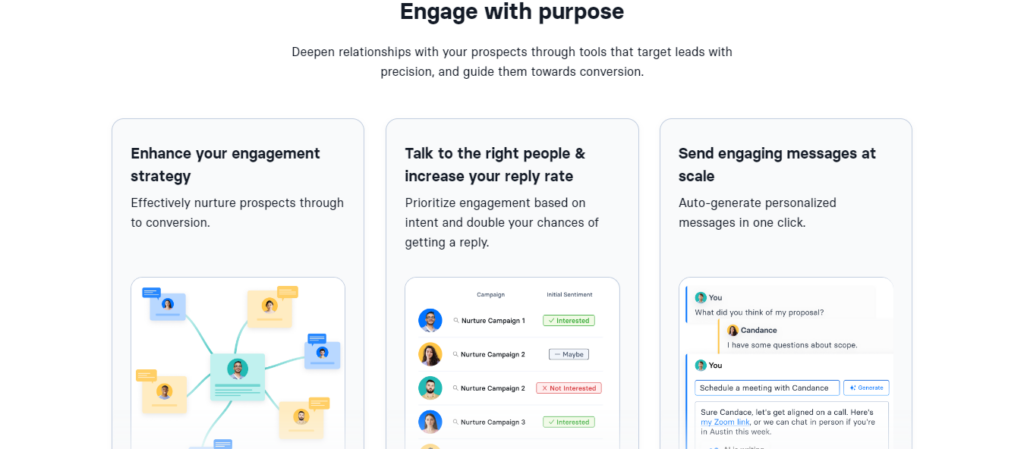
What I Hate
1. Learning Curve
Like any new tool, there may be a learning curve associated with using CoPilot AI, especially for those unfamiliar with AI-powered platforms.
2. Cost
While CoPilot AI offers valuable features, the cost of implementation may be a concern for some businesses, particularly smaller organizations with limited budgets.
3. Dependence on LinkedIn
Since CoPilot AI primarily operates on LinkedIn, its effectiveness may be limited if our target audience is not active on the platform.
4. Privacy Concerns
Some users may have concerns about privacy and data security when using a tool that automates interactions on social media platforms like LinkedIn.
Frequently Asked Questions on CoPilot AI
1. How does CoPilot AI save time?
CoPilot AI automates tasks such as finding potential customers and scheduling meetings on LinkedIn, freeing up time for sales professionals to focus on building relationships.
2. Is CoPilot AI easy to use?
Yes, CoPilot AI’s user-friendly interface makes it easy for sales professionals to integrate into their workflow without any complications.
3. Can CoPilot AI integrate with other platforms?
Currently, CoPilot AI primarily operates on LinkedIn. However, future enhancements may include integration with other platforms to further enhance its functionality.
4. How does CoPilot AI provide real-time insights?
CoPilot AI analyzes our interactions and activities on LinkedIn in real-time to provide intelligent recommendations and support, helping us make smarter decisions.
5. Seamless AI

Seamless AI is a really helpful tool for me as a salesperson. It’s like a secret weapon that makes finding accurate leads super easy.
With Seamless AI, I don’t have to spend a lot of time searching for potential customers because it does all the hard work for me.
Seamless.AI is a special software for finding business leads. It uses smart technology to search the internet and gather information about possible customers.
For example, if I need leads in a certain industry, Seamless AI can quickly give me a list of contacts that could be interested.
What makes Seamless AI stand out is how it focuses on getting good quality data about leads.
It doesn’t just give me any old list of leads; it makes sure the information is correct and up-to-date.
This saves me time and helps me avoid wasting effort on leads that might not be useful.
I really like how easy Seamless AI is to use. Its simple design makes it easy for me to search for leads, see their contact details, and even take notes.
It fits perfectly into my work routine, making it an important tool for me every day.
Although Seamless AI has a lot of good things about it, it’s important to know that it also has some limitations.
Sometimes, because it gets data from the internet, there might be mistakes or some information missing.
Also, Seamless AI is mostly for finding business leads, so it might not be as useful for companies that focus on selling to regular people.

Features
- Seamless AI utilizes smart technology to search the web and compile data on prospective clients, streamlining the lead generation process.
- The platform ensures data accuracy and relevancy, providing me with high-quality leads that are more likely to convert into customers.
- Its user-friendly interface allows for easy navigation and quick access to essential lead information, enhancing productivity and efficiency.
- Seamless AI offers seamless integration with existing sales workflows, making it effortless to incorporate into daily routines.
What I Like
1. The tool’s focus on data quality ensures that I spend my time engaging with leads that have a genuine interest in my product or service.
2. Its simplicity and ease of use make it accessible to sales professionals of all skill levels, enabling effective lead generation regardless of experience.
3. Seamless AI’s ability to provide accurate and up-to-date information helps me avoid wasted effort on outdated or irrelevant leads.
4. The platform’s integration with my daily workflow makes it a valuable asset that enhances my productivity and overall sales performance.
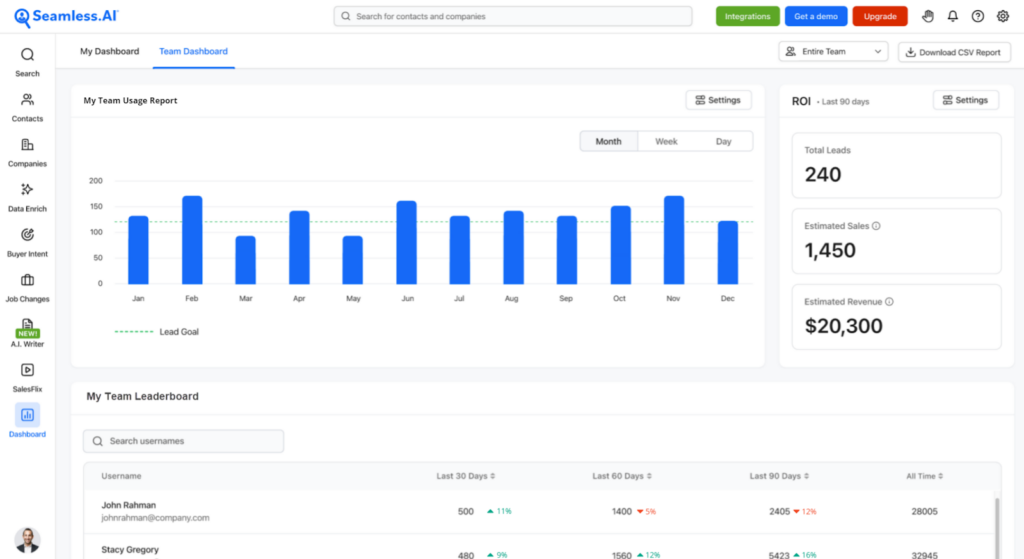
What I Hate
1. Occasionally, data sourced from the internet may contain inaccuracies or missing information, requiring additional verification to ensure reliability.
2. Seamless AI primarily caters to B2B sales, limiting its utility for businesses focused on selling to individual consumers.
3. While the platform streamlines lead generation, it may not provide comprehensive insights into complex sales scenarios or niche markets.
4. Some users may encounter a learning curve when initially using Seamless AI, requiring time to become fully acquainted with its features and functionalities.
Frequently Asked Questions on Seamless AI
1. How reliable is the data provided by Seamless AI?
The platform prioritizes data accuracy and relevancy, but users should verify information as needed to ensure reliability.
2. Can Seamless AI be used for consumer-focused sales?
While the platform is primarily geared towards B2B sales, it may still offer value for businesses targeting individual consumers.
3. What sets Seamless AI apart from other lead generation tools?
Seamless AI stands out for its focus on data quality, user-friendly interface, and seamless integration with existing workflows.
4. Is there customer support available for Seamless AI users?
Yes, Seamless AI offers customer support to assist users with any questions or issues they may encounter while using the platform.
6. Ocean.io

This is one of the top B2B AI sales tools that helps me find potential customers in a smart way.
It uses special AI tech to figure out who might be interested in what I’m selling. With Ocean.io, I can easily find new markets and segments where my product could do well.
One cool thing about Ocean.io is that it can make a list of customers who are similar to my best ones.
So, if I had success with a certain type of customer before, Ocean.io can find others like them.
This makes it easier for me to reach out to people who are likely to be interested in what I have to offer.
Another neat feature is its big list of topics. It has over 13,000 topics that help me know what my potential customers are searching for online.
For example, if I see that a lot of people are looking for solutions to a specific problem, I can tailor my sales pitch to address that need.
Plus, Ocean.io works smoothly with popular CRM tools like Pipedrive, HubSpot, and Salesforce.
This means I can easily keep track of all my prospect information in one place. It helps me stay organized and saves time, so I can focus more on selling.
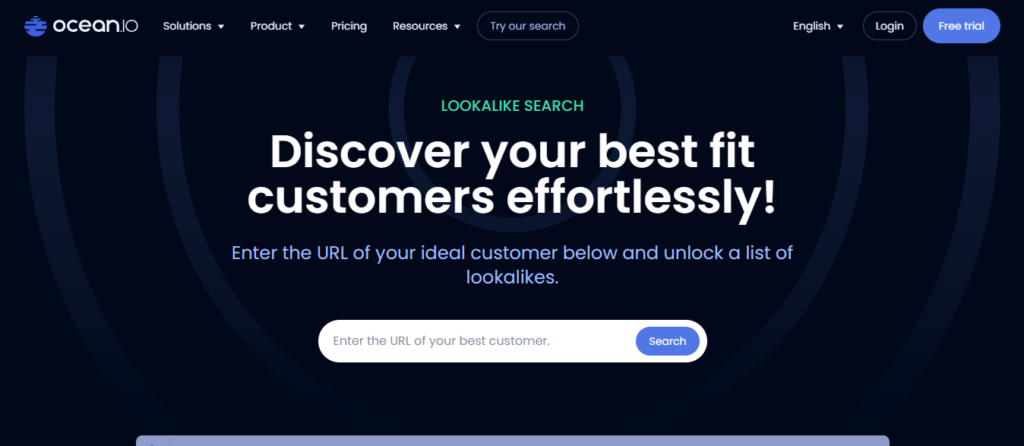
Features
- Advanced AI technology for precise customer targeting
- Creation of lookalike customer lists based on past successes
- Extensive database of over 13,000 topics for tailored sales pitches
- Seamless integration with major CRM tools for efficient prospect management
What I Like
1. Enhanced precision in customer targeting leads to higher conversion rates
2. Simplified prospecting process through the creation of lookalike customer lists
3. Valuable insights into customer interests and needs aid in crafting effective sales pitches
4. Efficient prospect management with seamless integration with CRM platforms saves time and boosts productivity

What I Hate
1. Potential reliance on AI predictions may lead to occasional inaccuracies
2. Limited customization options for certain features may restrict flexibility in sales strategies
3. Steeper learning curve for users unfamiliar with AI-driven sales tools
4. Dependency on internet connectivity for data retrieval and updates may pose challenges in offline scenarios
Frequently asked Questions on Ocean.io
1. How accurate are the AI predictions in Ocean.io?
The AI predictions in Ocean.io are highly accurate, leveraging advanced algorithms to analyze data and identify potential customers effectively.
2. Can I customize the topics in Ocean.io’s database to align with my specific industry?
While Ocean.io offers a vast database of topics, customization options for industry-specific topics may be limited.
However, the platform continuously updates its database to reflect evolving trends and interests.
3. Does Ocean.io offer training and support for users?
Yes, Ocean.io provides comprehensive training resources and customer support to help users maximize the benefits of the platform and address any queries or concerns.
4. Is Ocean.io suitable for businesses of all sizes?
Yes, Ocean.io caters to businesses of varying sizes, offering scalable solutions tailored to their specific needs and requirements. Whether you’re a small startup or a large enterprise, Ocean.io can help you streamline your sales processes and drive growth.
7. Clay AI
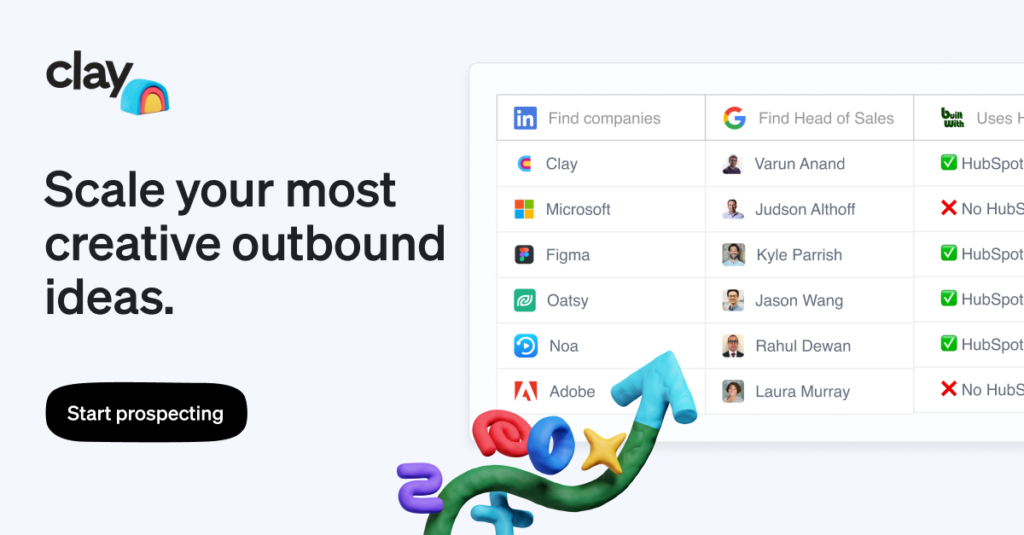
This is one of the best tools out there for finding new customers and organizing all the important info.
With over 50 other apps it works with, I can create different plans for different jobs I need to do.
One thing I love about Clay AI is how it helps me find new facts and fill in missing details about potential customers.
It can even look up info from LinkedIn and Google Maps to give me more insights. For example, if I’m targeting a certain type of business, it can help me learn more about them.
Another awesome feature is its ‘waterfall enrichment’ thing. It makes sure all the details I have about leads are correct and complete.
This is super helpful because it saves me time and makes sure I’m reaching out to the right people.
Also, Clay AI can work together with other programs like HubSpot and Salesforce. This means I can keep all my info in one place and not have to switch between different apps.
Plus, it can even help me write personalized emails to potential customers, which is really neat!
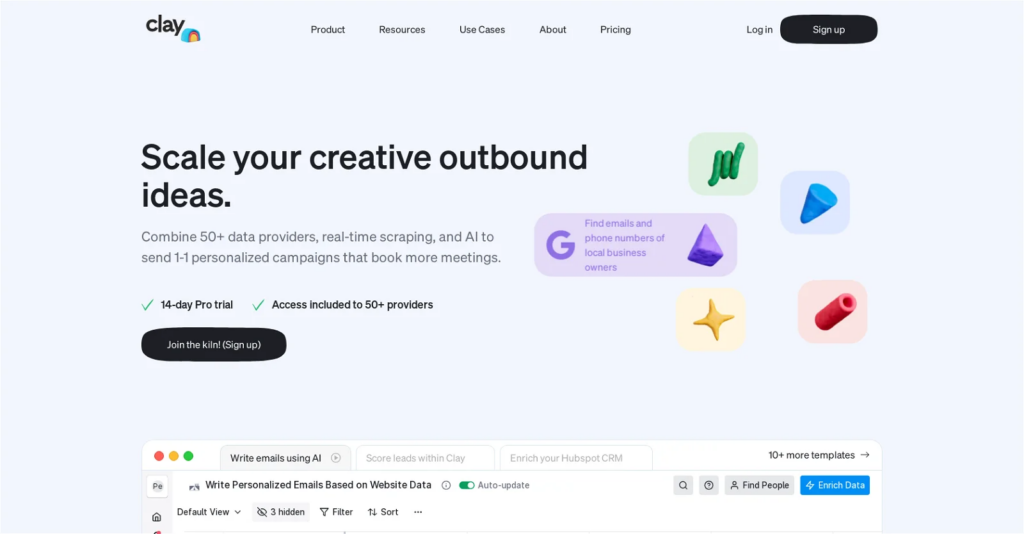
Features
1. Seamless integration with over 50 applications for tailored task management.
2. Data enrichment capabilities leveraging platforms like LinkedIn and Google Maps for insightful customer information.
3. ‘Waterfall enrichment’ feature ensuring the accuracy and completeness of lead data.
4. Integration with leading CRM platforms like HubSpot and Salesforce for centralized data management.
What I Like
1. Enhanced efficiency in finding leads and organizing data.
2. Valuable insights and context provided for targeted customer engagement.
3. Time-saving features such as ‘waterfall enrichment’ and email personalization.
4. Streamlined workflow through seamless integration with CRM platforms.
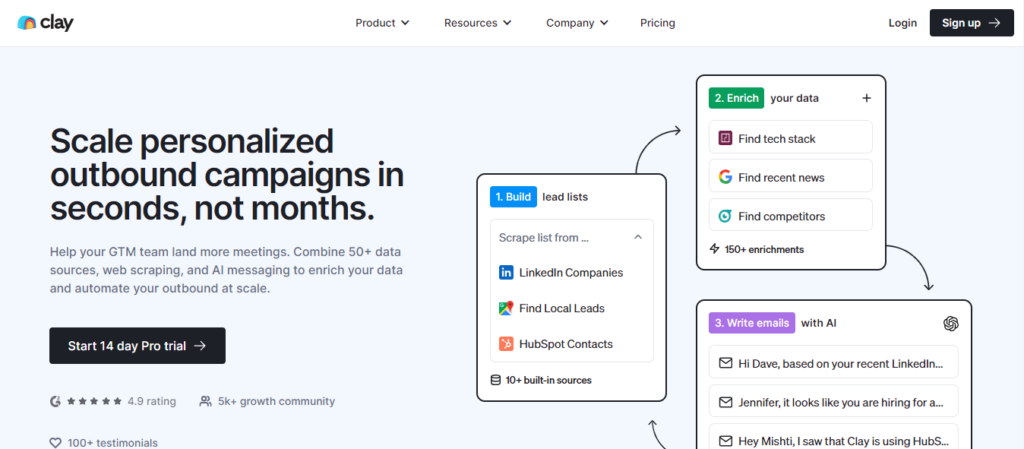
What I Hate
1. Learning curve associated with mastering the platform’s features.
2. Potential dependency on third-party integrations for comprehensive functionality.
3. Cost considerations, especially for smaller businesses with limited budgets.
4. Occasional reliance on external data sources, leading to potential data inaccuracies.
Frequently Asked Questions on Clay AI
1. How does Clay AI integrate with CRM platforms like HubSpot and Salesforce?
Clay AI offers seamless integration with leading CRM platforms, allowing users to centralize their sales-related data and streamline their workflow.
2. Can Clay AI provide insights into industry trends and key players?
Yes, Clay AI leverages data from platforms like LinkedIn and Google Maps to offer deep insights into industry trends and key players, empowering users to make informed decisions in their sales efforts.
3. How does Clay AI ensure the accuracy of lead data?
Clay AI employs a ‘waterfall enrichment’ feature to ensure the accuracy and completeness of lead data, saving users time and ensuring effective engagement with prospects.
4. Is Clay AI suitable for small businesses with limited budgets?
While Clay AI offers robust features, cost considerations may be a concern for smaller businesses with limited budgets.
However, the platform’s efficiency and productivity-enhancing features can provide a strong return on investment in terms of increased sales effectiveness and revenue growth.
8. Exceed.ai
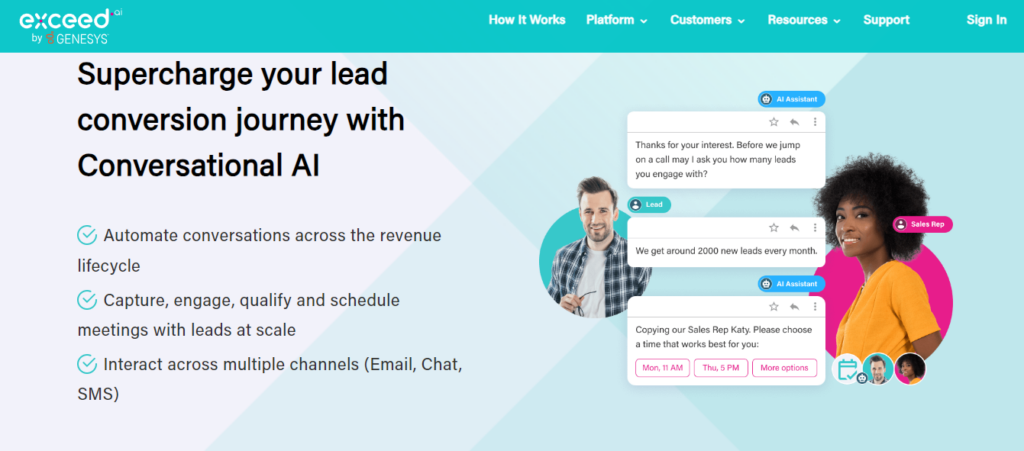
This powerful tool serves as an AI-driven conversational platform, assisting me throughout various stages of the sales process.
This platform is like having a knowledgeable assistant by my side, guiding me through interactions with potential customers.
Practically speaking, Exceed.ai operates as an AI-powered chat assistant, seamlessly integrating with live chat and email marketing channels.
It efficiently handles inquiries and qualifies leads, ensuring that every interaction is productive and meaningful.
For example, if a lead visits our website and asks about product features, Exceed.ai can provide instant responses, engaging them in real-time conversation.
One of the standout features of Exceed.ai is its sales assistant functionality, which automates interactions with prospects.
This assistant not only engages leads but also addresses their queries and fulfills their requests promptly.
For instance, if a lead expresses interest in a product demo, Exceed.ai can schedule a meeting or provide relevant resources, facilitating the sales process.
Moreover, Exceed.ai’s conversational capabilities extend beyond simple interactions, allowing for personalized engagement with prospects.
It adapts to the tone and preferences of each lead, creating a tailored experience that resonates with them.
This personalized approach enhances the overall customer experience and increases the likelihood of conversion.
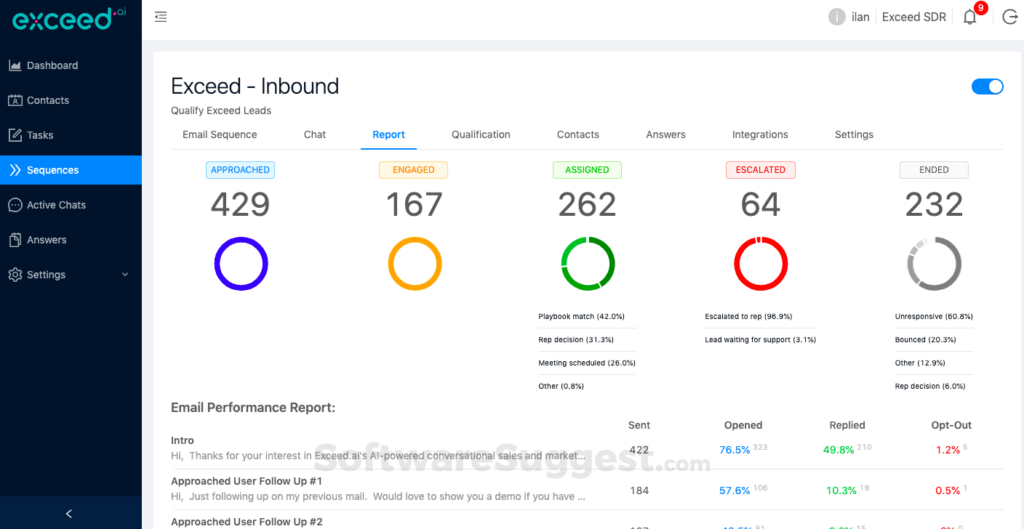
Features
1. AI-powered chat assistant for live chat and email marketing.
2. Automated lead qualification and interaction.
3. Personalized engagement tailored to each prospect.
4. Seamless integration with sales and marketing platforms.
What I Like
1. Efficient handling of inquiries and lead qualification.
2. Automation of repetitive tasks, freeing up time for strategic activities.
3. Personalized engagement that enhances the customer experience.
4. Integration with existing sales and marketing tools for seamless workflow.
What I Hate
1. Learning curve associated with mastering the platform’s features.
2. Potential dependency on AI for customer interactions, limiting human touch.
3. Cost considerations, especially for smaller businesses with limited budgets.
4. Occasional need for manual intervention to ensure accuracy and relevance of AI-generated responses.

Frequently Asked Questions on Exceed.AI
1. How does Exceed.ai integrate with live chat and email marketing channels?
Exceed.ai seamlessly integrates with live chat and email marketing platforms, enabling automated interactions and lead qualification across these channels.
2. Can Exceed.ai personalize engagements with prospects?
Yes, Exceed.ai adapts to the tone and preferences of each prospect, delivering personalized interactions that resonate with them and increase engagement.
3. Is Exceed.ai suitable for businesses of all sizes?
While Exceed.ai offers robust features, cost considerations may be a concern for smaller businesses with limited budgets.
However, its efficiency and effectiveness in engaging prospects can provide a strong return on investment for businesses of all sizes.
4. How does Exceed.ai ensure the accuracy of AI-generated responses?
Exceed.ai incorporates mechanisms for continuous learning and improvement, ensuring that AI-generated responses are accurate and relevant.
Additionally, users can review and customize responses to maintain quality standards.
9. Conversica

Conversica is like having a virtual sales assistant that helps me connect with potential customers in a natural way.
Its AI-powered technology allows it to engage leads through conversations that feel human-like, blurring the line between artificial intelligence and human interaction.
For example, it can respond to emails or messages just like a real person would, making it easier to build rapport with prospects.
One of the things I love about Conversica is its ability to communicate with leads in a natural and context-aware manner.
It understands the flow of conversation and can respond appropriately, which helps in building trust and credibility with potential customers.
For instance, if a lead asks a question, Conversica can provide a relevant and helpful response, making the interaction feel genuine.
Conversica is like having a knowledgeable co-worker on my team, always ready to assist with lead engagement and qualification.
Its AI-powered conversations are designed to unlock revenue by guiding leads through the sales funnel effectively.
With Conversica, I can automate repetitive tasks and focus on building meaningful relationships with prospects, ultimately driving sales and revenue growth.

Features
1. AI-powered virtual sales assistant that engages leads through natural conversations.
2. Context-aware communication that blurs the line between AI and human interaction.
3. Automation of lead engagement and qualification processes to unlock revenue.
4. Integration with various CRM tools for seamless workflow and data management.
What I Like
1. Natural and context-aware conversations that build rapport with prospects.
2. Automation of repetitive tasks saves time and increases efficiency.
3. Helps guide leads through the sales funnel effectively, driving revenue growth.
4. Seamless integration with CRM tools for easy workflow management.
What I Hate
1. Learning curve associated with setting up and configuring Conversica.
2. Limited customization options for tailoring conversations to specific business needs.
3. Potential for misinterpretation or misunderstanding in AI-generated responses.
4. Cost of implementation and subscription may be a barrier for smaller businesses.
Frequently Asked Questions on Conversica
1. How does Conversica engage leads?
Conversica engages leads through natural, AI-powered conversations that feel human-like, helping to build trust and credibility.
2. Can Conversica integrate with CRM tools?
Yes, Conversica seamlessly integrates with various CRM tools, allowing for easy workflow management and data synchronization.
3. What are the benefits of using Conversica?
Conversica helps automate lead engagement and qualification processes, saving time and driving revenue growth by guiding leads through the sales funnel effectively.
4. Are there any limitations to using Conversica?
While Conversica offers many benefits, there may be a learning curve associated with setup and configuration, as well as limitations in customization options and potential for misinterpretation in AI-generated responses.
10. Clari AI
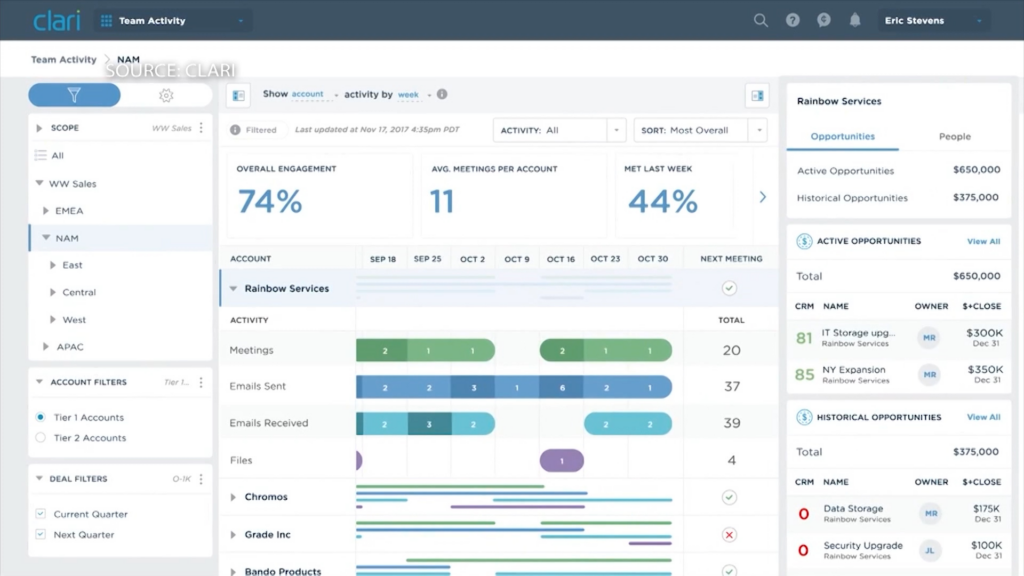
Clari AI is an amazing platform that uses artificial intelligence to help people like me who work in sales.
With Clari’s smart platform, businesses can do better in getting sales – they might even see their win rates go up by as much as 20%!
And it doesn’t stop there; Clari also helps make the sales process faster, reducing the time it takes to close deals by up to 25% and making deals bigger too.
What’s really cool about Clari AI is how it gives us a really detailed look at where our money is coming from.
We can break down our sales by product, region, and even by the sales team.
This helps us make smart decisions and earn more money in the long run. Clari is like having a super helpful assistant that makes everything easier for sales teams.
As someone who wants sales to be as smooth and successful as possible, I really like Clari AI.
It helps us win more deals, makes our sales process faster, and helps us make smarter decisions.
Plus, Clari gives us all these little details about our sales, so we know exactly what’s working and what’s not. With Clari AI, I feel more confident in my job as a business development representative.
But, like with anything, there are some things to keep in mind with Clari AI. Learning how to use new technology can take some time, so that might be a challenge for some people. And for smaller businesses, the cost of using Clari AI might be a concern.
However, when you think about all the extra money you could make with higher win rates and bigger deals, it’s definitely worth it in the end.
Features
1. Enhanced win rates
Clari AI empowers sales teams with predictive analytics and actionable insights, enabling them to target high-potential opportunities more effectively.
2. Shortened sales cycles
By providing visibility into the sales pipeline and identifying bottlenecks, Clari helps streamline processes, accelerating deal closure times.
3. Granular revenue insights
Clari offers detailed segmentation of revenue streams, allowing users to analyze performance by product, region, sales team, and other parameters.
4. Comprehensive revenue operations platform
Clari serves as a one-stop solution for streamlining processes, improving visibility, and simplifying workflow for sales teams.
What I Like
1. Increased win rates
The predictive analytics provided by Clari AI empower sales teams to focus their efforts on high-potential opportunities, resulting in improved win rates.
2. Streamlined sales cycles
Clari’s visibility into the sales pipeline helps identify and address bottlenecks, leading to shorter sales cycles and faster deal closures.
3. Enhanced revenue insights
The granular segmentation of revenue streams allows businesses to make informed decisions and optimize revenue generation strategies effectively.
4. Simplified workflow
Clari’s intuitive platform design makes it easy for sales professionals of all levels to navigate and utilize its features efficiently.
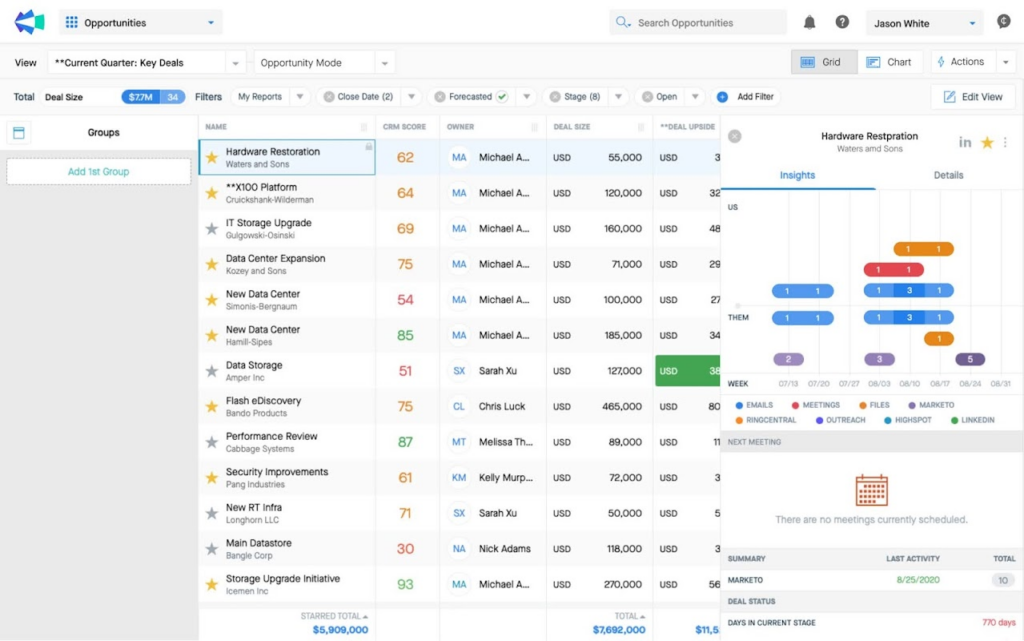
What I Hate
1. Learning curve
While Clari’s platform is robust and intuitive, some users may experience a learning curve when initially navigating its features and functionalities.
2. Cost
The implementation cost of Clari AI may pose a concern for some businesses, particularly smaller organizations with limited budgets.
3. Integration challenges
While Clari integrates with popular CRM systems, users may encounter integration challenges or limitations with less common or proprietary software solutions.
4. Data accuracy
Although Clari strives to provide accurate and up-to-date insights, occasional inaccuracies in the data may impact decision-making and sales outcomes.
Frequently Asked Questions on Clari AI
1. How does Clari AI increase win rates?
Clari’s predictive analytics and actionable insights enable sales teams to identify high-potential opportunities and prioritize their efforts effectively, resulting in increased win rates.
2. Can Clari AI integrate with existing CRM systems?
Yes, Clari offers seamless integration with popular CRM systems, ensuring smooth data synchronization and enhanced workflow efficiency for sales teams.
3. Is Clari AI suitable for businesses of all sizes?
Yes, Clari’s comprehensive revenue operations platform caters to businesses of all sizes, offering scalable solutions to streamline revenue processes and drive success.
4. How does Clari AI help shorten sales cycle times?
Clari provides visibility into the sales pipeline and identifies bottlenecks, enabling sales teams to streamline processes and accelerate deal closure times effectively.
11. IBM Watson

This is a innovate tool that helps businesses like mine in many cool ways. It has special features to analyze big sets of information, which helps me make better decisions for my work.
For instance, it can look at lots of data and tell me important things about trends or patterns, guiding how I run my business.
One really neat thing about IBM Watson is that it talks almost like a human. It can understand what people are saying and respond in a way that feels personal.
This means I can give my customers a better experience by answering their questions in a way that makes them happy. For example, if a customer asks about a product, Watson can chat with them and provide helpful information.
Additionally, IBM Watson can do something called machine learning, which is like teaching a computer to do tasks on its own.
This helps me by automating some of the repetitive jobs, so I have more time to do important things.
For example, Watson can learn from customer behavior and predict future trends, helping me plan better for the future.
Features
1. Data Analysis
IBM Watson analyzes extensive data sets to extract valuable insights and identify trends.
2. Natural Language Processing
Its ability to understand and respond to natural language enhances customer interactions and communication.
3. Machine Learning
Watson’s machine learning capabilities automate tasks, optimize processes, and predict future trends based on historical data.
4. Personalized Customer Engagement
It engages with customers in a personalized manner, providing tailored responses to inquiries and enhancing overall customer satisfaction.
What I Like
1. Enhanced Decision-Making
IBM Watson provides valuable insights that guide strategic decision-making processes.
2. Improved Customer Experience
Its human-like conversational ability enhances customer interactions, leading to increased satisfaction.
3. Time Savings
The automation of repetitive tasks frees up time, allowing me to focus on important business activities.
4. Predictive Analytics
Watson’s machine learning capabilities enable me to anticipate future trends and plan accordingly, contributing to business growth.
What I Hate
1. Learning Curve
Implementing and fully utilizing IBM Watson may require time and resources to overcome the initial learning curve.
2. Cost
The investment required for integrating IBM Watson into existing systems and processes may be a barrier for some businesses.
3. Data Privacy Concerns
Using AI technology like IBM Watson may raise concerns about data privacy and security among customers and stakeholders.
4. Dependency
Over-reliance on AI technology for decision-making may overlook human intuition and expertise, leading to potential risks or oversights.
Frequently Asked Questions on IBM Waston
1. How does IBM Watson handle sensitive customer data?
IBM Watson prioritizes data privacy and security, implementing robust measures to protect sensitive customer information.
2. Can IBM Watson integrate with existing CRM systems?
Yes, IBM Watson offers seamless integration with popular CRM systems, facilitating data management and customer engagement.
3. What industries can benefit from IBM Watson?
IBM Watson’s capabilities are applicable across various industries, including healthcare, finance, retail, and manufacturing, among others.
4. How does IBM Watson ensure accuracy in its predictions and insights?
IBM Watson leverages advanced algorithms and machine learning techniques to ensure accuracy in its predictions and insights, continually refining its models based on real-time data feedback.
11. Adobe Sensei

This is an advanced AI and machine learning platform integrated into various Adobe products.
It’s like having an AI assistant that helps me with everything from creating content to managing customer experiences.
For example, when I’m editing photos in Adobe Photoshop, Sensei suggests enhancements based on patterns it has learned, making my work easier and more efficient.
One of the coolest things about Adobe Sensei is its ability to provide valuable insights from data.
It can analyze large data sets to identify trends and patterns, helping businesses make informed decisions.
For instance, Sensei can analyze customer behavior on a website to determine the most effective marketing strategies.
Additionally, Adobe Sensei enhances customer experience management by personalizing interactions based on individual preferences and behaviors.
It can recommend products or content tailored to each customer’s interests, increasing engagement and loyalty.
For example, when I’m browsing an online store, Sensei suggests products similar to ones I’ve previously shown interest in, making my shopping experience more enjoyable.
Moreover, Adobe Sensei enables businesses to drive innovation by automating repetitive tasks and streamlining workflows.
It can automate processes like image tagging or video editing, saving time and allowing employees to focus on more creative tasks.
For instance, Sensei can automatically tag images with keywords based on their content, making it easier to organize and search for them later.
Features
1. Advanced AI and Machine Learning Capabilities
2. Data Insights and Analysis
3. Personalized Customer Interactions
4. Task Automation and Workflow Optimization
What I Like
1. Enhances productivity and efficiency
2. Provides valuable insights for informed decision-making
3. Enhances customer engagement and loyalty
4. Streamlines workflows and saves time
What I Hate
1. May require some time to fully understand and utilize all features effectively
2. Integration with non-Adobe products may be limited
3. Requires a subscription to Adobe products for full access
4. May not be suitable for businesses with limited data resources or smaller budgets
Frequently Asked Questions on Adobe Sensei
1. Is Adobe Sensei compatible with all Adobe products?
Yes, Adobe Sensei is integrated into various Adobe products, including Photoshop, Illustrator, and Premiere Pro.
2. Can Adobe Sensei be used for both small and large businesses?
Yes, Adobe Sensei is designed to cater to the needs of businesses of all sizes, offering valuable AI-driven insights and capabilities.
3. How does Adobe Sensei handle data privacy and security?
Adobe takes data privacy and security seriously, implementing robust measures to protect user data and ensure compliance with relevant regulations.
4. Can Adobe Sensei be customized to meet specific business needs?
Yes, Adobe Sensei offers customization options to adapt to the unique requirements of different businesses, enabling tailored solutions for enhanced efficiency and effectiveness.
12. Mailtastic AI
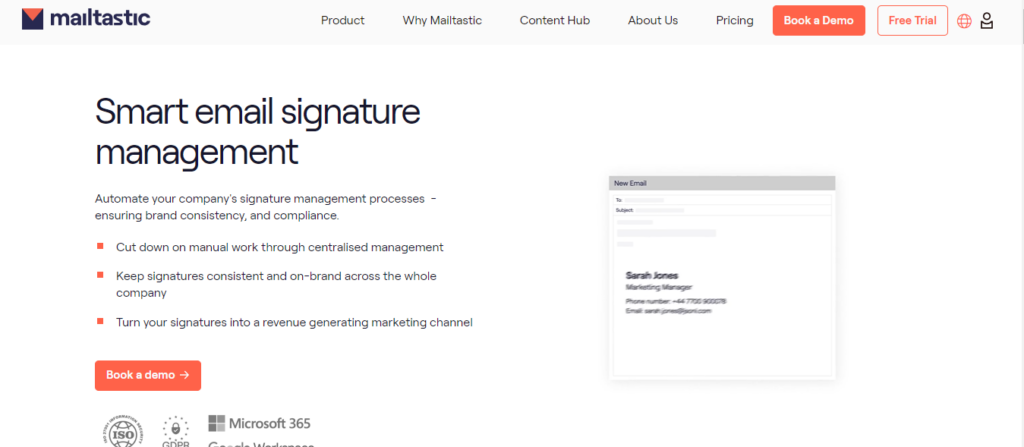
This is a fantastic tool I use to supercharge my sales efforts.
It is a smart email signature management tool that helps to automate your company’s signature management process email signature!
With Mailtastic, I can easily manage my team’s email signatures and turn them into powerful lead generation channels.
One of the coolest things about Mailtastic is how it helps me keep all my email signatures in one place.
This means I can quickly update them whenever needed, ensuring they always look professional.
For example, I can add eye-catching banners or links to promotions, making every email an opportunity to engage potential customers.
Moreover, Mailtastic lets me track the performance of my email signature campaigns.
I can see how many people are opening my emails and clicking on the links, giving me valuable insights into what’s working and what’s not.
For instance, if I notice that a certain banner gets a lot of clicks, I can use similar ones in future campaigns.
Features
1. Centralized Email Signature Management
Easily manage email signatures for all team members from one central platform.
2. Lead Generation Channels
Transform email signatures into powerful lead generation channels by adding banners, links, and promotional messages.
3. Performance Tracking
Track the performance of email signature campaigns to measure open rates, click-through rates, and engagement levels.
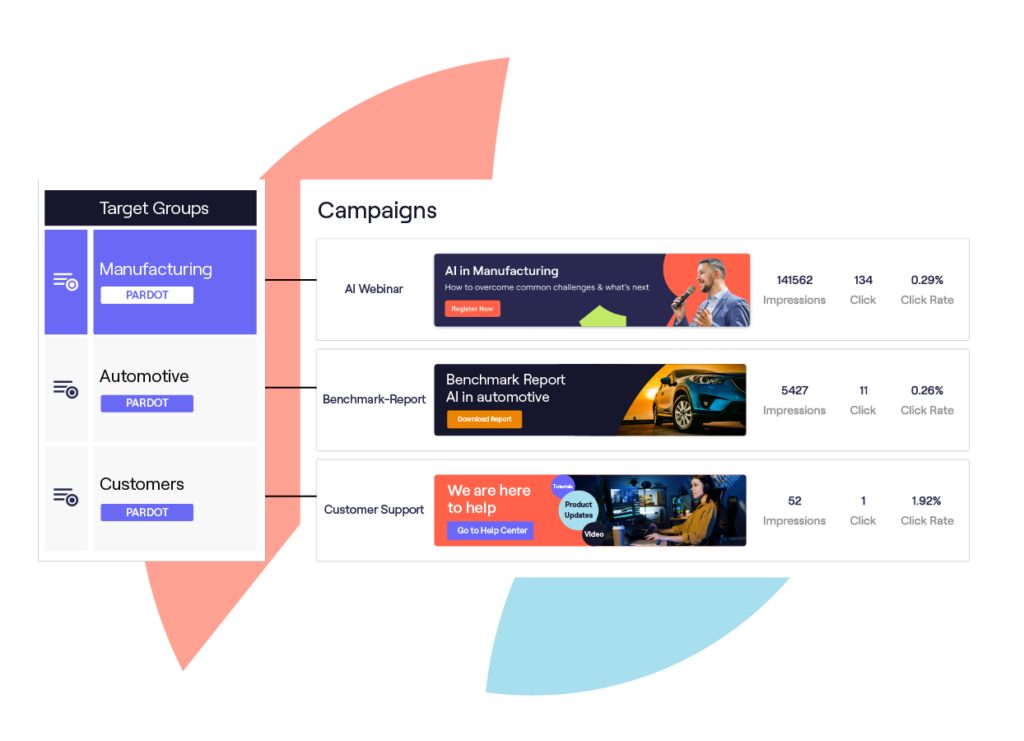
What I Like
1. Efficiency
Streamlines the process of managing email signatures, saving time and effort for sales teams.
2. Lead Generation
Turns every email sent into an opportunity to generate leads and engage potential customers.
3. Insights
Provides valuable insights into the effectiveness of email signature campaigns, allowing for data-driven decision-making.
What I Hate
1. Learning Curve
May have a learning curve for users unfamiliar with email signature marketing techniques.
2. Dependency
Relies on email communication as the primary channel for lead generation, which may not be suitable for all businesses.
3. Integration Limitations
May have limitations in integrating with certain email platforms or CRM systems, potentially restricting functionality for some users.
Frequently Asked Questions on Mailtastic AI
1. Can Mailtastic integrate with different email platforms?
Yes, Mailtastic offers integrations with popular email platforms such as Gmail, Outlook, and Exchange.
2. How customizable are the email signatures with Mailtastic?
Mailtastic provides extensive customization options, allowing users to add banners, links, and promotional messages to their email signatures.
3. Is Mailtastic suitable for businesses of all sizes?
Yes, Mailtastic caters to businesses of all sizes, from small startups to large enterprises, providing scalable solutions tailored to individual needs.
4. Can I track the performance of my email signature campaigns with Mailtastic?
Yes, Mailtastic offers robust analytics features that allow users to track key metrics such as open rates, click-through rates, and engagement levels for their email signature campaigns.
13. Salesloft
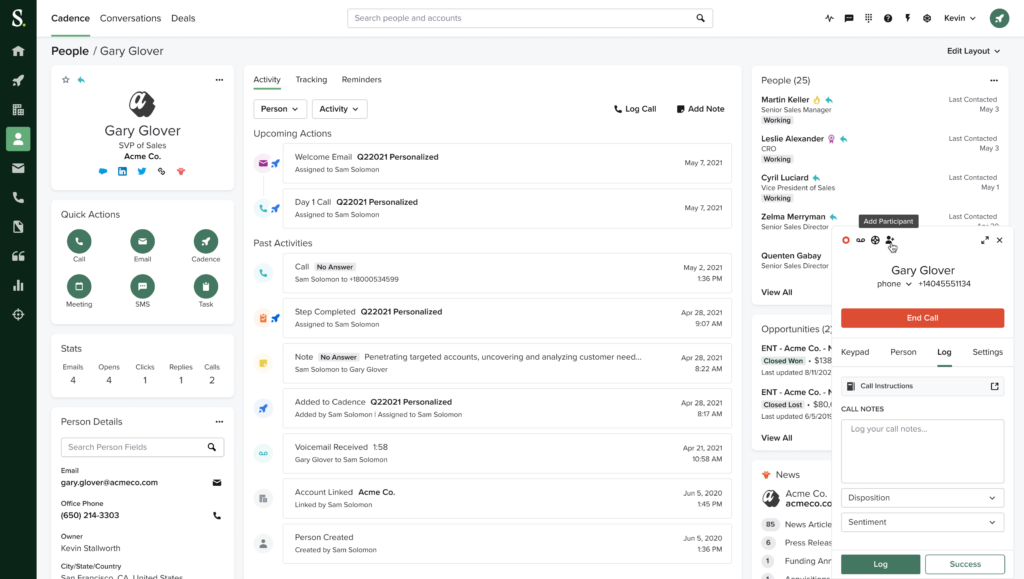
This is an amazing B2B sales tool that I’ve found incredibly helpful in my sales journey. It’s designed to make our sales process smoother and more efficient.
For instance, it helps me automate my outreach efforts by setting up sequences of emails and tasks to engage with prospects consistently.
One of the things I love about Salesloft is its integrated dialler feature. It allows me to make calls directly from the platform, keeping all my communication in one place.
This makes it easier for me to track my interactions with leads and follow up effectively.
Additionally, Salesloft provides powerful reporting and analytics tools.
These tools give me insights into my sales performance, such as email open rates, response rates, and conversion metrics.
With this data, I can identify what’s working well and where I need to make improvements to optimize my sales strategy.
Thus, Salesloft has been instrumental in helping me and my team close more deals faster.
Its comprehensive features and user-friendly interface make it an essential tool for any B2B sales professional looking to drive results.
Features
1. Cadence Automation
With Salesloft, I can set up automatic sequences of emails, calls, and tasks to reach out to potential customers without having to do it manually every time.
2. Integrated Dialer
I can make phone calls directly from Salesloft, which keeps everything organized in one place and saves me time.
3. Reporting and Analytics
Salesloft gives me insights into how well my sales efforts are performing by tracking metrics like how many people open my emails or respond to them.
What I Like
1. Enhanced Efficiency
Salesloft helps me work faster by taking care of repetitive tasks, so I can focus on connecting with customers and closing deals.
2. Improved Organization
It keeps all my sales activities organized, making it easy to see who I’ve contacted and what steps I need to take next.
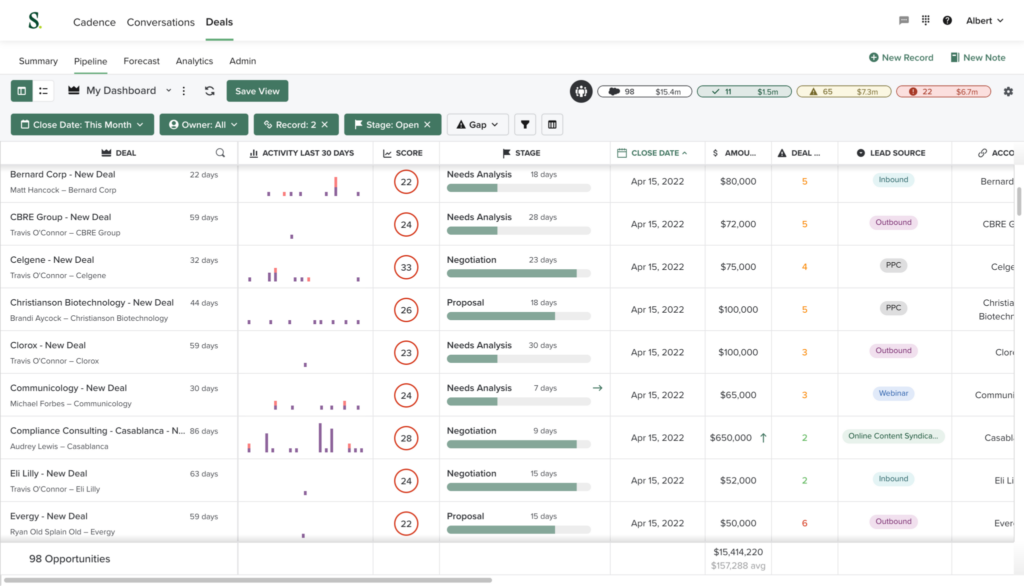
3. Data-Driven Insights
I get useful information about my sales performance, which helps me make smarter decisions and improve my strategies.
What I Hate
1. Learning Curve
It might take me some time to learn how to use all of Salesloft’s features effectively.
2. Cost
Depending on the plan I choose, Salesloft could be expensive for me or my company, especially if we’re just starting out.
3. Integration Limitations
While Salesloft works with many popular CRM systems, there might be some compatibility issues with other tools I use.
Frequently Asked Questions on Salesloft
1. Can I connect Salesloft to my current CRM software?
Yes, Salesloft integrates with major CRM platforms like Salesforce, HubSpot, and Microsoft Dynamics.
2. Is there someone I can reach out to if I need help with Salesloft?
Absolutely! Salesloft offers customer support through email, phone, and live chat to assist with any questions or issues.
3. Can I try Salesloft before I commit to buying it?
Yes, Salesloft offers a free trial period so you can test out all its features and see if it’s the right fit for your sales needs.
14. Reachdesk AI
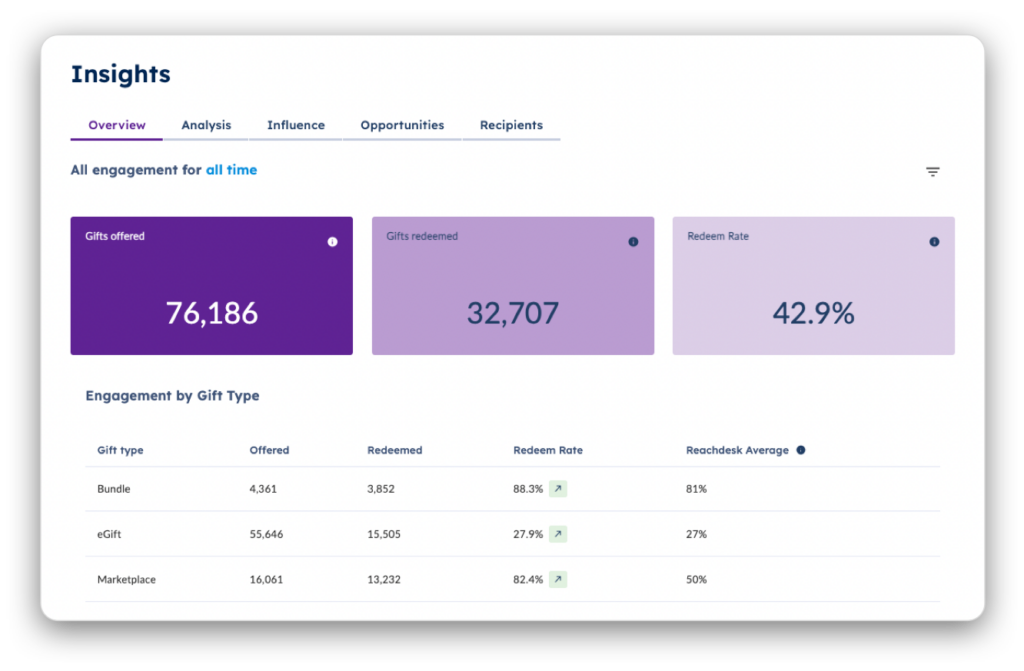
Reachdesk AI is a fantastic tool for B2B marketing, offering a direct platform to engage prospects and build customer loyalty.
As a sales professional, I find it invaluable for sending both virtual and physical gifts to key stakeholders.
These gifts can range from vouchers to cupcakes, allowing me to make a memorable impression on potential clients.
One of the key features of Reachdesk AI is its ability to drive prospect engagement. By sending personalized gifts, I can capture the attention of prospects and initiate meaningful conversations.
For example, I recently sent a customized gift box to a potential client, which led to a productive discussion about their business needs.
Another advantage of Reachdesk AI is its impact on customer loyalty.
By showing appreciation to existing clients through thoughtful gifts, I can strengthen our relationship and encourage repeat business.
For instance, I sent a thank-you gift to a long-term client, which resulted in positive feedback and continued partnership.
While Reachdesk AI offers numerous benefits, it’s essential to consider potential drawbacks.
One downside is the cost associated with sending physical gifts, which may not be feasible for every budget.
Additionally, there may be limitations on the types of gifts available, depending on the recipient’s location or preferences.
Features
1. Direct B2B Marketing Platform
Reachdesk AI provides a direct platform for B2B marketing, allowing sales professionals to engage prospects and build customer loyalty.
2. Virtual and Physical Gifts
The platform enables users to send both virtual and physical gifts to key stakeholders, ranging from vouchers to personalized items like cupcakes.
3. Personalization Capabilities
Reachdesk AI offers extensive personalization capabilities, allowing users to tailor gifts and messages to individual recipients.
4. Tracking and Analytics
Users can track the delivery and engagement of gifts, as well as access analytics to measure the impact of their marketing efforts.
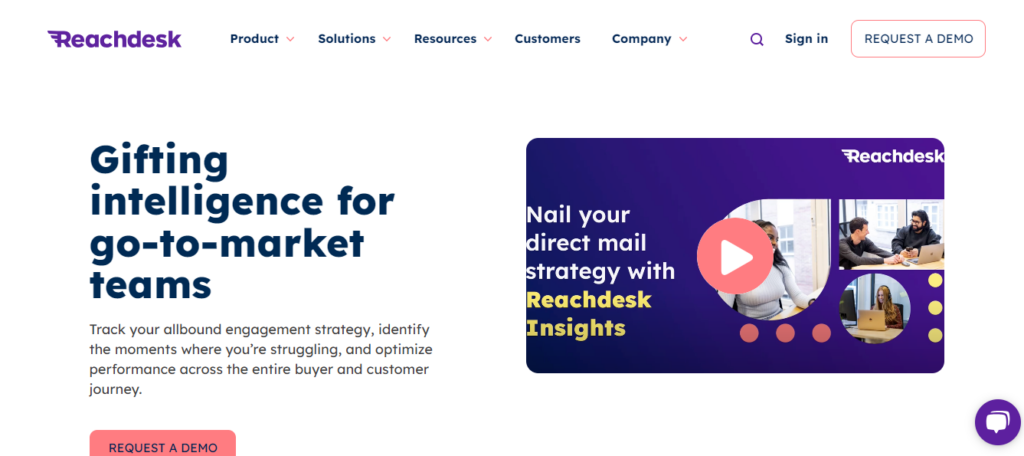
What I Like
1. Enhanced Engagement
Sending personalized gifts through Reachdesk AI helps to capture the attention of prospects and initiate meaningful conversations, leading to increased engagement.
2. Strengthened Customer Relationships
By showing appreciation to existing clients with thoughtful gifts, users can strengthen customer relationships and encourage repeat business.
3. Memorable Impressions
The ability to send unique and customized gifts creates memorable impressions on recipients, setting users apart from competitors.
4. Easy Integration
Reachdesk AI seamlessly integrates with existing sales and marketing workflows, making it easy for users to incorporate into their strategies.
What I Hate
1. Cost
Sending physical gifts through Reachdesk AI can incur additional costs, which may not be feasible for all budgets.
2. Limited Gift Options
Depending on the recipient’s location or preferences, there may be limitations on the types of gifts available, restricting users’ options.
3. Complexity
While Reachdesk AI offers extensive personalization capabilities, mastering these features may require time and effort, especially for new users.
4. Risk of Overuse
There is a risk of overusing Reachdesk AI’s gifting capabilities, potentially leading to recipient fatigue or diminishing returns on investment.
Frequently Asked Questions on Reachdesk AI
1. Can I track the delivery and engagement of gifts sent through Reachdesk AI?
Yes, Reachdesk AI provides tracking and analytics features that allow users to monitor the delivery status and engagement metrics of their gifts.
2. Are there any limitations on the types of gifts I can send through Reachdesk AI?
While Reachdesk AI offers a wide range of gift options, there may be limitations based on the recipient’s location, preferences, or company policies.
3. How easy is it to integrate Reachdesk AI into my existing sales and marketing workflows?
Reachdesk AI is designed for easy integration with existing sales and marketing tools, with intuitive features that streamline the process for users.
4. What measures does Reachdesk AI take to ensure the security and privacy of user data?
Reachdesk AI prioritizes the security and privacy of user data, employing industry-standard encryption protocols and compliance measures to safeguard sensitive information.
15. Slack AI
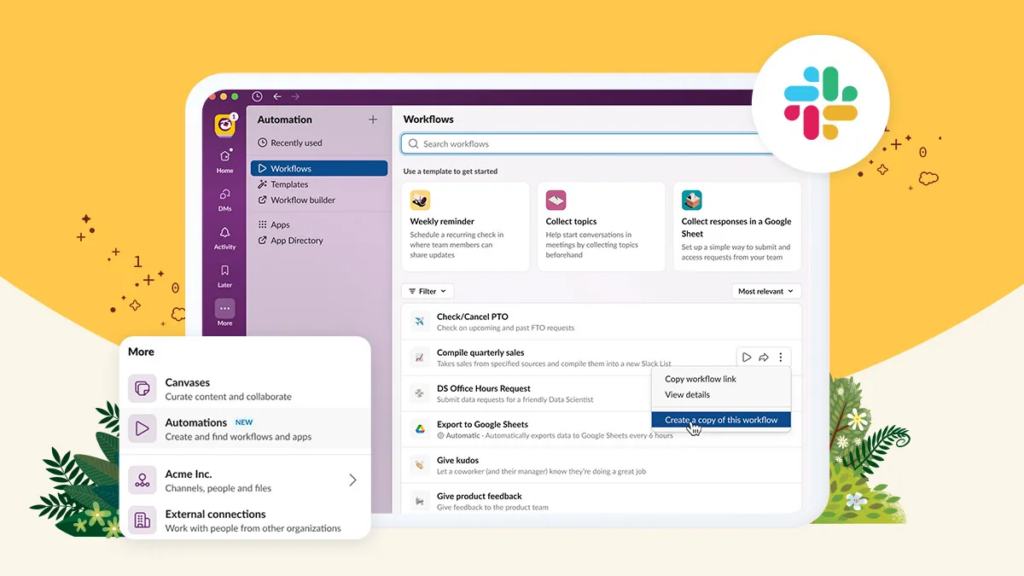
This is an essential tool for company communication and collaboration, especially for sales teams like mine.
It goes beyond just fun stuff like sharing memes and cat videos; it’s a powerful platform for connecting with prospects and nurturing existing customer relationships.
For example, our sales team uses Slack to interact with potential customers and keep them engaged throughout the sales process.
We can easily share documents, schedule meetings, and answer questions, all within the Slack interface, which helps us streamline our sales efforts and provide excellent customer service.
Moreover, Slack is incredibly valuable for sales development representative (SDR) training.
We’ve set up dedicated Slack channels where we share the best and worst sales calls, allowing us to learn from each other’s experiences and improve our skills.
David, one of our team members, explains how this works: “We’ve created Slack channels for best (and worst!) sales calls.
These are updated daily, and we use them to coach our new starters in cold calling.
I don’t think our sales team would be as good without that ability to easily share knowledge and best practice between us.”

Features
1. Seamless Communication
Slack provides a user-friendly interface for instant messaging, file sharing, and collaboration, making it easy for sales teams to stay connected and productive.
2. Prospect Engagement
Sales teams can engage with prospects directly within Slack, providing timely responses and personalized support to nurture leads effectively.
3. Training and Coaching
Slack facilitates knowledge sharing and coaching among team members through dedicated channels, enabling continuous improvement and skill development.
4. Integration Capabilities
Slack integrates with various sales and CRM tools, allowing seamless access to customer information and streamlining sales workflows.
What I Like
1. Efficient Communication
Slack enhances communication efficiency within sales teams, reducing the need for lengthy email chains and ensuring quick responses.
2. Enhanced Collaboration
Sales teams can collaborate on projects and share insights in real-time, fostering teamwork and synergy.
3. Improved Training
Slack’s training channels enable continuous learning and skill development, leading to a more knowledgeable and effective sales team.
4. Integration Flexibility
Slack integrates with a wide range of sales tools, providing flexibility and customization to meet the unique needs of different businesses.

What I Hate
1. Learning Curve
Some users may find Slack’s interface initially overwhelming, requiring time to adapt and learn its features.
2. Potential Distractions
While Slack can improve communication, it may also lead to distractions if not used judiciously, affecting productivity.
3. Data Security Concerns
Slack’s cloud-based platform may raise concerns about data security and privacy, particularly for sensitive business information.
4. Dependency on Internet Connection
Slack relies on an internet connection, which may pose challenges for teams working in remote or offline environments.
Frequently Asked Questions on Slack AI
1. How secure is Slack AI?
Slack AI prioritizes security and offers various features like data encryption, two-factor authentication, and compliance certifications to ensure the protection of user data.
2. Can Slack AI integrate with other software tools?
Yes, Slack AI supports integration with a wide range of software tools commonly used in sales, including CRM platforms like Salesforce, marketing automation software, and project management tools.
3. Is Slack AI suitable for small businesses?
Yes, Slack AI is suitable for businesses of all sizes, including small businesses. Its flexible pricing plans and scalable features make it accessible and adaptable to the needs of small teams and growing businesses.
4. How does Slack AI help improve team collaboration?
Slack AI enhances team collaboration by providing a centralized platform for communication, file sharing, and project management.
It enables real-time communication, fosters transparency, and facilitates knowledge sharing among team members.
Also Read: 19 Best AI Lead Scoring Software To Win More Deals
Final Thoughts
A famous entrepreneur once said, “Innovation separates leaders from followers.”
With the help of AI software, your sales team could lead the way in your industry, achieving remarkable success.
Just like a reliable guide leads you on a journey, AI tools can navigate your sales process, ensuring you reach your goals effectively.
With AI assistance, your sales team can unlock new opportunities and achieve better results.
And here’s an important fact: Studies show that businesses adopting AI-driven sales solutions see significant improvements in revenue and customer satisfaction.




