Have you ever found yourself scrolling through LinkedIn, eyeing those potential B2B leads, but hitting a wall when it comes to actually getting in touch with them? Trust me, I’ve been there.
With over 1 billion users, LinkedIn is a goldmine of opportunities, but extracting contact information manually can feel like searching for a needle in a haystack.
That’s where AI swoops in to save the day. Imagine being able to automate the process of finding emails on LinkedIn, effortlessly unlocking a treasure trove of potential connections.
No more tedious scraping or endless searching; just streamlined efficiency at your fingertips.
In our latest journey through the realm of outbound workflows, I’m excited to share with you how I harnessed the power of data automation capabilities to revolutionize my outreach game.
Together, we’ll explore the ins and outs of leveraging AI to uncover email addresses on LinkedIn with just a few clicks.
But that’s not all – I’ll also let you in on a few additional methods to amplify your outreach efforts.
So, are you ready to take your LinkedIn game to the next level? Buckle up as we embark on this journey together and unlock the secrets to supercharging your outreach with AI.
Let’s dive in!
How to find Email Addresses on LinkedIn With AI
1. Define Your Target Audience

Defining your target audience is a crucial step in effectively finding email addresses on LinkedIn with AI.
By identifying specific demographics, industries, or roles that align with your objectives, you can streamline your search process and increase the likelihood of success.
For instance, if you’re a software company looking to connect with potential clients, targeting professionals working in the technology sector would be a logical choice.
Similarly, if you’re a freelance graphic designer, focusing on individuals in creative industries such as advertising, marketing, or design can yield better results.
Understanding the characteristics of your target audience allows you to tailor your search criteria accordingly when using AI tools on LinkedIn.
For example, if you’re targeting marketing professionals, you might specify keywords related to their job titles (e.g., “marketing manager,” “digital marketer”) or industries (e.g., “advertising,” “public relations”).
By narrowing down your search parameters in this way, you can refine the results and uncover email addresses that are more relevant to your objectives.
Moreover, consider the geographical location of your target audience if it’s relevant to your outreach efforts.
For instance, if you’re a local business seeking to connect with potential clients in your area, specifying the location filter on LinkedIn can help you find email addresses of professionals within a specific region or city.
Additionally, think about the specific roles within organizations that are most likely to be decision-makers or influencers in the purchasing process related to your products or services.
For example, if you’re selling software solutions, targeting individuals in managerial or executive positions responsible for IT or technology procurement can be more fruitful than reaching out to lower-level employees.
By defining your target audience with precision, you can ensure that your efforts to find email addresses on LinkedIn with AI are focused and strategic.
This not only saves you time and resources but also increases the effectiveness of your outreach campaigns by connecting you with individuals who are most likely to be interested in what you have to offer.
2. Choose an AI Tool

Choosing an AI tool tailored to your needs is essential for efficiently extracting email addresses from LinkedIn profiles.
Researching various options available in the market enables you to make an informed decision based on factors such as functionality, user-friendliness, and affordability.
For instance, tools like Hunter and Snov.io are popular choices known for their reliability in extracting contact information from LinkedIn.
Consider evaluating the features offered by different AI tools to ensure they align with your specific requirements.
Look for functionalities such as bulk email extraction, accuracy verification, and integration with other software platforms.
By assessing these features, you can choose a tool that not only meets your current needs but also has the potential to scale with your business as it grows.
Furthermore, take into account your budget constraints when selecting an AI tool for extracting email addresses from LinkedIn.
While some tools offer free or freemium versions with limited functionality, others require a subscription fee for access to advanced features.
It’s essential to strike a balance between the capabilities of the tool and its affordability to ensure you’re getting the best value for your investment.
Additionally, seek feedback from other users or experts in the field who have experience with the AI tools you’re considering.
Online reviews, testimonials, and recommendations from trusted sources can provide valuable insights into the performance and reliability of different tools.
By leveraging the experiences of others, you can make a more informed decision and avoid potential pitfalls.
Ultimately, choosing the right AI tool specialized in extracting email addresses from LinkedIn profiles empowers you to streamline your outreach efforts and maximize your chances of success.
By investing time and effort into research and evaluation, you can select a tool that not only meets your immediate needs but also contributes to the long-term growth and success of your business.
3. Install the Tool

Installing the AI tool is a crucial step in the process of finding email addresses on LinkedIn with AI.
Following the installation instructions provided by the tool’s website or platform ensures that you can seamlessly integrate it with your web browser and start using its functionalities effectively.
For example, if you’re using a Chrome extension for extracting email addresses from LinkedIn profiles, you’ll typically need to navigate to the Chrome Web Store, locate the extension, and click on the “Add to Chrome” button to initiate the installation process.
Once you’ve initiated the installation process, follow the prompts provided by your web browser to complete the installation of the AI tool.
Depending on the tool you’ve chosen, you may be required to grant certain permissions or settings within your browser to enable the tool to function properly.
For instance, you might need to allow the tool access to your LinkedIn account to extract contact information from profiles you visit.
After successfully installing the AI tool, verify that it’s functioning correctly by testing its features on LinkedIn.
Navigate to a LinkedIn profile and look for the presence of the tool’s interface or browser extension icon.
This indicates that the tool has been successfully integrated with your browser and is ready for use.
If you encounter any issues during the installation process or while testing the tool’s functionality, refer to the tool’s documentation or reach out to their customer support for assistance.
Keep in mind that regular updates may be released for the AI tool to improve performance, add new features, or address any issues.
Make sure to stay informed about these updates and install them promptly to ensure that you’re always using the latest version of the tool.
By staying proactive in managing the installation and maintenance of the AI tool, you can maximize its effectiveness in extracting email addresses from LinkedIn profiles and streamline your outreach efforts effectively.
4. Log in to LinkedIn
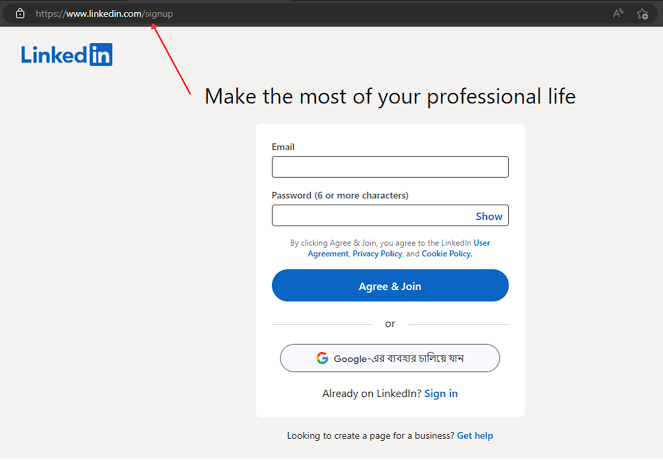
Logging in to LinkedIn is a pivotal step in utilizing AI tools to find email addresses on the platform.
Accessing your LinkedIn account with your credentials grants the AI tool permission to navigate through the platform and extract relevant data.
For example, upon launching the AI tool, you’ll typically be prompted to log in to your LinkedIn account using your username and password.
Once you’ve successfully logged in to LinkedIn, the AI tool gains access to your account’s functionalities, allowing it to interact with profiles, search results, and other relevant sections of the platform.
This authentication process establishes a connection between the AI tool and your LinkedIn account, enabling seamless data extraction.
For instance, when you visit a LinkedIn profile using the AI tool, it can access and extract contact information such as email addresses associated with that profile.
It’s important to ensure the security of your LinkedIn account during the login process. Be cautious of phishing attempts or malicious software that may attempt to compromise your credentials.
Always verify that you’re logging in through LinkedIn’s official website or app and avoid sharing your login details with unauthorized third parties.
Moreover, familiarize yourself with LinkedIn’s terms of service and privacy policies to understand how your data is used and protected while using AI tools on the platform.
By adhering to LinkedIn’s guidelines and best practices, you can mitigate risks and maintain the integrity of your account and personal information.
Lastly, keep your LinkedIn account credentials secure and confidential to prevent unauthorized access.
Avoid using easily guessable passwords and consider enabling additional security features such as two-factor authentication for an added layer of protection.
By prioritizing account security and adhering to best practices, you can safely log in to LinkedIn and leverage AI tools to enhance your outreach efforts effectively.
5. Navigate to a Profile
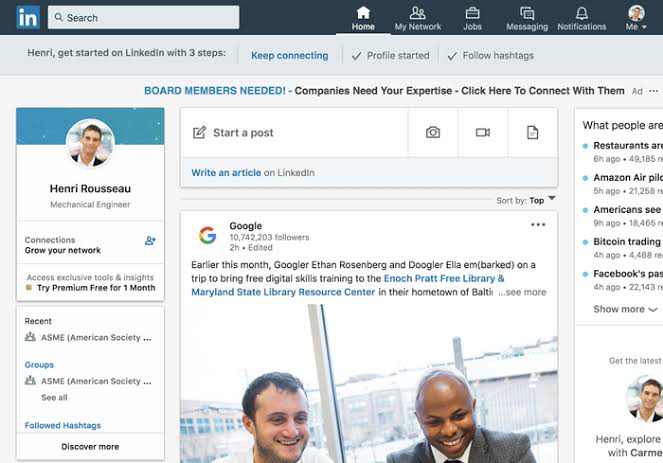
Navigating to a profile on LinkedIn is a crucial step in the process of finding email addresses with AI.
Choosing a LinkedIn profile belonging to a person within your target audience is essential to ensure that the email address you obtain aligns with your outreach goals.
For example, if you’re targeting marketing professionals, you might search for profiles of individuals with job titles such as “Marketing Manager” or “Digital Marketing Specialist.”
Once you’ve identified a profile that matches your target audience criteria, click on the profile to access its details. LinkedIn provides a wealth of information about users, including their professional background, skills, and connections.
By navigating to a profile, you can gather valuable insights that may help you tailor your outreach message and increase the likelihood of a positive response.
Pay attention to key details on the profile, such as the individual’s current job title, company, and industry.
These details can provide valuable context for your outreach efforts and help you craft a personalized message that resonates with the recipient.
For instance, if the person works for a software company, you might highlight how your product or service can address specific pain points or challenges faced by professionals in the technology industry.
Moreover, take note of any mutual connections you share with the profile owner. Mutual connections can serve as valuable introducers or references in your outreach message, helping to establish credibility and trust.
For example, if you have a mutual connection who has endorsed your skills or worked with you in the past, mentioning this in your message can help establish a connection with the recipient.
By carefully selecting and navigating to a LinkedIn profile within your target audience, you can gather the necessary information to proceed with extracting the email address using AI tools.
This strategic approach ensures that your outreach efforts are focused and tailored to the specific needs and interests of your target audience, increasing the likelihood of success.
6. Activate the AI Tool
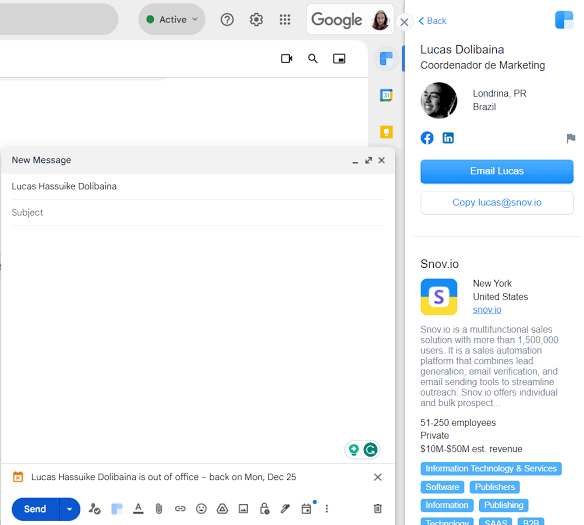
Activating the AI tool is a pivotal step in leveraging its capabilities to find email addresses on LinkedIn.
Initiate the activation process by clicking on the browser extension icon or accessing the tool’s interface within the LinkedIn platform itself.
For instance, if you’re using a Chrome extension for email extraction, you’ll typically find its icon in the browser toolbar.
Upon locating the browser extension icon or accessing the tool’s interface within LinkedIn, click on it to activate the AI tool.
This action triggers the tool to begin its functionalities, such as scanning the LinkedIn profile for relevant information, including email addresses.
Once activated, the AI tool may prompt you to select specific options or preferences related to the extraction process.
For example, you may be asked to confirm the type of data you want to extract, such as email addresses, phone numbers, or other contact information.
Follow the prompts provided by the AI tool to complete the activation process effectively.
These prompts may include instructions on how to navigate through LinkedIn profiles, initiate the extraction process, and save th.msxe extracted data for future use.
Ensure that you comply with any terms of service or guidelines provided by the AI tool to avoid any violations or misuse of the platform’s functionalities.
Adhering to these guidelines helps maintain the integrity of the AI tool and ensures a positive user experience for yourself and others.
By activating the AI tool and following its prompts, you can harness its capabilities to efficiently extract email addresses from LinkedIn profiles.
This streamlined approach saves time and effort, allowing you to focus on your outreach efforts and connect with potential prospects effectively.
7. Initiate the Data Extraction Process
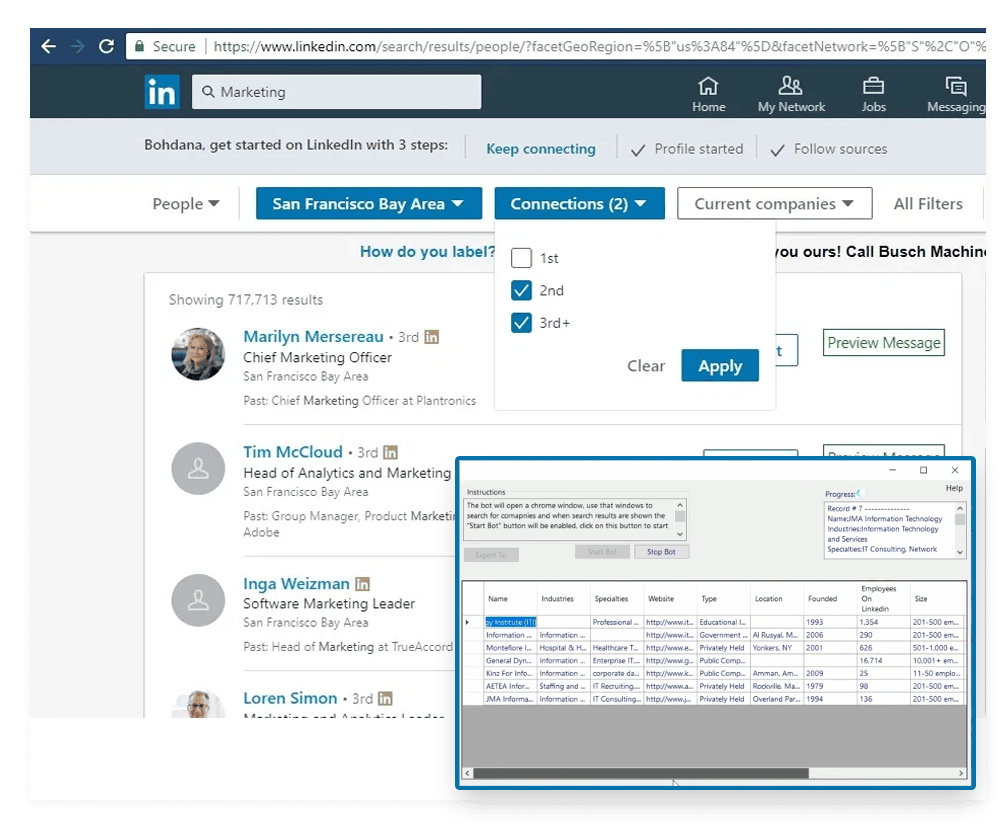
Initiating the data extraction process is the next crucial step in finding email addresses on LinkedIn with AI.
Follow the prompts provided by the AI tool to initiate this process effectively. For example, the tool may present you with options or settings to customize the extraction process according to your preferences.
Ensure that you select the option to extract email addresses specifically. This ensures that the AI tool focuses on retrieving email addresses from the LinkedIn profile you’re currently viewing.
By selecting this option, you streamline the extraction process and obtain the most relevant data for your outreach efforts.
Once you’ve confirmed your selection, proceed to initiate the data extraction process by following the instructions provided by the AI tool.
This may involve clicking on a specific button or icon within the tool’s interface to trigger the extraction process.
As the extraction process commences, wait for the AI tool to scan the LinkedIn profile and retrieve the email address.
Depending on the tool and the complexity of the profile, this process may take a few moments to complete.
While the AI tool is extracting the email address, ensure that you remain patient and avoid interrupting the process.
Abruptly navigating away from the profile or closing the AI tool’s interface may disrupt the extraction process and result in incomplete or inaccurate data retrieval.
Once the extraction process is complete, review the results provided by the AI tool to ensure accuracy and relevancy.
Verify that the extracted email address matches your expectations and aligns with your outreach goals.
By following these steps to initiate the data extraction process, you can effectively leverage AI tools to find email addresses on LinkedIn.
This streamlined approach enhances your outreach efforts and increases the likelihood of connecting with potential prospects successfully.
8. Wait for Processing
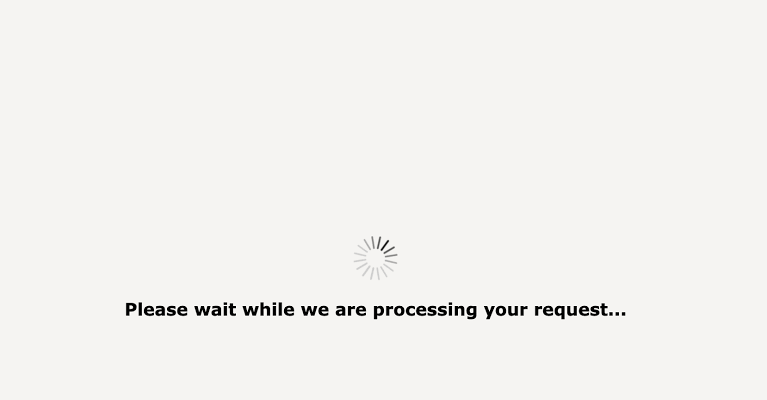
Waiting for processing is an essential part of the email extraction process on LinkedIn using AI tools.
Allow the AI tool some time to scan the LinkedIn profile thoroughly and extract the email address from the available information.
This step ensures that the tool has sufficient time to analyze the profile and retrieve the relevant contact details.
During this waiting period, exercise patience and avoid interrupting the processing by navigating away from the profile or closing the AI tool’s interface.
It’s important to give the tool ample time to complete its task without disruptions, as this ensures the accuracy and completeness of the extracted data.
The duration of the processing time may vary depending on factors such as the complexity of the LinkedIn profile, the speed of your internet connection, and the efficiency of the AI tool being used.
Be prepared to wait a few moments for the processing to complete, as this is a crucial step in obtaining accurate and reliable email addresses for your outreach efforts.
While waiting for processing, take advantage of this time to review other profiles or engage in other productive tasks related to your outreach campaign.
This ensures that you make the most of your time while waiting for the AI tool to complete its processing.
Once the processing is complete, review the results provided by the AI tool to ensure accuracy and relevancy.
Verify that the extracted email address matches your expectations and aligns with your outreach goals.
If there are any discrepancies or issues with the extracted data, take appropriate steps to rectify them before proceeding with your outreach efforts.
By patiently waiting for processing to complete, you can ensure that the AI tool has sufficient time to scan the LinkedIn profile thoroughly and extract the email address accurately.
This enhances the effectiveness of your outreach efforts and increases the likelihood of connecting with potential prospects successfully.
9. Review the Results
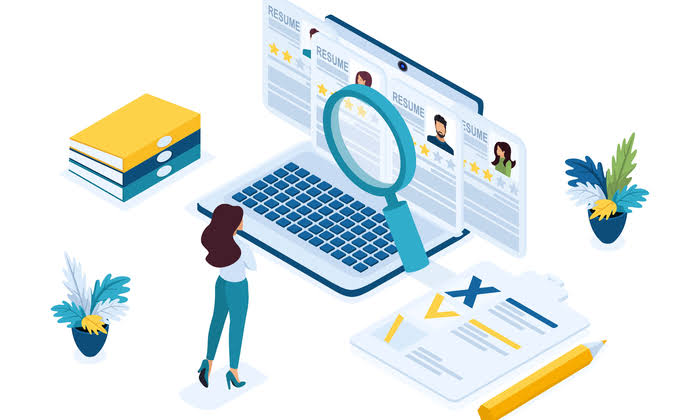
Reviewing the results of the email extraction process is a crucial step to ensure the accuracy and relevance of the extracted data.
Once the extraction process is complete, take the time to thoroughly review the results provided by the AI tool.
This includes verifying that the extracted email address matches your expectations and aligns with your outreach goals.
Pay close attention to any discrepancies or inconsistencies in the extracted data.
For example, ensure that the email address belongs to the individual whose LinkedIn profile you were viewing and that it is formatted correctly.
Address any inaccuracies or errors promptly to prevent issues with your outreach efforts down the line.
Consider cross-referencing the extracted email address with other sources or information available to you.
This can help confirm the accuracy of the data and provide additional context for your outreach efforts.
For instance, you may search for the individual’s email address on other platforms or websites to validate its authenticity.
Evaluate the relevance of the extracted email address to your outreach goals and objectives.
Ask yourself whether the individual is a suitable target for your outreach campaign based on factors such as their job title, industry, and level of seniority.
If the email address does not meet your criteria, consider discarding it and continuing your search for more relevant contacts.
If you’re satisfied with the accuracy and relevance of the extracted email address, proceed to save it for future use in your outreach efforts.
Most AI tools offer functionality to save extracted data in a structured format, such as a spreadsheet or contact list, for easy access and management.
By diligently reviewing the results of the email extraction process, you can ensure that you’re working with accurate and relevant data for your outreach campaigns.
This enhances the effectiveness of your outreach efforts and increases the likelihood of connecting with potential prospects successfully.
10. Save the Email Address
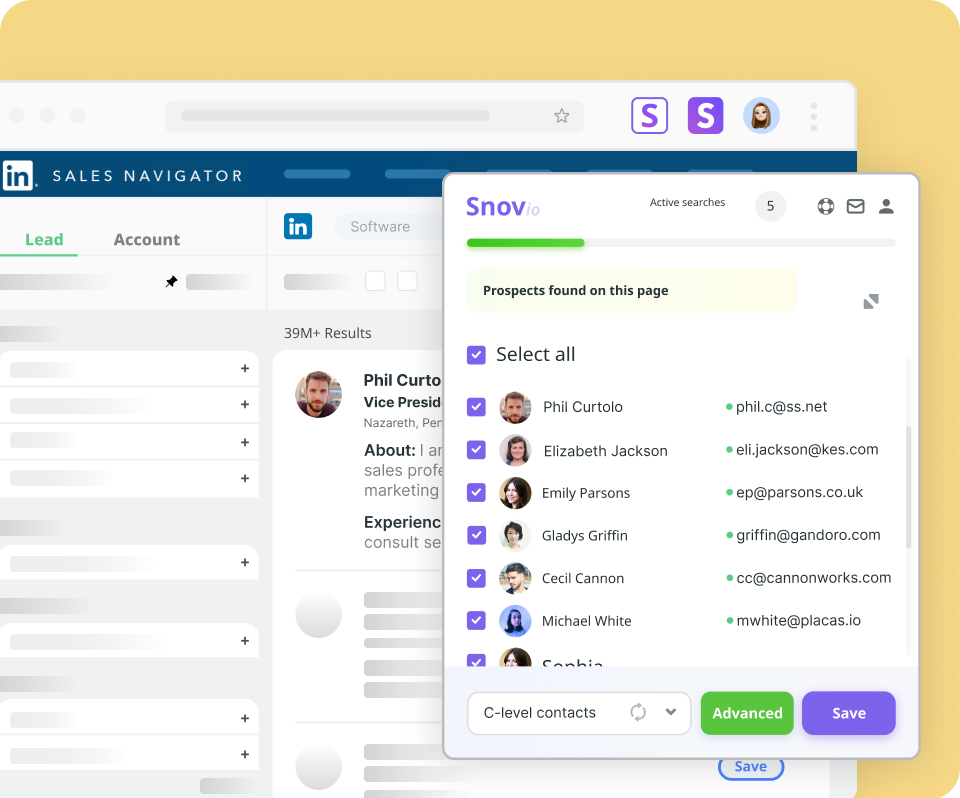
Saving the email address is a crucial step in leveraging the extracted data for future outreach efforts.
If the extracted email address meets your criteria, use the functionality provided by the AI tool to save it for future use. This ensures that you have easy access to the contact information whenever you need it.
Most AI tools offer options to save extracted data in a structured format, such as a spreadsheet or contact list. Take advantage of these features to organize and manage your email addresses effectively.
For example, you can create separate folders or categories based on criteria such as industry, job title, or level of seniority to streamline your outreach efforts.
When saving the email address, consider adding relevant notes or contextual information to provide context for your future outreach efforts.
This may include details about how the email address was obtained, the individual’s LinkedIn profile, or any previous interactions or engagements you’ve had with them.
Adding these notes can help personalize your outreach messages and increase the likelihood of a positive response.
Regularly update and maintain your saved email addresses to ensure that you’re working with the most current and accurate data.
Periodically review and validate the contact information to remove any outdated or incorrect entries. This helps maintain the integrity of your contact list and ensures the effectiveness of your outreach campaigns.
In addition to saving individual email addresses, consider utilizing email automation tools to streamline your outreach efforts further.
These tools allow you to create and schedule personalized email campaigns, track engagement metrics, and automate follow-up sequences.
By integrating your saved email addresses with email automation tools, you can scale your outreach efforts effectively and maximize your chances of success.
By diligently saving the email addresses extracted from LinkedIn with AI tools, you can build a valuable resource for your outreach efforts.
This strategic approach ensures that you have access to a reliable database of contacts to support your business growth and networking initiatives.
11. Repeat for Additional Profiles
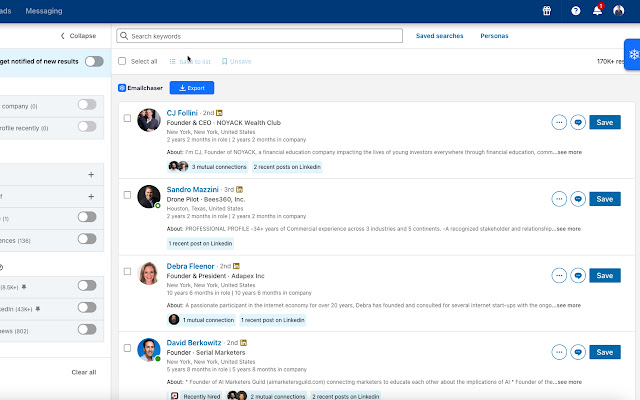
Repeating the process for additional LinkedIn profiles within your target audience is essential to gather a comprehensive list of email addresses.
After successfully extracting an email address from one profile, it’s important to repeat the process for other profiles that match your criteria.
This ensures that you have a diverse and extensive pool of contacts to support your outreach efforts.
As you repeat the process for additional profiles, apply the same criteria and strategies that you used for the initial profile.
This may include targeting individuals with specific job titles, industries, or levels of seniority that align with your outreach goals.
By maintaining consistency in your approach, you can ensure that the email addresses you gather are relevant and valuable for your outreach campaigns.
Keep in mind that each profile may present unique challenges or variations in the extraction process. Be prepared to adapt and troubleshoot as needed to overcome any obstacles that arise.
For example, some profiles may have privacy settings that limit the visibility of contact information, while others may require additional verification steps to access certain data.
As you repeat the process for additional profiles, track your progress and monitor the effectiveness of your efforts.
Keep a record of the profiles you’ve visited, the email addresses you’ve extracted, and any relevant notes or insights gathered along the way. This allows you to stay organized and focused as you build your list of email addresses.
Consider leveraging AI tools that offer features such as batch processing or bulk extraction to streamline the process for gathering email addresses from multiple profiles.
These tools can save you time and effort by automating repetitive tasks and scaling your outreach efforts effectively.
By diligently repeating the process for additional profiles, you can gather a comprehensive list of email addresses from LinkedIn that empowers your outreach efforts and supports your business growth objectives.
This proactive approach ensures that you have access to a diverse network of contacts to nurture and engage with over time.
12. Verify the Email Addresses
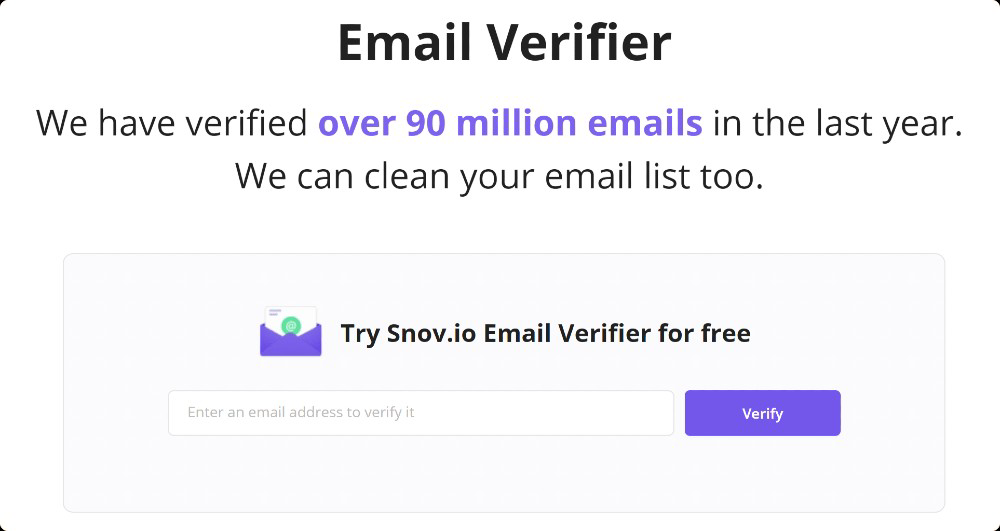
Verifying the email addresses you’ve extracted from LinkedIn is a crucial step to ensure their accuracy and deliverability.
Utilize email verification tools or services to validate the extracted email addresses effectively.
These tools employ various techniques to check the validity of an email address and determine whether it is likely to be deliverable.
One common method used by email verification tools is syntax checking, which examines the format and structure of an email address to ensure it complies with standard conventions.
This helps identify any typos or formatting errors that may render the email address invalid.
Another technique employed by email verification tools is domain validation, which involves checking the domain associated with the email address to confirm its existence and legitimacy.
This helps weed out email addresses associated with non-existent or inactive domains, which are unlikely to be deliverable.
Additionally, some email verification tools offer real-time email verification, which involves sending a test email to the address and analyzing the response to determine its deliverability.
This provides a more accurate assessment of the email address’s validity and ensures that it is capable of receiving emails.
By utilizing email verification tools, you can minimize the risk of sending emails to invalid or non-existent addresses, which can negatively impact your email deliverability and reputation.
This proactive approach helps ensure that your outreach efforts are targeted and effective, maximizing the chances of engaging with your intended audience.
Furthermore, regularly updating and re-verifying your email addresses ensures that you’re working with the most current and accurate data.
As email addresses may change or become inactive over time, it’s important to periodically verify and update your contact list to maintain its integrity and effectiveness.
By diligently verifying the email addresses extracted from LinkedIn with AI tools, you can enhance the accuracy and deliverability of your outreach campaigns.
This strategic approach helps maximize the impact of your efforts and increase the likelihood of engaging with your target audience successfully.
13. Organize the Data

Organizing the extracted email addresses is essential to ensure efficient access and management of your data.
Utilize a structured format, such as a spreadsheet, to organize the email addresses systematically.
This facilitates easy sorting, filtering, and searching, allowing you to quickly locate specific contacts or segments within your database.
Start by creating a spreadsheet with clear column headers to represent different data fields, such as name, email address, job title, company, and any additional relevant information.
This provides a standardized framework for entering and organizing the extracted data consistently.
As you enter the extracted email addresses into the spreadsheet, ensure accuracy by double-checking each entry for typos or errors.
Accuracy is crucial for maintaining the integrity of your database and ensuring that your outreach efforts are targeted and effective.
Consider segmenting your email addresses based on criteria such as industry, job title, geographic location, or level of engagement.
This allows you to tailor your outreach messages to specific audience segments and increase the relevance and effectiveness of your communication.
Regularly update and maintain your spreadsheet to reflect any changes or additions to your contact list.
As new email addresses are extracted or existing contacts change, make sure to update your spreadsheet accordingly to keep your database current and accurate.
In addition to organizing email addresses, consider documenting any relevant notes or insights about each contact in your spreadsheet.
This can include details about past interactions, preferences, or any other information that may inform your outreach strategy and help personalize your communications.
By organizing the extracted email addresses in a structured format, you can streamline your outreach efforts and maximize the effectiveness of your communication.
This strategic approach ensures that you have easy access to your contacts and can manage them efficiently to support your business growth and networking objectives.
14. Implement Outreach Strategy
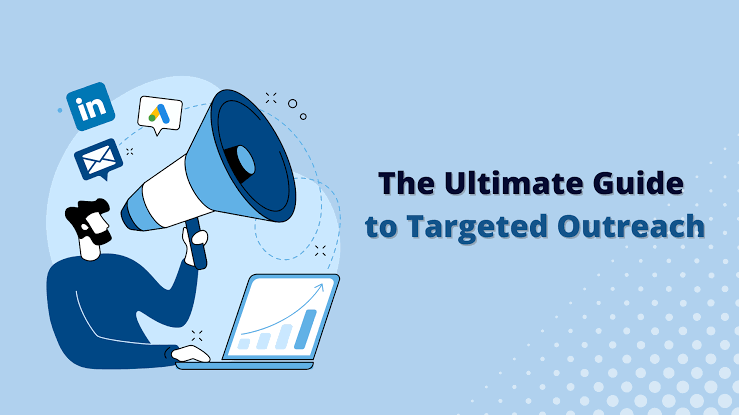
Implementing an outreach strategy is crucial to effectively engage with the contacts whose email addresses you’ve extracted from LinkedIn.
Develop a personalized outreach strategy tailored to each recipient based on their LinkedIn profile and other available information.
This ensures that your communication is relevant, engaging, and likely to resonate with the recipient.
Start by reviewing the LinkedIn profile of each contact to gain insights into their professional background, interests, and areas of expertise.
Use this information to tailor your outreach message and highlight how your product or service can address their specific needs or challenges.
Consider incorporating personalized elements into your outreach message, such as mentioning mutual connections, shared interests, or recent achievements highlighted on their LinkedIn profile.
This helps establish a rapport with the recipient and increases the likelihood of a positive response.
Segment your contacts into different audience groups based on common characteristics or interests.
This allows you to customize your outreach strategy for each group and deliver more targeted and relevant messaging.
Choose the most appropriate communication channel for your outreach efforts, whether it’s email, LinkedIn message, or another platform.
Consider the preferences and habits of your target audience when selecting the communication channel to ensure maximum engagement.
Craft compelling and concise outreach messages that clearly communicate the value proposition and encourage the recipient to take action.
Avoid generic or overly promotional language and focus on building a genuine connection with the recipient.
Track and analyze the effectiveness of your outreach efforts using metrics such as open rates, response rates, and conversion rates.
Use this data to refine and optimize your outreach strategy over time, making adjustments based on what resonates best with your audience.
By implementing a personalized outreach strategy tailored to each recipient, you can maximize the effectiveness of your communication and increase the likelihood of achieving your desired outcomes.
This strategic approach demonstrates your commitment to building meaningful relationships with your contacts and sets the stage for future engagement and collaboration.
15. Craft Compelling Messages
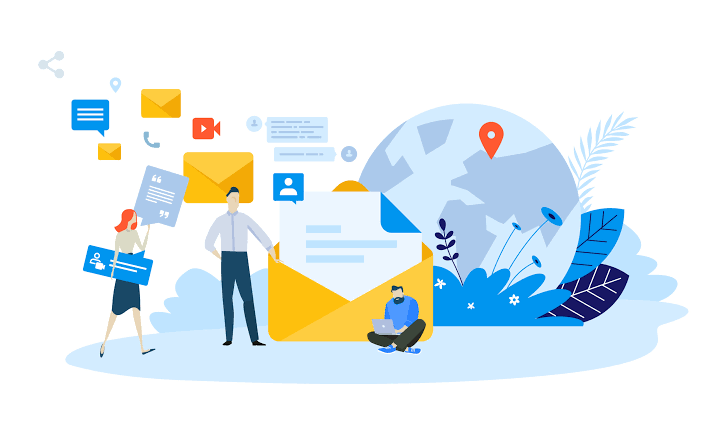
Crafting compelling messages is essential to increase the likelihood of a positive response from your recipients.
Create engaging and relevant email templates or messages that resonate with your audience and encourage them to take action.
This involves striking a balance between professionalism and personalization to make your communication stand out in the recipient’s inbox.
Start by capturing the recipient’s attention with a strong and compelling subject line. Use language that piques their curiosity or addresses a specific pain point or benefit to entice them to open the email.
For example, instead of a generic subject line like “Hello,” consider something more attention-grabbing such as “Quick question about [specific topic]?”
Once you’ve captured their attention, focus on delivering value in the body of your email. Clearly communicate the purpose of your message and how it benefits the recipient.
Tailor your messaging to address their specific needs or interests, drawing from the insights you’ve gathered from their LinkedIn profile or other available information.
Personalization is key to building a connection with your recipients. Use their name and reference any relevant information from their LinkedIn profile or previous interactions to demonstrate that you’ve done your homework and are genuinely interested in their success.
This helps establish trust and credibility, increasing the likelihood of a positive response.
Keep your messages concise and to the point to respect the recipient’s time and attention. Avoid overwhelming them with excessive information or unnecessary details.
Instead, focus on conveying your message clearly and persuasively, making it easy for the recipient to understand and respond.
Finally, include a clear call to action that prompts the recipient to take the next step, whether it’s replying to your email, scheduling a call, or visiting a specific webpage.
Make it as easy as possible for them to respond by providing clear instructions and any necessary contact information.
By crafting compelling messages that are engaging, relevant, and personalized, you can increase the likelihood of a positive response from your recipients and ultimately achieve your outreach goals.
This strategic approach demonstrates your commitment to delivering value and building meaningful relationships with your contacts.
16. Schedule Email Campaigns
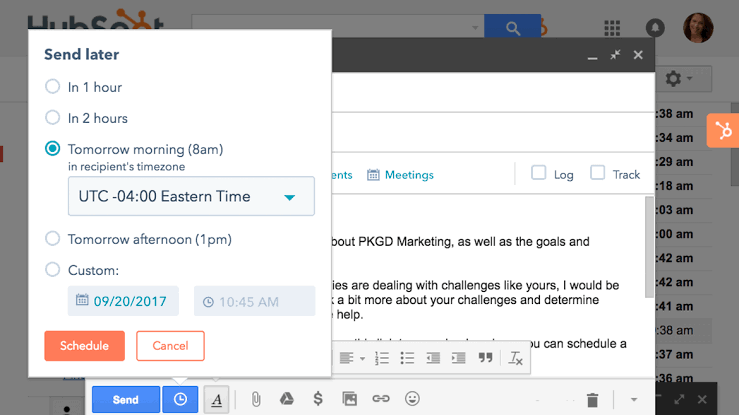
Scheduling email campaigns using automation tools is a strategic approach to optimize the effectiveness of your outreach efforts.
Utilize email automation tools to schedule and send out your outreach emails at optimal times for maximum impact.
This ensures that your messages reach your recipients when they are most likely to be engaged and receptive.
Start by identifying the optimal times to send your emails based on factors such as the recipient’s time zone, industry norms, and historical engagement data.
Email automation tools often offer features that analyze past email performance and recommend the best times to send emails for maximum open and response rates.
Once you’ve identified the optimal times, use the scheduling functionality provided by your email automation tool to set up your email campaigns in advance.
This allows you to plan and prepare your outreach efforts ahead of time, saving you time and effort in the long run.
Consider segmenting your email list based on factors such as time zone, industry, or job title to further personalize your outreach and ensure that your emails are delivered at the most relevant times.
This helps increase the likelihood of engagement and response from your recipients.
Monitor the performance of your scheduled email campaigns using analytics and reporting features provided by your email automation tool.
Track metrics such as open rates, click-through rates, and conversion rates to gauge the effectiveness of your outreach efforts and make data-driven decisions to optimize future campaigns.
Regularly review and refine your scheduling strategy based on the insights and feedback gathered from your email campaigns.
Experiment with different send times and frequencies to determine what works best for your audience and adjust your approach accordingly.
By scheduling email campaigns using automation tools, you can streamline your outreach efforts and maximize the impact of your communication.
This strategic approach ensures that your messages reach your recipients at the right time, increasing the likelihood of engagement and ultimately driving the success of your outreach campaigns.
17. Monitor Responses
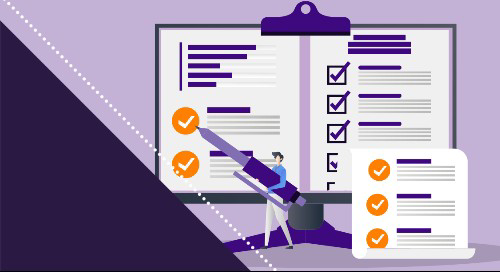
Monitoring responses to your outreach emails is essential to gauge the effectiveness of your campaigns and make data-driven decisions for optimization.
Track key metrics such as open rates, click-through rates, and other relevant engagement indicators to assess the performance of your emails.
Regularly monitor responses to your outreach emails to gather insights into how recipients are engaging with your messages.
Pay attention to metrics such as open rates, which indicate the percentage of recipients who opened your email, and click-through rates, which measure the percentage of recipients who clicked on links or calls to action within your email.
Use the data collected from response monitoring to identify patterns and trends in recipient behavior.
For example, if you notice that certain subject lines or messaging styles consistently result in higher open rates or click-through rates, you can replicate these strategies in future campaigns to improve results.
Identify any areas for improvement based on the response data collected.
For instance, if you observe low open rates or click-through rates, consider adjusting your subject lines, messaging, or timing to better resonate with your audience and increase engagement.
In addition to quantitative metrics, pay attention to qualitative feedback received from recipients, such as replies to your emails or comments left on social media.
This feedback can provide valuable insights into how recipients perceive your messages and help you refine your communication strategy accordingly.
Regularly review and analyze response data to track the effectiveness of your outreach efforts over time.
Use this information to make informed decisions about future campaigns and optimize your approach for maximum impact.
By closely monitoring responses to your outreach emails, you can gain valuable insights into recipient engagement and make data-driven decisions to improve the effectiveness of your campaigns.
This strategic approach ensures that you’re constantly refining and optimizing your outreach efforts to achieve your goals.
18. Follow Up
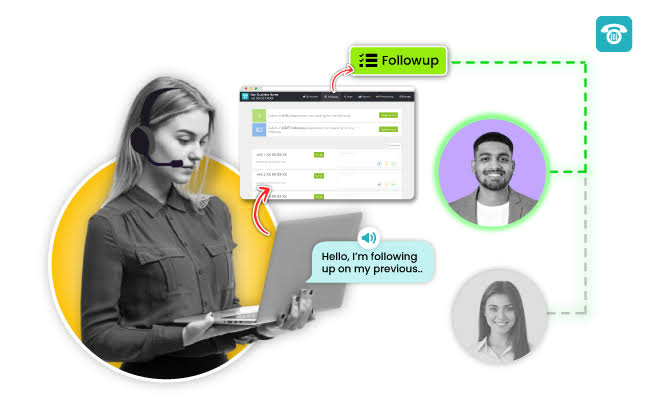
Implementing a follow-up strategy is crucial for nurturing leads and maintaining communication with recipients who haven’t responded initially.
Develop a systematic approach to follow up with recipients who haven’t responded to your initial outreach emails, ensuring that no potential opportunities slip through the cracks.
Start by segmenting your email list based on recipient engagement levels to tailor your follow-up strategy accordingly.
Focus on recipients who haven’t responded to your initial email and prioritize them for follow-up.
Craft personalized follow-up messages that acknowledge your previous outreach and reiterate the value proposition of your offer.
Avoid coming across as pushy or aggressive, and instead, adopt a helpful and friendly tone to encourage recipients to engage with your communication.
Consider experimenting with different follow-up cadences and messaging approaches to find what resonates best with your audience.
Some recipients may respond better to gentle reminders spaced out over time, while others may prefer more direct and persistent follow-ups.
Utilize automation tools to schedule and send follow-up emails efficiently, allowing you to stay organized and consistent in your outreach efforts.
Automation tools can help streamline the follow-up process and ensure that no leads fall through the cracks due to lack of follow-up.
Monitor responses to your follow-up emails closely and adjust your approach as needed based on recipient feedback and engagement.
Be responsive to recipient inquiries or objections and provide helpful information or resources to address their concerns and move the conversation forward.
By implementing a strategic follow-up strategy, you can nurture leads and maintain communication with recipients who haven’t responded initially.
This proactive approach demonstrates your commitment to building meaningful relationships with your contacts and increases the likelihood of converting leads into customers or collaborators over time.
19. Analyze Results

Analyzing the results of your email outreach campaigns is crucial for identifying areas for improvement and refining your approach for future iterations.
Take a systematic approach to analyze the performance of your campaigns, focusing on key metrics such as open rates, click-through rates, conversion rates, and overall engagement levels.
Start by reviewing quantitative metrics to assess the overall effectiveness of your email campaigns.
Look for patterns and trends in the data to identify which elements of your campaigns are performing well and which areas may need adjustment.
Pay close attention to qualitative feedback received from recipients, such as replies to your emails or comments left on social media.
This feedback can provide valuable insights into how recipients perceive your messages and help you refine your communication strategy accordingly.
Identify any anomalies or outliers in the data that may indicate areas for further investigation.
For example, if you notice a sudden drop in open rates or click-through rates, dig deeper to understand the underlying factors contributing to this change.
Use A/B testing to experiment with different elements of your email campaigns, such as subject lines, messaging, call-to-action buttons, or send times.
Compare the performance of different variations to determine which approaches resonate best with your audience and drive the highest levels of engagement.
Regularly track and monitor the performance of your email campaigns over time to identify trends and patterns in recipient behavior.
Use this data to make informed decisions about future campaigns and optimize your approach for maximum impact.
By analyzing the results of your email outreach campaigns, you can gain valuable insights into recipient engagement and make data-driven decisions to improve the effectiveness of your communication.
This strategic approach ensures that you’re constantly refining and optimizing your outreach efforts to achieve your goals.
20. Iterate and Optimize

Continuously iterating and optimizing your email outreach process is essential for ensuring ongoing success and efficiency.
Embrace a mindset of continuous improvement and be open to making adjustments to your approach based on the insights gained from your analysis.
Start by implementing changes based on the findings from your analysis of past email campaigns.
This may involve tweaking elements such as subject lines, messaging, send times, or audience segmentation to better resonate with your recipients and drive higher engagement.
Regularly test new strategies and tactics to see how they impact the performance of your email outreach efforts.
Experiment with different approaches and measure the results to determine what works best for your audience and objectives.
Stay informed about industry trends and best practices related to email marketing and outreach.
Keep an eye on emerging technologies, tools, and strategies that may enhance your efforts and help you stay ahead of the curve.
Encourage feedback and collaboration from your team members or colleagues involved in the email outreach process.
Brainstorm ideas together, share insights and experiences, and collaborate on implementing improvements to optimize your workflow and results.
Set aside time for regular review and reflection on your email outreach process. Take stock of what’s working well and where there’s room for improvement, and use this reflection to inform your future actions and decisions.
Remember that optimization is an ongoing process that requires dedication and persistence.
Stay committed to refining your approach over time, and be willing to adapt and evolve as needed to meet the changing needs and expectations of your audience.
By continuously iterating and optimizing your email outreach process, you can drive ongoing success and efficiency in your efforts.
This proactive approach ensures that you’re always striving to deliver the best possible outcomes and maximize the impact of your communication.
My Final Thoughts
In wrapping up, mastering the art of finding email addresses on LinkedIn with AI has been an enlightening journey.
Utilizing AI tools has allowed me to streamline my outreach efforts and connect with potential leads more effectively.
From defining my target audience to analyzing campaign results, each step has contributed to refining my approach and improving my results.
It’s been a process of trial and error, but the insights gained along the way have been invaluable.
As I continue to iterate and optimize my strategy, I’m excited about the possibilities that lie ahead. By embracing the power of AI, I’m confident that I can unlock even greater success in my outreach efforts.
In conclusion, finding email addresses on LinkedIn with AI has transformed the way I connect and communicate. It’s a journey of learning and growth, and I’m eager to see where it takes me next.




