Are you tired of searching for contact details online? An email finder might be the answer. It’s like a detective tool that can quickly find email addresses for you.
These AI email finders use smart technology to search through websites and databases to get the email addresses you need.
I remember how frustrating it was to search for emails manually. But with AI email finder tools, you can get people’s or client’s email addresses easily with no much stress.
They use clever algorithms to search for email addresses accurately and fast. It’s like a super-fast search engine just for finding contacts
These AI email finder tools find the right email addresses quickly by looking for patterns and keywords. This saves you time and makes your job easier.
If you’re starting a new project and need to contact people, instead of spending hours looking for emails, you use an AI email finder tool.
It gives you a list of email addresses in seconds, ready for you to use.
But there’s more. AI email finder tools are also flexible. Whether you’re a salesperson or a recruiter, you can customize these tools to fit your needs.
You can search for emails based on industry or company, making your outreach more targeted and effective.
So, why waste time searching manually when you can use AI? It’s time to make your life easier with AI email finder tools.
How does AI Email Finder Tools Work?
AI email finder tools are like expert investigators on a mission to track down email addresses.
They’re designed to scour various places on the internet, like websites, social media platforms, and online directories, in search of these valuable pieces of contact information.
Let’s say you need to find a company’s email address.
AI email finder tool looks through web pages, social media profiles, and other online sources with great care until it finds what you’re looking for,
AI email finder tools does the same thing a detective does to solve a case.
But it doesn’t stop there.
These tools can also navigate through social media platforms such as Facebook, Twitter, and LinkedIn to uncover email addresses associated with specific accounts.
It’s like having a super-powered search engine at your fingertips, capable of navigating the vast expanse of the internet with ease.
And when it comes to finding email addresses for businesses or organizations, these tools are invaluable.
They can delve into online directories and business websites, extracting contact details efficiently and accurately.
This tools works as a dedicated assistant working tirelessly to gather the information you need.
Comparison chart of the top 19 AI email finder tools
| Software | Starting price | Free trial | Features |
|---|---|---|---|
| Snov.io | $0 per month | Unavailable | Email Finder Email Verifier Email Warm-up Drip Campaigns Sales CRM |
| Apollo | $0 per month | 14 days | Email finder Unlimited email credits Chrome Extension Email automation AI-Assisted Email Writing |
| UpLead | $99 per month | 7 days | Verified Emails and Phone Numbers Mobile Direct Dials Data Enhancement Competitor Intelligence |
| Hunter.io | $0 per month | Unavailable | Email searches & verifications Unlimited seats Domain search Chrome extension |
| ContactOut | $0 per month | Unavailable | LinkedIn sourcing Search portal Data enrichment Email campaigns |
| Skrapp | $0 per month | Unavailable | Linkedin Email Finder Bulk Finder Email Finder API Bulk Email Verification |
| Anymail Finder | $14 per month | 7 | Find emails by Person Name Find all emails of a Company Find Decision Makers emails Find emails from LinkedIn |
| Findymail | $49 per month | Unavailable | Email Finder Email Verifier Sales Navigator Scraper |
| Overloop | $49 per month | Unavailable | Email Finder Seamless API Search Email Verification Mass Email retrieval |
| FindThatLead | $0 per month | Unavailable | Chrome Extension Email Finder Email Verifier Prospector |
| Clearbit | Contact sales | Unavailable | Chrome Extension Email Finder Company enrichment Contact enrichment |
| AeroLeads | $19 per month | Available | Unlimited Search Unlimited Users Email Verifier Email Finder |
| LeadFuze | $132.30 per month | Unavailable | Email Finder Email Scrapper Lead Source Tracking Lead Segmentation |
| GetProspect | $0 per month | Unavailable | Email finder Email verifier Email lookup Chrome Extension |
| Kaspr | $0 per month | Unavailable | Email Finder LinkedIn Chrome Extension Enrichment workflows |
| Lusha | $0 per month | Unavailable | Bulk enrichment Prospecting platform Chrome extension Email sequencing |
| Datanyze | $29 per month | 90 days | Contact leads finder Company leads finder Demographic data finder Google Chrome extension |
| SignalHire | $49 per user/month | Available | Email Finder Bulk Email Finder Chrome extension Unlimited users |
| NeverBounce | $0.008 per Email | Available | Real-time email verification Email cleaning services Bulk Verification |
Best AI Email Finder Tools to Double Your Sales Leads Overnight
1. Snov.io

Snov.io is a helpful tool for finding email addresses, whether you need to find one or several at once.
You can search by names or company details, and it even has a database of businesses if you’re just starting out.
Once you have the emails you need, Snov.io lets you send and keep track of your messages all in one place, making it easier to stay organized and in touch with others.
Snov.io empowers users to effectively manage their email outreach efforts, from initial contact discovery to ongoing communication tracking.
By centralizing these tasks within a single platform, Snov.io enhances productivity and efficiency, enabling users to focus their time and energy on building meaningful connections and achieving their business goals.
Click here to get free 50 credits and unlimited follow-ups.
Features
1. Email Finder
Snov.io allows users to search for individual email addresses or generate lists of emails using names or company details, providing flexibility and convenience in email prospecting.
2. B2B Lead Database
With access to a vast B2B lead database, users can quickly identify potential companies and decision-makers within those organizations, enabling targeted outreach efforts.
3. Email Campaign Management
Snov.io offers comprehensive email campaign management features, including email creation, scheduling, and tracking, allowing users to monitor the performance of their outreach efforts in real-time.
4. Email Verification
The tool includes email verification capabilities to ensure the accuracy and deliverability of email addresses, minimizing bounce rates and improving the overall effectiveness of email campaigns.

What I Like
1. Versatility
Snov.io offers versatile functionality for email prospecting, allowing users to find emails individually or in bulk and providing access to a vast B2B lead database for company research.
2. Centralized Platform
By providing email campaign management features in one platform, Snov.io simplifies the process of reaching out to prospects, saving time and effort for users.
3. Email Verification
The inclusion of email verification capabilities helps maintain a clean and high-quality email list, improving deliverability rates and maximizing the success of email campaigns.
4. User-Friendly Interface
Snov.io features an intuitive and user-friendly interface, making it easy for users to navigate the platform and leverage its features effectively.
What I Hate
1. Limited Free Plan
While Snov.io may offer a free plan, it may come with limitations on features or usage, potentially restricting access to certain functionalities for users on a tight budget.
2. Learning Curve
Users may require some time to familiarize themselves with Snov.io’s features and functionalities, particularly if they are new to email finder tools or email campaign management platforms.
3. Dependency on External Data Sources
Snov.io’s effectiveness may depend on the availability and accuracy of external data sources, which could impact the reliability of email addresses and contact information provided by the tool.
4. Subscription Pricing
Some users may find Snov.io’s subscription pricing plans to be relatively high compared to other email finder tools, especially for advanced features and larger usage volumes.
Frequently Asked Questions on Snov.oi
How accurate is Snov.io’s email verification process?
Snov.io’s email verification process is highly accurate, utilizing advanced algorithms to verify email addresses and ensure deliverability rates.
Can Snov.io integrate with other tools or platforms?
Yes, Snov.io seamlessly integrates with popular CRM systems, email platforms, and other tools, enhancing workflow efficiency and data synchronization.
Does Snov.io offer a free plan?
Yes, Snov.io offers a free plan with limitations on features or usage, providing users with an opportunity to explore the tool’s functionalities before upgrading to a paid subscription.
Is Snov.io compliant with data privacy regulations?
Yes, Snov.io prioritizes data privacy and security, implementing robust measures to safeguard user information and comply with relevant regulations and standards.
2. Apollo

Apollo is your all-in-one solution for discovering potential customers, finding their email addresses, and nurturing relationships seamlessly.
Apollo offer dozens of email tools, from sequencing and task management to A/B testing and advanced integrations.
By building your email campaign with Apollo, you can create and automate a world-class go-to-market process.
It consolidates essential tools and features into a single platform, streamlining your workflow and maximizing efficiency in every step of the sales process.
By leveraging its intelligence capabilities, you gain a deeper understanding of your target audience’s needs, preferences, and behaviors, enabling you to tailor your approach and build meaningful connections.
One of the standout features of Apollo is its email discovery tool, which empowers you to find the email addresses of key decision-makers and influencers within your target accounts.
This eliminates the guesswork and frustration associated with outdated or inaccurate contact information, allowing you to reach the right people at the right time with confidence.
Moreover, Apollo facilitates relationship building by providing intuitive tools for communication and engagement.
By covering the entire buyer’s journey, Apollo empowers you to drive success at every stage of the sales process.
From prospecting to closing deals and beyond, Apollo equips you with the insights, tools, and resources needed to achieve your goals and drive business growth.
Click here to sign up to Apollo.io for free today and get free unlimited email credits!
Features
1. Comprehensive Data Insights
Apollo provides access to a wealth of data and insights to help you identify promising leads and prospects.
2. Email Discovery Tool
With Apollo’s email discovery feature, you can easily find the email addresses of key decision-makers and influencers within your target accounts.
3. Relationship Building Tools
Apollo offers intuitive tools for communication and engagement, enabling you to nurture leads and prospects effectively.
4. Seamless Integration
Apollo seamlessly integrates with your existing tools and workflows, ensuring a smooth and efficient sales process from start to finish.
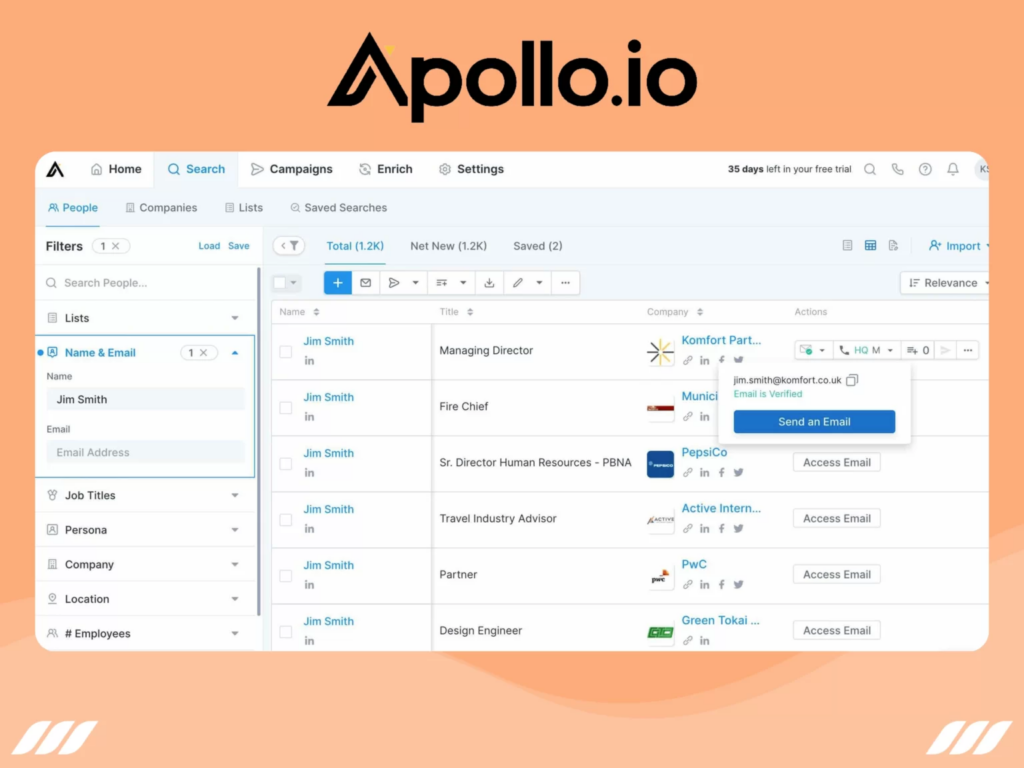
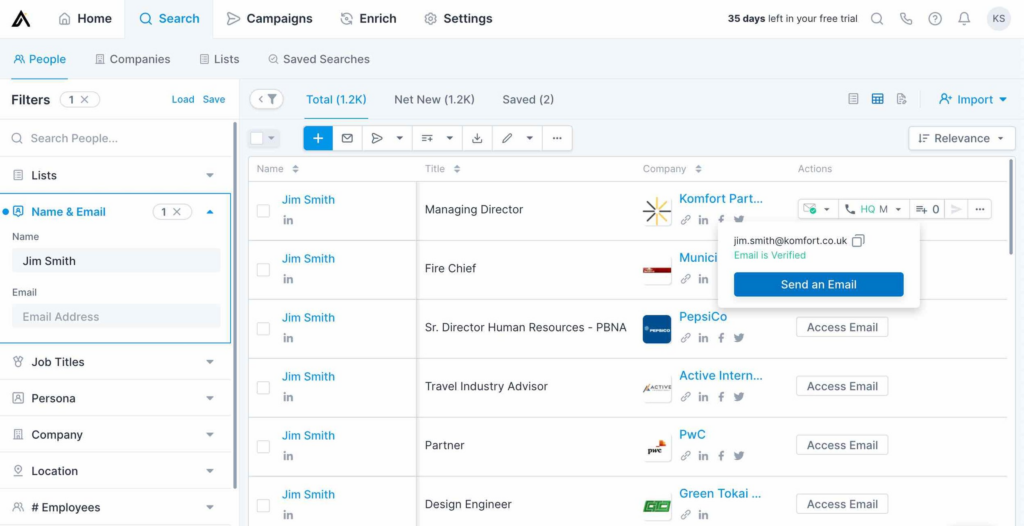
What I Like
1. Cost-Effectiveness
As a user, I appreciate Apollo’s budget-friendly pricing, which allows me to access powerful prospecting and relationship-building features without exceeding my budget.
2. Efficiency
Apollo streamlines the prospecting process, saving me valuable time and effort in identifying potential customers and reaching out to them.
3. Comprehensive Solution
With Apollo, I can cover the entire buyer’s journey within a single platform, eliminating the need for multiple tools and reducing complexity.
4. User-Friendly Interface
Apollo’s intuitive interface makes it easy for me to navigate the platform and leverage its features effectively, even without extensive technical expertise.
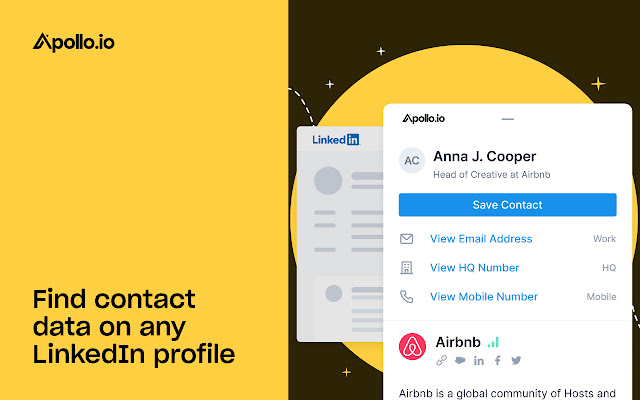
What I Hate
1. Learning Curve
While Apollo offers powerful features, new users may experience a learning curve in understanding how to utilize all functionalities effectively.
2. Data Accuracy
Apollo’s effectiveness relies on the accuracy of the data it provides, which may vary depending on the sources used.
3. Limited Customization
Some users may find that Apollo’s customization options are limited compared to more advanced tools.
4. Customer Support
While Apollo provides customer support, the level of assistance may vary, and users may encounter delays in resolving issues or inquiries.
Frequently Asked Questions on Apollo
How accurate are the email addresses provided by Apollo?
Apollo strives to provide accurate and verified email addresses, ensuring that users connect with genuine prospects.
Can I use Apollo to find email addresses for any industry?
Yes, Apollo is versatile and can be used to discover email addresses for various industries and target audiences.
Does Apollo offer customer support?
Yes, Apollo provides customer support to assist users with any questions or issues they may encounter while using the platform.
Are there any limitations on the number of searches I can perform with Apollo?
Apollo may have limitations on the number of searches allowed for free users, but premium plans offer higher search limits and additional features.
3. UpLead

UpLead is like a trustworthy guide that helps you navigate through the vast sea of contact information online.
It promises to provide you with reliable data, free from any questionable or low-quality leads, ensuring that you only connect with the most promising prospects.
One of the standout features of UpLead is its email verification tool. This tool is like your personal detective, double-checking all the data against UpLead’s extensive databases to ensure its accuracy and reliability.
With UpLead, you can rest assured that the contact details you receive are genuine and up-to-date.
You simply input your search criteria, and the tool does the rest, generating a list of leads that match your specifications.
Whether you’re looking for potential customers, partners, or investors, UpLead provides you with the information you need to make informed decisions and take your business to new heights.
UpLead is not just about finding leads; it’s about empowering you to connect with the right people and build meaningful relationships.
With its commitment to providing accurate and reliable data, UpLead is your go-to solution for all your lead generation needs.
Click here to start your 7-Day free trial and gain access to 155+ million B2B contacts.
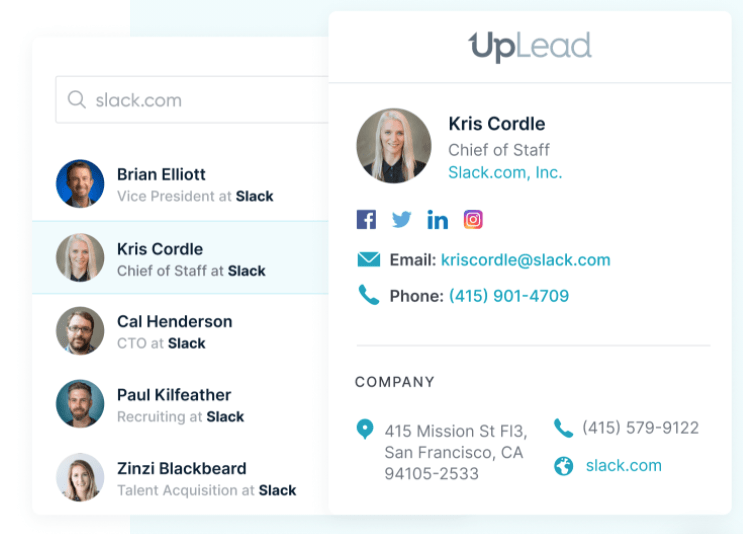
Features
1. High-Quality Data
UpLead provides access to a vast database of high-quality leads, ensuring users have access to accurate and reliable contact information.
2. Email Verification Tool
With an email verification tool, UpLead allows users to check data against their databases, minimizing the risk of sending emails to incorrect or outdated addresses.
3. Advanced Search Filters
UpLead offers advanced search filters that enable users to narrow down their search criteria based on various parameters such as industry, job title, company size, and location.
4. CRM Integration
UpLead seamlessly integrates with popular CRM platforms, facilitating easy synchronization of lead data and enhancing workflow efficiency.
What I Like
1. Quality Data
UpLead prioritizes data accuracy, ensuring users have access to high-quality leads free from inaccuracies and low-qualified contacts.
2. Email Verification
The email verification tool helps users maintain data integrity by checking contact details against UpLead’s databases, minimizing the risk of bounce rates and wasted outreach efforts.
3. Advanced Search Filters
With advanced search filters, users can tailor their search criteria to find leads that match their specific requirements, resulting in more targeted and effective outreach campaigns.
4. CRM Integration
Seamless integration with CRM platforms streamlines lead management processes, allowing for easy synchronization of lead data and improved workflow efficiency.
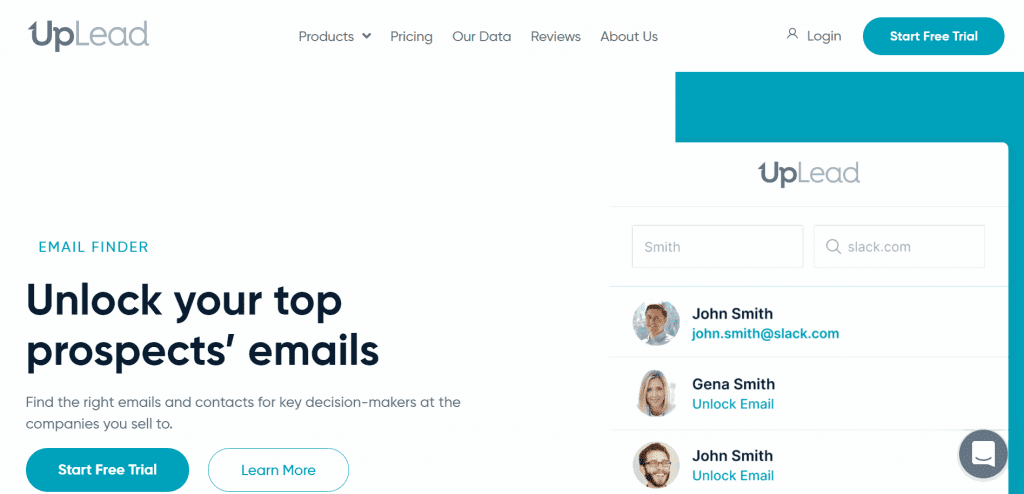
What I Hate
1. Cost
While UpLead offers valuable features, the subscription cost may be a consideration for users with limited budgets or small businesses.
2. Learning Curve
Users may require some time to familiarize themselves with UpLead’s features and functionalities, particularly if they are new to email finder tools.
3. Limited Free Plan
UpLead’s free plan may have limitations on usage and access to features, which may be restrictive for some users.
4. Data Availability
Although UpLead provides access to a vast database, the availability of data for specific industries or regions may vary, impacting the suitability of the tool for certain users.
Frequently Asked Questions on UpLead
How accurate is UpLead’s data?
UpLead prioritizes data accuracy and employs stringent verification processes to ensure high-quality leads free from inaccuracies.
Can UpLead integrate with my existing CRM platform?
Yes, UpLead seamlessly integrates with popular CRM platforms, allowing for easy synchronization of lead data and enhanced workflow efficiency.
What search criteria can I customize in UpLead?
Users can customize search criteria based on parameters such as industry, job title, company size, and location to generate targeted lead lists.
Does UpLead offer a free trial or demo?
Yes, UpLead offers a free trial or demo for users to explore its features and functionalities before committing to a subscription.
4. Hunter.io
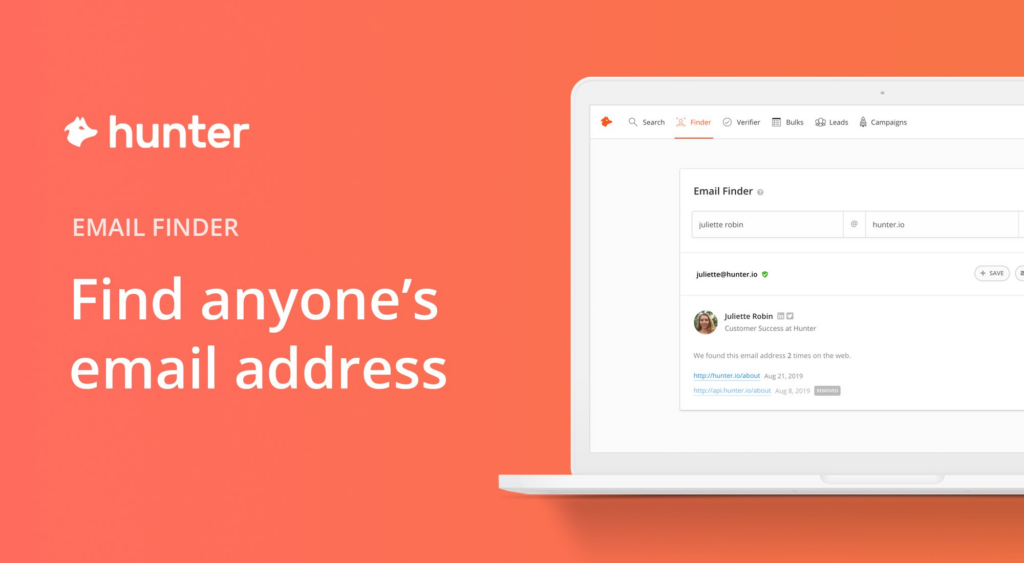
This tool specializes in finding the personal email addresses of specific individuals within particular companies, making it incredibly useful for targeted outreach.
It’s perfect for when you want to connect with someone directly but don’t have their contact details handy.
Hunter.io is a user-friendly interface, which simplifies the search process.
You just need to enter the name of the person you’re looking for, along with their company name or domain, and Hunter.io will do the rest. It’s as easy as pie!
It’s deep database is continuously updated, ensuring that you have access to the most accurate and up-to-date email addresses available.
It’s like having a treasure trove of contact information right at your fingertips, ready to be explored.
Whether you’re reaching out to potential clients, networking with industry professionals, or simply trying to get in touch with someone, Hunter.io makes the process effortless. With its reliable and efficient email-finding cap.

Features
1. Comprehensive Database
Hunter.io boasts an extensive database containing millions of email addresses, ensuring that you have access to a wide range of contacts.
2. Domain Search
With Hunter.io, you can search for email addresses associated with a specific domain, making it easy to find contacts within a particular organization.
3. Email Verification
This tool offers email verification services, allowing you to ensure that the email addresses you find are valid and active.
4. Chrome Extension
Hunter.io provides a convenient Chrome extension, enabling you to find email addresses directly from your browser without hassle.
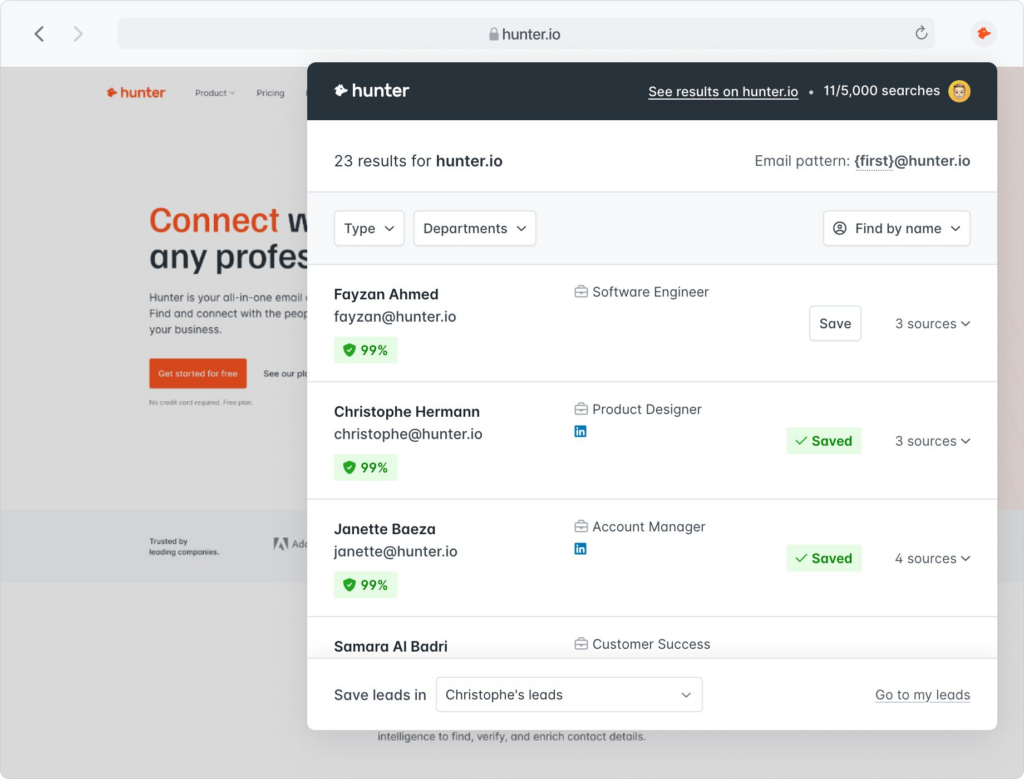
What I Like
1. User-Friendly Interface
Hunter.io features a simple and intuitive interface, making it easy for even beginners to navigate and use effectively.
2. Accurate Results
I appreciate how Hunter.io consistently delivers accurate and reliable results, saving me time and effort in my email outreach endeavors.
3. Time-Saving
Thanks to its efficient search capabilities, Hunter.io helps me quickly find the email addresses I need, allowing me to focus on other important tasks.
4. Seamless Integration
I love how Hunter.io seamlessly integrates with other tools and platforms, enhancing my productivity and workflow.
What I Hate
1. Limited Free Plan
One downside of Hunter.io is that its free plan has limitations on the number of searches and verifications allowed, which may be restrictive for some users.
2. Pricing
While Hunter.io offers various pricing plans to cater to different needs, some users may find the cost of higher-tier plans to be a bit steep.
3. No Phone Number Search
Unlike some other email finder tools, Hunter.io does not offer the capability to search for phone numbers, which may be a drawback for users looking for comprehensive contact information.
4. Dependency on External Sources
Since Hunter.io relies on publicly available data, it may not always be able to find email addresses for individuals or organizations that have limited online presence.
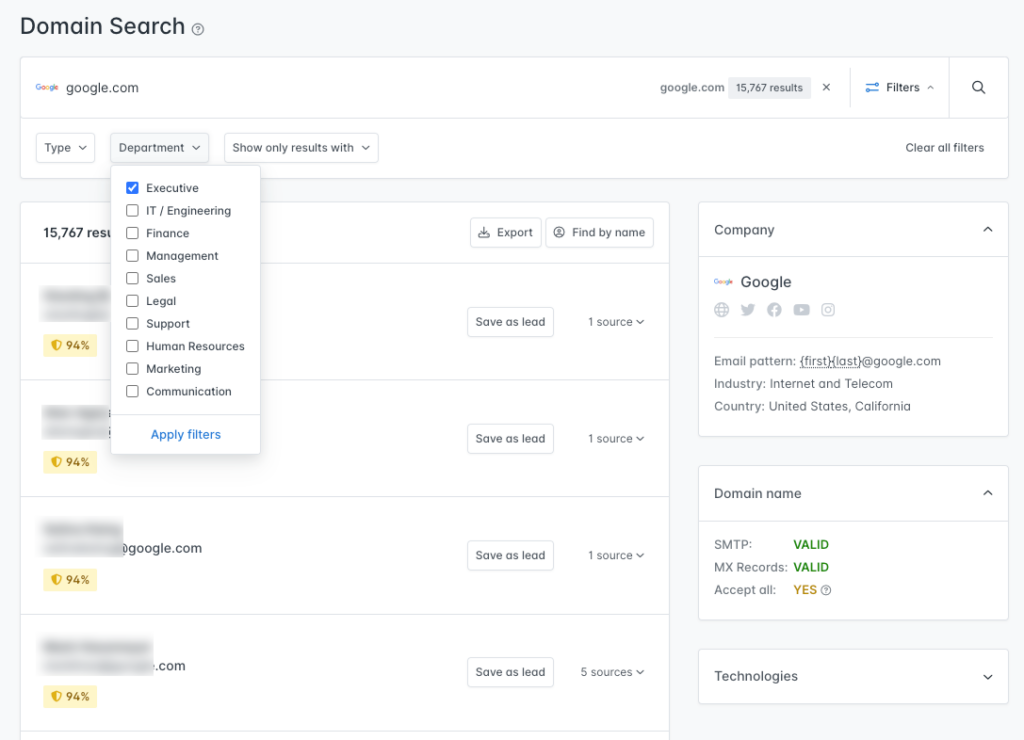
Frequently Asked Questions on Hunter.io
How accurate are the email addresses provided by Hunter.io?
Hunter.io strives to provide accurate and up-to-date email addresses by constantly updating its database and verifying the validity of the addresses.
Can I use Hunter.io to find email addresses for any domain?
Yes, Hunter.io allows you to search for email addresses associated with any domain, making it versatile and suitable for various use cases.
Is there a limit to the number of searches I can perform with Hunter.io?
Yes, the free plan of Hunter.io has limitations on the number of searches and verifications allowed. However, premium plans offer higher limits and additional features.
Does Hunter.io offer customer support?
Yes, Hunter.io provides customer support via email to assist users with any questions or issues they may encounter while using the tool.
5. ContactOut
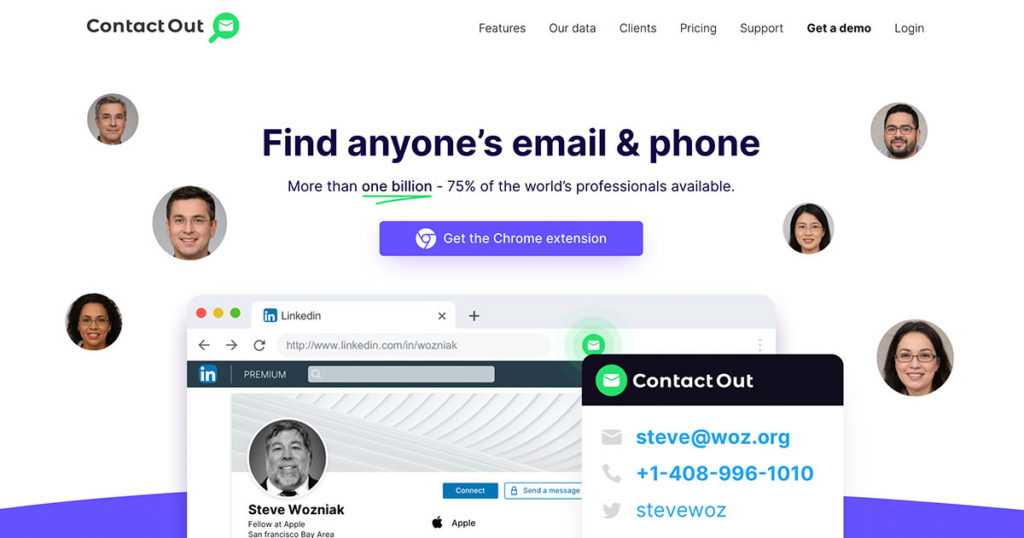
ContactOut, an exceptional tool designed to streamline the process of finding professional email addresses.
It offers a seamless solution for locating email contacts associated with specific companies.
ContactOut gets to work, swiftly scanning the webpage to identify available email addresses linked to names and titles.
It’s like having a supercharged search engine right in your browser, making email gathering a breeze.
One of the key advantages of ContactOut is its efficiency.
By leveraging information available on company websites, ContactOut simplifies the email finding process, allowing you to gather contact details quickly and effortlessly.
Another notable feature of ContactOut is its accuracy. By utilizing names and titles, ContactOut ensures that the email addresses it provides are relevant and up-to-date.
This eliminates the frustration of outdated or incorrect contact information, allowing you to connect with confidence.
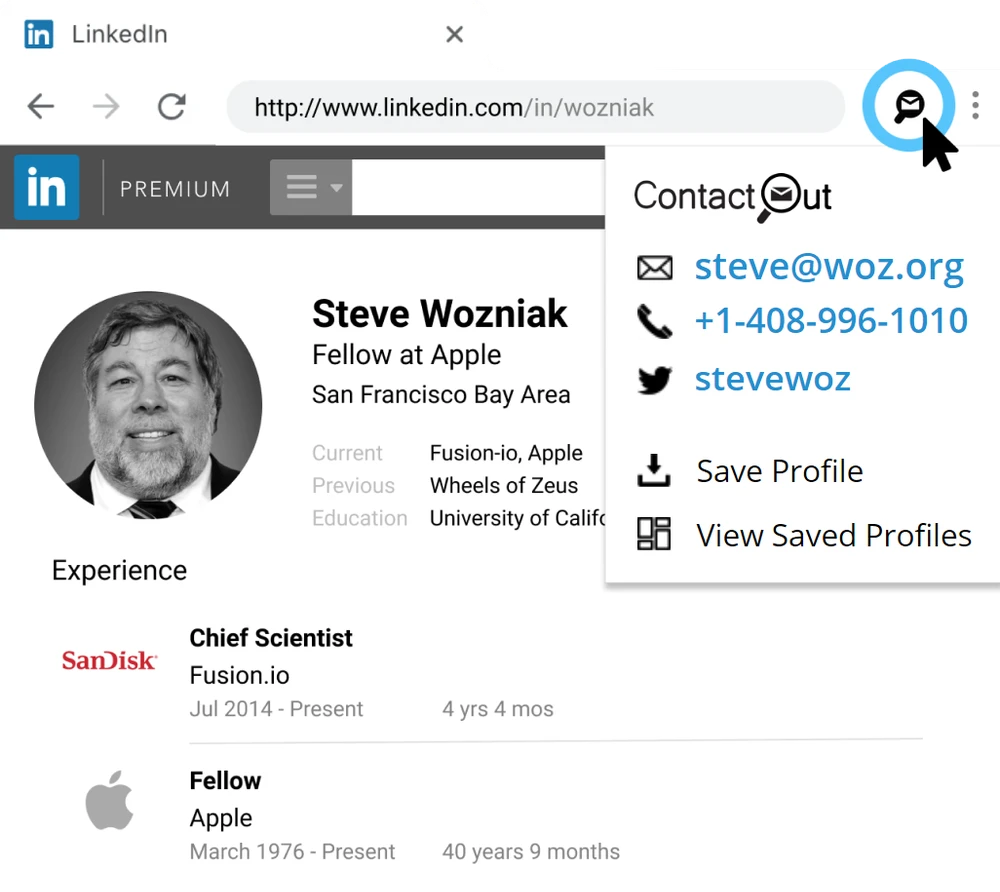
Features
1. Browser Extension
ContactOut’s browser extension seamlessly integrates with your web browser, allowing you to find email addresses directly from company websites with ease.
2. Name and Title Search
By utilizing names and titles found on company websites, ContactOut accurately identifies available email addresses associated with specific individuals.
3. Quick and Easy
With just a few clicks, ContactOut swiftly scans company websites to locate email addresses, making the email gathering process incredibly quick and straightforward.
4. Reliable Results
ContactOut provides accurate and up-to-date email addresses, ensuring that you can connect with confidence.
What I Like
1. User-Friendly Interface
I appreciate ContactOut’s user-friendly interface, which makes it easy for me to navigate and use the tool effectively.
2. Time-Saving
ContactOut’s efficient search capabilities save me valuable time by quickly locating email addresses without the need for manual searching.
3. Accuracy
I trust ContactOut to provide reliable and accurate results, allowing me to connect with confidence knowing that the email addresses are up-to-date.
4. Seamless Integration
ContactOut seamlessly integrates with my web browser, allowing me to access its features conveniently while browsing company websites.
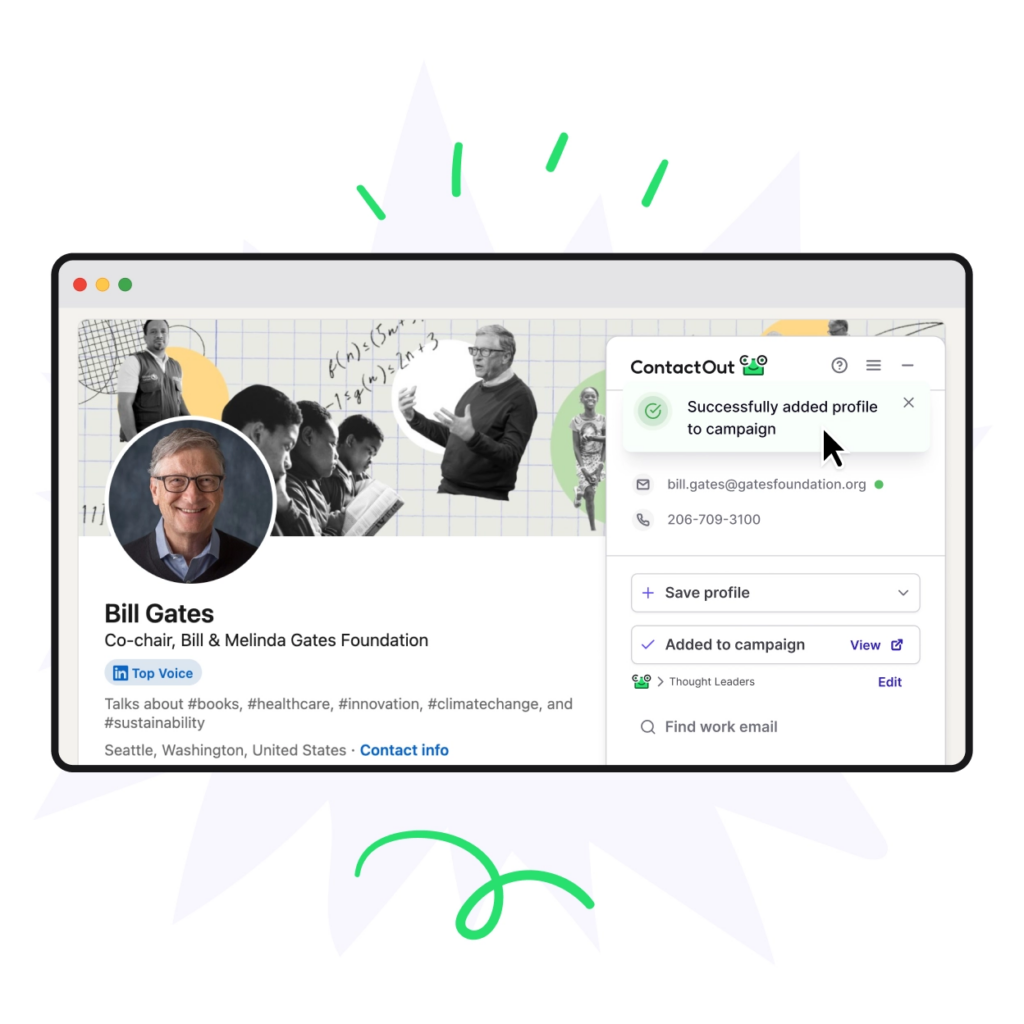
What I Hate
1. Limited Availability
ContactOut may not be available for all websites, limiting its usefulness in certain situations.
2. Browser Compatibility
I have encountered occasional compatibility issues with ContactOut’s browser extension, which can be frustrating.
3. Dependency on Website Information
ContactOut relies on the availability of names and titles on company websites, which may not always be accurate or up-to-date.
4. Premium Features
Some advanced features of ContactOut are only available with premium subscriptions, which may not be feasible for all users.
Frequently Asked Questions on ContactOut
How accurate are the email addresses provided by ContactOut?
ContactOut strives to provide accurate and up-to-date email addresses by utilizing information available on company websites.
Is ContactOut compatible with all web browsers?
ContactOut’s browser extension is compatible with popular web browsers such as Google Chrome and Mozilla Firefox.
Can I use ContactOut to find email addresses for any company?
ContactOut can be used to find email addresses for many companies, but availability may vary depending on the information available on their websites.
Are there any limitations to the number of searches I can perform with ContactOut?
ContactOut may have limitations on the number of searches allowed for free users, but premium subscriptions offer higher search limits and additional features.
6. Skrapp

Skrapp is a powerful tool designed to simplify the process of finding email addresses.
It utilizes intelligent algorithms to search public web pages and extract email addresses, making it a valuable resource for anyone looking to connect with individuals or businesses.
With Skrapp’s intuitive interface, you can easily search for email addresses by entering relevant keywords or criteria.
The tool then scours the web to locate matching email addresses, providing you with accurate and up-to-date results.
When reaching out to potential clients, or networking with industry professionals, Skrapp streamlines the process of finding contact information, saving you time and effort.
Skrapp’s Chrome extension is particularly convenient, as it allows you to access its email-finding capabilities directly from your browser.
Whether you’re browsing LinkedIn profiles or navigating through Sales Navigator, you can quickly and effortlessly uncover email addresses with just a few clicks.
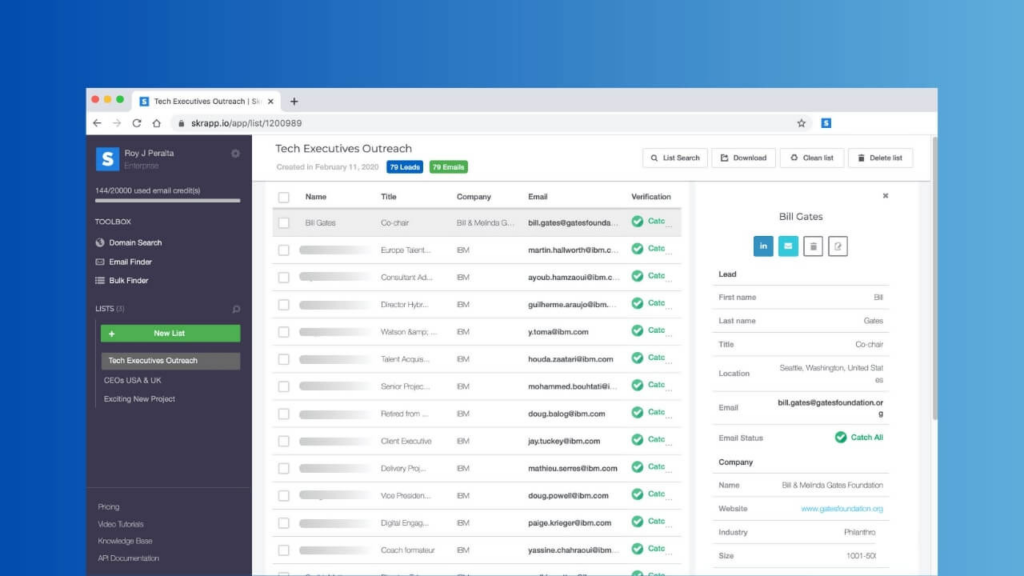
Features
1. Web Page Search
Skrapp searches public web pages to find email addresses associated with specific individuals or companies.
2. Intelligent Algorithms
Skrapp utilizes advanced algorithms to extract and verify email addresses, ensuring accuracy and reliability.
3. Chrome Extension
Skrapp’s Chrome extension integrates with platforms like LinkedIn and Sales Navigator, allowing users to find verified emails while browsing.
4. Email Verification
Skrapp verifies the validity of email addresses to ensure that users are reaching out to active contacts.
What I Like
1. Easy to Use
Skrapp’s user-friendly interface makes it effortless to search for email addresses and access verified contacts.
2. Time-Saving
Skrapp streamlines the process of finding email addresses, saving users valuable time and effort.
3. Accurate Results
I trust Skrapp to provide accurate and up-to-date email addresses, allowing me to connect with confidence.
4. Seamless Integration
Skrapp seamlessly integrates with popular platforms like LinkedIn and Sales Navigator, enhancing its usability and convenience.
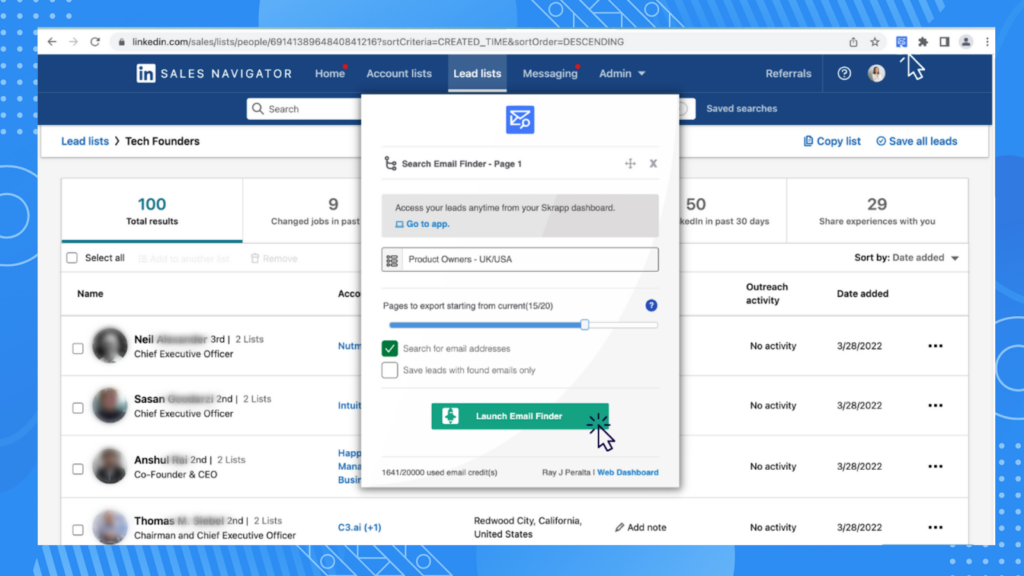
What I Hate
1. Limited Free Plan
Skrapp’s free plan has limitations on the number of searches and verifications allowed, which may be restrictive for some users.
2. Pricing
The cost of Skrapp’s premium plans may be prohibitive for users with limited budgets.
3. Dependency on Web Pages
Skrapp’s effectiveness relies on the availability of email addresses on public web pages, which may not always be comprehensive.
4. Browser Compatibility
Skrapp’s Chrome extension may encounter compatibility issues with certain browsers or versions.
Frequently Asked Questions on Skrapp
How accurate are the email addresses provided by Skrapp?
Skrapp strives to provide accurate and up-to-date email addresses by using intelligent algorithms and verification processes.
Can I use Skrapp to find email addresses for any company?
Skrapp can search for email addresses associated with most companies, but availability may vary depending on the information available on public web pages.
Is Skrapp compatible with all web browsers?
Skrapp’s Chrome extension is compatible with popular web browsers like Google Chrome and Mozilla Firefox.
Are there any limitations to the number of searches I can perform with Skrapp?
Skrapp may have limitations on the number of searches allowed for free users, but premium plans offer higher search limits and additional features.
7. Anymail Finder

Anymail Finder, a remarkable tool that revolutionizes the process of finding top-quality leads for your business.
It goes above and beyond, scouring countless web pages to discover email addresses that can potentially unlock new opportunities for your business growth.
Anymail Finder doesn’t stop at just finding email addresses – it goes the extra mile by checking directly with servers to ensure that those emails are authentic.
This ensures that you’re not wasting time reaching out to invalid or inactive email addresses, allowing you to focus your efforts on connecting with genuine prospects.
Also, Anymail Finder provides access to an API, enabling seamless integration with your existing systems and workflows.
Anymail Finder is a game-changer for businesses looking to generate high-quality leads.
With its comprehensive search capabilities, email verification process, and convenient features like team accounts, API access, and CSV export, Anymail Finder empowers you to unlock new opportunities and drive business growth with confidence.
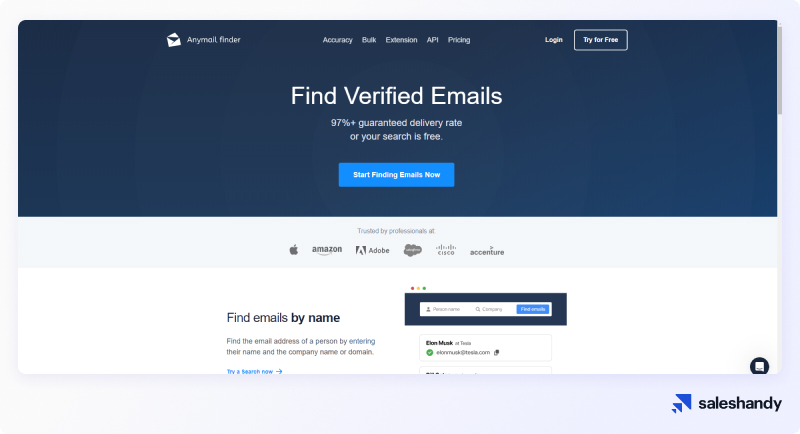
Features
1. Extensive Web Page Search
Anymail Finder thoroughly searches the web to discover email addresses associated with your target audience.
2. Email Verification
This tool checks directly with servers to verify the authenticity of the email addresses it uncovers, ensuring that you’re connecting with genuine prospects.
3. Team Account
Anymail Finder offers the possibility to create a team account, allowing multiple users within your organization to collaborate and access its powerful features.
4. API Access
With Anymail Finder’s API access, you can seamlessly integrate the tool with your existing systems and workflows, enhancing your efficiency and productivity.
What I Like
1. Accuracy
I’ve found Anymail Finder to be incredibly accurate in uncovering email addresses, ensuring that I’m reaching out to genuine prospects.
2. Time-Saving
This tool streamlines the lead generation process by quickly discovering email addresses, saving me valuable time and effort.
3. Collaboration
The ability to create a team account allows my colleagues and me to work together seamlessly, maximizing our effectiveness in reaching out to prospects.
4. Integration
Anymail Finder’s API access enables seamless integration with our existing systems, making it easy to incorporate into our workflow and enhance our productivity.
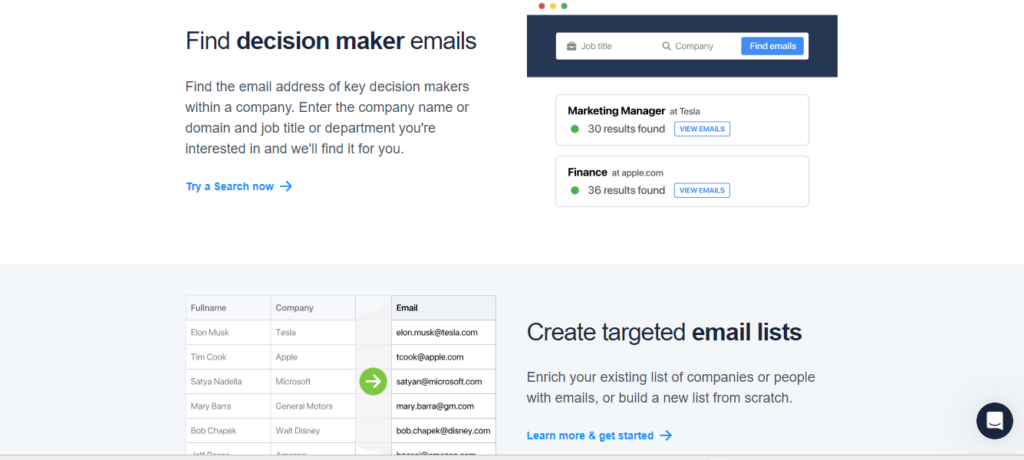
What I Hate
1. Cost
While Anymail Finder offers tremendous value, the cost of premium plans may be prohibitive for some users with limited budgets.
2. Dependency on Website Information
The effectiveness of Anymail Finder relies on the availability of email addresses on public web pages, which may not always be comprehensive.
3. Learning Curve
For new users, there may be a learning curve in understanding how to utilize all of Anymail Finder’s features effectively.
4. Limited Export Formats
Anymail Finder primarily allows exporting prospect lists in CSV format, which may be limiting for users who prefer other file formats.
Frequently Asked Questions on Anymail Finder
How accurate are the email addresses provided by Anymail Finder?
Anymail Finder prides itself on providing accurate and verified email addresses, ensuring that you connect with genuine prospects.
Can I use Anymail Finder to find email addresses for any industry?
Yes, Anymail Finder is versatile and can be used to find email addresses for various industries and target audiences.
Does Anymail Finder offer customer support?
Yes, Anymail Finder provides excellent customer support to assist users with any questions or issues they may encounter while using the tool.
Are there any limitations on the number of searches I can perform with Anymail Finder?
Anymail Finder may have limitations on the number of searches allowed for free users, but premium plans offer higher search limits and additional features.
8. Findymail
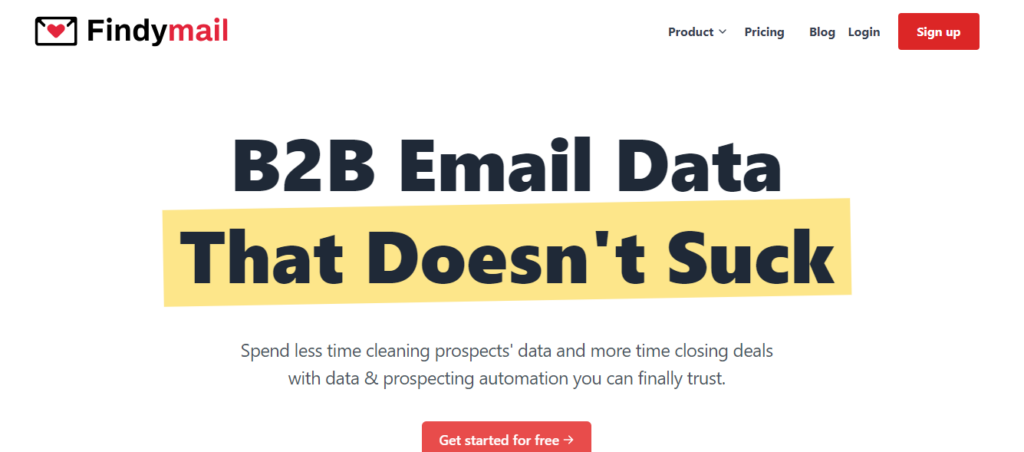
Findymail is designed to be a cost-effective solution for businesses seeking to expand their outreach efforts without breaking the bank.
With its straightforward and user-friendly interface, Findymail makes it easy for users to input a domain or company URL and generate name combinations to uncover matching email addresses.
The tool’s simplicity is its strength, allowing users to quickly navigate the interface and generate email address possibilities with minimal effort.
Findymail’s intuitive approach to email discovery is particularly beneficial for small businesses and startups with limited resources.
Its budget-friendly pricing model ensures that even organizations with tight budgets can access the tool’s valuable features without sacrificing quality or effectiveness in their outreach efforts.
One of the standout features of Findymail is its ability to generate name combinations based on the provided domain or company URL.
This feature allows users to explore various email address possibilities and increase their chances of finding the correct contact information for their target prospects.
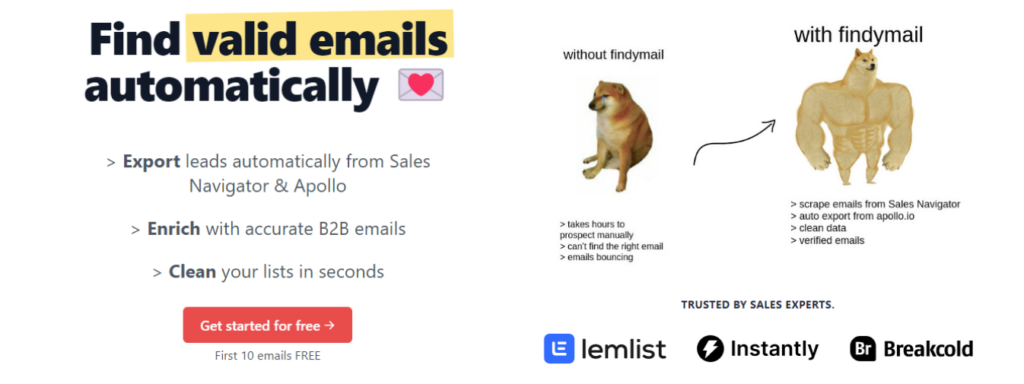
Features
1. Simple Interface
Findymail boasts a user-friendly interface, making it easy for users to input a domain or company URL and generate email address possibilities.
2. Name Combination Generation
The tool generates name combinations based on the provided domain or company URL, significantly reducing the time and effort required to identify potential prospects.
3. Budget-Friendly Pricing
Findymail’s affordable pricing model ensures that even organizations with limited resources can access its valuable features without compromising quality.
4. Email Verification
Findymail checks the validity of discovered email addresses, ensuring that users are connecting with genuine prospects.
What I Like
1. Cost-Effectiveness
As a user, I appreciate Findymail’s budget-friendly pricing, which allows me to access powerful email discovery features without exceeding my budget.
2. Time-Saving
Findymail streamlines the process of discovering email addresses, saving me valuable time and effort in my outreach endeavors.
3. User-Friendly Interface
The tool’s simple interface makes it easy for me to navigate and generate email address possibilities with minimal effort.
4. Email Verification
I trust Findymail to provide verified email addresses, ensuring that I connect with genuine prospects and avoid wasting time on invalid contacts.
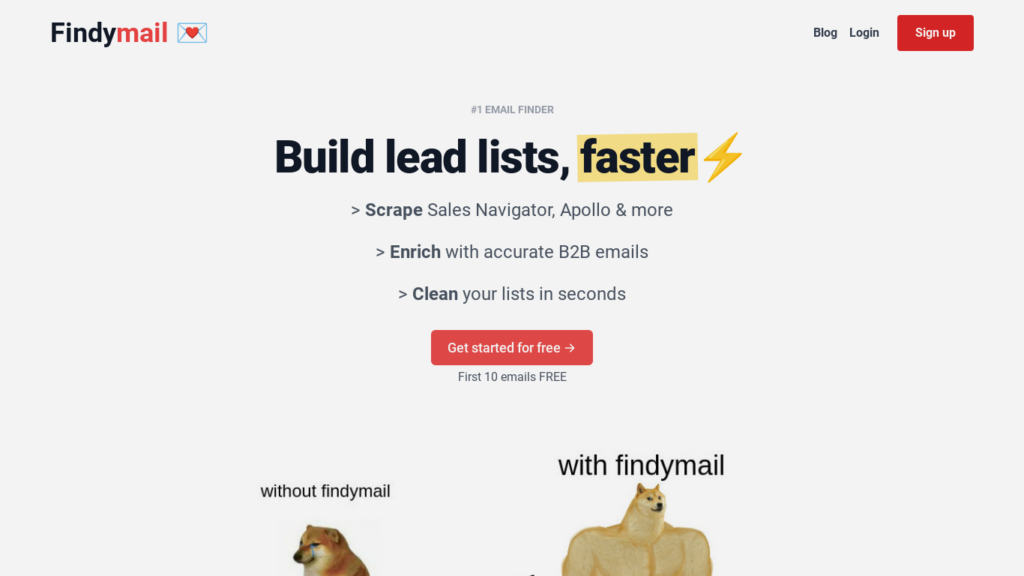
What I Hate
1. Limited Features
While Findymail offers essential email discovery features, it may lack some advanced functionalities found in more expensive tools.
2. Dependency on Domain Information
Findymail’s effectiveness relies on the availability of domain or company URL information, which may not always yield accurate results.
3. Limited Export Options
Findymail primarily allows exporting email address lists in standard formats, which may be limiting for users who prefer other export options.
4. Customer Support
While Findymail offers customer support, the level of assistance may vary, and users may encounter delays in resolving issues or inquiries.
Frequently Asked Questions on Findymail
How accurate are the email addresses provided by Findymail?
Findymail strives to provide accurate and verified email addresses, ensuring that users connect with genuine prospects.
Can I use Findymail to find email addresses for any industry?
Yes, Findymail is versatile and can be used to discover email addresses for various industries and target audiences.
Does Findymail offer customer support?
Yes, Findymail provides customer support to assist users with any questions or issues they may encounter while using the tool.
Are there any limitations on the number of searches I can perform with Findymail?
Findymail may have limitations on the number of searches allowed for free users, but premium plans offer higher search limits and additional features.
9. Overloop

Overloop is more than just an email finder tool; it’s a comprehensive solution that combines the power of cold emails and LinkedIn automation sequences to deliver outstanding results.
With Overloop, you can effortlessly discover email addresses of potential prospects and seamlessly integrate them into your outreach campaigns.
Overloop also help you maintain visibility on your sales pipeline.
By tracking your performance and providing insights into your outreach efforts, Overloop empowers you to optimize your sales process and maximize your closing rate.
It offers a range of features to suit your needs. From lead generation to sales automation, Overloop streamlines the entire process, allowing you to focus on what matters most closing more deals and growing your business.
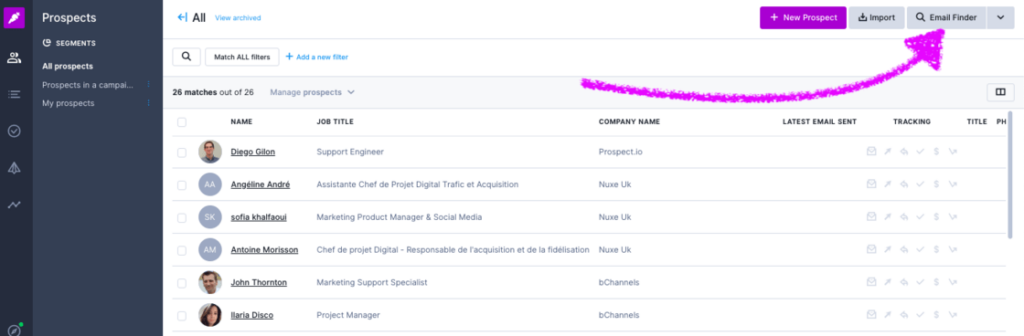
Features
1. Seamless Integration
Overloop seamlessly integrates cold email strategies with LinkedIn automation sequences, providing a holistic approach to lead generation.
2. Email Discovery
The tool efficiently uncovers email addresses of potential prospects, enabling users to initiate meaningful conversations and nurture valuable connections.
3. Sales Pipeline Visibility
Overloop helps users maintain visibility on their sales pipeline by tracking interactions and engagements with prospects, allowing for better decision-making and prioritization.
4. Performance Tracking
With Overloop, users can track their performance metrics, such as open rates and response rates, to optimize their outreach strategies and maximize results.
What I Like
1. Cost-Effectiveness
As a user, I appreciate Overloop’s budget-friendly pricing, which allows me to access powerful email discovery and automation features without exceeding my budget.
2. Comprehensive Approach
Overloop offers a comprehensive approach to lead generation, combining cold email strategies and LinkedIn automation sequences for maximum impact.
3. Enhanced Efficiency
The seamless integration of email discovery and automation capabilities in Overloop streamlines the prospecting process, saving me valuable time and effort.
4. Performance Insights
With Overloop’s performance tracking features, I gain valuable insights into my outreach efforts, enabling me to identify areas for improvement and optimize my strategies for better results.
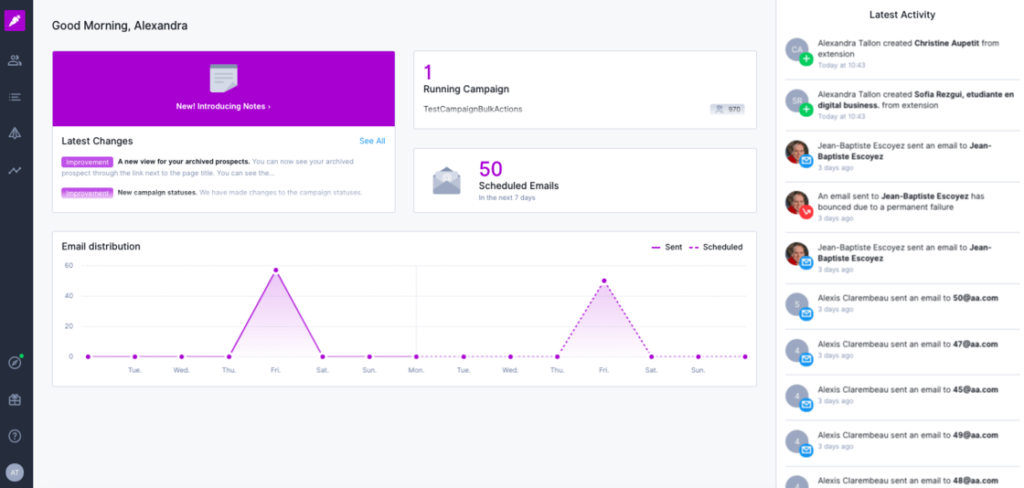
What I Hate
1. Learning Curve
While Overloop offers powerful features, new users may experience a learning curve in understanding how to utilize all functionalities effectively.
2. Dependency on Data
Overloop’s effectiveness relies on the availability and accuracy of data, which may vary depending on the sources used.
3. Limited Customization
Some users may find that Overloop’s customization options are limited compared to more advanced email finder tools.
4. Customer Support
While Overloop provides customer support, the level of assistance may vary, and users may encounter delays in resolving issues or inquiries.
Frequently Asked Questions on Overloop
How accurate are the email addresses provided by Overloop?
Overloop strives to provide accurate and verified email addresses, ensuring that users connect with genuine prospects.
Can I use Overloop to find email addresses for any industry?
Yes, Overloop is versatile and can be used to discover email addresses for various industries and target audiences.
Does Overloop offer customer support?
Yes, Overloop provides customer support to assist users with any questions or issues they may encounter while using the tool.
Are there any limitations on the number of searches I can perform with Overloop?
Overloop may have limitations on the number of searches allowed for free users, but premium plans offer higher search limits and additional features.
10. FindThatLead
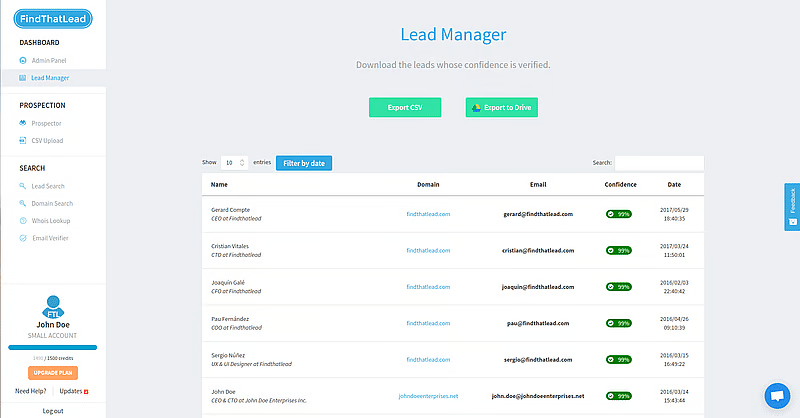
FindThatLead is your go-to solution for revitalizing your marketing strategy and expanding your reach.
With FindThatLead, you can effortlessly find email addresses and generate qualified prospect lists, enabling you to target the right audience with precision and efficiency.
By providing valuable insights such as location, industry, and company information, FindThatLead empowers you to create more targeted and impactful marketing campaigns that resonate with your audience.
It offers the tools and resources you need to succeed.
With its intuitive interface and user-friendly features, FindThatLead makes it easy to uncover new opportunities, nurture valuable relationships, and drive tangible results for your business.
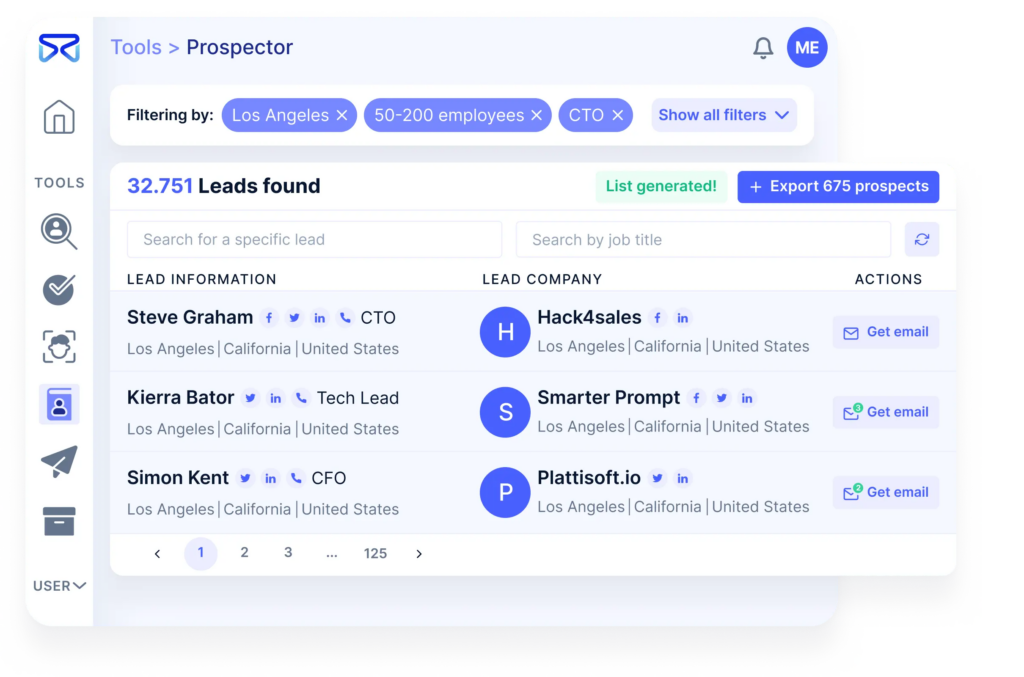
Features
1. Email Discovery
FindThatLead provides a streamlined process for uncovering email addresses, enabling you to reach out to your target audience with ease.
2. Prospect Segmentation
With FindThatLead, you can segment your prospects based on various criteria, allowing for more personalized and targeted marketing campaigns.
3. CRM Integration
The tool seamlessly integrates with popular CRM platforms, enabling you to manage your leads effectively and track the success of your campaigns.
4. Data Accuracy
FindThatLead prioritizes data accuracy, ensuring that the email addresses you obtain are verified and up-to-date, minimizing bounce rates and increasing the effectiveness of your outreach efforts.
What I Like
1. Affordability
One of the standout advantages of FindThatLead is its affordability, making it accessible to businesses with varying budget constraints.
2. User-Friendly Interface
The platform features an intuitive interface that is easy to navigate, allowing users to quickly locate the information they need without any technical expertise.
3. Comprehensive Database
FindThatLead boasts a vast database of email addresses, providing users with access to a wealth of potential prospects across different industries and regions.
4. Customization Options
FindThatLead offers customization options that empower users to tailor their outreach campaigns to suit their specific goals and objectives.
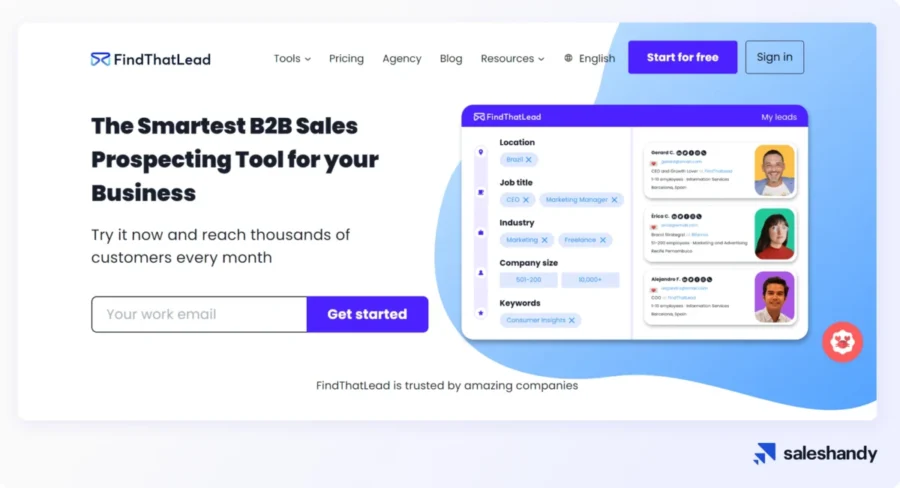
What I Hate
1. Limited Free Features
While FindThatLead offers a free plan, its features are limited compared to the paid options, which may restrict users with tighter budgets.
2. Learning Curve
Some users may find that there is a learning curve associated with using FindThatLead, particularly when it comes to maximizing its full range of features and capabilities.
3. Occasional Data Inaccuracy
Although FindThatLead prioritizes data accuracy, there may be instances where the information provided is not entirely accurate, leading to potential setbacks in your outreach efforts.
4. Dependence on Third-Party Data
FindThatLead relies on third-party data sources for email discovery, which means that the accuracy and reliability of the information may be influenced by the quality of these sources.
Frequently Asked Questions on FindThatLead
Is FindThatLead suitable for small businesses?
Yes, FindThatLead is an excellent option for small businesses looking to expand their customer base and optimize their lead generation efforts on a budget.
Can I integrate FindThatLead with my existing CRM platform?
Yes, FindThatLead offers seamless integration with popular CRM platforms, allowing for easy management of leads and tracking of campaign success.
How accurate is the data provided by FindThatLead?
FindThatLead prioritizes data accuracy and verification, but it’s essential to verify the information obtained through the platform to ensure its reliability.
Are there any limitations to the free plan offered by FindThatLead?
Yes, the free plan offered by FindThatLead comes with limited features compared to the paid options, so users may need to upgrade to access additional functionalities.
11. Clearbit

Clearbit, a comprehensive platform equipped with a range of marketing and sales enablement features tailored to boost your business:
Clearbit offers a suite of tools designed to enhance your marketing and sales efforts, with an email finder tool being just one of its many offerings.
As the first AI native data provider, Clearbit stands out for its ability to enrich your records, uncover buying intent, and facilitate connections with your ideal customers.
The unique selling point of Clearbit is its data solutions that use AI technology in a seamless way, giving you easy access to accurate and actionable insights.
Clearbit gives you everything you need to grow your business, from finding qualified leads to tailoring your advertising campaigns to your target audience.
Clearbit gives you access to a wealth of information on your target market, such as their demographics, tastes, and habits.
With this information in hand, you can fine-tune your marketing campaigns to connect with your target demographic and generate substantial leads.
Clearbit’s email finder tool is just one example of its innovative approach to data-driven marketing and sales.
It enables you to discover email addresses and connect with key decision-makers within your target accounts, helping you to expand your reach and grow your business.

Features
1. Email Finder Tool
Clearbit’s email finder tool allows you to quickly and easily discover the email addresses of potential prospects, streamlining your outreach efforts.
2. Data Enrichment
Clearbit’s data enrichment capabilities enable you to enhance your existing records with valuable insights, including job titles, company information, and social media profiles.
3. Buying Intent Insights
By leveraging Clearbit’s AI-driven insights, you can uncover valuable buying signals and prioritize your outreach efforts accordingly.
4. Ideal Customer Profiling
Clearbit helps you identify and connect with your ideal customers by analyzing various data points and providing actionable insights.
What I Like
1. Cost-Effective
Clearbit offers budget-friendly pricing plans, making it accessible to businesses of all sizes.
2. Comprehensive Data
With its extensive database and AI-driven insights, Clearbit provides comprehensive data to support your marketing and sales efforts.
3. Easy to Use
Clearbit’s user-friendly interface and intuitive features make it easy to navigate and utilize effectively.
4. Integration Options
Clearbit integrates seamlessly with popular CRM and marketing automation platforms, allowing for seamless data synchronization and workflow automation.

What I Hate
1. Limited Free Plan
Clearbit’s free plan has limitations on usage and access to features, which may be restrictive for some users.
2. Learning Curve
While Clearbit is user-friendly, mastering its full capabilities may require some time and effort.
3. Data Accuracy
Like any data provider, Clearbit’s accuracy may vary, and occasional inaccuracies in the data provided could impact your outreach efforts.
4. Dependency on Third-Party Data
Clearbit relies on third-party data sources, which may affect the availability and accuracy of certain data points.
Frequently Asked Questions on Clearbit
How accurate is Clearbit’s email finder tool?
Clearbit’s email finder tool provides reliable results, but occasional inaccuracies may occur. It’s always a good idea to verify email addresses before reaching out.
Does Clearbit offer integration with CRM platforms?
Yes, Clearbit integrates seamlessly with popular CRM platforms such as Salesforce and HubSpot, allowing for seamless data synchronization and workflow automation.
Can I use Clearbit to identify buying intent signals?
Yes, Clearbit provides insights into buying intent signals, helping you prioritize your outreach efforts and focus on prospects most likely to convert.
Is Clearbit suitable for businesses of all sizes?
Yes, Clearbit offers pricing plans tailored to businesses of all sizes, making it accessible and scalable for companies of any size.
12. AeroLeads
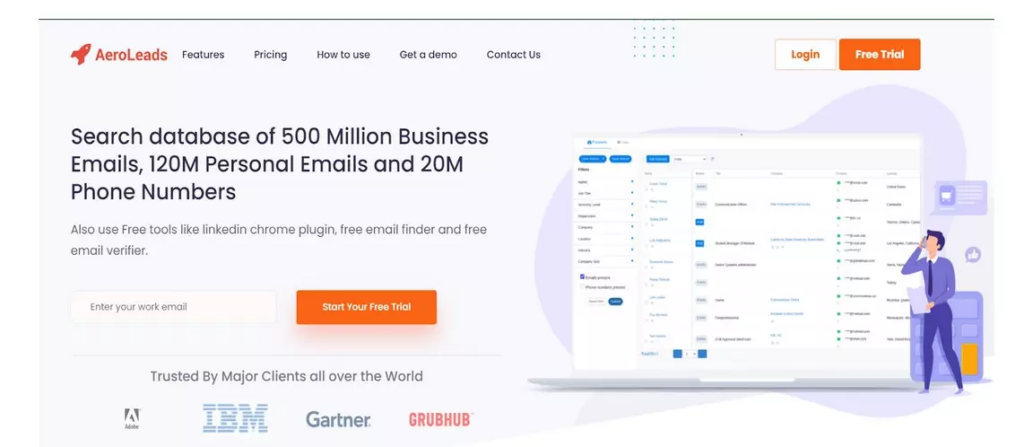
AeroLeads is an helpful tool for finding email addresses and discovering new prospects.
AeroLeads makes it easy to find people and businesses you might want to connect with.
You can even move information from your lists or popular sites like LinkedIn and Crunchbase.
What’s cool about AeroLeads is that it helps you find email addresses and other contact details without much hassle.
It’s like having a secret tool to help you reach out to new customers or partners.
You can use AeroLeads to explore different possibilities and find potential leads.
It’s simple to use and can be really handy for anyone looking to grow their business or network.
With AeroLeads, you can make connections and reach out to people who might be interested in what you have to offer.
It’s a useful tool for finding new opportunities and making your business grow.
In a nutshell, AeroLeads is a great tool for finding email addresses and making connections with people and businesses.
It’s easy to use and can help you grow your business or expand your network in no time.
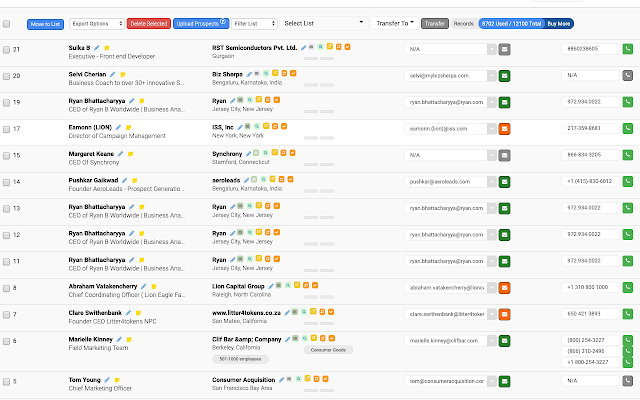
Features
1. Prospect Discovery
AeroLeads enables users to identify potential prospects by extracting email addresses from various sources, including LinkedIn and Crunchbase.
2. Data Transfer
Users can seamlessly transfer data from their existing lists or directly from platforms like LinkedIn and Crunchbase to AeroLeads for further prospecting.
3. Lead Generation
AeroLeads streamlines the lead generation process, allowing users to build a comprehensive list of prospects quickly and efficiently.
4. Outreach Support
The tool facilitates outreach efforts by providing accurate contact information, enabling users to reach out to prospects directly.
What I Like
1. Efficiency
AeroLeads significantly boosts efficiency by automating the process of prospect discovery and lead generation.
2. Ease of Use
With its intuitive interface and straightforward workflow, AeroLeads is easy to use even for users with limited technical expertise.
3. Integration Options
AeroLeads offers seamless integration with popular CRM and marketing automation platforms, enhancing workflow efficiency and data management.
4. Cost-Effectiveness
AeroLeads provides excellent value for money, offering affordable pricing plans suitable for businesses of all sizes.
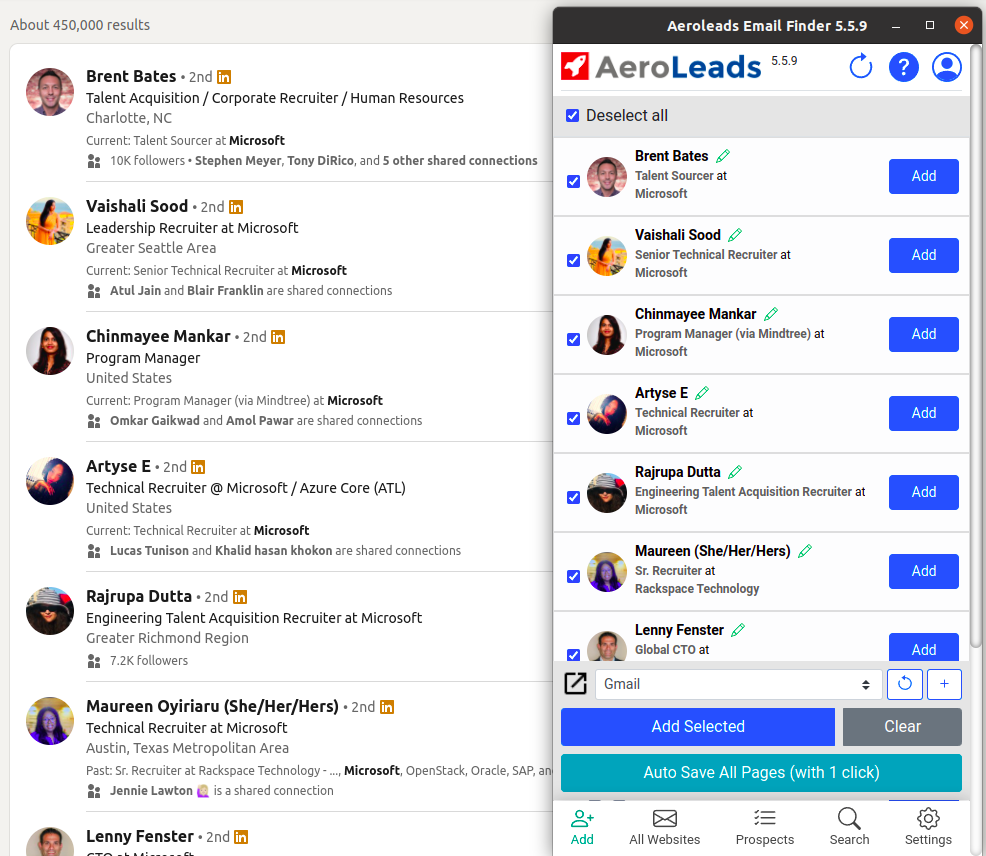
What I Hate
1. Limited Data Sources
AeroLeads’ data sources may be limited compared to some other email finder tools, potentially affecting the scope of prospect discovery.
2. Accuracy
While AeroLeads strives for accuracy, occasional inaccuracies in the extracted data may occur, requiring manual verification.
3. Learning Curve
Users may encounter a learning curve when initially using AeroLeads, particularly when integrating it with other tools or platforms.
4. Customer Support
Some users have reported issues with customer support responsiveness and resolution times, which may impact user experience.
Frequently Asked Questions on AeroLeads
How accurate is AeroLeads in extracting email addresses?
AeroLeads aims for accuracy in extracting email addresses, but users should verify the obtained data for completeness and correctness.
Does AeroLeads integrate with CRM platforms?
Yes, AeroLeads offers integration with popular CRM platforms, facilitating seamless data transfer and workflow automation.
Can AeroLeads be used for bulk prospecting?
Yes, AeroLeads supports bulk prospecting, allowing users to extract email addresses in large volumes for comprehensive lead generation.
Is AeroLeads suitable for businesses of all sizes?
Yes, AeroLeads is suitable for businesses of all sizes, offering pricing plans tailored to accommodate the needs and budgets of various organizations.
13. LeadFuze
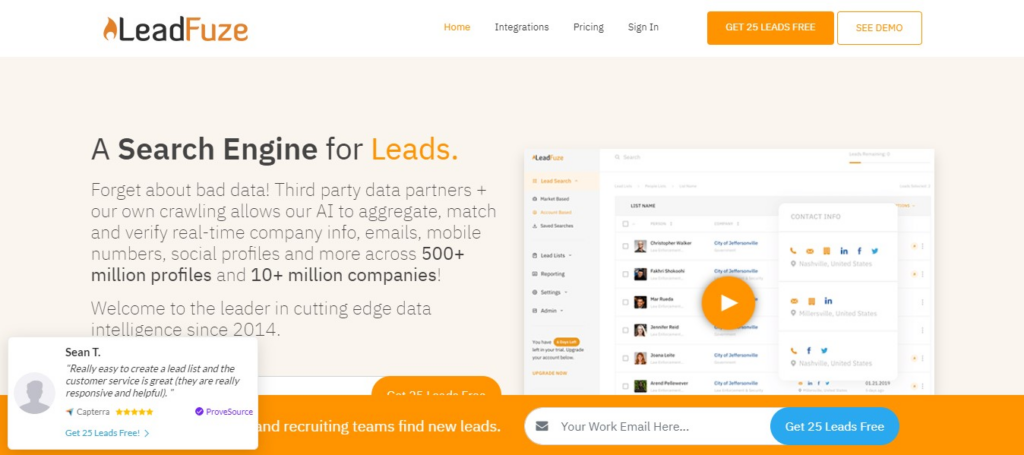
LeadFuze is a helpful tool for finding potential customers and growing your business:
LeadFuze works like a smart assistant that finds people who might be interested in what you offer.
It makes lists of these potential customers automatically, so you don’t have to spend time searching for them yourself.
The best part about LeadFuze is that it syncs these lists with your other tools, like your email system or spreadsheet, making it easy to keep track of everything in one place.
You can also export the lists to Google Sheets or other files if you prefer.
Using LeadFuze is really easy. You just tell it what kind of customers you’re looking for, and it does the rest, giving you a list of leads that match your criteria.
This saves you time and helps you focus on reaching out to potential customers instead of searching for them.
In short, LeadFuze is a handy tool for finding potential customers and growing your business.
It’s simple to use and can make a big difference in helping you connect with the right people to expand your business.
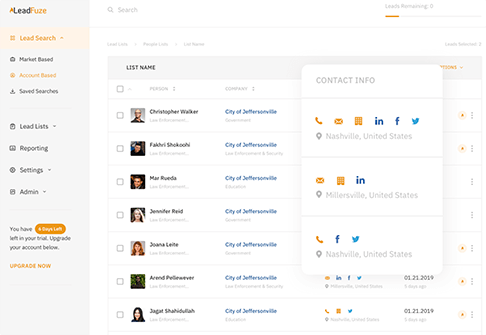
Features
1. Automatic Email Finder
LeadFuze automatically searches and compiles email addresses of leads based on specified criteria, saving time and effort.
2. CRM and Outreach Tool Integration
LeadFuze seamlessly integrates with CRM and outreach tools, allowing for easy synchronization of lead lists and streamlined outreach campaigns.
3. Customizable Search Criteria
Users can customize search criteria based on various parameters such as industry, job title, company size, and location to generate targeted lead lists.
4. Export Options
LeadFuze offers flexible export options, including syncing to CRM and outreach tools or exporting leads as Google Sheets or other file formats for further analysis.
What I Like
1. Time-Saving
LeadFuze automates the lead generation process, saving users time and effort in manually sourcing contact information.
2. Targeted Lead Generation
With customizable search criteria, LeadFuze allows users to generate targeted lead lists tailored to their specific needs and preferences.
3. Integration Capabilities
The seamless integration with CRM and outreach tools simplifies lead management and streamlines outreach campaigns.
4. Flexible Export Options
LeadFuze offers flexible export options, allowing users to export lead lists in various formats for easy sharing and analysis.
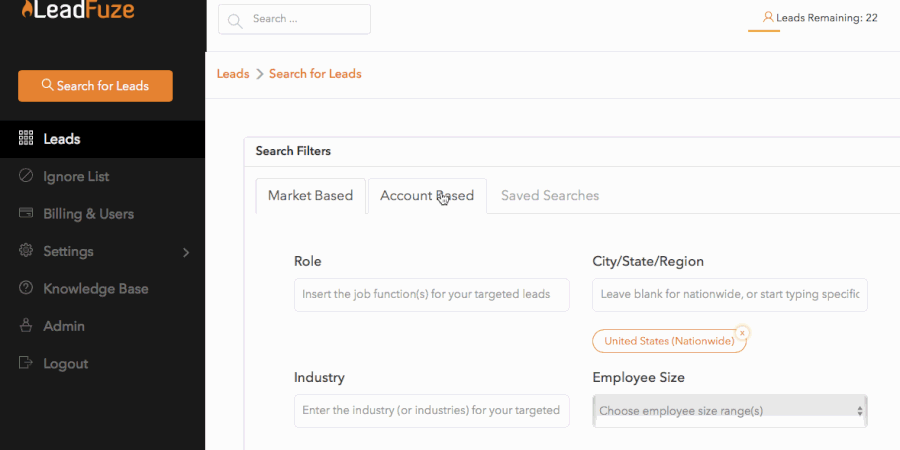
What I Hate
1. Learning Curve
Users may require some time to familiarize themselves with LeadFuze’s features and functionalities, particularly if they are new to automated lead generation tools.
2. Limited Free Plan
LeadFuze’s free plan may have limitations on usage and access to features, which may be restrictive for some users.
3. Data Accuracy
Like any data provider, LeadFuze’s data accuracy may vary, and occasional inaccuracies in the generated leads could impact outreach effectiveness.
4. Subscription Cost
While LeadFuze offers value for money, the subscription cost may be a consideration for budget-conscious users or small businesses.
Frequently Asked Questions on LeadFuze
How accurate is LeadFuze’s email finder tool?
LeadFuze’s email finder tool provides reliable results, but users should verify email addresses before initiating outreach campaigns for best results.
Can LeadFuze integrate with my existing CRM and outreach tools?
Yes, LeadFuze seamlessly integrates with popular CRM and outreach tools, allowing for easy synchronization of lead lists and streamlined outreach campaigns.
What search criteria can I customize in LeadFuze?
Users can customize search criteria based on parameters such as industry, job title, company size, and location to generate targeted lead lists.
Does LeadFuze offer a free trial or demo?
Yes, LeadFuze offers a free trial or demo for users to explore its features and functionalities before committing to a subscription.
14. GetProspect
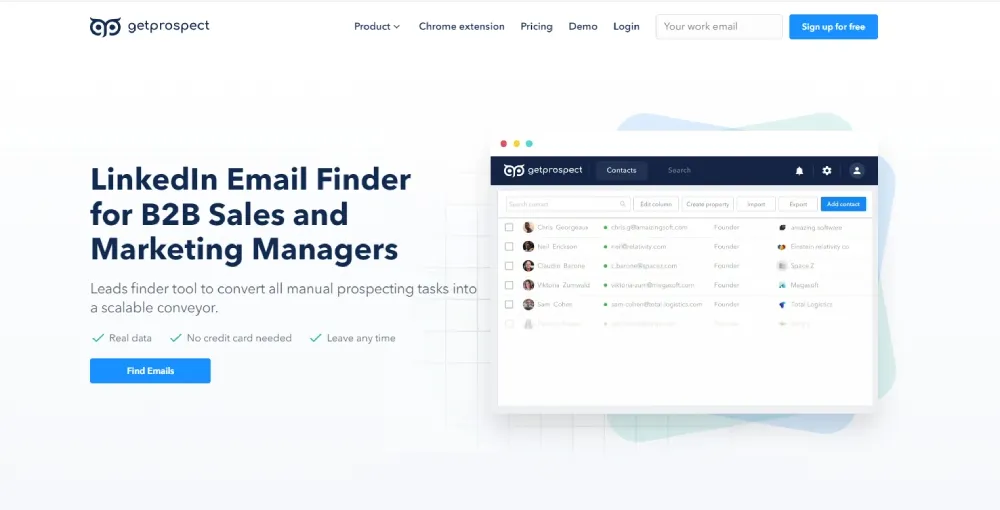
GetProspect is a handy tool that helps you find accurate contact information for businesses.
It’s easy to use – you just type in what you’re looking for, like the type of industry or job title, and it searches the internet to find the right people to connect with.
Using GetProspect is like having a helpful assistant who does all the hard work for you.
It saves you time by finding the contact details you need quickly and efficiently. Plus, it makes sure the information it gives you is reliable, so you can trust that you’re reaching out to the right people.
You can use GetProspect for any of your marketing needs, including expanding your customer base, advertising available jobs, or running focused campaigns. This multipurpose tool is made to simplify your life and assist you in reaching your business objectives.
GetProspect is a simple and effective way to find the contacts you need to succeed in your business.
With its user-friendly interface and reliable results, it’s the perfect tool for anyone looking to connect with potential customers and partners.
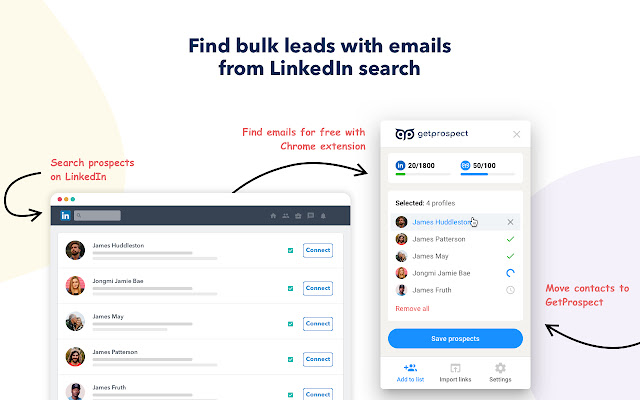
Features
1. Accurate Data
GetProspect offers accurate B2B contact and company data, ensuring that users have access to reliable information for their outreach efforts.
2. User-Friendly Interface
The platform features a user-friendly interface that makes it easy for users to navigate and utilize its functionalities without extensive training.
3. Advanced Search Filters
GetProspect provides advanced search filters that allow users to refine their search criteria based on various parameters such as industry, job title, company size, and location.
4. CRM Integration
Seamless integration with CRM platforms enables users to sync their lead data effortlessly, streamlining their workflow and enhancing productivity.
What I Like
1. Accurate Data
GetProspect’s commitment to providing accurate B2B contact and company data ensures that users can trust the information they receive for their outreach campaigns.
2. User-Friendly Interface
The intuitive interface of GetProspect makes it easy for users to navigate the platform and access its features without facing any usability challenges.
3. Advanced Search Filters
The availability of advanced search filters allows users to tailor their search criteria to find leads that match their specific requirements, resulting in more targeted outreach efforts.
4. CRM Integration
Integration with CRM platforms enhances workflow efficiency by allowing users to seamlessly sync their lead data and manage their contacts within their existing systems.
What I Hate
1. Limited Free Plan
GetProspect may offer a limited free plan with restricted access to features, which may not fully meet the needs of users looking for comprehensive functionalities.
2. Cost Considerations
While GetProspect provides valuable features, the subscription cost may be a consideration for users with limited budgets or small businesses.
3. Learning Curve
Users may require some time to familiarize themselves with GetProspect’s features and functionalities, particularly if they are new to email finder tools.
4. Data Availability
Although GetProspect aims to provide accurate data, the availability of information for specific industries or regions may vary, impacting its suitability for certain users.
Frequently Asked Questions on GetProspect
How accurate is GetProspect’s data?
GetProspect is committed to providing accurate B2B contact and company data, ensuring that users can rely on the information for their outreach efforts.
Can GetProspect integrate with my existing CRM platform?
Yes, GetProspect seamlessly integrates with popular CRM platforms, allowing users to sync their lead data effortlessly and manage their contacts within their existing systems.
What search criteria can I customize in GetProspect?
Users can customize search criteria based on parameters such as industry, job title, company size, and location to generate targeted lead lists.
Does GetProspect offer a free trial or demo?
Yes, GetProspect offers a free trial or demo for users to explore its features and functionalities before committing to a subscription.
15. Kaspr
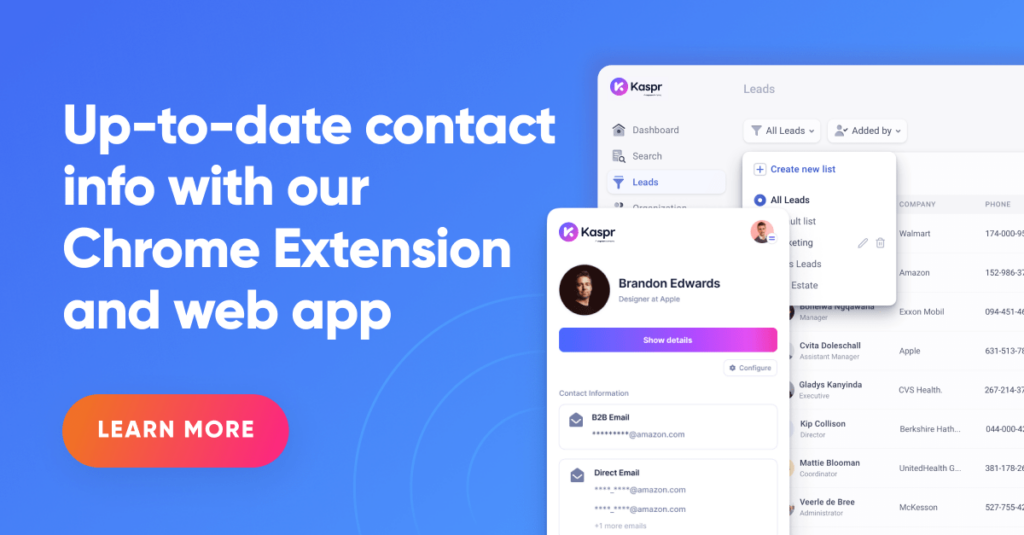
Allow me to introduce you to Kaspr, a tool that simplifies the process of locating reliable contact information.
With Kaspr and LinkedIn’s Chrome Extension, you can get up-to-the-minute information, like company email addresses, in a flash.
Whether you’re on LinkedIn or the Kaspr dashboard, lead management has never been easier.
On top of that, if you wish, you may export contacts to your CRM.
With Kaspr, it’s like if you have a helpful assistant who can locate and connect you with prospective partners or clients.
If you’re not familiar with email outreach, don’t worry—it’s easy to utilise.
To sum up, Kaspr is an invaluable tool for companies of all sizes because it streamlines the lead generation process.
Features
1. LinkedIn Integration
Kaspr seamlessly integrates with LinkedIn through its Chrome Extension, allowing users to extract relevant contact information from LinkedIn profiles.
2. Real-time Data Retrieval
The tool retrieves accurate data, including business email addresses, in real-time, ensuring that users have access to the most up-to-date information.
3. Lead Management Dashboard
Kaspr provides users with a centralized dashboard where they can manage their leads efficiently, organize contacts, and track interactions.
4. CRM Export
Users can export their contacts from Kaspr directly to their CRM systems, streamlining their workflow and ensuring data consistency across platforms.
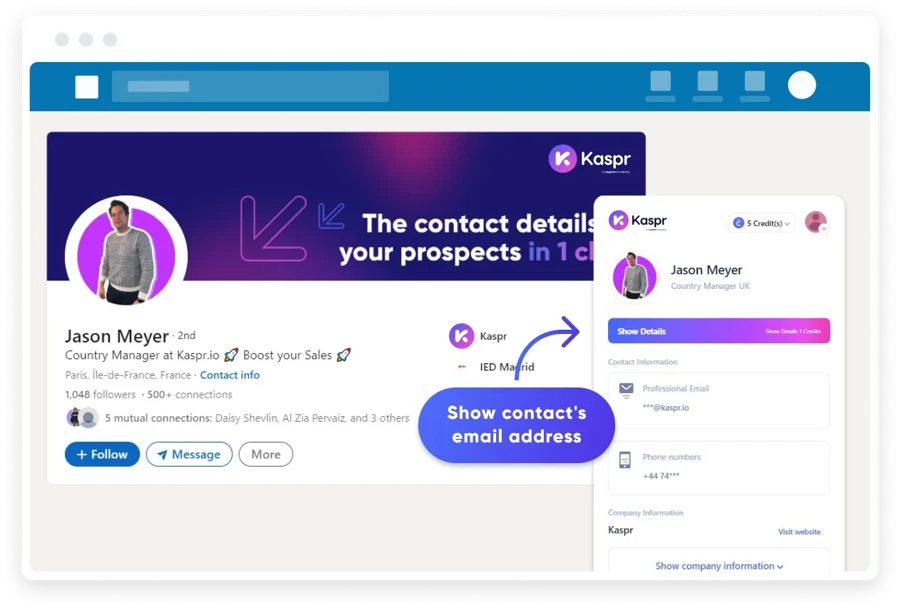
What I Like
1. Accurate Data Retrieval
Kaspr excels in providing accurate contact information, ensuring that users can rely on the data for their outreach efforts.
2. LinkedIn Integration
The seamless integration with LinkedIn allows users to extract contact information effortlessly while browsing LinkedIn profiles.
3. Lead Management Dashboard
The intuitive dashboard makes it easy for users to organize and manage their leads effectively within the platform.
4. CRM Export
The ability to export contacts directly to CRM systems simplifies data management and ensures that all contact information is centralized in one location.
What I Hate
1. Dependence on LinkedIn
As Kaspr relies on LinkedIn for data retrieval, any changes to LinkedIn’s policies or features may impact the tool’s functionality.
2. Limited Free Plan
Kaspr may offer a limited free plan with restricted access to features, which may not fully meet the needs of users looking for comprehensive functionalities.
3. Learning Curve
Users may require some time to familiarize themselves with Kaspr’s features and functionalities, particularly if they are new to email finder tools or LinkedIn extensions.
4. Data Availability
While Kaspr aims to provide accurate data, the availability of information for specific industries or regions may vary, impacting its suitability for certain users.
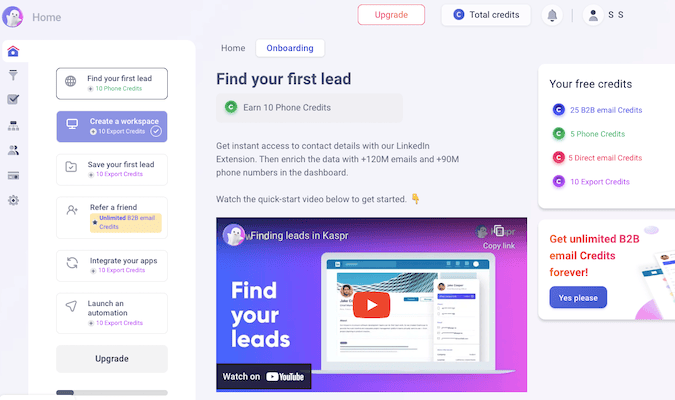
Frequently Asked Questions on Kaspr
How accurate is Kaspr’s data retrieval?
Kaspr excels in providing accurate contact information, ensuring that users can rely on the data for their outreach efforts.
Can I export contacts from Kaspr to my CRM system?
Yes, Kaspr allows users to export their contacts directly to CRM systems, streamlining their workflow and ensuring data consistency.
Is there a free plan available for Kaspr?
Kaspr may offer a limited free plan with restricted access to features, allowing users to explore the platform’s functionalities before committing to a subscription.
How does Kaspr handle changes to LinkedIn’s policies or features?
Kaspr closely monitors any changes to LinkedIn’s policies or features and updates its platform accordingly to ensure continued functionality and reliability.
16. Lusha
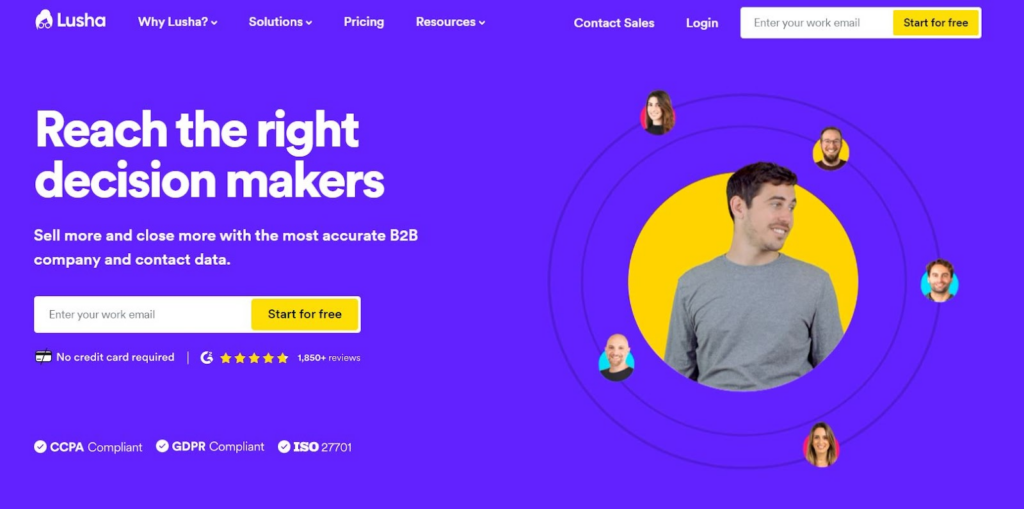
Lusha simplifies the task of finding email addresses through automation.
It seamlessly integrates with your CRM system and LinkedIn account, enabling the creation of targeted contact lists tailored to your requirements.
Using advanced technology and AI, Lusha searches the internet to locate public email addresses associated with each contact.
This ensures the accuracy and reliability of the obtained email addresses, enhancing the effectiveness of your outreach efforts.
With Lusha, you can streamline your email prospecting process and reach out to potential clients or partners more efficiently.
It functions as a reliable assistant, aiding you in effortlessly gathering contact information, allowing you to focus on building meaningful connections and expanding your business.
Features
1. Automated Email Discovery
Lusha automates the process of finding emails, saving users time and effort in manual searches.
2. CRM and LinkedIn Integration
The tool seamlessly connects with your CRM system and LinkedIn account, allowing for efficient contact list creation.
3. Targeted Contact Lists
Lusha enables users to create targeted contact lists based on specific criteria, such as industry, job title, or company size.
4. AI-Powered Email Identification
Leveraging innovative technology and AI algorithms, Lusha identifies public email addresses associated with each contact, ensuring accuracy and reliability.

What I Like
1. Time-Saving
Lusha’s automated approach saves users valuable time by streamlining the email discovery process.
2. Efficiency
The integration with CRM systems and LinkedIn enhances efficiency by centralizing contact information and eliminating the need for manual data entry.
3. Accuracy
Lusha’s use of AI technology ensures the accuracy of email identification, reducing the risk of incorrect or outdated contact information.
4. Customization
Users can customize their contact lists based on specific criteria, allowing for targeted and personalized outreach strategies.
What I Hate
1. Cost
While Lusha offers valuable features, it may come with a subscription cost that could be a barrier for some users.
2. Dependence on LinkedIn
As Lusha relies on LinkedIn for data extraction, any changes to LinkedIn’s policies or features may impact the tool’s functionality.
3. Limited Free Plan
Lusha may offer a limited free plan with restricted access to features, which may not fully meet the needs of users requiring comprehensive functionalities.
4. Data Availability
The availability of contact information may vary depending on factors such as industry or region, potentially limiting the tool’s usefulness for certain users.
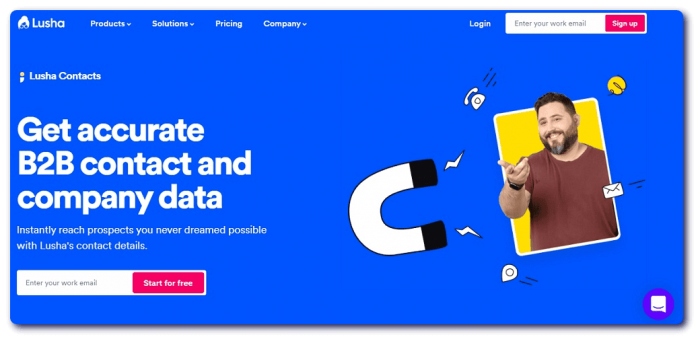
Frequently Asked Questions on Lusha
How accurate is Lusha’s email identification process?
Lusha utilizes AI-powered algorithms to ensure the accuracy of email identification, minimizing the risk of incorrect or outdated contact information.
Can Lusha integrate with my CRM system?
Yes, Lusha seamlessly integrates with CRM systems, allowing for efficient contact management and synchronization.
Is there a free plan available for Lusha?
Lusha may offer a limited free plan with restricted access to features, providing users with the opportunity to explore its functionalities before upgrading to a paid subscription.
How does Lusha handle changes to LinkedIn’s policies or features?
Lusha closely monitors any changes to LinkedIn’s policies or features and updates its platform accordingly to ensure continued functionality and reliability.
17. Datanyze

Datanyze operates as a powerful tool for conducting business research and locating email contacts.
Its primary function lies in its ability to efficiently identify the most relevant contacts for your business needs.
Through Datanyze, you can swiftly compile lists of contacts and effortlessly export them for further use.
This tool employs advanced algorithms and data analysis techniques to scour the internet and databases for accurate and up-to-date contact information.
Datanyze guarantees that you get high-quality leads that are customised to your unique needs by utilising its large database and advanced search skills.
Datanyze also provides easy connectivity with a wide range of platforms and technologies that are vital to running a company.
You can manage your data and communicate more efficiently with this integration, which simplifies your workflow.
Features
1. Advanced Email Discovery
Datanyze employs advanced algorithms to locate email addresses associated with specific contacts or companies, ensuring accurate and up-to-date information.
2. Business Research
The tool offers extensive capabilities for business research, allowing users to gather insights into target industries, companies, and decision-makers.
3. List Building
Datanyze enables users to build customized contact lists based on various criteria, such as job title, industry, or company size, to suit their specific outreach requirements.
4. Contact Export
Users can easily export contact lists generated by Datanyze to various formats, including CSV or Excel, for seamless integration with other tools or platforms.
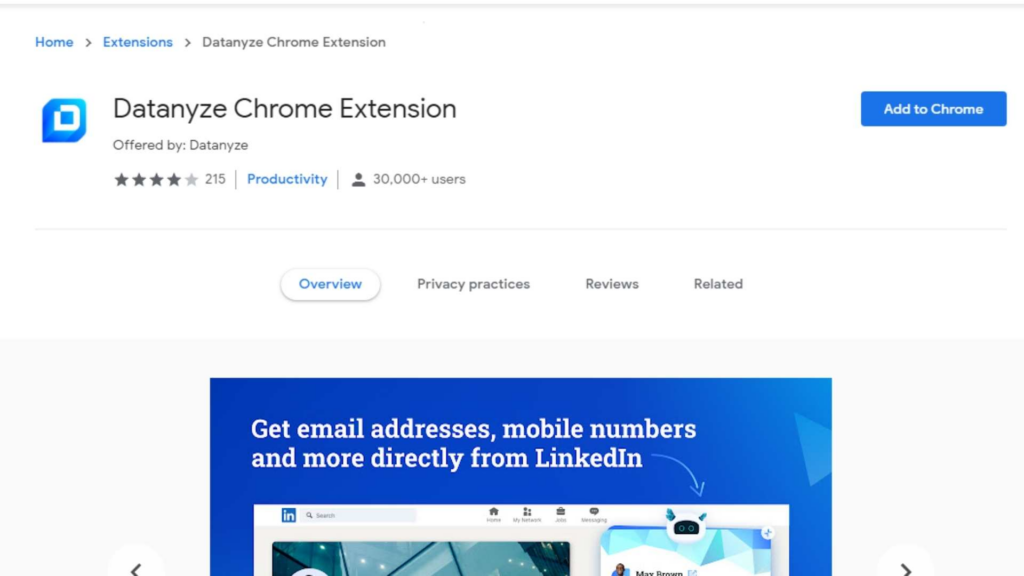
What I Like
1. Efficiency
Datanyze streamlines the process of finding emails and conducting business research, saving users valuable time and effort.
2. Accuracy
The tool’s advanced algorithms ensure the accuracy and reliability of email addresses and contact information, minimizing the risk of outdated or incorrect data.
3. Customization
Datanyze offers extensive customization options for building contact lists, allowing users to tailor their outreach strategies to specific target audiences.
4. Integration
Datanyze seamlessly integrates with other tools and platforms, enhancing workflow efficiency and enabling smooth data transfer between systems.
What I Hate
1. Cost
While Datanyze offers valuable features, it may come with a subscription cost that could be a barrier for some users, particularly those with budget constraints.
2. Learning Curve
Users may require some time to familiarize themselves with Datanyze’s features and functionalities, especially if they are new to email finder tools or business research platforms.
3. Data Limitations
The availability of contact information may vary depending on factors such as industry or region, potentially limiting the tool’s usefulness for certain users.
4. Customer Support
Some users may find the level of customer support provided by Datanyze to be insufficient or lacking in responsiveness, particularly during peak times or when encountering technical issues.
Frequently Asked Questions on Datanyze
How accurate is Datanyze’s email discovery process?
Datanyze employs advanced algorithms to ensure the accuracy and reliability of email addresses and contact information, minimizing the risk of outdated or incorrect data.
Can Datanyze integrate with other tools or platforms?
Yes, Datanyze seamlessly integrates with various tools and platforms, enhancing workflow efficiency and enabling smooth data transfer between systems.
Is there a free trial available for Datanyze?
Datanyze may offer a free trial period for users to explore its features and functionalities before committing to a paid subscription.
How does Datanyze handle data privacy and security?
Datanyze prioritizes data privacy and security, implementing robust measures to safeguard user information and comply with relevant regulations and standards
18. SignalHire
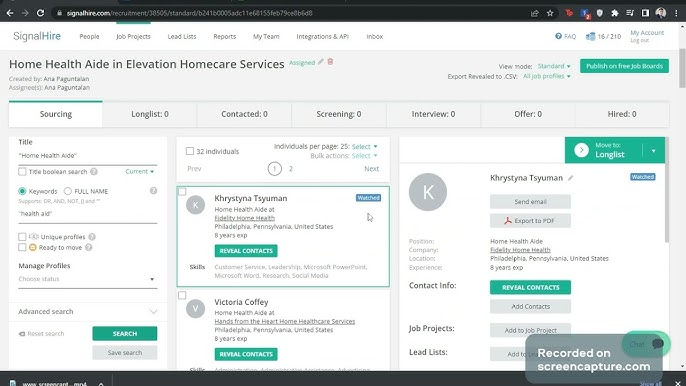
SignalHire operates as an exceptional email discovery tool, offering real-time assistance to recruiters, sales teams, and marketers alike.
Its primary function revolves around swiftly locating email addresses, ensuring efficiency and accuracy in communication efforts.
Utilizing advanced algorithms and data verification techniques, SignalHire scours various online sources and databases to retrieve the most relevant and up-to-date contact information.
This process involves analyzing multiple data points and cross-referencing information to deliver reliable results.
Moreover, SignalHire has an intuitive interface and works well with other well-known platforms and tools that are often used in marketing, sales, and recruitment.
Users are able to reduce their procedures and concentrate on efficiently engaging with their target audience thanks to this integration, which boosts workflow efficiency.
Features
1. Real-Time Email Discovery
SignalHire employs advanced algorithms to provide real-time access to accurate and verified email addresses, enabling users to connect with their target audience promptly.
2. Bulk Email Search
The tool offers the convenience of conducting bulk email searches, allowing users to find multiple email addresses simultaneously, saving valuable time and effort.
3. Contact Enrichment
SignalHire enriches contact profiles with additional information such as job titles, company details, and social media links, providing users with valuable insights into their prospects.
4. Integration
SignalHire seamlessly integrates with popular CRM systems, email platforms, and other tools, ensuring smooth data synchronization and enhancing workflow efficiency.
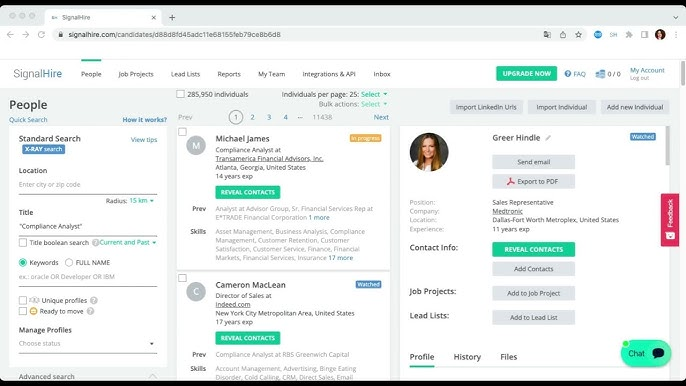
What I Like
1. Accuracy
SignalHire prioritizes accuracy and reliability, ensuring that the email addresses provided are genuine and up-to-date, minimizing the risk of bounce rates or invalid contacts.
2. User-Friendly Interface
The tool features a user-friendly interface that is intuitive and easy to navigate, making it accessible to users with varying levels of technical expertise.
3. Cost-Effectiveness
SignalHire offers competitive pricing plans, making it an affordable option for individuals and businesses looking to enhance their email outreach efforts without breaking the bank.
4. Customer Support
SignalHire provides excellent customer support, offering timely assistance and guidance to users whenever they encounter issues or have questions about the tool’s functionalities.
What I Hate
1. Limited Free Plan
While SignalHire may offer a free plan, it may come with limitations on features or usage, potentially restricting access to certain functionalities for users on a tight budget.
2. Learning Curve
Users may require some time to familiarize themselves with SignalHire’s features and functionalities, especially if they are new to email finder tools or data enrichment platforms.
3. Data Privacy Concerns
Some users may have concerns about data privacy and security when using SignalHire, particularly regarding the collection and storage of personal information during email searches and contact enrichment processes.
4. Dependency on External Data Sources
SignalHire’s effectiveness may depend on the availability and accuracy of external data sources, which could impact the reliability of email addresses and contact information provided by the tool.
Frequently Asked Questions on SignalHire
How does SignalHire ensure the accuracy of its email addresses?
SignalHire employs advanced algorithms and data verification processes to ensure the accuracy and reliability of the email addresses provided, minimizing the risk of bounce rates or invalid contacts.
Can SignalHire integrate with other tools or platforms?
Yes, SignalHire seamlessly integrates with popular CRM systems, email platforms, and other tools, ensuring smooth data synchronization and enhancing workflow efficiency.
Does SignalHire offer a free plan?
SignalHire may offer a free plan with limitations on features or usage, providing users with an opportunity to explore the tool’s functionalities before upgrading to a paid subscription.
Is my data safe with SignalHire?
SignalHire prioritizes data privacy and security, implementing robust measures to safeguard user information and comply with relevant regulations and standards.
19. NeverBounce

NeverBounce is a handy tool that helps you keep your email lists in top shape.
It works like a magic cleaner for your email addresses, making sure they’re all correct and up-to-date.
This is super important because if you send emails to the wrong addresses, they might not reach the right people.
Here’s how it works: you just upload your email list to NeverBounce, and it goes through each address, checking if it’s valid or not.
If it finds any that are incorrect, it removes them for you. It’s like having a robot assistant that tidies up your list for you, so you don’t have to worry about it.
The best part is that NeverBounce is really thorough. It runs lots of checks on each email address to make sure it’s genuine.
It claims to remove almost all the wrong email addresses – up to 99.9%! So you can feel confident that your emails will reach the right people and not get lost in cyberspace.
It is a lifesaver for anyone who sends lots of emails. It takes the hassle out of managing your email lists and ensures that your messages get delivered to the right inboxes every time.
With NeverBounce, you can say goodbye to bounced emails and hello to more successful email campaigns!
Features
1. Email Verification
NeverBounce offers advanced email verification capabilities to clean and verify large email lists, ensuring high deliverability rates and inbox placement.
2. Bulk Verification
The tool allows users to verify email lists in bulk, saving time and effort by processing large volumes of emails efficiently.
3. Real-Time Verification
With real-time verification functionality, NeverBounce instantly validates email addresses at the point of entry, minimizing the risk of sending emails to invalid or non-existent addresses.
4. API Integration
NeverBounce seamlessly integrates with various platforms and services via API, allowing users to incorporate email verification directly into their existing workflows and applications.

What I Like
1. High Accuracy
NeverBounce boasts a high accuracy rate in email verification, leveraging its thorough 20-step cleaning process to remove 99.9% of invalid emails from lists.
2. Time Savings
By automating the process of email verification and bulk list cleaning, NeverBounce saves users significant time and effort, allowing them to focus on other essential tasks.
3. Improved Deliverability
With clean and verified email lists, users can enjoy improved deliverability rates, ensuring that their emails reach the intended recipients’ inboxes without bouncing or being flagged as spam.
4. Confidence in Data Quality
NeverBounce instills confidence in the quality of users’ email data, reducing the risk of wasted resources on ineffective email campaigns and improving overall marketing ROI.
What I Hate
1. Cost Consideration
While NeverBounce offers valuable features, its pricing structure may be prohibitive for users with limited budgets or smaller email lists, especially for frequent or extensive use.
2. Learning Curve
Users may encounter a learning curve when initially using NeverBounce, particularly if they are unfamiliar with email verification processes or tools.
3. Dependency on External Factors
The effectiveness of NeverBounce may be influenced by external factors such as internet connectivity or the availability of third-party integrations, which could impact its reliability and performance.
4. Limited Free Options
While NeverBounce may offer a free trial or limited free plan, users may find that access to certain features or functionalities is restricted, requiring a paid subscription for full access.
Frequently Asked Questions on NeverBounce
How does NeverBounce ensure the accuracy of email verification results?
NeverBounce employs a rigorous 20-step cleaning process, combined with advanced algorithms and real-time verification, to achieve high accuracy in email verification results.
Can NeverBounce integrate with my existing CRM or email marketing platform?
Yes, NeverBounce offers seamless integration with a wide range of CRM systems, email marketing platforms, and other tools via API, facilitating easy incorporation into existing workflows.
What is the turnaround time for bulk email list verification with NeverBounce?
The turnaround time for bulk email list verification depends on the size of the list and the selected verification settings.
However, NeverBounce typically processes lists efficiently, providing results promptly.
Is NeverBounce compliant with data privacy regulations such as GDPR?
Yes, NeverBounce prioritizes data privacy and security, ensuring compliance with relevant regulations such as GDPR and implementing robust measures to protect user data.
Final Thoughts
These best AI email finder tools are a big deal for professionals and companies.
It saves us time and effort because it help us find and check email addresses quickly and correctly.
We can meet with more prospects and grow our networks because these tools make it easier to reach out to people.
From my experience, using AI email finder tools has made a big difference in how I reach out to people.
They’re easy to use and help me find the right contacts faster. They also ensure that my emails actually get delivered, which is super important.
The best things about AI email finder tools are:
- They find email addresses from lots of sources.
- They make sure the email addresses are correct.
- They help us find new leads and manage them easily.
- They work seamlessly with other tools we use, like CRM systems.
They make it easier to discover and contact individuals, freeing us to concentrate on forming relationships and accomplishing our objectives.



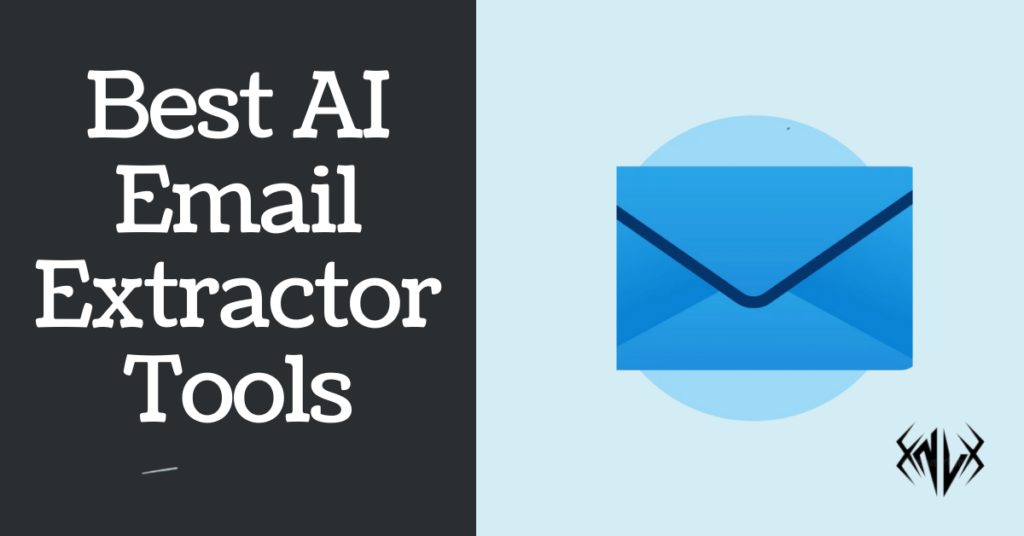

These are in fact impressive tools that I have used and tried but I really love Apollo
You have touched some nice factors here. Any way keep up writing.