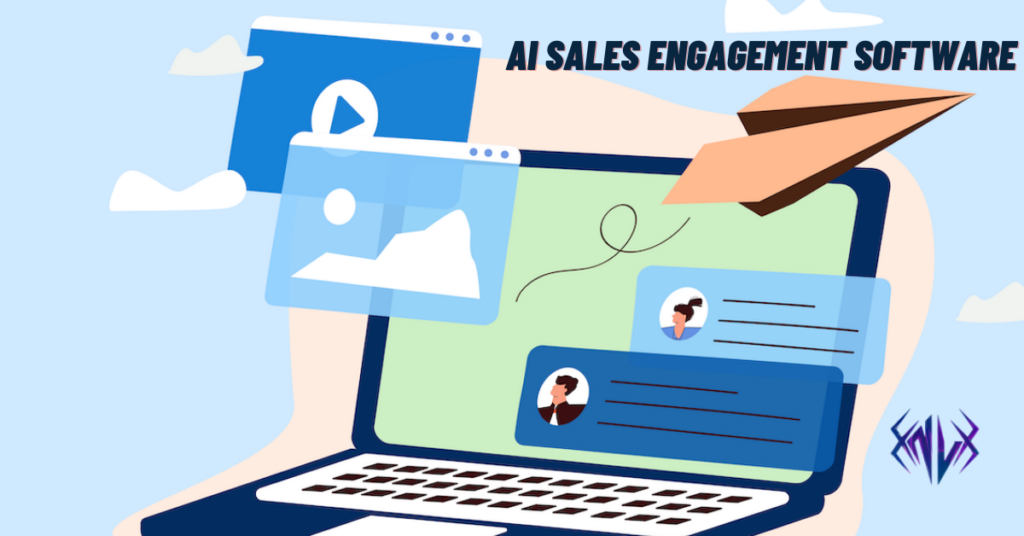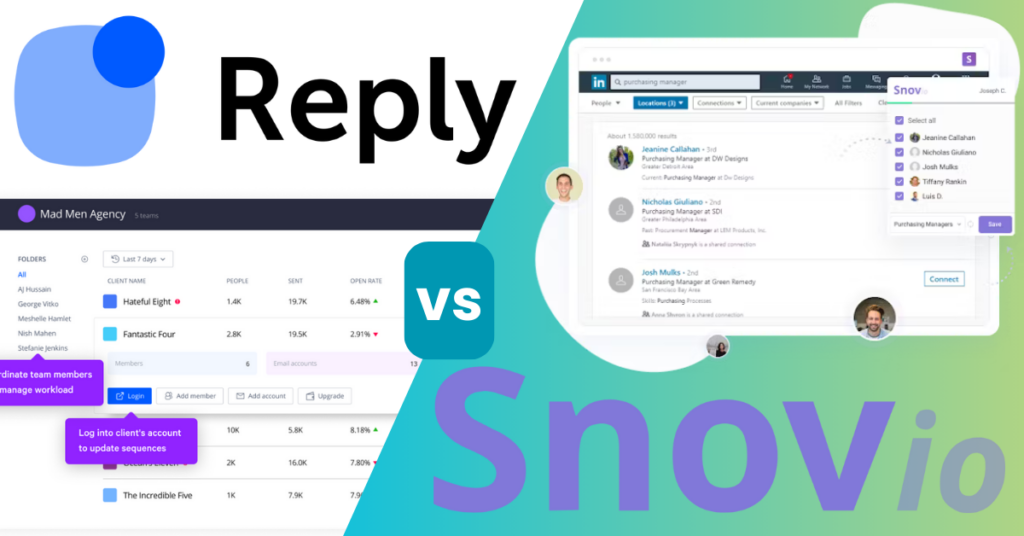Your customers are expecting you to deliver a more personalized, consultative experience.
With AI sales engagement software, you can now maximize engagement with interaction sequences powered by artificial intelligence.
As a seasoned sales enthusiast, I know that building meaningful relationships with prospects is the cornerstone of successful selling.
AI sales engagement software has revolutionize how we connect and interact with potential clients eliminating mundane activities that bog down your messaging and the overall sales experience.
In the fast-paced world of sales, having a tailored approach is key. Each company has its unique sales process, target audience, and business strategies.
This tool streamlines your communication efforts, automates tedious tasks, and provides valuable insights.
From organizing communication channels to tracking leads and analyzing sales activities, the capabilities of AI sales engagement software are truly game-changing.
It empowers sales teams to work smarter, not harder, maximizing productivity and driving revenue growth.
But what sets the best AI sales engagement software apart? It’s not just about features it has; it’s about the result it delivers.
Whether it’s increasing conversion rates, shortening sales cycles, or improving customer satisfaction, the right software can make all the difference.
With the best AI sales engagement software, you can build stronger connections, close more deals, and ultimately, achieve your sales goals.

What makes a good sales engagement software?
When it comes to choosing the right sales engagement software, there are several key factors to consider.
1. Ease of Use
A good sales engagement platform should be intuitive and user-friendly, allowing sales representatives to navigate through its features effortlessly.
This ensures that users can focus on their core tasks without getting bogged down by complex processes.
For example, tools like Outreach and SalesLoft offer simple interfaces that make managing workflows easy for sales reps.
2. Integration Capabilities
Seamless integration with existing tools and systems is crucial for efficient data flow and streamlined workflows.
The best sales engagement software should integrate smoothly with CRM platforms like Salesforce or HubSpot, eliminating the need for manual data entry and ensuring that all information is up-to-date.
This integration enhances productivity and reduces the risk of errors.
3. Customization Options
Sales teams operate differently, so it’s essential to choose a platform that offers customization options to tailor outreach strategies to specific needs.
Look for features like customizable email templates, personalized messaging options, and flexible automation settings.
Platforms like Groove and Yesware provide extensive customization options for creating highly targeted sales campaigns.
4. Analytics and Reporting
Comprehensive analytics and reporting capabilities are essential for tracking performance and identifying areas for improvement.
The best sales engagement software offers insights into key metrics such as open rates, response rates, and conversion rates.
Robust analytics dashboards, like those provided by Outreach and SalesLoft, enable users to refine strategies and optimize sales processes over time.
A good sales engagement software combines ease of use, integration capabilities, customization options, and robust analytics to help you streamline your sales processes, maximize productivity, and drive better results.
By choosing the right software, you can empower your sales team to work more efficiently and effectively, ultimately leading to increased revenue and business growth.
Best AI Sales Engagement Software to Skyrocket Your Sales Overnight
1. HubSpot Sales Hub
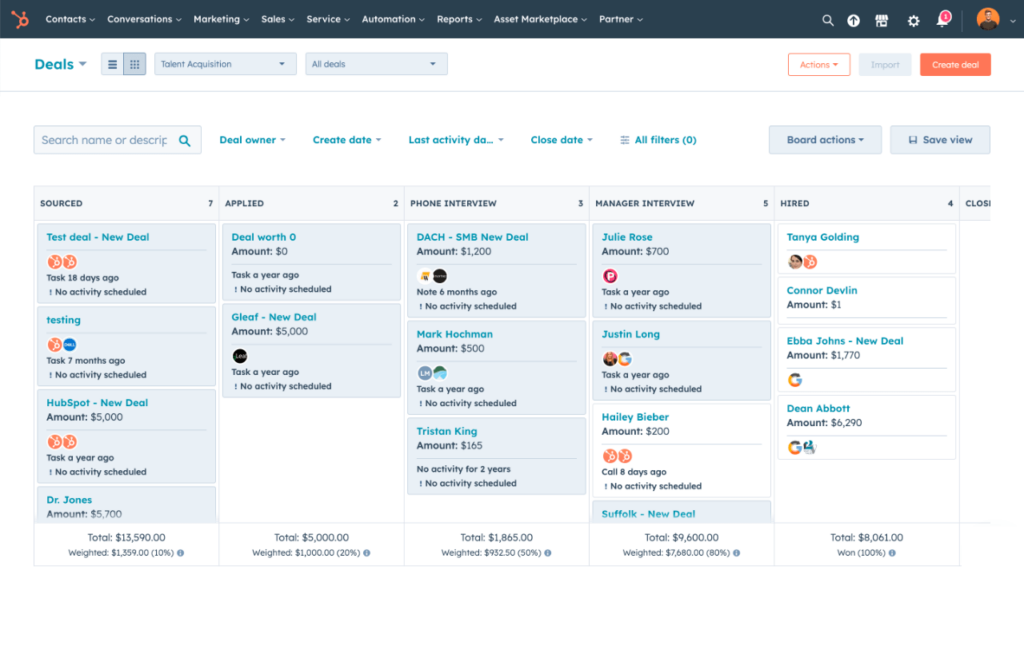
HubSpot Sales Hub is more than just a suite of features—it’s a game-changer for sales professionals looking to maximize their potential.
At its core, Sales Hub is designed to simplify your sales process from start to finish.
It provides a centralized platform where you can manage contacts, track deals, and automate tasks, allowing you to focus your energy on what truly matters—building connections and driving revenue.
One of the key strengths of Sales Hub is its ability to empower data-driven decisions.
By providing insights into prospect behavior, email engagement, and deal progress, Sales Hub equips you with the information you need to tailor your approach and close more deals.
From customizable dashboards to sales coaching tools, Sales Hub empowers you to continuously improve and achieve your goals.
Click here to sign up to HubSpot sales hub for free today. No credit card needed!
Features
1. Contact Management
Easily organize and segment contacts within a centralized platform, ensuring no lead falls through the cracks.
2. Deal Tracking
Keep tabs on every deal in your pipeline, from initial contact to closing, with customizable deal stages and progress tracking.
3. Task Automation
Streamline repetitive tasks with automation features, freeing up time to focus on high-value activities like nurturing leads and closing deals.
4. Email Sequences
Create personalized email sequences tailored to each lead’s stage in the buyer’s journey, increasing engagement and conversion rates.
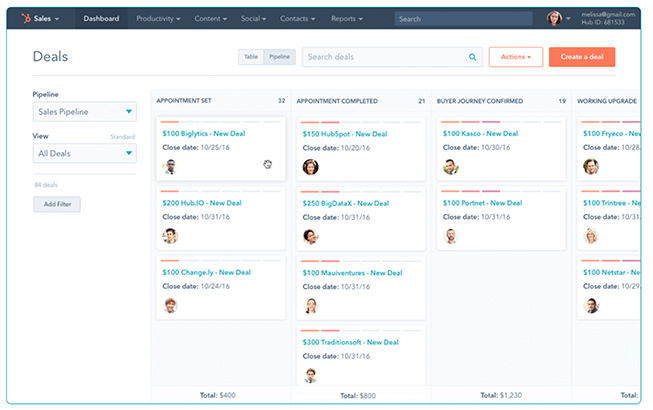
What I Like
1. User-Friendly Interface
The intuitive layout makes it easy to navigate and utilize the platform effectively, even for those new to sales software.
2. Robust Analytics
Gain valuable insights into your sales performance with comprehensive analytics and reporting features, helping you make data-driven decisions.
3. Integration Capabilities
Seamlessly integrate Sales Hub with other HubSpot tools and third-party apps, enhancing its functionality and adaptability to your workflow.
4. Customer Support
Access to HubSpot’s extensive knowledge base and responsive customer support team ensures any issues or questions are addressed promptly.
What I Hate
1. Price
While the features are comprehensive, the cost of HubSpot Sales Hub may be too high for smaller businesses or individual users.
2. Learning Curve
Despite its user-friendly interface, mastering all the features and capabilities of Sales Hub may require some time and effort.
3. Limited Customization
While Sales Hub offers a range of customization options, some users may find the level of customization available to be somewhat restricted compared to other platforms.
4. Dependency on HubSpot Ecosystem
Fully leveraging Sales Hub’s capabilities often entails using other HubSpot tools, which may not be ideal for users who prefer a more flexible, standalone solution.
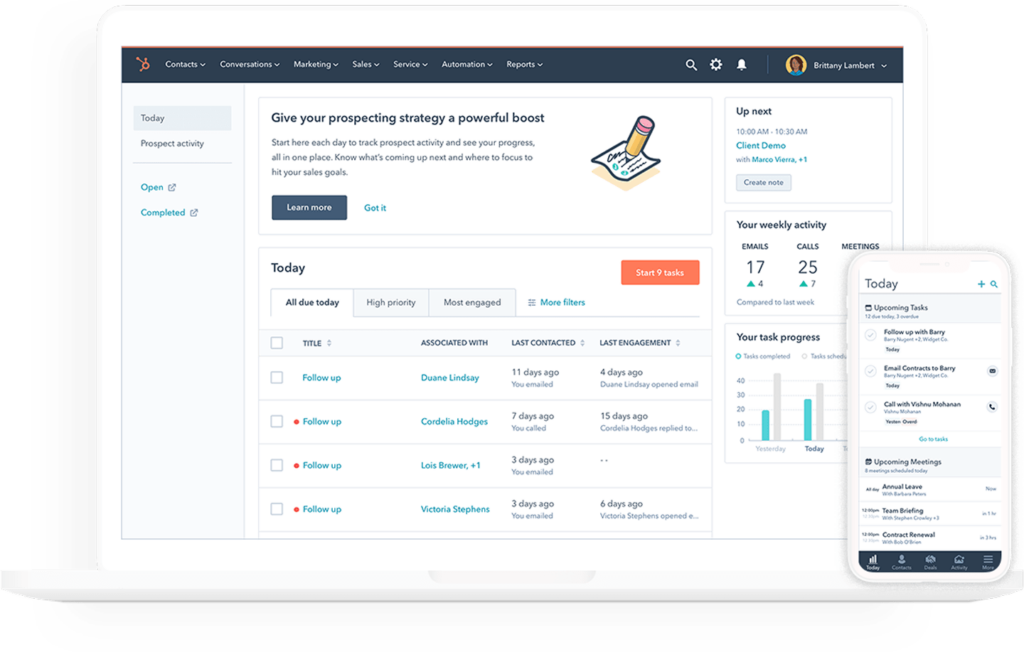
Frequently Asked Questions on HubSpot Sales Hub
1. Is HubSpot Sales Hub suitable for small businesses?
While the cost may be a concern for some small businesses, the features and capabilities of Sales Hub can benefit businesses of any size, provided they have the budget to invest in it.
2. Can I integrate Sales Hub with other CRM systems?
While Sales Hub is designed to work seamlessly with other HubSpot tools, it also offers integration options for popular CRM systems like Salesforce, allowing you to leverage its features alongside your existing infrastructure.
3. How customizable are the email sequences in Sales Hub?
While Sales Hub offers a range of templates and customization options for email sequences, some users may find the level of customization to be somewhat limited compared to dedicated email marketing platforms.
4. What kind of support does HubSpot offer for Sales Hub users?
HubSpot provides extensive documentation, tutorials, and a responsive customer support team to assist Sales Hub users with any questions or issues they may encounter.
2. Apollo

Apollo empowers sellers and marketers alike to discover new customers, connect with key contacts, and establish a modern go-to-market strategy.
Whether you’re in sales or marketing, Apollo provides the tools you need to unlock new opportunities and drive revenue growth.
Apollo is an all-in-one solution that combines powerful prospecting tools with advanced engagement capabilities.
From identifying ideal prospects to reaching out with personalized messages, Apollo equips you with everything you need to succeed in today’s competitive landscape.
One of the key strengths of Apollo is its robust database of contacts and companies, allowing you to tap into a wealth of potential leads.
With access to accurate and up-to-date information, you can target your efforts more effectively and maximize your chances of success.
Apollo enables you to prioritize leads, optimize outreach efforts, and close more deals by utilizing machine learning and predictive data.
features
1. Robust Database
Apollo offers a vast database of contacts and companies, providing access to a wealth of potential leads for targeted outreach.
2. AI-Powered Lead Scoring
Utilizing advanced algorithms and machine learning, Apollo enables accurate lead scoring to prioritize and focus efforts on the most promising opportunities.
3. Prospecting Tools
With intuitive prospecting tools, users can easily identify and qualify leads based on various criteria, such as industry, company size, and buying signals.
4. Integration Capabilities
Apollo seamlessly integrates with other sales and marketing tools, enhancing its functionality and adaptability to existing workflows.

What I Hate
1. Accurate Data
Apollo’s database is known for its accuracy and up-to-date information, ensuring that users have access to reliable data for their sales efforts.
2. Time Efficiency
By automating lead scoring and providing actionable insights, Apollo helps users save time and focus their efforts on high-value prospects, leading to increased productivity and revenue.
3. Customization Options
Apollo offers customizable lead scoring models and prospecting criteria, allowing users to tailor the software to their specific needs and preferences.
4. Support and Training
Apollo provides excellent customer support and comprehensive training resources, ensuring that users can make the most of the software’s capabilities and achieve their sales goals.
What I Hate
1. Learning Curve
While Apollo offers robust features, mastering its full potential may require some time and effort, particularly for users who are new to AI-powered lead scoring software.
2. Cost
Depending on the chosen plan and user requirements, the cost of Apollo may be a concern for some businesses, especially smaller organizations with limited budgets.
3. Integration Complexity
While Apollo integrates with other tools, the process may be complex or require additional setup, potentially posing challenges for users seeking seamless integration with existing systems.
4. Limited Customization
Despite offering customization options, some users may find the level of customization available in Apollo to be somewhat limited compared to other lead scoring solutions.

Frequently Asked Questions on Apollo
1. How accurate is Apollo’s lead scoring algorithm?
Apollo’s lead scoring algorithm is highly accurate, leveraging machine learning and data-driven insights to prioritize leads based on their likelihood to convert.
2. Can Apollo be integrated with CRM systems?
Yes, Apollo offers seamless integration with popular CRM systems, allowing users to synchronize data and streamline their sales processes.
3. Is Apollo suitable for small businesses?
While Apollo’s features and capabilities are suitable for businesses of all sizes, the cost may be a consideration for smaller organizations with limited budgets.
4. How often is Apollo’s database updated?
Apollo’s database is regularly updated with new contacts and companies, ensuring that users have access to accurate and up-to-date information for their sales efforts.
3. Seamless.AI

Seamless.AI’s engine is designed to simplify the process of connecting directly with your target audience, enabling you to build a robust pipeline, shorten your sales cycle, and close more deals at scale.
With its real-time people search engine, you can quickly and effortlessly compile a massive list of decision-makers in your industry.
The beauty of Seamless.AI lies in its simplicity and efficiency. Gone are the days of scouring multiple sources for contact information or relying on outdated databases.
With Seamless.AI, you have access to a vast database of verified contacts, ensuring that you’re always reaching out to the right people at the right time.
From social media profiles to company information, Seamless.AI equips you with everything you need to personalize your approach and make a lasting impression on your prospects.
Seamless.AI provides the tools and resources you need to achieve your sales goals. It’s time to take your outreach efforts to the next level with Seamless.AI by your side.
features
1. Comprehensive Contact Database
Seamless.AI provides access to a vast database of verified contacts, including email addresses, phone numbers, and social media profiles, ensuring you have all the information you need to reach out to your target audience.
2. Real-Time Data
With real-time updates and accurate information, Seamless.AI ensures that you’re always working with the most current contact data, eliminating the risk of reaching out to outdated or incorrect contacts.
3. Advanced Search Filters
Seamlessly filter contacts based on criteria such as industry, job title, company size, and location, allowing you to target your outreach efforts more effectively and efficiently.
4. Integration Capabilities
Seamless.AI integrates with popular CRM systems and sales tools, enabling seamless data synchronization and enhancing your overall sales workflow.

What I Like
1. Efficiency
Seamless.AI streamlines the lead generation process, saving me valuable time and effort that I can redirect towards engaging with prospects and closing deals.
2. Accuracy
The data provided by Seamless.AI is highly accurate and reliable, ensuring that I’m reaching out to the right contacts with confidence.
3. Versatility
Whether I’m looking for email addresses, phone numbers, or social media profiles, Seamless.AI provides comprehensive contact information across multiple channels, allowing me to engage with prospects in the most effective way possible.
4. Customization
With advanced search filters and customization options, Seamless.AI allows me to tailor my outreach efforts to specific criteria and preferences, increasing the likelihood of success.
What I Hate
1. Limited Free Plan
While Seamless.AI offers a free plan with limited features, the full functionality is only available with paid subscriptions, which may be a drawback for some users.
2. Learning Curve
Mastering all the features and capabilities of Seamless.AI may require some time and effort, particularly for users who are new to AI-powered lead scoring software.
3. Price
Depending on the chosen plan and user requirements, the cost of Seamless.AI may be a consideration for businesses with limited budgets, especially smaller organizations or individual users.
4. Dependency on External Sources
Seamless.AI relies on external sources for contact data, which may occasionally result in gaps or inaccuracies in the information provided.

Frequently Asked Questions on Seamless.AI
1. Can Seamless.AI integrate with my CRM system?
Yes, Seamless.AI offers integration with popular CRM systems, allowing for seamless data synchronization and enhancing your overall sales workflow.
2. How accurate is the contact data provided by Seamless.AI?
Seamless.AI prides itself on providing highly accurate and reliable contact data, with regular updates and real-time information to ensure accuracy.
3. Is there a limit to the number of contacts I can access with Seamless.AI?
Depending on your subscription plan, there may be limits on the number of contacts you can access each month. Be sure to check the details of your plan for more information.
4. Can I cancel my Seamless.AI subscription at any time?
Yes, Seamless.AI offers flexible subscription options with the ability to cancel or modify your plan at any time without penalty.
4. Drift

Drift, a leading B2B SaaS company, offers a conversational marketing and sales platform that facilitates real-time engagement with customers.
Its cloud-based solution is tailored to automate sales processes and enhance customer experience by integrating live chat windows into websites.
Drift’s platform is designed to streamline sales processes, increase customer engagement, and foster meaningful interactions.
By automating tasks and enabling personalized conversations, Drift empowers businesses to build stronger relationships with their customers and prospects, ultimately driving loyalty and revenue.
With features like chatbots, email sequencing, and lead routing, Drift provides businesses with the tools they need to optimize their sales funnel and achieve higher ROI.
Its emphasis on real-time communication and personalized engagement sets it apart, allowing businesses to prioritize authentic interactions with their audience.
Drift stands out for its commitment to humanizing the sales process.
Rather than relying solely on automated responses, Drift encourages businesses to prioritize one-to-one interactions, fostering trust and loyalty with their audience.
This approach not only drives short-term conversions but also cultivates long-term relationships and sustainable growth.
features
1. Live Chat
Drift’s live chat feature allows businesses to engage with website visitors in real-time, providing immediate assistance and fostering meaningful interactions.
2. AI-Powered Chatbots
Drift’s AI-powered chatbots can qualify leads, answer common questions, and route inquiries to the appropriate sales representatives, ensuring efficient communication and lead management.
3. Email Sequences
With Drift, users can create and automate personalized email sequences tailored to different stages of the sales funnel, nurturing leads and driving conversions.
4. Lead Scoring
Drift’s lead scoring functionality leverages AI algorithms to prioritize leads based on their likelihood to convert, allowing sales teams to focus their efforts on high-value prospects.

What I Like
1. Real-Time Engagement
Drift enables businesses to engage with customers and prospects in real-time, providing immediate assistance and enhancing the overall customer experience.
2. Efficiency
By automating tasks such as lead qualification and email outreach, Drift helps streamline sales processes, saving time and resources for sales teams.
3. Personalization
With Drift’s personalized chatbots and email sequences, businesses can deliver tailored messaging to individual leads, increasing engagement and driving conversions.
4. Analytics and Insights
Drift provides users with valuable analytics and insights into customer behavior, allowing businesses to make data-driven decisions and optimize their sales strategies.
What I Hate
1. Complexity
While Drift offers powerful features, mastering all aspects of the platform may require some time and training, especially for users who are new to conversational marketing and sales automation.
2. Integration Challenges
Integrating Drift with existing CRM systems and workflows may present challenges for some businesses, particularly those with complex IT infrastructures.
3. Cost
Depending on the chosen plan and level of usage, the cost of Drift’s platform may be a concern for smaller businesses with limited budgets.
4. Dependence on Internet Connectivity
Drift’s platform relies on internet connectivity for real-time engagement, which may pose challenges in environments with unreliable or limited internet access.

Frequently Asked Questions on Drift
1. Can Drift integrate with my existing CRM system?
Yes, Drift offers integrations with popular CRM systems such as Salesforce, HubSpot, and Marketo, allowing for seamless data synchronization and enhanced lead management.
2. How accurate is Drift’s lead scoring algorithm?
Drift’s lead scoring algorithm leverages AI and machine learning to prioritize leads based on their likelihood to convert, providing accurate and reliable scoring metrics.
3. Can I customize Drift’s chatbots and email sequences?
Yes, Drift provides users with robust customization options for chatbots and email sequences, allowing businesses to tailor messaging to fit their brand and target audience.
4. Does Drift offer customer support and training resources?
Yes, Drift provides comprehensive customer support and training resources, including documentation, tutorials, and live chat assistance, to help users make the most of the platform’s features and capabilities.
5. Salesloft

Salesloft is a cloud-based sales engagement platform designed to streamline workflows and enhance prospect engagement for sales teams.
By leveraging automation and advanced communication tools, Salesloft empowers sales professionals to accelerate their sales cycles and drive more revenue.
Salesloft facilitates seamless communication between sales teams and prospects, enabling personalized outreach at scale.
Through email sequences, call tracking, and social selling integrations, Salesloft equips sales teams with the tools they need to connect with prospects more effectively and efficiently.
By tracking engagement metrics and analyzing performance trends, Salesloft enables sales professionals to optimize their outreach strategies and maximize their impact.
One of the key strengths of Salesloft is its ability to centralize and streamline sales workflows. With features such as cadence management and prospect tracking, Salesloft ensures that sales teams stay organized and focused on high-priority activities, ultimately leading to increased productivity and success.
Features
1. Cadence Management
SalesLoft offers robust cadence management capabilities, allowing users to create and manage personalized outreach sequences tailored to different prospect segments and stages of the sales cycle.
2. Email Sequences
With SalesLoft, users can create and automate email sequences, ensuring consistent and timely communication with prospects.
The platform also provides insights into email engagement metrics to optimize outreach strategies.
3. Call Tracking
SalesLoft enables users to track calls and log call activities directly within the platform, providing visibility into prospect interactions and facilitating follow-up actions.
4. Social Selling Integrations
SalesLoft integrates seamlessly with social media platforms, allowing users to leverage social selling techniques to engage with prospects and build relationships across multiple channels.
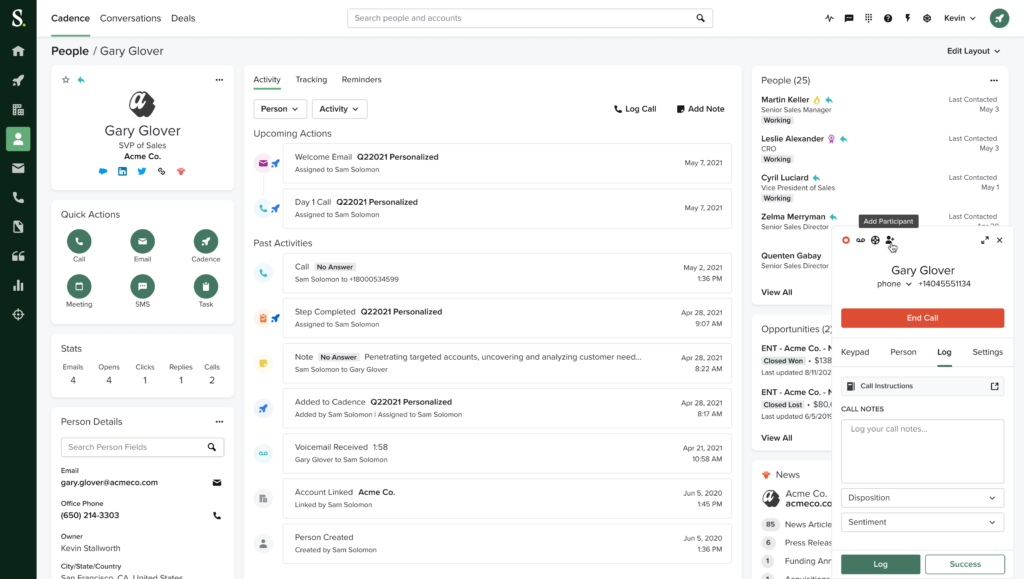
What I Like
1. Efficiency
SalesLoft streamlines sales workflows and automates repetitive tasks, saving time and resources for sales teams.
With features like cadence management and email automation, I’ve been able to significantly increase my productivity and focus on high-priority activities.
2. Personalization
The ability to create personalized outreach sequences and track prospect interactions allows for more meaningful and targeted communication. This personalized approach has helped me build stronger relationships with prospects and improve conversion rates.
3. Insights and Analytics
SalesLoft provides valuable insights and analytics on prospect engagement metrics, allowing me to track the effectiveness of my outreach efforts and make data-driven decisions to optimize my sales strategies.
4. Integration Capabilities
SalesLoft integrates seamlessly with other sales and marketing tools, such as CRM systems and social media platforms, providing a centralized hub for managing sales activities and improving collaboration across teams.
What I Hate
1. Learning Curve
While SalesLoft offers powerful features, mastering all aspects of the platform may require some time and training, especially for users who are new to sales engagement software or unfamiliar with advanced sales tactics.
2. Cost
Depending on the chosen plan and level of usage, the cost of SalesLoft’s platform may be a consideration for some businesses, especially smaller organizations with limited budgets.
3. Customization Limitations
While SalesLoft offers customization options, some users may find the level of customization available to be somewhat limited compared to other sales engagement software solutions.
4. Technical Issues
Like any software platform, SalesLoft may occasionally experience technical glitches or downtime, which can disrupt sales workflows and affect productivity.

Frequently Asked Questions on Salesloft
1. Can SalesLoft integrate with my CRM system?
Yes, SalesLoft offers seamless integration with popular CRM systems, allowing for seamless data synchronization and enhanced lead management.
2. How does SalesLoft handle GDPR compliance?
SalesLoft takes GDPR compliance seriously and has implemented measures to ensure that user data is handled by GDPR. Users can access and manage their data privacy settings within the platform.
3. Is SalesLoft suitable for small businesses?
While SalesLoft’s features and capabilities are suitable for businesses of all sizes, the cost may be a consideration for smaller organizations with limited budgets.
However, SalesLoft offers flexible pricing plans to accommodate varying needs and budgets.
4. Does SalesLoft provide customer support and training resources?
Yes, SalesLoft offers comprehensive customer support and training resources, including documentation, tutorials, and live chat assistance, to help users make the most of the platform’s features and capabilities.
6. Zendesk Sell

It seamlessly integrates into your existing workflows, providing a centralized hub for managing leads, contacts, and deals.
Zendesk Sell prioritizes usability and CRM best practices, ensuring that your team can quickly adopt the platform and maximize its potential.
With Zendesk Sell, you gain unparalleled visibility into your sales pipeline, allowing you to track progress, identify bottlenecks, and make data-driven decisions to drive revenue growth.
It’s simple to use and has dashboards that can be customized to make keeping an eye on key metrics and performance signs simple.
This lets you improve your sales processes and get better results.
With advanced features like email connection, sales automation, and reporting tools, Zendesk Sell goes beyond what a typical CRM can do.
It streamlines your sales processes by automating boring jobs so that your team can focus on getting to know customers and closing deals.
Moreover, Zendesk Sell is designed with scalability in mind, making it suitable for small businesses looking to grow and expand their operations.
Features
1. Intuitive Interface
Zendesk Sell offers a user-friendly interface that prioritizes ease of use, making it simple for sales teams to navigate and leverage its functionalities effectively.
2. Sales Pipeline Management
With Zendesk Sell, you can easily manage your sales pipeline, track the progress of deals, and identify potential bottlenecks, allowing for better decision-making and increased efficiency.
3. Customizable Dashboards
The platform provides customizable dashboards and reports, allowing you to monitor key metrics and performance indicators, tailor them to your specific needs, and gain valuable insights into your sales processes.
4. Sales Automation
Zendesk Sell offers sales automation capabilities, enabling you to automate repetitive tasks, streamline workflows, and focus your efforts on high-value activities, ultimately driving productivity and success.
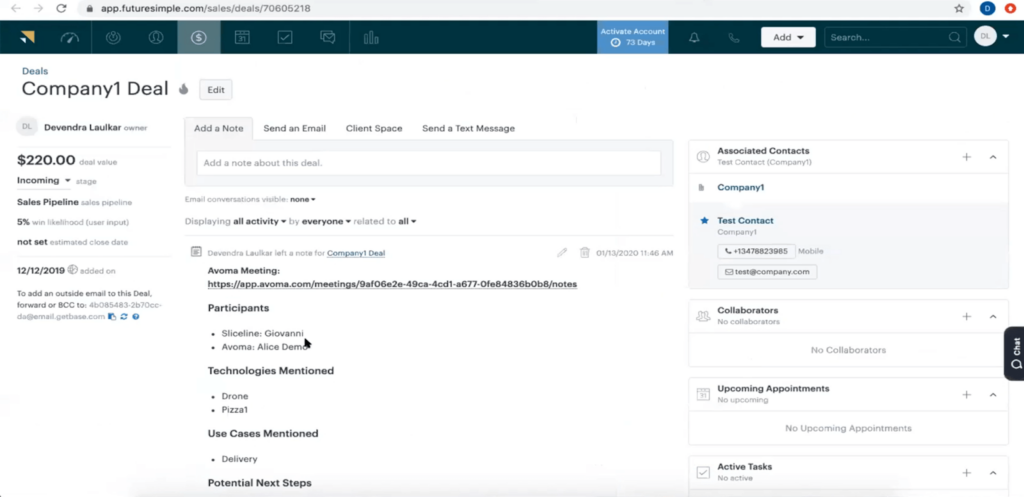
What I Like
1. Usability
Zendesk Sell prioritizes usability and CRM best practices, ensuring that your team can quickly adopt the platform and maximize its potential, leading to increased productivity and success.
2. Visibility into Sales Pipeline
With Zendesk Sell, you gain unparalleled visibility into your sales pipeline, allowing you to track progress, identify bottlenecks, and make data-driven decisions to drive revenue growth effectively.
3. Customization
The platform offers extensive customization options, allowing you to tailor it to your specific needs and preferences, ensuring that it aligns perfectly with your sales processes and workflows.
4. Integration
Zendesk Sell integrates seamlessly with other sales and marketing tools, enabling you to consolidate your data and streamline your operations, improving collaboration and efficiency across your organization.
What I Hate
1. Cost
Depending on your organization’s size and requirements, the cost of Zendesk Sell’s subscription plans may be prohibitive for some businesses, especially smaller ones with limited budgets.
2. Learning Curve
While Zendesk Sell is user-friendly, mastering all of its features and functionalities may require some time and training, particularly for users who are new to CRM software or unfamiliar with advanced sales techniques.
3. Customer Support
Some users have reported experiencing delays or difficulties in receiving timely support from Zendesk Sell’s customer service team, which can be frustrating when encountering technical issues or needing assistance with the platform.
4. Limited Advanced Features
While Zendesk Sell offers a range of features suitable for most sales teams, some users may find that it lacks more advanced capabilities found in other CRM solutions, such as predictive analytics or AI-powered insights.

Frequently Asked Questions on Zendesk Sell
1. Can Zendesk Sell integrate with my existing tools and systems?
Yes, Zendesk Sell offers seamless integration with a wide range of sales and marketing tools, including email platforms, calendar applications, and customer support software, allowing you to consolidate your data and streamline your operations effectively.
2. Is Zendesk Sell suitable for small businesses?
While Zendesk Sell is suitable for businesses of all sizes, the cost may be a consideration for smaller organizations with limited budgets.
However, Zendesk Sell offers flexible pricing plans and scalable solutions to accommodate varying needs and budgets.
3. How does Zendesk Sell handle data security and compliance?
Zendesk Sell takes data security and compliance seriously, implementing robust measures to protect your data and ensure compliance with relevant regulations, such as GDPR and HIPAA.
Additionally, Zendesk Sell provides tools and features to help you manage data privacy and security effectively within the platform.
4. What kind of training and support does Zendesk Sell offer?
Zendesk Sell provides comprehensive training resources, including documentation, tutorials, and live webinars, to help you get started and make the most of the platform’s features and functionalities.
Additionally, Zendesk Sell offers various support options, including email support, live chat assistance, and phone support, to address any questions or concerns you may have while using the platform.
7. Freshsales
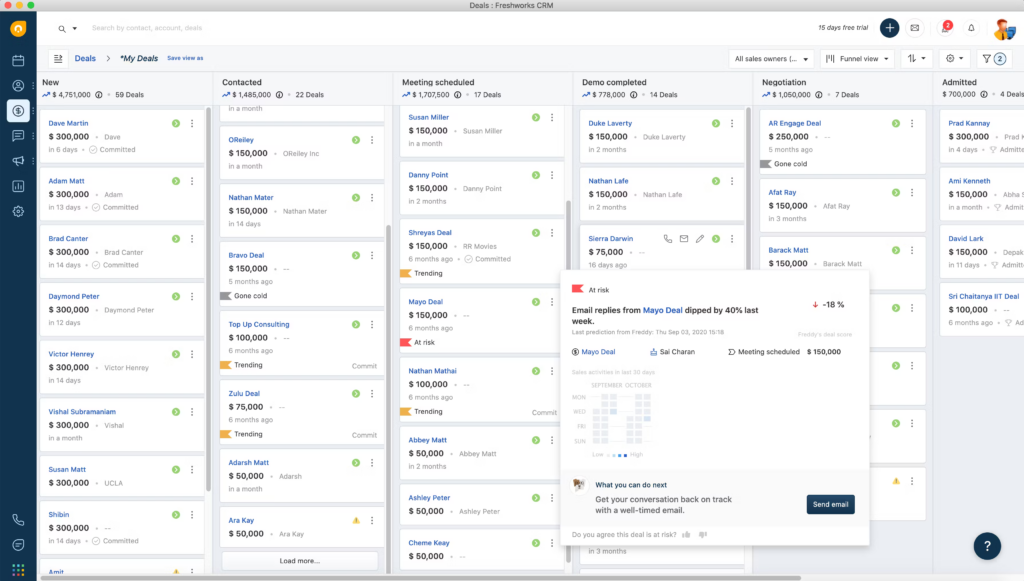
Freshsales is designed to simplify sales processes by seamlessly blending sales engagement tools with CRM capabilities.
It provides a user-friendly platform where sales teams can easily manage leads and their interactions, consolidating all essential data in one place.
By centralizing communication channels and lead management tasks, Freshsales enhances productivity and collaboration within sales teams.
Its intuitive interface and customizable options ensure that users can adapt the platform to suit their specific needs and preferences.
With comprehensive reporting and analytics features, Freshsales empowers teams to gain valuable insights into their sales performance, identify trends, and make informed decisions to drive revenue growth.
Freshsales offers a straightforward solution for managing the entire sales process, from lead generation to deal closure.
Its seamless integration of sales engagement and CRM functionalities helps teams stay organized, productive, and focused on building strong relationships with prospects.
With Freshsales, businesses can optimize their sales efforts and achieve greater success in driving revenue.
Features
1. Unified Platform
Freshsales offers a unified platform where sales teams can manage leads, track interactions, and execute sales activities seamlessly, eliminating the need for multiple tools or platforms.
2. Sales Engagement Tools
The platform provides a range of sales engagement tools, including email sequencing, automated follow-ups, call logging, and campaign creation, enabling sales reps to engage with prospects effectively.
3. CRM Capabilities
Freshsales combines robust CRM capabilities with sales engagement functionalities, allowing users to store and organize lead data, track deals, and analyze sales performance within a single interface.
4. Customization Options
With Freshsales, users can customize workflows, fields, and layouts to align the platform with their specific business needs and preferences, ensuring a tailored experience for their sales processes.
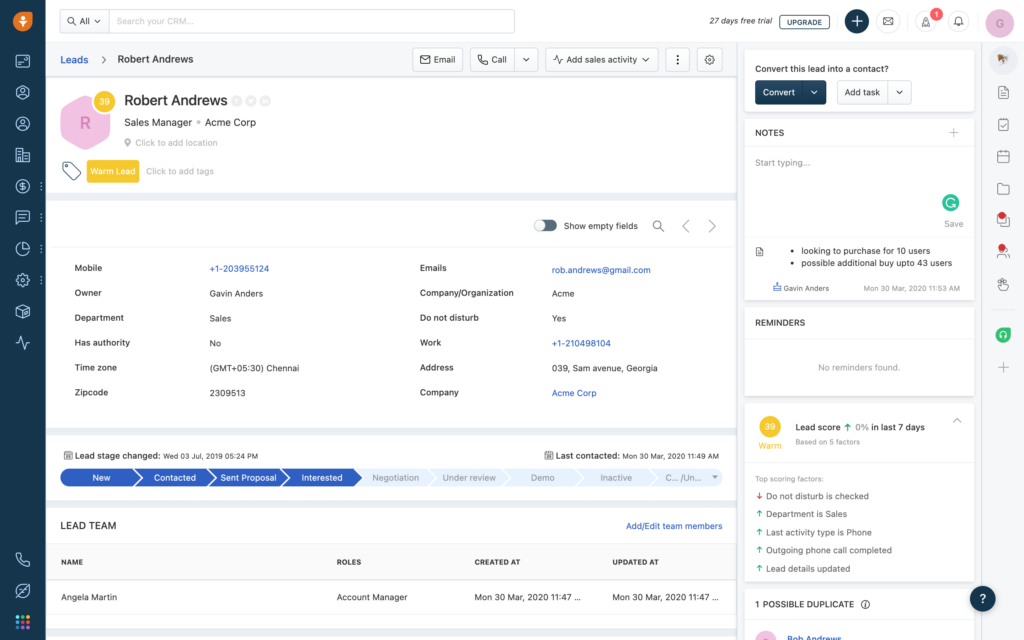
What I Like
1. User-friendly Interface
Freshsales features an intuitive interface that is easy to navigate, making it simple for sales teams to adopt and use the platform effectively.
2. Efficiency
By consolidating sales engagement tools and CRM functionalities, Freshsales enhances efficiency within sales teams, enabling them to focus on building relationships and closing deals rather than managing multiple tools.
3. Insightful Analytics
The platform offers comprehensive reporting and analytics features, providing users with valuable insights into their sales performance, identifying trends, and making informed decisions to drive revenue growth.
4. Integration
Freshsales seamlessly integrates with other business tools and applications, allowing users to leverage existing workflows and data while maximizing the platform’s capabilities.
What I Hate
1. Learning Curve
While Freshsales is user-friendly, mastering all of its features and functionalities may require some time and training, particularly for users who are new to CRM software or advanced sales techniques.
2. Limited Advanced Features
Some users may find that Freshsales lacks more advanced features found in other CRM solutions, such as predictive analytics or AI-powered insights.
3. Cost
Depending on the subscription plan and the size of the organization, the cost of Freshsales may be prohibitive for some businesses, especially smaller ones with limited budgets.
4. Customer Support
While Freshsales offers support options, such as email support and knowledge base articles, some users may experience delays or difficulties in receiving timely assistance from the customer support team.

Frequently Asked Questions on Freshsales
1. Can Freshsales integrate with other business tools and applications?
Yes, Freshsales offers seamless integration with a wide range of business tools and applications, allowing users to leverage existing workflows and data while maximizing the platform’s capabilities.
2. How customizable is Freshsales?
Freshsales provides extensive customization options, allowing users to tailor workflows, fields, and layouts to align the platform with their specific business needs and preferences effectively.
3. Does Freshsales offer comprehensive reporting and analytics features?
Yes, Freshsales offers robust reporting and analytics features, providing users with valuable insights into their sales performance, identifying trends, and making informed decisions to drive revenue growth.
4. What kind of support does Freshsales offer?
Freshsales provides various support options, including email support, knowledge base articles, and online tutorials, to assist users in maximizing their use of the platform and addressing any questions or concerns they may have.
8. Mailshake
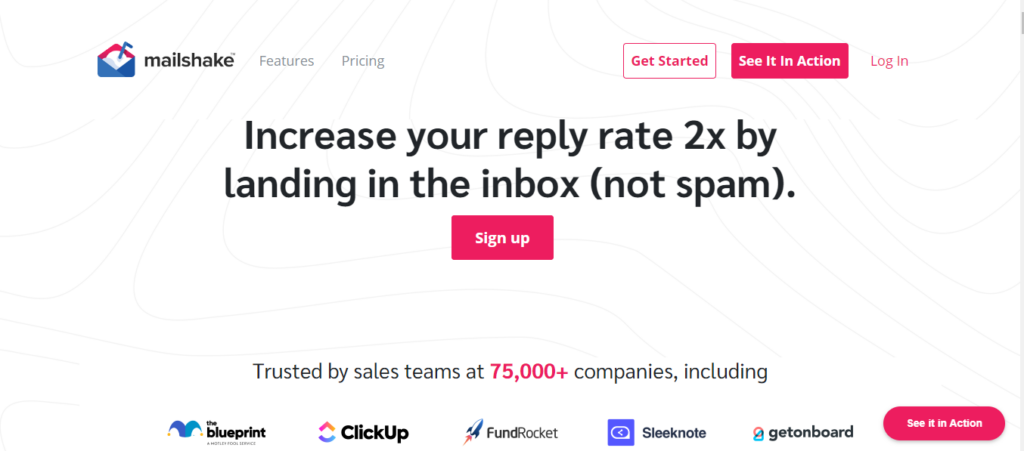
Mailshake is a robust platform designed to streamline email outreach campaigns and maximize lead engagement.
It offers seamless integrations with top CRM platforms, ensuring smooth communication and data synchronization across different systems.
Mailshak users can automate their outreach efforts, ensuring that leads are promptly contacted as soon as they are discovered.
The platform prioritizes efficiency and effectiveness, allowing users to focus their time and energy on nurturing leads and driving conversions.
Utilizing Mailshake, users can automate and manage their email outreach campaigns with ease.
The platform enables personalized communication within emails and sequences, enhancing the chances of building meaningful connections with prospects. .
The platform’s emphasis on automation and personalization ensures that users can scale their outreach efforts without sacrificing quality or effectiveness.
Features
1. Email Automation
Mailshake offers robust email automation capabilities, allowing users to create and schedule personalized email sequences to nurture leads and drive conversions.
2. CRM Integrations
The platform seamlessly integrates with top CRM platforms, such as Salesforce and HubSpot, enabling smooth communication and data synchronization across different systems.
3. Lead Tracking
Mailshake provides comprehensive lead tracking features, allowing users to monitor email opens, link clicks, and other engagement metrics to gauge the effectiveness of their outreach efforts.
4. Personalization
With Mailshake, users can personalize their email outreach campaigns by incorporating merge tags, custom variables, and dynamic content, ensuring that each communication resonates with the recipient.
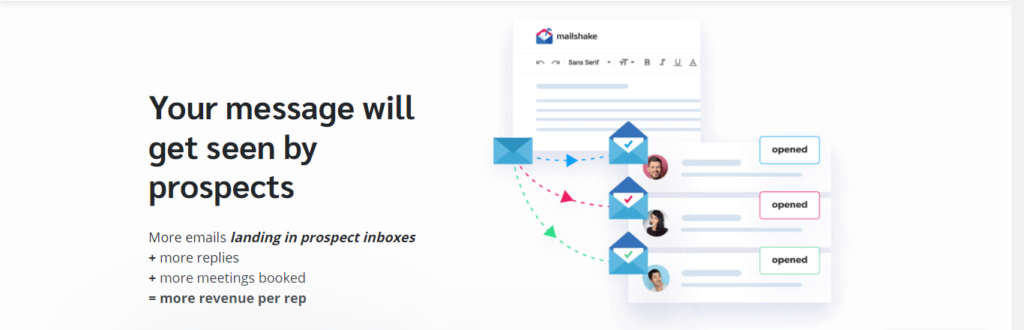
What I Like
1. Ease of Use
Mailshake features an intuitive interface and user-friendly tools, making it simple for users to create, launch, and monitor their email campaigns without extensive training or technical expertise.
2. Automation
The platform’s automation capabilities streamline outreach efforts, saving time and effort for sales teams while ensuring prompt follow-ups and consistent communication with leads.
3. Customization
Mailshake offers extensive customization options, allowing users to tailor their email sequences, templates, and messaging to suit their specific target audience and campaign objectives.
4. Reporting and Analytics
Mailshake provides detailed reporting and analytics features, giving users valuable insights into the performance of their email campaigns and helping them make data-driven decisions to optimize their outreach strategies.
What I Hate
1. Limited Template Library
While Mailshake offers customizable email templates, some users may find the platform’s template library to be somewhat limited compared to other email outreach tools.
2. Integration Complexity
Although Mailshake integrates with popular CRM platforms, setting up and configuring integrations may require some technical knowledge and assistance from the support team.
3. Price Point
Depending on the subscription plan and usage requirements, some users may find Mailshake’s pricing to be relatively higher compared to similar email outreach solutions.
4. Deliverability Challenges
Like any email outreach tool, Mailshake’s deliverability may be affected by factors such as email content, sender reputation, and recipient engagement, potentially leading to emails being flagged as spam or ending up in the recipient’s junk folder.
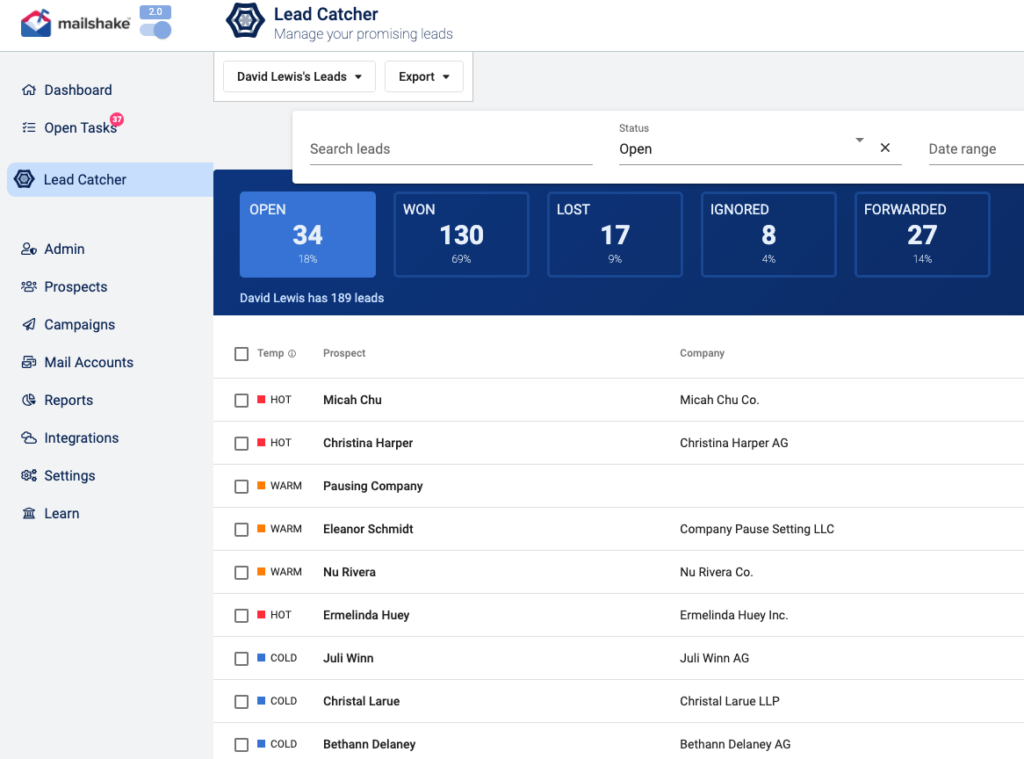
Frequently Asked Questions on Mailshake
Can Mailshake integrate with my CRM platform?
Yes, Mailshake offers seamless integrations with popular CRM platforms, including Salesforce, HubSpot, and Pipedrive, enabling smooth communication and data synchronization across different systems.
How customizable are Mailshake’s email templates?
Mailshake provides extensive customization options for email templates, allowing users to tailor their messaging, branding, and content to suit their specific target audience and campaign objectives effectively.
Does Mailshake offer reporting and analytics features?
Yes, Mailshake provides comprehensive reporting and analytics features, giving users valuable insights into the performance of their email campaigns, including open rates, click-through rates, and response rates.
How does Mailshake ensure email deliverability?
Mailshake employs various strategies to maximize email deliverability, including compliance with email best practices, monitoring sender reputation, and providing guidance on optimizing email content and settings to avoid spam filters.
9. Outreach
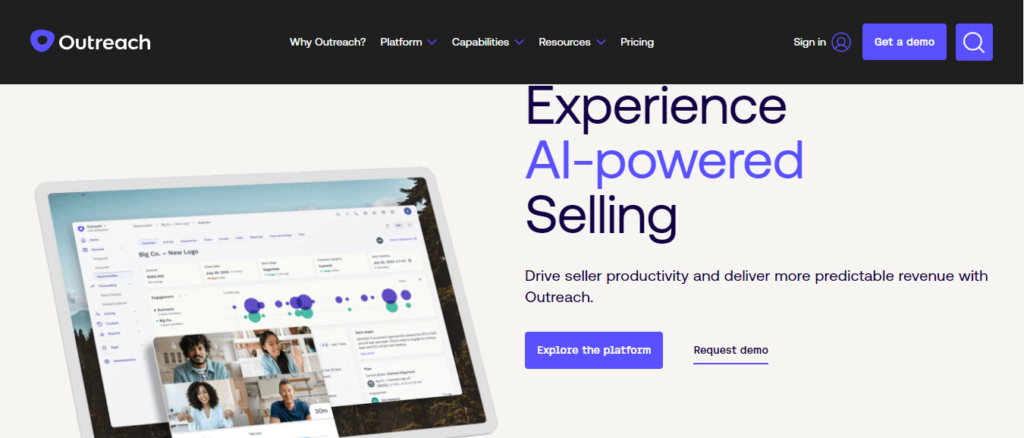
Outreach is a powerful tool that automates multi-channel sequences, allowing users to schedule and personalize email, phone, and social media outreach at scale.
By automating these processes, Outreach helps sales teams save time and effort while ensuring consistent and targeted communication with prospects.
One of the key functionalities of Outreach is its ability to enable personalized outreach at scale.
The platform offers robust customization features, allowing users to tailor their messaging and content to individual prospects based on their preferences, behaviors, and demographics.
This personalized approach enhances engagement and increases the likelihood of conversion, ultimately driving revenue growth for businesses.
By centralizing all communication and data within the CRM, Outreach empowers sales teams to make informed decisions and optimize their outreach strategies for maximum effectiveness.
Features
1. Multi-channel automation
Outreach enables users to automate outreach across multiple channels, including email, phone calls, and social media, streamlining the prospecting process and maximizing outreach efficiency.
2. Personalization capabilities
The platform offers robust personalization features, allowing users to tailor their messaging and content to individual prospects based on their preferences, behaviors, and demographics.
3. CRM integration
Outreach seamlessly integrates with CRM systems, ensuring that all interactions with prospects are logged and tracked accurately.
This integration streamlines workflow processes, enhances data accuracy, and provides valuable insights into prospect engagement and campaign performance.
4. Analytics and reporting
Outreach provides comprehensive analytics and reporting tools, allowing users to track the performance of their outreach campaigns, measure engagement metrics, and identify areas for optimization.
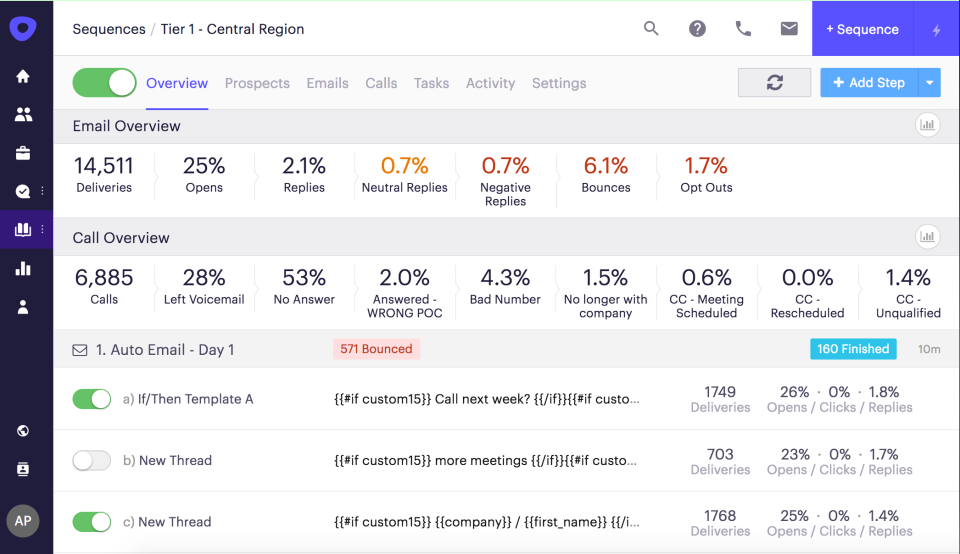
What I Like
1. Time-saving automation
Outreach’s automation capabilities significantly reduce the time and effort required for prospecting and outreach, allowing sales teams to focus on high-value activities.
2. Enhanced personalization
The platform’s personalization features enable users to create more targeted and impactful communication with prospects, increasing the likelihood of conversion.
3. Seamless integration
Outreach’s integration with CRM systems ensures a seamless flow of data between sales and marketing teams, facilitating collaboration and alignment.
4. Actionable insights
The analytics and reporting tools provided by Outreach offer valuable insights into prospect engagement and campaign performance, empowering users to make data-driven decisions and optimize their outreach strategies.
What I Hate
1. Learning curve
Some users may find Outreach’s advanced features and functionalities challenging to navigate initially, requiring time and effort to fully grasp.
2. Cost
Depending on the scale of operations and the desired feature set, the cost of using Outreach may be prohibitive for some small businesses or individual users.
3. Limited customization
While Outreach offers robust personalization capabilities, some users may find the level of customization options limited compared to other platforms.
4. Technical issues
Like any software, Outreach may encounter technical glitches or downtime, impacting user experience and productivity.
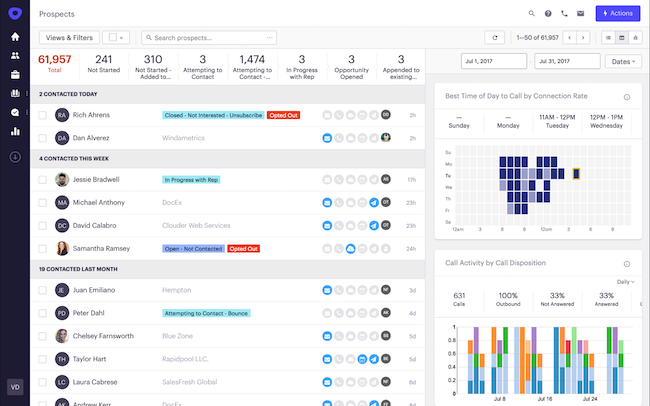
Frequently Asked Questions on Outreach
Can I integrate Outreach with my existing CRM system?
Yes, Outreach seamlessly integrates with most CRM systems, ensuring a seamless flow of data between platforms.
How does Outreach handle compliance with data privacy regulations?
Outreach is committed to compliance with data privacy regulations, implementing robust security measures to protect user data and ensuring adherence to relevant legal requirements.
Can I track the performance of my outreach campaigns in real-time?
Yes, Outreach provides real-time analytics and reporting tools, allowing users to track the performance of their outreach campaigns and make data-driven decisions.
Does Outreach offer customer support?
Yes, Outreach offers comprehensive customer support services, including live chat, email support, and dedicated account managers for enterprise customers.
10. Reply.io
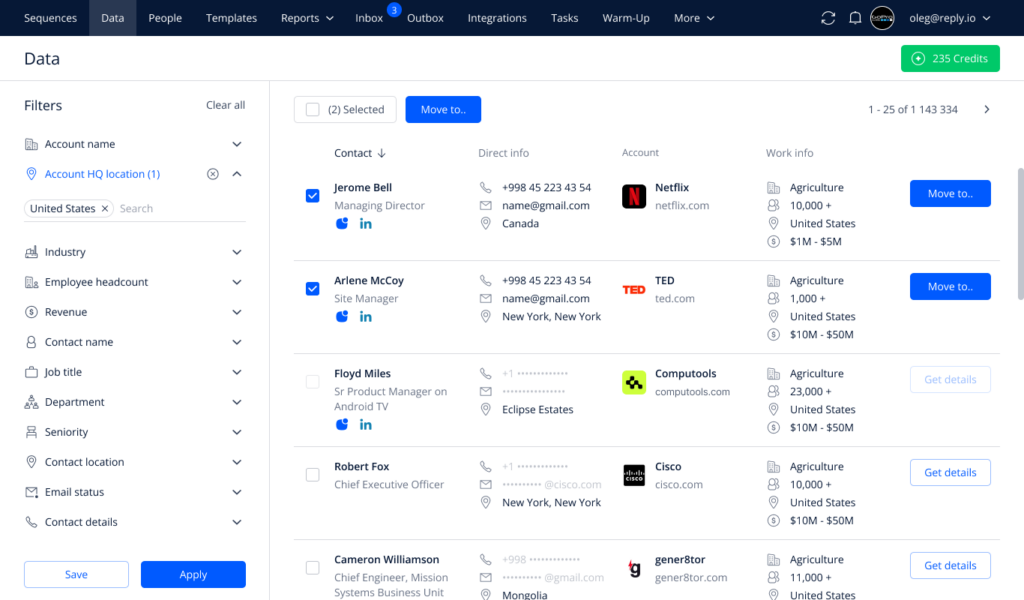
In my experience using Reply.io, I’ve found it to be a highly effective sales engagement tool that streamlines the process of reaching out to prospects.
It generates automated to-do lists and sets reminders, ensuring that sales reps stay on top of their communication tasks, whether it’s sending emails or making calls.
Also, Reply.io offers a convenient feature that allows sales reps to make voice calls directly from the platform, further facilitating prompt and efficient communication.
Reply.io is built on the principles of discovery and automation, making it a comprehensive solution for sales engagement.
It encompasses all the essential features one would expect from a top-tier sales engagement tool, enabling users not only to engage leads but also to discover new prospects effortlessly.
With its user-friendly interface and intuitive workflow, Reply.io empowers sales teams to navigate through their outreach efforts seamlessly, maximizing their efficiency and productivity.
Reply.io serves as a powerful ally for sales professionals, providing them with the tools they need to engage prospects effectively and drive business growth.
It offers a holistic solution that helps sales teams stay organized, focused, and successful in their endeavors.
features
1. Automated email outreach
Reply.io allows users to create and automate personalized email sequences, saving time and ensuring consistent communication with prospects.
2. Multi-channel engagement
The platform supports communication across various channels, including email, phone, and social media, enabling sales teams to reach prospects through their preferred channels.
3. CRM integration
Reply.io seamlessly integrates with popular CRM platforms, ensuring smooth data synchronization and enabling users to manage their contacts efficiently.
4. Performance analytics
The tool provides detailed analytics and insights into campaign performance, allowing users to track email opens, clicks, replies, and other key metrics to optimize their outreach strategies.

What I Like
1. User-friendly interface
Reply.io features an intuitive interface that makes it easy for users to navigate and utilize its features effectively.
2. Automation capabilities
The platform’s automation features streamline repetitive tasks, such as follow-ups and reminders, freeing up time for sales reps to focus on high-value activities.
3. Personalization options
Reply.io offers robust personalization features, allowing users to tailor their outreach efforts to individual prospects, increasing engagement and response rates.
4. Integration flexibility
With its seamless integration with CRM systems and other tools, Reply.io enhances workflow efficiency and ensures data consistency across platforms.
What I Hate
1. Learning curve
While Reply.io offers extensive features, mastering its full capabilities may require some initial training and onboarding for new users.
2. Pricing structure
Depending on the selected plan and usage volume, Reply.io’s pricing can be relatively high for smaller businesses or individual users.
3. Limited customization
Some users may find that Reply.io’s customization options for email templates and sequences are somewhat limited compared to other platforms.
4. Customer support
While Reply.io offers customer support, some users may find that response times can vary, especially during peak periods.
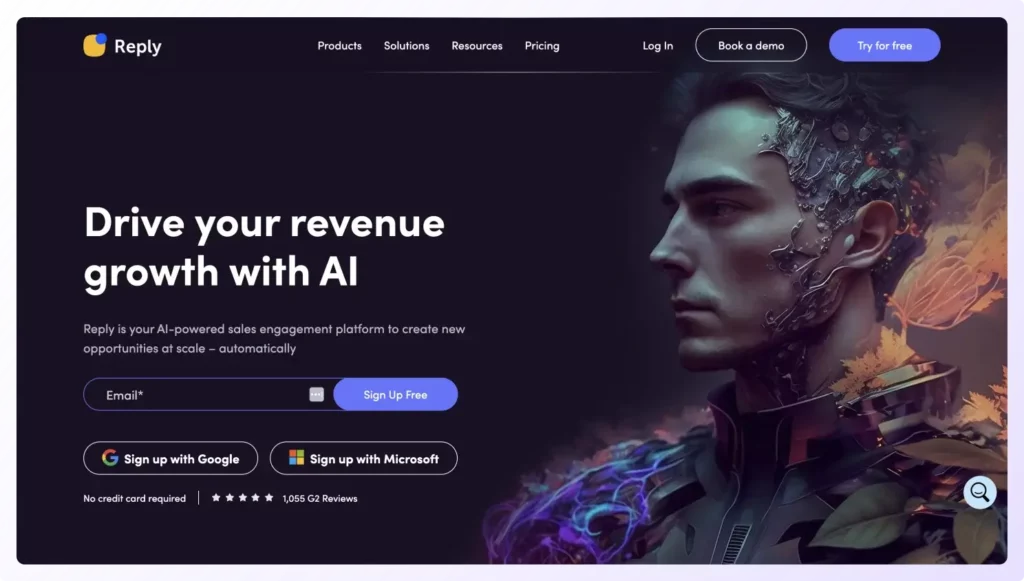
Frequently Asked Questions on Reply.io
Is Reply.io suitable for small businesses?
Yes, Reply.io caters to businesses of all sizes, offering scalable plans to accommodate varying needs and budgets.
Can I track the performance of my email campaigns?
Absolutely! Reply.io provides comprehensive analytics to track email opens, clicks, replies, and other metrics to measure campaign effectiveness.
How does Reply.io ensure deliverability?
Reply.io employs industry-best practices to ensure email deliverability, including sender reputation monitoring, spam detection, and compliance with email regulations.
Is Reply.io GDPR compliant?
Yes, Reply.io is GDPR compliant and prioritizes data security and privacy to protect user information and adhere to regulatory requirements.
11. Autoklose
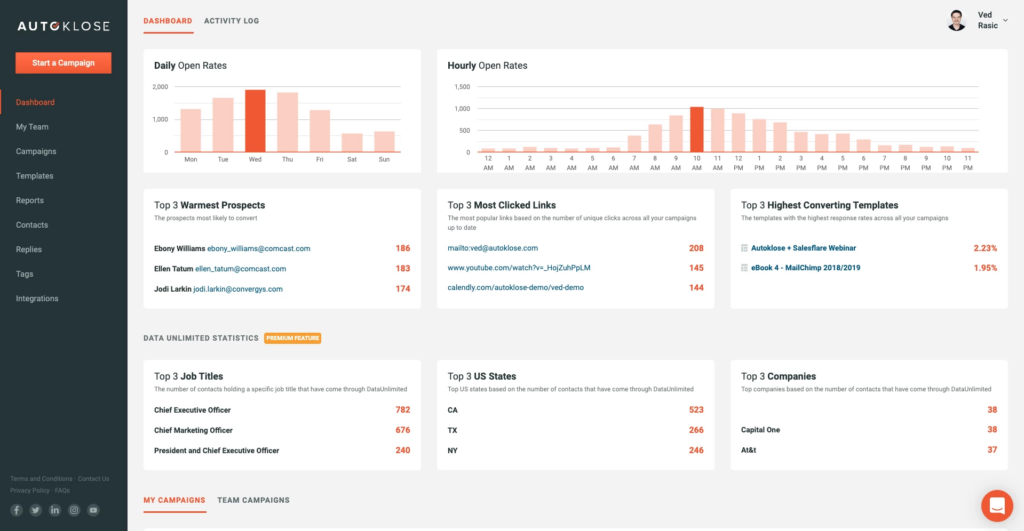
Autoklose operates as a comprehensive sales engagement platform designed to streamline and optimize the sales process.
It offers a range of features and functionalities that empower sales teams to maximize their efficiency and productivity.
From prospecting and lead generation to email outreach and follow-up, Autoklose provides the tools necessary to engage with potential customers effectively
By centralizing all sales activities within a single platform, Autoklose enables teams to maintain better organization and coordination, leading to improved collaboration and results.
Autoklose works by integrating with various data sources to provide users with access to a wealth of prospect information.
Users can create targeted email campaigns and sequences tailored to specific audience segments, increasing the likelihood of engagement and conversion.
The platform’s analytics and reporting capabilities allow users to track the performance of their campaigns in real-time, providing valuable insights into what strategies are working and where improvements can be made.
Features
1. Prospect Database
Autoklose provides access to an extensive database of potential leads, empowering users to effortlessly identify and target their ideal customer base.
2. Email Campaign Automation
The platform enables seamless creation and automation of personalized email campaigns, ensuring consistent and targeted outreach efforts.
3. CRM Integration
Autoklose seamlessly integrates with leading CRM systems, facilitating smooth data synchronization and optimizing workflow efficiency.
4. Analytics and Reporting
Autoklose offers robust analytics and reporting tools, allowing users to meticulously track campaign performance and make informed, data-driven decisions.
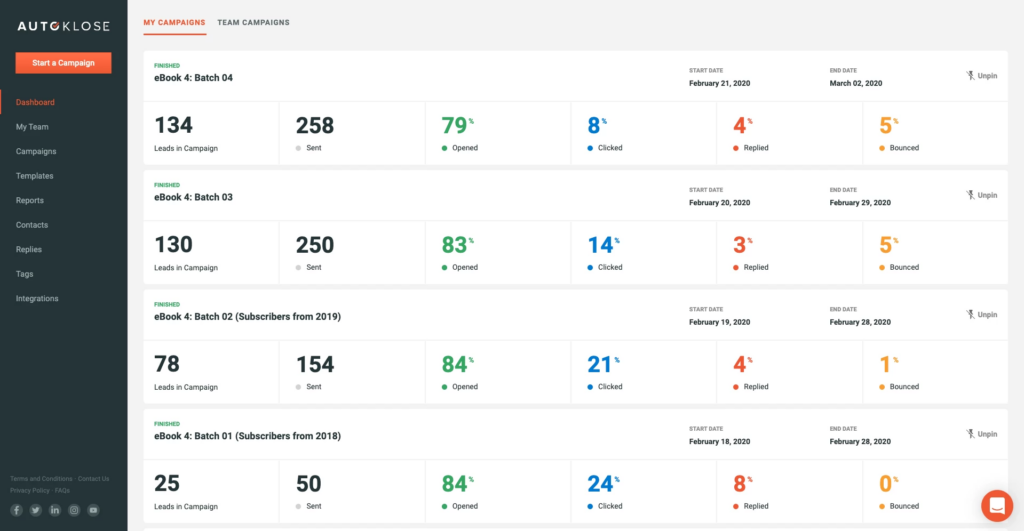
What I Like
1. Time Savings
Autoklose automates repetitive tasks, freeing up valuable time for sales professionals to focus on high-impact activities.
2. Enhanced Efficiency
The platform’s intuitive interface and user-friendly design bolster productivity and streamline sales operations.
3. Personalization
Autoklose empowers users to personalize their outreach efforts, resulting in heightened engagement rates and improved conversion metrics.
4. Scalability
With its scalable nature, Autoklose caters to businesses of all sizes, from startups to enterprise-level organizations, making it a versatile solution for diverse sales teams.
What I Hate
1. Learning Curve
While user-friendly, Autoklose may pose a slight learning curve for new users unfamiliar with sales engagement software.
2. Cost Considerations
Depending on the chosen plan and features, the cost of Autoklose may be a limiting factor for smaller businesses.
3. Limited Customization
Some users may find the level of customization offered by Autoklose to be somewhat restrictive compared to alternative platforms.
4. Integration Challenges
While Autoklose integrates seamlessly with popular CRM systems, occasional integration issues may arise, impacting data synchronization processes.
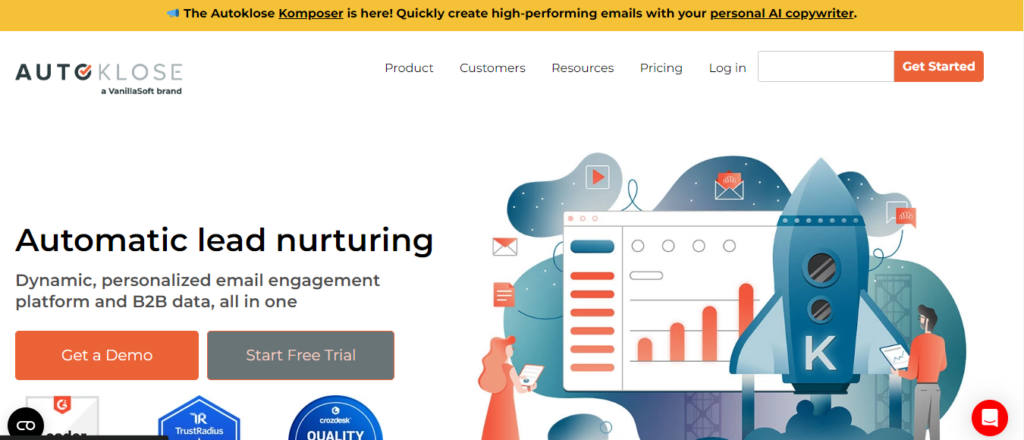
Frequently Asked Questions on Autpklose
Can Autoklose help me find new leads?
Yes, Autoklose provides access to an extensive database of potential leads, facilitating effective identification and targeting.
Is Autoklose suitable for businesses of all sizes?
Indeed, Autoklose is scalable and adaptable to the needs of startups, SMBs, and enterprise-level organizations alike.
Does Autoklose offer analytics and reporting tools?
Absolutely, Autoklose offers comprehensive analytics and reporting features, enabling users to monitor campaign performance meticulously.
Can I integrate Autoklose with my existing CRM system?
Yes, Autoklose seamlessly integrates with leading CRM systems, ensuring smooth data synchronization and workflow optimization.
12. FunnelFLARE
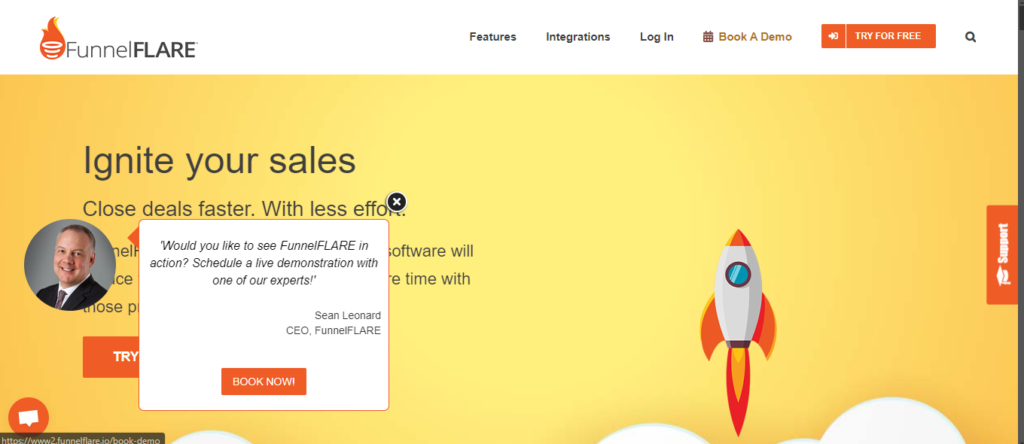
FunnelFLARE operates as a dynamic sales engagement tool that empowers sales teams to accelerate deal closures with minimal effort.
By offering comprehensive calling, voice mailing, emailing, and appointment scheduling capabilities, FunnelFLARE equips users with the necessary tools to transition from simply pursuing leads to actively engaging with prospects of significance.
The platform’s seamless integration of various communication channels facilitates a holistic approach to sales engagement, allowing users to connect with prospects through their preferred channels.
This versatility enables sales professionals to tailor their outreach strategies to the unique preferences and behaviors of individual prospects, thereby increasing the likelihood of meaningful engagement and conversion.
By centralizing key sales engagement functionalities within a single platform, FunnelFLARE streamlines operations, reduces manual workload, and enhances overall productivity for sales professionals.
Features
1. Comprehensive Communication Channels
FunnelFLARE provides a wide range of communication channels, including calling, voice mailing, emailing, and appointment scheduling, catering to diverse prospect preferences.
2. Automation Capabilities
The platform streamlines sales processes through automation, allowing users to automate repetitive tasks and focus on high-value activities.
3. Prospect Tracking
FunnelFLARE enables real-time tracking of prospect interactions, providing valuable insights into engagement metrics and helping sales teams prioritize leads effectively.
4. Personalization Tools
With robust personalization features, users can tailor their outreach efforts to individual prospects, increasing the likelihood of meaningful engagement and conversions.
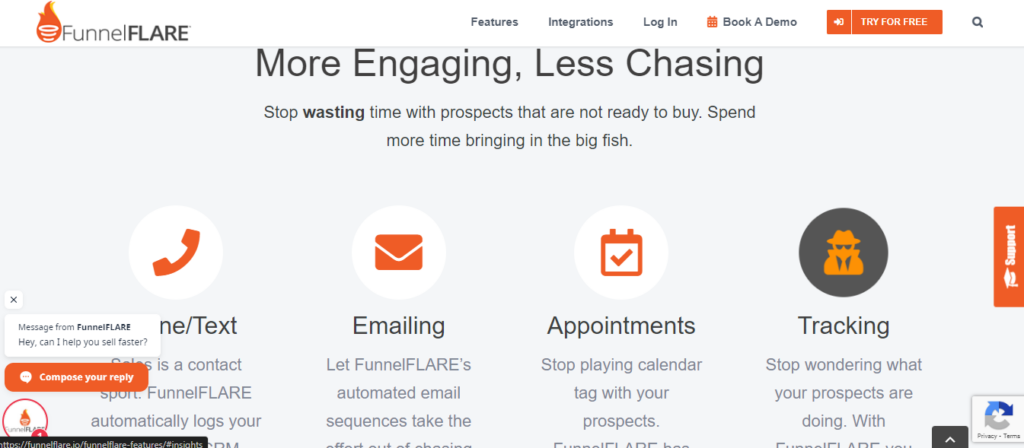
What I Like
1. Enhanced Efficiency
FunnelFLARE’s automation capabilities significantly reduce manual workload, enabling sales teams to work more efficiently and focus on driving revenue.
2. Seamless Integration
The platform seamlessly integrates with existing CRM systems, ensuring smooth data synchronization and streamlined workflows.
3. Comprehensive Analytics
FunnelFLARE provides in-depth analytics and reporting functionalities, empowering users to track performance metrics and optimize their sales strategies accordingly.
4. User-Friendly Interface
With its intuitive design and user-friendly interface, FunnelFLARE is easy to navigate, making it accessible to users of all skill levels.
What I Hate
1. Learning Curve
While FunnelFLARE’s interface is user-friendly, mastering all its features may require some initial learning and training.
2. Cost
Depending on the package selected, the cost of FunnelFLARE may be prohibitive for some businesses, particularly smaller ones.
3. Limited Customization
While the platform offers robust personalization features, some users may find the level of customization options to be somewhat limited.
4. Integration Limitations
While FunnelFLARE integrates seamlessly with many CRM systems, some users may encounter challenges when attempting to integrate with less common platforms.
Frequently Asked Questions on FunnelFlare
Is FunnelFLARE Easy to Use?
Yes, FunnelFLARE offers an intuitive interface and user-friendly design, making it easy for users to navigate and utilize its features effectively.
Can FunnelFLARE Integrate with My Existing CRM System?
Yes, FunnelFLARE seamlessly integrates with many popular CRM systems, ensuring smooth data synchronization and workflow optimization.
How Does FunnelFLARE Help Increase Sales Productivity?
FunnelFLARE enhances sales productivity by automating repetitive tasks, providing real-time prospect tracking, and offering comprehensive analytics to optimize sales strategies.
What Level of Support Does FunnelFLARE Offer?
FunnelFLARE provides dedicated customer support to assist users with any questions or issues they may encounter, ensuring a seamless experience.
13. Overloop
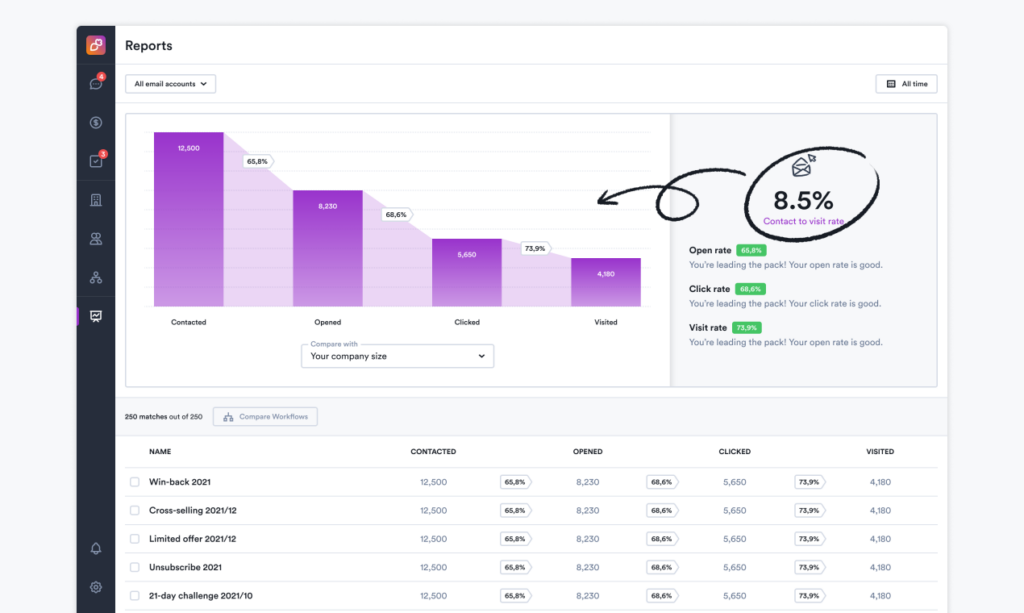
As a seasoned user of Overloop, I can confidently attest to its efficacy as a sales engagement platform.
It functions by automating various aspects of the sales process, enabling users to send highly personalized messages to prospects across multiple communication channels.
By leveraging automation, Overloop empowers sales teams to streamline their outreach efforts and connect with prospects in a more efficient and targeted manner.
The main functionality of Overloop revolves around facilitating hyper-personalized messaging, allowing users to tailor their communication to the unique needs and preferences of each prospect.
Through the platform’s intuitive interface, users can easily craft and send messages via email, phone calls, social media, and other channels, ensuring maximum engagement and impact.
Overloop serves as a comprehensive solution for automating and optimizing the sales process, empowering users to drive revenue growth and achieve their business objectives with greater efficiency and effectiveness.
Features
1. Hyper-Personalized Messaging
Overloop enables users to craft highly personalized messages tailored to the unique needs and preferences of each prospect.
2. Multi-Channel Outreach
The platform supports communication across multiple channels, including email, phone calls, social media, and more, allowing for comprehensive outreach strategies.
3. Automation
Overloop automates various aspects of the sales process, streamlining workflows and saving users time and effort.
4. Analytics and Insights
The platform offers advanced analytics and insights into prospect interactions, empowering users to make data-driven decisions and optimize their sales strategies.
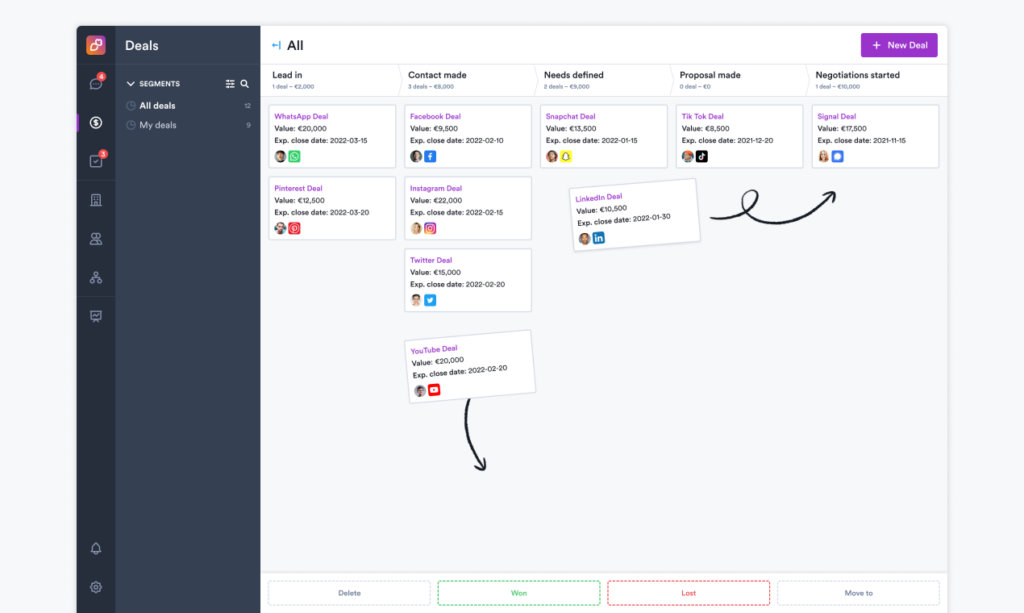
What I Like
1. Efficiency
Overloop significantly improves efficiency by automating repetitive tasks and streamlining workflows, allowing sales teams to focus their time and energy on high-value activities.
2. Personalization
The platform’s ability to facilitate hyper-personalized messaging enhances engagement and improves the likelihood of converting prospects into customers.
3. Scalability
Overloop is highly scalable, making it suitable for businesses of all sizes, from startups to large enterprises.
4. Insights
The robust analytics and insights provided by Overloop enable users to gain a deeper understanding of prospect behavior and preferences, empowering them to tailor their approach for maximum impact.
What I Hate
1. Learning Curve
While Overloop offers powerful features, it may have a slight learning curve for new users who are unfamiliar with sales engagement software.
2. Integration Complexity
Integrating Overloop with existing systems and workflows may require some initial setup and configuration, which could be challenging for users with limited technical expertise.
3. Cost
Depending on the chosen plan and usage requirements, the cost of using Overloop may be prohibitive for some businesses, especially smaller organizations with limited budgets.
4. Customer Support
While Overloop provides customer support, some users may find that the level of support offered does not always meet their expectations or needs.
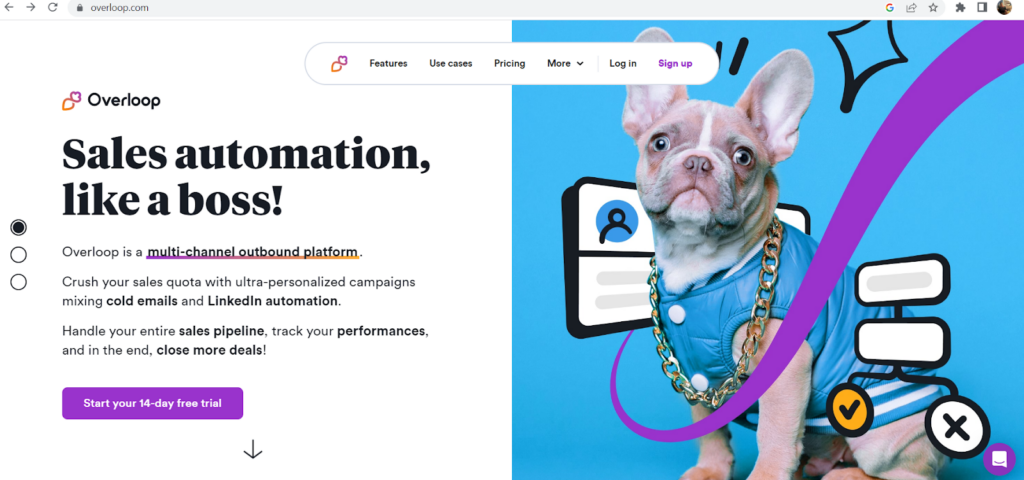
Frequently Asked Questions on Overloop
How customizable is Overloop’s messaging functionality?
Overloop offers extensive customization options for messaging, allowing users to tailor their communication to the specific needs and preferences of each prospect.
Can Overloop integrate with other software tools?
Yes, Overloop supports integration with a wide range of third-party software tools and platforms, enabling seamless data synchronization and workflow automation.
Does Overloop provide real-time analytics?
Yes, Overloop offers real-time analytics and insights into prospect interactions, allowing users to monitor campaign performance and adjust their strategies as needed.
Is Overloop suitable for businesses of all sizes?
Yes, Overloop is designed to be scalable and adaptable, making it suitable for businesses of all sizes, from startups to large enterprises.
14. Gmass
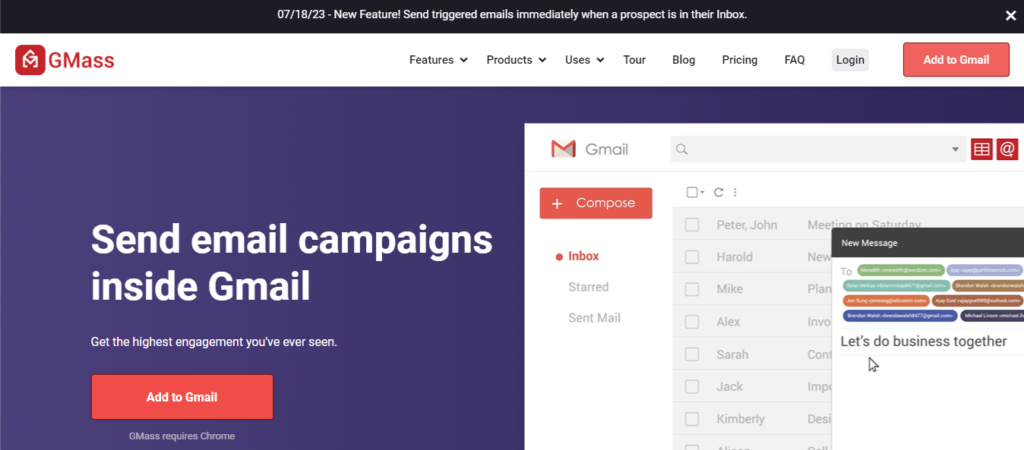
Gmass is a robust sales engagement platform that revolutionizes your email outreach efforts by automating email campaigns and significantly boosting reply rates.
It seamlessly integrates into your existing workflow, allowing you to efficiently manage and execute your sales strategies with ease.
Gmass can create personalized email campaigns tailored to individual prospects, increasing the likelihood of engagement and conversion.
Gmass simplifies the process of reaching out to prospects by offering intuitive features and functionalities that streamline your workflow.
Also, if you’re targeting a specific audience segment or conducting a large-scale email campaign, Gmass provides the tools you need to effectively engage with your target audience.
By automating repetitive tasks and providing valuable insights into campaign performance, Gmass empowers you to focus your time and energy on building meaningful connections and driving revenue growth.
With Gmass, you can take your email outreach to the next level and achieve better results than ever before. Its powerful features make it a valuable asset for sales professionals looking to maximize their efficiency and effectiveness.
Features
1. Automated Email Campaigns
Gmass allows you to schedule and automate your email campaigns, saving you time and effort while ensuring consistent outreach to your target audience.
2. Personalization
With Gmass, you can personalize your email messages at scale, increasing the likelihood of engagement and driving better results from your campaigns.
3. Analytics and Reporting
Gmass provides comprehensive analytics and reporting tools, allowing you to track the performance of your email campaigns in real-time and make data-driven decisions to optimize your outreach efforts.
4. Integration Capabilities
Gmass offers seamless integration with other sales and marketing tools, enabling you to streamline your workflows and maximize the effectiveness of your sales engagement strategies.
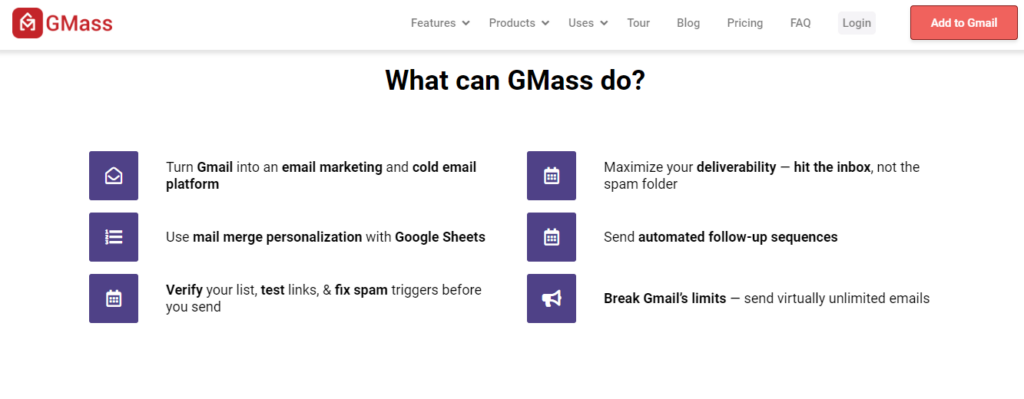
What I Like
1. Efficiency
Gmass helps me save time by automating repetitive tasks, allowing me to focus on more strategic aspects of my sales outreach efforts.
2. Personalization
The platform’s personalization features enable me to tailor my messages to individual prospects, increasing the chances of engagement and conversion.
3. Analytics
Gmass provides valuable insights into the performance of my email campaigns, allowing me to identify areas for improvement and optimize my strategies for better results.
4. Integration
The seamless integration with other tools makes it easy for me to incorporate Gmass into my existing workflows, enhancing overall efficiency and productivity.
What I Hate
1. Learning Curve
While Gmass offers powerful features, mastering all of its functionalities may require some time and effort initially.
2. Cost
Depending on the subscription plan chosen, Gmass may be relatively expensive compared to other sales engagement platforms.
3. Limitations
Some users may find certain limitations in terms of customization options or advanced features, depending on their specific needs and requirements.
4. Technical Issues
Like any software, Gmass may occasionally experience technical glitches or downtime, which can disrupt workflow and cause inconvenience.
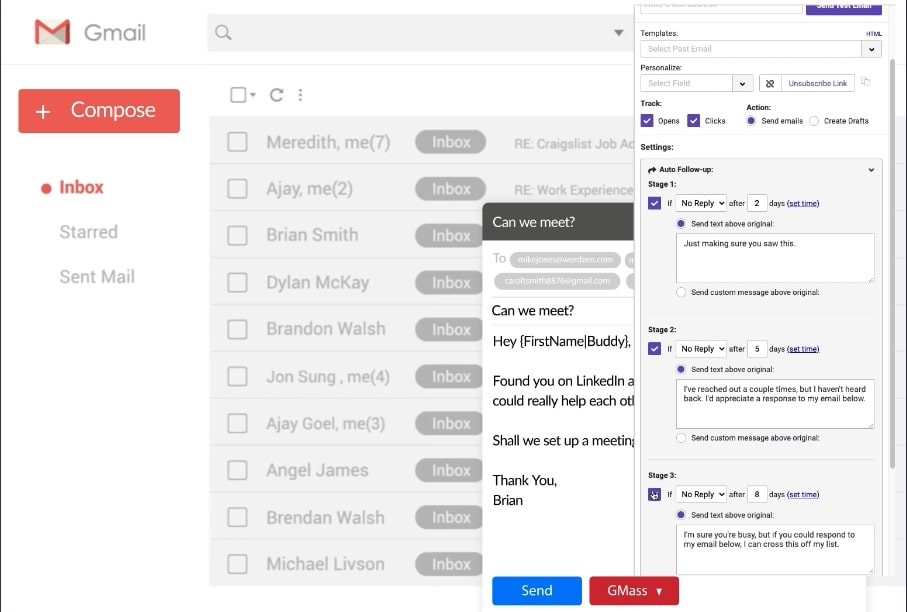
Frequently Asked Questions on Gmass
Can Gmass be integrated with other CRM platforms?
Yes, Gmass offers seamless integration with popular CRM platforms such as Salesforce, HubSpot, and others.
Does Gmass support A/B testing for email campaigns?
Yes, Gmass provides A/B testing functionality, allowing users to test different email variations and optimize their campaigns for better results.
Can I track email opens and clicks with Gmass?
Yes, Gmass provides comprehensive analytics and reporting tools that allow users to track email opens, clicks, and other relevant metrics in real-time.
Is there a limit to the number of emails I can send with Gmass?
Gmass offers various subscription plans with different email sending limits. Users can choose a plan that best suits their needs and requirements.
15. Close

Close is a versatile sales engagement platform crafted to elevate lead conversion rates and propel revenue growth.
It empowers users to streamline outreach efforts and engage prospects across various channels effortlessly.
By harnessing the power of email, calls, SMS, and video communications, Close enables personalized and impactful interactions, significantly boosting the chances of successful conversions.
This platform serves as a comprehensive solution for sales professionals, offering a centralized hub for lead management, interaction tracking, and relationship nurturing.
Its user-friendly interface and robust features facilitate easy customization of outreach sequences, real-time performance tracking, and optimization of sales strategies for optimal efficiency and effectiveness.
Close is a strategic ally in closing deals swiftly and achieving sales targets consistently.
Its multi-channel engagement capabilities ensure seamless communication with prospects across preferred channels, enhancing overall customer experience and fostering trust and rapport.
Features
1. Lead Management
Close offers robust lead management capabilities, allowing me to organize and prioritize leads effectively within the platform.
2. Interaction Tracking
With Close, I can easily track all interactions with leads, including emails, calls, and SMS messages, ensuring that no communication falls through the cracks.
3. Task Automation
Close enables me to automate repetitive tasks such as follow-up emails and appointment scheduling, streamlining my workflow and increasing productivity.
4. Reporting and Analytics
Close provides comprehensive reporting and analytics features, allowing me to gain insights into my sales performance and identify areas for improvement.
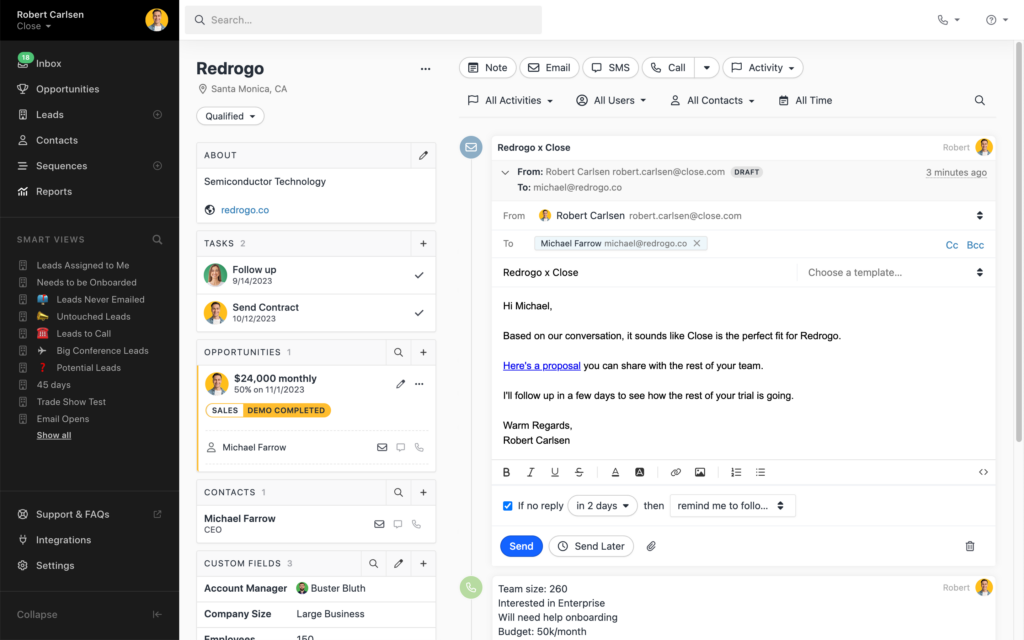
What I Like
1. Efficiency
Close has significantly improved my efficiency by automating repetitive tasks and providing a centralized hub for managing leads and interactions.
2. Customization
I appreciate the flexibility and customization options offered by Close, allowing me to tailor the platform to suit my unique sales process and preferences.
3. Integration
Close seamlessly integrates with other essential tools and platforms, such as CRM systems and communication tools, enhancing its overall functionality and usability.
4. User-Friendly Interface
The intuitive interface of Close makes it easy to navigate and use, even for users with minimal technical expertise.
What I Hate
1. Learning Curve
While Close is relatively easy to use, there may be a learning curve for new users who are unfamiliar with sales engagement software.
2. Cost
Depending on the subscription plan chosen, Close can be relatively expensive for individual users or small businesses with limited budgets.
3. Limited Customization
While Close offers a high degree of customization, some users may find certain features or workflows to be less customizable than desired.
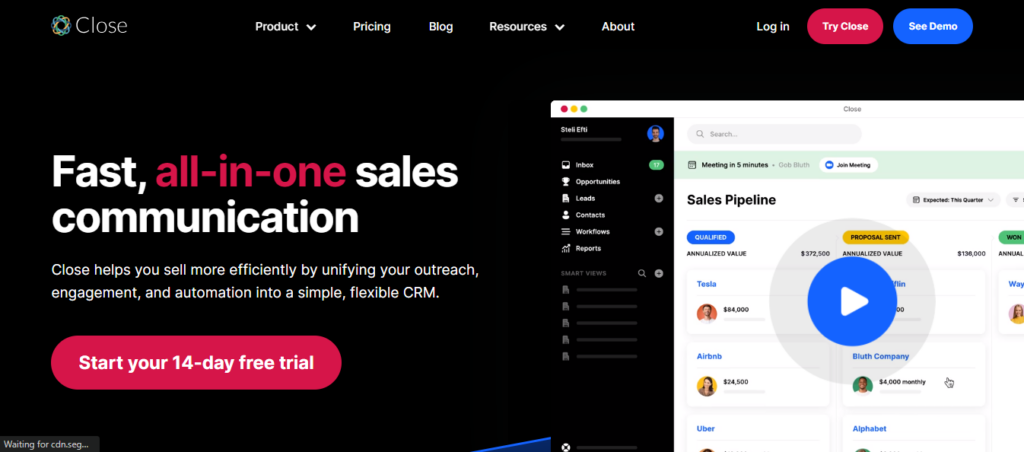
Frequently Asked Questions on Close
How easy is it to integrate Close with other tools and platforms?
Close offers seamless integration with a wide range of tools and platforms, making it easy to synchronize data and streamline workflows.
Can Close be used by individual sales professionals, or is it more suitable for larger teams?
Close is suitable for both individual sales professionals and larger teams, offering scalability and flexibility to accommodate different needs and preferences.
Does Close offer customer support and training resources?
Yes, Close provides excellent customer support and offers comprehensive training resources, including tutorials, documentation, and live support options.
Is Close suitable for businesses in specific industries, or is it versatile enough to be used across various sectors?
Close is versatile enough to be used across various industries and sectors, offering customizable features and workflows to suit different business needs.
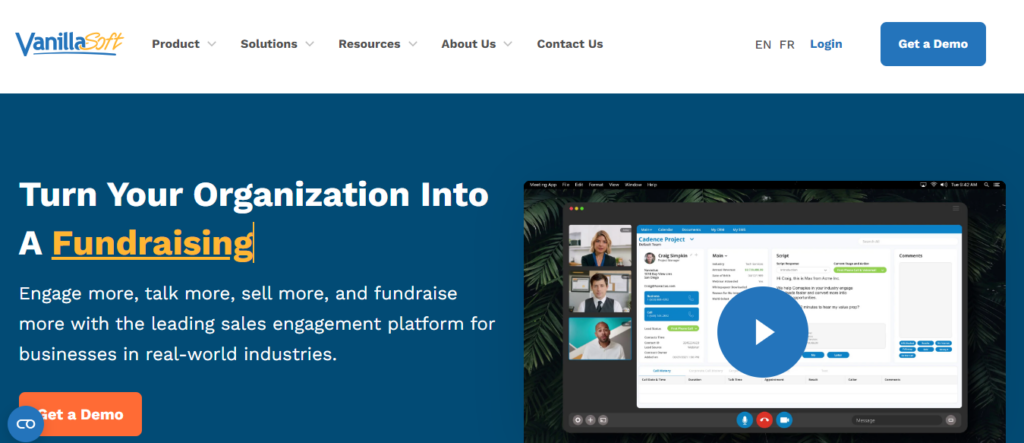
Vanillasoft revolutionizes sales engagement by providing a powerful platform that simplifies the sales process while allowing for personalized interactions with prospects.
Through Vanillasoft, users can streamline their sales activities, from lead generation to deal closure, with efficiency and effectiveness.
The platform facilitates seamless communication with prospects through various channels, enabling sales professionals to engage in meaningful conversations and build strong relationships.
Users can make their sales strategies fit the needs of their target audience thanks to Vanillasoft’s easy-to-use layout and powerful features.
Sales teams can improve their outreach and focus on high-potential leads by using automation and smart processes.
Also, Vanillasoft has powerful analytics and reporting tools that users can use to keep an eye on their sales and make decisions based on data to help their businesses grow.
By using Vanillasoft’s tools, I’ve been able to focus on getting to know customers and closing more deals, which has led to more money coming into my business.
Features
1. Intelligent lead routing
VanillaSoft’s AI-powered lead routing ensures that leads are assigned to the most appropriate sales rep based on various criteria, such as location, industry, and buying stage.
2. Multi-channel communication
The platform enables seamless communication with prospects across multiple channels, including phone calls, emails, SMS, and social media, allowing me to reach prospects through their preferred channels.
3. Automated workflows
VanillaSoft automates repetitive tasks, such as follow-up emails and appointment scheduling, saving me time and allowing me to focus on high-value activities.
4. Real-time analytics
VanillaSoft provides real-time analytics and reporting, giving me insights into my sales performance and enabling me to make data-driven decisions to optimize my sales efforts.

What I Like
1. Personalized interactions
VanillaSoft allows me to personalize my interactions with prospects, leading to higher engagement and conversion rates.
2. Increased efficiency
The automation features of VanillaSoft help me streamline my sales process, allowing me to handle more leads in less time.
3. Enhanced visibility
The real-time analytics provided by VanillaSoft give me visibility into my sales pipeline, enabling me to track progress and identify areas for improvement.
4. Seamless integration
VanillaSoft integrates seamlessly with other tools and platforms, such as CRM systems and marketing automation software, enhancing its functionality and usability.
What I Hate
1. Learning curve
While VanillaSoft is intuitive to use, mastering all of its features and functionalities may require some time and effort.
2. Cost
The pricing of VanillaSoft may be a bit steep for smaller businesses or individual sales professionals.
3. Customization limitations
While VanillaSoft offers a range of customization options, some users may find that certain aspects of the platform are not fully customizable to their specific needs.
4. Customer support
While VanillaSoft offers customer support, some users may find that the level of support provided could be improved.
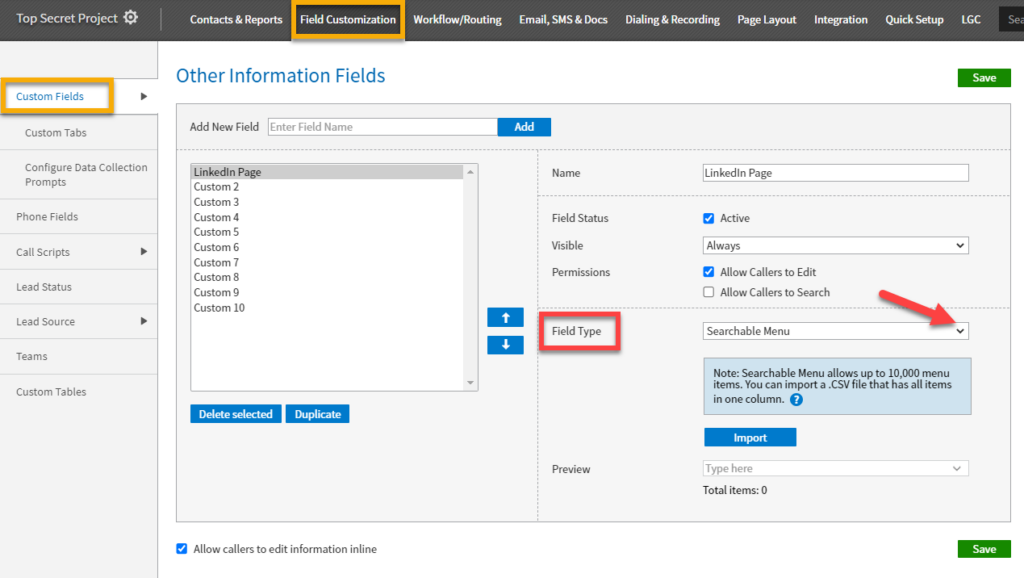
Frequently Asked Questions on VanillaSoft
How easy is it to integrate VanillaSoft with other tools and platforms?
VanillaSoft offers seamless integration with a wide range of tools and platforms, making it easy to incorporate into your existing sales stack.
Can I track the performance of my sales team using VanillaSoft?
Yes, VanillaSoft provides real-time analytics and reporting, allowing you to track the performance of your sales team and identify areas for improvement.
Is VanillaSoft suitable for businesses of all sizes?
While VanillaSoft is suitable for businesses of all sizes, smaller businesses may find the pricing to be a bit steep compared to other solutions on the market.
How customizable is VanillaSoft to my specific needs?
VanillaSoft offers a range of customization options, allowing you to tailor the platform to your specific needs and preferences. However, some users may find that certain aspects of the platform are not fully customizable.
17. Clodura
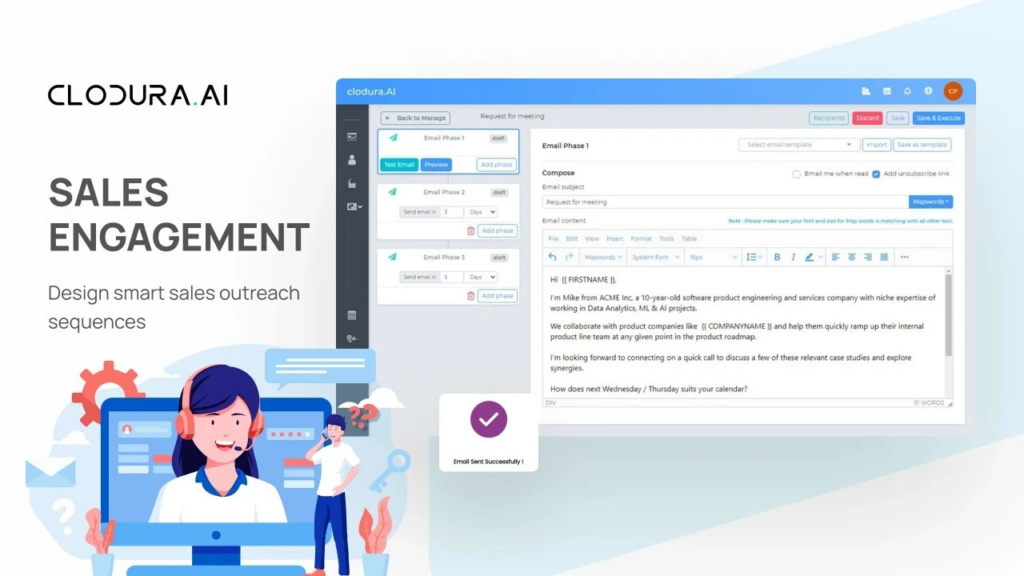
Clodura stands out as a cutting-edge sales engagement software, dedicated to enhancing sales professionals’ efficiency and effectiveness.
It is built to provide actionable sales intelligence and streamline prospect engagement through personalized sales sequences.
By using artificial intelligence, Clodura gives real-time insights that speed up the lead-to-meeting trip and make it easier to move from prospecting to closing a deal.
The tool’s easy-to-use layout and automation features make the sales process easier, so users can focus on the most important leads and prospects.
With Clodura, sales teams can get useful information about how prospects act and what they like, which lets them make their outreach methods more effective.
Users can better engage prospects, start meaningful conversations, and eventually close more deals by using these insights.
Clodura serves as a powerful ally for sales professionals, providing them with the tools and intelligence needed to succeed in today’s competitive market.
Features
1. Advanced Sales Intelligence
Clodura offers powerful AI-driven sales intelligence that provides real-time insights into prospect behavior and preferences, allowing me to tailor my approach for maximum impact.
2. Automation Capabilities
The platform’s automation features streamline repetitive tasks, such as lead scoring, email outreach, and follow-up, freeing up my time to focus on high-value activities.
3. Personalized Sales Sequences
Clodura enables me to create personalized sales sequences based on prospect data, ensuring that my outreach efforts are targeted and relevant.
4. Seamless Integration
Clodura seamlessly integrates with my existing CRM and other tools, ensuring smooth data synchronization and a seamless workflow.
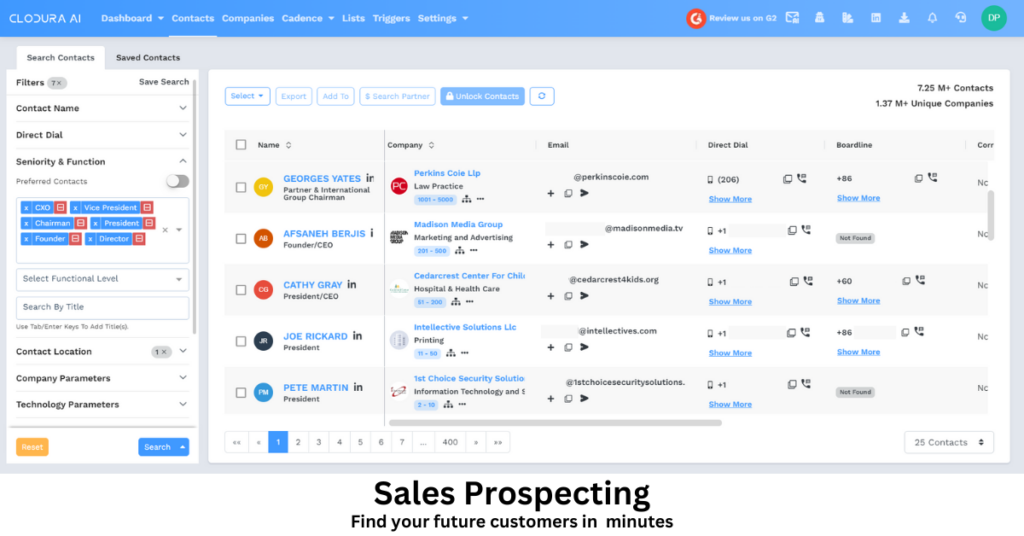
What I Like
1. Increased Efficiency
Clodura’s automation capabilities have significantly increased my efficiency by automating repetitive tasks and providing actionable insights that help me prioritize my efforts.
2. Improved Engagement
With Clodura’s advanced sales intelligence, I can engage prospects more effectively by delivering personalized messages and offers tailored to their specific needs and interests.
3. Enhanced Productivity
The intuitive interface and user-friendly design of Clodura make it easy for me to navigate and use the platform, saving me time and effort in managing my sales activities.
4. Better Results
Overall, Clodura has helped me achieve better results in terms of lead generation, conversion rates, and revenue growth, making it an indispensable tool in my sales arsenal.
What I Hate
1. Learning Curve
For new users, Clodura may have a bit of a learning curve due to its advanced features and capabilities. However, with proper training and support, this can be overcome.
2. Pricing
Depending on the package and features selected, Clodura’s pricing may be a bit higher compared to some other sales engagement software options. However, I find the investment to be well worth it considering the value it provides.

Frequently Asked Questions on Clodura
How does Clodura integrate with existing CRM systems?
Clodura offers seamless integration with popular CRM systems such as Salesforce, HubSpot, and Zoho, allowing for easy data synchronization and a unified view of customer interactions.
Can Clodura be customized to suit specific business needs?
Yes, Clodura offers customizable features and workflows to meet the unique needs of different businesses, ensuring a tailored solution that aligns with specific objectives.
What kind of support does Clodura offer?
Clodura provides comprehensive customer support, including onboarding assistance, training resources, and ongoing technical support to ensure users get the most out of the platform.
Is Clodura suitable for businesses of all sizes?
Yes, Clodura is designed to cater to businesses of all sizes, from startups to enterprise-level organizations, offering scalable solutions that grow with your business needs.
18. Vocus.io
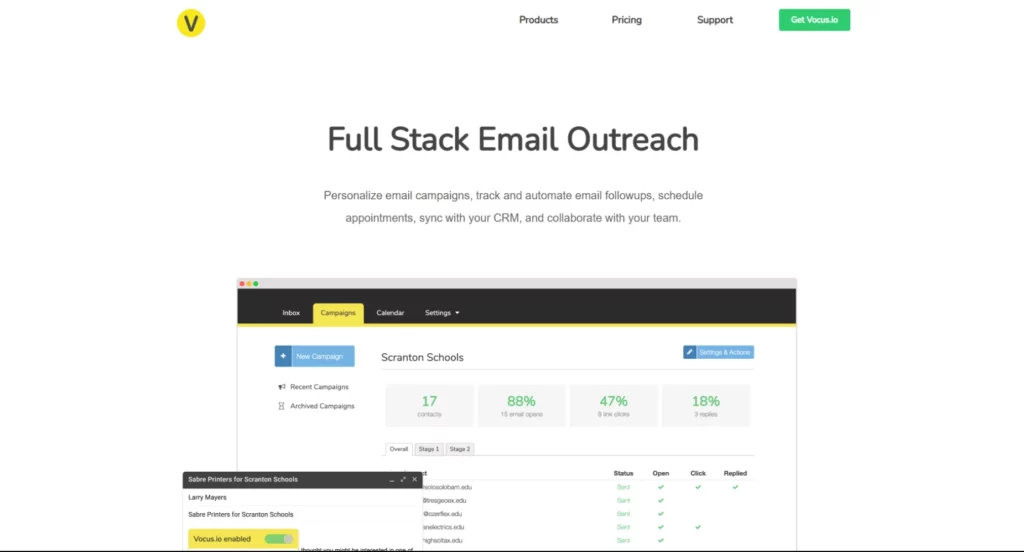
Vocus stands out as a dynamic sales engagement software, offering robust features to optimize cold email campaigns effectively.
It facilitates personalized outreach, automates follow-up sequences, and delivers insightful performance tracking.
Through Vocus, users can craft tailored email templates, ensuring each message resonates with recipients.
The platform streamlines follow-up processes, maintaining consistency and organization in outreach endeavors, thereby enhancing engagement and conversion potential.
Vocus provides real-time analytics, allowing users to monitor key metrics like open rates, click-through rates, and response rates.
Utilising this data-driven strategy enables users to consistently enhance and perfect their email tactics.
Thanks to Vocus’s individualised outreach, automated follow-ups, and insightful performance data, salespeople can take their cold email campaigns to the next level.
Vocus gives you the analytics and tools you need to succeed in today’s competitive sales environment, regardless of your level of experience.
Features
1. Personalized outreach
Vocus allows users to create highly tailored email templates, ensuring that each message resonates with recipients and increases engagement.
2. Automated follow-ups
With Vocus, I can automate follow-up sequences, saving time and ensuring consistent communication with prospects.
3. Actionable performance insights
Vocus provides valuable analytics and metrics, enabling me to track key performance indicators such as open rates, click-through rates, and response rates, empowering data-driven decision-making.
4. Integration capabilities
Vocus seamlessly integrates with other sales tools and CRM platforms, enhancing workflow efficiency and data synchronization.
What I Like
1. Efficiency
Vocus streamlines the cold email process, allowing me to reach more prospects in less time.
2. Personalization
The ability to personalize email templates has significantly improved my response rates and engagement with prospects.
3. Automation
Automated follow-ups ensure that no leads fall through the cracks, increasing the likelihood of conversion.
4. Analytics
The actionable performance insights provided by Vocus help me continuously refine and improve my email campaigns for better results.
What I Hate
1. Learning curve
While Vocus offers powerful features, it may take some time to fully understand and leverage all its capabilities.
2. Pricing
Depending on the package chosen, the cost of Vocus may be prohibitive for smaller businesses or individual users.
3. Customization limitations
While the email templates provided by Vocus are effective, some users may find the customization options limited compared to other tools.
4. Integration issues
Although Vocus integrates with many popular CRM platforms, there may be occasional compatibility issues that require troubleshooting.
Frequently Asked Questions on Vocus
Can I track the performance of my email campaigns in real-time with Vocus?
Yes, Vocus provides real-time analytics and performance insights, allowing you to monitor the effectiveness of your email campaigns as they unfold.
Is Vocus suitable for businesses of all sizes?
While Vocus offers powerful features, it may be more suitable for medium to large enterprises due to its pricing and advanced capabilities.
Can I customize email templates in Vocus?
Yes, Vocus allows for some customization of email templates, although the options may be somewhat limited compared to other platforms.
Does Vocus offer customer support?
Yes, Vocus provides customer support to assist users with any questions or issues they may encounter while using the platform.
19. Follow up Fred
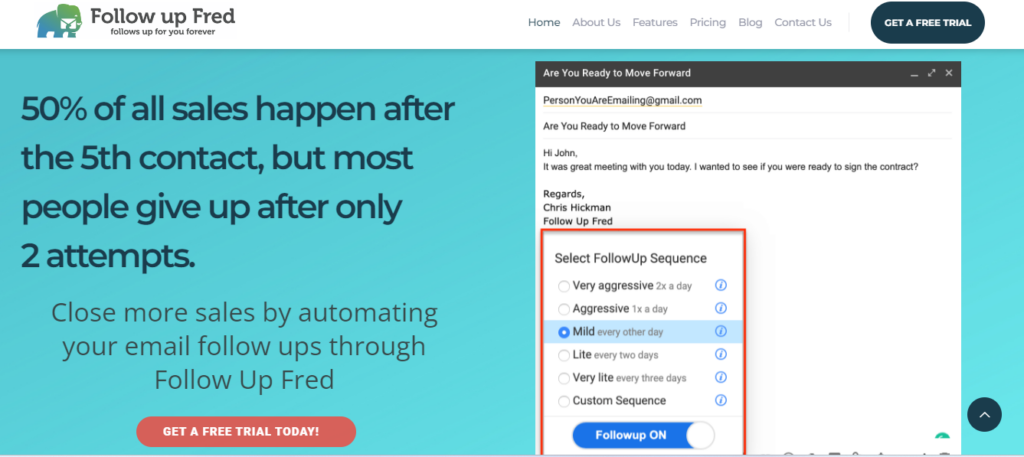
Follow up Fred integrates into your email workflow, ensuring that no outreach or tasks slip through the cracks.
With its lightweight design and user-friendly interface, it enhances your email outreach efforts without adding unnecessary complexity to your workflow.
This plugin works by seamlessly integrating into your existing email platform, whether it’s Gmail, Outlook, or another provider.
Once installed, it automatically syncs with your email account, allowing you to manage outreach tasks directly within your inbox.
You can schedule follow-up emails, set reminders, and track the status of your outreach efforts without ever leaving your email client.
Sending follow-up emails and setting reminders are just two examples of the repetitive duties that Follow up Fred uses automation to simplify.
No leads will slip between the cracks because these processes are automated, which helps you keep organized.
Features
1. Seamless integration with popular email platforms.
2. Automated follow-up email scheduling.
3. Reminder setting for important tasks.
4. Performance tracking and analytics.

What I Like
1. Simplifies email outreach process.
2. Enhances organization and task management.
3. Improves follow-up consistency.
4. Provides valuable insights into outreach performance.
What I Hate
1. Limited customization options for email templates.
2. Some users may find the interface overwhelming at first.
3. Integration with certain email platforms may require additional setup.
4. Advanced features may require a paid subscription.

Frequently Asked Questions on Follow up Fred
Can I integrate Follow up Fred with my existing email platform?
Yes, Follow up Fred seamlessly integrates with popular email platforms such as Gmail and Outlook.
Does Follow up Fred offer performance tracking features?
Yes, Follow up Fred provides performance tracking and analytics to help you measure the effectiveness of your email outreach efforts.
Is Follow up Fred suitable for teams?
Yes, Follow up Fred can be used by individuals as well as teams to streamline email outreach and task management.
Are there any limitations on the number of follow-up emails I can send?
Depending on your subscription plan, there may be limitations on the number of follow-up emails you can send per month.
Also Read:
Final Thoughts
It’s all about using smart technology to make selling easier and more effective.
After trying out different options, I’ve found that these tools are like having a personal sales coach.
They help you send personalized messages, follow up with leads automatically, and track how well your outreach is working.
The trick is to pick a tool that fits your needs. Whether you’re a one-person operation or part of a big sales team, there’s something out there for you.
With the right AI software, you can save time, engage with more prospects, and close more deals.
So, if you’re looking to supercharge your sales efforts, it’s worth checking out these best AI sales management software to dominate your industry.
It’s like giving your sales team a turbo boost and putting your business on the fast track to success.