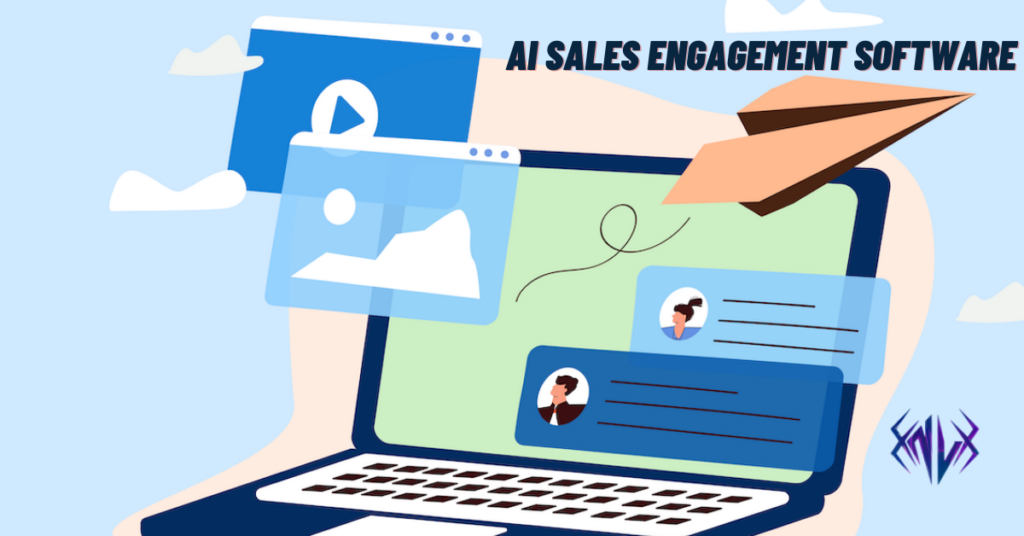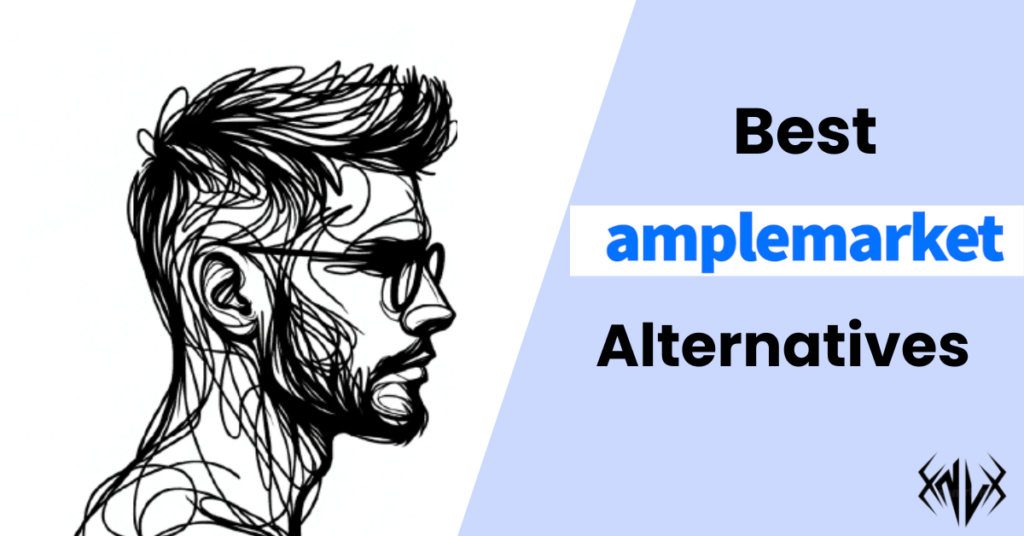Looking for the best instantly AI alternative? In this article I will be revealing 19 best alternative that you can use for your effective cold email outreach.
Instantly AI was made to help people like us who send a lot of emails. It’s a tool that makes it easier to reach more people without spending a ton of money.
With Instantly AI Alternatives, you can connect many email accounts at once. This means you can send more emails without worrying about them getting marked as spam.
One great thing about these alternatives is they use smart technology to warm up your email accounts. This makes sure your emails don’t get lost and end up in people’s spam folders.
If you’re looking for ways to improve your email game and reach more people, trying out Instantly AI Alternatives could be a great move.
What is Instantly AI?
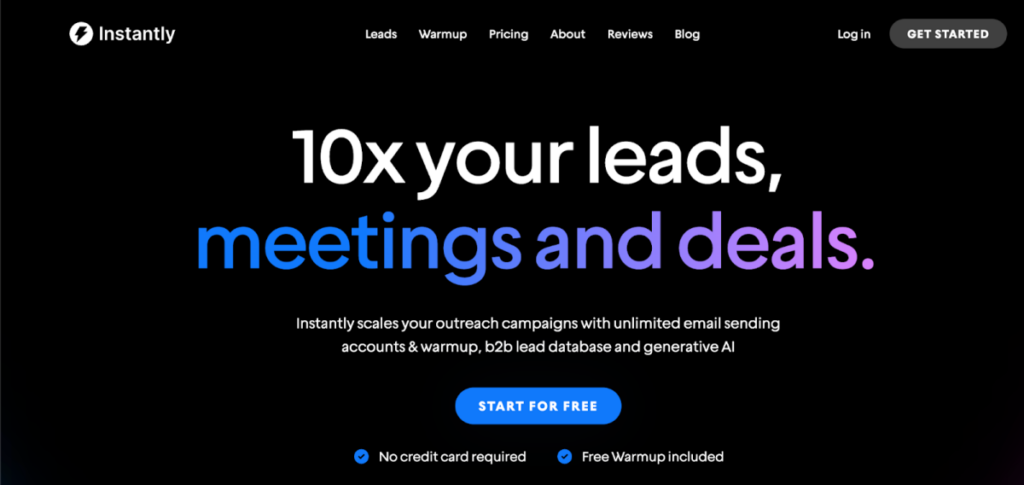
Instantly AI is a helpful tool for sending cold emails more effectively. It has different features to make your email campaigns better.
With Instantly AI, you can connect many email accounts all in one place. This makes it easier to manage and send emails without any problems.
For example, you can have separate accounts for different types of emails, like work and personal emails.
Instantly AI helps you send lots of emails without them being seen as spam. This is important because it keeps your emails from getting blocked or ignored.
Imagine sending important emails and knowing they’ll reach the right people’s inboxes.
Moreover, Instantly AI is its use of smart AI technology to warm up your email accounts. This means gradually increasing the number of emails you send to build trust with email providers.
By doing this, Instantly AI improves your chances of emails being delivered and not ending up in spam folders.
Key Features
1. Unlimited Email Accounts
2. Email Warmup to Improve Deliverability
3. Advanced Sequences for Customized Outreach
4. Email and Account Analytics for Performance Tracking

What I Like
1. Ability to manage unlimited email accounts in one place
2. Email warmup feature improves email deliverability
3. Advanced sequences allow for personalized outreach
4. Detailed analytics help track email and campaign performance

What I Hate
1. Learning curve for understanding advanced features
2. Pricing may be a bit steep for some users
3. Requires a good understanding of email marketing principles to fully utilize features
4. Limited customization options in lower-tier plans compared to custom plans.

Pricing
1. Basic Plan
Cost: Starts at $37.00 per month
Includes: Unlimited Email Accounts, Email Warmup, Active leads (1000), Emails per month (5000), Advanced Sequences, Email & Account Analytics, Reputation protection & Bounce detection, General Support Tickets
2. Premium Plan
Cost: $97.00 per month
Includes: All features of Basic Plan plus Active leads (25,000), Emails per month (100,000), Invite team members, Advanced Scheduling, Global block list, Priority support
3. Professional Plan
Cost: Custom pricing
Includes: Custom limits for Active leads and Emails per month, Invite team members, Advanced Sequences, Advanced Scheduling, Global block list, Priority support, Done-For-You Campaign Setup
4. Enterprise Plan
Cost: Custom pricing
Includes: Custom features and support tailored for large-scale enterprises
Frequently Asked Questions About Instantly AI
Is there a free trial available?
Yes, there is a free trial option for users to test out the features.
Can I customize my plan based on specific needs?
Yes, there is a custom plan option available for users with unique requirements.
How does email warmup work, and why is it important?
Email warmup gradually increases email sending volume to build trust with email providers, improving deliverability and avoiding spam filters.
What kind of support is provided with the plans?
Different plans offer varying levels of support, ranging from general support tickets to priority support and even done-for-you campaign setup in higher-tier plans.
Best Instantly AI Alternatives That Can Transform Your B2B Cold Email
1. Snov.io

Snov.io stands out as an integrated sales automation platform designed to simplify lead generation, email verification, and email outreach tasks, making it a valuable tool for businesses.
Snov.io offers email verification tools that ensure the accuracy of your contact database. This is crucial for maintaining a clean and reliable list of leads.
Let’s say you have a list of emails collected from different sources. Snov.io’s email verification feature can identify invalid or outdated email addresses, preventing bounces and improving your email deliverability rates.
When it comes to email outreach, Snov.io provides email-sending tools that enable personalized and targeted campaigns.
You can create custom email templates, schedule follow-up emails, and track engagement metrics—all within the platform.
For example, suppose you want to send personalized emails to a list of prospects.
Snov.io’s email-sending tools allow you to automate this process while maintaining a personalized touch, increasing your chances of converting leads into customers.
Key Features
1. Email Finder
Snov.io offers an email finder tool that helps you discover email addresses of potential leads or contacts. This feature is valuable for building your prospecting list and reaching out to new opportunities.
2. Email Verifier
With Snov.io’s email verifier, you can ensure the accuracy of your contact database by checking the validity of email addresses. This helps in reducing bounce rates and maintaining a clean list of contacts.
3. Email Sender
Snov.io provides email-sending capabilities, allowing you to send personalized emails to your prospects. You can create custom email templates, schedule email campaigns, and track email performance metrics.
4. Mailbox Warm-up
Another key feature is mailbox warm-up, which helps improve email deliverability by gradually increasing sending volume to establish a good sender reputation.

What I Like
1. Efficient Lead Generation
The email finder tool simplifies the process of finding and adding new leads to your pipeline, saving time and effort.
2. Improved Email Deliverability
The email verifier ensures that your emails reach the intended recipients’ inboxes by verifying email addresses and reducing bounce rates.
3. Personalized Email Campaigns
The email sender feature allows you to create and send personalized emails, increasing engagement and response rates.
4. Mailbox Warm-up
The mailbox warm-up feature helps in establishing a positive sender reputation, leading to better email deliverability and inbox placement.

What I Hate
1. Credit Limitations
Depending on the plan, there may be limitations on the number of credits available for email sending and verification.
2. Pricing Tiers
Some users may find the pricing tiers restrictive or not aligned with their budget or usage needs.
3. Learning Curve
Users new to the platform may experience a learning curve while navigating and utilizing all the features effectively.
4. Additional Costs
Certain advanced features or services may incur additional costs beyond the base subscription price.

Pricing
1. Basic Plan
Cost: $39.00 per month
Includes: 1,000 credits, 5,000 email recipients, Unlimited sender accounts, 3 mailbox warm-ups.
2. Premium Plans
(Pro 5k, Pro 20k, Pro 50k, Pro 100k)
Costs and inclusions vary based on the chosen plan, offering higher credit limits and email recipient capacities.
Frequently Asked Questions About Snov.io
Is there a free trial available?
Yes, there is a free trial available with limited credits and features to explore Snov.io’s offerings.
How does mailbox warm-up work?
Mailbox warm-up gradually increases your sending volume to establish a positive sender reputation and improve email deliverability.
Are there any additional costs for advanced features?
Yes, certain advanced features or services may require additional costs beyond the base subscription price.
Can I upgrade my plan to get more credits?
Yes, you can upgrade your plan to access higher credit limits and additional features based on your needs.
2. Reply.io

Reply.io is a tool that helps sales teams reach out to potential customers more easily. It uses AI technology to make this process faster and smarter.
For example, it can suggest the best time to contact someone or help write personalized messages based on what the person likes.
With Reply.io, you can send emails, make calls, and connect on social media, all from one place. This makes it simpler to keep track of your conversations and follow up with leads.
Also, you can see how well your outreach is working and make changes to improve your results.
Reply.io is great for businesses that want to grow by reaching more customers smartly and efficiently.
It’s like having a helpful assistant to guide your sales efforts and make sure you’re connecting with the right people at the right time.
Key Features
1. AI Sequence Generator
Reply.io offers an AI-powered sequence generator that helps automate the process of creating and managing email sequences.
This feature saves time and ensures a systematic approach to engaging prospects.
2. Multichannel Engagement
One of the key strengths of Reply.io is its ability to support multichannel engagement. This means you can reach out to prospects not just through emails but also through other channels like calls and social media, all from within the platform.
3. B2B Data Search
Reply.io provides access to a database for B2B data search, allowing users to find and gather relevant business information such as contact details and company profiles.
4. Warm-up in Mailtoaster
The warm-up feature in Mailtoaster helps in establishing a positive sender reputation for email deliverability by gradually increasing email sending volume.

What I Like
1. Efficient Email Automation
The AI sequence generator makes email automation easy and efficient, helping me save time and stay organized with my outreach efforts.
2. Multichannel Engagement
I appreciate being able to engage prospects through multiple channels like emails, calls, and social media all from one platform, which improves response rates and engagement.
3. B2B Data Search
The access to B2B data search credits is beneficial for finding accurate and up-to-date business information, making prospecting more effective.
4. Warm-up Feature
The warm-up feature in Mailtoaster ensures better email deliverability by gradually increasing sending volume, which is essential for reaching prospects’ inboxes.

What I Hate
1. Limited Credits
Depending on the plan, there may be limitations on B2B data search credits, which could be a drawback for extensive prospecting needs.
2. Pricing Tiers
Some users may find the pricing tiers restrictive or not aligned with their budget or usage requirements.
3. Learning Curve
Users new to the platform may experience a learning curve while navigating and utilizing all the features effectively, especially with advanced options like multichannel sequences.
4. Mailbox Limitations
Certain plans have limitations on the number of mailboxes included, which could impact team collaboration and workflow management.

Pricing
1. Basic Plan
Cost: $49.00 per month
Includes: AI Sequence generator, Lightweight email automation, 5k B2B data search credits, Basic reports.
2. Premium Plan
Cost: $89.00 per month
Includes: Multichannel engagement features, 10k B2B data search credits, Warm-up in Mailtoaster, Advanced reporting.
3. Custom Agency Plan
Cost: Starting at $166.00 per month
Includes: Tailored multichannel engagement for agencies, Unlimited users/clients, Agency reporting and dashboards.
4. Ultimate Plan
Cost: $139.00 per month
Includes: Advanced features like email API, white-labeling, and dedicated customer support, 30k B2B data search credits.
3. Saleshandy

Saleshandy is a tool that helps me send important emails easily. It’s like having a helper who makes sure my emails reach the right people and get a good response.
For example, when I need to send emails to potential customers, Saleshandy helps me do it quickly and efficiently.
One of the best things about Saleshandy is that it helps me follow up with people I’ve emailed. This means I can stay in touch with them and remind them about our products or services.
It’s like having a reminder that makes sure I don’t forget to keep talking to potential customers.
Saleshandy also makes sure my emails don’t end up in spam folders. This is important because it ensures that the people I email see my messages.
With Saleshandy’s help, I can improve the chances of getting a response from potential customers and building good relationships with them.
It is like a helpful assistant for managing emails and reaching out to potential customers.
It saves me time, helps me stay organized, and increases the chances of turning leads into happy customers.
Key Features
1. Unlimited Email Accounts
Saleshandy allows you to use as many email accounts as you need for your outreach campaigns, ensuring flexibility and scalability.
2. Sender Rotation
The tool includes sender rotation features, which help in rotating email addresses to improve deliverability and avoid being marked as spam.
3. Unified Inbox
Saleshandy provides a unified inbox where you can manage all your incoming and outgoing emails from different accounts in one place, making it easier to stay organized.
4. Email Verification Credits
With email verification credits, Saleshandy ensures that your email list is clean and accurate by verifying the validity of email addresses.

What I Like
1. Flexibility
I appreciate the flexibility offered by Saleshandy, especially with the ability to use unlimited email accounts, which is crucial for managing multiple outreach campaigns.
2. Improved Deliverability
The sender rotation feature and email verification credits contribute to better email deliverability, increasing the chances of my emails reaching the recipients’ inboxes.
3. Unified Inbox Management
Having a unified inbox streamlines my email management process, allowing me to handle all communications efficiently from one place.
4. Integration Capabilities
Saleshandy’s integration with platforms like Zapier, Hubspot, Pipedrive, and Zoho enhances workflow automation and data synchronization across different tools, saving time and effort.

What I Hate
1. Cost Consideration
Depending on the plan chosen, the pricing for Saleshandy may be a concern for budget-conscious users, especially for businesses with limited resources.
2. Learning Curve
Users may need some time to familiarize themselves with all the features and integrations offered by Saleshandy, which could initially be overwhelming.
3. Limited Warm-up Accounts
Some plans offer a limited number of email accounts for warm-up, which may be insufficient for businesses with larger teams or extensive outreach needs.
4. Verification Credits Limitation
The allocated email verification credits in certain plans may pose a limitation for users with extensive email lists, requiring additional purchases for verification needs beyond the allocated credits.

Pricing
1. Outreach Starter
Cost: $25 per month
Includes: Unlimited email accounts, sender rotation, unified inbox, and 5 email accounts for warm-up, among other features.
2. Outreach Pro
Cost: $74 per month
Includes: Everything in Outreach Starter, unlimited team members, integrations with various platforms, and 20 email accounts for warm-up, among other features.
3. Outreach Scale
Cost: $149 per month
Includes: Everything in Outreach Pro, unlimited teams, sender rotation scale, and 50 email accounts for warm-up, among other features.
4. Outreach Scale Plus100k
Cost: $219 per month
Includes: Everything in Outreach Scale, dedicated success manager, and 100 email accounts for warm-up, among other features.
4. Seamless.AI

Seamless.AI stands out as a robust sales tool that transforms how we approach finding potential customers.
Its unique feature set makes prospecting and lead generation smoother and more effective.
For instance, it enables us to discover verified cell phone numbers, email addresses, and direct dials of prospects, allowing us to reach out to our ideal customers with ease.
This tool not only provides contact information but also verifies it, ensuring that we connect with real and valid leads.
verification process is crucial in reducing wasted time on incorrect or outdated contact details.
With Seamless.AI, we can trust the accuracy of the data, which enhances our outreach efforts and increases the chances of meaningful connections.
Another notable aspect of Seamless.AI is its user-friendly interface, making it accessible for sales professionals of all levels.
Whether you’re a seasoned salesperson or just starting, the platform’s intuitive design helps in navigating through the features seamlessly.
This ease of use contributes to productivity, allowing us to focus more on engaging with prospects rather than struggling with the tool itself.
One of the most impactful benefits of Seamless.AI is its efficiency in streamlining the prospecting process.
By automating data gathering and verification, it saves us valuable time and effort.
This streamlined approach translates to faster lead generation and a more organized sales pipeline, ultimately leading to improved sales performance and revenue growth.
Key features
1. Real-time Search Engine
Seamless.AI offers a real-time search engine that allows users to find updated and accurate contact information, including email addresses and cell phone numbers.
2. Credit System
The tool operates on a credit system, providing users with a certain number of credits per month based on their plan. These credits are used for accessing contact information and other features.
3. Export Download
Users can export and download the acquired data, making it easy to integrate with other tools or use for various purposes within their sales and marketing strategies.
4. Premium Integrations
Seamless.AI offers premium integrations with other tools and platforms, enhancing the user experience and allowing for seamless workflow management.

What I Like
1. Real-time Data
I appreciate the real-time search engine feature as it ensures that I get the most updated and accurate contact information for my leads and prospects.
2. Credit System
The credit system is beneficial as it allows me to manage my usage effectively and access the data I need without any limitations.
3. Export Functionality
The ability to export and download data is crucial for me as it enables easy integration with my existing CRM system and other tools I use for sales and marketing.
4. Premium Integrations
I like the seamless integration with other premium tools and platforms, which enhances my overall workflow and productivity.

What I Hate
1. Limited Credits
Depending on the plan, there might be limitations on the number of credits available per month, which can be a drawback for users with high-volume data needs.
2. Complex Pricing
The pricing structure and the different plans with varying features can sometimes be confusing to understand, especially for new users trying to decide which plan suits them best.
3. Learning Curve
While the tool offers powerful features, there might be a learning curve for users who are not familiar with similar sales automation tools or platforms.
4. Support Limitations
Depending on the plan, there may be limitations on support features such as priority support or dedicated account managers, which could be a drawback for users requiring extensive assistance and guidance.
5. Apollo.io

Apollo.io is a powerful sales intelligence platform designed to assist you in various aspects of sales and marketing.
It offers a range of tools that can help you find potential customers, engage with them effectively, and ultimately increase your revenue.
For example, salespeople like us can use Apollo to discover new leads that match our target market.
This helps us focus our efforts on potential customers who are more likely to be interested in our products or services.
Apollo’s Engagement Suite is another valuable tool that allows us to scale outbound activities and create effective sequences.
This means we can automate and streamline our outreach efforts, saving time and effort while reaching a larger audience.
For instance, we can set up automated email sequences to nurture leads and move them through the sales funnel more efficiently.
Furthermore, Apollo’s Intelligence Engine adds another layer of sophistication to our go-to-market strategies.
It provides recommendations and analytics based on data insights, helping us make informed decisions and optimize our sales processes.
With Apollo, we can leverage data-driven intelligence to improve our conversion rates and close more deals successfully.
Key Features
1. Unlimited Email Credits
Apollo offers plans with unlimited email credits, allowing users to send emails without worrying about hitting a limit.
This is beneficial for businesses that conduct extensive email outreach and need flexibility in their communication strategies.
2. Sequence Automation
With Apollo’s sequence automation feature, users can create and automate email sequences.
This streamlines the process of reaching out to leads and prospects, ensuring timely and consistent communication.
3. Advanced Reports & Dashboards
Apollo provides advanced reporting and dashboard capabilities, offering insights into email performance, engagement metrics, and campaign effectiveness.
These analytics help users understand what strategies are working well and where improvements can be made.
4. Data Enrichment
Apollo’s data enrichment feature enhances customer data by adding additional information such as job titles, company size, industry, and more.
This enriched data helps in creating personalized and targeted communication strategies

What I Like
1. Unlimited Email Credits help in reaching more customers.
2. Sequence Automation saves time by automating email workflows.
3. Advanced Reports & Dashboards provide insights for better decision-making.
4. Data Enrichment enhances customer data for personalized interactions.

What I Hate
1. Limited mobile and export credits in lower-tier plans.
2. Need for a minimum number of users for the Organization plan.
3. Custom intent topics are limited in certain plans.
4. No international dialing in lower-tier plans.

Pricing
1. Basic Plan
Cost: $49.00 per month
Includes: Unlimited Email Credits, Basic Sequence Automation, Basic Filters, Buying Intent (6 Intent Topics Limit), Limited Mobile and Export Credits
2. Premium Plan
Cost: $99.00 per month
Includes: Unlimited Email Credits, Advanced Reports & Dashboards, Buying Intent (6 Intent Topics Limit), Advanced Features like Dialer and Manual Tasks
3. Professional Plan
Cost: $79.00 per month (Minimum 5 users)
Includes: Unlimited Email Credits, Data Enrichment, Advanced Features like Call Transcriptions and Customizable Reports
4. Enterprise Plan
Cost: Custom (Request Demo)
Includes: Customized features, International Dialing, Local Presence, Custom Permission Profiles
Frequently Asked Questions About Apollo.io
Is there a free trial available?
Yes, there is a free trial available for all plans.
What is included in the Basic Plan?
The Basic Plan includes Unlimited Email Credits, Basic Sequence Automation, and limited Mobile and Export Credits.
Can I customize the intent topics?
Yes, certain plans allow customization of intent topics.
Is international dialing available in all plans?
International dialing is available in higher-tier plans like Professional and Enterprise.
6. Pipedrive

Pipedrive is a trusted CRM platform that has helped businesses like mine for years. It’s designed to make sales easier and more effective, especially for small businesses like yours.
One of the great things about Pipedrive is its simplicity. It’s not overly complicated, which is perfect for someone like me who values ease of use..
The CRM system seamlessly integrates with your existing tools and processes, enhancing productivity and collaboration within your team.
Imagine being able to automate repetitive tasks like sending follow-up emails or reminders, allowing you to focus on building relationships and closing deals.
Pipedrive is ideal for small and medium-sized enterprises looking to grow their business. It offers an affordable solution that doesn’t compromise on functionality.
With Pipedrive, you can track your sales progress, manage customer interactions, and streamline your sales processes—all in one user-friendly platform.
It’s like having a virtual assistant that helps you stay organized and focused on driving business growth.
Key Features
1. Lead, Deal, Contact, Calendar, and Pipeline Management
Pipedrive offers comprehensive management tools for leads, deals, contacts, calendars, and sales pipelines. This helps users stay organized and track their sales activities efficiently.
2. Seamless Data Import and 400+ Integrations
The platform allows seamless importing of data from various sources and integrates with over 400 third-party apps and services, enhancing workflow automation and data synchronization.
3. 24/7, Multi-language Support
Pipedrive provides round-the-clock customer support in multiple languages, ensuring users can get assistance whenever needed, regardless of their location or time zone.
4. Full Email Sync, Automations, and Scheduling
Higher-tier plans offer features like full email synchronization with templates, open and click tracking, group emailing, automation builders for email sequences, and meeting/email/video call scheduling, streamlining communication and task management.

What I Like
1. Efficient Sales Process Management
The ability to manage leads, deals, and contacts in one place simplifies my sales process and improves productivity.
2. Integration Flexibility
With over 400 integrations, Pipedrive seamlessly connects with other tools we use, enhancing our workflow and data management.
3. 24/7 Support
The availability of round-the-clock support ensures that any issues or questions are promptly addressed, helping us maintain smooth operations.
4. Advanced Features
Features like full email sync, automation, and scheduling in higher-tier plans provide advanced functionalities that boost our sales and communication efforts.

What I Hate
1. Cost for Advanced Features
While the basic plans offer essential features, accessing advanced functionalities such as full email sync and automation requires subscribing to higher-priced plans.
2. Learning Curve
Due to the platform’s extensive capabilities, there may be a learning curve for new users, especially when exploring advanced features and customization options.
3. Limited Automation in Lower Plans
The automation capabilities in the lower-tier plans may be limited compared to the more comprehensive automation features available in higher-tier plans.
4. Subscription Commitment
Committing to an annual billing cycle may not be suitable for all businesses, as some may prefer more flexible payment options.

Pricing
1. Basic Plan
Cost: US$9.90 per seat per month (billed annually)
Includes: Lead, deal, contact, calendar, and pipeline management, seamless data import, and basic features.
2. Advanced Plan
Cost: US$19.90 per seat per month (billed annually)
Includes: Essential plan features plus full email sync, automations, and advanced communication tools.
3. Professional Plan
Cost: US$39.90 per seat per month (billed annually)
Includes: Advanced plan features plus streamlined lead routing, document management, revenue forecasts, and deeper reporting.
4. Power Plan
Cost: US$49.90 per seat per month (billed annually)
Includes: Professional plan features plus project planning, phone support, and enhanced collaboration tools.
5. Enterprise Plan
Cost: US$59.90 per seat per month (billed annually)
Includes: Power plan features plus enhanced security, unlimited reports, customizations, and double automation capabilities.
7. Lusha

Lusha is a helpful tool for boosting sales. It helps find good leads that can lead to more deals and improve how sales work.
With Lusha, finding the right contacts and navigating the sales process becomes easier. It’s like having a map that shows you exactly where to go to find potential customers.
One things about Lusha is that it helps you get accurate contact information. This means you can reach out to people who are more likely to be interested in what you’re offering.
example, if you’re selling software to businesses, Lusha can help you find contact details of decision-makers in those companies.
Lusha also saves time by automatically updating your sales system with the latest information. This means you don’t have to manually enter new data or worry about outdated contact details.
It keeps your sales team focused on talking to potential customers and closing deals rather than dealing with data entry tasks.
Lusha is a handy tool that makes finding leads, staying updated, and managing sales contacts much easier.
Key Features
1. Contact Information Accuracy
Lusha ensures accurate contact information, making it easier to connect with the right prospects.
2. Intent Data Identification
It helps identify companies interested in your offerings through intent data, allowing you to focus on potential customers.
3. Job Change Alerts
Lusha provides timely alerts about prospects’ job changes, helping you stay updated and adjust your sales approach accordingly.
4. Automated Data Enrichment
The tool automates data enrichment tasks, ensuring your sales system stays updated with the latest information for effective outreach.

What I Like
1. Improved Lead Quality
Lusha enhances lead quality by providing accurate contact details, increasing the chances of successful conversions.
2. Focused Targeting
With intent data identification, I can focus my efforts on companies actively interested in my products or services, saving time and resources.
3. Timely Notifications
Job change alerts ensure I stay informed about key changes in prospects’ roles, allowing me to maintain strong connections.
4. Efficient Data Management
Automated data enrichment streamlines data management tasks, freeing up time to focus on sales activities.

What I Hate
1. Limited Free Plan
The free plan may have limitations compared to paid plans, such as fewer features or usage restrictions.
2. Cost for Advanced Features
Accessing advanced features like premium data insights may require subscribing to higher-priced plans, which could be a concern for budget-conscious users.
3. Scale Plan Requirement
The Scale plan requires contacting the company directly, which may not offer immediate pricing information or transparency.
4. Dependency on External Data
Lusha’s accuracy relies on external data sources, and occasional inaccuracies may occur, impacting the quality of information provided.

Pricing
1. Free Plan
Cost: Free
Includes: Limited features suitable for basic needs.
2. Pro Plan
Cost: $29.00 per user per month
Includes: Enhanced features for improved lead generation and contact accuracy.
3. Premium Plan
Cost: $51.00 per user per month
Includes: Advanced features like premium data insights and expanded capabilities.
4. Scale Plan
Cost: Contact Lusha for pricing
Includes: Tailored solutions for larger-scale needs, requiring direct communication for pricing details.
8. Mailshake

Mailshake is a trusted tool used by more than 75,000 sales teams globally. It helps boost email delivery rates, responses from prospects, and scheduled meetings, ultimately leading to increased revenue growth.
Mailshake simplifies connecting with prospects, scheduling meetings, and closing sales, making it a valuable asset for sales professionals.
One of the standout features of Mailshake is its user-friendly interface, which allows users to perform various tasks from a single dashboard.
For example, users can easily interact with prospects through phone calls and social media, as well as send personalized cold emails in bulk.
Mailshake offers valuable tools like templates and the Shakespeare AI writer, catering to both experienced and new sales representatives.
These features empower new representatives to launch successful campaigns using pre-designed templates and AI-generated content, facilitating a seamless start to their sales journey.
Another noteworthy aspect of Mailshake is its ability to streamline communication and follow-ups.
Users can schedule follow-up emails and set reminders, ensuring they stay organized and don’t miss crucial interactions with prospects.
Key Features
1. Automated Email Sequences
Set up automated email campaigns to reach out to prospects efficiently.
2. AI Email Writing with SHAKEspeare
Use AI-powered writing assistance to craft compelling emails that resonate with your audience.
3. Email Personalization
Customize your emails with personal touches to increase engagement and response rates.
4. Salesforce/Pipedrive/Hubspot Integration
Seamlessly connect with popular CRM platforms to streamline your sales workflow.

What I Like
1. User-Friendly Interface
Easy to navigate and use, even for beginners.
2. Email Automation
Saves time and effort by automating email sequences and follow-ups.
3. AI Email Writing
Helps in crafting effective and personalized emails, enhancing communication with prospects.
4. Integration Options
Integrates with major CRM platforms and offers extensive integration options via Zapier.

What I Hate
1. Learning Curve
Some features may require a learning curve for users unfamiliar with email automation tools.
2. Limited Free Credits
The free version has limited email sends and data finder credits.
3. Pricing Tiers
Higher-tier plans can be expensive for smaller businesses or individual users.
4. Advanced Feature
Certain advanced features like phone dialer and LinkedIn automation are available only in higher-tier plans.

Pricing
1. Starter Plan
Cost: $29 per user per month
Includes: Automated email sequences, 1,500 email sends per month, AI email writing, and more.
2. Email Outreach Plan
Cost: $59 per user per month
Includes: All features of the Starter plan plus email personalization, advanced scheduling, CRM integrations, and more.
3. Sales Engagement Plan
Cost: $99 per user per month
Includes: All features of the Email Outreach plan plus a power phone dialer, LinkedIn automation, lead temperature monitoring, and more.
These plans offer a range of features to suit different business needs, from basic email automation to advanced sales engagement tools.
9. Hunter.io

Hunter.io is an exceptional tool for reaching out to people via email. It employs advanced technology to find and validate important contact details crucial for your business.
By using Hunter Campaigns, you can craft personalized emails, set up follow-up messages, and monitor the performance of your campaigns efficiently.
With Hunter.io, you can experience a significant increase in response rates. For example, suppose you’re trying to connect with potential clients or partners.
In that case, Hunter.io can help you find their email addresses accurately, ensuring your messages reach the right people.
The tool’s innovative features allow you to optimize your prospecting lists. Let’s say you’re launching an email campaign to promote a new product.
.io’s precise reports can help you track how well your emails are received and identify areas for improvement.
Hunter.io blends artificial intelligence seamlessly with cutting-edge technology. This fusion ensures that you get reliable and verified contact information.
As a user, this means you can trust the data you receive and focus on building meaningful connections with your audience.
Key Features
1. Email Searches & Verifications
Perform searches and verify email addresses to ensure accuracy and validity.
2. Domain Search
Access detailed information about domains to target specific organizations or industries.
3. CSV Exports
Easily export data to CSV format for convenient analysis and storage.
4. Campaigns
Create and manage email campaigns to reach your target audience effectively.

What I Like
1. Accurate Email Searches
Hunter.io provides reliable email search and verification services, ensuring that I contact the right people.
2. Flexible Pricing
With various plans and options for additional searches or verifications, I can choose a plan that suits my needs and budget.
3. Campaign Management
The tool’s campaign features make it easy to organize and track my outreach efforts.
4. Integration and Add-ons
Hunter.io integrates seamlessly with other platforms and offers useful add-ons like browser extensions and CRM integrations.

What I Hate
1. Limited Monthly Searches
Depending on the plan, the number of monthly searches may be limited, requiring additional purchases for more searches.
2. Cost for Additional Features
Some advanced features or additional searches may come at an extra cost, which can increase the overall expenses.
3. Account Management
Certain features like priority support or dedicated account managers are available only in higher-tier plans.
4. Learning Curve
For new users, there might be a learning curve to fully utilize all the features and functionalities effectively.

Pricing
1. Basic Plan
Cost: $34/month
Includes: Basic features such as email searches, domain search, CSV exports, and one connected email account.
2. Premium Plan
Cost: $104/month
Includes: Increased monthly searches and verifications, more connected email accounts, and priority support.
3. Business Plan
Cost: $349/month
Includes: Higher limits for searches and verifications, multiple connected email accounts, and priority support with an account manager.
4. Enterprise Plan
Cost: Custom pricing
Includes: Tailored solutions with dedicated account managers, flexible quotas, and higher rate limits for large-scale operations.
10. Lemlist

Lemlist is an effective tool for automating sales tasks and ensuring that your emails are delivered and responded to promptly.
It’s like having a reliable assistant that handles your email outreach efficiently.
It works by sending emails from your account to verified users, which helps in reducing deliverability issues and building trust with email providers like Google.
This approach improves the chances of your emails landing in the recipients’ inboxes instead of spam folders.
When your emails consistently reach verified users and avoid spam filters, it reflects positively on your domain’s reputation.
This means that future emails you send are more likely to be delivered successfully, increasing your overall email marketing effectiveness.
Another advantage of using Lemlist is its human-like approach to email campaigns.
Instead of blasting emails all at once, Lemlist allows you to schedule campaigns over time, mimicking natural human interaction.
This strategy helps in avoiding spam detection algorithms and ensures that your emails are seen and engaged with by the recipients.
For example, you can set up follow-up emails to be sent after a specific time interval, just like a real person would follow up in a conversation.
Key Features
1. Customizable Email Campaigns
Lemlist allows you to create personalized email campaigns tailored to your audience, enhancing engagement and response rates.
2. Email Finder & Verifier
With Lemlist’s built-in tools, you can easily find and verify email addresses, ensuring that your messages reach the right contacts.
3. AI-Generated Sequences & Icebreakers
Utilize artificial intelligence to craft effective email sequences and icebreakers that resonate with your prospects, making your outreach more efficient.
4. Multichannel Outreach
Lemlist supports multichannel outreach strategies, allowing you to connect with prospects through various channels like email, LinkedIn, and soon, voice notes and cold calling.

What I Like
1. Customizable Campaigns
I appreciate Lemlist’s feature that lets me create customized campaigns, making my outreach more targeted and effective.
2. Email Finder & Verifier
The built-in email finder and verifier save me time and ensure that I have accurate contact information for my prospects.
3. AI-Generated Sequences
The AI-generated sequences help me craft compelling emails that increase response rates and engagement from my leads.
4. Multichannel Outreach
Lemlist’s support for multichannel outreach allows me to reach prospects through different channels, improving my chances of connecting with them.

What I Hate
1. Limited Free Tokens
The free token limits for email finder and verifier could be restrictive for users with extensive prospecting needs.
2. Higher Pricing Tiers
The pricing for higher tiers like Multichannel Expert and Outreach Scale may be expensive for small businesses or individual users.
3. Learning Curve
Some users may find it challenging initially to navigate and utilize all of Lemlist’s features effectively.
4. Dependency on Internet Connectivity
As Lemlist is a cloud-based tool, it requires a stable internet connection, which could be a drawback in areas with poor connectivity.

Pricing
1. Basic Plan
Cost: $39.00 per month
Includes: Customizable email campaigns, email finder & verifier (100 free tokens/mo), AI-generated sequences, and more.
2. Premium Plan
Cost: $69.00 per month
Includes: Everything in the Basic Plan plus email warm-up & deliverability booster, CRM integrations, custom image personalization, and more.
3. Professional Plan
Cost: $99.00 per month
Includes: Everything in the Premium Plan plus LinkedIn prospection, cold calling prospection (with Aircall), dedicated account manager, and more.
4. Enterprise Plan
Cost: $159.00 per month
Includes: Everything in the Professional Plan plus increased sending emails, more free tokens for email finder & verifier, and lemlist’s 14-day free trial starter plan.
11. Outplay

Outplay is a sales engagement platform designed to assist sales teams like ours in achieving better results.
It offers a comprehensive solution specifically crafted for small and mid-sized businesses like ours.
Outplay ensures seamless communication across our entire IT infrastructure, including various CRMs, meeting schedulers, and email inboxes.
This integration streamlines our workflow and enhances our productivity by centralizing all essential tools in one place.
One cool thing about Outplay is that it brings all our tools together. It’s like having everything we need in one place, from emails to scheduling meetings.
This makes our work easier because we don’t have to jump around between different apps or programs.
Another great thing about Outplay is that it helps us talk to people in different ways. We can send emails, make phone calls, and even connect on social media, all from Outplay.
For example, we can write one email and send it to lots of people, but it still feels personal to each of them.
Key Features
1. Automated Email Sequences
Outplay allows you to set up and automate email sequences, making it easier to reach out to leads consistently.
2. Identify Hot Leads
The tool helps you identify promising leads by tracking their engagement with your emails, such as opens, replies, and clicks.
3. Email Templates
Outplay provides pre-designed email templates that you can customize to suit your communication style and needs.
4. Manage Opportunities
You can manage your sales opportunities efficiently within the platform, keeping track of progress and next steps.

What I Like
1. Efficient Email Automation
I like how Outplay automates email sequences, saving me time and ensuring a consistent outreach strategy.
2. Lead Tracking
The ability to track how leads engage with my emails helps me focus on hot leads and prioritize follow-ups.
3. Versatile Templates
The customizable email templates make it easy to create professional and engaging messages without starting from scratch every time.
4. Opportunity Management
Outplay’s features for managing opportunities help me stay organized and on top of my sales pipeline.

What I Hate
1. Limited Free Plan
While the free plan is useful, it has limitations on the number of emails you can send daily, which may be restrictive for some users.
2. Cost for Advanced Features
The more advanced features like increased email sending limits and outbound chat are available in higher-priced plans, which may not be budget-friendly for all users.
3. Learning Curve
Initially, there might be a learning curve to fully utilize all the features and get accustomed to the platform.
4. Dependency on Internet
Since Outplay is a cloud-based tool, it requires a stable internet connection, which can be a drawback in areas with unreliable connectivity.

Pricing
1. Basic Plan
Cost: Free
Includes: Automated Email Sequences, Send 50 emails/day, Identify Hot Leads, Email Templates, Email Tracking, Sequence Library, Manage Opportunities.
2. Premium Plan
Cost: $79/month/user, billed annually
Includes: Everything in the Free plan plus increased email sending limits, A/B Testing, Basic Dialer, Website Tracking.
3. Enterprise Plan
Cost: Custom Price
Includes: Everything in the Premium plan plus Outbound Chat, Team Management, Roles & Permissions, Dedicated Account Manager.
Outplay offers a range of features to streamline your sales outreach, although users should consider their budget and specific needs when choosing a plan.
12. Mixmax

Mixmax is a powerful platform that transforms how we engage with clients and prospects, leading to increased revenue and improved customer interactions.
When you use Mixmax, it’s like having a smart assistant that helps you navigate every stage of the client journey.
For instance, you can create personalized email templates that resonate with your audience, making your outreach more effective and impactful.
One of the key benefits of Mixmax is its ability to enhance customer engagement. It allows you to send interactive emails with features like polls, surveys, and meeting scheduling directly within the email.
This not only saves time but also encourages active participation from your recipients, fostering stronger connections and meaningful conversations.
Mixmax also plays a vital role in sales and prospecting strategies. Its tracking capabilities provide valuable insights into how your emails are performing, including open rates, click-through rates, and response times.
This data empowers you to make data-driven decisions and tailor your approach for better results.
Mixmax helps prevent deals from slipping through the cracks and reduces team burnout.
By automating repetitive tasks, such as follow-ups and reminders, you can stay on top of important interactions without feeling overwhelmed.
Key Features
1. Multi-channel Sequences
Allows for outreach across various channels like email, SMS, and LinkedIn in a coordinated manner.
2. Tasks & Automation
Automates routine tasks and reminders to streamline workflows and improve productivity.
3. Advanced Rules
Provides customization options for setting up complex rules and triggers based on specific criteria.
4. Delegated Sending
Enables team members to send emails on behalf of others, enhancing collaboration and delegation within the team.

What I Like
1. Efficient Sales Automation
Saves time by automating sales processes, such as follow-ups and scheduling.
2. Multi-channel Engagement
Facilitates communication through different channels, catering to diverse customer preferences.
3. Customization and Control
Offers advanced customization options and admin controls for tailored experiences and team management.
4. Integration Capabilities
Integrates seamlessly with platforms like Salesforce and LinkedIn Sales Navigator for enhanced functionality.

What I Hate
1. Learning Curve
Users may require time to learn and fully utilize the advanced features and customization options.
2. Cost Consideration
Higher-tier plans can be costly for small businesses or startups with limited budgets.
3. Complexity for Small Teams
Advanced features may be overwhelming for smaller teams that require simpler solutions.
4. Dependency on Integrations
Relies heavily on integrations for certain functionalities, which may pose challenges if integrations are disrupted.

Pricing
1. Basic Plan
Cost: $0 per user, per month
Includes: Calendaring and email productivity tools for teams under five.
2. Premium Plan
Cost: $34 per user, per month
Includes: Sales automation features suitable for growing teams, with email campaigns and calendaring.
3. Professional Plan
Cost: $65 per user, per month (annual billing only)
Includes: Sales engagement capabilities with Salesforce integration, multi-channel sequences, and advanced automation.
4. Enterprise Plan
Cost: Custom Pricing
Includes: Enterprise controls, custom setup, and additional features for larger teams requiring tailored solutions.
13. Yesware

Yesware is a valuable tool that provides essential features for sales teams. With Yesware, I can easily track my email outreach activities, which helps me understand how recipients engage with my emails.
For instance, I receive notifications when someone opens or clicks on my emails, allowing me to follow up promptly and effectively.
One of the key benefits of Yesware is its ability to facilitate rapid testing of strategies.
This means that my team and I can experiment with different approaches to email outreach and quickly analyze which strategies yield the best results.
For example, we can test different subject lines or email templates to see which ones resonate more with our prospects.
When someone discovers a successful tactic or gains valuable insights from prospect interactions, they can easily share that information with the rest of the team.
This collaborative approach helps us refine our sales strategies and achieve better outcomes collectively.
Yesware’s integration with Outlook and Gmail as add-ons is incredibly convenient. The fact that it operates right within my inbox streamlines my workflow and saves me time switching between different tools.
Moreover, the seamless tracking of my email activity within my familiar email environment enhances my productivity and allows me to focus on engaging with prospects and closing deals.
Key Features
1. Email Tracking
Yesware offers comprehensive email tracking capabilities, allowing users to monitor when emails are opened and attachments are viewed, providing valuable insights into recipient engagement.
2. Campaign Management
Users can create and manage email campaigns efficiently, tracking recipient responses and optimizing outreach strategies for better results.
3. Integration
Yesware seamlessly integrates with popular email platforms like Gmail and Outlook, enhancing user experience and workflow efficiency.
4. Analytics and Reporting
The tool provides detailed analytics and reporting features, including personal activity reports and recipient engagement reports, empowering users to make data-driven decisions.

What I Like
1. Effective Email Tracking
I appreciate Yesware’s robust email tracking capabilities, which help me understand recipient behavior and tailor my follow-up strategies accordingly.
2. User-Friendly Interface
The tool’s intuitive interface makes it easy for me to navigate and utilize its features without extensive training or technical expertise.
3. Campaign Management
Yesware’s campaign management features streamline my outreach efforts, allowing me to create, monitor, and optimize email campaigns efficiently.
4. Integration and Compatibility
The seamless integration with my existing email platform and other tools ensures a seamless workflow and enhances productivity.

What I Hate
1. Limited Campaign Recipients
Depending on the plan, there may be limitations on the number of recipients per campaign, which can be a drawback for larger outreach efforts.
2. Cost for Advanced Features
While the basic features are included in lower-tier plans, access to advanced features such as unlimited campaigns and team reporting requires a higher subscription cost.
3. Dependency on Annual Billing
Some users may prefer more flexible billing options, as Yesware primarily offers annual billing for its plans.
4. Integration Complexity
While Yesware integrates well with major email platforms, setting up integrations with additional tools or CRMs may require additional configuration and setup time.

Pricing
1. Basic Plan
Cost: Free (with limited features)
Includes: Basic email tracking, attachment tracking, campaign management, and meeting scheduler.
2. Pro Plan
Cost: $15 per seat/month (billed annually)
Includes: Unlimited email tracking, attachment tracking, enhanced campaign features, personal activity reports, and recipient engagement reports.
3. Premium Plan
Cost: $35 per seat/month (billed annually)
Includes: Everything in Pro plan, plus advanced features like unlimited campaigns, shared templates, team reporting, and centralized billing.
4. Enterprise Plan
Cost: $65 per seat/month (billed annually)
Includes: Advanced features tailored for powerhouse sales teams, including Salesforce CRM integration, customizations, and enhanced sync capabilities.
Users can choose the plan that best suits their needs based on the desired features, team size, and budget considerations.
14. Woodpecker.co

The platform offers seamless integration with various software and email providers, making our workflow smooth and efficient.
Whether we’re starting from scratch or transitioning from another platform, Woodpecker.co provides comprehensive support and tutorials.
You can quickly learn how to utilize its features and begin sending out effective email campaigns in no time.
One of the key benefits of Woodpecker.co is its ability to streamline cold email outreach. I particularly appreciate the simplicity of creating and managing email templates, which saves me time and effort.
The platform’s automation features allow us to schedule follow-ups and track responses, ensuring that our outreach remains organized and effective.
However, it’s essential to note that while Woodpecker.co offers valuable automation and integration capabilities, we should always ensure that our email campaigns comply with relevant laws and regulations.
In terms of pricing, Woodpecker.co offers different plans to cater to varying needs.
You can choose a plan based on your team size and requirements, ensuring that you have access to the features you need without unnecessary costs.
Key features
1. Automated Sending
Woodpecker.co allows automated sending of emails, saving time and effort for users.
2. Contact Management
Users can manage an unlimited number of contacts per month, ensuring comprehensive outreach.
3. Advanced Personalization
The platform offers advanced personalization options for emails, enhancing engagement with prospects.
4. Team Collaboration
Woodpecker.co supports team collaboration with shared prospects lists, campaigns, and advanced security features.

What I Like
1. Efficiency
The automated sending and contact management features improve efficiency in email outreach.
2. Personalization
Advanced personalization options help in creating tailored emails for better engagement.
3. Team Collaboration
The platform supports teamwork with collaborative features, enhancing productivity.
4. Integration
Woodpecker.co integrates with various tools and platforms, providing a seamless experience.

What I Hate
1. Learning Curve
The platform may have a learning curve for new users to fully utilize its features.
2. Cost
Depending on the plan chosen, the cost can be a consideration for budget-conscious users.
3. Complexity
Some advanced features may be complex for users who require simpler email solutions.
4. Customization Limits
Customizing certain aspects of the tool may be limited in lower-tier plans.

Pricing
1. Basic Plan
Cost: $33 per month (billed yearly)
Includes: Automated sending, contact management, Gmail and Outlook integration, basic tracking features.
2. Team Pro Plan
Cost: $42 per month (billed yearly)
Includes: Additional features like A/B testing, advanced tracking, and team collaboration tools.
3. Enterprise Plan
Cost: Custom pricing
Includes: Custom integrations, onboarding support, tailored API solutions, and advanced security features.
15. SmartReach.io

SmartReach.io is a fantastic tool that makes handling emails a breeze. Imagine having a personal assistant that helps you send emails without lifting a finger.
It’s like having your own super-efficient robot dedicated to managing your email communications.
With SmartReach.io, you can schedule and send personalized emails automatically, saving you valuable time and effort.
One of the key features of SmartReach.io is its ability to create and manage unlimited email campaigns.
This means you can reach out to a large number of contacts without any hassle. Whether you’re sending newsletters, promotional emails, or follow-ups, SmartReach.io ensures that your messages are delivered effectively.
Another great aspect of SmartReach.io is its robust contact management system. You can store an unlimited number of contacts and keep them organized for easy access.
This feature is especially beneficial for sales teams or businesses that deal with a large volume of contacts and leads on a regular basis.
SmartReach.io also offers advanced personalization options through custom merge-tags. These tags allow you to personalize your emails with specific details like the recipient’s name, company, or any other relevant information.
This level of personalization enhances engagement and increases the chances of getting a positive response from your contacts.
Key Features
1. Unlimited Automated Email Campaigns & Follow-ups
SmartReach.io allows you to create and manage unlimited email campaigns and follow-ups, making it easy to reach out to your contacts efficiently.
2. AI Assistance for Content
The tool provides AI assistance for creating effective email content, helping you craft compelling messages that resonate with your audience.
3. Email Validation & Deliverability Suite
Ensures that your emails are delivered successfully by validating email addresses and providing tools to improve deliverability rates.
4. Integration & Automation
SmartReach.io seamlessly integrates with various email providers, CRMs like HubSpot, Pipedrive, and Zoho CRM, and offers automation features through Zapier and workflow automation.

What I Like
1. Efficient Email Outreach
I appreciate the ability to run unlimited automated email campaigns and follow-ups, which saves time and boosts productivity.
2. AI Content Assistance
The AI assistance for content creation helps in crafting engaging and personalized emails, enhancing the effectiveness of outreach efforts.
3. Email Validation & Deliverability
The email validation and deliverability suite ensure that my emails reach the intended recipients’ inboxes, improving campaign success rates.
4. Integration & Automation
The seamless integration with email providers, CRMs, and automation features streamline processes and improve overall workflow efficiency.

What I Hate
1. Cost for Larger Teams
The pricing may be a bit high for larger teams or agencies, especially for advanced plans like the Enterprise tier.
2. Learning Curve
There might be a learning curve for new users, especially when utilizing advanced features like automation and AI content assistance.
3. Additional Costs for Certain Features
Some features like LinkedIn automation or built-in calling may require additional costs, which can add up for businesses with specific needs.
4. Limited Free Trial
The limitations of the free trial period, especially regarding the number of seats or features available, could be a downside for those exploring the platform.

Pricing
1. Basic Plan
Cost: $29 per seat / month, billed monthly.
Includes: Unlimited Automated Email Campaigns & Follow-ups, AI assistance for Content, Email Validation, Integration with CRMs & Email Providers.
2. Premium Plan
Cost: $49 per seat / month, billed monthly.
Includes: All features of the Basic Plan plus Unlimited Multichannel Campaigns, Built-in Calling, LinkedIn Automation (additional cost), Advanced Integrations.
3. Agency Plan
Custom pricing for agencies, includes features like Single Login for Multiple Clients, API & Webhook Support, Dedicated Success Manager.
4. Enterprise Plan
Tailored for large sales teams with complex needs, includes Security features, Priority Support, and Customizations.
16. Quick Mail

Quick Mail is a helpful tool for managing emails effectively. It automates tasks like follow-ups, making it easier to get responses from contacts without spending too much time.
With Quick Mail, I can import a large number of prospects using various methods, such as manually adding them, using a contact form, or importing from CSV or Google Drive spreadsheets.
This versatility saves time and allows for efficient management of contact lists.
When using Quick Mail, you can set up automation to import updated information from your Google Drive spreadsheet automatically.
This feature boosts productivity by ensuring that your contact database is always up-to-date without manual intervention.
Additionally, Quick Mail emphasizes personalization, allowing each email to stand out and increasing the chances of recipients opening and replying to them.
One of the advantages of Quick Mail is its focus on improving email deliverability. By streamlining the process and automating follow-ups, it helps ensure that your emails reach the intended recipients’ inboxes.
This is crucial for effective communication and outreach efforts, especially in sales and marketing activities.
Moreover, the platform’s user-friendly interface makes it accessible for users with varying levels of technical expertise.
Key features
1. Multi Touch Email Campaigns
Create and manage comprehensive email campaigns to engage with prospects effectively.
2. Auto Follow-Ups
Automate follow-up emails to improve response rates and maintain communication with contacts.
3. Open & Click Tracking
Monitor recipient interactions with your emails to gauge engagement levels and adjust strategies accordingly.
4. Advanced Personalization
Customize emails with personalized content, increasing the chances of engagement and conversions.

What I Like
1. Efficient Email Sending
Quick Mail allows me to send a significant number of emails per day, ensuring my outreach efforts are not limited by volume constraints.
2. Comprehensive Tracking
The platform provides detailed tracking features such as open and click tracking, enabling me to measure the effectiveness of my campaigns and make data-driven decisions.
3. Automation
Auto follow-ups and stop-on-reply features save time and streamline communication, improving overall productivity.
4. Customization Options
With advanced personalization and A/B testing, I can tailor emails to specific audiences and test different approaches to optimize results.
What I Hate
1. Limited Inbox Emails
The Starter and Pro plans have restrictions on the number of emails per Inbox per day, which may be limiting for high-volume email campaigns.
2. Additional Inbox Cost
The cost of adding extra inboxes can add up, especially for businesses that require multiple email accounts for different purposes.
3. Dependency on Zapier
While the Pro plan offers Zapier integration, relying heavily on external integrations may introduce complexities in workflows and maintenance.
4. No Free Trial
Unlike some competitors, Quick Mail does not offer a free trial, which could be a drawback for users wanting to test the platform before committing to a plan.

Pricing
1. Basic Plan
Cost: $49.00 per month
Includes: Send 500 emails per Inbox per Day, features like multi-touch campaigns, auto follow-ups, open & click tracking, etc.
2. Premium Plan
Cost: $69.00 per month
Includes: Send 1,500 emails per Inbox per Day, additional features such as Zapier integration, auto import spreadsheets, conditional steps, etc.
3. Professional Plan
Cost: Free (Agency Plan)
Includes: Agency Portal access with no monthly charge, allowing easy management of client profiles and collaboration among team members.
17. LeadFuze

LeadFuze is a powerful tool used by sales, marketing, and recruiting teams like mine to find and verify real-time company information.
It’s like having a supercharged search engine that scours millions of profiles and companies to match the right leads for our business needs.
For instance, when I’m looking for potential customers for my product, LeadFuze helps me pinpoint exactly who I should reach out to based on specific criteria like industry, company size, and location.
One of the things I really appreciate about LeadFuze is its ability to match and verify emails, mobile numbers, and social profiles.
This means I can trust the contact information I get, which is crucial for successful outreach. Imagine being able to connect with decision-makers directly without wasting time on incorrect or outdated contacts.
Another great feature is LeadFuze’s list-building automation. It takes away the tedious task of manually creating lists of leads, saving me valuable time that I can instead invest in engaging with prospects.
By automating this process, LeadFuze empowers me to focus on what matters most in sales – building relationships and closing deals.
Integration with CRM and workflow tools is a game-changer as well. I can seamlessly transfer leads from LeadFuze to our CRM system, ensuring that all data is centralized and up to date.
integration streamlines our workflow and prevents duplicate efforts, enhancing overall efficiency and productivity.
Key features
1. Real-Time Company Information
LeadFuze provides access to real-time company data across millions of profiles and companies, helping users match their ideal leads.
2. Data Matching and Verification
The tool uses third-party data partners and AI-based systems to match and verify emails, mobile numbers, social profiles, and more, ensuring accurate contact information.
3. Hyper-Targeted Lead Searches
LeadFuze enables sales, marketing, and recruiting teams to conduct hyper-targeted lead searches based on specific criteria such as industry, company size, and location.
4. List-Building Automation
The platform offers complete list-building automation, saving users time and effort by automating the process of creating lead lists.

What I Like
1. Accurate Data
LeadFuze provides reliable and up-to-date contact information, reducing the chances of reaching out to incorrect or outdated leads.
2. Efficient Lead Generation
With hyper-targeted lead searches and list-building automation, LeadFuze streamlines the lead generation process, allowing users to focus on engaging with prospects.
3. Integration Capabilities
The tool seamlessly integrates with CRM and workflow tools, enhancing workflow efficiency and ensuring centralized data management.
4. Customizable Criteria
Users can define specific criteria for lead searches, enabling them to find leads that closely match their ideal customer profiles.

What I Hate
1. Pricing
While LeadFuze offers valuable features, the pricing may be a concern for smaller businesses or individual users.
2. Learning Curve
Users may require some time to familiarize themselves with the platform’s functionalities and maximize its benefits.
3. Limited Free Version
LeadFuze does not offer a free version, which could be a drawback for users looking to explore the tool before committing to a paid plan.
4. Additional Features Cost
Some advanced features may require users to opt for higher-tier plans or pay additional fees, which can add to the overall cost of using the tool.

Pricing
1. Basic Plan
Cost: Starting at $132.30 per month
Includes: Real-time company information, data matching, hyper-targeted lead searches, list-building automation.
2. Premium Plan
Cost: Starting at $447.30 per month
Includes: All features of the Basic Plan plus additional advanced features.
3. Professional Plan
Cost: Custom pricing
Includes: Tailored features for professional users and businesses with specific needs.
4. Enterprise Plan
Cost: Custom pricing
Includes: Comprehensive features for large-scale enterprises, including advanced integrations and dedicated support.
18. Adoric

Adoric is a helpful tool for businesses because it turns website visitors into customers, grows email lists, and boosts revenue.
It allows us to talk to website guests in a personal way, reducing cart abandonment and increasing engagement.
For instance, Adoric’s forms quickly capture more subscribers and leads, growing our potential customer base.
Adoric’s targeting feature is a big plus, reducing cart abandonment and boosting sales by delivering the right message at the right time.
By using Adoric’s targeting and trigger functions, we can show the best offers when users are likely to buy, increasing conversion rates.
Plus, Adoric offers customizable templates that match our website’s look for a consistent experience.
It helps us engage visitors effectively, improve customer interactions, and drive business growth. Its user-friendly interface and personalized communication options make it a valuable tool for digital marketing success.
With Adoric, we can optimize conversions, engage visitors better, and achieve higher revenues in today’s competitive online world.
Key features
1. Product Recommendations
Adoric offers personalized product recommendations based on user behavior, enhancing the shopping experience.
2. Popups with Form
Engage visitors with interactive popups that include forms to capture leads and gather customer information.
3. Promotion Popups
Highlight special promotions, discounts, or offers through eye-catching popups to increase conversions.
4. Cart Abandonment
Reduce cart abandonment rates by using targeted messages or incentives to encourage customers to complete their purchases.

What I Like
1. Enhanced User Engagement
Adoric’s features like product recommendations and interactive popups improve user interaction and lead generation.
2. Conversion Optimization
The tool helps in optimizing conversions by addressing cart abandonment and promoting special offers effectively.
3. Easy Integration
Adoric seamlessly integrates with websites, making it easy to implement and manage marketing campaigns.
4. Customization Options
Adoric provides customizable templates and designs, allowing businesses to maintain brand consistency and create engaging content.
What I Hate
1. Learning Curve
Users may need some time to fully understand and utilize all the features and functionalities of Adoric.
2. Limited Store Orders
The pricing based on monthly store orders may be limiting for businesses with high transaction volumes.
3. Complexity for Beginners
Beginners may find the platform slightly complex initially due to its wide range of features.
4. Dependency on Popups
Overreliance on popups for engagement may lead to user fatigue or annoyance if not managed effectively.

Pricing
1. Basic Plan
Cost: Starts at $9.99 per month per 50 monthly store orders.
Includes: Product recommendations, popups with forms, promotion popups, cart abandonment solutions, gamification popups, and free shipping bars.
2. Premium Plan
Cost: Custom pricing based on specific needs and requirements.
Includes: Advanced features such as A/B testing, analytics, additional customization options, and priority support.
3. Professional Plan
Cost: Custom pricing based on business size and usage.
Includes: Enterprise-level features like API access, dedicated account manager, advanced targeting options, and comprehensive reporting.
4. Enterprise Plan
Cost: Custom pricing tailored for large enterprises and high-volume businesses.
Includes: Custom solutions, bespoke features, onboarding assistance, and extensive scalability options.
19. Close.io

Close.io is a sophisticated CRM software tailored for small and medium-sized businesses like ours, with a clear focus on turning potential leads into actual revenue.
It’s like having a virtual assistant that streamlines essential sales tasks and keeps everything organized in one place.
One of the things I appreciate about Close.io is its seamless integration of key sales functions such as email, calling, and SMS within a unified inbox.
This feature simplifies communication and helps me stay on top of interactions with prospects and clients without juggling multiple tools.
The platform’s sales automation and workflow tools are real game-changers. They allow me to automate repetitive tasks, follow-ups, and reminders, saving valuable time and ensuring no opportunity slips through the cracks.
Key Features
1. Store Leads, Contacts, and Opportunities
Close.io offers a centralized platform to store all your lead and contact information, helping you manage your sales pipeline efficiently.
2. Email and Calendar Sync
The tool integrates with email and calendar systems, allowing seamless communication and scheduling within the platform.
3. Zapier Integration
Close.io can be connected with Zapier, enabling automation and streamlining workflows across various apps and services.
4. Power Dialer
Close.io includes a power dialer feature that facilitates quick and efficient outbound calling, improving productivity for sales teams.

What I Like
1. Efficient Lead Management
I appreciate how Close.io organizes leads, contacts, and opportunities in one place, making it easier to track interactions and progress.
2. Workflow Automation
The ability to create workflows automates repetitive tasks, saving time and ensuring consistency in follow-ups and communication.
3. Integrated Communication
The email and calendar sync feature enhances communication by centralizing conversations and scheduling within the CRM.
4. Scalable Plans
Close.io offers scalable plans suitable for businesses of different sizes, allowing flexibility as the team grows.

What I Hate
1. Learning Curve
Some users may find Close.io’s interface initially complex, requiring time to get accustomed to its functionalities.
2. Cost for Additional Users
While the base pricing is reasonable, adding more users can increase costs significantly, especially for smaller businesses.
3. Limited Customization in Lower Tiers
The lower-tier plans may have limitations in terms of custom fields, workflows, and other advanced features available in higher tiers.
4. Advanced Features in Higher Tiers
Certain advanced features like predictive dialer and custom objects are only available in the Enterprise plan, which may not be feasible for smaller teams with budget constraints.

Pricing
1. Basic Plan
Cost: $59 per month for 1 user, with additional users at $59/month each.
Includes: Core features like lead storage, workflows, email/calendar sync, Zapier integration, and power dialer.
2. Premium Plan
Cost: $329 per month for 3 users, with additional users at $109/month each.
Includes: All basic features plus increased storage, custom fields, multiple pipelines, and advanced workflows.
3. Professional Plan
Cost: $749 per month for 5 users, with additional users at $149/month each.
Includes: All premium features plus custom objects, call coaching, predictive dialer, and enhanced customization options.
Conclusion
When it comes to finding alternatives to Instantly AI, we need to think about what works best for us.
That means considering things like how easy they are to use, what features they offer, how much they cost, and whether they provide good customer support.
My own experiences have taught me that the right AI tool can make a big difference in how smoothly things run.
When comparing different AI alternatives, it’s important to look at the positives and negatives of each.
That means checking things like how much they cost, if they can grow with our needs, how secure they are with our data, and if their support team is helpful.
A tool that offers flexible pricing grows as we do, keeps our data safe, and provides good support can be a real asset.
So, finding the right alternative to Instantly AI is about finding a tool that balances simplicity with power.
It should help us work smarter, not harder, by giving us the tools we need without overwhelming us.
Keep an eye out for upcoming comparisons of top AI alternatives to help you make the best choice for your needs.