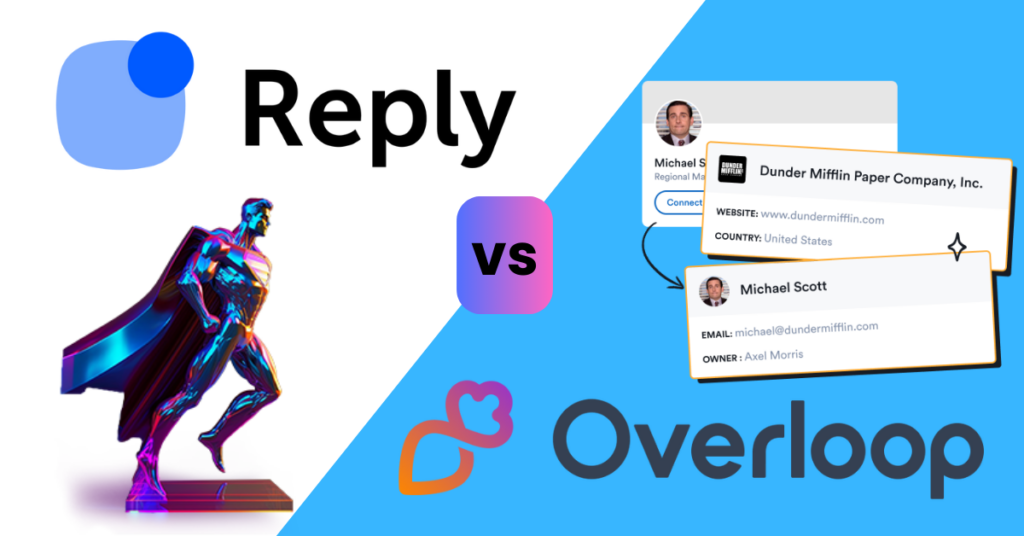Are you seeking a change in your sales engagement software? As someone who understands the pivotal role technology plays in optimizing sales processes, the quest for the right tool is a familiar journey.
After trying a couple of other sales engagement software, I will be unveiling my top 13 Reply.io alternatives that are really incredible to use.
Reply.io has been a reliable companion for growing sales teams, offering multi-channel outreach and robust cadence functionalities.
However, it’s only natural to explore what other options the market has to offer.
In the dynamic landscape of sales technology, finding the perfect fit requires a thoughtful consideration of various factors.
From usability and scalability to customer support, each element contributes to the overall effectiveness of a sales engagement platform.
Join me in the upcoming exploration where we will delve into the world of alternatives to Reply.io. We’ll evaluate different solutions, analyzing their competencies in key categories.
By the end, you’ll have a clearer understanding of why considering alternatives might be the key to unlocking enhanced productivity and success for your sales team.
What is Reply.io all about?

Reply.io is an effective sales engagement tool designed to facilitate communication with potential clients across various channels.
It simplifies the process of reaching out to prospects and scheduling meetings, aiding both inbound and outbound communications.
For instance, if you’re a salesperson looking to connect with leads through email, Reply.io offers features to automate and manage email campaigns efficiently.
This means you can craft personalized messages and schedule them to be sent at optimal times, maximizing your chances of engagement.
Using Reply.io, you can harness the power of automation to streamline your outreach efforts. Imagine you’re running a marketing campaign to promote a new product.
With Reply.io, you can set up automated sequences that send follow-up emails to prospects who have shown interest in your offering.
This saves you time and ensures that no potential leads slip through the cracks, increasing the effectiveness of your marketing efforts.
One of the key benefits of Reply.io is its versatility in handling various communication channels.
Whether you prefer email, LinkedIn messaging, or other platforms, Reply.io provides tools to manage your outreach across multiple channels seamlessly.
For instance, if you’re a sales team reaching out to prospects through LinkedIn, Reply.io’s integration allows you to automate connection requests and follow-up messages, enhancing your outreach strategy.
Moreover, Reply.io offers robust analytics and reporting features to track the performance of your outreach efforts. Suppose you’re a sales manager overseeing a team of representatives.
With Reply.io’s analytics dashboard, you can monitor key metrics such as open rates, response rates, and conversion rates to gauge the effectiveness of your team’s outreach activities.
This enables you to identify areas for improvement and optimize your sales processes accordingly.
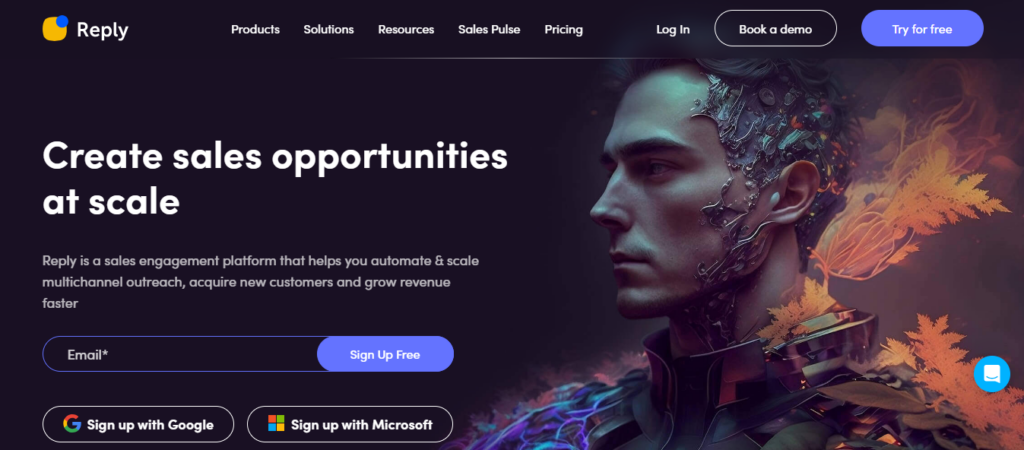
Features
1. Multi-channel Outreach
Reach prospects through various channels such as email, LinkedIn, and more.
2. Automation
Automate follow-up emails and sequences to streamline outreach efforts.
3. Analytics
Access robust analytics and reporting features to track performance metrics.
4. CRM Integration
Seamlessly integrate with popular CRM platforms for efficient data management.
What I like
1. Versatility
Allows outreach across multiple channels, catering to diverse communication preferences.
2. Automation
Simplifies the process of scheduling and sending follow-up emails, saving time and effort.
3. Analytics
Provides insightful analytics to monitor the effectiveness of outreach campaigns.
4. Integration
Seamless integration with CRM systems enhances data management and workflow efficiency.
What I Hate
1. Learning Curve
Some users may find the platform initially challenging to navigate due to its extensive features.
2. Pricing
While the tool offers comprehensive features, the cost may be prohibitive for smaller businesses or startups.
3. Limitations
Certain advanced features may only be available in higher-tier plans, limiting access for users on lower plans.
4. Customization
Users seeking highly tailored solutions may find the customization options somewhat limited compared to other platforms.
Pricing
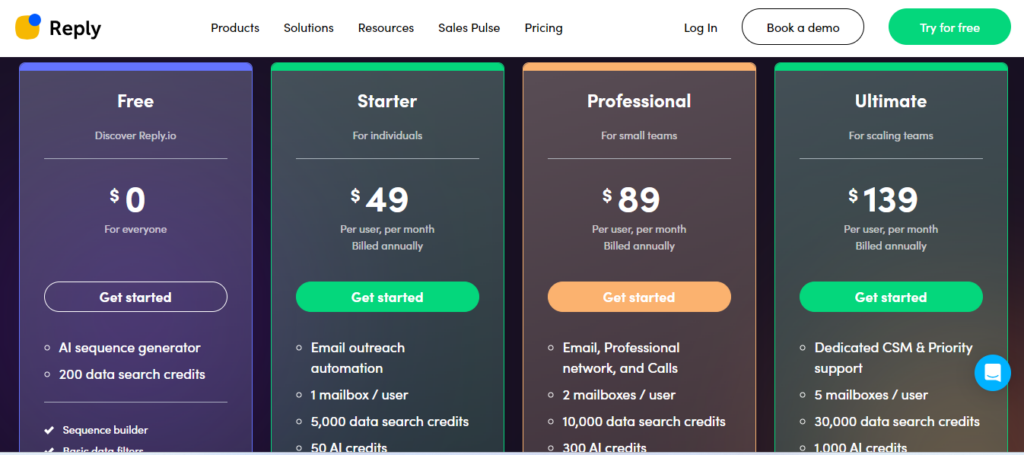
1. Basic Plan
• Cost: Free
• Includes: 200 data credits, basic email automation features
2. Starter Plan
• Cost: $49/user/month
• Includes: 1 mailbox, 1k data credits, basic email automation features
3. Professional Plan
• Cost: $89/user/month
• Includes: 2 mailboxes, 1k data credits, multi-channel engagement features, advanced reporting, roles and permissions
4. Ultimate Plan
• Cost: $139/user/month
• Includes: Everything in Professional plan, plus advanced features like professional network automation and live chat support
5. Custom Agency Plan
• Cost: Starts at $166/unlimited users/month
• Includes: Everything in Ultimate plan, plus Unlimited sequences, Sales AI, Centralized multi-tenant account management and Unlimited email warm-up.
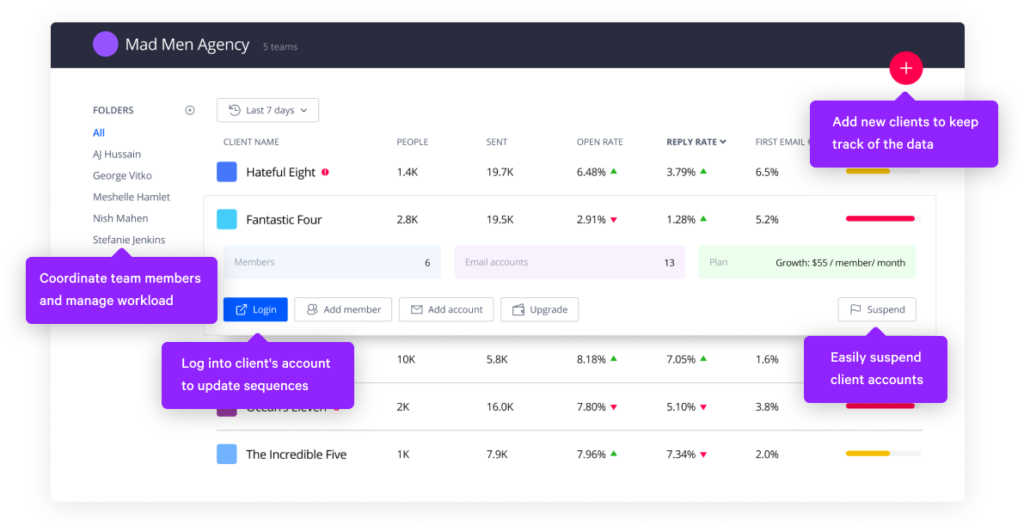
Frequently Asked Questions on Reply.io
What channels does Reply.io support for outreach?
Reply.io supports outreach through channels such as email, LinkedIn, and more.
Can I track the performance of my outreach campaigns?
Yes, Reply.io provides robust analytics and reporting features to track metrics such as open rates, response rates, and conversion rates.
Is there a free plan available?
Yes, Reply.io offers a free plan with limited features and data credits.
Can I integrate Reply.io with my CRM system?
Yes, Reply.io seamlessly integrates with popular CRM platforms like HubSpot and others for efficient data management.
The Best Reply.io Alternatives
1. Apollo.io
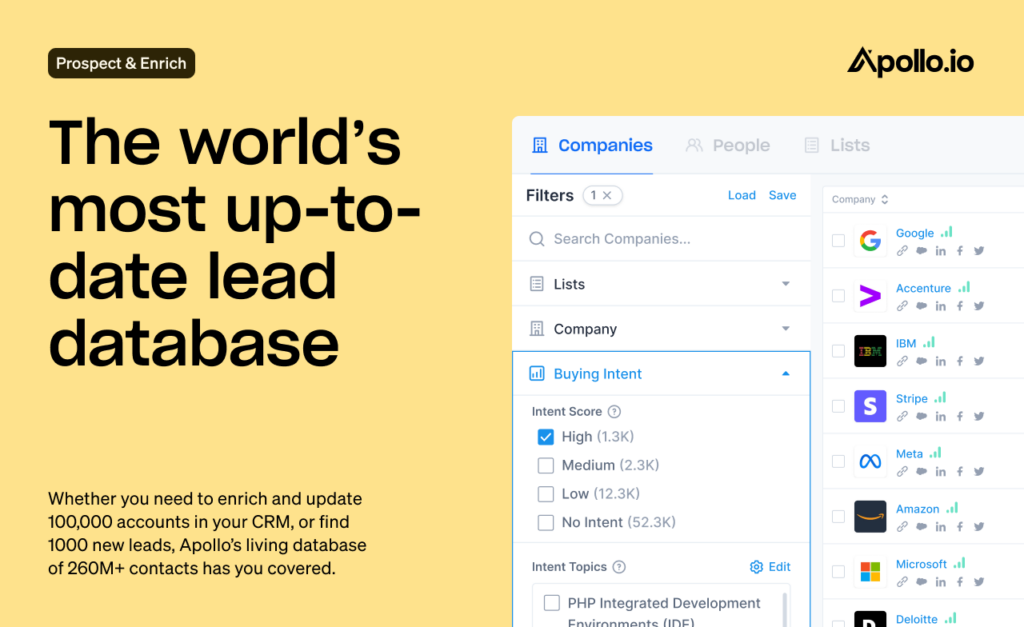
Apollo.io stands out as a top-notch alternative to Reply.io, offering a suite of advanced AI-powered tools tailored to enhance prospecting and lead generation efforts.
As someone who values efficiency and effectiveness in sales, Apollo.io resonates with me for its robust features, including a mobile app and a comprehensive sales intelligence database.
Imagine being able to effortlessly identify potential customers and seamlessly integrate them into your sales pipeline, all while on the go.
One of the standout features of Apollo.io is its intelligent all-in-one board & decision cloud, which captures, manages, and shares knowledge throughout the sales process.
This ensures that all stakeholders are well-informed before, during, and after meetings, leading to more informed decisions and smoother collaboration.
With Apollo.ai’s intuitive platform, preparing for meetings, planning strategies, and following up with prospects becomes a seamless and collaborative process.
Apollo.io is built with the goal of helping everyone involved in the sales process do their best work by removing friction and fostering collaboration.
Click here to sign up to Apollo.io for free today and get free unlimited email credits!
Features
1. Unlimited Email Credits
Enjoy unlimited email credits for outreach campaigns.
2. Contact Management
Efficiently manage and organize contacts for targeted outreach.
3. Email Automation
Automate email sequences and follow-ups to streamline communication.
4. Analytics and Reporting
Access detailed analytics and reporting tools to track campaign performance.
What I Like
1. Affordability
Offers competitive pricing plans suitable for businesses of all sizes.
2. Unlimited Email Credits
The inclusion of unlimited email credits in the free plan allows for extensive outreach without additional costs.
3. User-Friendly Interface
Boasts an intuitive interface that makes it easy to set up and manage email campaigns.
4. Comprehensive Analytics
Provides detailed analytics and reporting tools to track the effectiveness of email outreach efforts.
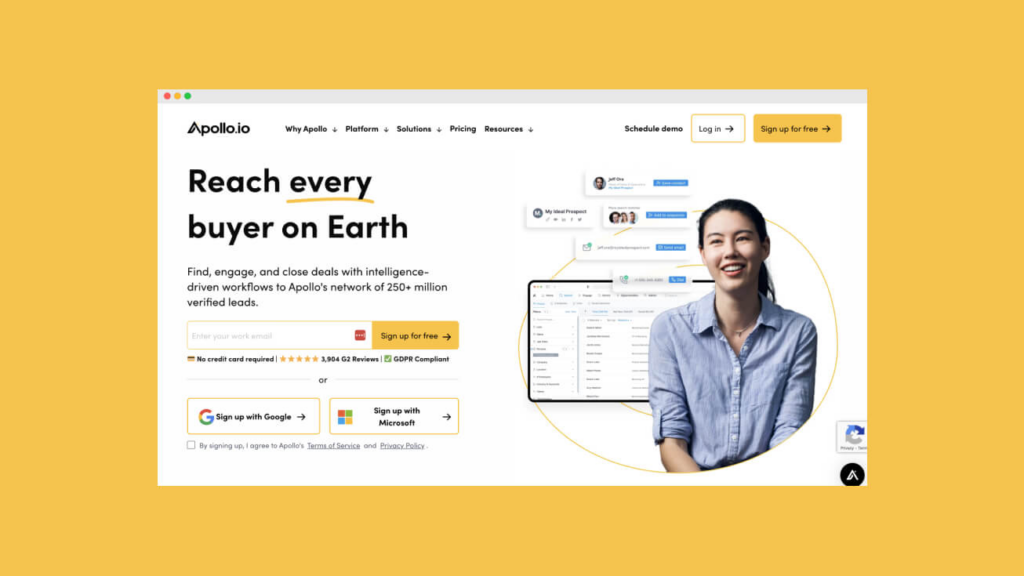
What I Hate
1. Limited Features in Free Plan
The free plan may lack advanced features available in higher-tier plans, limiting functionality.
2. Minimum User Requirement
The Organization plan requires a minimum of 5 users, which may not be suitable for smaller teams or businesses.
3. Annual Billing
Plans are billed annually, which may pose a financial commitment challenge for some users.
4. Lack of Customization
Some users may find the tool’s customization options to be limited compared to more robust platforms.
Pricing
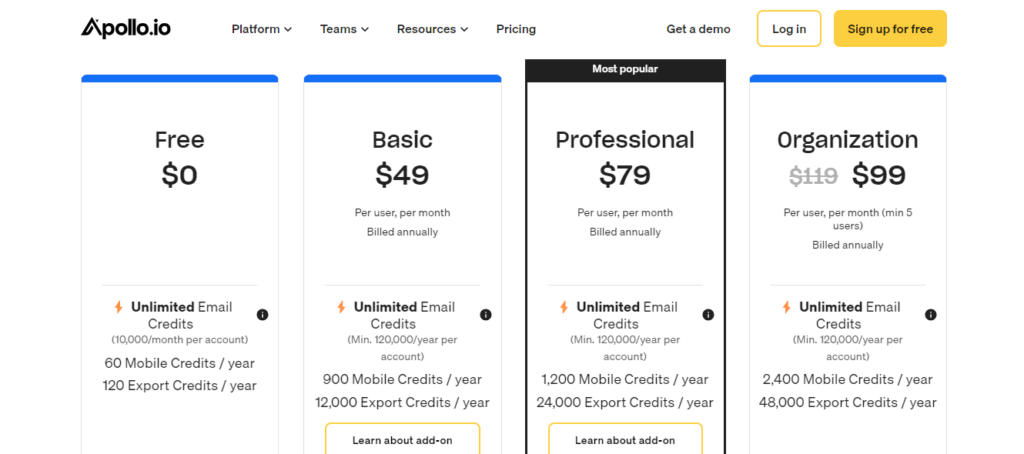
1. Free Plan
• Cost: $0 per user, per month (billed annually)
• Includes: Unlimited email credits, Basic Sequence Automation, email automation, and basic analytics. AI-Assisted Email Writing (5k words monthly limit)
1. Basic Plan
• Cost: $49 per user, per month (billed annually)
• Includes: Unlimited email credits, contact management, email automation, and basic analytics.
2. Professional Plan
• Cost: $79 per user, per month (billed annually)
• Includes: Enhanced features such as advanced analytics and reporting tools.
3. Organization Plan
• Cost: $99 per user, per month (billed annually)
• Includes: All features of the Premium plan, plus additional customization options.
4. Enterprise Plan
• Cost: Custom pricing based on specific requirements
• Includes: Tailored solutions for enterprise-level organizations, with advanced features and support.
Frequently Asked Questions on Apollo.io
What is included in the free plan?
The free plan includes unlimited email credits (10,000/month per account) for outreach campaigns.
Are there any limitations on the number of users for each plan?
The Organization plan requires a minimum of 5 users, while other plans do not have user limitations.
Can I cancel my subscription at any time?
Yes, you can cancel your subscription at any time, but refunds may not be provided for prepaid annual subscriptions.
Are there any additional fees or charges?
Additional fees may apply for add-on services or customizations beyond the features included in each plan.
2. HubSpot
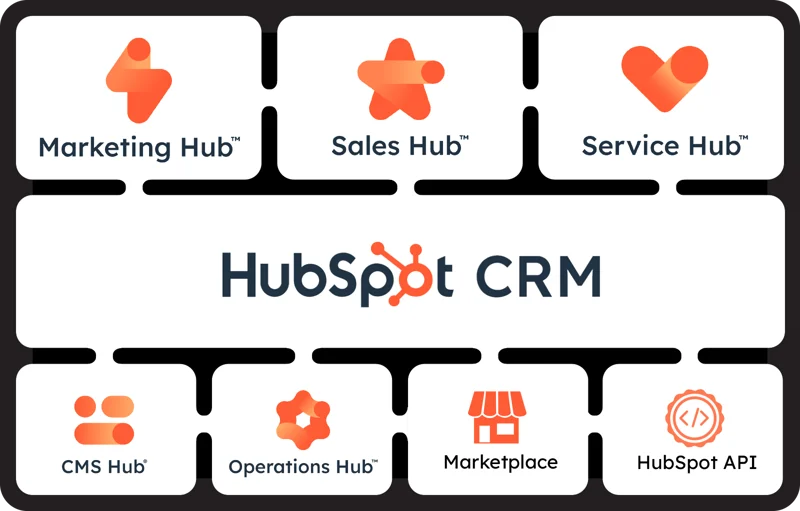
Hubspot stands as a robust alternative to Reply.io, offering a comprehensive CRM platform tailored to meet the needs of businesses of all sizes.
As someone who values scalability and flexibility in business solutions, HubSpot resonates with me for its ability to cater to both small startups and large enterprises alike.
Whether you’re a solo entrepreneur or part of a large team, HubSpot’s CRM platform provides the essential marketing, sales, customer service, operations, and content management features necessary to create exceptional customer experiences.
HubSpot’s CRM platform encompasses a wide range of functionalities, including marketing, sales, service, operations, and website-building software, all essential for driving business growth.
From managing customer interactions to building and optimizing your online presence, HubSpot equips users with the tools needed to succeed in today’s competitive landscape.
One of the standout features of HubSpot is its highly customizable sales CRM, allowing users to tailor their workflows, tasks, deals, and sequences to fit their unique business requirements.
The intuitive nature of HubSpot’s CRM platform makes it easy to navigate and utilize its core functions, such as tasks, deals, sequences, and analytics.
Users can gain valuable insights into individual activities and the overall quality of interactions, empowering them to make data-driven decisions and optimize their sales processes effectively.
However, it’s important to note that HubSpot’s CRM is not designed for pure outreach based solely on phone numbers and names; having an email address for prospects is a prerequisite when importing leads.
Click here to sign up to HubSpot CRM for free today. No credit card needed!
Features
1. Automation
Comprehensive marketing automation capabilities for streamlining workflows.
2. Reporting
Advanced reporting tools for tracking performance metrics and analyzing campaign results.
3. Campaigns
Robust features for creating and managing marketing campaigns across multiple channels.
4. Flexibility
Customization options and flexibility to adapt to diverse business needs and requirements.
What I Like
1. Automation
The automation features streamline marketing processes, saving time and effort.
2. Reporting
Advanced reporting tools provide valuable insights into campaign performance and ROI.
3. Campaign Management
Robust campaign management functionalities enable effective planning and execution.
4. Flexibility
The tool’s flexibility allows for customization to suit specific business requirements and objectives.
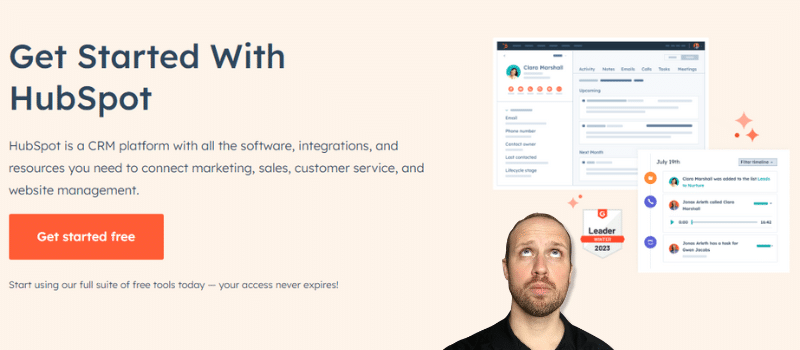
What I Hate
1. Cost
The pricing for the Professional and Enterprise plans may be prohibitive for small businesses with limited budgets.
2. Complexity
The extensive features and functionalities may result in a steeper learning curve for new users.
3. Overkill for Some
Businesses with simpler marketing needs may find the tool’s advanced capabilities unnecessary.
4. Integration Challenges
Integration with existing systems and platforms may pose challenges for some users.
Pricing
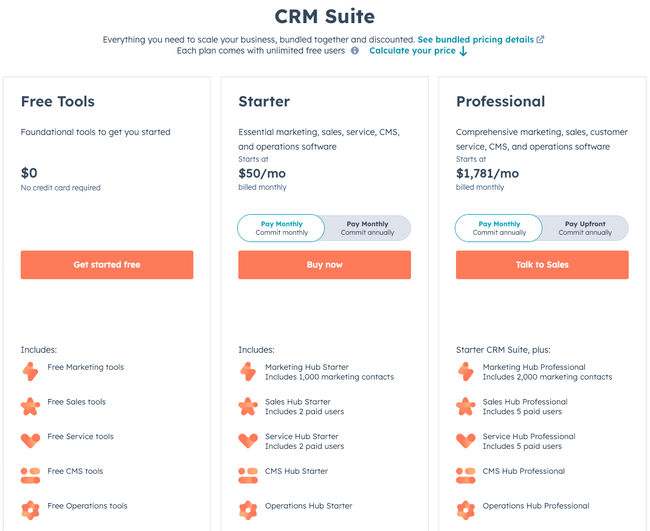
1. Free Plan
• Cost: $0
• Includes: Free Marketing tools, Free Sales tools, Free Service tools, Free CMS tools, Free Operations tools, Free Commerce tools
2. Starter tier
• Cost: starts at $50 per month
• Includes: Standard web analytics dashboard, Basic email automation with 10 actions, Email tracking, 25 active lists and 1K static lists with basic segmentation.
3. Professional Plan
• Cost: Starts at $1,781 per month
• Includes: Comprehensive marketing software with automation, reporting, and campaign management features.
4. Enterprise Plan
• Cost: Starts at $5,000 per month.
• Includes: Multi-touch revenue attribution, Behavioral event triggers and reporting, 300 teams & hierarchical teams. Adaptive testing
Frequently Asked Questions on HubSpot
What are the key features of the Professional plan?
The Professional plan offers comprehensive marketing software with automation, reporting, and campaign management capabilities.
Is there a free trial available for the Enterprise plan?
Information about a free trial for the Enterprise plan is not provided. Please contact the provider for more details.
Can the tool be integrated with other software and platforms?
Yes, the tool offers integration capabilities with a wide range of third-party software and platforms. Please refer to the documentation for more information.
Are there any additional fees or charges apart from the monthly subscription?
Additional fees or charges may apply for add-on services, customization, or implementation support beyond the features included in each plan. Please contact the provider for detailed pricing information.
3. ZoomInfo

This tool emerges as a formidable alternative to Reply.io, catering to a wide range of needs in sales, marketing, and talent acquisition.
As someone who values efficiency and precision in reaching potential customers, ZoomInfo resonates with me for its comprehensive database of contact information and company profiles.
With ZoomInfo, I can easily research prospects, create targeted lists, and generate leads with confidence, knowing that I have access to accurate and up-to-date data.
One of the key strengths of ZoomInfo is its role as a go-to-market platform, enabling businesses to effectively find, acquire, and grow customers.
Whether you’re a sales professional looking to expand your client base, a marketer seeking to reach new audiences, or a talent acquisition specialist scouting for top talent, ZoomInfo provides the tools and insights needed to succeed.
By leveraging ZoomInfo’s vast database and powerful search capabilities, businesses can streamline their go-to-market strategies and achieve their growth objectives more efficiently.
In addition to its core features, ZoomInfo offers a range of functionalities to support various aspects of the sales and marketing process.
For example, the platform provides detailed company profiles, including information on company size, industry, revenue, and key contacts, helping users tailor their outreach efforts for maximum impact.
Furthermore, ZoomInfo’s lead generation capabilities enable users to identify and engage with high-quality prospects, driving revenue growth and business success.
Features
1. Extensive Database
Access to a vast database of contact information and company profiles.
2. Targeted Lists
Ability to create targeted lists for sales, marketing, and talent acquisition purposes.
3. Lead Generation
Tools for lead generation and marketing research to identify high-quality prospects.
4. Precise Data
Accurate and up-to-date data to support effective outreach and engagement strategies.
What I Like
1. Comprehensive Database
The extensive database provides valuable insights and information for prospecting and lead generation.
2. Targeted Lists
Creating targeted lists helps streamline outreach efforts and improve conversion rates.
3. Lead Generation Tools
The lead generation tools enable efficient identification and engagement of potential customers.
4. Accurate Data
Having access to accurate and up-to-date data ensures that outreach efforts are targeted and effective.
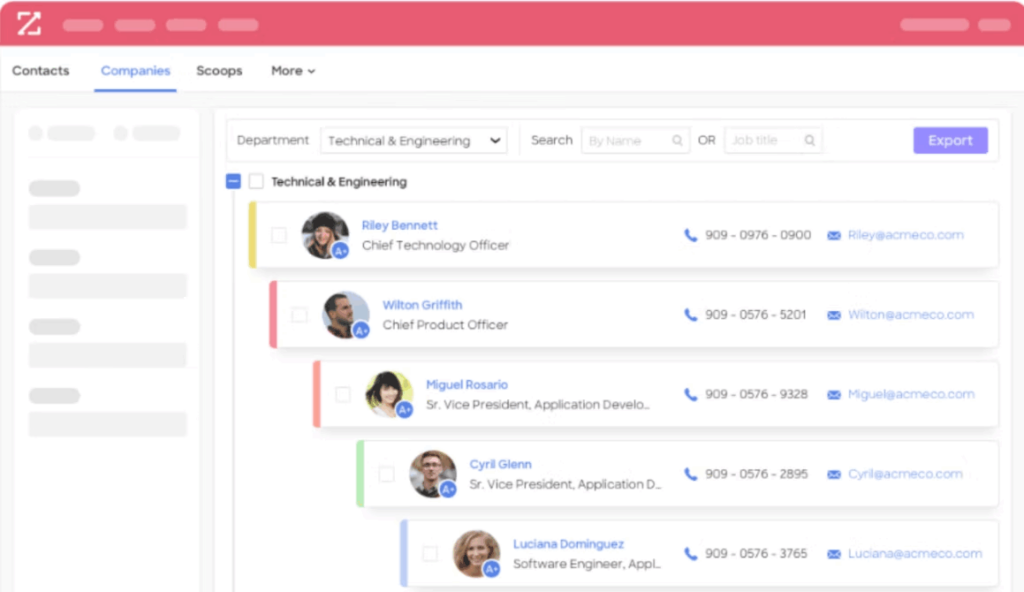
What I Hate
1. High Cost
The average cost of ZoomInfo pricing per user is relatively high, making it less accessible for smaller businesses or startups.
2. Cost per Lead
The cost per lead starts around $0.85, which may be prohibitive for businesses with limited budgets.
3. Pricing Complexity
Pricing depends on factors such as the number of seats and credits needed, which can make it challenging to determine the total cost.
4. Dependence on Team Size
The price generally decreases as the number of seats or credits increases, which may not be feasible for businesses with small sales and marketing teams.

Pricing
1. Basic Plan
• Cost: Varies depending on the number of seats and credits needed.
• Includes: Access to the database, creation of targeted lists, and basic lead generation tools.
2. Premium Plan
• Cost: Higher than the basic plan, with additional features and capabilities.
• Includes: Enhanced tools for lead generation, advanced data analytics, and customization options.
3. Professional Plan
• Cost: Higher than the premium plan, with more extensive features and support.
• Includes: Premium support, dedicated account management, and personalized training.
4. Enterprise Plan
• Cost: Customized pricing based on specific requirements and scale.
• Includes: Tailored solutions, advanced integrations, and enterprise-level support.
Frequently Asked Questions on ZoomInfo
What is the average cost of ZoomInfo pricing per user?
The average cost of ZoomInfo pricing per user is $250 a month, but this may vary depending on factors such as the number of seats and credits needed.
How is the cost per lead calculated?
The cost per lead starts around $0.85 per lead and may vary depending on the pricing plan and usage.
Is there a discount for larger teams or organizations?
Generally, the price per user may decrease as the number of seats or credits increases, providing potential discounts for larger teams or organizations.
Are there any additional fees or charges?
Additional fees may apply for add-on services, customization, or implementation support beyond the features included in each plan.
4. Revenue.io
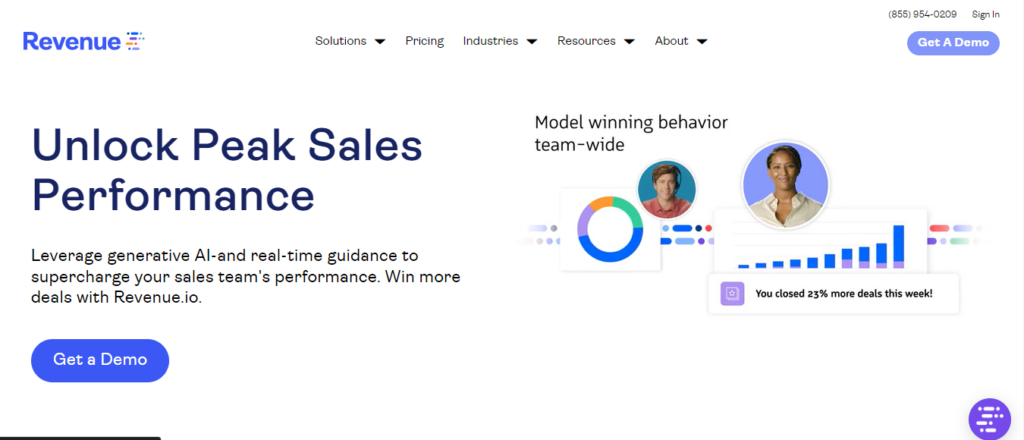
From my experience, Revenue.io has been incredibly hands-on, with even the COO consistently checking in on our account.
They’re proactive in updating the platform, regularly introducing new features and fixing bugs.
Our Customer Success Managers (CSMs) ensure that our feedback is not only heard but also documented and swiftly acted upon if it’s crucial for our business.
It’s quite rare to feel like our input directly influences product development, but with Revenue.io, that’s exactly the case.
Revenue.io stands out as a cloud-based sales engagement platform tailored for Salesforce users.
It equips sales teams with tools to manage leads effectively, identify lucrative revenue streams, and assess performance metrics.
Notable features include lead prioritization, real-time recommendations, workflow automation, detailed reporting, call monitoring, and transcription capabilities.
With Revenue.io, businesses can streamline their sales processes and maximize their revenue potential.
Features
1. Lead prioritization for focusing on high-value leads.
2. Real-time recommendations for informed decision-making.
3. Workflow automation to streamline sales processes.
4. Call monitoring and transcription for performance analysis.
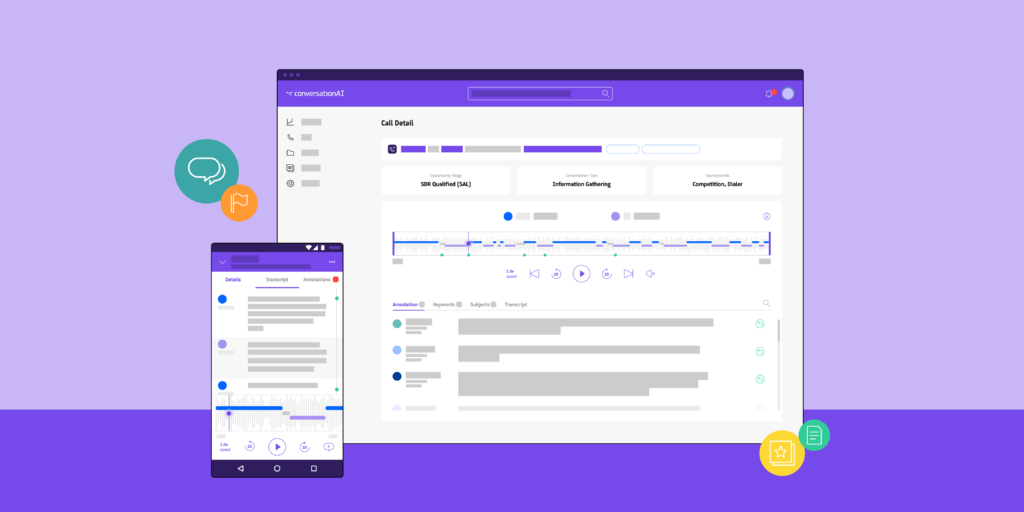
What I Like
1. Proactive customer support, with frequent check-ins from the COO.
2. Continuous platform updates, introducing new features and bug fixes.
3. Active listening to user feedback, ensuring it is documented and prioritized.
4. Cloud-based platform tailored for Salesforce users, offering seamless integration and optimized functionality.
What I Hate
1. Limited information available about specific pricing tiers and included features.
2. Lack of detailed documentation or user guides for certain functionalities.
3. Reliance on user feedback for feature prioritization may result in slower implementation of critical enhancements.
4. Potential learning curve for new users due to the platform’s comprehensive features and customization options.
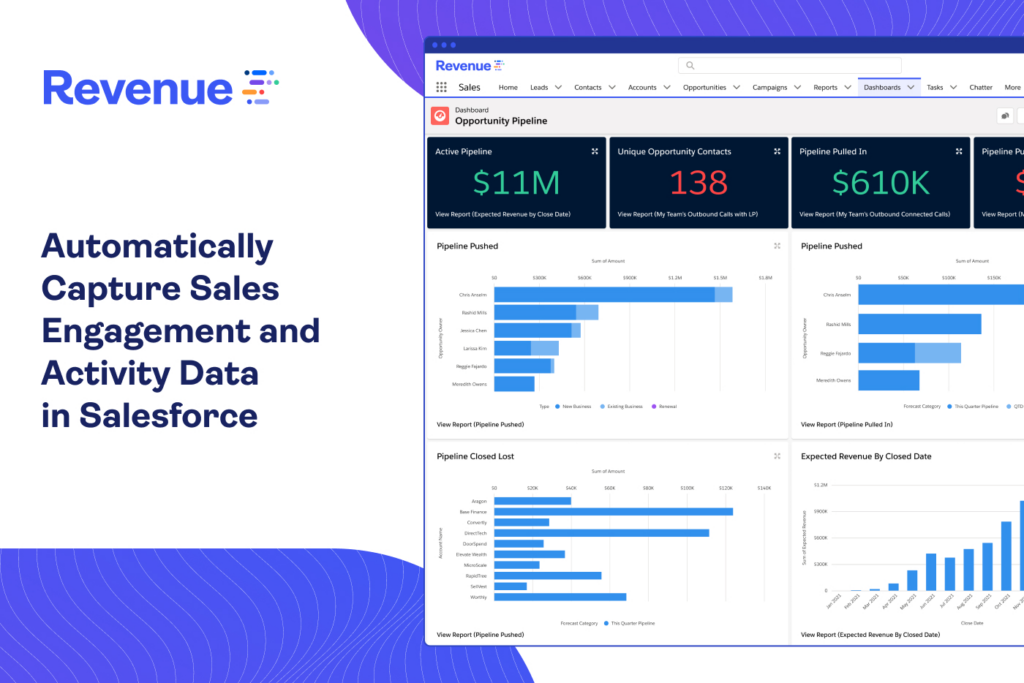
Pricing
1. Basic Plan
– Cost: Starting from $95 per month.
– Includes: Basic features and functionality, with access to lead prioritization and real-time recommendations.
2. Premium Plan
– Cost: Custom pricing based on specific requirements.
– Includes: Advanced features such as workflow automation and call monitoring.
3. Professional Plan:
– Cost: Custom pricing based on specific requirements.
– Includes: Comprehensive features for enhanced sales engagement and performance analysis.
4. Enterprise Plan:
– Cost: Custom pricing based on specific requirements.
– Includes: Tailored solutions for large-scale enterprises, with advanced customization and support options.
Frequently Asked Questions on Revenue.io
What is the starting price for Revenue.io?
Revenue.io pricing starts at $95 per month.
Is there a free trial available?
Yes, you can request a free trial to explore Revenue.io’s features and functionalities.
What features are included in the Basic Plan?
The Basic Plan includes lead prioritization, real-time recommendations, and basic workflow automation features.
Can Revenue.io integrate with other platforms?
Yes, Revenue.io offers seamless integration with Salesforce and other CRM systems for enhanced functionality and data synchronization.
5. Skylead AI
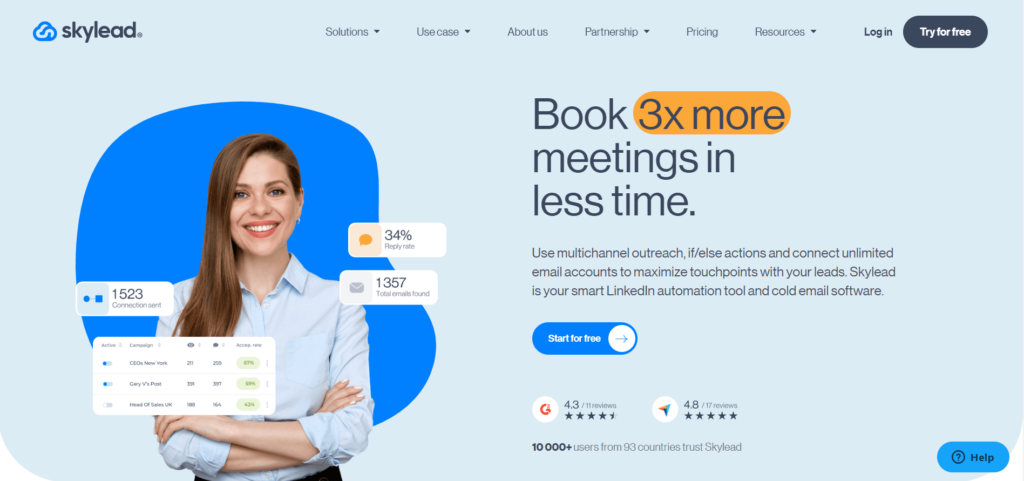
Skylead AI emerges as a top-notch alternative to Reply.io, offering an array of features designed to enhance your outreach efforts and streamline your workflow.
With its cloud-based LinkedIn automation tool and cold email software, Skylead AI empowers users to achieve remarkable results in less time, unlocking opportunities to boost productivity and drive business growth.
Are you a sales rep, SDR, marketer, recruiter, agency owner, or founder seeking to elevate your outreach game? Skylead AI caters to a diverse audience, providing tools and solutions tailored to meet the unique needs of professionals across various industries.
Whether you’re looking to expand your client base, fill job vacancies, or promote your products and services, Skylead AI offers the resources you need to succeed.
Skylead AI distinguishes itself with its focus on automation and personalization, leveraging technology to streamline lead generation and outreach processes.
By harnessing the power of automation, users can significantly reduce manual workload and dedicate more time to nurturing meaningful relationships with prospects.
Imagine being able to reach out to potential clients on LinkedIn and via email with personalized messages, all while saving over 11 hours of work per week.
Moreover, Skylead AI operates as a cloud-based solution, ensuring seamless access to its features and functionalities from anywhere with an internet connection.
Whether you’re working from the office, home, or on the go, you can rely on Skylead AI to support your outreach efforts consistently.
This flexibility allows you to stay productive and responsive, even in today’s fast-paced business environment.
Features
1. LinkedIn Automation
Automate outreach on LinkedIn to streamline lead generation.
2. Cold Email Software
Utilize cold email capabilities to reach prospects outside of LinkedIn.
3. Personalization
Customize messages for a more personalized outreach approach.
4. Cloud-Based
Access the tool from anywhere with an internet connection for enhanced flexibility.
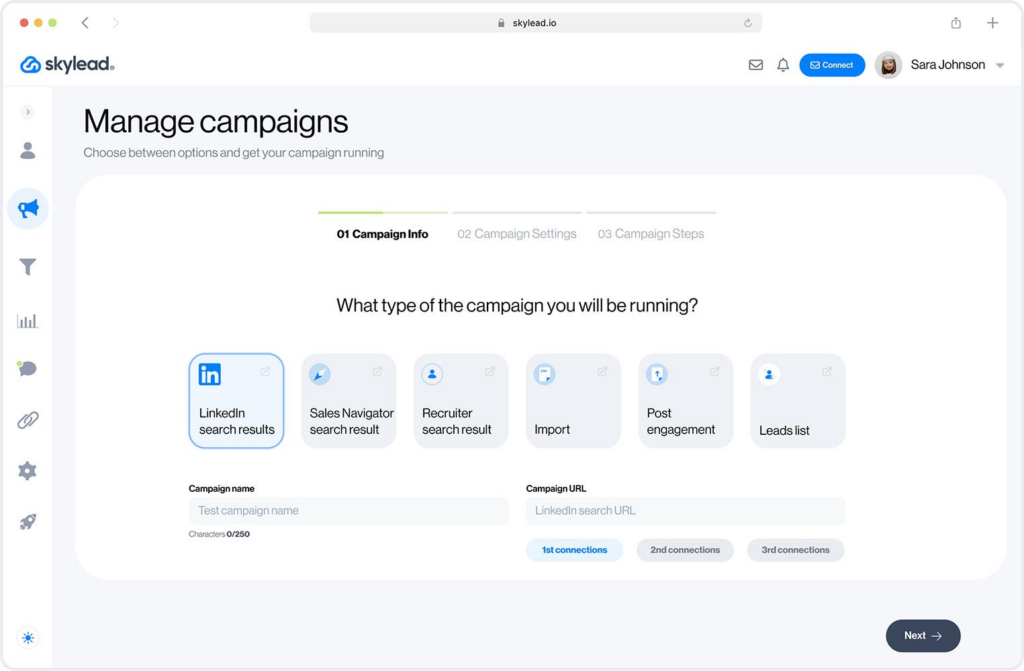
What I Like
1. Efficient Outreach
Saves time and effort by automating LinkedIn outreach and cold email campaigns.
2. Personalization Options
Allows for personalized messaging, increasing the likelihood of engagement.
3. Flexibility
Cloud-based access enables usage from any location, enhancing convenience.
4. Comprehensive Solution
Offers both LinkedIn automation and cold email capabilities in one platform, streamlining workflow.
What I Hate
1. Learning Curve
Users may require some time to familiarize themselves with the tool’s features and functionalities.
2. Pricing
The starting price of $100.00/month may be a barrier for some users, especially for smaller businesses or startups.
3. Dependence on LinkedIn
Reliance on LinkedIn for automation may limit outreach options for users targeting audiences on other platforms.
4. Free Trial Limitations
The limitations of the free trial may not provide sufficient time or access for users to fully evaluate the tool’s effectiveness.
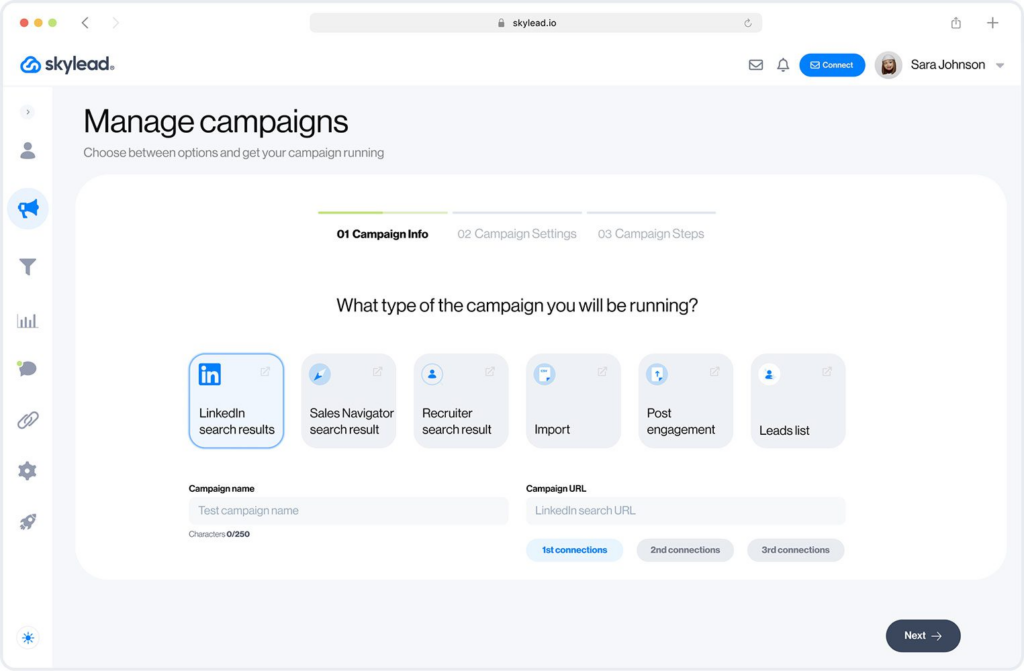
Pricing
1. Basic Plan
• Cost: Starting from $100.00/month
• Includes: Basic features for LinkedIn automation and cold email software.
2. Premium Plan
• Cost: Customized pricing based on user requirements.
• Includes: Advanced features such as enhanced personalization options and additional support.
3. Professional Plan
• Cost: Customized pricing based on user requirements.
• Includes: Comprehensive features for large-scale outreach and lead generation.
4. Enterprise Plan
• Cost: Customized pricing based on user requirements.
• Includes: Tailored solutions for enterprise-level users with extensive support and customization options.
Frequently Asked Questions on Skylead AI
Is there a free trial available?
Yes, a free trial is available for users to test the tool’s features and functionalities.
What support options are available for users?
The tool offers various support options, including online documentation, email support, and potentially phone support depending on the plan.
Can the tool be used for B2B and B2C outreach?
Yes, the tool is suitable for both B2B and B2C outreach, offering flexibility for users targeting different audiences.
Are there any restrictions on the number of contacts or messages that can be sent?
The tool may have limitations on the number of contacts or messages depending on the selected plan.
6. Saleshandy AI
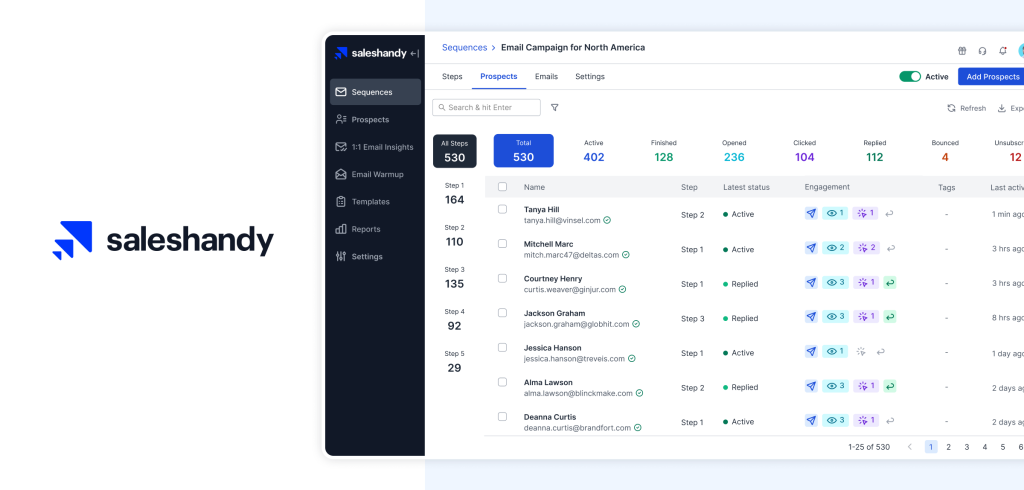
Saleshandy AI emerges as a robust alternative to Reply.io, offering a suite of features designed to optimize cold email outreach and drive lead generation efforts.
With Saleshandy, you can personalize, automate, and scale your email campaigns with ease, ensuring optimal deliverability and engagement.
As someone who has explored various sales engagement platforms, Saleshandy stands out for its seamless integration and intuitive interface, making it a valuable asset for sales teams looking to streamline their operations.
Campaigns on Saleshandy provide a streamlined solution for scheduling and sending multi-stage automated follow-up emails to leads en masse.
This feature simplifies the process of nurturing leads and ensures consistent communication throughout the sales cycle.
For instance, imagine being able to effortlessly send personalized follow-up emails to hundreds or thousands of prospects at once, increasing the chances of securing meetings and conversions.
One of the key advantages of Saleshandy is its comprehensive set of features, which includes email scheduling, tracking, campaigns, automated follow-ups, collateral management, and engagement analytics.
These tools empower sales teams to optimize their outreach strategies, track performance metrics, and make data-driven decisions to drive results.
From scheduling emails to analyzing engagement metrics, Saleshandy provides everything you need to elevate your email outreach game.
A common question that arises is about the email sending limits on Saleshandy.
Users can send up to 25,000 emails per month through the platform, leveraging their email account’s email service provider.
However, it’s essential to note that the daily email sending limit set by the user’s email service provider determines the maximum number of emails that can be sent each day.
This ensures that users can effectively manage their email outreach while adhering to their email service provider’s policies.
Features
1. Multi-account Support
Manage multiple email accounts for outreach campaigns.
2. Email Automation
Automate cold email outreach to save time and increase efficiency.
3. Advanced Tracking
Track email opens, clicks, and responses to gauge campaign effectiveness.
4. Customization Options
Customize email templates and follow-up sequences for personalized outreach.
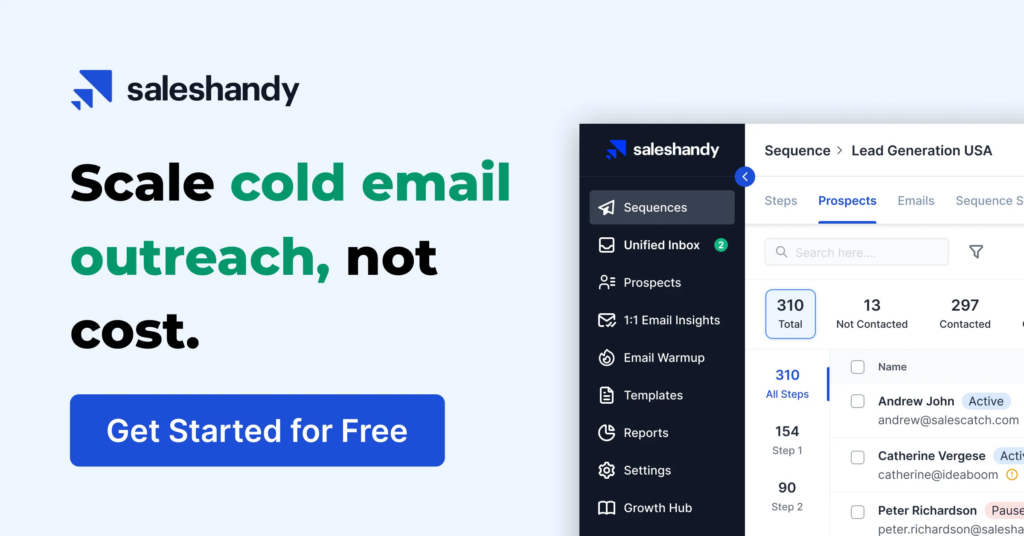
What I Like
1. Affordable Pricing
Offers competitive pricing plans suitable for beginners and businesses alike.
2. Versatile Features
Provides a range of features, from multi-account support to advanced tracking, catering to diverse outreach needs.
3. User-Friendly Interface
Boasts an intuitive interface that makes it easy to set up and manage outreach campaigns.
4. Scalability
Offers scalable plans to accommodate the growing needs of businesses as they expand their outreach efforts.
What I Hate
1. Learning Curve
Some users may find it challenging to navigate the tool’s advanced features, especially beginners.
2. Limited Customization
While the tool offers customization options, they may be somewhat limited compared to more robust platforms.
3. Email Sending Limits
Users may encounter restrictions on email sending limits, particularly in lower-tier plans, which could impact outreach scalability.
4. Integration Issues
Integration with other tools or platforms may not be as seamless as desired, leading to workflow disruptions.
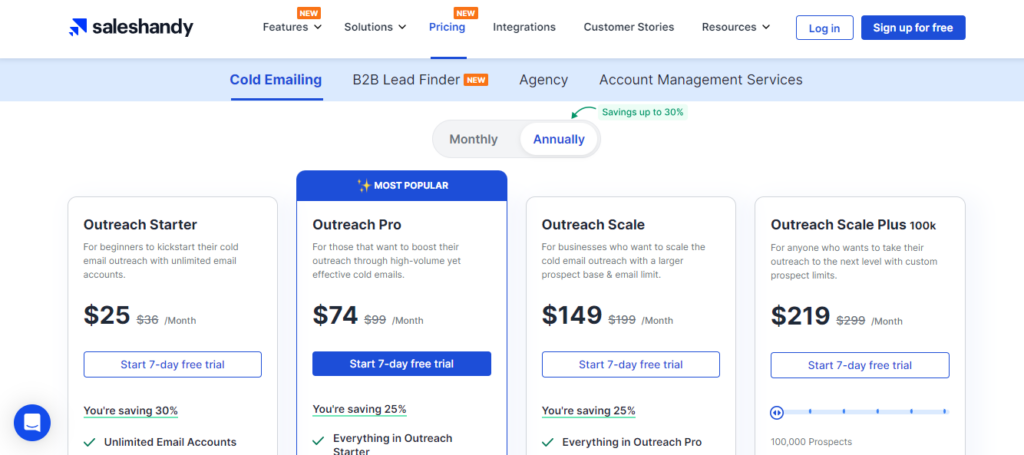
Pricing
1. Outreach Starter
• Cost: $36 /Month but $25/month if paid annually that means you just savings up to 30%
• Includes: Unlimited email accounts for beginners to kickstart cold email outreach.
2. Outreach Pro
• Cost: $74 /Month but $99/month if paid annually that means you just savings up to 30%
• Includes: High-volume yet effective cold email outreach for businesses looking to boost their outreach efforts.
3. Outreach Scale
• Cost: $149/Month but $199/month if paid annually that means you just savings up to 30%
• Includes: Scalable cold email outreach with a larger prospect base and email limit.
4. Outreach Scale Plus 100k
• Cost: $219/Month but $299/month if paid annually that means you just savings up to 30%
• Includes: Custom prospect limits for businesses aiming to take their outreach to the next level.
7. Salesloft AI
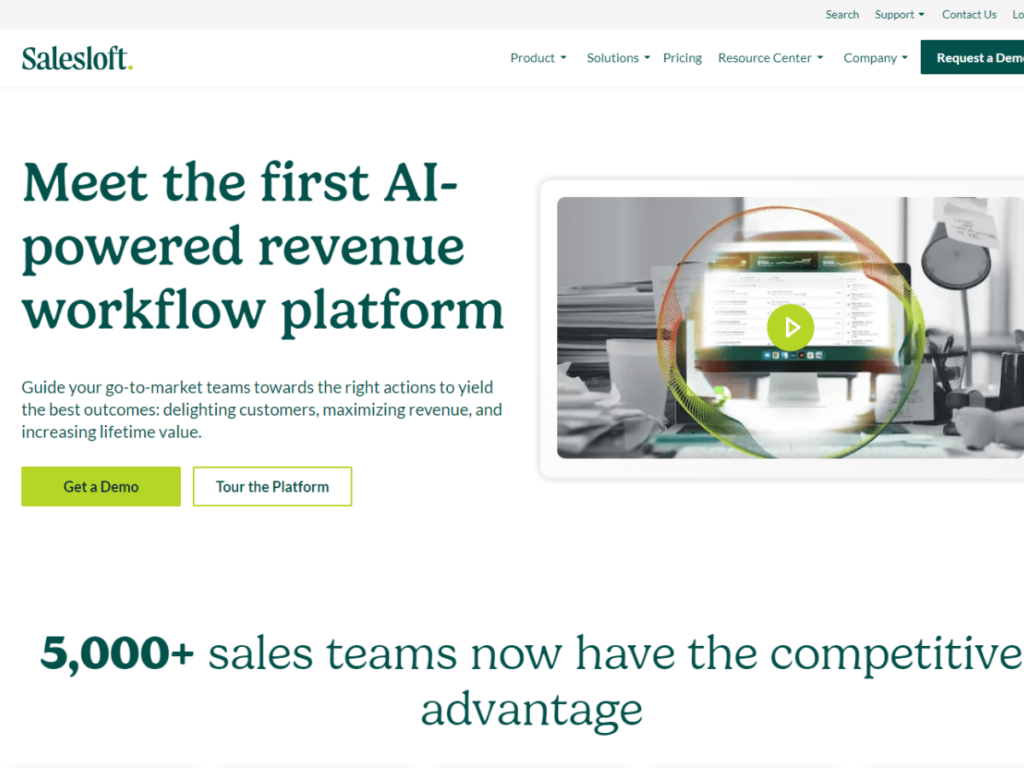
This tool stands out as a formidable alternative to Reply.io, offering a suite of features powered by artificial intelligence to revolutionize sales workflows.
As someone who values efficiency and effectiveness in sales processes, Salesloft’s AI-powered platform resonates with me for its ability to bring certainty to every revenue action and customer interaction.
The incorporation of various AI technologies such as machine learning, generative AI, and natural language processing sets Salesloft apart, enabling it to deliver unparalleled insights and automation capabilities.
The Salesloft platform, established in 2011, has solidified its position as a leader in the Sales Engagement platforms Market.
With its cloud-based infrastructure, Salesloft empowers sales teams to streamline their workflows and engage with prospects more effectively.
Imagine being able to automate repetitive tasks, personalize outreach efforts, and accelerate sales cycles—all with the support of AI-driven insights and recommendations.
Salesloft’s commitment to innovation and customer success makes it a compelling choice for businesses looking to drive revenue growth and achieve sales objectives.
Salesloft’s AI-powered revenue workflow platform is designed to address the evolving needs of modern sales teams.
By leveraging AI, Salesloft provides actionable intelligence to sales professionals, enabling them to make informed decisions and prioritize their activities effectively.
Whether it’s identifying the most promising leads, crafting personalized messaging, or optimizing engagement strategies, Salesloft empowers users to achieve greater efficiency and effectiveness in their sales efforts.
Features
1. Multi-channel Outreach
Reach prospects through various communication channels.
2. Sales Cadence Automation
Automate outreach sequences to streamline sales processes.
3. CRM Integration
Seamlessly integrate with CRM platforms for efficient data management.
4. Analytics and Reporting
Access comprehensive analytics and reporting features to track performance metrics.
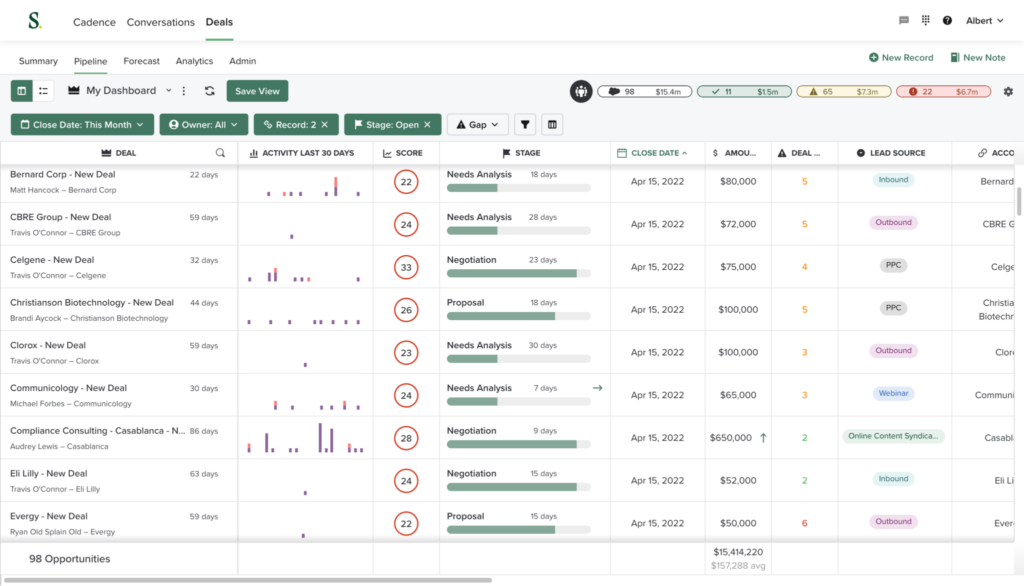
What I Like
1. Versatility
Offers multi-channel outreach capabilities, catering to diverse communication preferences.
2. Efficiency
Streamlines sales processes through automation, saving time and effort for sales teams.
3. Integration
Seamless integration with CRM platforms enhances data management and workflow efficiency.
4. Insights
Provides actionable insights through analytics and reporting, enabling data-driven decision-making.
What I Hate
1. Pricing
The lack of publicly disclosed pricing may make it challenging for users to assess the tool’s affordability and value.
2. Limited Transparency
Users may encounter difficulties in understanding the full range of features and capabilities included in each pricing tier.
3. Additional Costs
Pricing for additional features such as analytics or coaching is not included in the standard pricing plans and may incur additional expenses.
4. Customization
The Enterprise plan offers custom pricing based on specific requirements, which may not be suitable for smaller businesses with limited budgets.
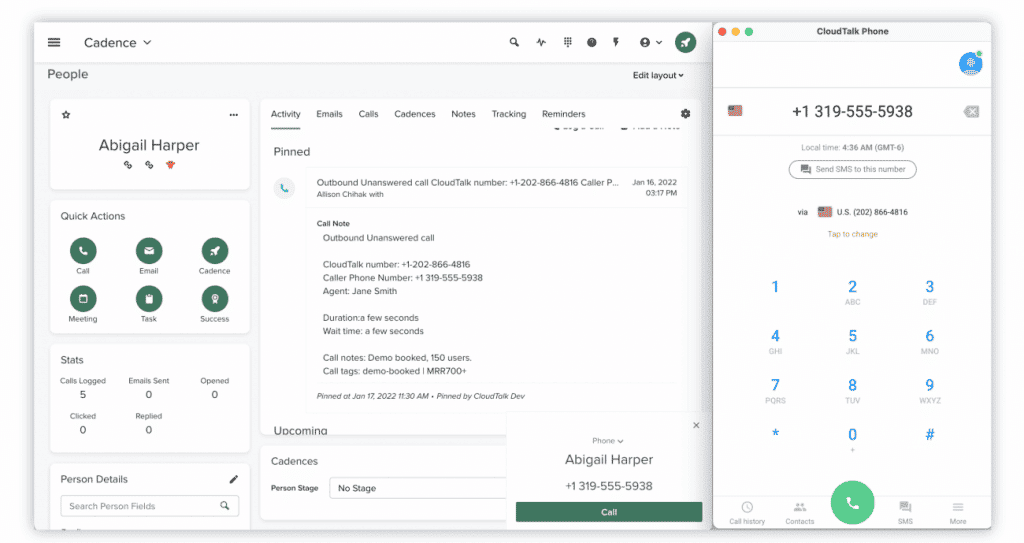
Pricing
1. Basic Plan
• Cost: Not disclosed publicly
• Includes: Standard features for multi-channel outreach and sales cadence automation.
2. Premium Plan
• Cost: Starts at $75 per user/month
• Includes: Additional features beyond the basic plan, such as enhanced analytics or coaching.
3. Professional Plan
• Cost: Starts at $125 per user/month
• Includes: Advanced features for scalability and customization, tailored to meet the needs of growing businesses.
4. Enterprise Plan
• Cost: Custom pricing based on specific requirements
• Includes: Fully customizable solution with tailored features and support for enterprise-level organizations.
Frequently Asked Questions on Salesloft AI
What is included in the Standard plan?
The Standard plan includes basic features for multi-channel outreach and sales cadence automation.
Are there additional costs for features such as analytics or coaching?
Yes, additional features such as analytics or coaching may incur additional costs beyond the standard pricing plans.
Can the tool be integrated with CRM platforms?
Yes, the tool seamlessly integrates with CRM platforms for efficient data management and workflow automation.
What is the pricing model for the Enterprise plan?
The Enterprise plan offers custom pricing based on specific requirements and includes fully customizable solutions tailored to meet the needs of enterprise-level organizations.
8. Outreach.io
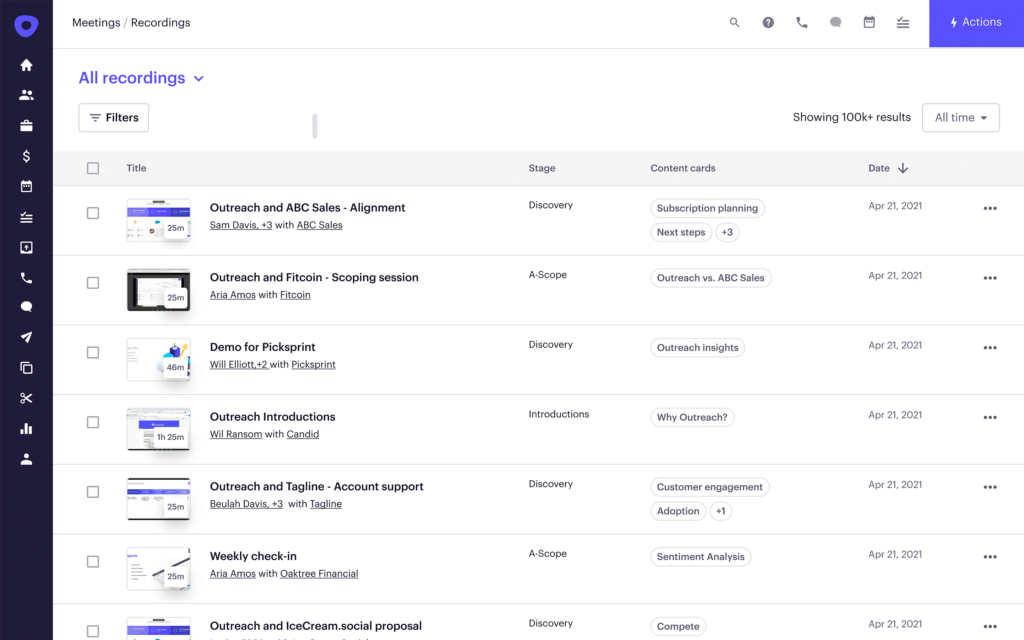
This tool emerges as a compelling alternative to Reply.io, offering a comprehensive sales engagement platform designed to optimize every interaction throughout the customer lifecycle.
As someone deeply invested in driving revenue growth, Outreach.io resonates with me for its ability to provide sales leaders with a complete picture of the sales cycle.
By increasing deal velocity, pipeline conversion, and rep productivity, Outreach.io empowers sales teams to achieve their revenue targets more efficiently.
The platform equips sales leaders with valuable insights and capabilities to enhance every stage of the sales process.
Imagine having access to tools that enable you to build pipeline, conduct meetings, navigate buying committees, and manage deals with precision and confidence.
With Outreach.io, sellers have the resources they need to drive seller productivity and deliver more predictable revenue outcomes.
This holistic approach ensures that sales teams are well-equipped to tackle the challenges of modern selling effectively.
One of the key strengths of Outreach.io is its focus on driving results through data-driven insights and automation.
By leveraging advanced analytics and automation capabilities, the platform enables sales teams to identify and prioritize high-value opportunities, resulting in improved pipeline performance and conversion rates.
Furthermore, Outreach.io’s intuitive interface and user-friendly design make it easy for sales professionals to leverage its full range of features and functionalities without extensive training or technical expertise.
Features
1. Multi-channel Outreach
Reach prospects through various communication channels.
2. Sales Cadence Automation
Automate outreach sequences to streamline sales processes.
3. CRM Integration
Seamlessly integrate with CRM platforms for efficient data management.
4. Analytics and Reporting
Access comprehensive analytics and reporting features to track performance metrics.
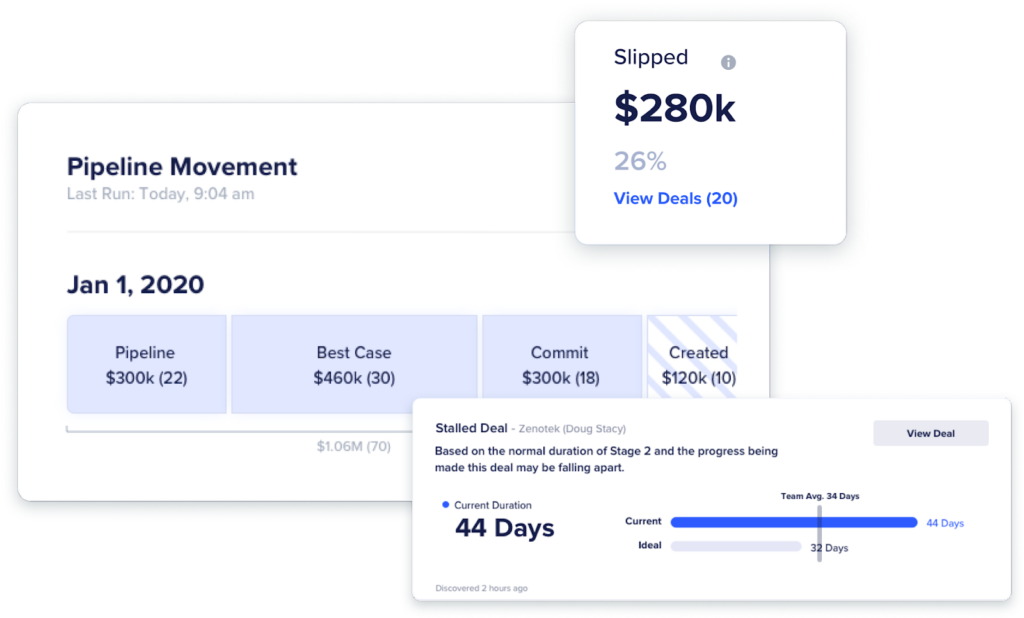
What I Like
1. Versatility
Offers multi-channel outreach capabilities, catering to diverse communication preferences.
2. Efficiency
Streamlines sales processes through automation, saving time and effort for sales teams.
3. Integration
Seamless integration with CRM platforms enhances data management and workflow efficiency.
4. Insights
Provides actionable insights through analytics and reporting, enabling data-driven decision-making.
What I Hate
1. Pricing
The cost of Outreach varies based on the number of seats and may be prohibitive for smaller businesses.
2. Implementation Fees
Customized implementation pricing adds additional expenses, potentially increasing the total cost of ownership.
3. Long-Term Commitment
Agreements are typically for at least a year, limiting flexibility for businesses.
4. Total Cost
The total cost of ownership, including both seat fees and implementation fees, can be substantial for larger teams or organizations.
Pricing
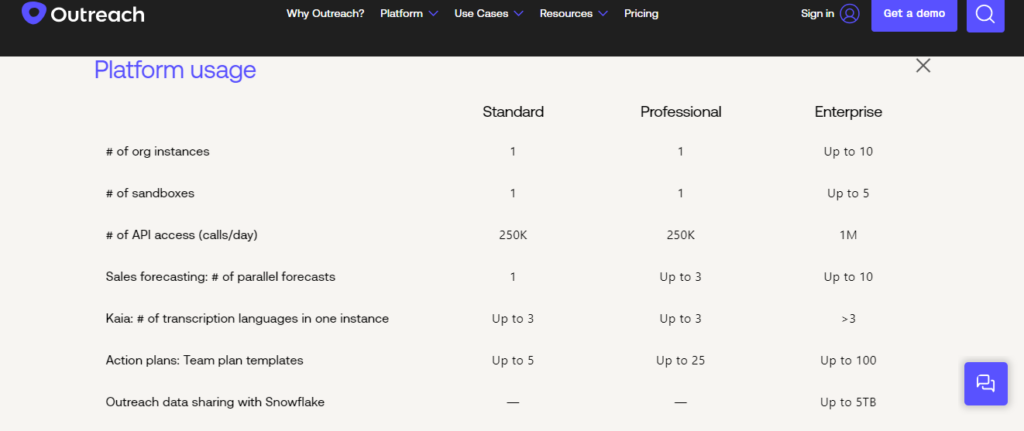
1. Basic Plan
• Cost: Varies based on the number of seats, approximately $130 per user per month for 20 seats.
• Includes: Standard features for multi-channel outreach and sales cadence automation.
2. Premium Plan
• Cost: Customized pricing based on requirements.
• Includes: Advanced features tailored to the specific needs of businesses.
3. Professional Plan
• Cost: Customized pricing based on requirements.
• Includes: Enhanced capabilities for scalability and customization.
4. Enterprise Plan
• Cost: Customized pricing based on requirements.
• Includes: Fully customizable solution with tailored features and support for enterprise-level organizations.
Frequently Asked Questions on Outreach.io
What is the cost of implementation for Outreach?
Implementation pricing for Outreach is customized based on specific requirements and ranges from $1,000 to $8,000.
Are there any additional fees associated with Outreach?
Yes, implementation fees are not included in the seat fees and can add to the total cost of ownership.
What is the duration of the agreements for Outreach?
Agreements for Outreach are typically for at least a year.
Can I customize the plan based on my business requirements?
Yes, Outreach offers customized pricing and plans tailored to meet the specific needs of businesses.
9. Lemlist AI
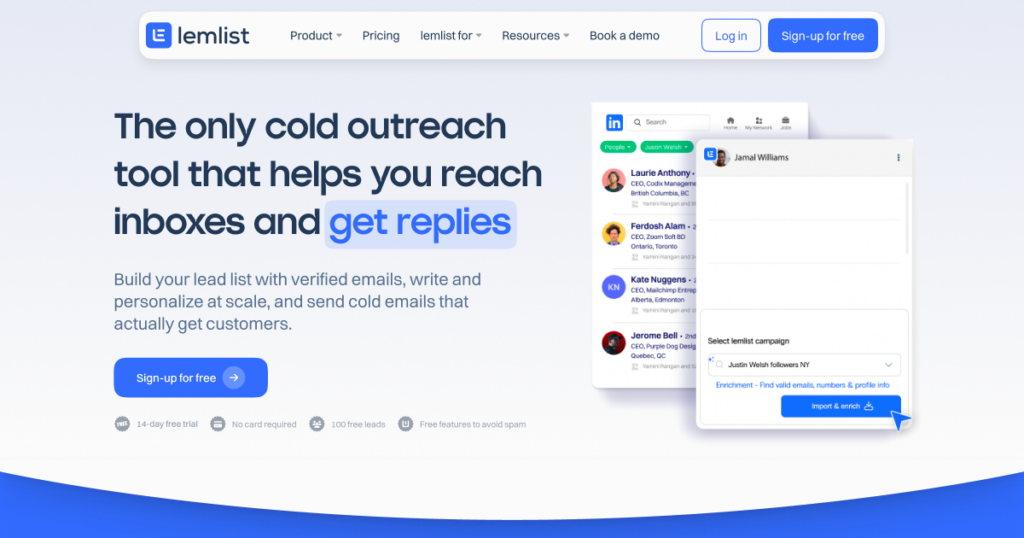
This tool offers a unique approach to email outreach, ensuring your messages reach your prospects’ inboxes without triggering spam filters.
By sending emails behind the scenes from your own account to verified Lemlist users, the platform enhances your email domain’s credibility with Google.
I’ve experienced firsthand how this strategy improves deliverability and engagement rates, leading to more meaningful interactions with potential leads.
One standout feature of Lemlist is its intelligent scheduling system, which staggers email campaigns to mimic human behavior.
This approach adds a personal touch to your outreach efforts, increasing the likelihood of responses from recipients.
I’ve found that this human-like cadence creates a more natural flow of communication, fostering genuine connections with prospects over time.
Lemlist isn’t just about sending emails—it’s a comprehensive sales engagement platform designed to help you start conversations and build relationships with your target audience.
With Lemlist, you can communicate across multiple channels, including email, social media, and personalized landing pages.
This omnichannel approach empowers you to engage with prospects wherever they are most responsive, maximizing your chances of success.
Features
1. Behind-the-scenes email sending to improve deliverability.
2. Intelligent scheduling to mimic human interaction.
3. Omnichannel communication across email, social media, and landing pages.
4. Customizable features such as text personalization and custom images.
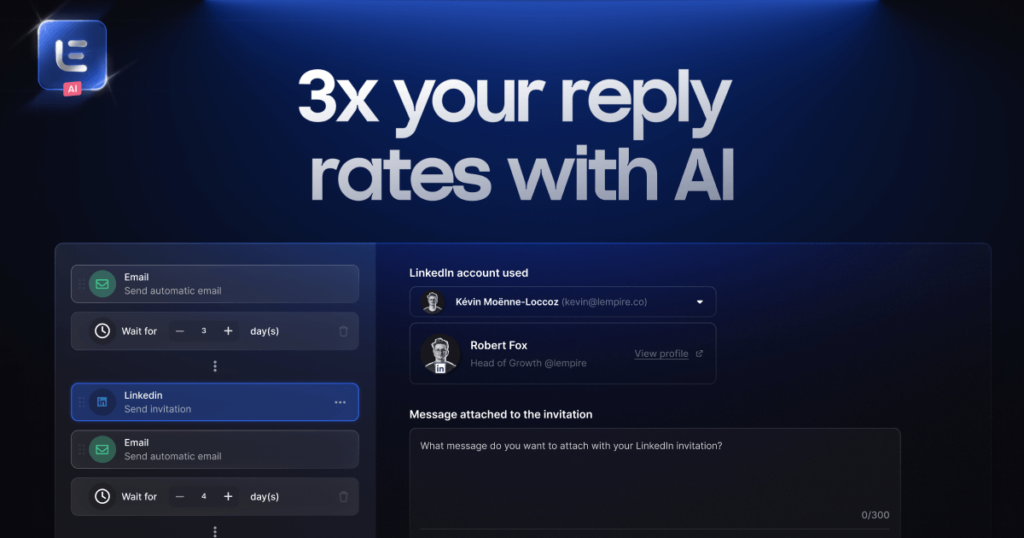
What I Like
1. Enhanced deliverability through behind-the-scenes email sending.
2. Intelligent scheduling creates a natural flow of communication.
3. Omnichannel approach allows for communication across multiple platforms.
4. Customization options for personalized outreach, including text and images.
What I Hate
1. Lack of transparency in pricing for the Enterprise plan.
2. Limited information on the exact features included in each plan.
3. May require a learning curve to fully utilize all features effectively.
4. Reliance on email as the primary communication channel may limit engagement with certain prospects.
Pricing
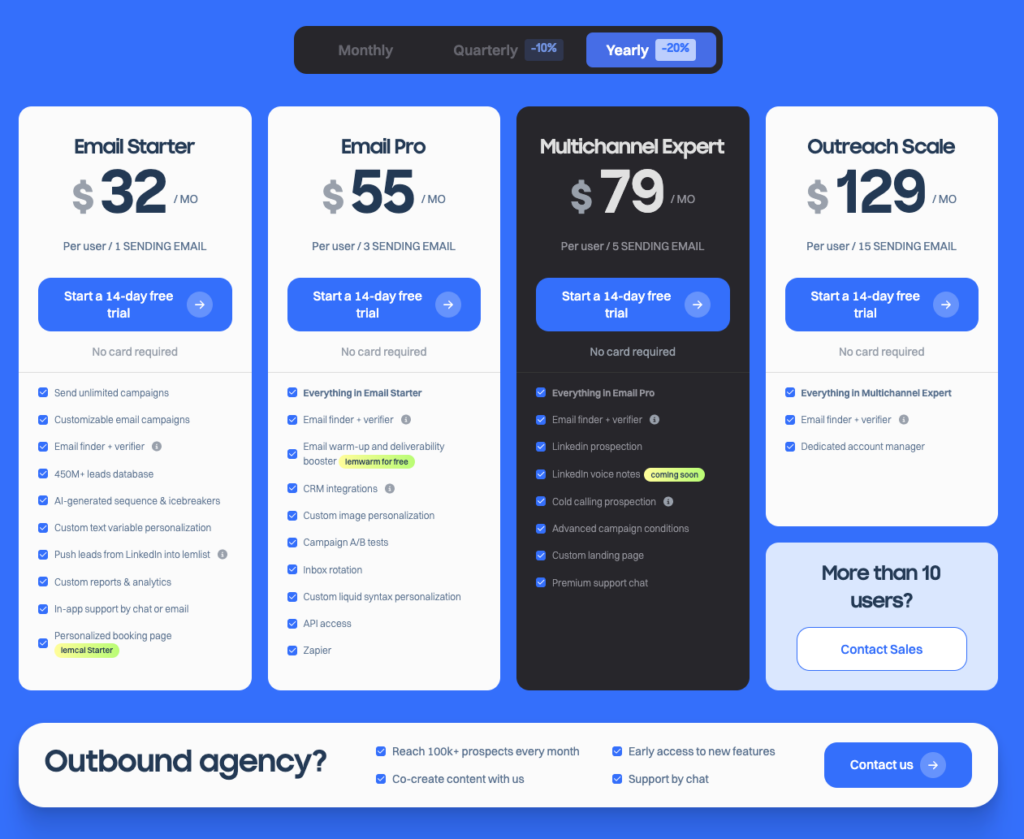
1. Email Starter
• Cost: $39/seat/month (monthly) and $32/seat/month (yearly).
• Includes: Unlimited sending emails, custom images & text personalization, and Lemwarm.
2. Email Pro
• Cost: $69/seat/month (monthly) and $59/seat/month (yearly).
• Includes: Unlimited sending emails, custom images & text personalization, and Lemwarm.
2. Multichannel Expert
• Cost: $99/seat/month (monthly) and $79/seat/month (yearly).
• Includes: Calls, multiple sending accounts, LinkedIn prospection, and custom landing pages.
3. Outreach Scale
• Cost: $159/seat/month (monthly) and $129/seat/month (yearly).
• Includes: Everything in Multichannel Expert, Email finder + verifier, Dedicated account manager (4+ seats)
Frequently Asked Questions on Lemlist AI
What features are included in the Basic Plan?
The Basic Plan includes unlimited sending emails, custom images & text personalization, and Lemwarm.
What additional features does the Premium Plan offer?
The Premium Plan offers calls, multiple sending accounts, LinkedIn Chrome extension, and custom landing pages.
How can I access the Enterprise Plan?
The Enterprise Plan is available for teams with 10+ reps and comes with personalized 1:1 onboarding, exclusive coaching & workshops, on-demand videos, and a dedicated Key Account Manager.
Is there a free trial available?
Yes, there is a free trial available upon request.
10. Mailshake AI
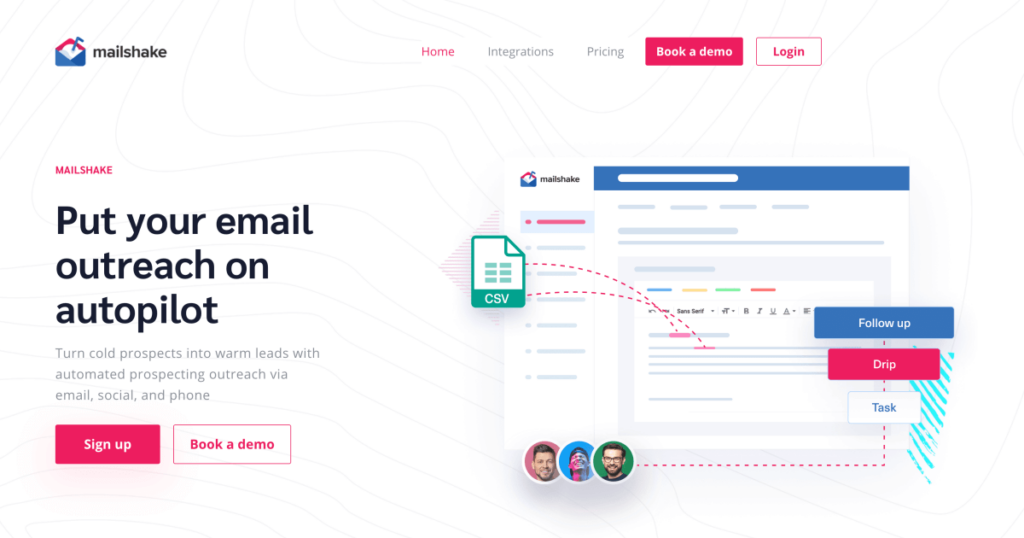
Mailshake AI simplifies email outreach and sales engagement, allowing users to send personalized cold emails at scale while enhancing deliverability.
With its intuitive dashboard, users can easily track opens, replies, and click metrics, streamlining campaign management.
Moreover, Mailshake AI enables automated multi-channel outreach across email, phone, and social media platforms, facilitating seamless communication with prospects.
From my experience, Mailshake has proven to be a reliable tool for managing email campaigns.
We haven’t encountered any issues with email delivery or the overall effectiveness of our outreach efforts.
Its comprehensive feature set covers everything needed to initiate and manage successful email campaigns, making it a valuable asset for sales and marketing teams alike.
Mailshake AI empowers users to automate outreach activities efficiently, maximizing the chances of eliciting responses from prospects.
Its user-friendly interface and robust functionality make it a top choice for organizations seeking to streamline their sales engagement processes and drive results.
With Mailshake AI, reaching out to potential customers becomes not only more manageable but also more effective, leading to improved engagement and conversion rates.
Features
1. Personalized Email Campaigns
Create and send tailored cold email campaigns at scale.
2. Multi-channel Outreach
Engage prospects across email, phone, and social media platforms.
3. Performance Tracking
Monitor opens, replies, and click metrics conveniently from one dashboard.
4. Automation
Automate outreach workflows to streamline campaign management and maximize efficiency.
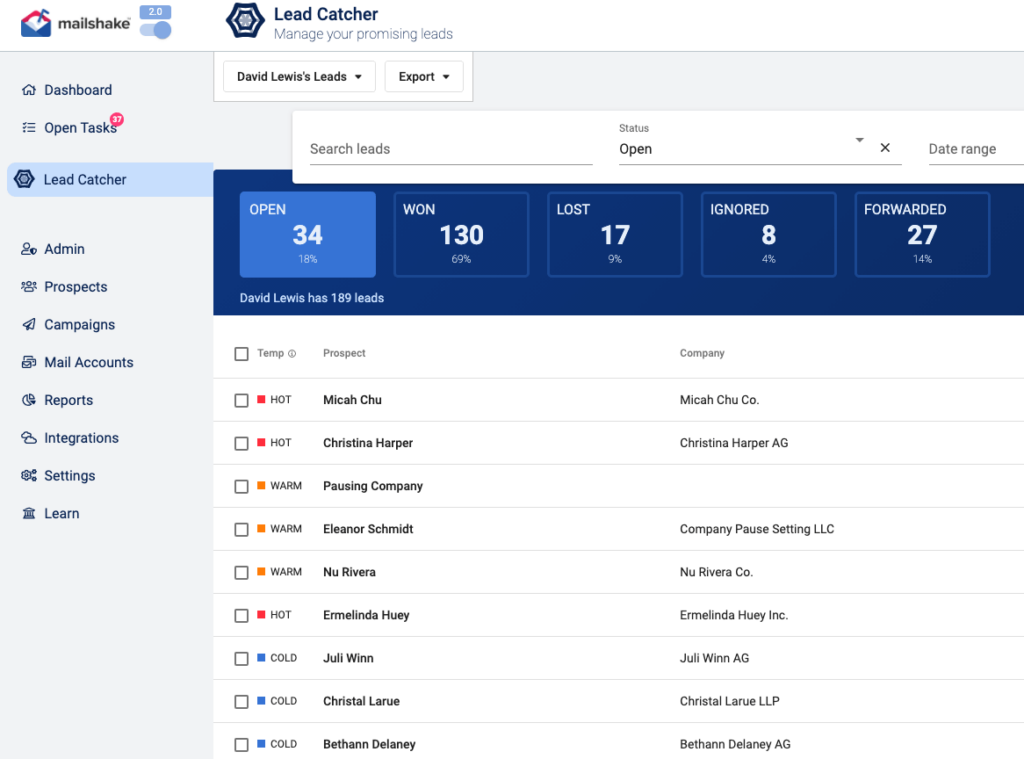
What I Like
1. Versatility
The tool offers multi-channel capabilities, allowing me to reach prospects through various communication channels.
2. User-Friendly Interface
Mailshake AI’s intuitive dashboard makes it easy to create and manage email campaigns efficiently.
3. Performance Tracking
I appreciate the detailed metrics provided, which help me gauge the effectiveness of my outreach efforts.
4. Automation
The automation features enable me to streamline repetitive tasks and focus on engaging with prospects.
What I Hate
1. Limited Integration
While Mailshake AI offers essential integrations, it may lack compatibility with some CRM or marketing automation platforms.
2. Learning Curve
Users may require some time to familiarize themselves with all the features and functionalities.
3. Pricing
The pricing plans may be relatively higher for individuals or small businesses with limited budgets.
4. Customization Options
Some users may find the customization options for email templates and outreach sequences somewhat restrictive.
Pricing
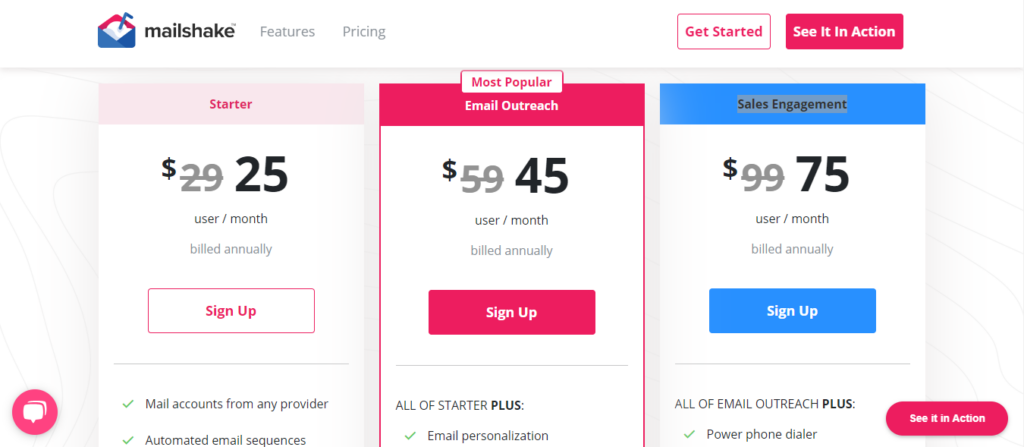
1. Starter
• Cost: $25 per user per month (billed annually).
• Includes: Access to email features for cold email campaigns.
2. Email Outreach
• Cost: $45 per user per month (billed annually).
• Includes: Access to email features for cold email campaigns.
2. Sales Engagement
• Cost: $75 per user per month (billed annually).
• Includes: Multi-channel capabilities, including email, phone dialer, and LinkedIn automation.
Frequently Asked Questions on Mailshake AI
What support options are available?
Mailshake AI offers customer support via email and live chat.
Can I cancel or change my plan at any time?
Yes, you can cancel or upgrade your plan at any time through the Mailshake AI dashboard.
Are there any setup fees?
No, Mailshake AI does not charge any setup fees for its plans.
Is there a free trial available?
Mailshake AI offers a free trial period for users to explore its features before committing to a paid plan.
11. Mixmax AI
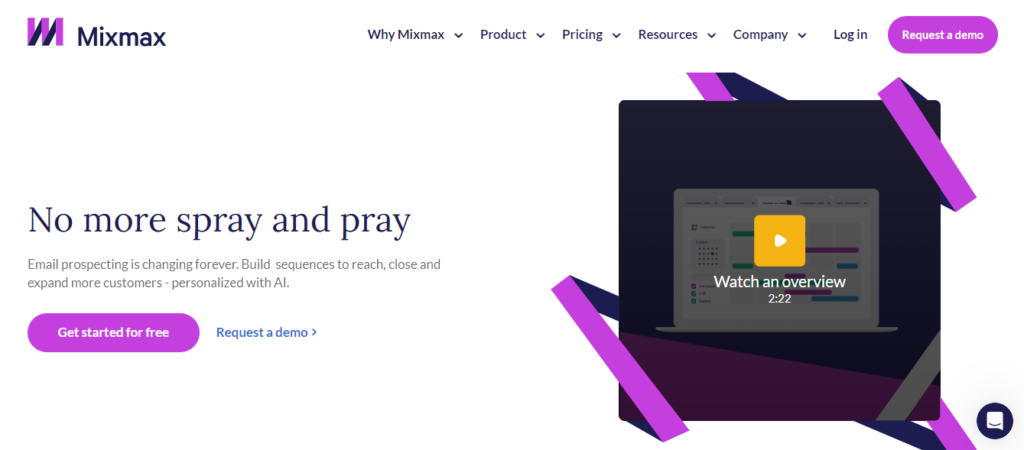
This tool brings a refreshing approach to email communication, introducing a suite of AI-powered features that elevate personalization to a new level.
Imagine creating messages that feel tailor-made for each recipient, capturing their attention and making your communication truly stand out.
As a user of Mixmax, I’ve experienced firsthand the power of this email communication and sales productivity application.
It goes beyond the basics, offering a comprehensive toolkit that includes personalized emails, workflow automation, tracking, templates, CRM sync, one-click scheduling, nurture sequences, and more.
The standout feature, AI Compose, employs generative AI to assist in crafting compelling emails swiftly.
It seamlessly integrates with Mixmax Sequences, Templates, and Tasks, providing a boost to your email writing efficiency.
One remarkable aspect of Mixmax AI is its ability to transform the way you engage with your audience.
The generative AI in AI Compose analyzes your writing patterns and suggests improvements, ensuring that your emails are not just efficient but also crafted with a personal touch.
This is more than a tool; it becomes a companion in enhancing your communication skills.
Features
1. Email tracking
2. Mail merge
3. Sequences and sequence personalization
4. Salesforce integration
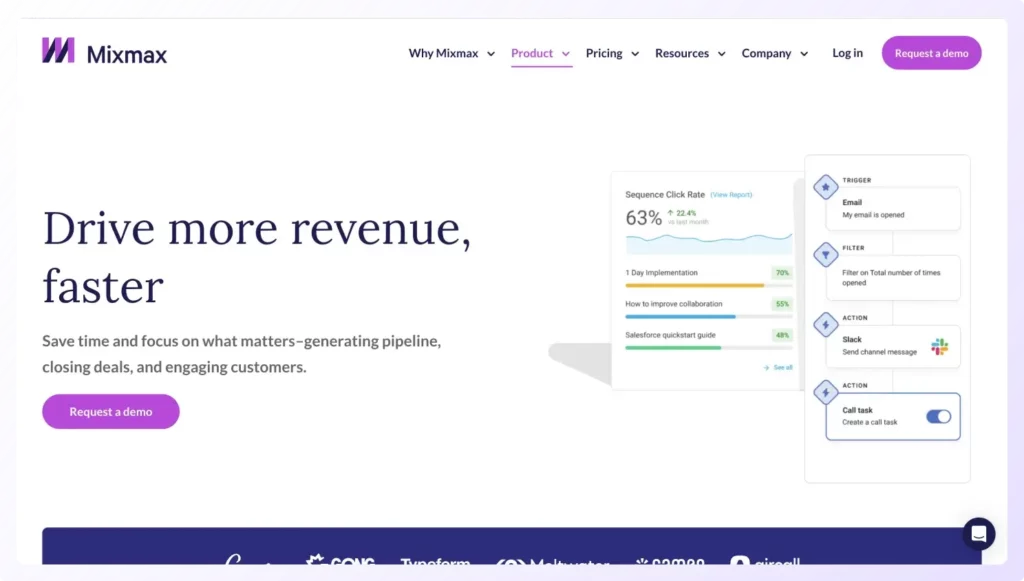
What I Like
1. Efficient email tracking feature helps me monitor recipient engagement.
2. Mail merge functionality saves time by allowing personalized mass emails.
3. Sequences and sequence personalization enable me to automate follow-up emails tailored to each recipient.
4. Salesforce integration streamlines data management and improves workflow efficiency.
What I Hate
1. Limited features in the free plan compared to competitors’ offerings.
2. The pricing for higher-tier plans might be prohibitive for smaller businesses.
3. Some advanced features, like dialer and LinkedIn Sales Navigator integration, are only available in the Enterprise plan.
4. Customization options for email templates and sequences could be more robust.
Pricing
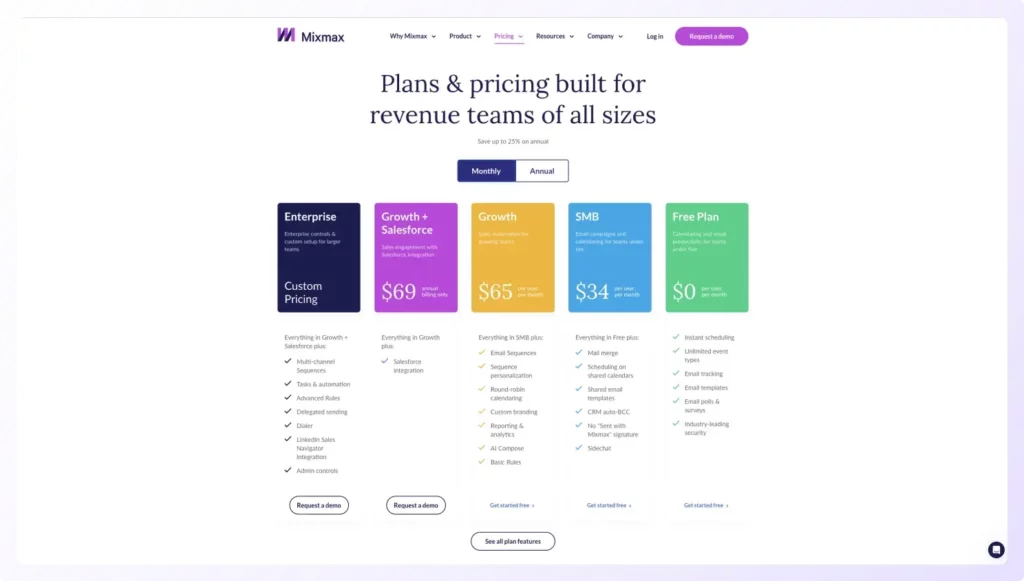
1. Free Plan
• Cost: Free
• Includes: Email tracking, email templates, email polls, instant meeting scheduling
2. SMB
• Cost: $34 per seat per month (monthly billing) or $29 per seat per month (annual billing)
• Includes: Mail merge, scheduling on shared calendars, shared email templates
3. Growth
• Cost: $65 per seat per month (monthly billing) or $49 per seat per month (annual billing)
• Includes: Email sequences, sequence personalization, round-robin calendaring, reporting and analytics, basic rules
4. Enterprise Plan
• Cost: Customized plans available
• Includes: Multi-channel sequences, tasks and automation, advanced rules, dialer, LinkedIn Sales Navigator integration, admin controls
Frequently Asked Questions on Mixmax AI
What features are included in the free plan?
The free plan includes email tracking, email templates, email polls, and instant meeting scheduling.
What is the main advantage of the Growth+Salesforce Plan?
The Growth+Salesforce Plan includes Salesforce integration, along with all the features available in the Growth plan.
What distinguishes the Enterprise Plan from other plans?
The Enterprise Plan offers customized plans with advanced features such as multi-channel sequences, tasks and automation, dialer, LinkedIn Sales Navigator integration, and admin controls.
Can I switch between billing cycles for the SMB and Growth plans?
Yes, you can choose between monthly or annual billing for the SMB and Growth plans based on your preference and budget.
12. Quickmail
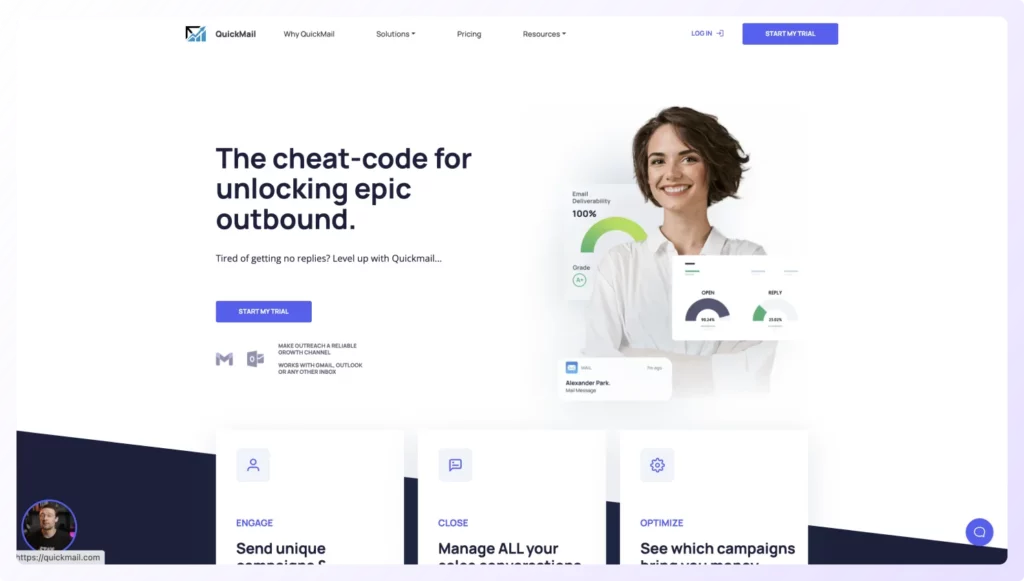
This tool is a valuable email automation platform that I’ve found incredibly useful in my sales endeavors.
It streamlines the process of following up with prospects and allows me to scale my email outreach efforts efficiently.
Since its establishment in 2014, Quickmail has been instrumental in helping sales teams like mine run multichannel outreach campaigns.
With Quickmail, I can automate follow-ups, ensuring that no potential leads slip through the cracks.
This automation saves me time and allows me to focus on building meaningful connections with prospects.
Additionally, the platform helps boost email deliverability, ensuring that my messages reach the intended recipients’ inboxes.
What I particularly appreciate about Quickmail is its versatility in communication channels. Besides emails, I can leverage phone calls, SMS, and Slack to engage with prospects, increasing the chances of establishing fruitful connections.
This multichannel approach aligns perfectly with the modern sales landscape, where diversifying communication channels is key to success.
Another aspect of Quickmail that stands out to me is its user-friendly interface. Navigating the platform is intuitive, allowing me to set up and manage outreach campaigns with ease.
Whether I’m a seasoned sales professional or a newcomer to email automation, Quickmail provides the tools and support necessary for success.
Features
1. Multichannel outreach capabilities, including email, phone, SMS, and Slack.
2. Email automation for efficient follow-ups and scaling outreach efforts.
3. Native integration with popular CRMs like HubSpot and Pipedrive.
4. Advanced analytics for tracking campaign performance and optimizing strategies.
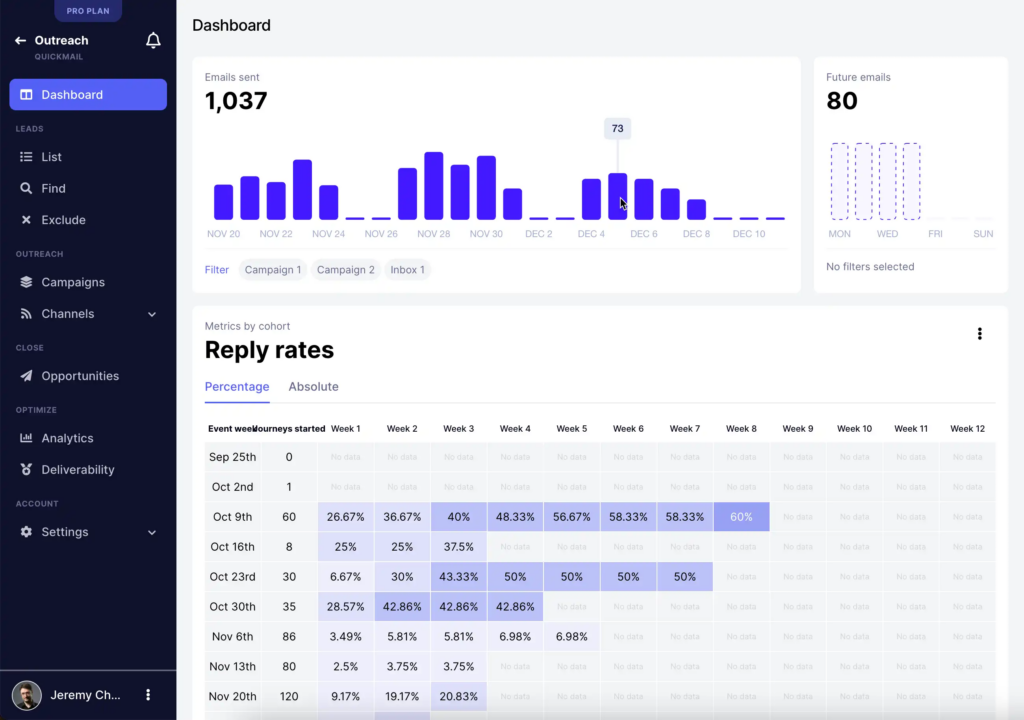
What I Like
1. Comprehensive multichannel outreach
Quickmail’s ability to engage prospects through various channels increases the chances of successful connections.
2. Efficient email automation
The platform streamlines follow-up processes, saving time and ensuring no leads are overlooked.
3. Seamless CRM integration
Integration with HubSpot and Pipedrive enhances workflow efficiency by syncing data across platforms.
4. Robust analytics
Quickmail’s advanced analytics provide valuable insights into campaign performance, helping to refine strategies for better results.
What I Hate
1. Limited email volume
The email limits in the lower-tier plans may not suffice for high-volume outreach campaigns.
2. Lack of customization
Some users may find the templates and features somewhat rigid, limiting customization options.
3. Learning curve
While the interface is user-friendly, mastering all the features and optimizing campaigns may require time and effort.
4. Pricing for higher plans
The cost of the Expert plan may be prohibitive for smaller businesses or individual users.
Pricing
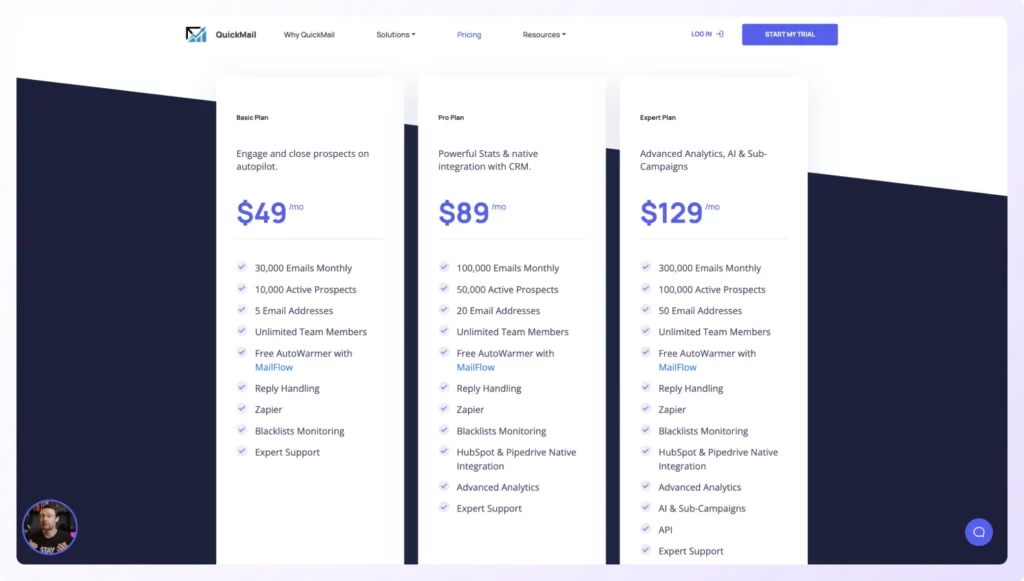
1. Basic Plan
• Cost: $49 per month
• Includes: 30,000 emails/month, up to 10 multichannel outreach campaigns, free email warmup, reply handling, and blacklists monitoring.
2. Premium Plan
• Cost: $89 per month
• Includes: Native integration with HubSpot and Pipedrive CRMs, 100,000 emails/month, up to 20 multichannel outreach campaigns, and advanced analytics.
3. Expert Plan
• Cost: $129 per month
• Includes: 300,000 emails/month, up to 50 multichannel outreach campaigns, Google-approved sending API, AI-driven features, and automated follow-up based on response.
Frequently Asked Questions on Quickmail
What is the email volume limit for each plan?
The Basic Plan offers 30,000 emails/month, the Premium Plan offers 100,000 emails/month, and the Expert Plan offers 300,000 emails/month.
Does Quickmail integrate with CRMs?
Yes, Quickmail integrates natively with popular CRMs like HubSpot and Pipedrive, streamlining workflow and data management.
Are there any additional fees for using advanced features?
No, all features mentioned in each plan are included in the pricing. There are no additional fees for accessing advanced features.
Can I cancel or change my plan at any time?
Yes, you can upgrade, downgrade, or cancel your plan at any time, and the changes will take effect at the end of your billing cycle.
13. Yesware AI

Yesware AI is a powerful tool designed to boost sales productivity through automated email outreach.
With its seamless integration with Outlook and Gmail, Yesware tracks your email activity and integrates smoothly with your existing tools.
As a user, I’ve found Yesware invaluable for streamlining our sales process and maximizing outreach efficiency.
This tool offers a comprehensive suite of features tailored to enhance your sales team’s performance.
From tracking email activity to conducting rapid tests to optimize strategies, Yesware equips you with the tools you need to succeed.
Personally, I’ve seen a significant improvement in our sales outreach since implementing Yesware into our workflow.
One of the key benefits of Yesware is its ability to seamlessly integrate with popular email platforms like Outlook and Gmail.
This integration allows for effortless tracking of email activity and ensures that all communication is logged accurately.
Additionally, Yesware’s intuitive interface makes it easy to navigate and utilize its features effectively.
Furthermore, Yesware’s analytics tools provide valuable insights into the effectiveness of your email outreach efforts.
By analyzing metrics such as open rates, click-through rates, and response rates, you can refine your approach and tailor your outreach for better results.
This data-driven approach has been instrumental in helping us fine-tune our sales strategies and achieve our targets.
However, like any tool, Yesware has its limitations. Some users may find the pricing structure restrictive, especially for smaller teams or individual users.
Additionally, while Yesware offers robust features for email tracking and analytics, it may lack some of the advanced capabilities found in other sales automation platforms.
Despite these drawbacks, Yesware remains a top choice for businesses looking to streamline their sales process and maximize productivity.
Features
1. Email open tracking and attachment tracking
2. Campaign management and tracking
3. Team reporting and centralized billing
4. Advanced integrations with Salesforce and RingCentral
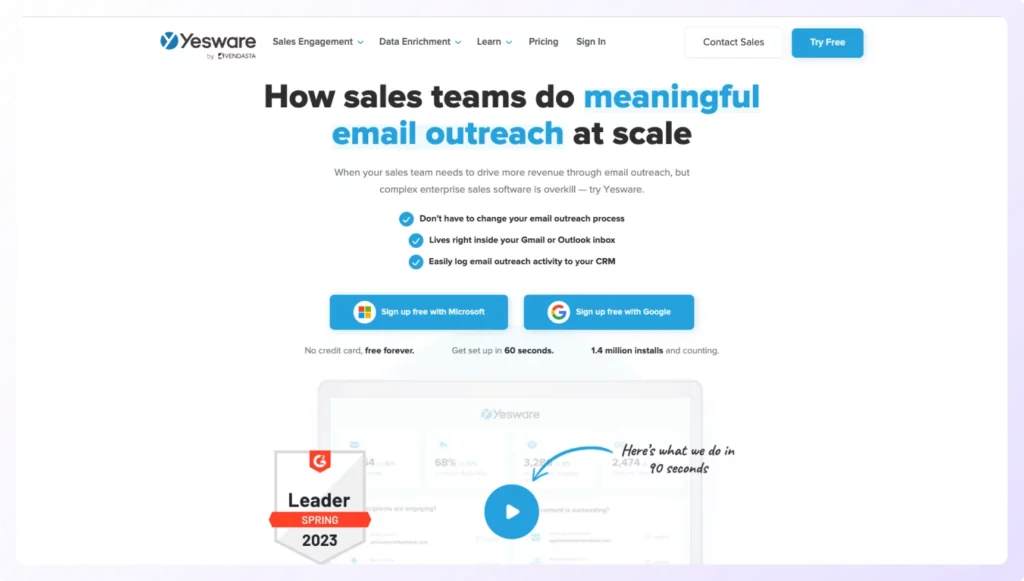
What I Like
1. Comprehensive tracking
Yesware offers detailed email open, link, and attachment tracking, providing valuable insights into recipient engagement.
2. Versatile plans
With options ranging from a free forever plan to customizable enterprise solutions, Yesware caters to businesses of all sizes and budgets.
3. Seamless integration
Yesware seamlessly integrates with popular platforms like Salesforce and RingCentral, streamlining workflow and enhancing productivity.
4. Dedicated support
The availability of dedicated customer success managers ensures personalized assistance and support for users.
What I Hate
1. Pricing complexity
While Yesware offers a range of plans to suit different needs, the pricing structure may be complex for some users to navigate.
2. Limited free features
While the free forever plan provides basic tracking capabilities, users may find the limitations on campaign recipients and features restrictive.
3. Learning curve
For users new to email tracking and campaign management tools, there may be a learning curve in maximizing the full potential of Yesware’s features.
4. Customization limitations
While Yesware offers customization options with its enterprise plan, some users may find that certain advanced features require additional customization at an extra cost.
Pricing
1. Basic Plan
• Cost: $0/seat/month
• Includes: Basic email open and attachment tracking, limited campaign recipients, Meeting Scheduler, weekly webinar training sessions, and email support.
2. Premium Plan
• Cost: $19/seat/month (billed monthly) or $15/seat/month (billed annually)
• Includes: Unlimited email tracking, advanced reporting, and recipient engagement insights.
3. Professional Plan
• Cost: $45/seat/month (billed monthly) or $35/seat/month (billed annually)
• Includes: Unlimited campaigns, team reporting, centralized billing, and on-demand customer success.
4. Enterprise Plan
• Cost: $85/seat/month (billed monthly) or $65/seat/month (billed annually)
• Includes: Advanced integrations with Salesforce and RingCentral, along with dedicated customer success management.
5. Custom Plan
• Customized pricing based on specific business needs and requirements. Contact Yesware’s sales team for details.
Frequently Asked Questions on Yesware AI
What support options are available?
Yesware offers email and phone support for all paid plans, along with dedicated customer success managers for enterprise users.
Can I integrate Yesware with my existing CRM?
Yes, Yesware integrates seamlessly with popular CRMs like Salesforce, providing enhanced functionality and workflow automation.
Is there a free trial available?
Yes, Yesware offers a free forever plan with basic tracking features and limited campaign recipients. Additionally, there is a free trial available for the premium plans to test out advanced features before committing.
Are there any setup fees?
No, there are no setup fees associated with Yesware plans. Users can get started quickly and easily with minimal setup requirements.
Read: 19 Best AI Email Finder Tools To Outsmart Your Competition
My Final Thoughts
As I wrap up exploring these alternatives to Reply.io, I’m amazed by the range of options available for enhancing sales engagement.
Each platform brings unique features to the table, catering to various business needs.
What stands out to me is the affordability and flexibility of these tools. With pricing plans catering to businesses of all sizes, anyone can access the benefits of sales automation without breaking the bank.
Therefore, the world of sales engagement is vibrant and diverse, offering endless possibilities for improving productivity and driving results.
Whether you’re a startup or an enterprise, there’s a tool out there to help you streamline your outreach efforts and build stronger customer relationships.